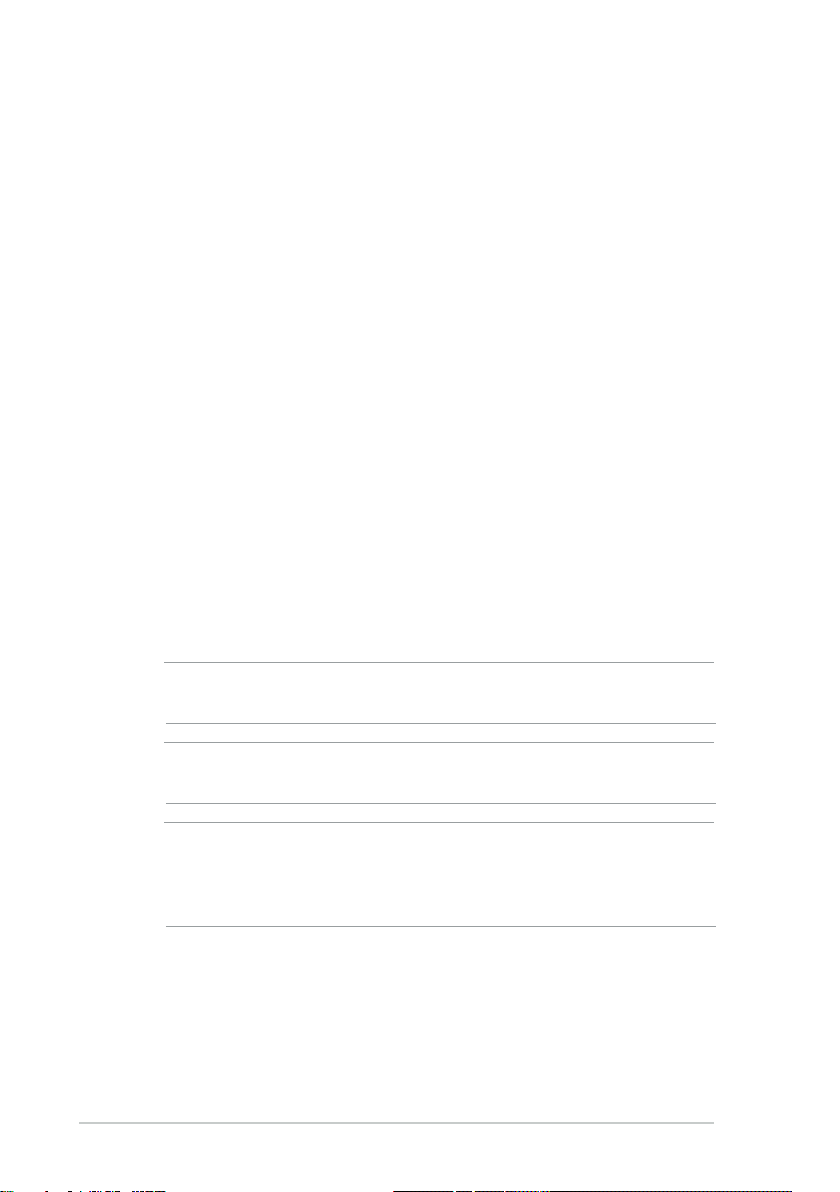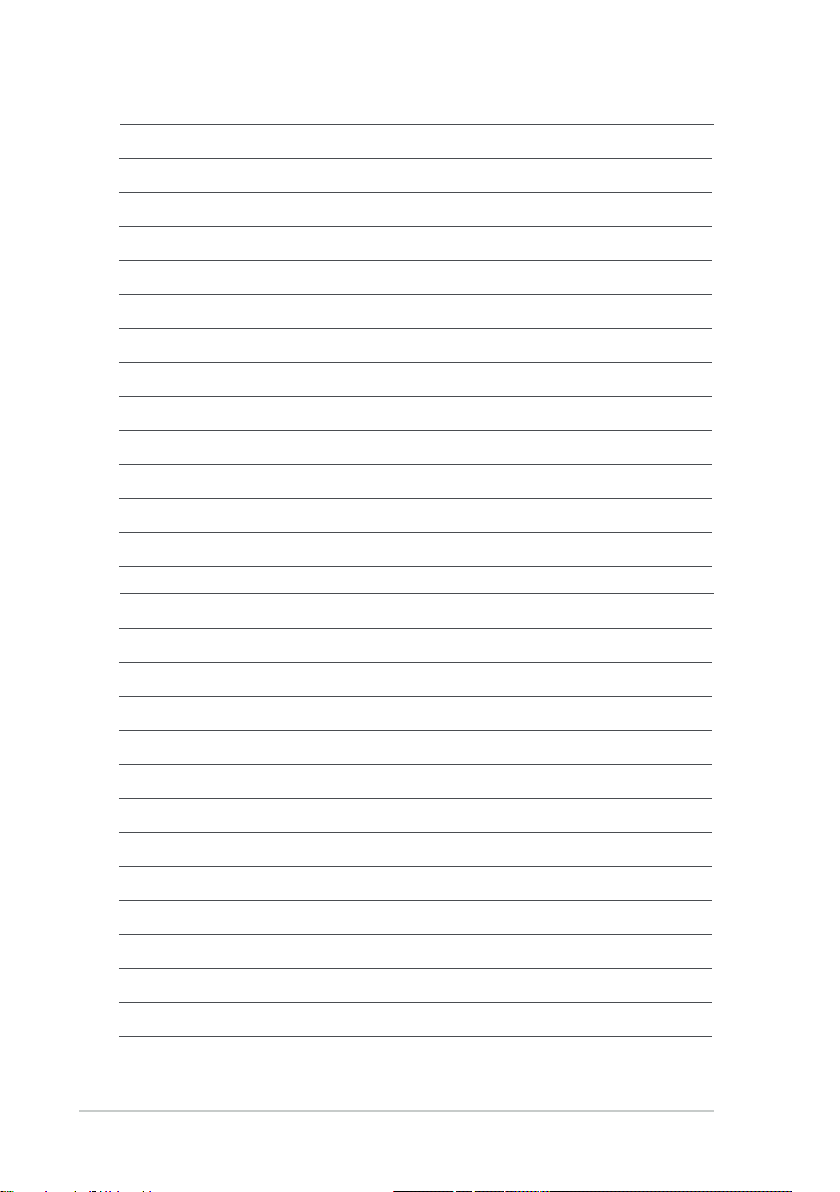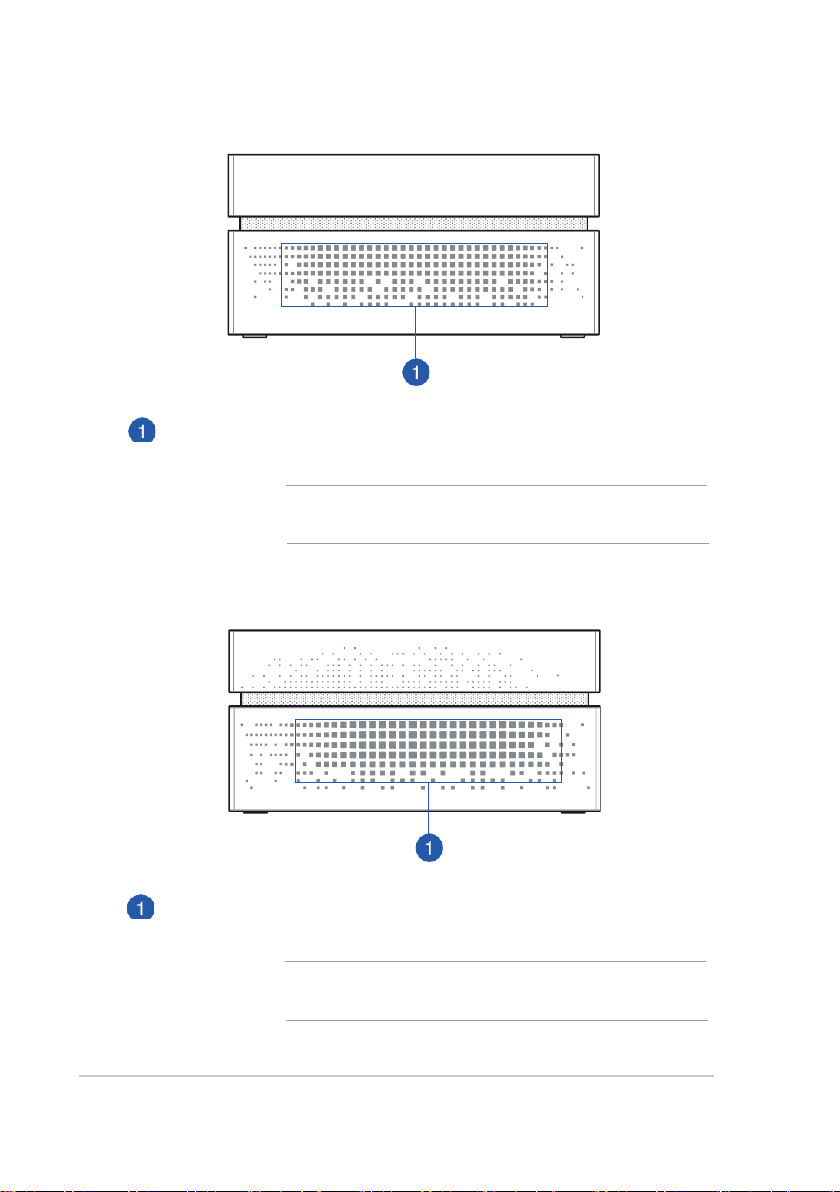E12848_VC66_Series_UM_V3.indd 3
Contents
About this manual ................................................................. 4
Conventions used in this manual ....................................... 4
Package contents .................................................................. 5
Getting to know your DAVIDE
Features................................................................................... 8
Front panel.............................................................................. 8
Left side ................................................................................... 10
Right side................................................................................. 10
Rear panel ............................................................................... 11
Using your DAVIDE
Getting started....................................................................... 16
Connect the AC power adapter to your DAVIDE ............ 16
Connect the USB cable from keyboard or mouse .......... 17
Connect a display panel to your DAVIDE.......................... 18
Turn on your DAVIDE............................................................ 20
Turning your DAVIDE off ..................................................... 21
Putting your DAVIDE to sleep............................................. 21
Entering the BIOS Setup ...................................................... 21
Quickly enter the BIOS ......................................................... 22
Load default BIOS settings.................................................. 22
Upgrading your DAVIDE
Upgrading memory modules .............................................. 24
Installing or upgrading the M.2 SSD .................................. 29
Installing or upgrading the wireless card ......................... 30
Installing 2.5” HDD / SSD...................................................... 31
Appendix
Safety information ................................................................ 34
Setting up your system......................................................... 34
Care during use ...................................................................... 34
DAVIDE Mini PC 3