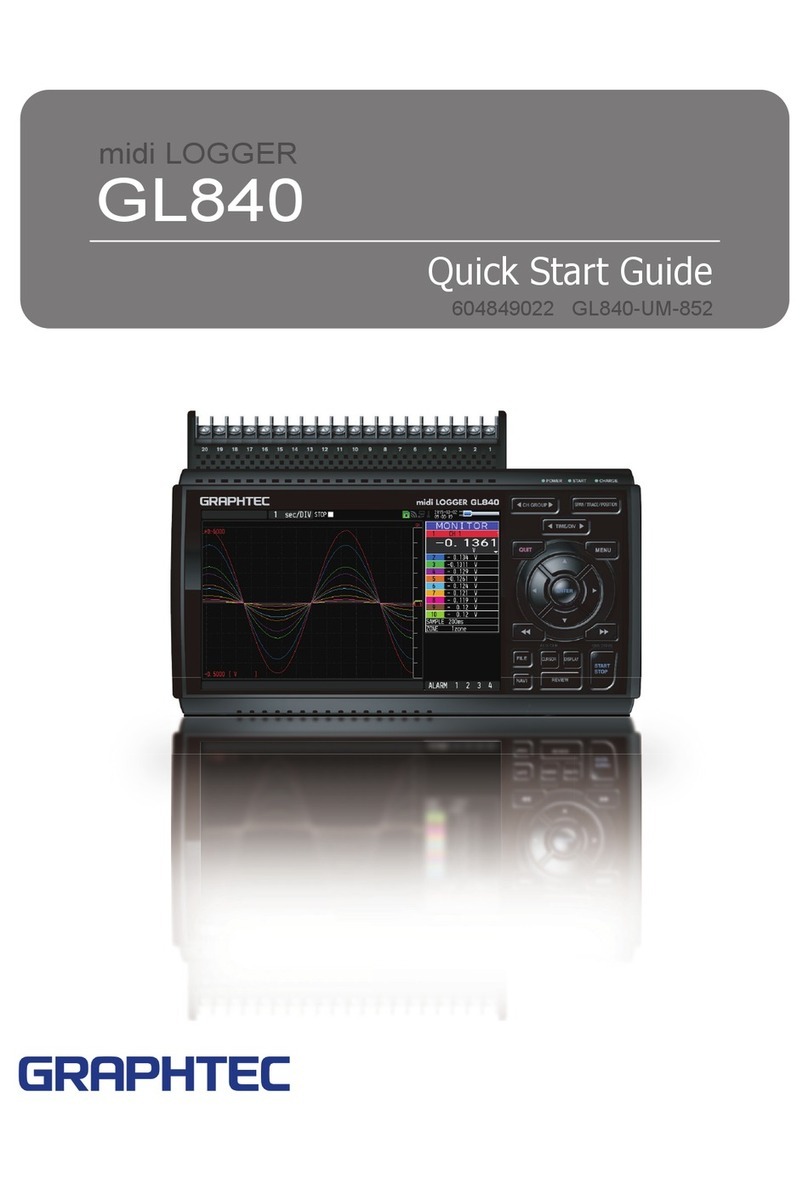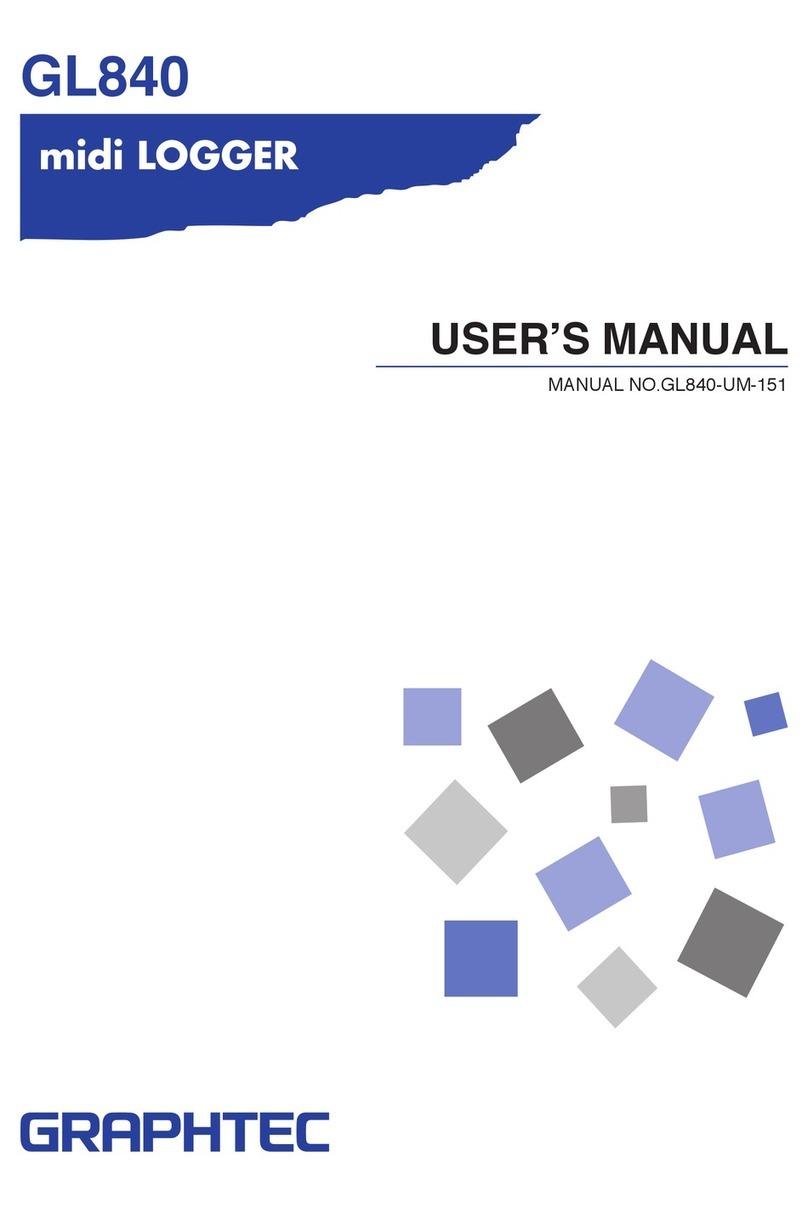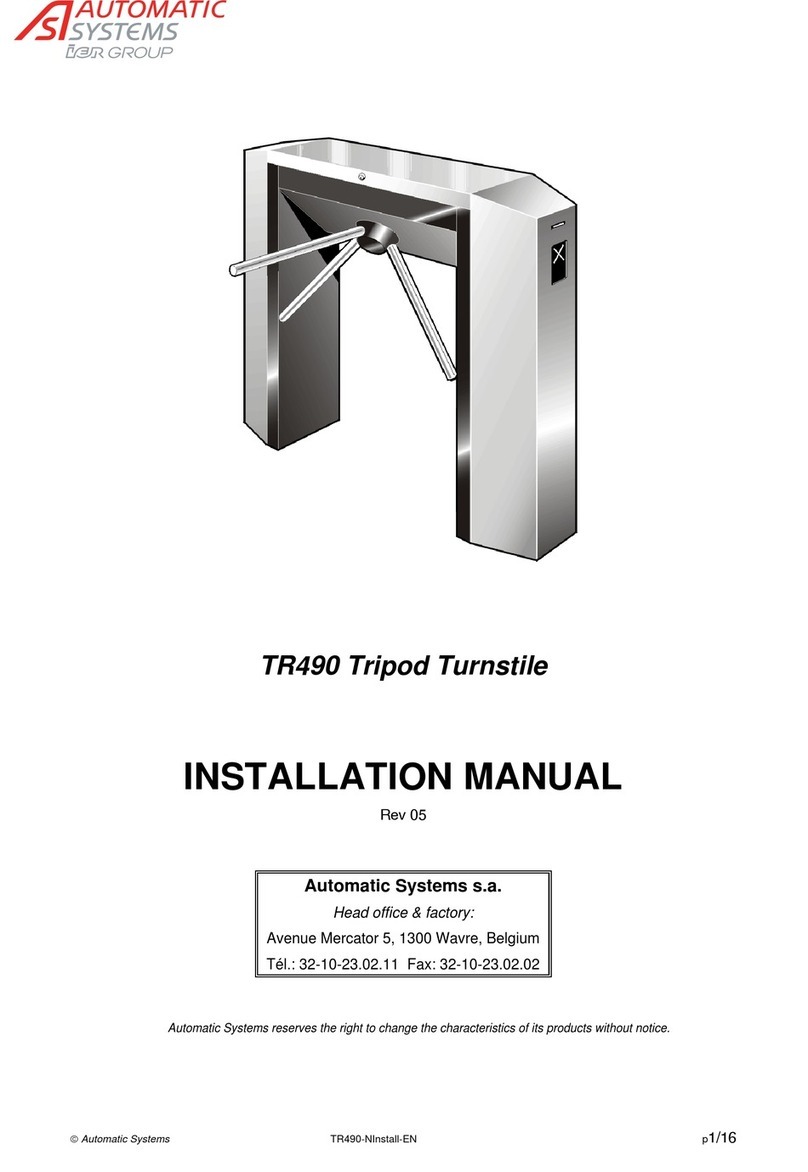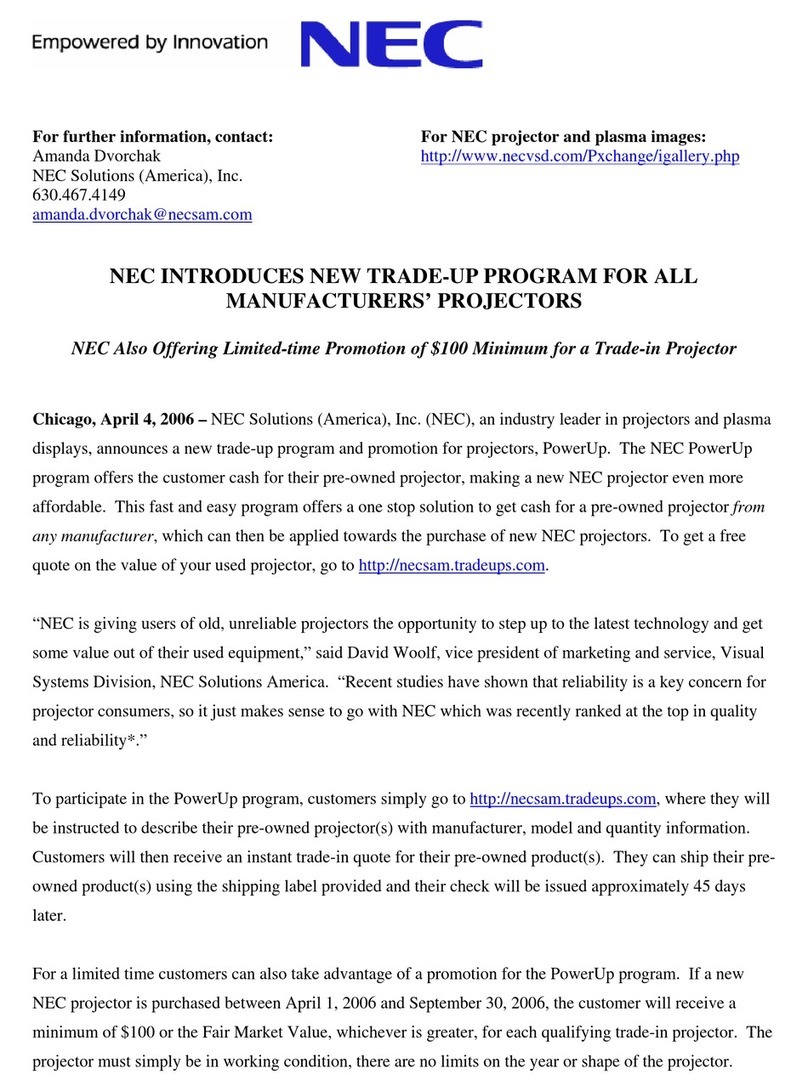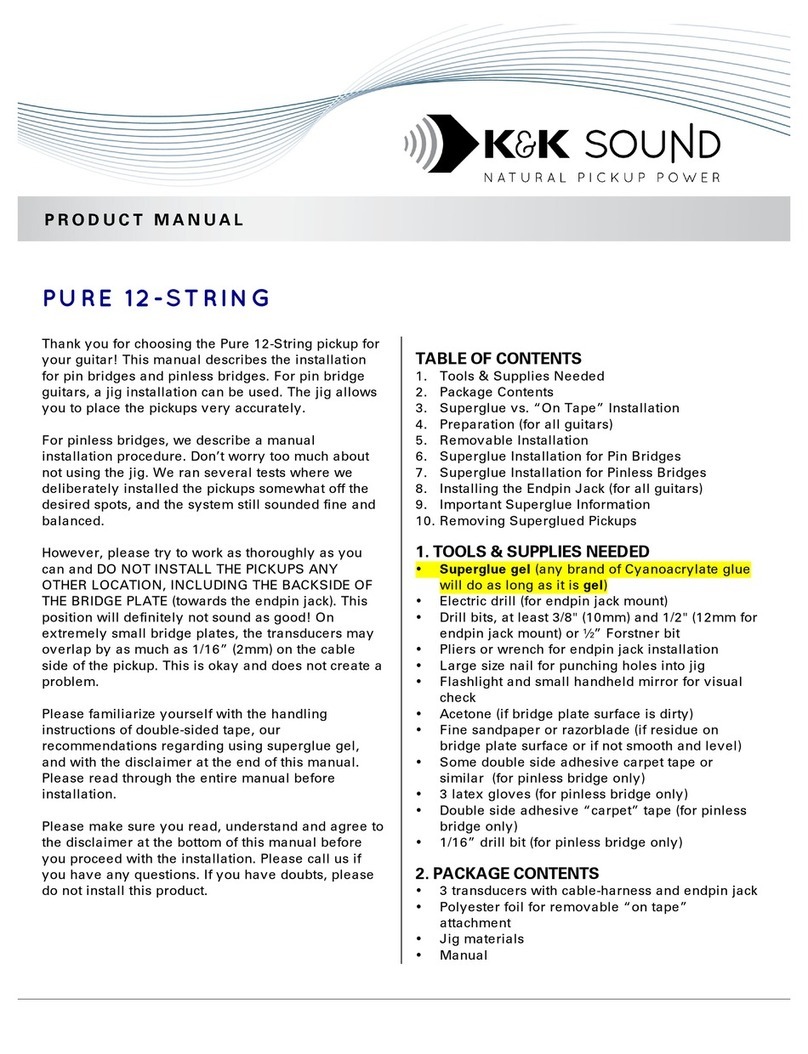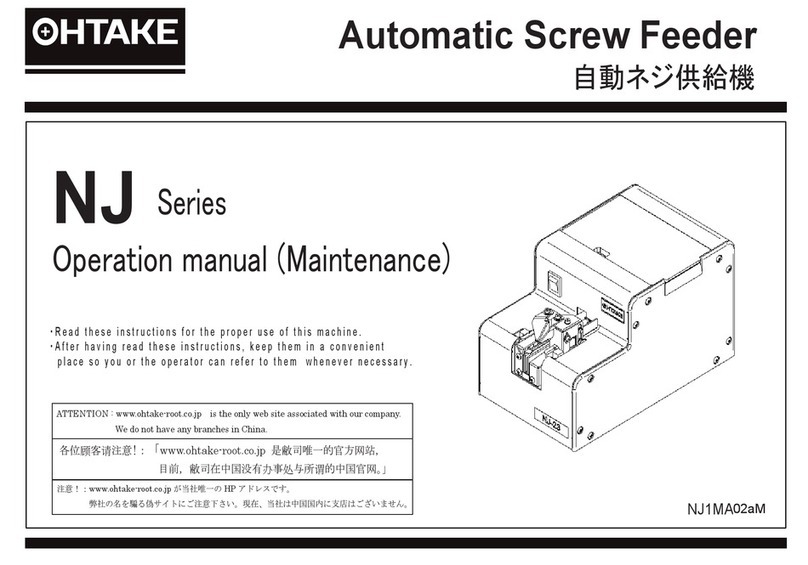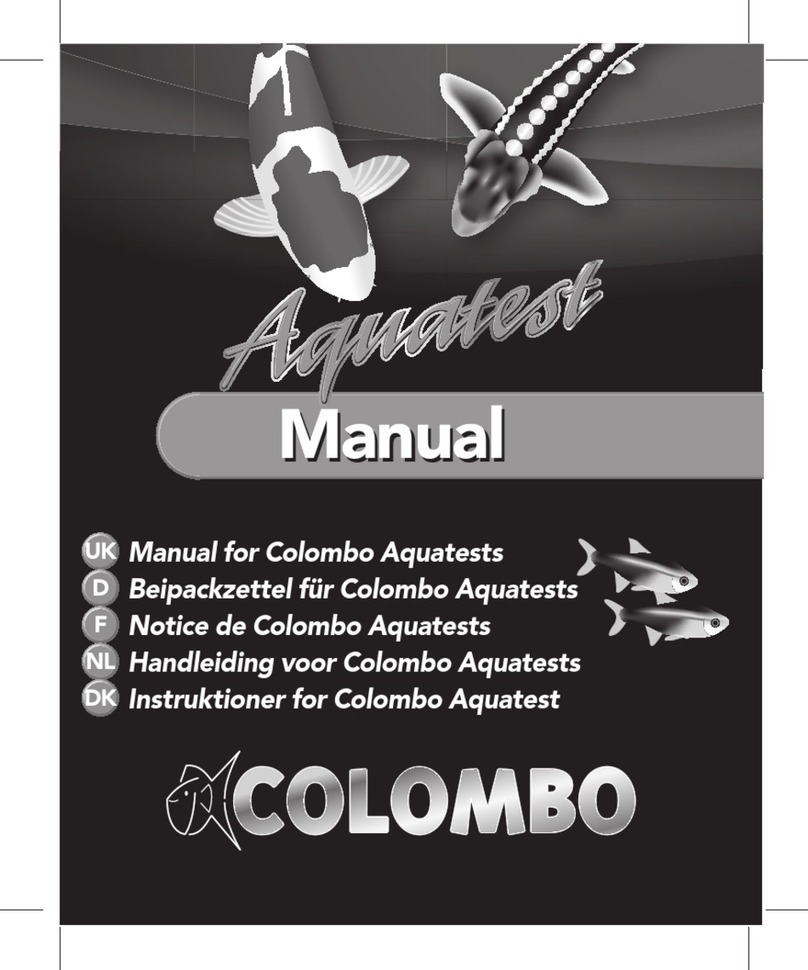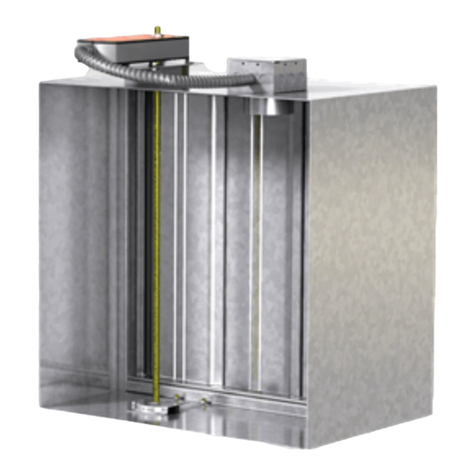GRAPHTEC midi LOGGER GL220 User manual

220
USER’S MANUAL
MANUAL NO. GL220-UM-151

I
Introduction
Introduction
Thank you for purchasing the GL220 midi LOGGER.
Please read this manual thoroughly before attempting to use your new product to ensure that you use it
correctly and to its full potential.
Notes on Use
Be sure to read all of the following notes before attempting to use the GL220 midi LOGGER.
1. Note on the CE Marking
The GL220A complies with the EN61326 (Class A) standard based on the EMC directive (89/336/EEC).
It also conforms to the EN61010-1 standard based on the LV directive (72/23/EEC)
Although the GL220 complies with the above-mentioned standards, be sure to use it correctly in accordance with the
instructions and notes provided in its User’s Manual.
Moreover, use of the GL220 by incorrect procedures may result in damage to the GL220 or may invalidate its
safeguards. Please confirm all of its notes regarding use and other related information to ensure correct use.
2. Warning
This is a Class A product according to the EMC directive. In a domestic environment, this product may cause radio
interference or may be affected by radio interference to the extent that proper measurement cannot be performed.
3. Notes for Safe Operation
(1) Be sure to use the Graphtec-supplied AC adapter. In environments where there is a lot of noise or where the
power supply is unstable, we recommend that you ground the GL220.
(2) When a high-voltage signal cable has been connected to the main unit’s analog signal input terminal, avoid
touching the leads of the input terminal’s signal cable to prevent electrical shock due to high voltage.
(3) Ensure that the GL220’s power source is positioned so that it can easily be disconnected.
4. Notes on Functions and Performance
(1) Be sure to connect the main unit to an AC or DC power supply that conforms to the rated range.
Connection to a non-rated power supply may cause the main unit to overheat and break down.
(2) Do not block the vent on the main unit.
Continued operation with the vent blocked may cause the main unit to overheat and break down.
(3) To avoid malfunctions and other damage, avoid using the GL220 in the following locations.
• Placesexposedtohightemperatureand/orhighhumidity,suchasindirectsunlightornearheatingequipment.
(Allowable temperature range: 0 to 45°C (0 to 40°C when a battery pack is mounted), Allowable humidity range:
5 to 85%R.H.)
• Locationssubjecttoexcessivesaltsprayorheavyfumesfromcorrosivegasorsolvents.
• Excessivelydustylocations.
• Locationssubjecttostrongvibrationsorshock.
• Locationssubjecttosurgevoltagesand/orelectromagneticinterference.
(4) If the main unit becomes soiled, wipe it off using a soft, dry cloth. Use of organic solvents (such as thinner or
benzene) causes deterioration and discoloration of the outer casing.
(5) Do not use the GL220 in the vicinity of other devices which are susceptible to electromagnetic interference.
(6) Measured results may not conform to the stated specifications if the GL220 is used in an environment which is
subjecttostrongelectromagneticinterference.

II
Introduction
(7) Insofar as possible, position the GL220 input signal cables away from any other cables which are likely to be
affected by electromagnetic interference.
(8) For stabilized measurement, allow the GL220 to warm up for at least 30 minutes after turning it on.
About Registered Trademarks
• MicrosoftandWindowsareregisteredtrademarksortrademarksofMicrosoftCorporationintheU.S.and
elsewhere.
• Othercompanynamesandproductnamesincludedinthismanualareregisteredtrademarksortrademarksof
their respective companies.

i
To Ensure Safe and Correct Use
To Ensure Safe and Correct Use
●To ensure safe and correct use of the GL220, read this Manual thoroughly before use.
●After having read this Manual, keep it in a handy location for quick reference as needed.
●Do not permit small children to touch the GL220.
●The following describes important points for safe operation. Please be sure to observe them strictly.
Conventions Used in This Manual
To promote safe and accurate use of the GL220 as well as to prevent human injury and property
damage,safety precautions provided in this manual are ranked into the five categories described below. Be
sure you understand the difference between each of the categories.
Description of Safety Symbols
The symbol indicates information that requires careful attention
(which includes warnings). The point requiring attention is described
by an illustration or text within or next to the symbol.
The symbol indicates action that is prohibited. Such prohibited action
is described by an illustration or text within or next to the symbol.
The symbol indicates action that must be performed. Such
imperative action is described by an illustration or text within or next to
the symbol.
This category provides information that, if ignored, is highly
likely to cause fatal or serious injury to the operator.
DANGER
This category provides information that, if ignored, is likely to
cause fatal or serious injury to the operator.
WARNING
This category provides information that, if ignored, could
cause physical damage to the GL220.
CAUTION
This category provides information that, if ignored, is likely
to cause burns or other injury to the operator due to contact
with high temperature.
HIGH
TEMPERATURE
This category provides information that, if ignored, is likely to
expose the operator to electrical shock.
ELECTRICAL
SHOCK

ii
Safety Precautions
Before turning on the GL220, ensure that the electric
socket’s supply voltage conforms to the GL220’s power
rating.
●Use of a different supply voltage may cause damage to the
GL220 or a fire hazard due
to electrical shock or current
leakage.
If the GL220 generates smoke, is too hot, emits a strange
odor, or otherwise functions abnormally, turn off its power
and unplug its power cord from the electrical socket.
●Use of the GL220 in such status may result in a fire hazard
or electrical shock.
●After checking that smoke is no longer being generated,
contact your sales representative or nearest Graphtec
vendor to request repair.
●Never try to perform repair yourself. Repair work by
inexperienced personnel is
extremely dangerous.
Prevent dust or metallic matter from adhering to the
power supply connector.
●Adhesion of foreign matter may cause a fire hazard due to
electrical shock or current leakage.
Avoid using the GL220 in places where it may be
exposed to water such as bathrooms, locations exposed
to wind and rain, and so on.
Never disassemble or remodel the GL220.
●Such action may cause a fire hazard due to electric shock or
current leakage.
●Contact with a high-voltage component inside the GL220 may
cause electric shock.
●If repair is required, contact your
sales representative or nearest
Graphtec vendor.
Safety Precautions
WARNING
Be sure to securely connect the GL220’s power cord.
●After checking that the Power switch is turned off, connect
the power cord’s female plug to the GL220 and then
connect its male plug into the electrical socket.
●Use of the GL220 without the power cord securely plugged
into the electrical socket may result in electrical shock due
to current leakage.
●Before running the GL220 using a DC power supply, be sure to
ground the protective ground terminal ( ) to avoid electrical
shock and fire hazards. For grounding, use a ground wire
with a diameter of at least 0.75 mm2. When using the GL220
in an environment where grounding is not possible, ensure
that the voltage to be measured is no greater
than 50 V (DC or rms).
Never use a damaged power cord.
●Use of a damaged cord may result in a fire hazard due to
electrical shock.
●If the cord becomes damaged, order a new one to replace
it.
Avoid using the GL220 in extremely dusty or humid
places.
●Such use may cause a fire hazard due to electrical shock or
current leakage.
Securely connect the power cord
Make sure that the socket has a
good protective ground
Amateur repairprohibited
Use of a differentsupply
voltageprohibited
No disassembly
Use prohibited Watch out for
electrical shock Avoid water Watch out
electrical shock
No foreign matter Watch out
forelectrical shock
Unplug the power
cord from the socket

iii
Safety Precautions
Do not use or store the GL220 in a location exposed to
direct sunlight or the direct draft of an air conditioner or
heater.
●Such location may impair the GL220’s performance.
Do not use the GL220 in a location subject to excessive
mechanical vibration or electrical noise.
●Such location may impair the GL220’s performance.
Safety Precautions
CAUTION
If fluid or foreign matters enters inside the GL220, turn off
the Power switch and disconnect the power cord from the
electrical socket.
●Use in such status may cause a fire hazard due to electrical
shock or current leakage.
●Contact your sales representative or nearest
Graphtec vendor to request repair.
Do not place coffee cups or other receptacles containing
fluid on the GL220.
●Fluid spilling inside the GL220 may cause a fire hazard due
to electrical shock or current leakage.
To insert or disconnect the power cord or a signal input
cable, grasp the power cord’s plug or the signal input
cable’s connector.
●Pulling the cord/cable itself damages the cord/cable, resulting
in a fire hazard or electrical shock.
Do not attempt to lubricate the GL220’s mechanisms.
●Such action may cause the GL220 to break down.
Never clean the GL220 using a volatile solvent (such as
thinner or benzine).
●Such action may impair the GL220’s performance.
●Clean off any soiled areas using a soft dry cloth.
Do not input voltage that exceeds the permissible input
voltage range that is specified on the GL220’s label.
●Exceeding the specified voltage input range may cause
electrical shock or a fire hazard.
Storage/Use prohibited Avoid water Watch out
electrical shock
Use prohibited No pulling
Unplug the power
cord from the socket
No lubrication No volatile solvents
Use prohibited

I
CONTENTS
CONTENTS
Introduction......................................................................................................................................................... I
Notes on Use ...................................................................................................................................... I
About Registered Trademarks............................................................................................................ II
To Ensure Safe and Correct Use........................................................................................................................ i
Conventions Used in This Manual....................................................................................................... i
Description of Safety Symbols ............................................................................................................ i
Safety Precautions ............................................................................................................................................ ii
1 General Description .................................................................................. 1-1
1.1 Overview..............................................................................................................................................1−2
1.2 Features................................................................................................................................................1-2
1.3 Operating Environment.........................................................................................................................1-3
Ambient Operating Conditions ........................................................................................................1-3
Warming-up Before Use..................................................................................................................1-3
Configuration When in Use .............................................................................................................1-3
1.4 Notes on Temperature Measurement ...................................................................................................1-4
1.5 Notes on Using the Monitor ..................................................................................................................1-4
1.6 Changing the Display Language...........................................................................................................1-4
2 Checks and Preparation ........................................................................... 2-1
2.1 Checking the Outer Casing...................................................................................................................2-2
2.2 Checking the Accessories ....................................................................................................................2-2
2.3 GL220 Nomenclature and Functions....................................................................................................2-3
2.4 Connecting the Power Cable and Turning on the Power.......................................................................2-4
Connecting to an AC Power Supply ................................................................................................2-4
Connecting to a DC Power Supply..................................................................................................2-5
2.5 Connecting the Signal Input Cables .....................................................................................................2-6
Terminal Configuration and Signal Types........................................................................................2-6
2.6 Logic Alarm Cable Connection and Functions......................................................................................2-7
Logic Alarm Cable Connection........................................................................................................2-7
Internal Equivalent Circuit of the Input/Output Circuit .....................................................................2-8
Wiring..............................................................................................................................................2-9
2.7 Attaching USB Memory ......................................................................................................................2-10
Inserting a USB Memory...............................................................................................................2-10
2.8 Connecting to a PC.............................................................................................................................2-11
Connection Using a USB Cable....................................................................................................2-11
2.9 Using the Battery Pack (the B-517 Option).........................................................................................2-12
Mounting the Battery Pack ............................................................................................................2-12
Charging the Battery .....................................................................................................................2-13
2.10 Connecting the Humidity Sensor (Option) ..........................................................................................2-14
2.11 Precautions to Observe When Performing Measurement...................................................................2-15
2.12 Noise Countermeasures .....................................................................................................................2-16
2.13 Setting the Date and Time ..................................................................................................................2-17
How to Recharge the Rechargeable Battery.................................................................................2-17
How to Set the Date and Time ......................................................................................................2-17
3 Settings and Measurement....................................................................... 3-1
3.1 Window names and functions...............................................................................................................3-2
3.2 Key Operation .......................................................................................................................................3-7
(1) SPAN/TRACE/POSION .............................................................................................................3-7
(2) TIME/DIV ...................................................................................................................................3-8

II
CONTENTS
(3) MENU ........................................................................................................................................3-8
(4) QUIT (LOCAL)...........................................................................................................................3-8
(5) Direction keys ............................................................................................................................3-8
(6) ENTER.......................................................................................................................................3-8
(7) FAST FORWARD key (KEY LOCK)...........................................................................................3-9
(8) START/STOP (USB Drive Mode)...............................................................................................3-9
(9) REVIEW...................................................................................................................................3-10
(10) DISPLAY................................................................................................................................3-10
(11) CURSOR (ALARM CLEAR) ..................................................................................................3-11
(12) FILE .......................................................................................................................................3-11
3.3 Operation Modes ................................................................................................................................3-13
(1) Free Running ...........................................................................................................................3-13
(2) Capturing .................................................................................................................................3-14
(3) Dual View Replaying ................................................................................................................3-14
(4) Replaying.................................................................................................................................3-15
3.4 Setting Menus.....................................................................................................................................3-16
4 Specification ............................................................................................. 4-1
4.1 Standard Specifications ........................................................................................................................4-2
Standard Specifications ..................................................................................................................4-2
Internal memory devices.................................................................................................................4-3
PC Interface ....................................................................................................................................4-3
Monitor ............................................................................................................................................4-3
Input Unit Specifications..................................................................................................................4-4
4.2 Function Specifications.........................................................................................................................4-5
Function Specifications ...................................................................................................................4-5
Trigger Functions.............................................................................................................................4-5
External Input/Output Functions .....................................................................................................4-6
4.3 Accessory/Option Specifications ..........................................................................................................4-7
Control Software .............................................................................................................................4-7
Accessories.....................................................................................................................................4-7
Battery Pack B-517 (Option) ...........................................................................................................4-7
Humidity Sensor B-530 (Option) .....................................................................................................4-7
4.4 External Dimensions.............................................................................................................................4-9
Index ............................................................................................................ S-1


CHAPTER 1 General Description
This chapter provides a general description of the GL220 and its features.
1.1 Overview
1.2 Features
1.3 Operating Environment
1.4 Notes on Temperature Measurement
1.5
Notes on Using the Monitor
1.6
Changing the Display Language

1-2
CHAPTER 1 General Description
1.1 Overview
The GL220 (with color monitor and internal memory) are compact, lightweight data loggers.
GL220 are equipped with an Internal memory to enable the direct capture of a large volume of data to
USB memory. Furthermore, the data loggers can be connected to a PC via USB to enable on-line settings,
measurement, and data capture.
1.2 Features
Input
●Adoption of an M3 screw type terminal facilitates wiring.
●The GL220 enables settings to be made using dedicated keys and interactive menus, using just one hand.
Display
●With the GL220’s high-resolution 4.3-inch wide TFT color liquid crystal display, you can confirm the
waveforms of measured data and each channel’s settings at a glance.
Data Capture
●A large volume of measured data can be saved to a USB memory.
●The high-capacity internal memory enables measurement for a long term without the use of USB memory.
●The USB memory device can be removed and replaced without terminating data capture operations. This
allows any part of the data to be extracted during long capture operations.
●Internal memory used for the built-in memory maintains captured data even after the power is turned off.
●The Internal memory can be used with disk images thus multiple data items can be maintained.
●For voltage and humidity measurements, data can be captured up to a sampling speed of 10 ms/1ch
by setting fewer channels for measurement (sampling speed is 100 ms and above for temperature
measurements).
●The new ring memory capture function maintains latest data even after capturing for a long term. (You
need to set how long you want to keep data.)
Data Control & Processing
●The application software provided lets you set conditions and monitor data on on a computer using the
USB interface.
●The application software allows you to control multiple GL220 units from a single computer to easily
perform multi-channel measurements.
●The USB drive mode function enables the GL220’s internal memory to be recognized as an external drive
by your PC. (Connect the GL220 to your PC and turn on the power supply to the GL220 while holding
down the [START] key.)
●Captured data can be read from the application software to files and displayed for processing.
●Data can be transferred off-line to a computer using USB memory.

1-3
CHAPTER 1 General Description
1.3 Operating Environment
This section explains the operating environment for the GL220
Ambient Operating Conditions
(1) Ambient temperature and humidity (the GL220 must be operated within the following ranges.)
•Temperaturerange:0to45°C(0to40°Cwhenbatterypackismounted)
•Humidityrange:5to85%RH
(2) Environment (do not use in the following locations.)
•ALocationsuchasbeingexposedtodirectsunlight
•Locationsexposedtosaltyair,corrosivegases,ororganicsolvents
•Dustylocations
•Locationssubjecttovibrationorimpact
•Locationssubjecttovoltagesurgeorelectromagneticinterferencesuchaslightningorelectricfurnaces
(3) Installation category (overvoltage category)
•TheGL220belongstoInstallationCategoryIIdenedinIEC60664-1.
•NeverusetheGL220forInstallationCategoryIIIorIV.
(4) Measurement category
•TheGL220belongstoMeasurementCategoryIdenedinIEC61010-1.
•TheGL220cannotbeusedforMeasurementCategoryII,III,orIV.
If condensation occurs...
Condensation occurs in the form of water droplets on the device surfaces and interior when the GL220 is
moved from a cold to a warm location. Using the GL220 with condensation will cause malfunctioning.
Wait until the condensation has disappeared before turning on the power.
Warming-up Before Use
The GL220 should be allowed to warm up with the power turned on for approximately 30 minutes to ensure
that it operates according to the specified performance.
Configuration When in Use
It is recommended to use the GL220 while it is laid flat or inclined on the stands.
Usage Configuration
To prevent possible malfunction, do not block the air vents of the GL220.
If you use the GL220 in other position than described in the above, the measurement accuracy may not
meet the specifications.
To prevent possible toppling, use both of the stands of the GL220 when you place it inclined.
Use the GL220 with both of the two stands open as shown in the figure above.
Laid flat Inclined on the stands Opening the stands
90°

1-4
CHAPTER 1 General Description
1.4 Notes on Temperature Measurement
Please observe the following precautions when performing temperature measurement.
●Do not block the air vents. Always provide a space of at least 30 cm on all sides of the GL220.
●For stabilized temperature measurement, allow the GL220 to warm up for at least 30 minute safter
turning it on.
●Exposure of the input terminals to direct drafts, direct sunlight, or abrupt changes in temperature may
impair the equilibrium of the input parts and result in measurement errors. To measure temperature in
such an environment, take appropriate countermeasures such as changing the installation site of the
GL220.
● Ifmeasuredvaluesuctuateduetoexternalnoise,trythecountermeasuresdescribedonpage2-16.
1.5 Notes on Using the Monitor
The monitor is an LCD display unit, and so the display will vary depending on the operating environment.
If the screen saver function is used, it will operate and clear the screen if no operations are performed
during the preset time. If the screen saver operates, press any key to restore the display.
• Condensation may form on the LCD screen if the GL220 is moved from a cold to a warm location. If
this occurs, wait until the LCD screen warms up to room temperature.
• TheLCDscreenismanufacturedtoextremelyhighprecision.Blackdotsmayappear,orred,blue,and
green dots may not disappear. Likewise, streaks may appear when viewed from certain angles. These
phenomena are due to the LCD screen construction, and are not signs of a fault.
1.6 Changing the Display Language
You can choose either English, Japanese, French, German, Chinese, or Korean as the language displayed on
the screen. The default display language is set to English when the GL220 is shipped overseas. To change the
displaylanguage,seetheinstructionsin“OTHR:Language”.


CHAPTER 2 Checks and Preparation
This chapter explains how to check the GL220’s external casing and
accessories, and how to prepare the GL220 for operation.
2.1 Checking the Outer Casing
2.2 Checking the Accessories
2.3 GL220 Nomenclature and Functions
2.4 Connecting the Power Cable and Turning on
the Power
2.5 Connecting the Signal Input Cables
2.6 Connecting the External I/O Cable
2.7 Attaching USB Memory
2.8 Connecting to a PC
2.9 Using the Battery Pack (the B-517 Option)
2.10 Connecting the Humidity Sensor (Option)
2.11 Precautions to Observe When Performing
Measurement
2.12 Noise Countermeasures
2.13 Setting the Date and Time

2-2
CHAPTER 2 Checks and Preparation
2.1 Checking the Outer Casing
After unpacking, check the GL220’s outer casing before use. In particular, please check for the following:
●Surface scratches
●Other flaws such as stains or dirt
2.2 Checking the Accessories
After unpacking, check that the following standard accessories are included.
Standard Accessories
Item Remarks Quantity
Quick Start Guide GL220-UM-85x 1
CD-ROM User's Manual, Application software 1
AC cable/AC adapter 100 to 240 VAC, 50/60 Hz 1
Optional Accessories
Item Option number Remarks
Logic alarm cable B-513 2m, Bare tips
DC drive cable B-514 2m, Bare tips
Battery pack B-517 7.4V/2200mAh 17Wh
Humidity sensor *1 B-530 3 m, with dedicated power connector
Humidity sensor power box B-542 For connection with 10 humidity sensors: Built to order
M3 screws with flat washers (60) B-543 60 per set
USB memory 2GB B-550 2GB
Shunt resistor 250 ΩB-551 250 Ω, Rated power of 1 W, Maximum service voltage of
15.8 V, Built to order
T-type thermocouple *2 JBS-7115-5M-T 5-m length, 5 thermocouples per set, wire diameter of
0.32, 1.0 x 1.6 x 5000 mm
K-type thermocouple *2 JBS-7115-5M-K 5-m length, 5 thermocouples per set, wire diameter of
0.32, 1.0 x 1.6 x 5000 mm
Extra fine K-type thermocouple
(TC200/TD1000), 5 per set
ST-55K-TC-1.2M Tip wire diameter of 0.127, 0.5 x 0.7 x 200 mm, Relay
part 1 m, 5 per set
Needle-shape K-type
thermocouple
RIC-410 -100 to 300°C, Class 1, Cord length: 1.1 m
Stationery-surface K-type
thermocouple
RIC-420 -30 to 400°C, Class 2, Cord length: 1.1 m
L-type stationery-surface K-type
thermocouple
RIC-430 -30 to 600°C, Class 2, Cord length: 1.1 m
Mini-connector for K-type
thermocouple (5 per set)
RIC-440 5 per set, Connectable thermocouple: Wire diameter of
0.65 mm, End terminal: M3Y terminal
Mini-connector for K-type
thermocouple (2 per set)
RIC-441 2 per set, Connectable thermocouple: Wire diameter of
0.65 mm, End terminal: M3Y terminal
Mini-connector for T-type
thermocouple (5 per set)
RIC-450 5 per set, Connectable thermocouple: Wire diameter of
0.65 mm, End terminal: M3Y terminal
Mini-connector for T-type
thermocouple (2 per set)
RIC-451 2 per set, Connectable thermocouple: Wire diameter of
0.65 mm, End terminal: M3Y terminal
*1: Allowable temperature range: -25 to +80°C
*2: Sold only in Japan.

2-3
CHAPTER 2 Checks and Preparation
2.3 GL220 Nomenclature and Functions
This section describes the names and function of parts of the GL220.
Monitor
Control panel keys
Analog input terminal
AC adapter jack
GND terminal
Label
Label Battery cover
One battery pack can be installed
(Battery pack is the option B517)
Stands
Before using the stands, read the precautions provided in
Section 1.3 "Operating Environment".
USB device terminal
Power output connector for humidity sensor
(Humidity sensor is the option B-530)
Power switch
(Right side)
USB I/F terminal
(left side)
Operation status LED
POWER : ON when the power is ON
START : ON during data capture
CHARGE : ON while the battery is charging
External input/output terminals
•LOGIC/PULSE
•EXT TRIG/SAMPLE
•ALARM
Logic alarm cable(When using the B-513 option)

2-4
CHAPTER 2 Checks and Preparation
2.4 Connecting the Power Cable and Turning on the Power
This section describes how to connect the power cable and turn on the power. The connection method will
vary depending on the type of power supply used.
Connecting to an AC Power Supply
Use the AC cable and AC adapter that are provided as accessories.
Be sure to use the AC adapter that is supplied as a standard accessory.
(1) Plug the AC cable into the AC adapter.
(2) Connect the output side of the AC adapter to the connector on the GL220.
(3) Using the flat-blade screwdriver, press against the minus (-) button above the GND terminal, while
connecting the grounding cable to the GL220. Connect the other end of the cable to ground.
(4) Plug the AC cable into the mains power outlet.
(5) Press the power switch on the GL220 to the ON side to turn on the power.
Always connect the GND terminal and refer to the safety precautions. The GL220 must be grounded even
when connected to other devices and sharing a common ground level.
AC adapter cable
AC adapter
AC cable

2-5
CHAPTER 2 Checks and Preparation
Connecting to a DC Power Supply
Use the optional DC drive cable (B-514).
Use a power supply within the 8.5 to 24 VDC range (26.4 VDC max.).
(1) Configure the tip of the DC drive cable (B-514: 2m) to enable it to be connected to the DC power
supply.
(2) Connect the DC output side to the power supply connector on the GL220.
(3) Connect the DC input side to the DC power supply.
Be sure to check the polarity of the wire tips when performing wiring.
(4) Press the power switch on the GL220 to the ON side to turn on the power.
B-514
8.5 to 24 VDC power supply
Shielded lead (– side)
White (+ side)

2-6
CHAPTER 2 Checks and Preparation
2.5 Connecting the Signal Input Cables
This section describes how to connect the signal input cables.
Terminal Configuration and Signal Types
+.........................................High-voltage terminal (terminal for high-voltage input signals)
–..........................................Low-voltage terminal (terminal for low-voltage input signals)
Item Description
Input configuration Isolated input, scanning
Analog voltage 20, 50, 100, 200, 500 mV/F.S.; 1, 2, 5, 10, 20, 50 V/F.S.; 1-5V
Thermocouples K, J, E, T, R, S, B, N, W (WRe 5-26)
A/D resolution 16-bit (Effective resolution: About 1/40,000 of the +/- range)
Filter Off, 2, 5, 10, 20, 40
Filter operation is on a moving average basis.
The average value of the set sampling count is used.
If the sample interval exceeds 5 seconds, the average value of data ob-
tained in a sub-sample (5 seconds) is used.
Terminal configuration
DC voltage
Compensation wire is
used if it is required.
DC current
Shunt resister
Ex: The current is converted to the voltage in
the shunt register.
For 4 to 20mA current input, installing 250
ohms (0.1%) resister for converting 1 to 5V.
* 250 ohms shunt register is the option B551.
Voltage input
Resistance temperature detector
not available
Thermocouple input
Current input
Other manuals for midi LOGGER GL220
1
Table of contents
Other GRAPHTEC Other manuals
Popular Other manuals by other brands
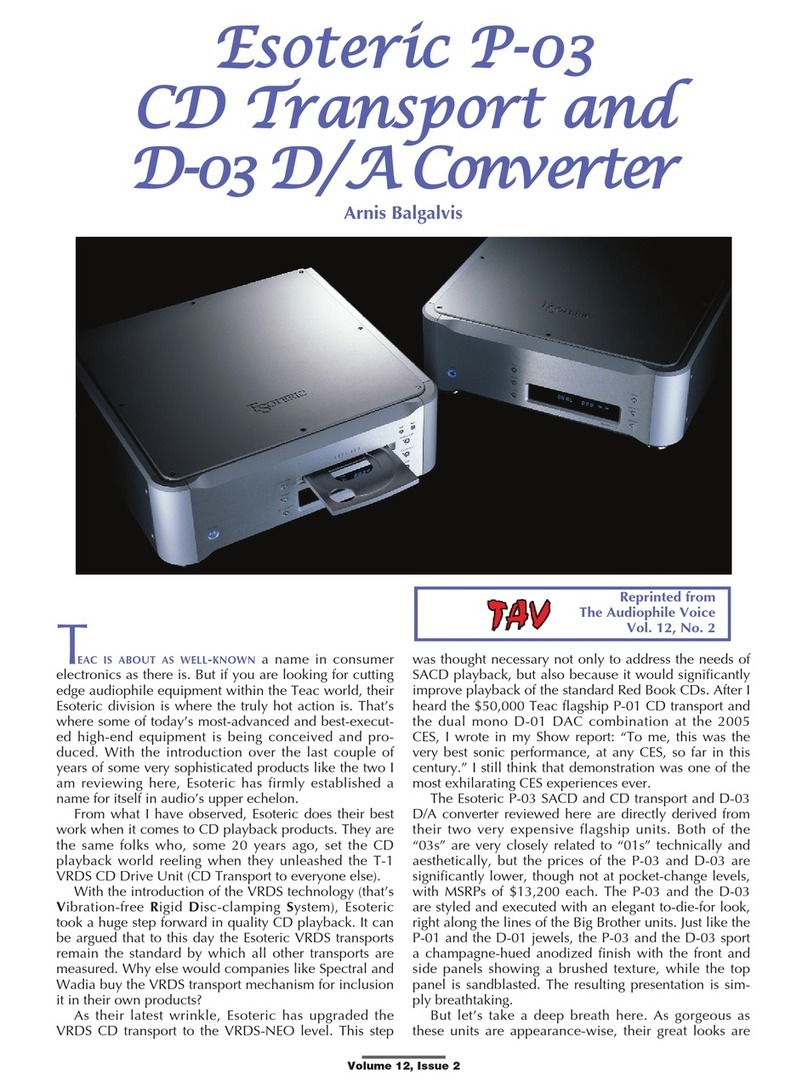
Teac
Teac Esoteric D-03 supplementary guide

Kathrein
Kathrein RRU 4 series user guide

BD Diesel Performance
BD Diesel Performance FlowMAX Lift Pump V3 installation instructions
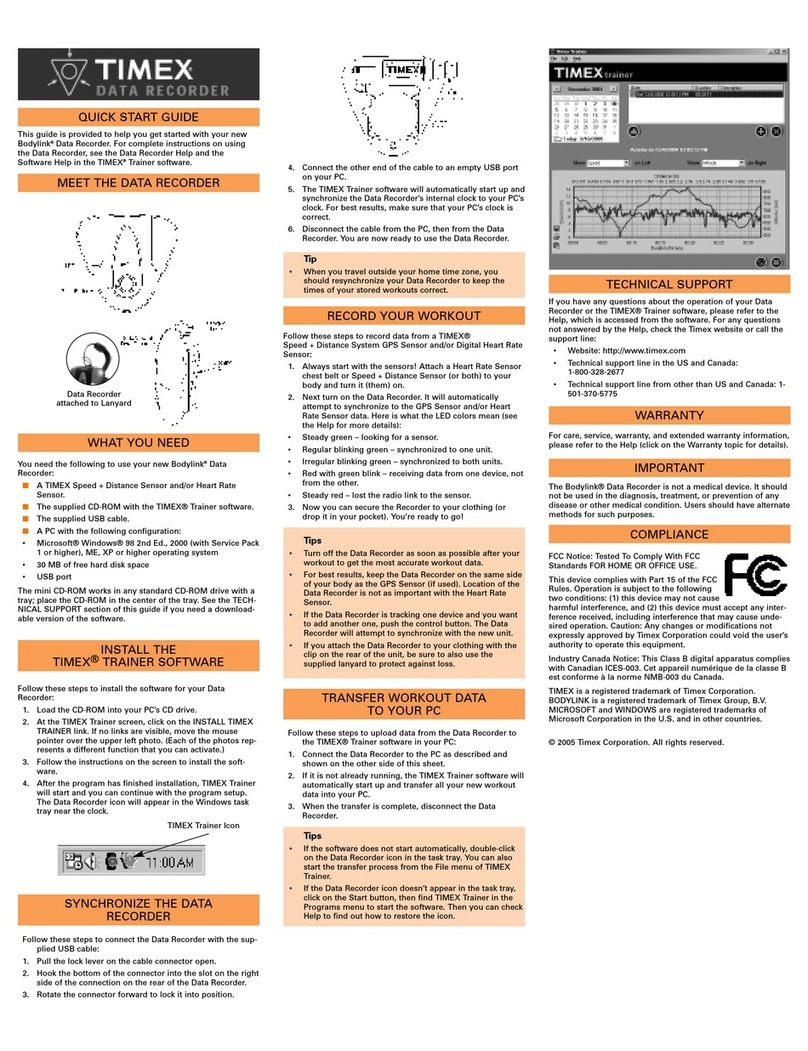
Timex
Timex BODYLINK SYSTEM quick start guide

Heiser Logistics
Heiser Logistics 835220 manual

Parkside
Parkside 291642 Translation of the original instructions