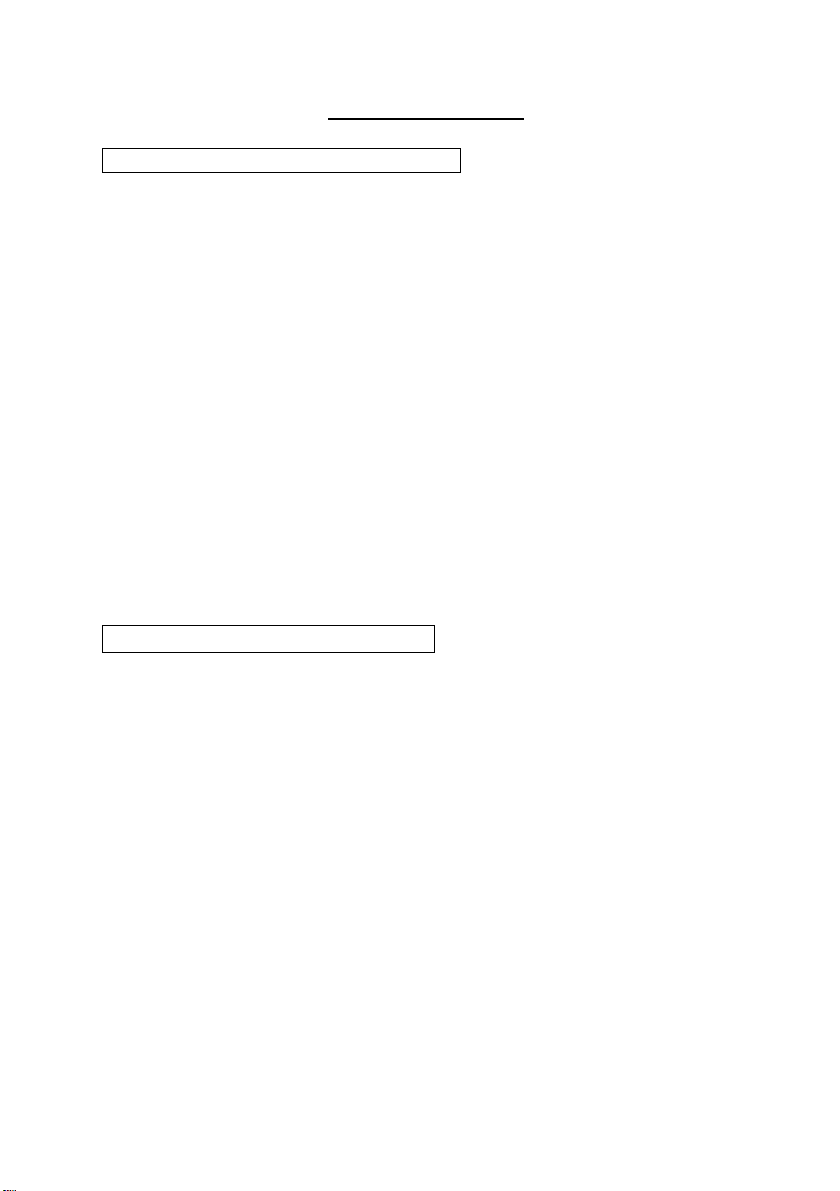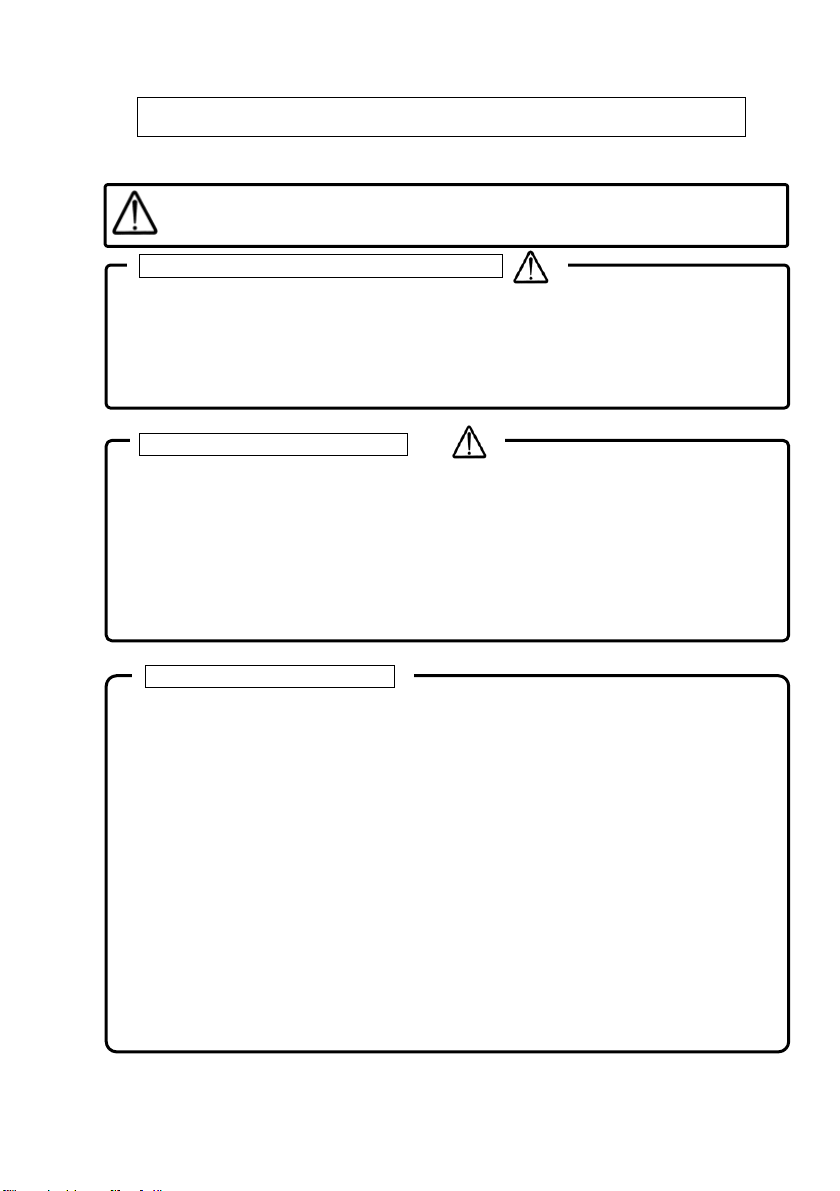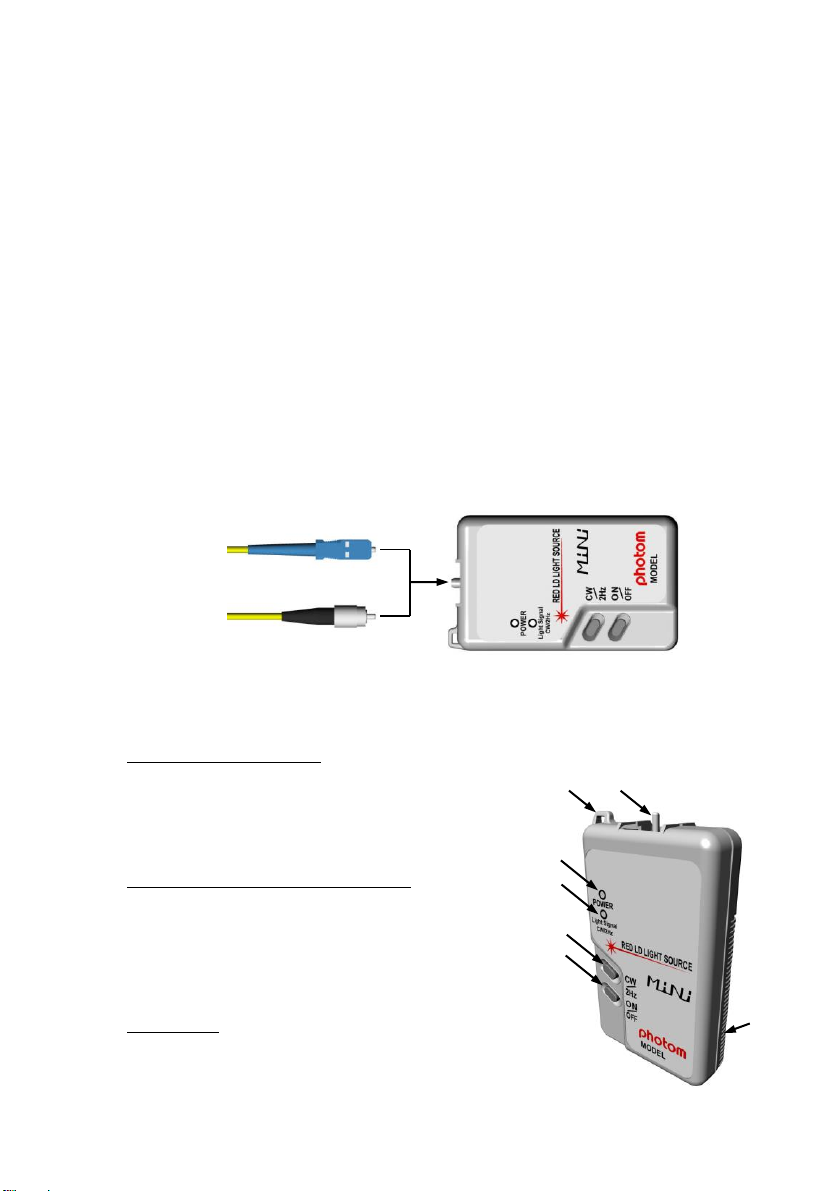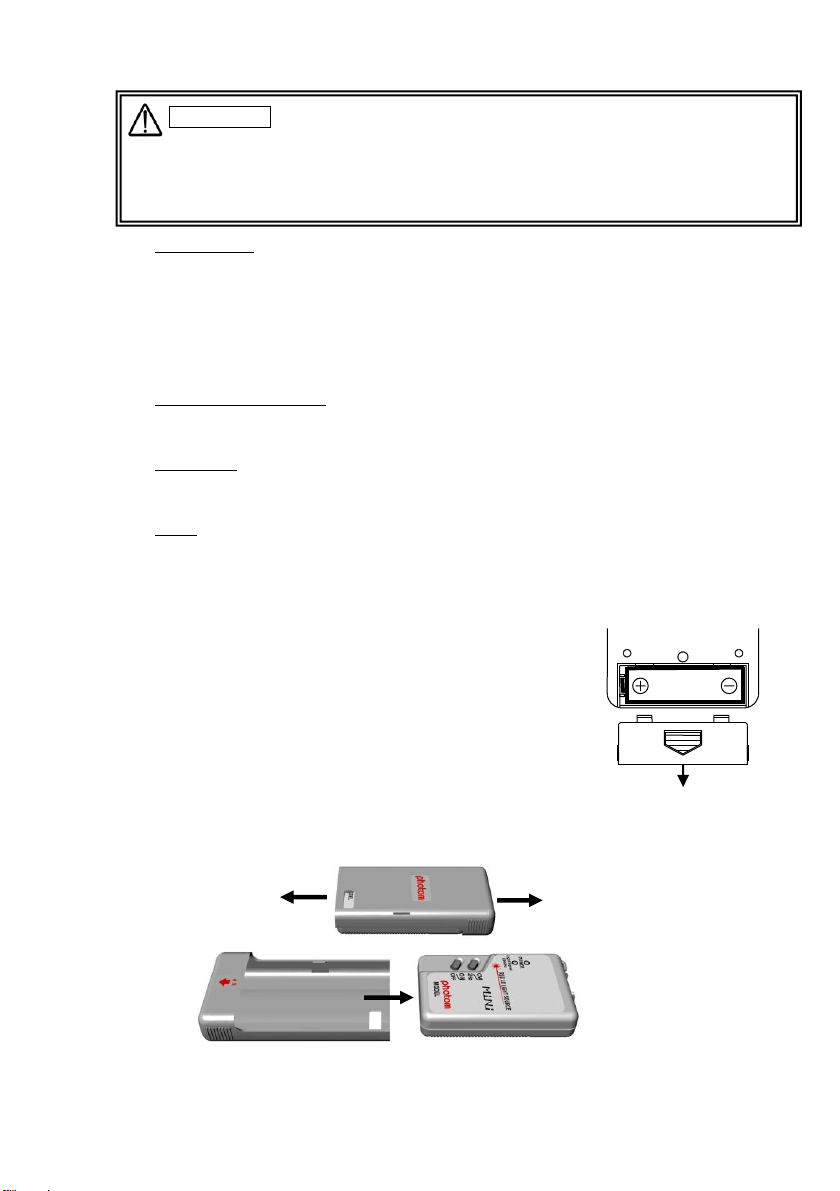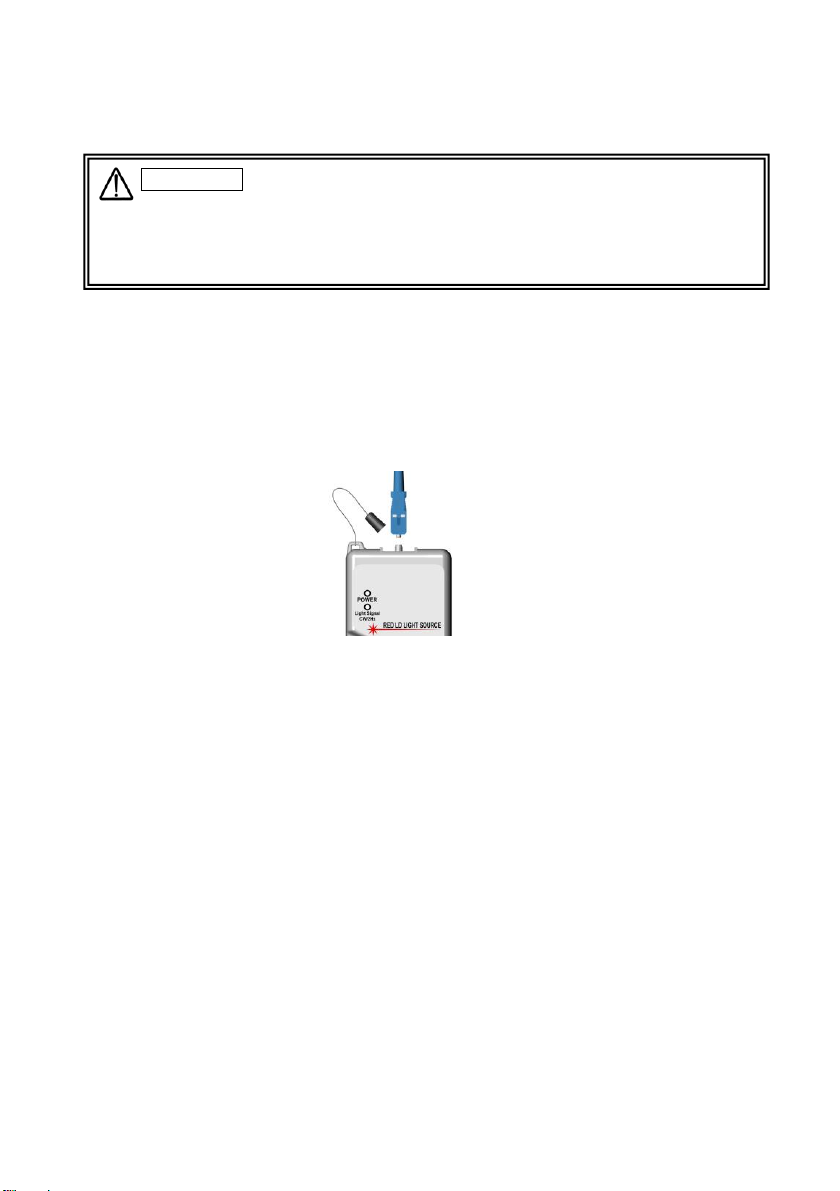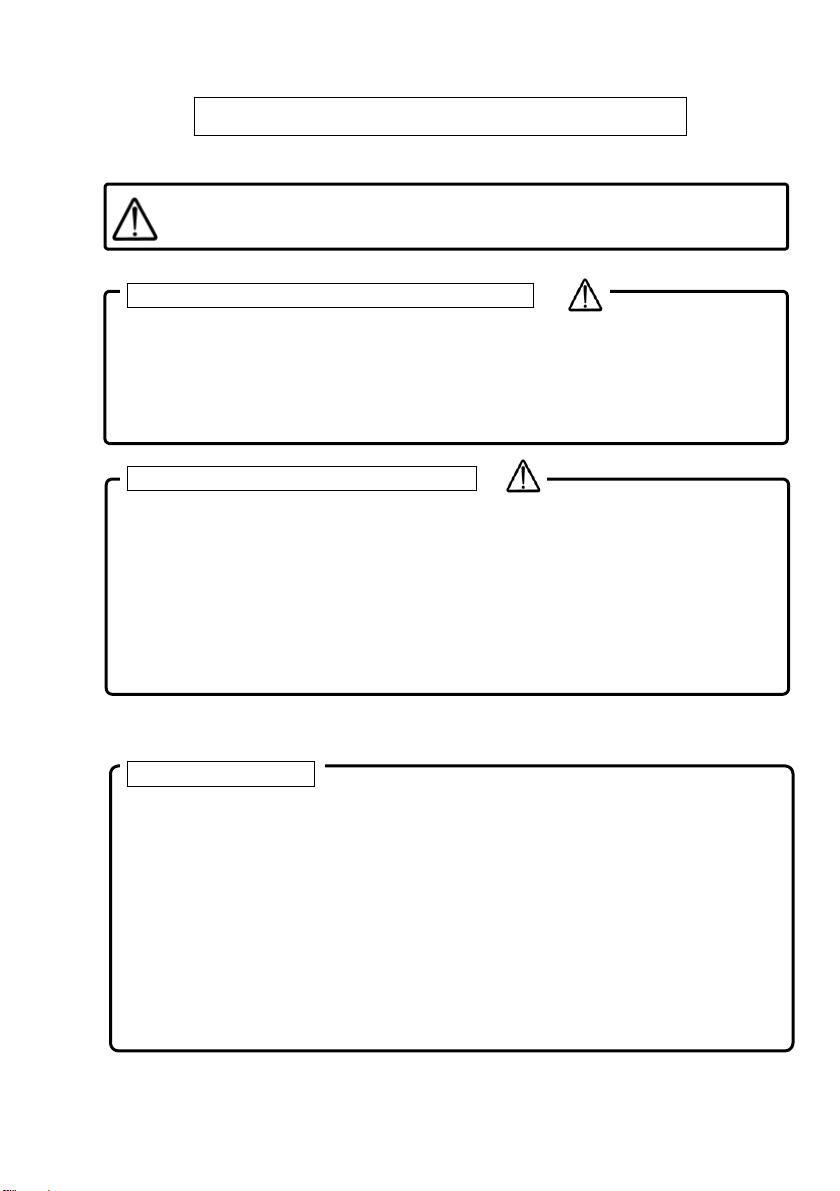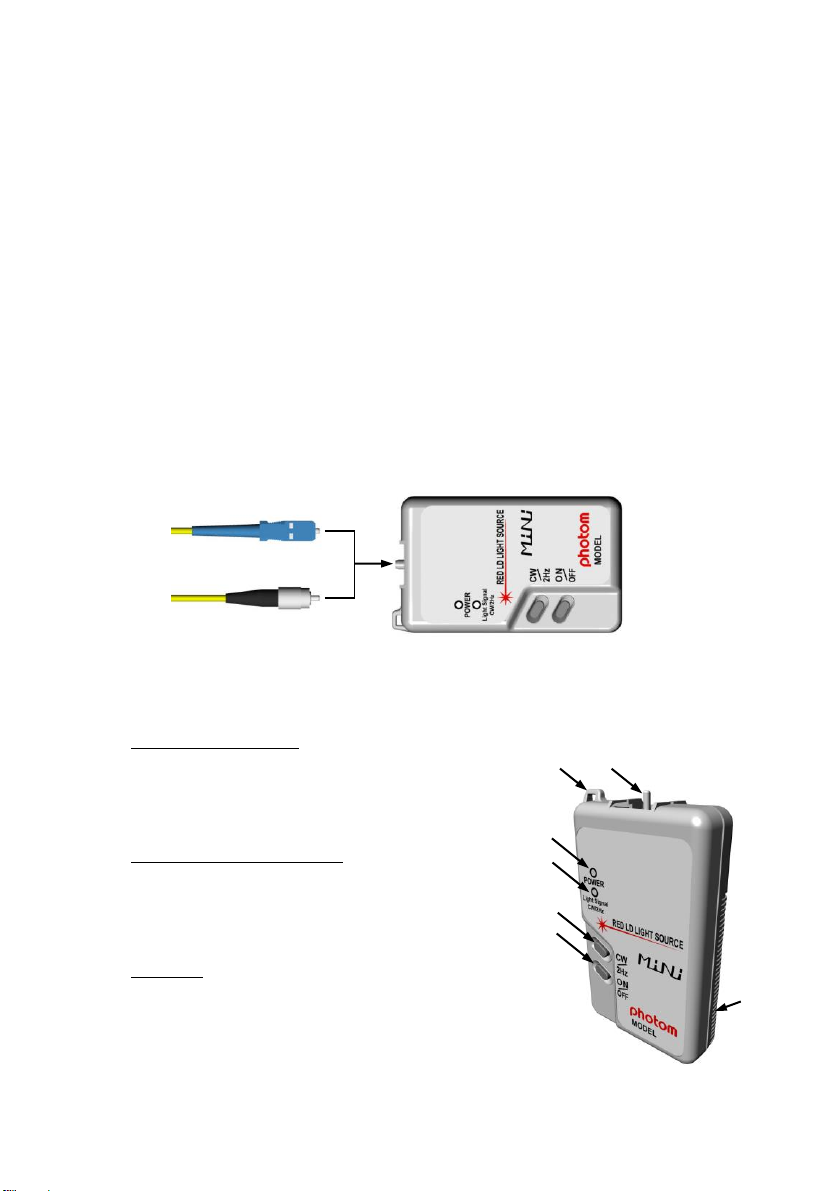1
IMPORTANT SAFETY INSTRUCTIONS
Before use, read the following safety instructions.
CAUTIONCAUTION to avoid hazards which may cause human injury
or may damage the instrument.
1. DANGER! Class 3R laser output (365A)
(1). This product outputs “Laser Class 3R”. When turned on, this unit
emits visible laser light. Never look directly into the output port or
at fiber optics connected to the port when the light source is on.
The laser light and its reflection can cause damage to the eyes.
(2). Do not point the output port at a person.
2. Warning for laser light (366)
(1). This product outputs “Laser Class1”light, which does not damage
human eyes.
However, if you gaze at the laser light intentionally, even a “Laser
Class1”laser may injure your eyes.
(2). Do not look into the ferrule face of the output port as, this can be
damaging your eyes.
(3). Do not point the output port at a person.
3. Cautions for a proper use
(1). Static electricity may damage the unit. Before use, discharge the
static electricity of the body by touching the metal of the building or
other object.
(2). Excessive ambient noise may affect the unit's normal operation.
If the unit is not working properly, turn it off and start operations
again from the beginning.
(3). The light emitting section of the output port must be kept clean and
free of dust and dirt at all times. Take particular caution when
removing and fitting the connectors and adapters. Be sure to use
the protection cap or case when the unit is not in use
For information regarding cleaning the output port, refer to “4.
CLEANING THE OUTPUT PORT”.
(4). Do not drop or swing the unit by the strap.
(5). Remove the battery when you will not use the unit for a long time.