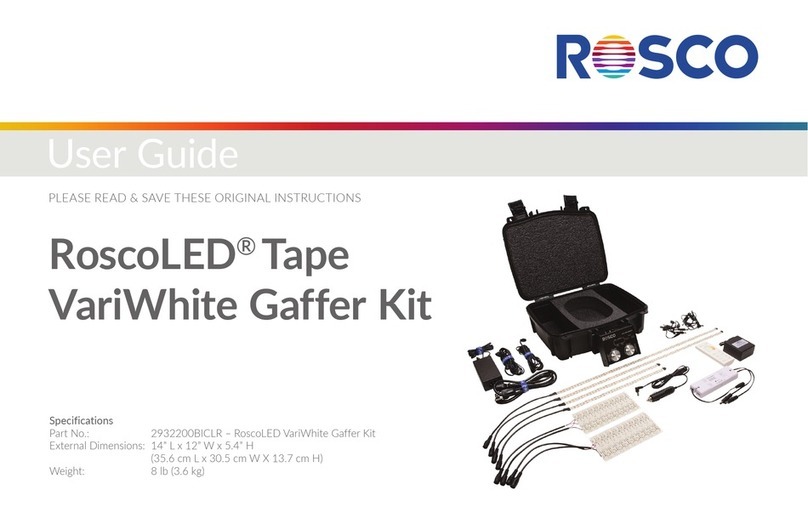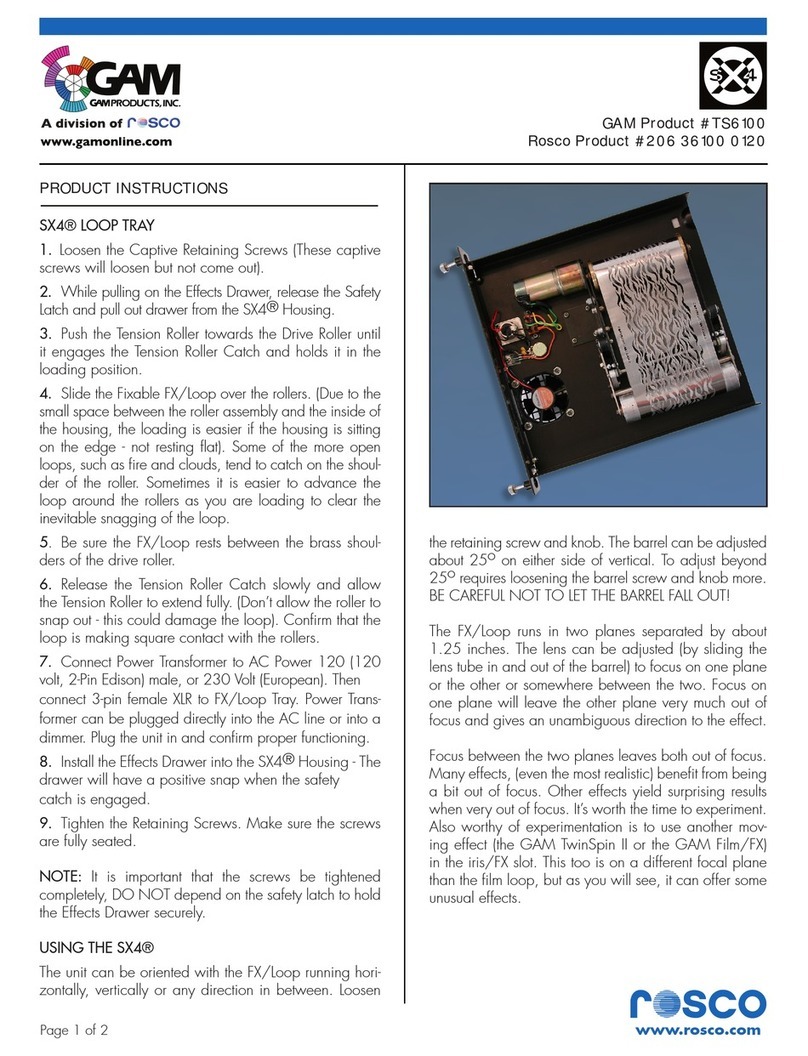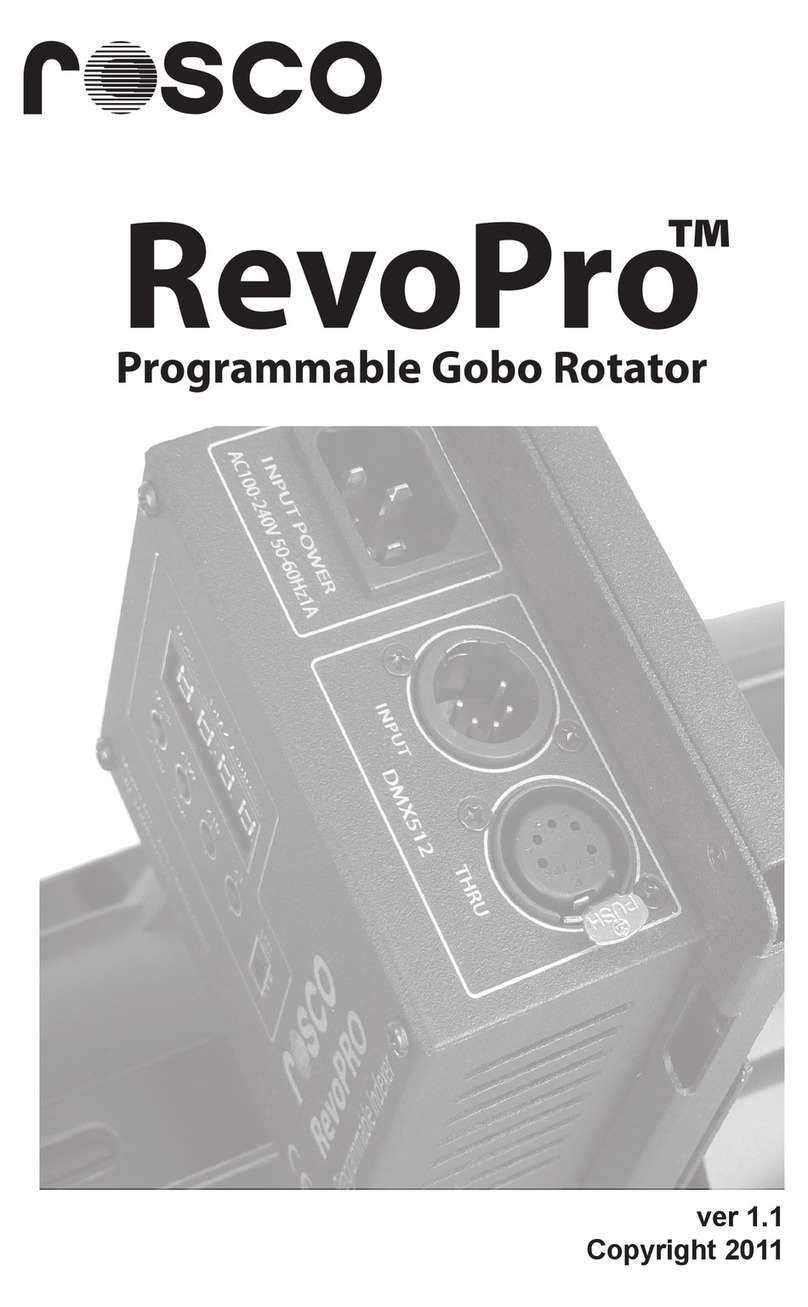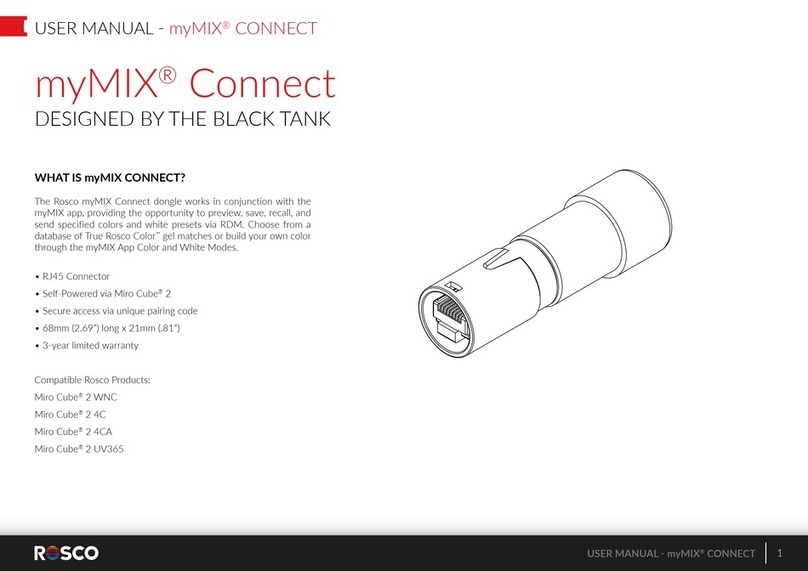From walls to washes to uplighters, the
Braq Cube 4C & 4CA color mixing wash
light oers a designer maximum creativity
in a tiny package. The best-in-class
quad-chip emitters inside the Braq Cube
RGBW 4C and the RGBA 4CA produce a
gorgeous palette of saturated, mid-tone
and pale tint colors. The 4C and 4CA can
also mix an attractive, full spectrum white light in warm and cool color
temperatures - not the unflattering compromise found in other
color-mixing LED lights.
The Braq Cube 4CA features a unique, phosphor-converted amber
emitter – not found in any other RGBA fixture this size. This enables it
to produce an expanded palette of saturated colors and rich,
warm-tones of full-spectrum white light.
Smart programming in the Braq Cube 4C & 4CA includes a stand-alone
10
NOTE: The luminaire should be positioned so that prolonged staring
into the luminaire at a distance closer than 3.3m is not expected.
color wash mode or allows multiple units to be easily slaved together,
synchronized and oset using self-generated DMX for color chases and
other dynamic lighting patterns without a console. Use it alone,
configured in strips & arrays or built-in for virtually any application
needing colored light - from stage, studios and location, bars and
casinos, to stores, windows and lobbies.