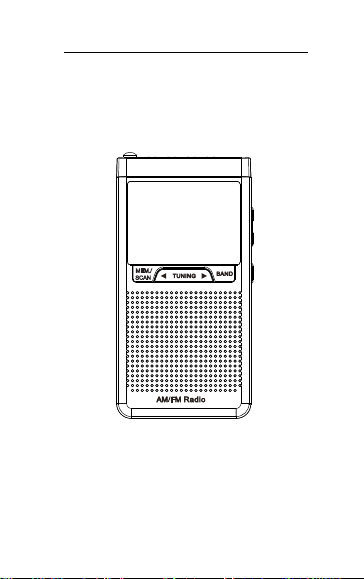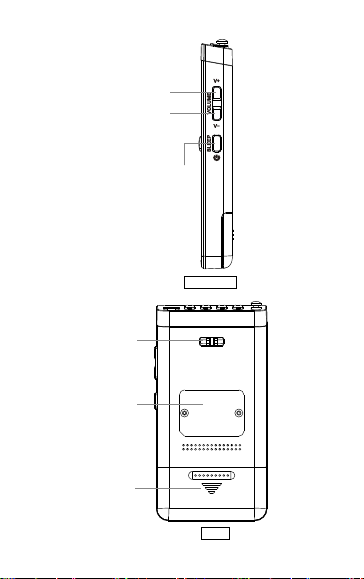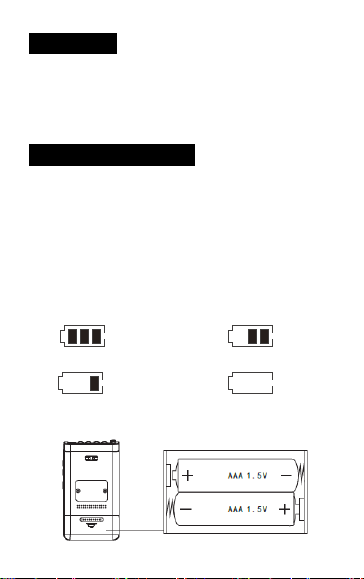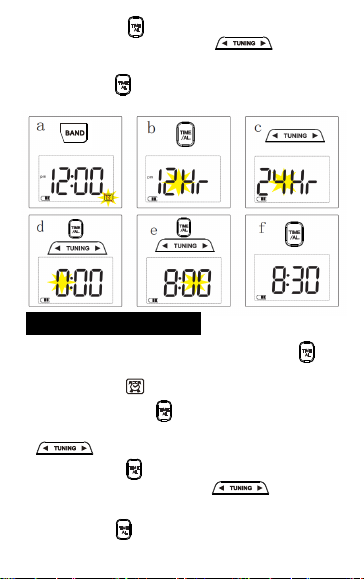8
Kindly Remind:
1. The battery is low when the radio is with low
voltage, blurred display, low volume, distortion
or automatic shutdown. In this case, please
replace the batteries timely.
2.
Please do not allowed to mix new and old
batteries or those with different types for use.
3. To prevent leakage of the electrolyte or
bursting,never charge, heat, or disassemble the
dry batteries.
4. When the batteries are not in use for a long
time, please take them out to prevent the
components inside from being damaged due to
leakage of electrolyte.
Time setting
2. Press the “ ” button to select “24Hr
/12Hr” mode. The time will be displayed in a.m.
(am) and p.m. (pm) under the 12Hr mode.
3. Press the “ ” button to flash the time in hour,
and then press the “ ” button to adjust
the time in hour.
TIME
AL
TIME
AL
1.When " "is displayed on the screen, you
need to press the " " button to turn it
off.
In the time display,l
ong press the
“ ”
button for 2 seconds until the “24Hr/12Hr”char-
acter flashes on the screen.