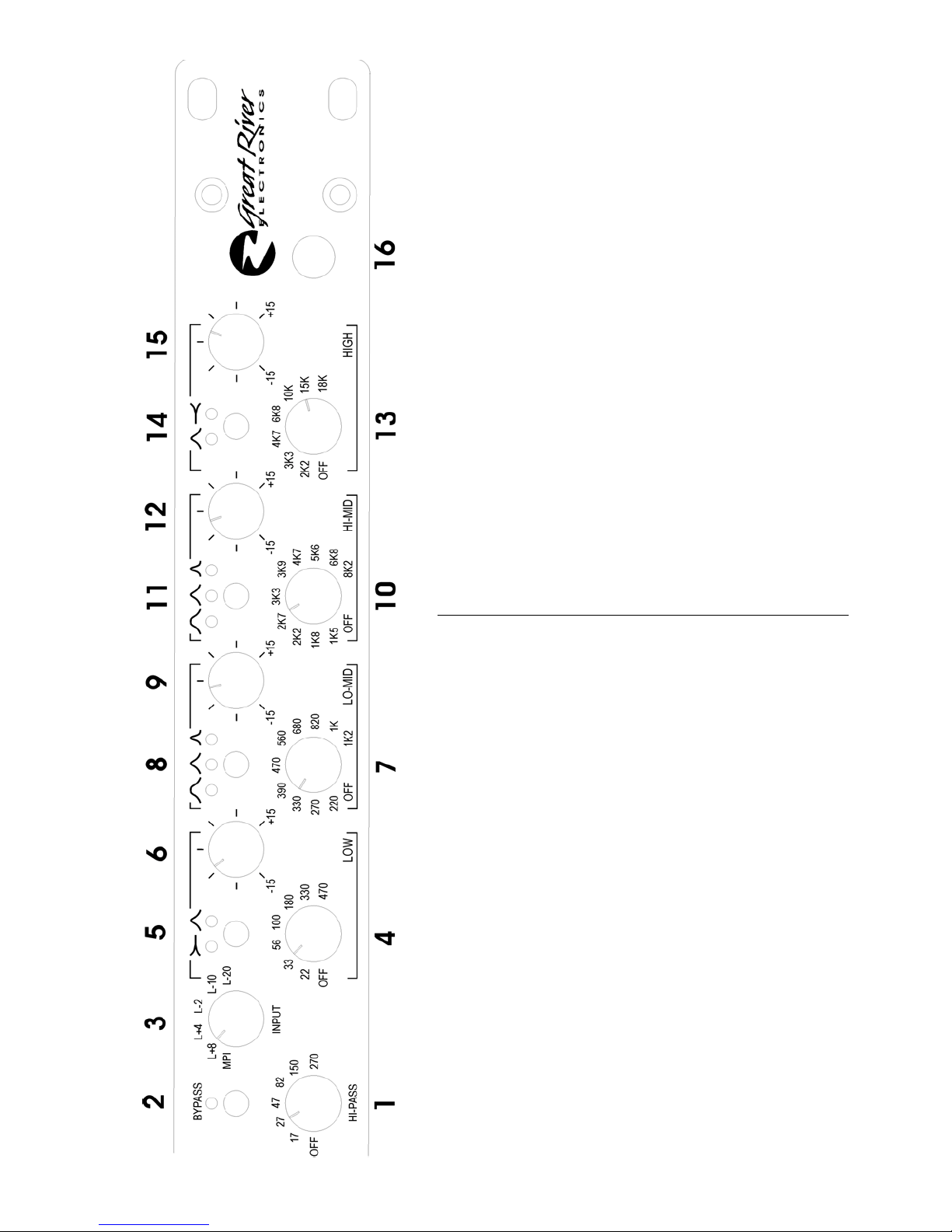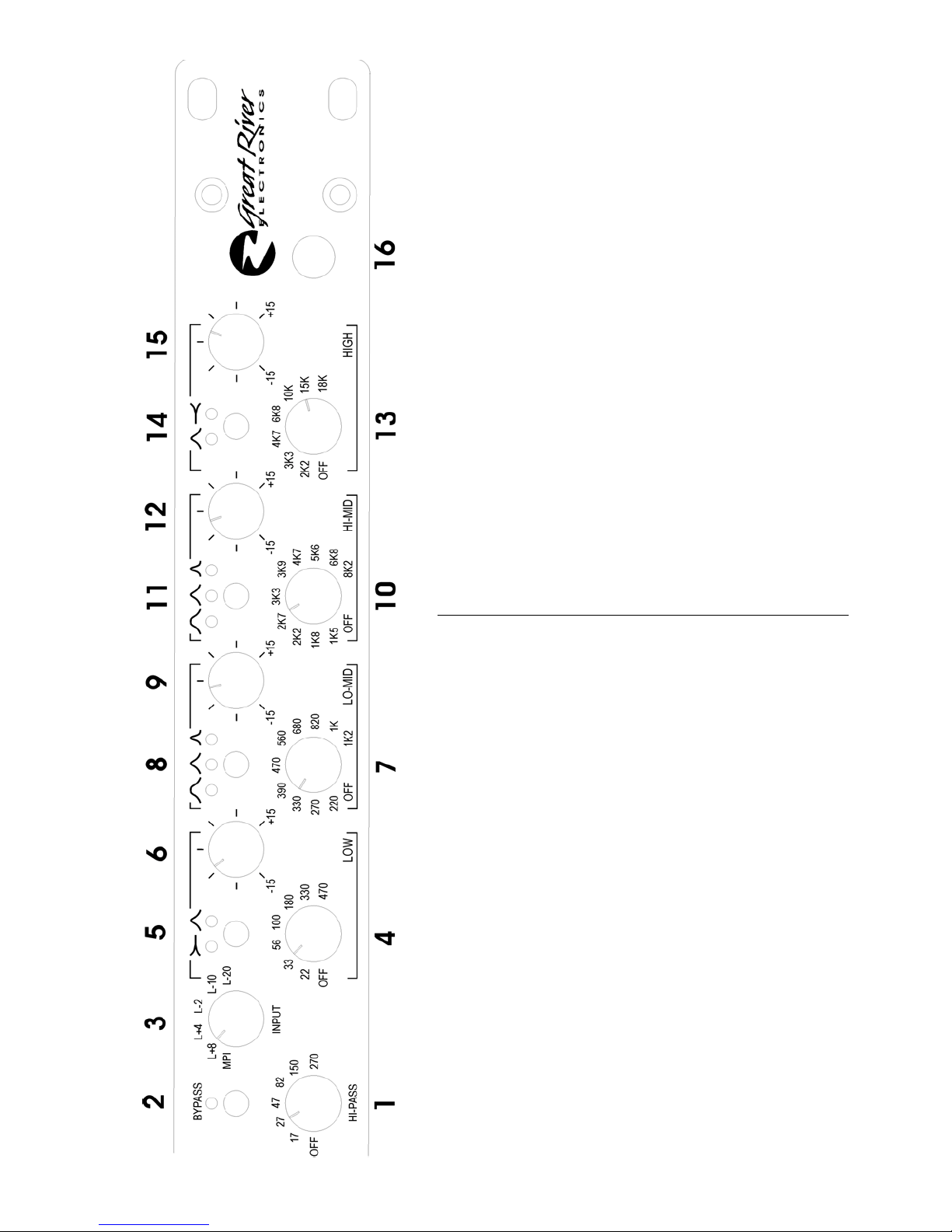
Definitive Audio Design Definitive Audio Design Definitive Audio Design
www.greatriverelectronics.com
NV Series Equalizer User’s Guide
Front Panel Controls
1. Hi-pass filter. This selectable switch activates a third order (18 db
per octave) hi-pass filter at the frequency indicated. The filter also has
an “off” position.
2. Bypass switch and indicator light. This button activates a hardwire
bypass of this channel’s equalization circuitry. The input and output
amplifiers remain active. The indicator light will be red in bypass
mode.
3. Input selector. This selectable switch changes the input sensitivity
from a nominal +8 dBm level to an instrument level of –20 dBm, in the
steps noted. “MPI”, Mic preamp input, enables the equalizer to
receive signal from the TRS “patch point”. This mode was designed
for use with the Great River MP-2NV or ME-1NV. In MPI mode, the
line input on the back panel of the EQ-2NV is disabled.
4. Low band frequency selector. This switch selects the low band
frequency to be boosted or cut. When in the “off” position, the
peak/shelf filter indicator light will not be lit.
5. Low band peak/shelf filter and indicator. This push button switches
between peak and shelf mode for the low band.
6. Low band boost/cut knob. This pot will boost or cut the selected low
band frequency. The range of the boost/cut is +/- 15 db.
7. Lo-mid band frequency selector. This switch selects the lo-mid
band frequency to be boosted or cut. When in the “off” position, the Q
position indicator light will not be lit.
8. Lo-mid Q position selector and indicator. This push button
switches between narrow, medium, and wide Q positions for the lo-mid
band. The green indicator light displays the selected Q position.
9. Lo-mid boost/cut knob. This pot will boost or cut the selected lo-mid
band frequency. The range of the boost/cut is +/- 15 db.
10. Hi-mid band frequency selector. This switch selects the hi-mid band
frequency to be boosted or cut. When in the “off” position, the Q
position indicator light will not be lit.
11. Hi-mid Q position selector and indicator. This push button
switches between narrow, medium, and wide Q positions for the hi-mid
band. The green indicator light displays the selected Q position.
12. Hi-mid boost/cut knob. This pot will boost or cut the selected hi-mid
band frequency. The range of the boost/cut is +/- 15 db.
13. High band frequency selector. This switch selects the high band
frequency to be boosted or cut. When in the “off” position, the
peak/shelf filter indicator light will not be lit.
14. High frequency peak/shelf filter and indicator. This push button
switches between peak and shelf mode for the high band.
15. High band boost/cut knob. This pot will boost or cut the selected
high band frequency. The range of the boost/cut is +/- 15 db.
16. Power. When pushed in, power is delivered to the equalizer.