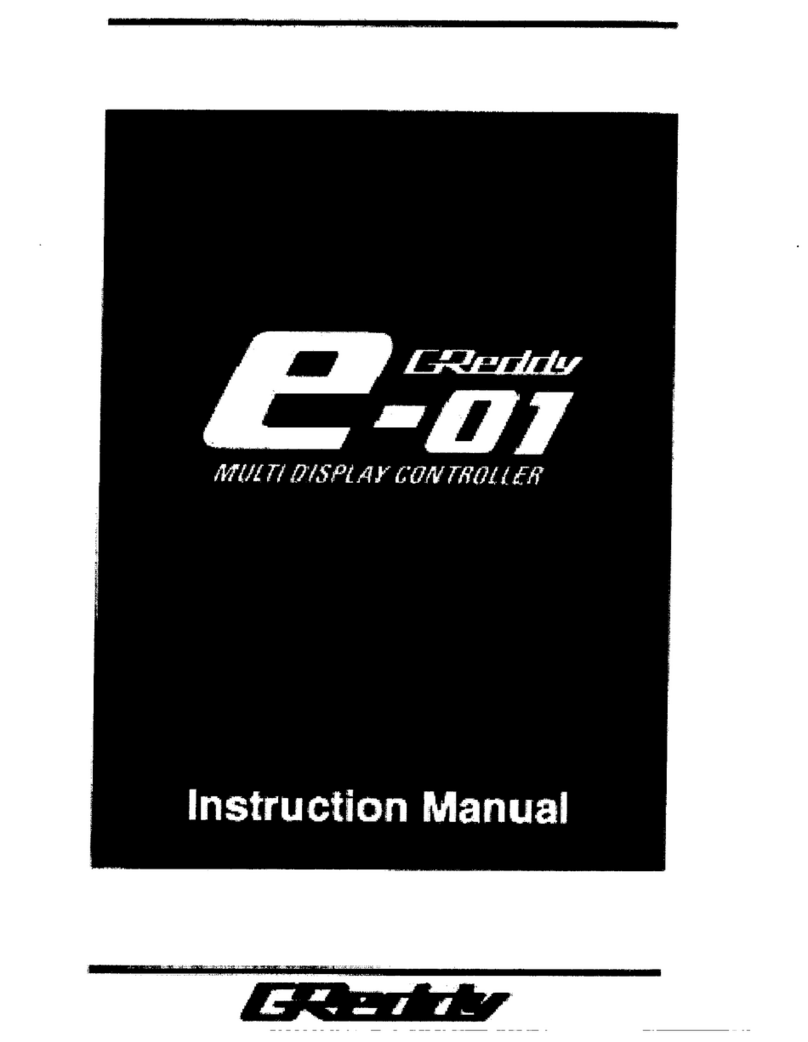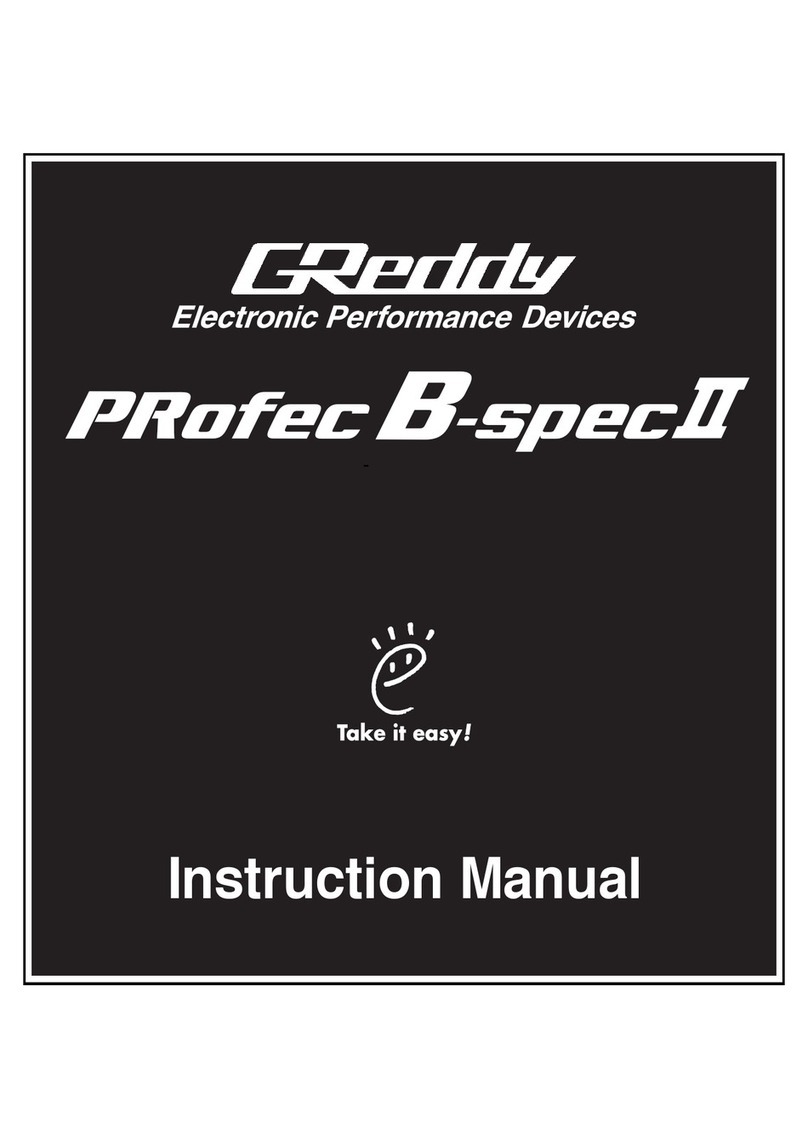1. Important Information
Warning!
• Installation and tuning of this product should only be
performed by a trained specialist who is very familiar with
the automobile s mechanical, electrical and fuel
management systems. If installed by an untrained person, it
may cause damage to the unit as well as the vehicle.
• When mounting this product in the vehicle, be sure the
unit does not interfere with the driver s view and normal
operation of the vehicle.
• When using soldering iron and other tools for installation,
be sure you read and understand the tool’s user manual first.
Misuse of these tools may cause injuries.
• When working on the electrical wires, make sure to
disconnect the negative terminal side of the battery on the
vehicle.
• When increasing the boost, be sure not to overboost.
Overboosting may cause damage to the engine.
• Be sure to find out what the safe boost pressure is for
your vehicle.
• GReddy Performance Products, Inc. is not responsible for
any engine damage caused by overboosting (increased
boost).
• Never tune the e-manage while the vehicle is moving.
• Never tune the e-Manage on public highway. This may
be dangerous to you as well as others on the road.
• When tuning and operating the vehicle in a garage, be
sure that the garage is equipped with a proper ventilation
system.
• After installation and tuning, be sure to clean up everything
that would interfere with the driver. Wires, tools and/or
communication cable may interfere with the driver and may
cause accidents.
Please read this instruction manual carefully and proceed with
the installation ONLY if you fully understand this manual. Make
sure to pay close attention to all the "Important!", "Warning!" and
"Caution!" messages throughout the manual.
Important!
• This product is legal for sale or use in California only on
vehicles which may never be driven on a public highway.
• This product is only for vehicles with 12V (battery) systems.
1