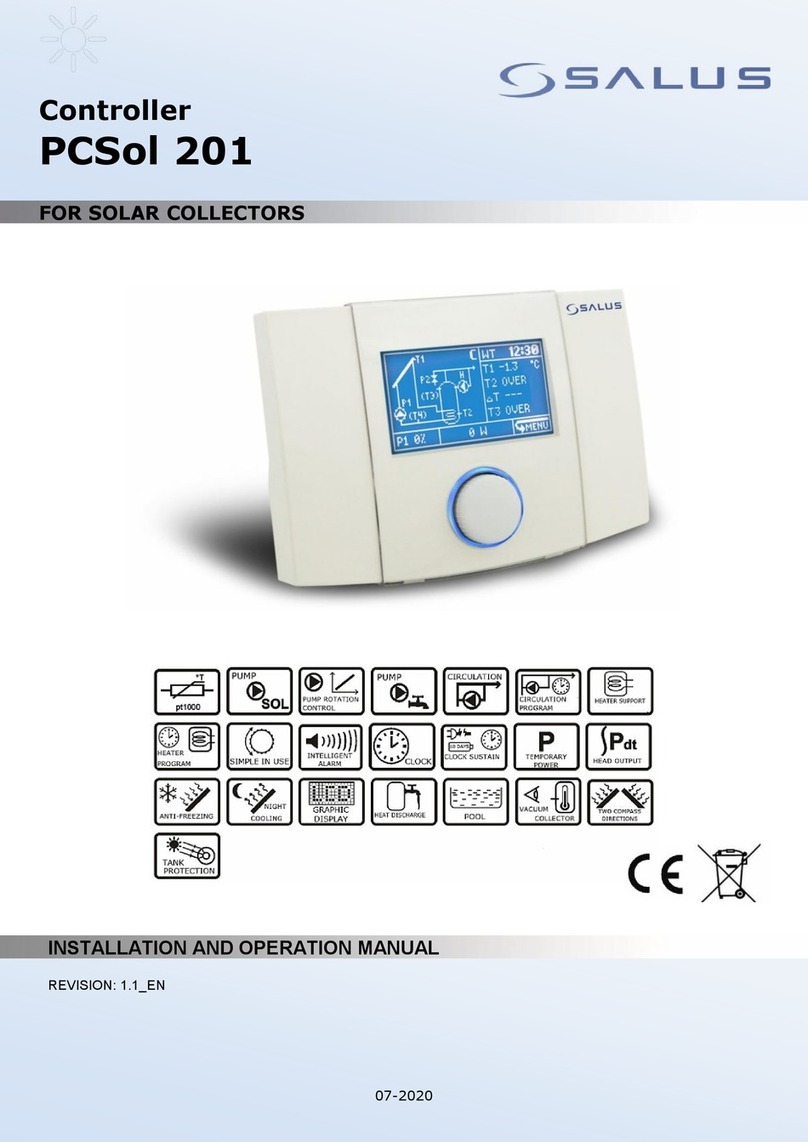Model PC16F
PL Sterownik do pompy i wentylatora.
ENG Pump and fan controller.
RUS
RO Controle pentru pompa de reciruclare si ventilatorul cazanului
Zasada działania
Sterownik PC16F
ustawienie temperatury
sterownika w menu (F).
chawy)
Funkcja F2 drewno (moc dmuchawy 20% + przedmuchy)
W funkcjach od F1 do F4
Wy
Funkcja F5
Obsługa sterownika
przycisk . . F nas
interesuje klawiszami
W przypadku funkcji F5
C -
D -moc wentylatora
1-czas przedmuchu
2-przerwa przedmuchu
3-temperatura wygasania
4 -czas rozpalania
alarm -
anty-stop -
anty-zamarzanie -
Blokada Dmuchawy i start pracy dmuchawy:
isk do F (menu w tym czasie nie
Załączenie pompy C.O. do pracy ciągłej:
e przytrzyma klawisz
Opcje serwisowe
.
d- to typ dmuchawy:
1- DMUCHAWA WPA120
2- DMUCHAWA DP-01, DP-02
3- DMUCHAWA RV-14
4- DMUCHAWA DP-120
F1 - maksymalna moc dmuchawy podczas rozpalania tylko dla funkcji F1 w menu.
Po ustawieniu typu i mocy dmuchawy, sterownik automatycznie przejdzie do pracy na zadanych w opcjach
serwisowych parametrach, po 5 sekundach.
Sposób montażu
uprawnienia elektryczne!
Czujnik
Przewód zasilający
- 230V,
-zielony (ochronny) -
UWAGA: Pojawienie się na wyświetlaczu komunikatu „99” oznacza awarię czujnika temperatury.
Principle of operation
The PC16F controller controls the pump for the central heating and fan. It is designed for the control of solid fuel boilers,
wood, coal and Culm. You can choose from five versions of the controller modes conditioned by the type of fuel and the
type of boiler. As first step which you must do before starting to use the driver is to set the system temperature in normal
mode of boiler operation and select fuel operation mode of the controller in the menu (F).
F1 - wood and coal (smooth power of the fan).
F2 - wood (fan power 20% + scavenge).
F3 coal (fan power 50% + scavenge).
The F4 culm (fan power 100% + scavenge).
The F5 individual settings.
The functions F1 to F4, the controller automatically sets the fan power, activation of the pump for central heating and the
boiler extinction temperature by smart control algorithm. When function F1 is set the fan power is reduced when the
temperature is close to the set by user boiler temperature.
Extinction of the boiler is in the range from
The F5 function allows you to set individual adjustment of all parameters of the controller like: pump activation
temperature, fan power interruptions and duration of scavenge, inflame, and period of extinction.
Handling
After turn on power controller automatically switches to inflame mode. Enter to menu by pressing on the controller. The
display shows the set temperature flashing, you have the ability to set the desired temperature by keep pressing .
Once the desired temperature is set, press the button again. The display shows the F and actual mode number. You can
select the desire mode by keys. After selecting the desired function the driver returns to the work itself.
For F5 function settings please press key.
You will be able to set below options:
C - start temperature of central heating pump
D - fan power
1 -scavenge time
2 - scavenge break
3 - temperature extinction
4 - inflame time
Enter to the menu by pressing the key, and set the desire value by pressing the keys .
After setting the desired values, the driver will remember it and after a few seconds will return to normal work mode.
The controller is also equipped with the following features:
-
-stop - prevents the sticking of the pump out of the heating season, running it every 14 days for 15 seconds,
-freeze -
Fan lock and start of the fan:
To lock the fan press
this time is not available). To unlock, press the button again.
Central heating pump continuous operation:
To set the pump for the constant work press for 3 seconds. The pump will work constantly until you hold the button
again or turn OFF the power on the main switch.
Service options
In the service options you can change the type of fan and the power of the fan during inflame. Enter into service options is
possible after the power is turned off and turned on again while holding down the keys
Type of fan:
1 - FAN WPA120
2 - FAN DP-01, DP-02
3 - FAN RV-14
4 - FAN DP-120
F1 - the maximum power of the blower while inflame is only possible only for F1 mode.
After setting the type and power of the fan, the controller will automatically go back to work on the selected service
parameters, after 5 seconds.
Mounting
ernal factors with duct
tape (it cannot be immersed in any liquid).
- blue and brown 230V,
- yellow-green (protective) - should be connected to ground
NOTE: If you see “99” on the LCD display – temperature sensor is broken.
Общие принципы работы
PC16F
(F).
ОБСЛУЖИВАНИЕ РЕГУЛЯТОРА
F
CC.O.
D
1-
2-
3-
4-
.
сигнализация -
анти-стоп -
системой предупреждающей замерзание -
Блокировка воздуходувки и включение воздуходувки
до F
.
Включение насоса C.O. в режим постоянной работы
Варианты обслуживания
d
1
2 -01, DP-02
3 -14
4 -120
F1
-
Способ установки
разрешениями на работу с
электроприборами!
Датчик
Провод питающий
- 230V,
-
Если вы видите "99" на ЖК-дисплее - датчик температуры не работает