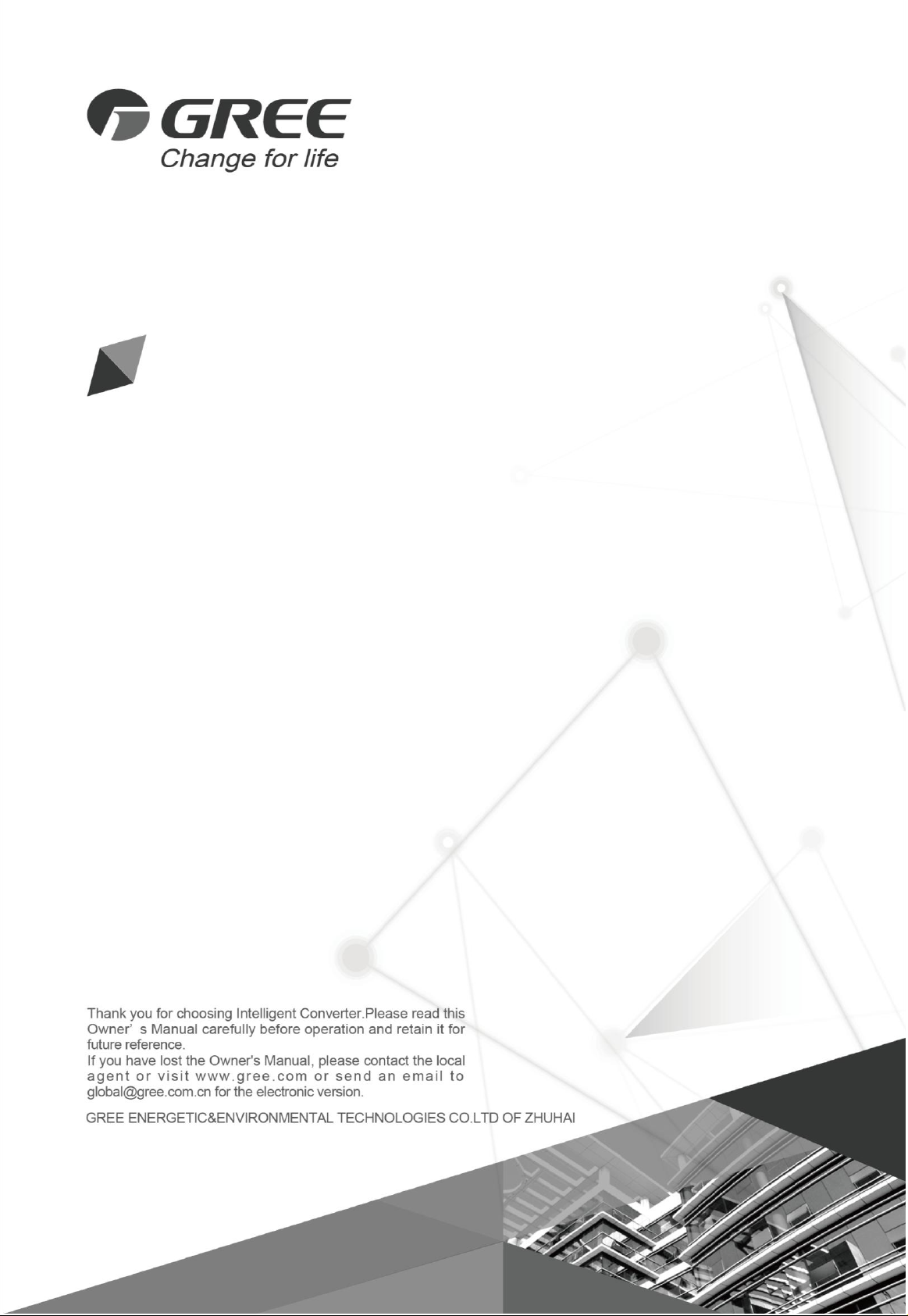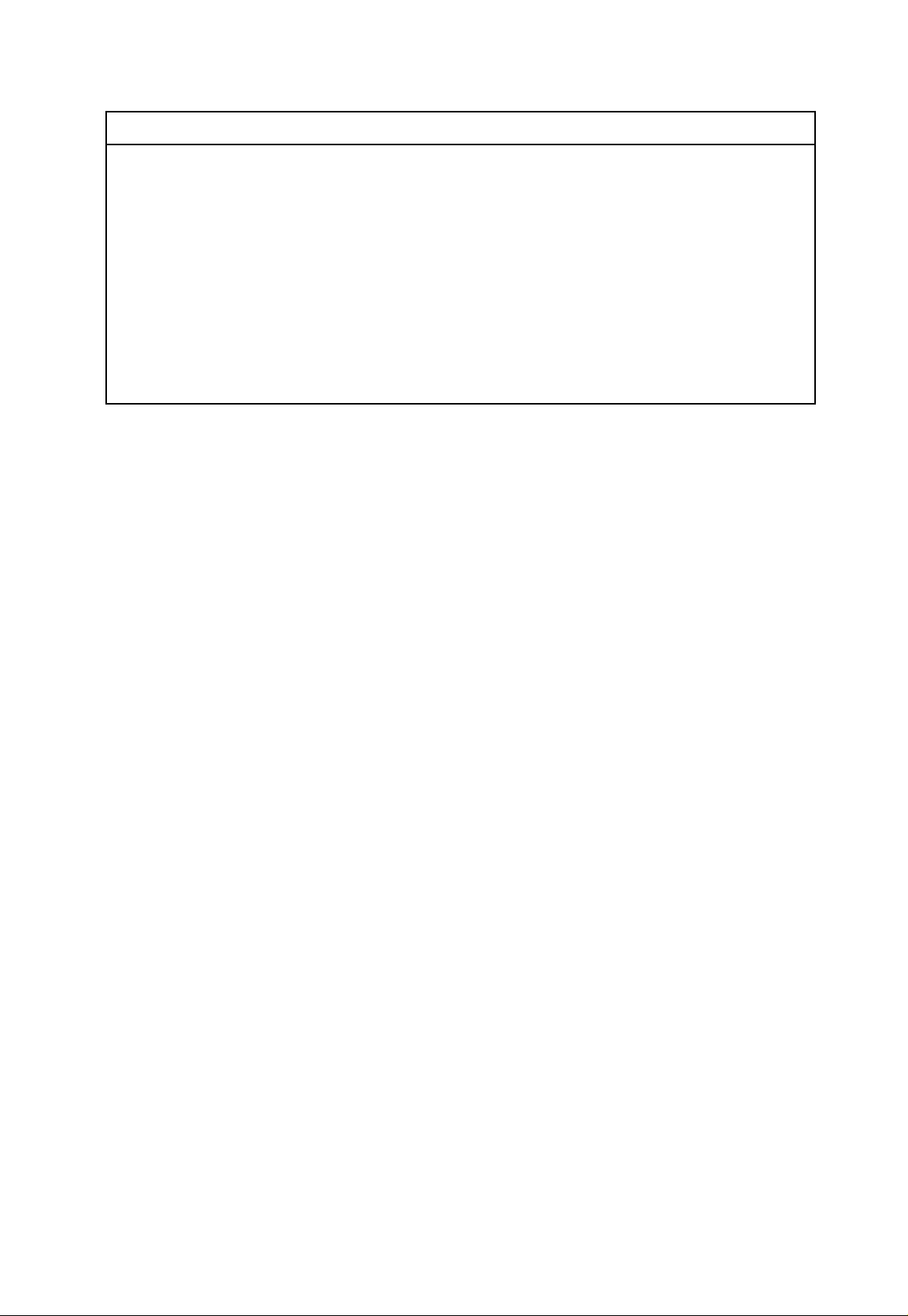Preface
IMPORTANT SAFETY INSTRUCTIONS
SAVE THESE INSTRUCTIONS–This manual contains important instructions
for Model(s) FULAGDA series that shall be followed during installation and maintenance of the
power conversion system.
CAUTION–To reduce the risk of fire, connect only to an AC line circuit provided with
40/45 amperes maximum branch-circuit overcurrent protection in accordance with the National
Electrical Code, ANSI/NFPA 70.
CAUTION–“Risk of electric shock, Do not remove cover. No user serviceable parts inside.
Refer servicing to service personnel."
"Riskofelectricshock-Bothacanddcvoltage sourcesareterminatedinsidethisequipment.Each
circuit must be individually disconnected before servicing"
For correct installation and operation, please read this manual carefully.
This is the safety alert symbol. It is used to alert you to potential personal injury
hazards. Obey all safety messages that follow this symbol to avoid possible
injury or death.
This mark indicates procedures which, if improperly performed, might lead to the
death or serious injury of the user.
This mark indicates procedures which, if improperly performed, might possibly
result in personal harm to the user, or damage to property.
NOTICE is used to address practices not related to personal injury.
(1) Please read this manual before operation.
(2) There is a risk of electric shock, and make sure the unit can be earthed properly.
(3) After power outage, wait for at least 5 minutes before proceeding any other work.
(4) Pay attention to the hot surface to avoid being scalded.
(5) Do not mix the product with domestic wastes.
The National Electrical Code, ANSI/NFPA 70 wiring methods is to be used.
The DC and AC output circuits are isolated from the enclosure and that system grounding,
if required by Section 250 of the National Electrical Code, ANSI/NFPA 70, is the responsibility
of the installer.
This appliance can’t be used by children under 18 years old and persons with reduced
physical, sensory or mental capabilities or lack of experience and knowledge. Children shall not
play with the appliance. All installation operations of the equipment must be carried out by
trained professional electrical technicians who must wear personal protective equipment.
Overcurrent protection for the AC and DC circuit(PV input and DC output) is to be provided
by the installer.
DISPOSAL: Do not dispose this product as unsorted municipal waste. Collection of such
waste separately for special treatment is necessary.