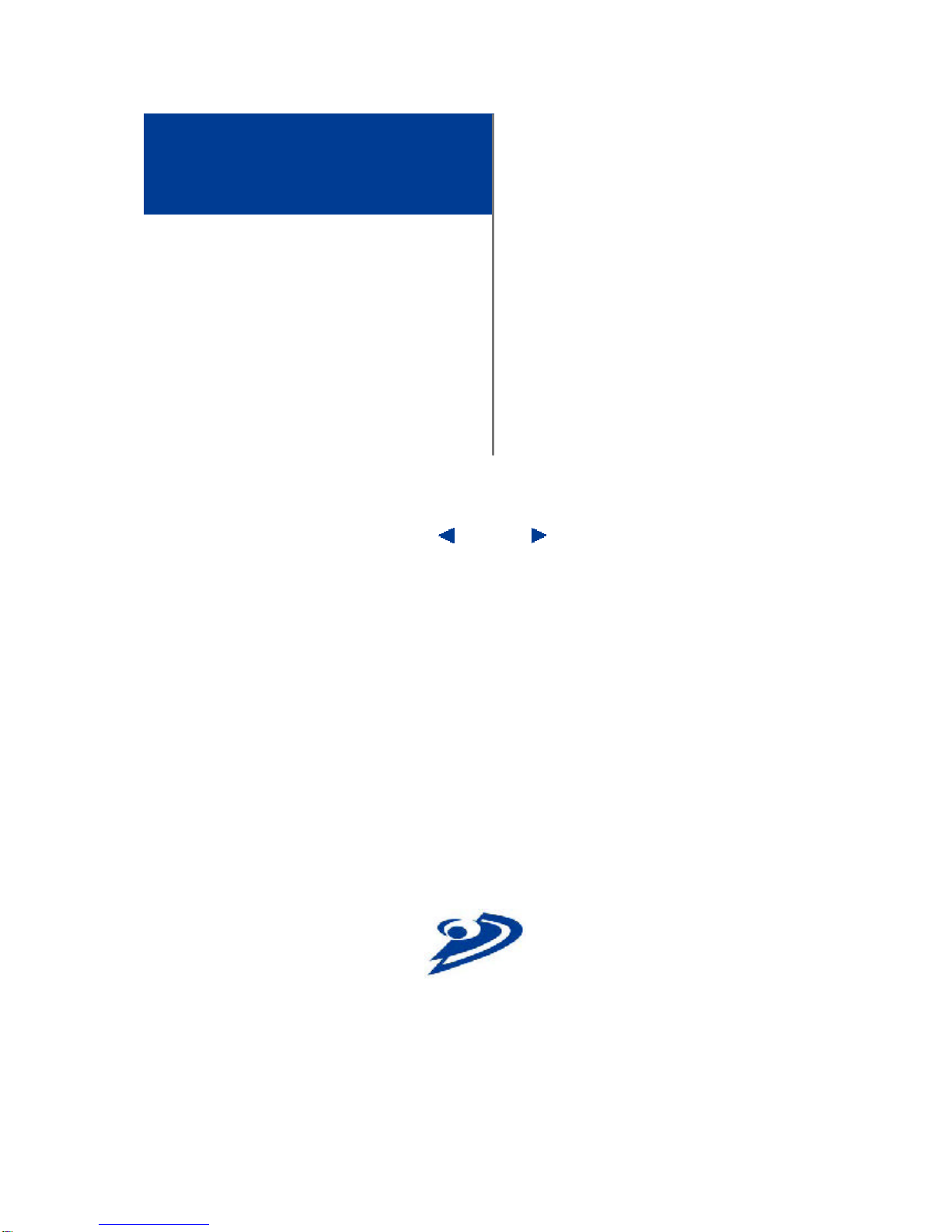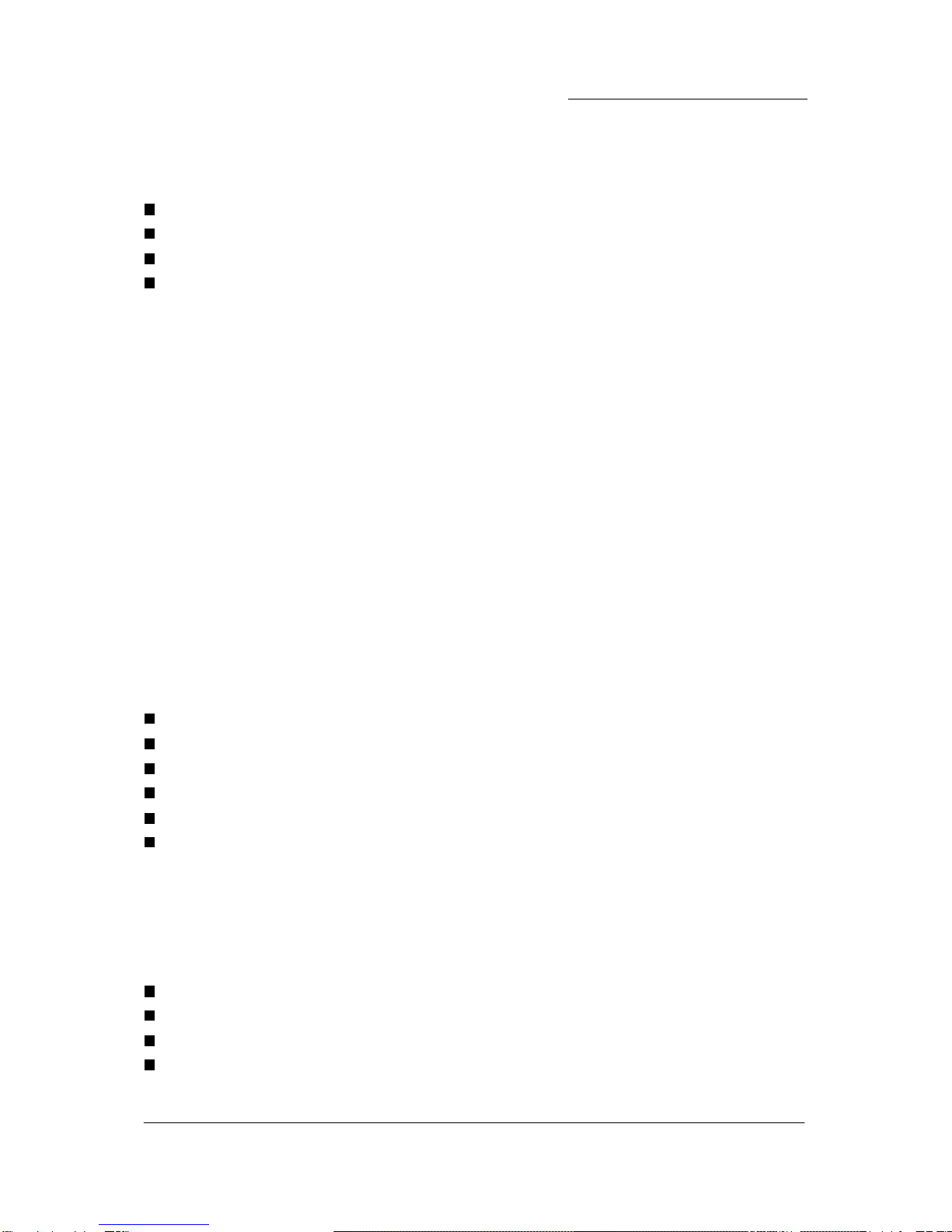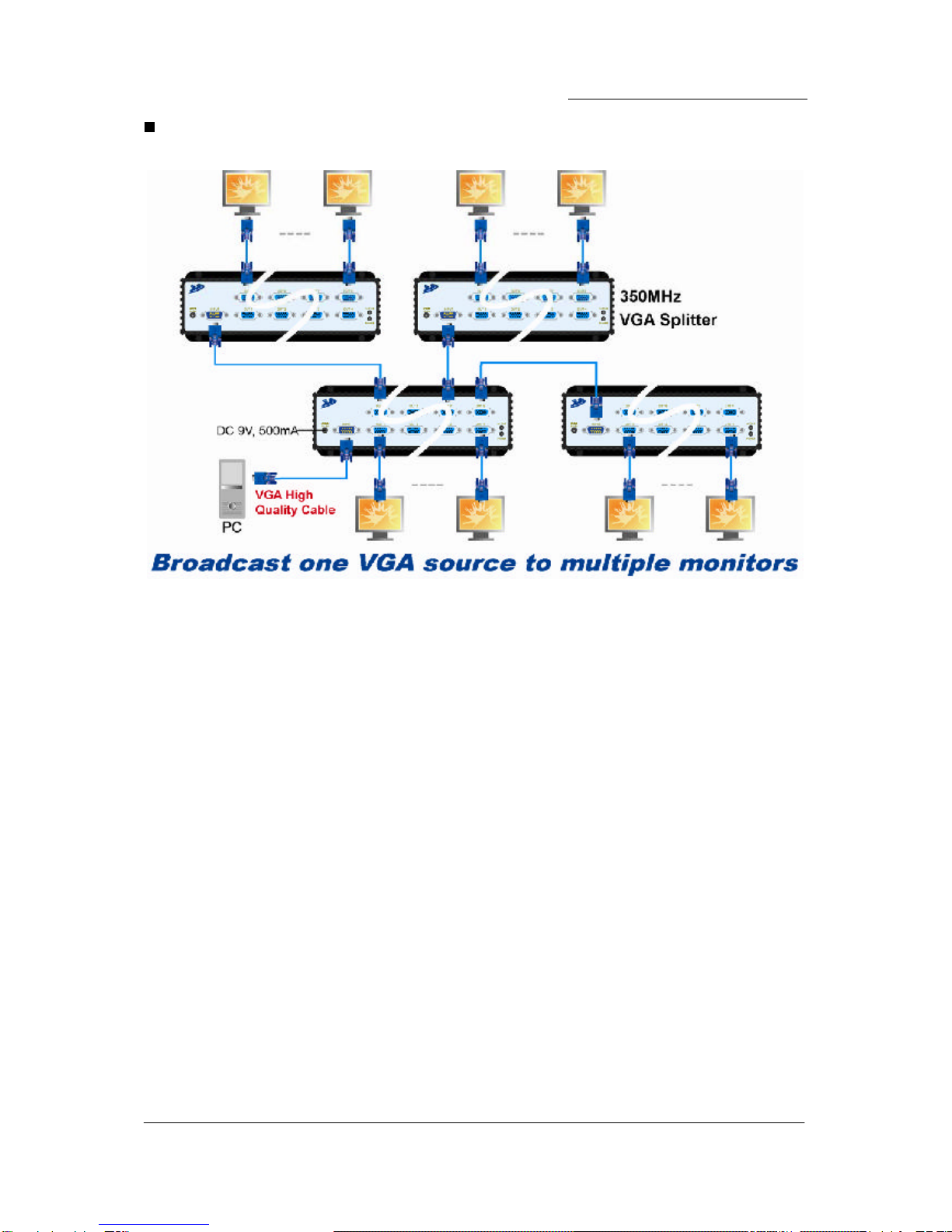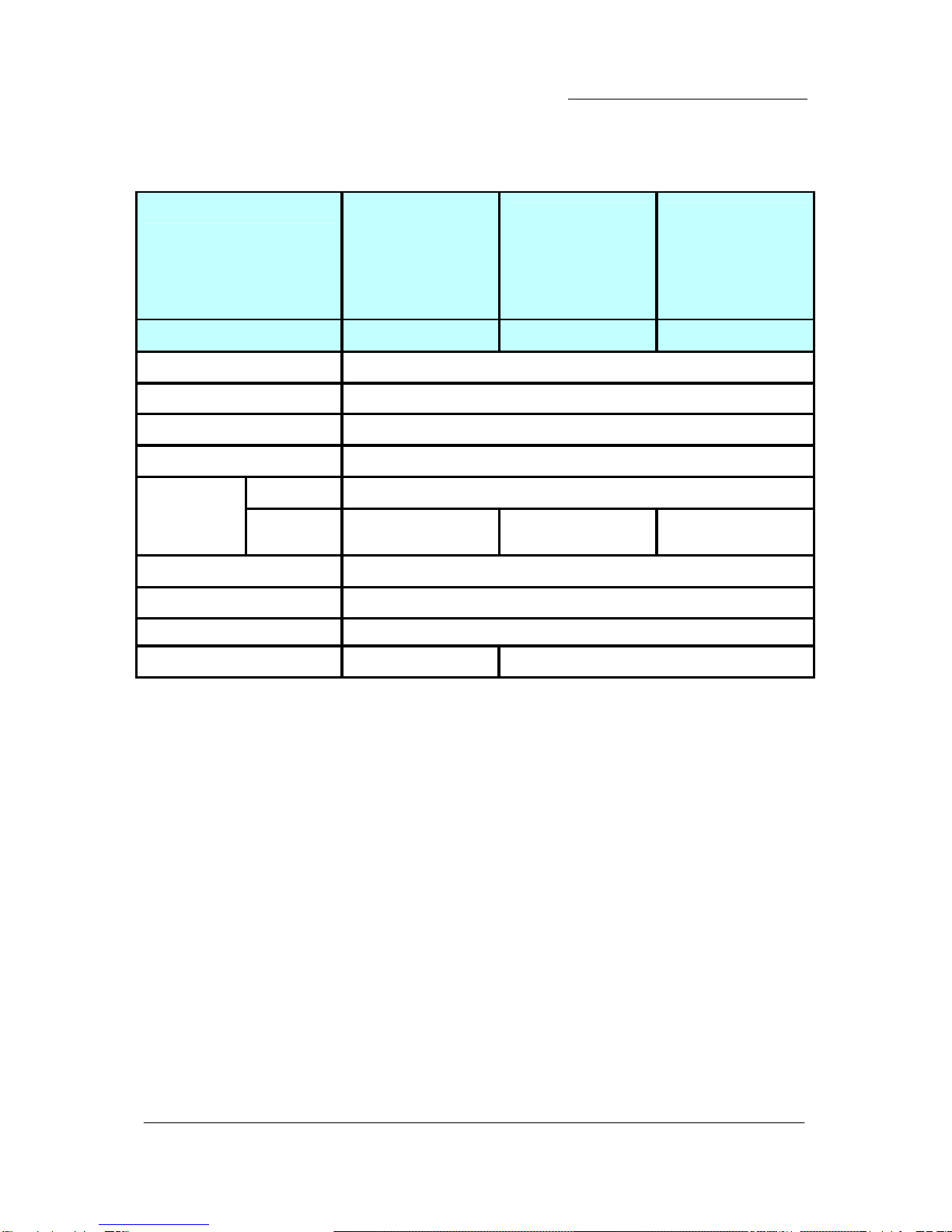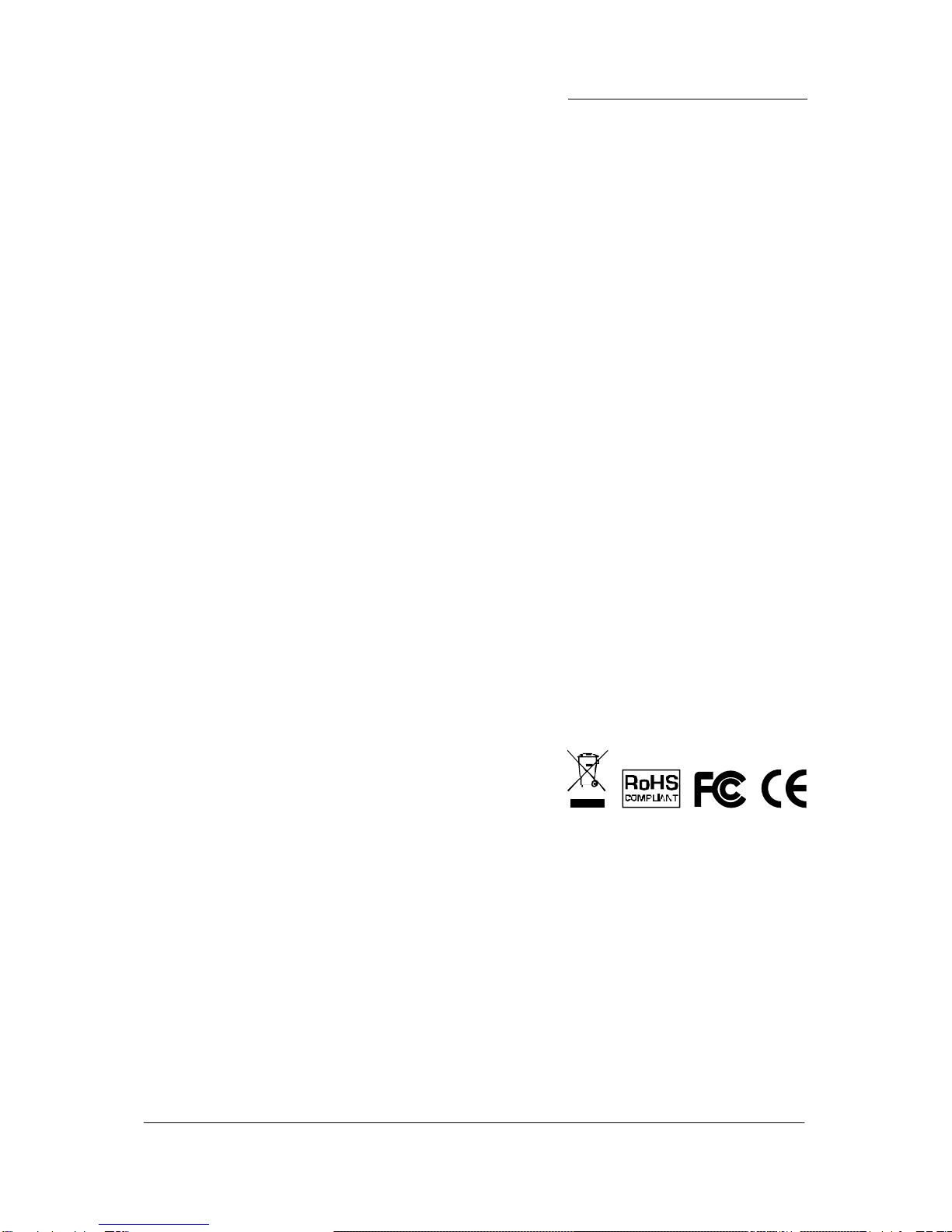2/4/8-Port 350MHz Video Splitter
7 / 8
8. Remarks
I. Before operating this system, please read operation manual carefully.
II. Please use correct power adapter and use high quality cable for optimum
broadcasting.
III. To prevent potential power damage, pleaVHGRQ¶WXVHZLUHH[WHQVLRQFRUG
and ensure AC outlets at relative devices on the same electronic phase and
have correct grounding.
IV. Limited Warranty:
(1) ,QQRHYHQWVVKDOOWKHYHQGRU¶VOLDEility for direct or indirect, special,
incidental or consequential damages, loss of profit, loss of business, or
financial loss which hay be caused by the use of the product exceeds
the price paid for the product.
(2) The vendor makes no warranty or representation, expressed or implied
with respect to the contents or use of this documentation, and
especially disclaims its quality, performance, merchantability, or fitness
for any particular purpose.
(3) The vendor also reserves the right to revise or update the product or
documentation without obligation to notify any user of such revisions
or updates. For further information please contact your vendor.
9. Notice
1. All other company or product names mentioned herein are trademarks
or registered trademarks of their respective companies.
2. Specifications are subject to change without notice.
3. Please read user manual carefully before operating the device
4. Please use the power adaptor accompanied with this product. Warranty
does not cover for damages caused by pairing other power adaptor
5. Please check all connecting devices are properly grounded to avoid
electric failure
6. This product has limited warranty for one year from defects in material
and workmanship. Items that are physically damaged, misused,
tempered with or altered are void of warranty. For further details please
contact your distributor. In case warranty sticker is damaged or missing,
warranty is void. For further details please contact your distributor.