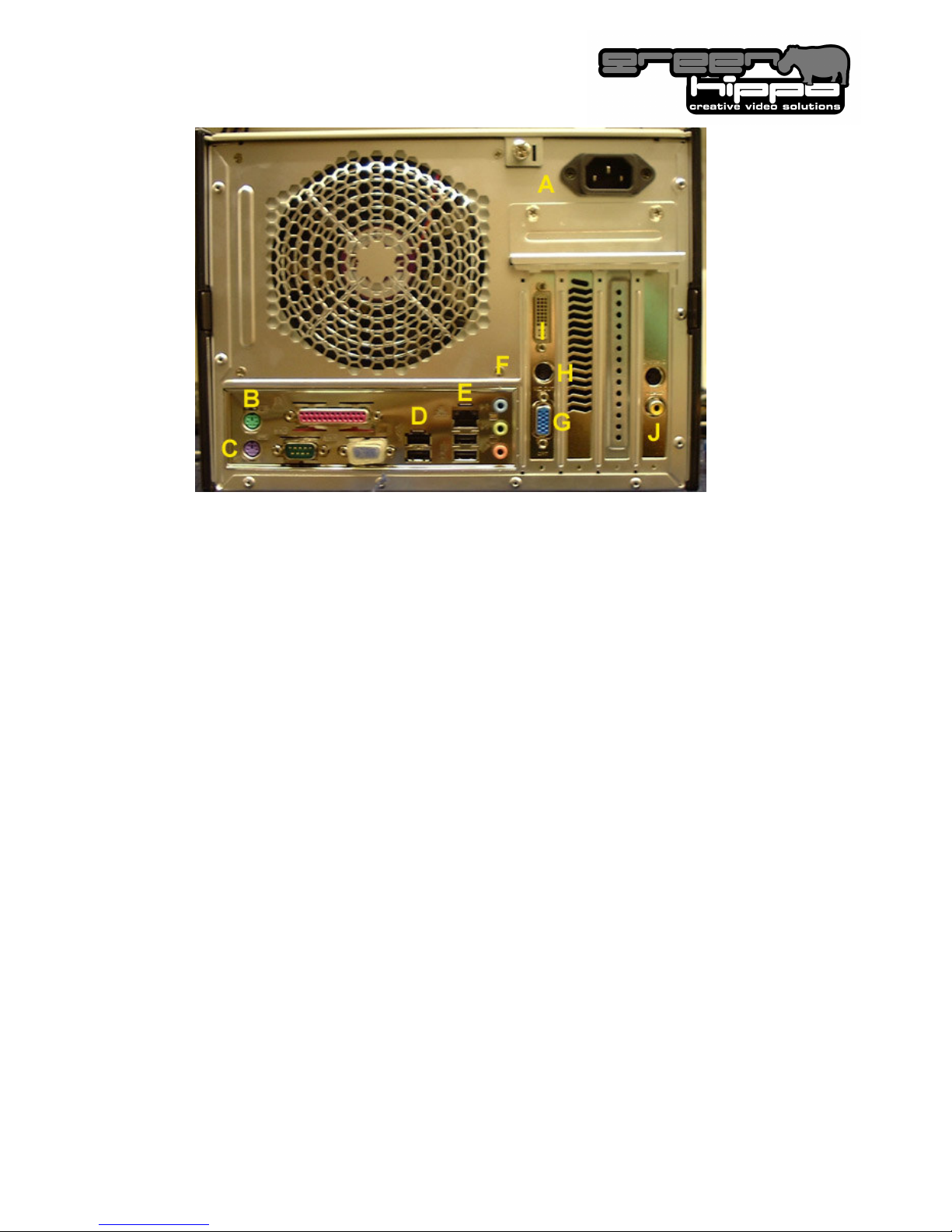3
Table of Contents
Table of Contents ______________________________ 3
Introduction ___________________________________ 4
Important Notes ____________________________ 4
Media ___________________________________ 4
Uploading Own Media _____________________ 4
Software _________________________________ 4
Warranty_________________________________ 5
Firmware, BIOS and Drivers:________________ 5
If there is a problem _________________________ 5
Contents Checklist__________________________ 6
Installation And Connections ___________________ 7
Location ___________________________________ 7
Precautions ________________________________ 7
Rackmount Option __________________________ 7
Connections and Controls: __________________ 8
Quick Connections:_______________________ 10
Switching on the Unit:_____________________ 10
Shutting Down the Unit: ___________________ 11
Display Devices____________________________ 11
Fig 1.4 ____________________________________ 12
Display Modes_____________________________ 13
Connections Reference:___________________ 30
Additional TV-output settings_______________ 32
‘Hands on with The Hippotizer’ _________________ 34
The Desktop _______________________________ 34
Understanding Media Flow Within The Server 35
Control Parameters and the Control Centre___ 37
The Overview Screen_____________________ 37
The Layer View __________________________ 40
The Master-Canvas View__________________ 47
Mix Modes ______________________________ 51
Controlling The Hippotizer _____________________ 59
Interfaces _________________________________ 59
Control Centre _____________________________ 59
DMX ______________________________________ 60
DMX setup ______________________________ 60
DMX (full mode) _________________________ 61
DMX (preset mode) ______________________ 62
ARTNET___________________________________ 62
MIDI ______________________________________ 63
Keyboard _________________________________ 63
Show and Media Management__________________ 64
Organizing your media _____________________ 64
Adding and removing media________________ 65
The Show Manager ________________________ 65
Viewing your media ______________________ 66
Creating a New Show ____________________ 67
Saving a Show __________________________ 67
Loading a show _________________________ 68
Creating Media ____________________________ 68
Supported Video formats__________________ 68
Supported image formats _________________ 68
Utilities ______________________________________ 69
The Settings Utility ________________________ 69
General Settings_________________________ 69
DMX full ________________________________ 71
DMX Preset_____________________________ 73
MIDI ___________________________________ 74
RS232 _________________________________ 75
Keyboard _______________________________ 75
Info ____________________________________ 75
Engine Configurator _______________________ 76
Video Input Setting_______________________ 76
Additional information ________________________ 79
Maintenance ______________________________ 79
FX details _________________________________ 81
1) No-Effect _________________________ 81
2) Blur ______________________________ 81
3) Radial Blur________________________ 82
4) Colour____________________________ 83
5) Palette ___________________________ 84
6) Neon_____________________________ 85
7) LED______________________________ 86
8) Pixelate __________________________ 87
9) Glass ____________________________ 87
10) Aqua __________________________ 88
11) Multi-Image ____________________ 89
12) Flower_________________________ 91
13) Kaleidoscope___________________ 92
14) Planes ________________________ 93
15) Film___________________________ 93
Beat Detection and Effects _________________ 94
DMX (full) channel chart____________________ 94
DMX (preset) channel chart________________ 101
MIDI parameters __________________________ 102
Specifications ____________________________ 109
FAQ _____________________________________ 109
FAX back registration form ___________________ 110