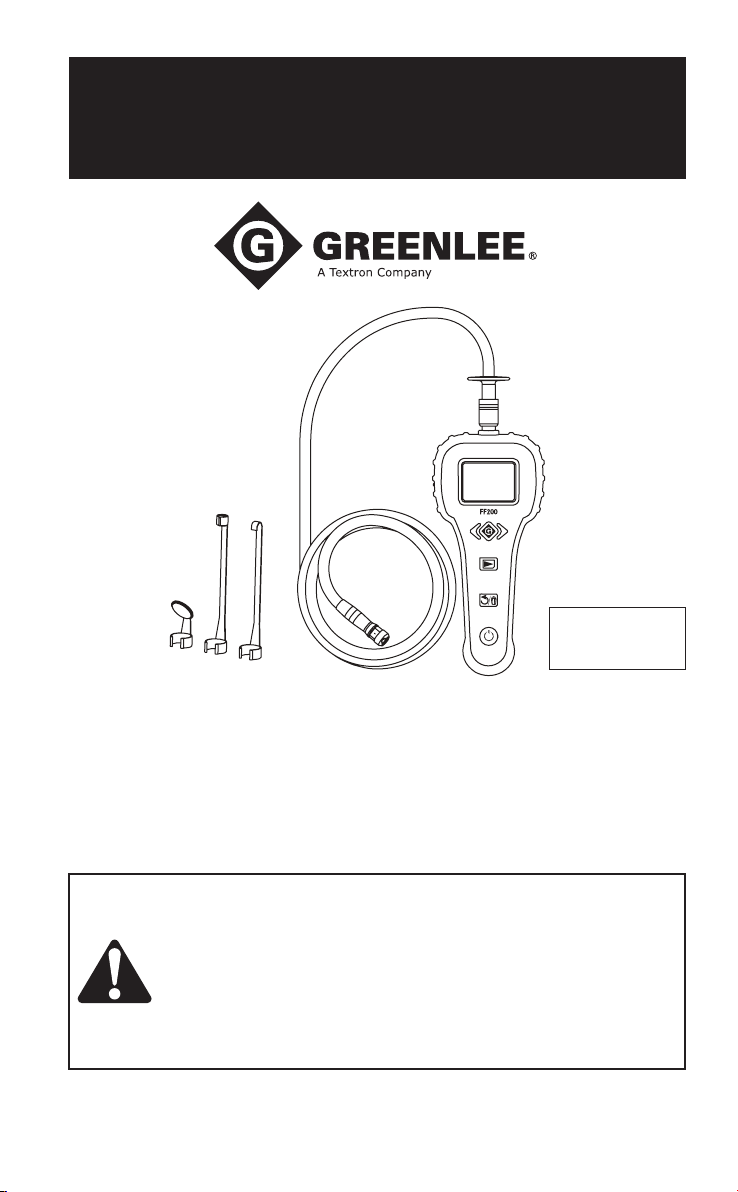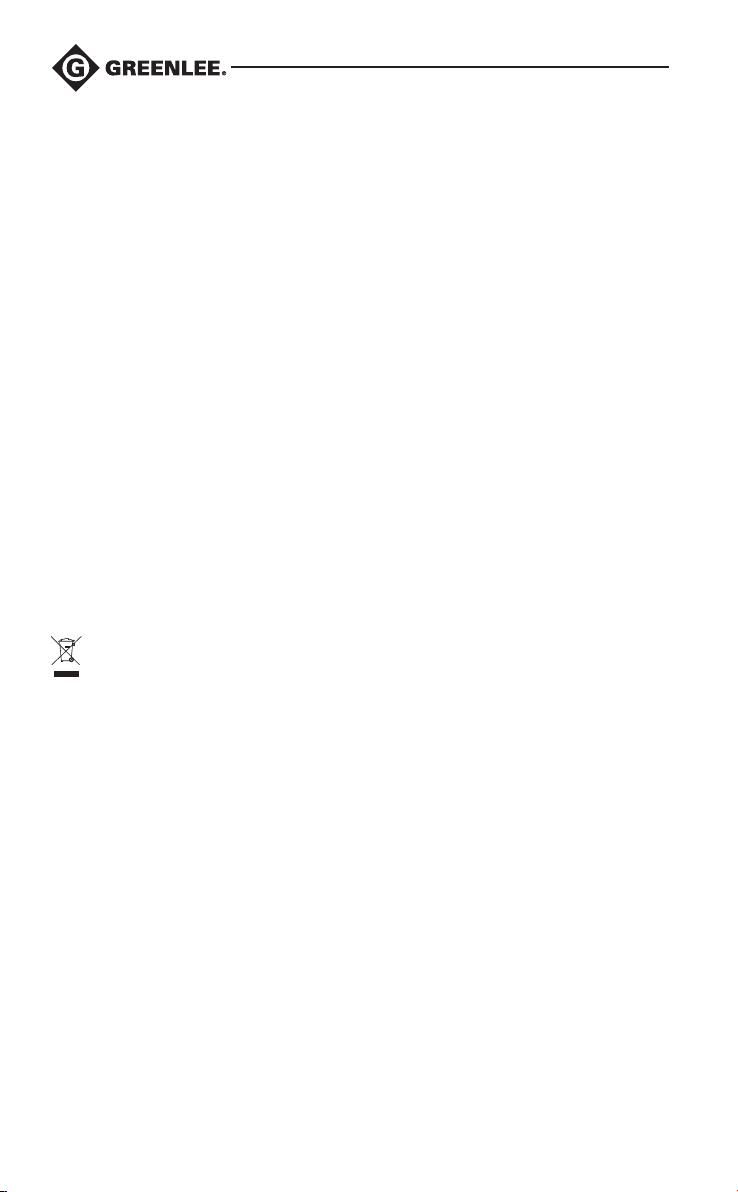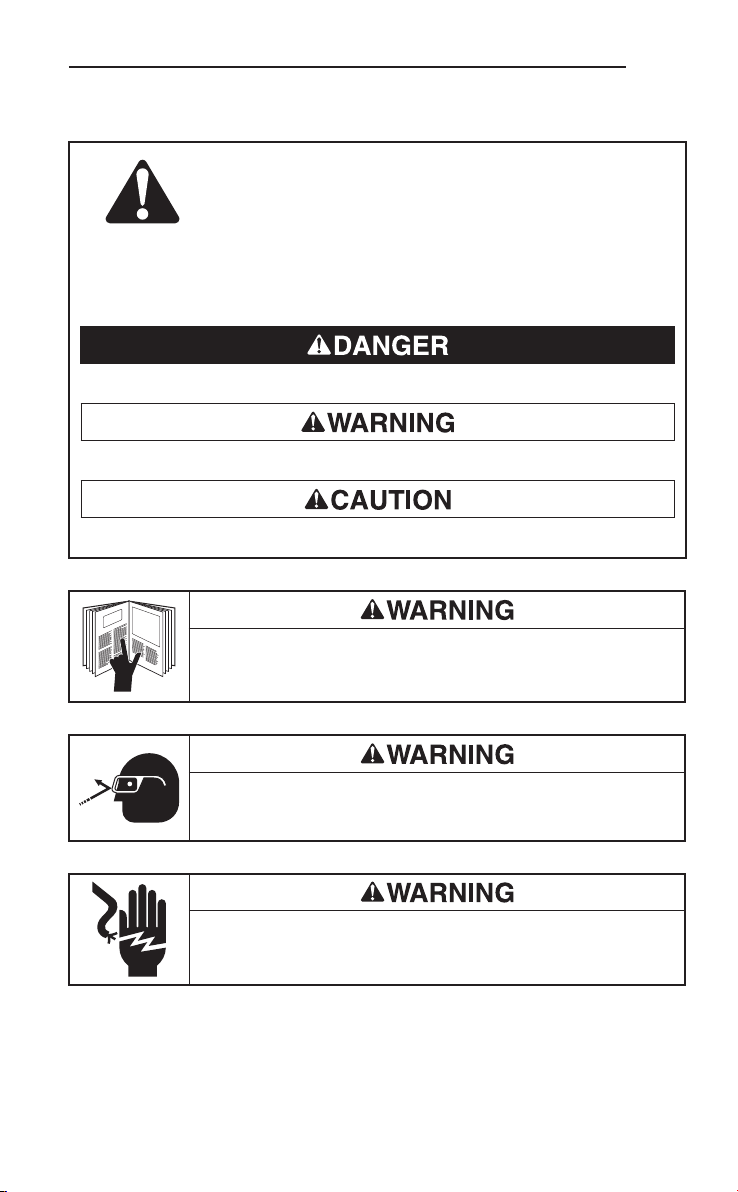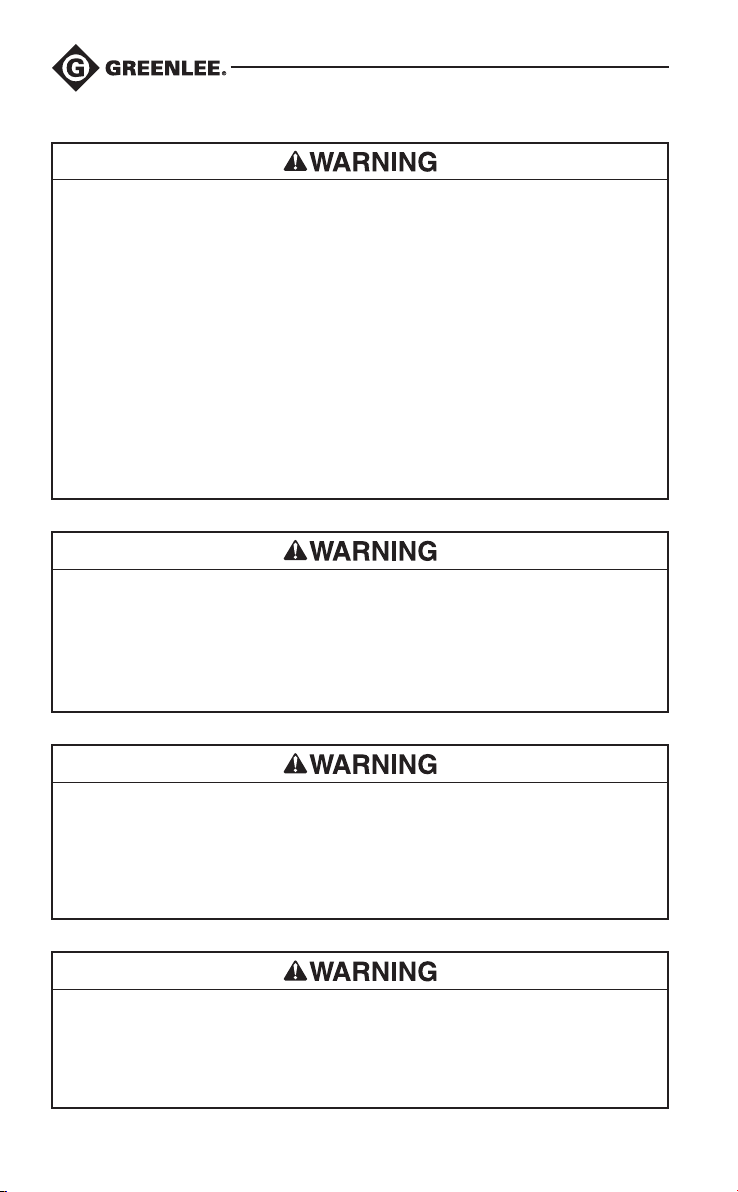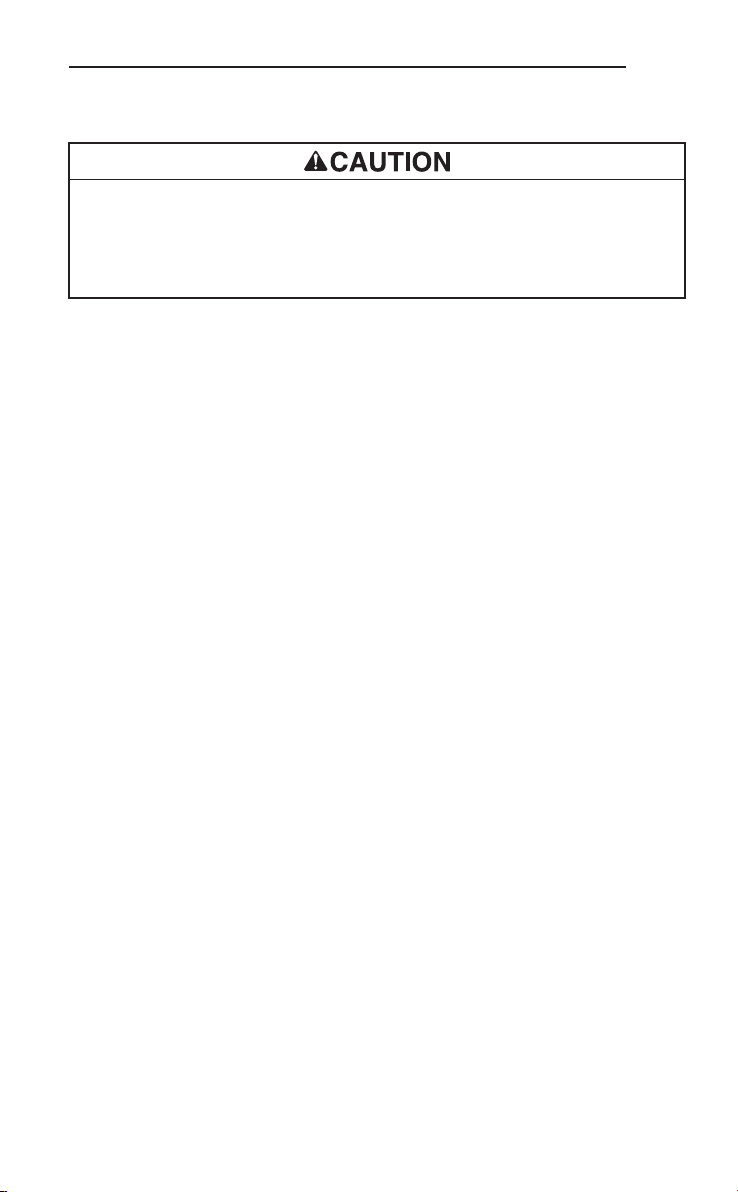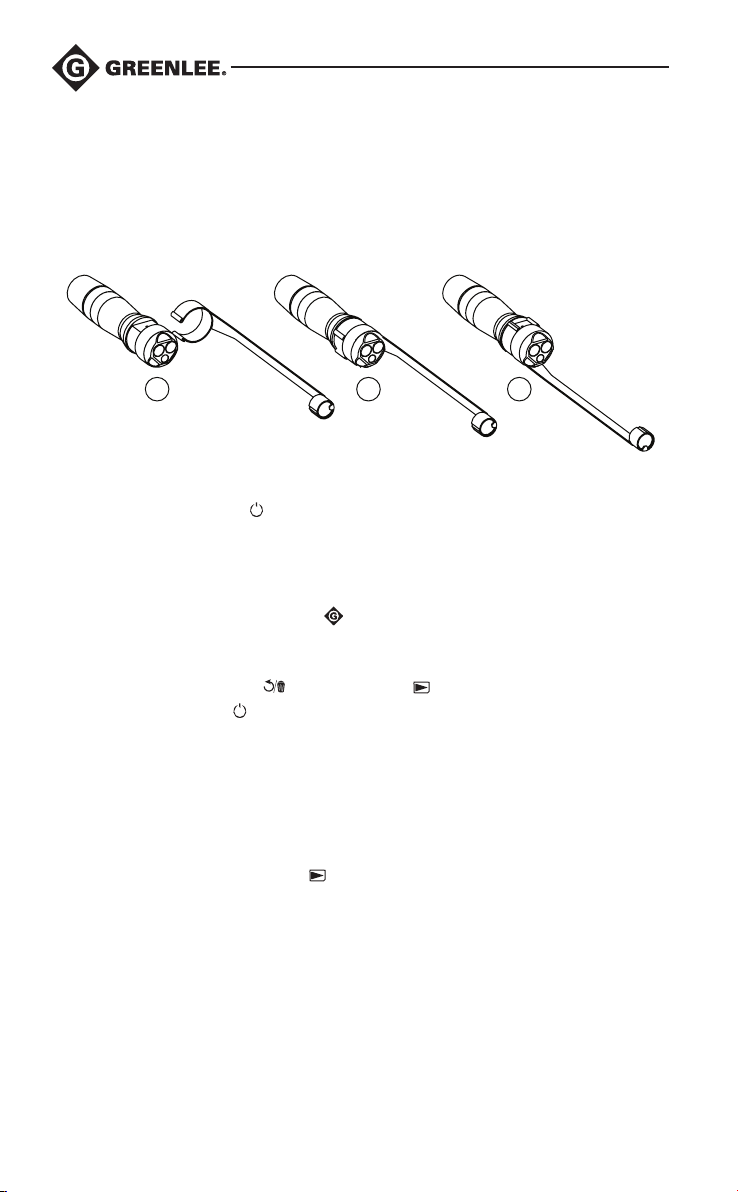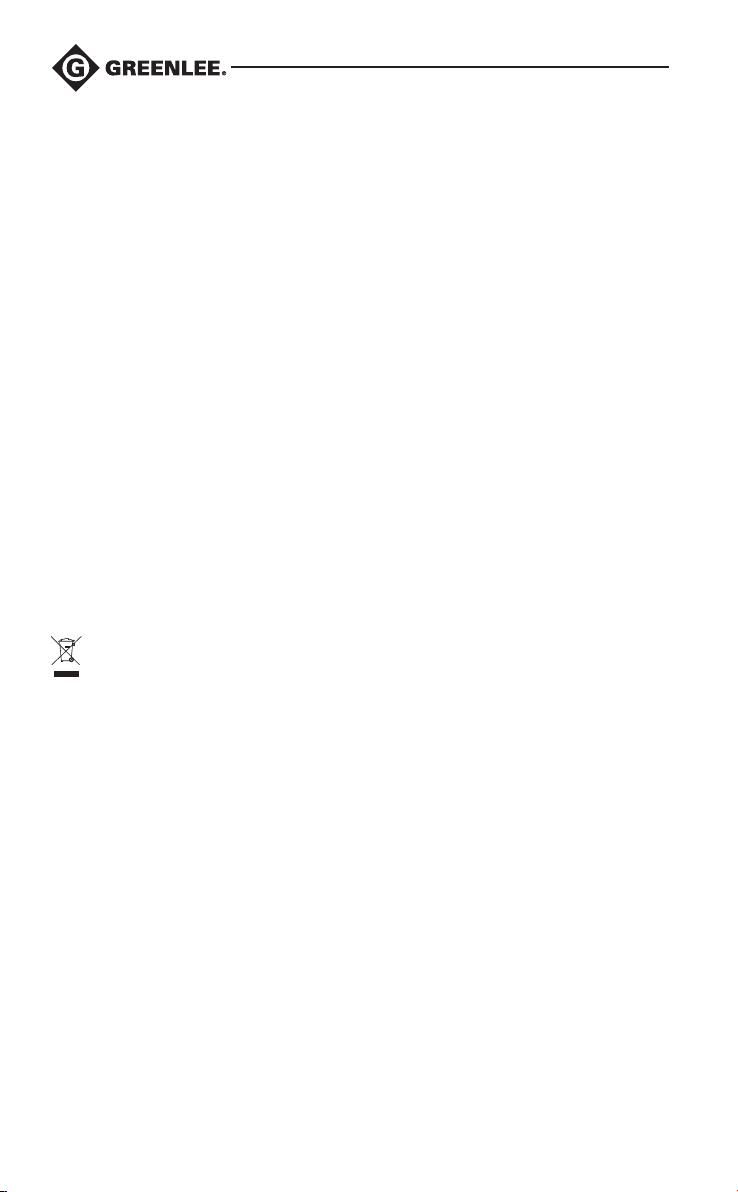
2
Description
The FF200 is a handheld visual inspection device, which displays live color video from an imaging
and lighting source that is connected to a 1.2 m (4') flexible, CAT IV-rated, optical cable (catalog
no. 56270). This device is designed to allow the user to look in hard to reach spaces, and features
a LCD screen that provides the user an accurate visual inspection. To increase application
flexibility, the hook, magnet, and mirror accessories (included), attach to the optical cable head.
For the CAT III / CAT IV safety compliance to be realized, the optical cable must not be subjected
to condensing humidity or standing water. Though the optical cable is waterproof, as water
conducts electricity, this nullifies all electrical safety compliance ratings. Refer to the
“Specifications” section.
The hook, magnet, and mirror accessories are made from steel and will conduct electricity. Usage
of these accessories nullifies the electrical safety compliance of the optical cable.
Safety
Safety is essential in the use and maintenance of Greenlee tools and equipment. This instruction
manual and any markings on the tool provide information for avoiding hazards and unsafe
practices related to the use of this tool. Observe all of the safety information provided.
Purpose of This Manual
This instruction manual is intended to familiarize all personnel with the safe operation and
maintenance procedures for the Greenlee FF200 FishFinder™ Plus Vision System.
Keep this manual available to all personnel.
Replacement manuals are available upon request at no charge at www.greenlee.com.
Do not discard this product or throw away!
For recycling information, go to www.greenlee.com.
All specifications are nominal and may change as design improvements occur. Greenlee Textron Inc.
shall not be liable for damages resulting from misapplication or misuse of its products.
® Registered: The color green for instruments is a registered trademark of Greenlee Textron Inc.
FishFinder is a trademark of Greenlee Textron Inc.
U.S. Patents 7,384,308; 7,431,619 B2; 7,581,988 B2; 7,584,534; 7,758,495 B2; other patents pending,
including CAT rating feature. Industrial Designs and other patents pending.
Perceptron is a registered trademark of Perceptron, Inc.
Perceptron, Inc., 47827 Halyard Dr., Plymouth, MI 48170. www.perceptron.com
KEEP THIS MANUAL