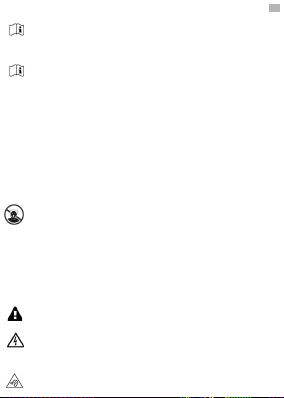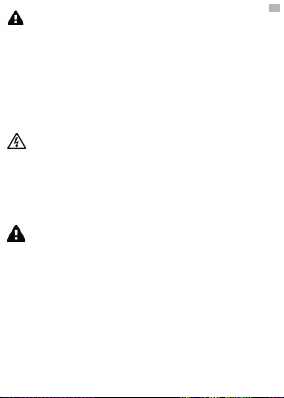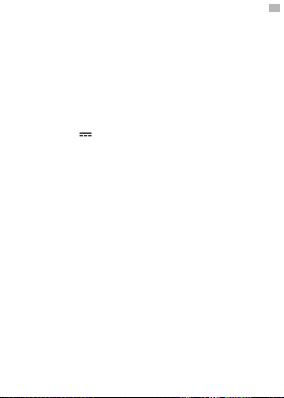• Unplug the charging cable from the device, which is now ready for use.
• If the battery level runs low, the last LED start flashing, indicating
the battery needs to be recharged.
• A fully charged charging dock can charge the earphones for 4 cycles.
Charging the TWS earphones:
• Put the earphones into the charging dock. The charging ports will
make contact automatically and the earphones will start charging.
• When charging, the LED indicators on earphones turns into red colour.
When batteries are fully charged, the LED indicators turns off.
Power ON/OFF the TWS Earphones:
• Once the earphones are taken out of the charging dock, they will
automatically power ON.
• When the earphones do not have BT connection for 3 minutes, they 1
will automatically switch OFF.
• The earphones can be powered ON again by putting them back in the
charging dock and taking them out the dock again.
• Once powered ON, the LED indicator on earphones will flash blue/red
alternately, this means the TWS earbuds are in paring mode with the
Mobile device.
• If the TWS in Earphones has been paired before, it will automatically
connect to the smartphone/tablet and the LED indicator will turn off
after 3 seconds.
• To power OFF the earphones, put them back in the charging box/dock.
Making a BT connection (BT pairing)
• Take the earphones out of the charging dock, they will power
ON automatically.
• LED indicator on the earphones will start flashing blue/red.
The TWS earphones are now in pairing mode.
• The two earphones will pair automatically with each other. Once they are
paired, the LED indicator of one earphone, will switch OFF, while the other
will continue to flash blue/red alternately.
• Keep the TWS and your Mobile phone or Device close to each other
(within 1 meter (3ft) during BT pairing process.
• Turn on the BT function of your Mobile phone or Device, and search for
the TWS earphones.
• When you find the TWS earphones, select “GreenMouse” from the list
of found devices.
• Two beeps will sound to indicate successful pairing. The indicator on
earphone will switch OFF.
• If a paired Mobile phone or Device is in the range, the TWS will connect
automatically when it’s detected.
• When the earphones do not have a BT connection for 3 minutes, they
will automatically switch OFF.
• They can be powered ON again by simply putting them back in the
charging dock.
NOTE!
If you would like to connect the TWS earphones to another Mobile phone
or Device, you must first disconnect it from the active paired Mobile phone
or Device BT connection. You can also simply switch off the BT function.
Listen to music:
If you want to play back music from your Mobile phone or Device,
open your media player and press play. Control the volume up/down on
your Mobile phone or Device.
You can also control the media player and volume up/down by TWS:
Answering a call:
If there is incoming call, press short the touch button of left or right earbud
once,to pick up the call. You can also pick up the call on your phone, and it
will automatically connect to TWS earphones. If you were listening to music,
the music will stop playing when receiving an incoming call.
Ending a call:
If you want to end an ongoing call, short press the touch button of left or
right earbud twice to end the call or press the “call end button” on your
mobile phone.If you were listening to music before you started the call, the
music will automatically resume playing from the track where you end
the call.
Reject a call:
If you would like to reject an incoming call, long press the touch button of
left or right earbud for 2 seconds.
EN