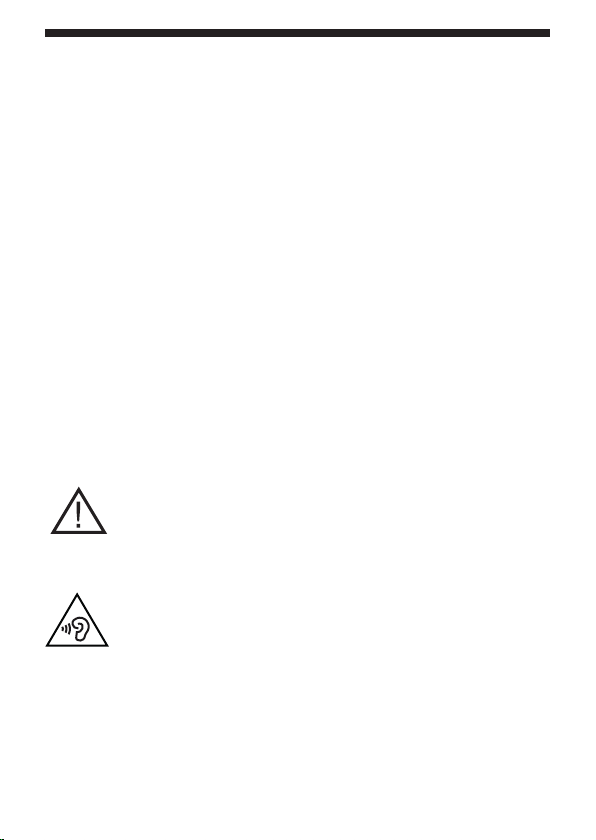Bluetooth technology
Warning!
• Microwave radiation from a Bluetooth device may have a negative impact
on the proper operation of electronic medical devices. Switch off this
Bluetooth device at the following locations, as this may present a risk of
danger:
near flammable gases, hospitals, trains, aircraft or service stations; near
automatic doors or fire alarms.
• Be careful when communicating using Bluetooth wireless technology.
• We are not responsible for the leak of Bluetooth communication
information.
• To ensure compliance with the Bluetooth standards specified by the
Bluetooth SIG and authentication, you need a Bluetooth-enabled device.
• Although the connected device complies with the Bluetooth standard,
some devices may not be able to connect or function properly, depending
on the features or specifications of the device.
Inserted battery notifications
• If the headset is powered by a rechargeable battery, charge it only with
suitable rechargeable chargers designed for these headphones.
• If you do not own the charger, the battery is charging while connected to
the PC via the supplied USB cable.
• When you are not using the charger, disconnect the charger from the
mains and the headphones.
• Do not leave a fully charged battery connected to the charger, as
overcharging may shorten its life.
• If you do not use a fully charged battery, it will self-discharge.
• Never use a damaged charger.
• Battery capacity and battery life will be reduced if you leave the headset in
hot or cold places, such as a closed car in summer or winter.
• Always keep the battery in an environment with a temperature between 15
°C and 25 °C.
• Battery performance is particularly limited at temperatures below freezing.
• The rechargeable battery is located inside the headphones and is not
accessible to the customer.
• Do not throw unnecessary batteries into the fire - they could explode.
• The battery can explode even when damaged.