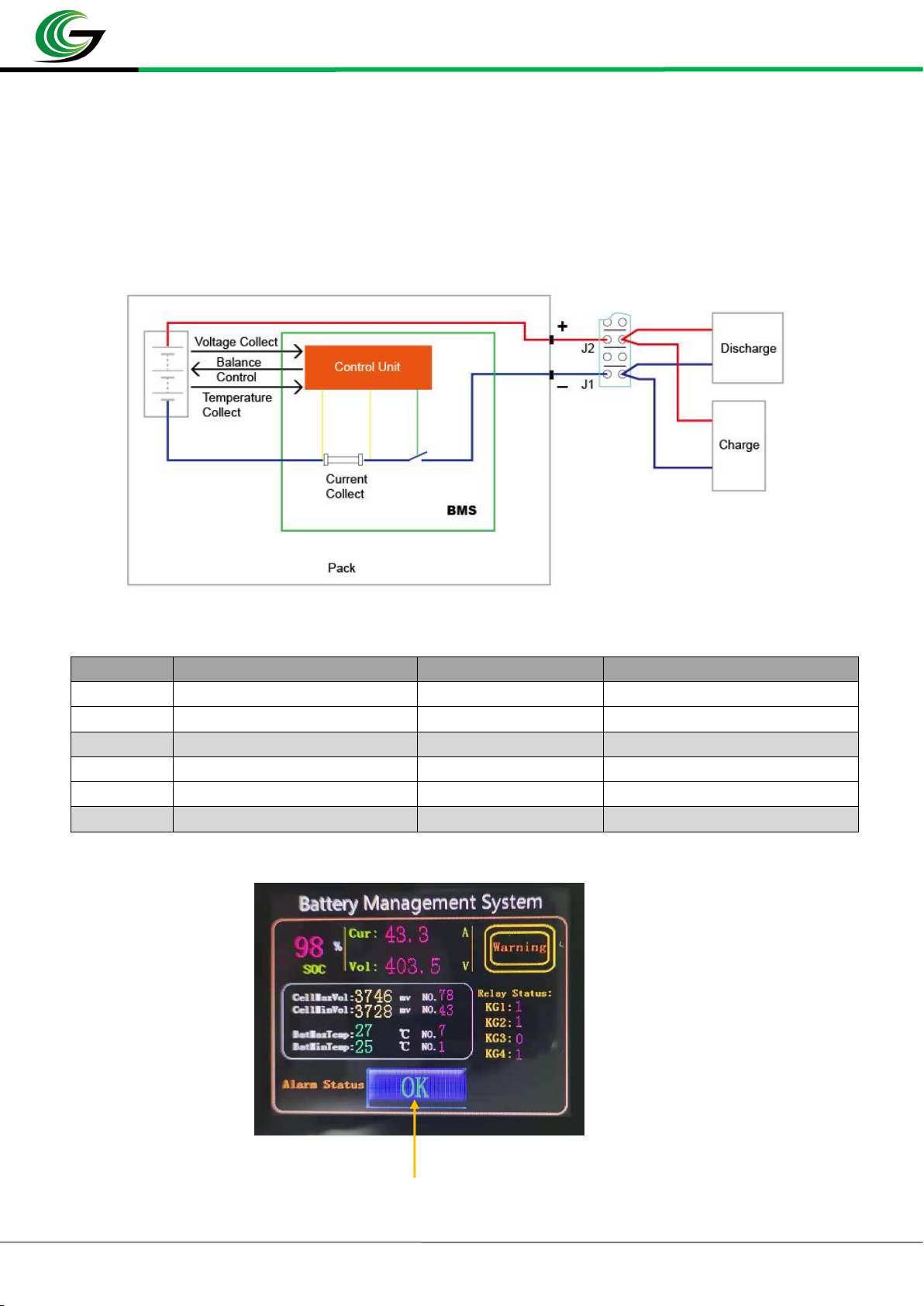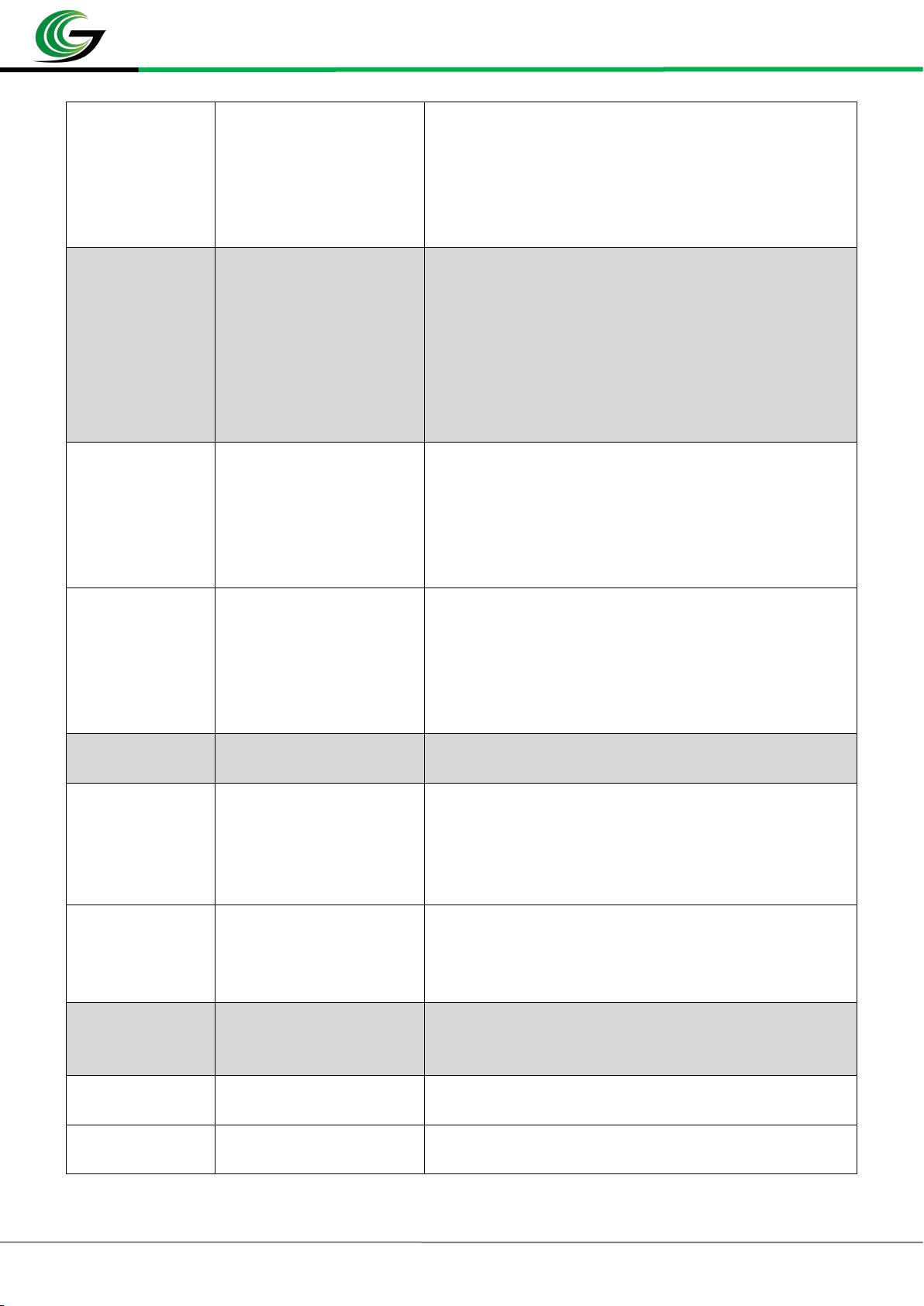User Manual Capwall
E-Mail: info@greenteche.com
https://www.greenteche.com
BETTER ENERGY BETTER LIFE
11. Inverter Connection and Setting
1) Compatible inverters
a) Connect the communication cable with inverter
b) Choose “Lithium Battery ” Mode
c) Choose “Green Tech Battery System”
d) Following the inverter installation guide set step by step
2) Incompatible inverters
a) Do not connect the communication cable
b) Might need to connect temperature detector with inverter (usually offer from inverter manufacturer)
c) Choose “Lead Acid Battery” mode
d) Set the charging voltage,float charging voltage and charging current.
e) Following inverter’s user manual installation guide of Lead acid battery mode.
12. Caution
Place the module out of the reach of children and infants.
Do not place the module in microwave ovens or other similar appliances.
Do not remove the product label.
Do not attempt to open or service the battery pack.
Do not expose to temperatures above 80℃.
Do not short-circuit the positive and negative terminals of the battery with wire or other metallic objects.
Do not transport or store the module with metallic items.
Do not expose the module to direct heat or flame, and do not use or store it near a fire or a location, subject to high
temperatures. In addition, do not immerse or dampen the module in water, saltwater, or any other liquid.
Do not puncture the module with any sharp objects, hit it with a hammering device or similar device, step on it, drop it or subject
it to strong shock.
Do not use module if it is damaged or deformed.
Immediately cease use of the module if it produces strange smells or smokes or becomes abnormally hot.
If the module fluids leak and come into contact with an eye, do not rub the eye and immediately flush it with plenty of water
before seeking medical assistance.
13. Notes
The pictures in the file are only for reference.
We reserve the final explanations of the items in this specification. This proposal is applicable for prototype.
Specifications subject to change without notice.
Shanghai Green Tech Co.Ltd.
No.5 Bibo Road Zhangjiang High Technology Park Pudong 201203 Shanghai,China
Tel:+86-21-50310528
Https://www.greenteche.com