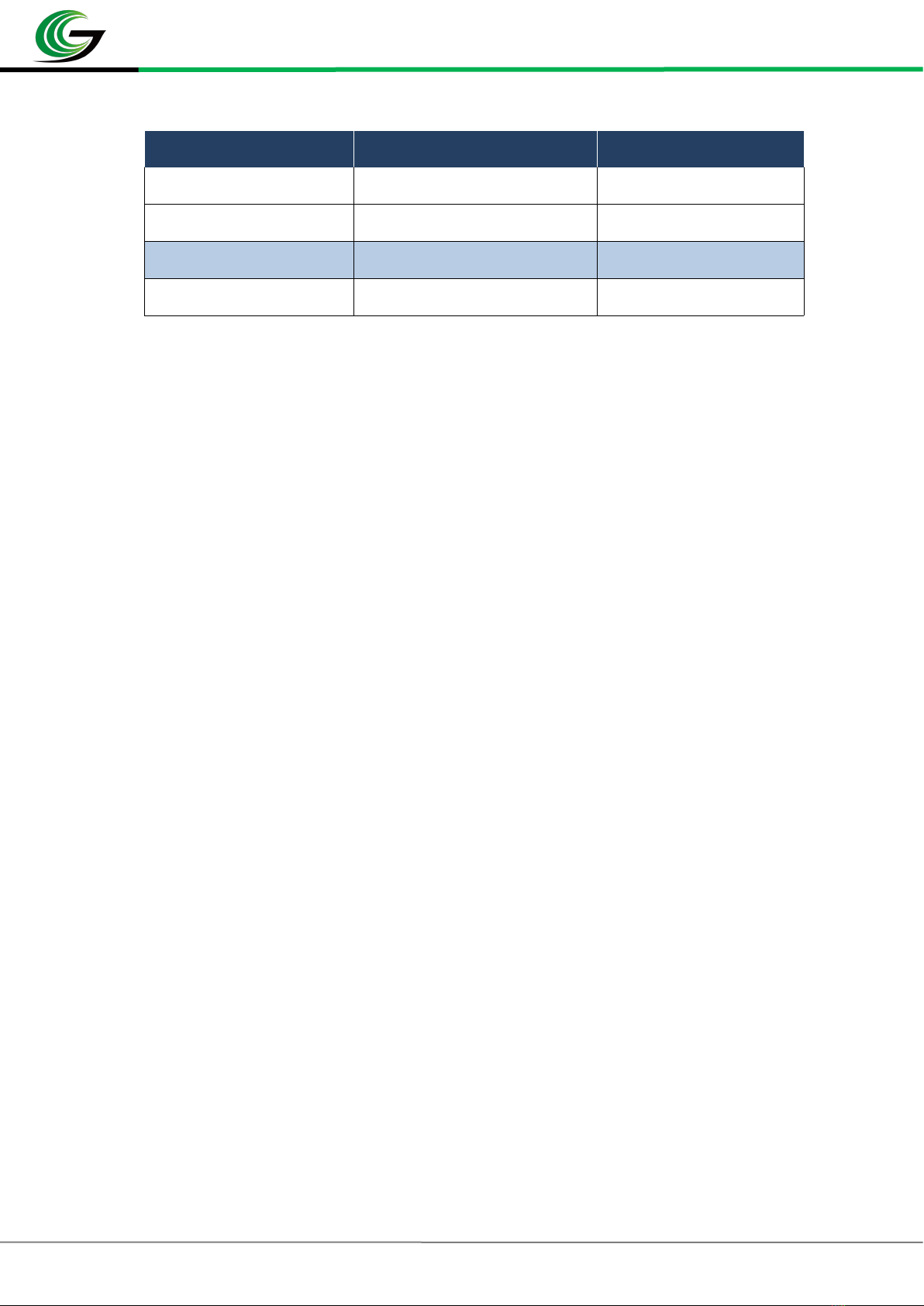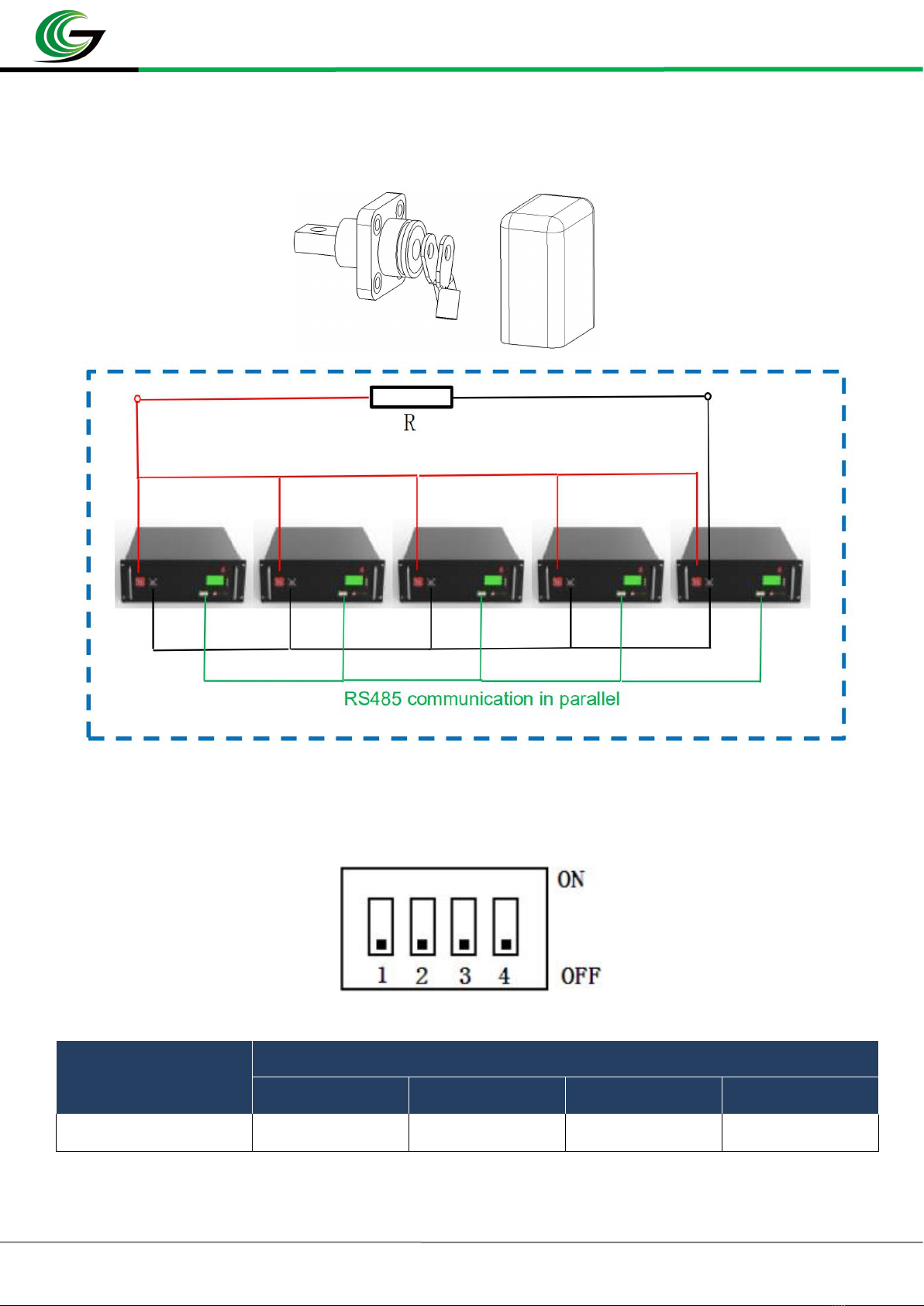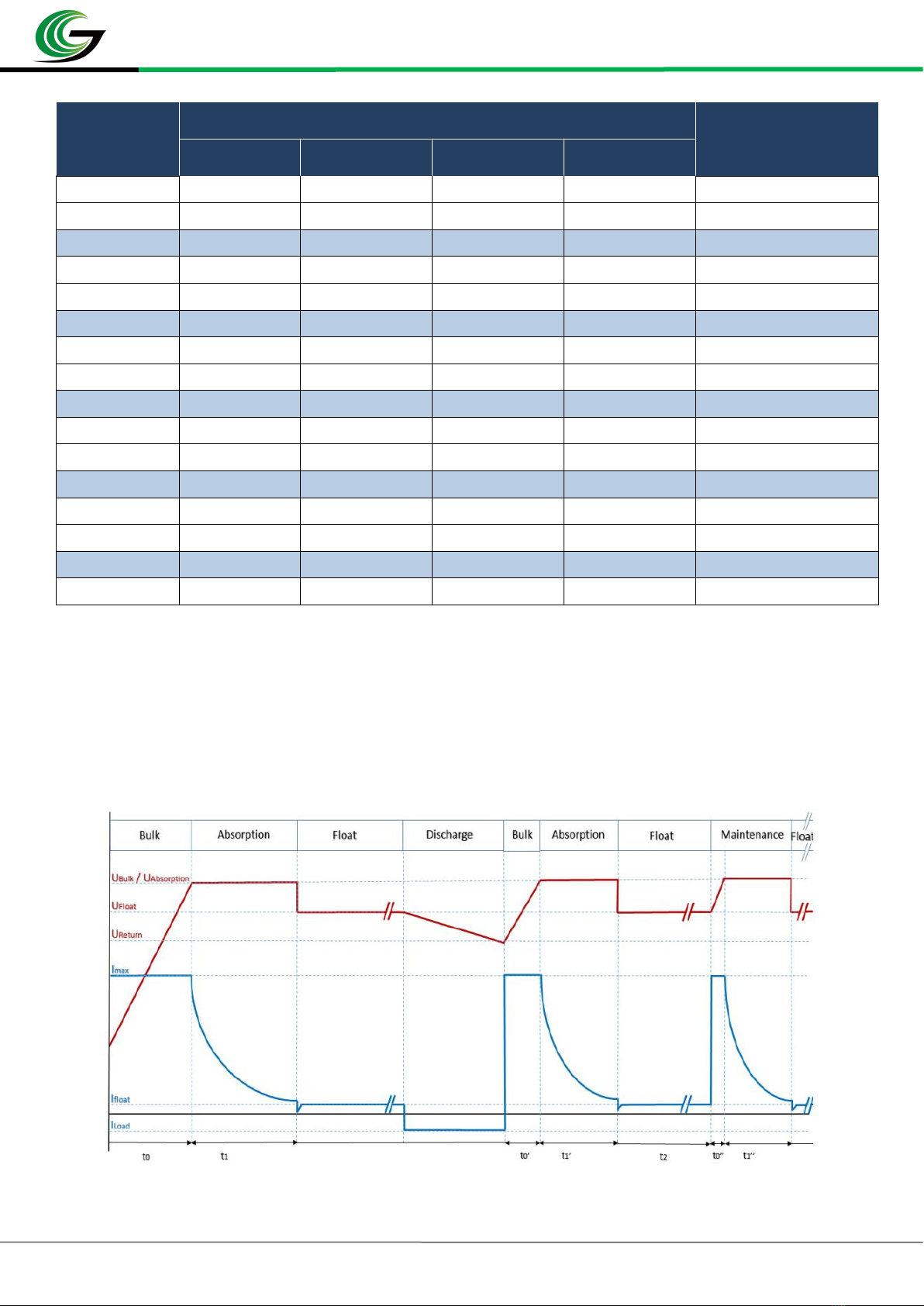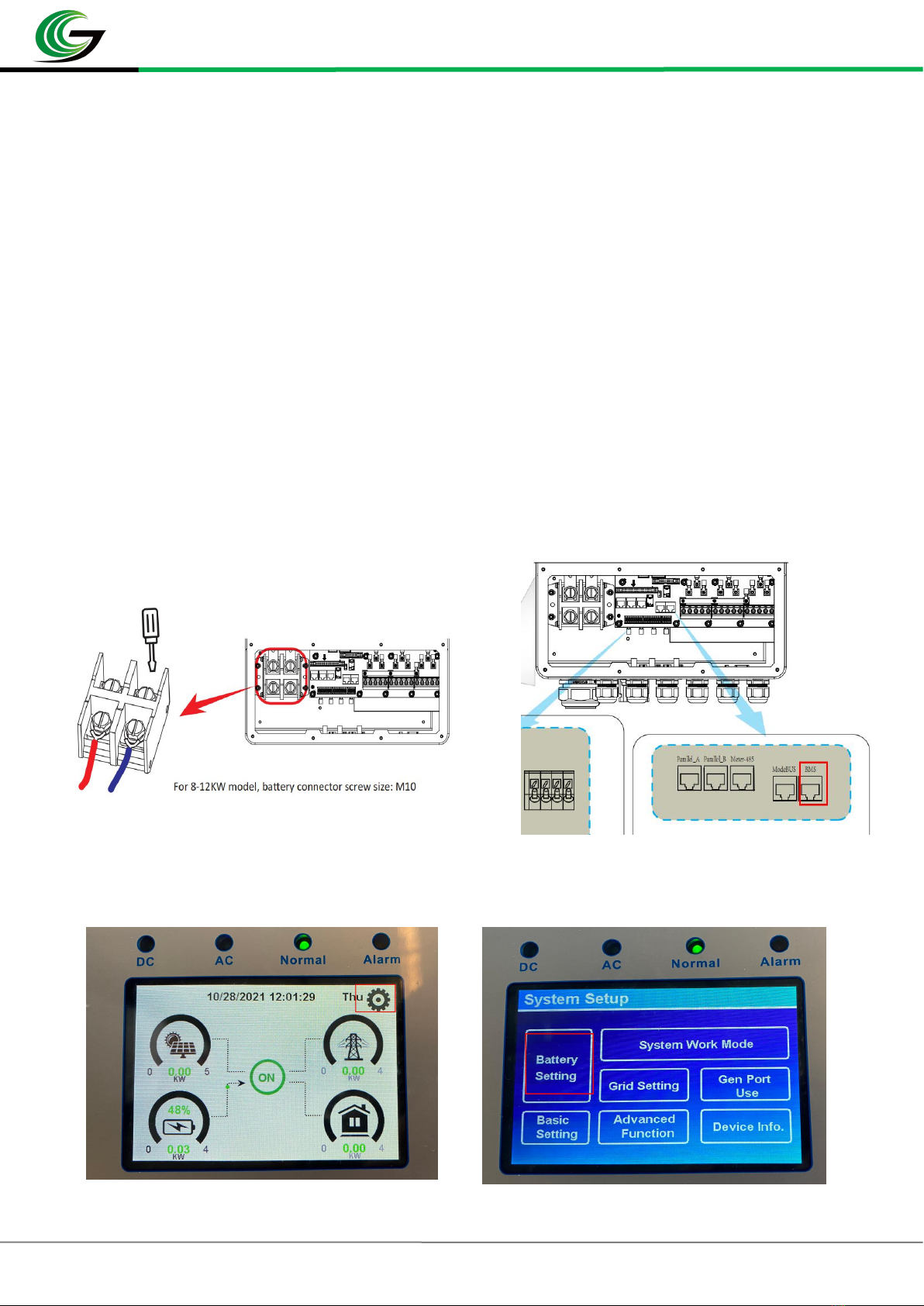User Manual Capess
E-Mail: info@greenteche.com
https://www.greenteche.com
BETTER ENERGY BETTER LIFE
3. Battery power on & off operation
(1) Battery power on operation
Press and hold the switch until the buzzer rings and release the switch. The BMS starts the self-test until the correct voltage, current,
SOC and temperature information are displayed on the screen. The BMS self-test is completed and the battery can be used normally.
If the battery doesn't work properly, please contact the after-sales service engineer.
(2) Battery power off operation
Long press the switch for 3 seconds, less than 6 seconds, release the switch, the buzzer will sound, the BMS will turn on the
shutdown self-test, after the self-test, the screen will turn off and the battery will turn off.
When the BMS is in working state, the BMS will reset when the switch is pressed for more than 6 seconds.
(3) Buzzer operating instructions
a) When the power is on, the buzzer will sound for a long time,
Shut down or sleep, the buzzer will give a short sound.
b) When BMS alarms, the buzzer will sound every 3S.
c) After BMS starts the battery protection function, the buzzer beeps every 1S.
d) During the short circuit protection, the buzzer will sound every two seconds. After the short circuit protection is locked for
three times, the buzzer will no longer sound.
The buzzer function can be turned off through the upper computer. After the buzzer function is turned off, when BMS alarms
and triggers the protection function (except short circuit and reverse connection protection), the buzzer does not work.
(4) Dormant Function
When any of the following conditions are met, the system enters the low-power sleep mode.
a) Over discharge protection has not been released for 10~20 seconds;
b) Press the key for 3 seconds and release the key;
c) Standby time more than 24 hours (no communication, no charging, no discharging);
d) Forced shutdown by upper computer software.
Before entering sleep, make sure there is no charger connected, otherwise you will not be able to enter the low power consumption
mode.
(5) Dormant Awake
When the system is in the low-power sleep mode and any of the following conditions are met, the system will exit the low-power
sleep mode and enter the normal operation mode.
1) Connect the charger, and the output voltage of the charger shall be greater than 48V;
2) Press the key for 3 seconds, release the key;
3) Connect the communication line(RS232) and turn on the upper computer software (it enters the sleep state due to over
discharge protection, which cannot wake up the BMS)
(6) Reset Function
The product is designed with the function of compound button. In the normal operation process, long press the button once
(>6s), then release the button and the product will be reset, and the product will be restarted.
4. LED Indicating Function
The current power consumption and operation status of the product are shown through LED indicator Light (See Table 1, Table 2,
and Table 3 for details).