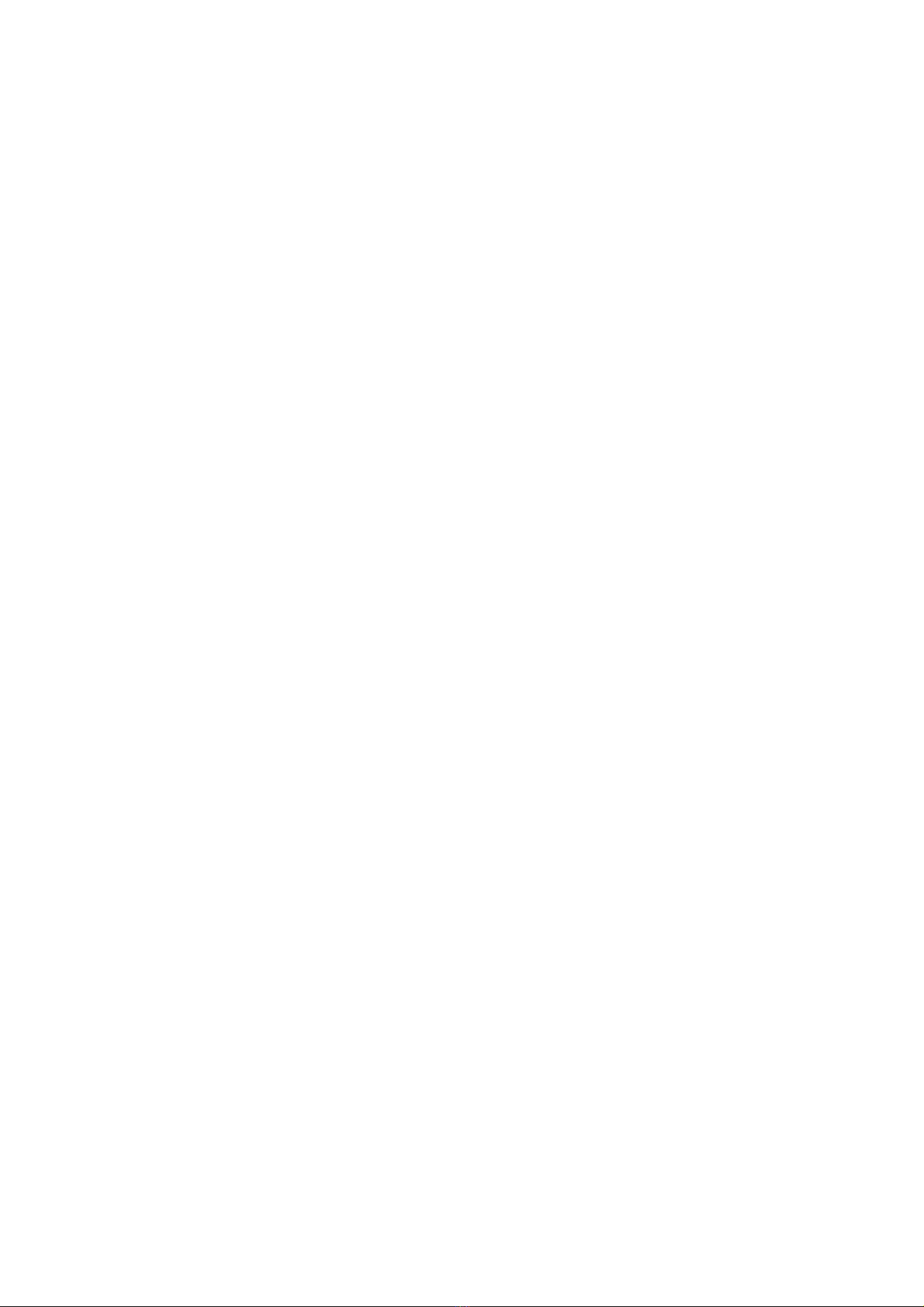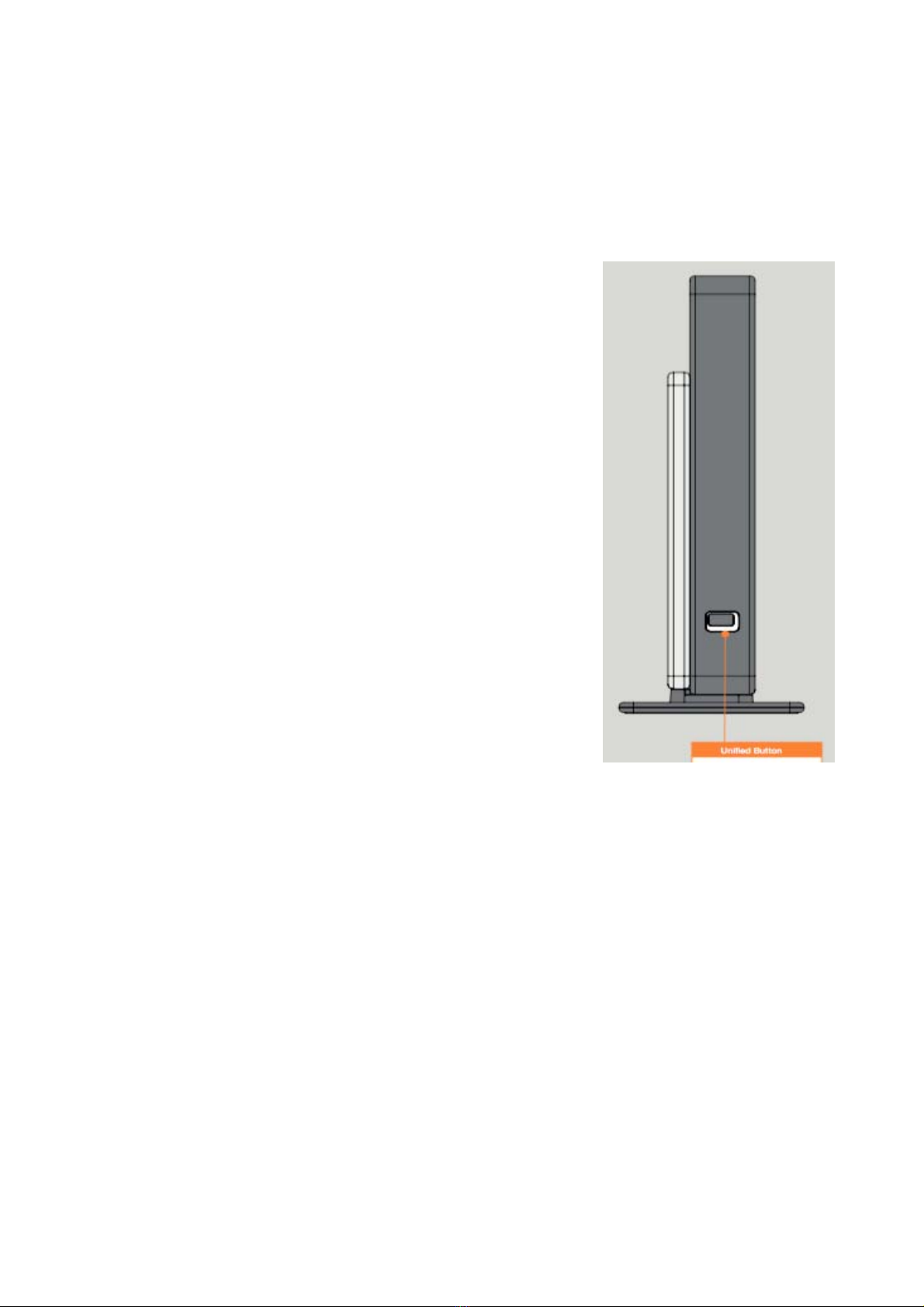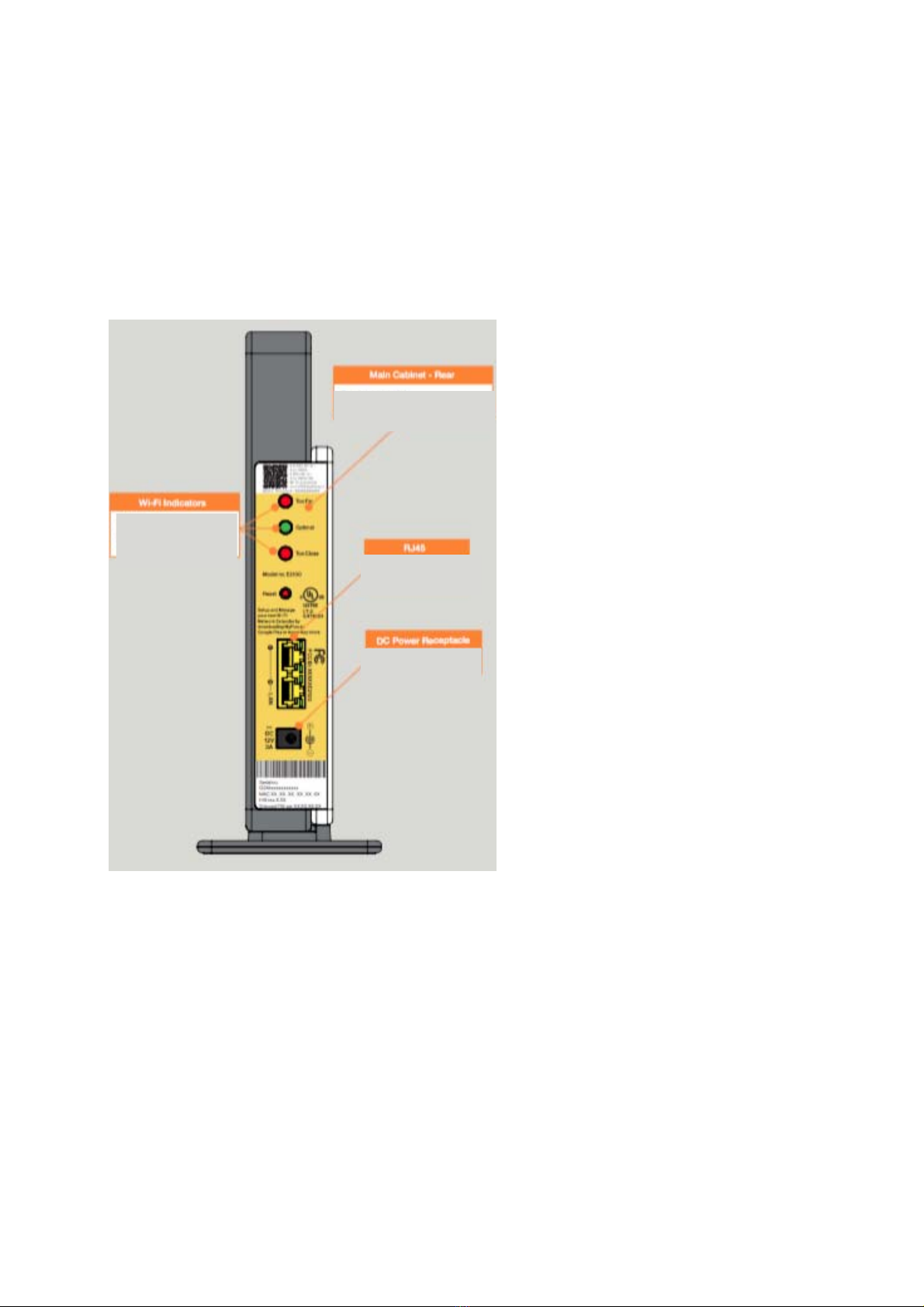Copyright©2016GreenwaveSystems.AllRightsReserved.
1.3/FEATURES
•Dual5GHzRadiosprovidefastconnectiontoyourgateway/routerand
toyourWi‐Ficonnectedclients
•Wi‐FiExtenderwilltoattempttoautomaticallyconnecttoyour
QuantumBHR4orQuantumBHR5withoutmanualconfiguration
bythecustomer
•SignalStrengthIndicatorsletyouknowiftheWi‐Fiextenderisinan
optimallocationforbestperformance
•IncludesIntegratedwirednetworkingwith2‐portEthernetswitch
•ConnectPCsorGameConsolesoverhigh‐speedWiredEthernet
connection
•Ethernetsupportsspeedsupto1000Mbps
•Integratedwirelessnetworkingwith802.11b/g/n/acaccesspoint
featuring:
•Enabled802.11bcapablespeeds(basedondevice)
•Enabled802.11gcapablespeeds(basedondevice)
•Enabled802.11ncapablespeeds(basedondevice)
•Enabled802.11accapablespeeds(basedondevice)
•Eventlogging