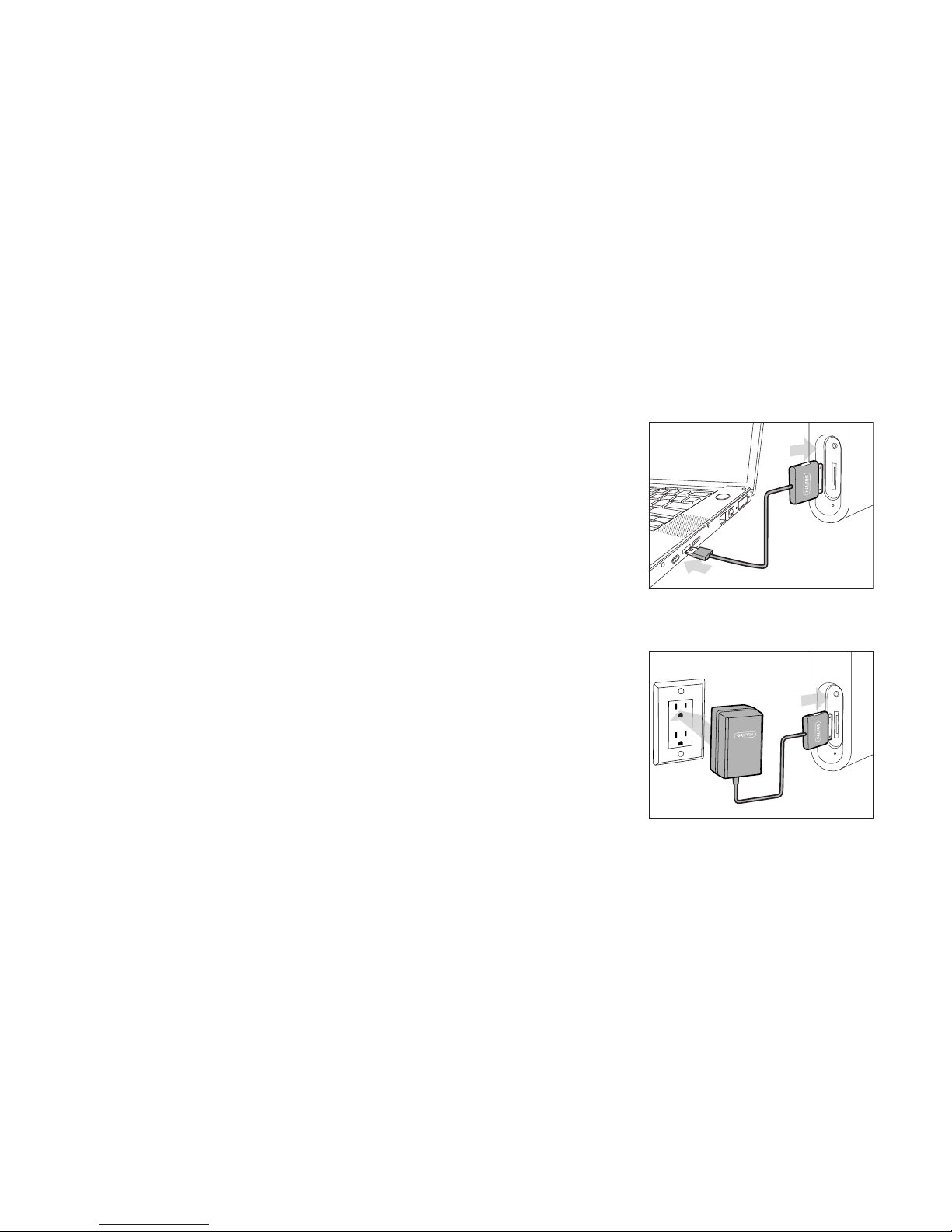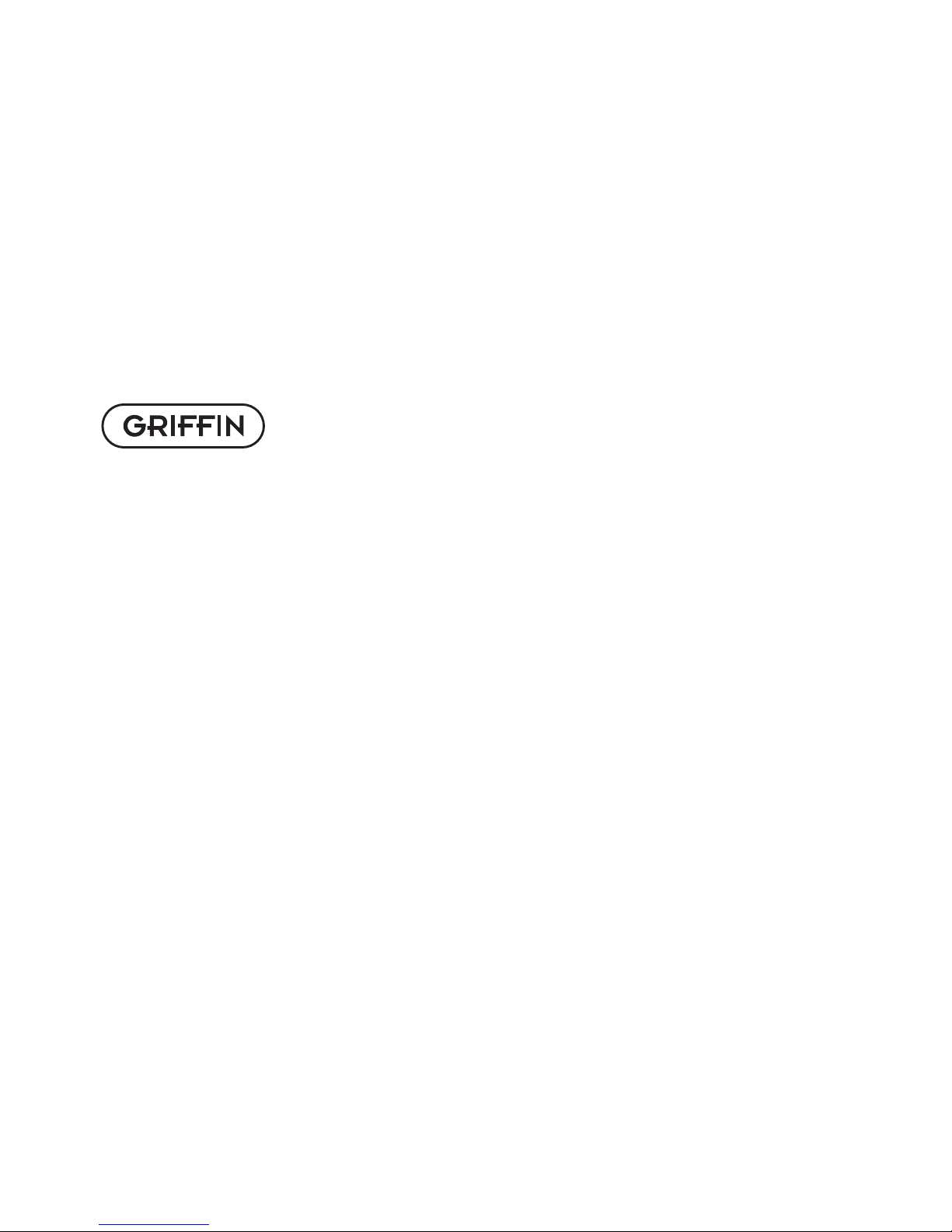Vastmaken
Losmaken
Uw iPod plaatsen & verwijderen
Uw iPod moet stevig in de dockconnector
zitten waarbij de voorzijde is uitgelijnd op
de voorkant van de luidsprekerroosters
van de Journi.
De houder van de Journi is ontworpen
om uw iPod te ondersteunen terwijl u
nummers afspeelt. Dit vergrendelt uw
iPod echter niet op zijn plaats of
verhindert niet dat deze valt wanneer
u de Journi ondersteboven of opzij
draait terwijl de wikkelvoet geopend is.
Om uw iPod en Journi te beschermen,
moet u de wikkelvoet altijd sluiten
voordat u het apparaat verplaatst.
Om het regelkussen in te stellen, draait
u langzaam aan het diepte-
aanpassing swiel op de achterkant
van de Journi. Nadat u de diepte voor
uw iPod hebt ingesteld, hoeft u deze
niet meer opnieuw aan te passen tot
u een ander iPod-model gebruikt.
BELANGRIJK: om uw groot formaat iPod uit
de houder te verwijderen, mag u de iPod NIET
uit het gebied van de houder trekken. Als u dat
toch doet komt er meer spanning op de
dockconnector waardoor de aansluiting van
de Journi en uw iPod schade kunnen oplopen.
Druk in de plaats daarvan uw vingers of twee
duimen licht op de voorkant van de iPod en
schuif deze voorzichtig omhoog. De iPod
wordt losgekoppeld van de dockconnector
en schuift uit de houder.
Voor de iPod nano neemt u de iPod aan
beide zijden vast en duwt u deze voorzichtig
recht omhoog tot de iPod vrij schuift.
10