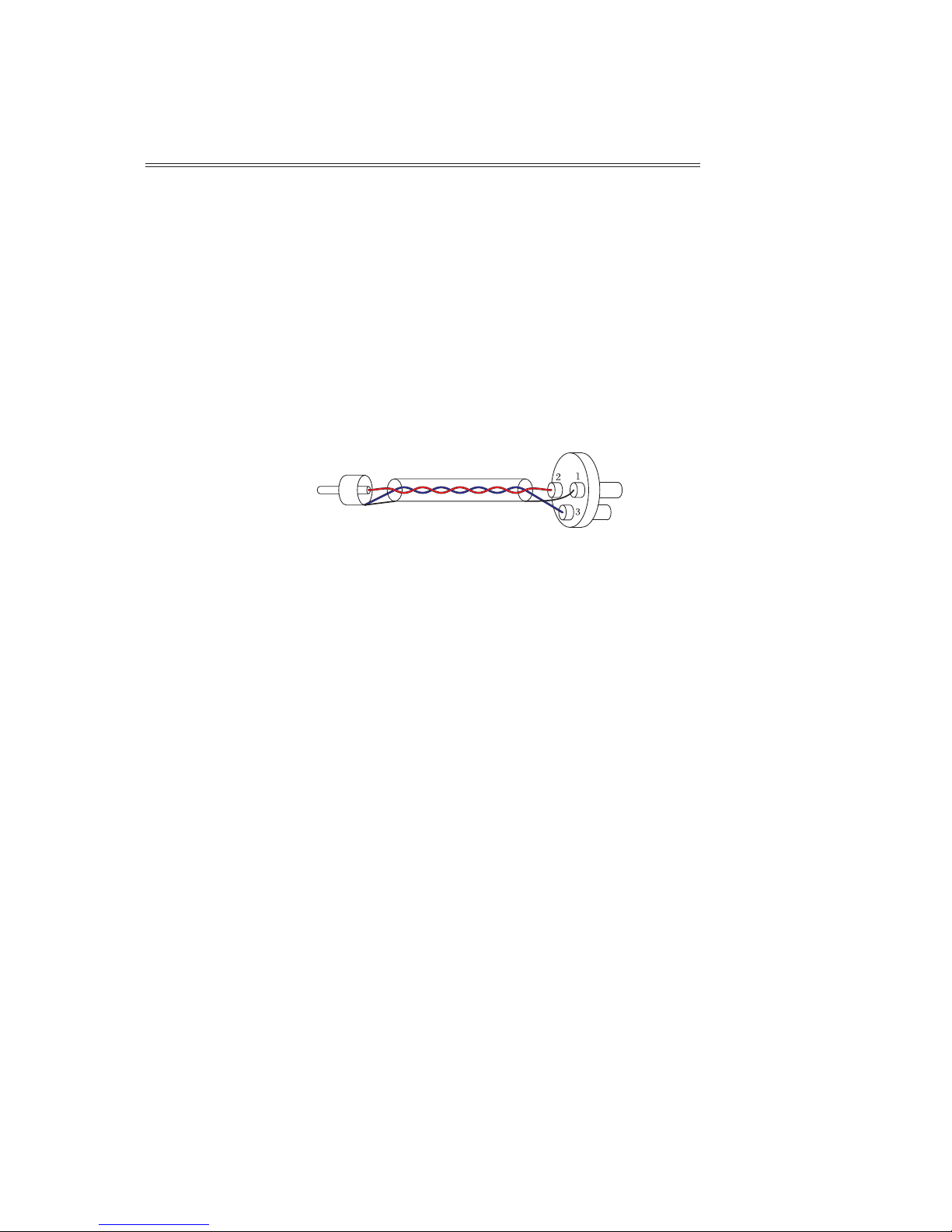10
3. About DSD
DSD is another word for 1-bit PCM sampled at 2.8224MHz. As a release format,
SACD is the only one actually using this 1-bit data, but as an internal processing
format itʼs surprisingly common. The vast majority of audio converters operate at
1 (or a few bits) at megahertz sampling rates. That means the audio in normal CD
production started its life in a DSD-like format. To get to PCM, digital low-pass
filtering and decimation is required. This is mostly invisible to the user because
converter ICs contain the decimation filter on-board, and put out PCM. But even
if youʼre not aware of it, your PCM converter has quite a bit of DSD-like process-
ing going on inside. Alternatively the decimation can also be done externally in the
Grimm Audio DD1 or a DAW equipped with DSD inputs. Doing so has the benefit of
better control over conversion quality. The filters in converter ICʼs arenʼt optimised
for sound quality but are designed for minimum latency and processing power.
The AD1 runs at the DSD rate of ʻ64 fsʼ (2.8224MHz), which seems like old technol-
ogy in the light of 128 or 256 fs competitors. The higher rate formats however were
designed to get around technical issues related to signal processing in DAWʼs, not
to solve sonic issues in converters. The quality of the signal is ultimately limited by
the analogue performance of the converter used, not by the data format. Grimm
Audio strives to attain the best audio performance possible. The primary recipe is
to keep the signal path simple, resulting in a discrete-circuit continuous time archi-
tecture. This design was shown to deliver its best at 1 bit and 2.8224MHz sampling
rate. A substantially higher sampling rate would introduce settling time problems,
resulting in noise modulation artefacts. More bits would introduce linearity prob-
lems and yet another breed of modulation artefacts. This strategy has paid off in
unprecedented measured and sonic performance. For SACD mastering DSD is the
format of choice by default. And if your product will be released on CD (with 22 kHz
brickwall filtering) the supposed benefit of lower HF noise by using a higher sample
rate is entirely lost while the performance loss inside the 20kHz range, incurred by
optimising for out-band noise, is maintained.
While DSD is the format of choice for high quality recording and SACD mastering,
digital editing is performed with PCM audio. This because every change thatʼs made
to the DSD audio stream will lead to a wider word lenght then 1 bit. Since a mul-
tibit signal at 2.8224 MHz has a data rate thatʼs too high for practical use, DSD is
converted to a lower rate PCM format before editing. When Philips engineers were
building DSD editing tools the design criterion was thus to find a PCM format that
would not detract from the sonic capabilities of DSD. It was found that it was pos-
sible to convert a DSD signal to 352.8kHz/32 bit and back without incurring any
audible quality loss, as long as good care was taken with the filtering and remodu-
lation stages. Later on this format was called ʻDXDʼ. Conversion of DSD to DXD is
performed ʻon the flyʼ in certain DAWʼs.