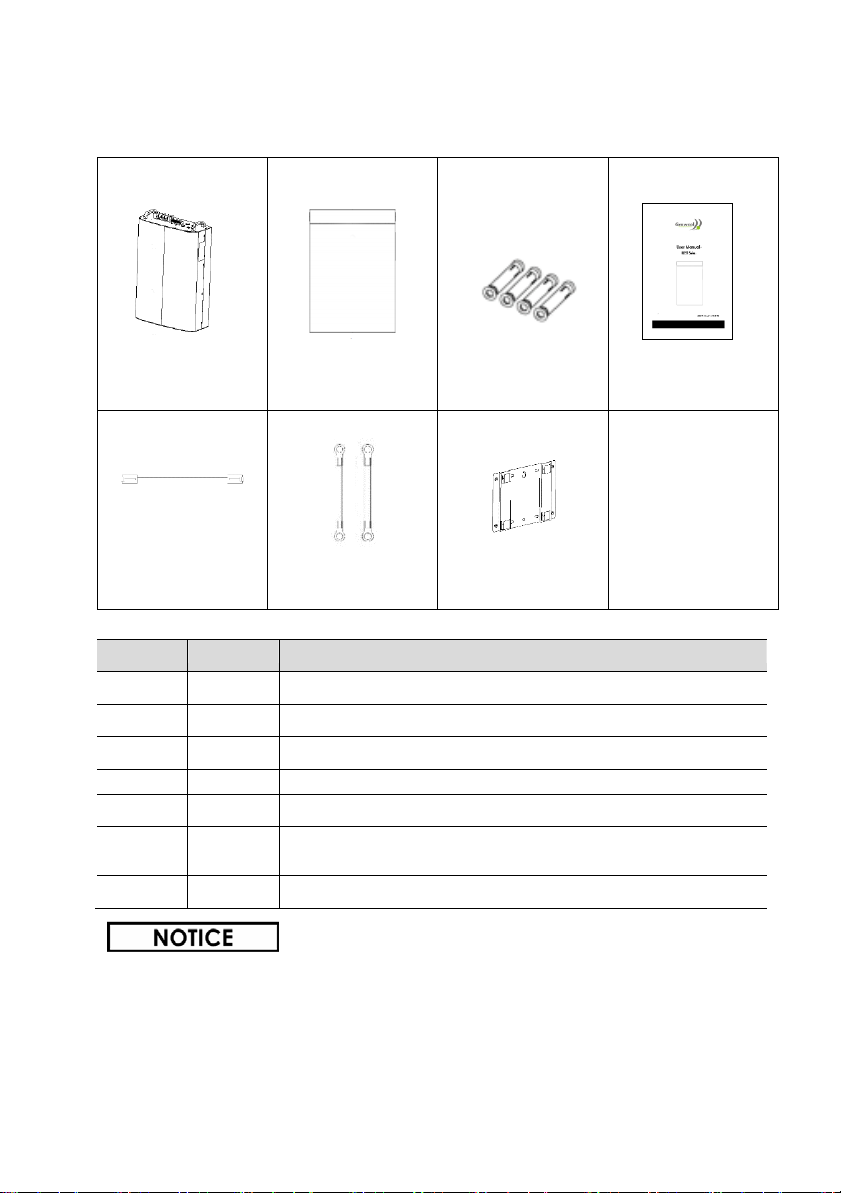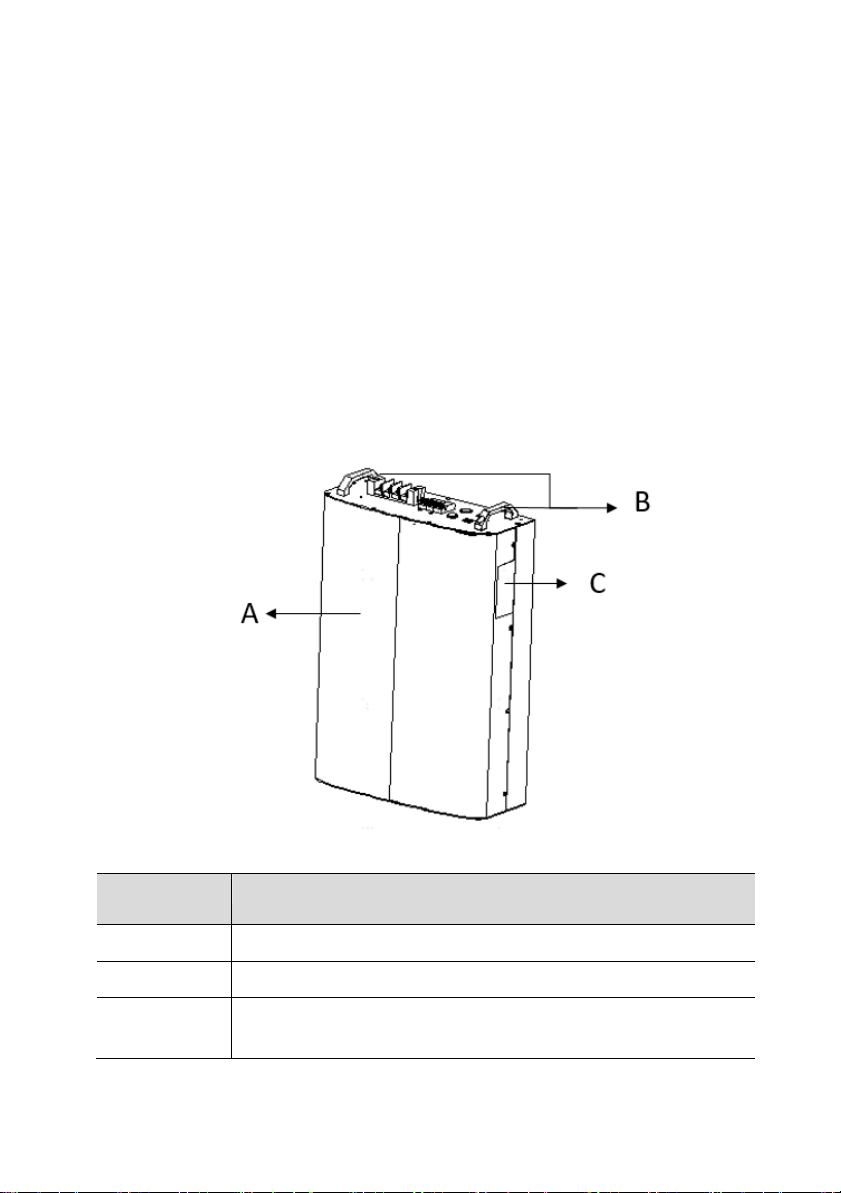CONTENTS
1.
About This Manual..................................................................... 1
1.1
Products Covered by This Manual.................................. 1
1.2
Target Group ..................................................................... 1
1.3
Symbols Used..................................................................... 1
1.4
Storage of the Manual..................................................... 1
2.
Safety ......................................................................................... 2
2.1 Important Safety Instructions ................................................ 2
2.2 Response to Emergency Situations...................................... 3
2.3 Limitation of Liability............................................................... 4
3.
Scope of Delivery...................................................................... 5
4.
Product Description................................................................... 6
4.1 Appearance for All-in-one Application .............................. 6
4.2 Appearance for Expansion Application............................. 7
5.
Mounting.................................................................................... 9
5.1
Environment Requirements.............................................. 9
5.2 Angle and Space Requirements ....................................... 10
5.3 Mounting the Battery ..................................................... 11
6 Electrical Connection ............................................................. 14
6.1 Overview of the Connection Area............................... 14
6.2 Battery Power Connection............................................ 15
6.3 BMS Communication Connection ............................... 16
6.4 Parallel Connection of Multi-batteries ......................... 17
7 Operating of the Battery ......................................................... 18
7.1 LED Indicator ................................................................... 18
7.2 Turn On/Off the Battery.................................................. 18
8 Technical Data ........................................................................ 19
Contacts: ........................................................................................ 20