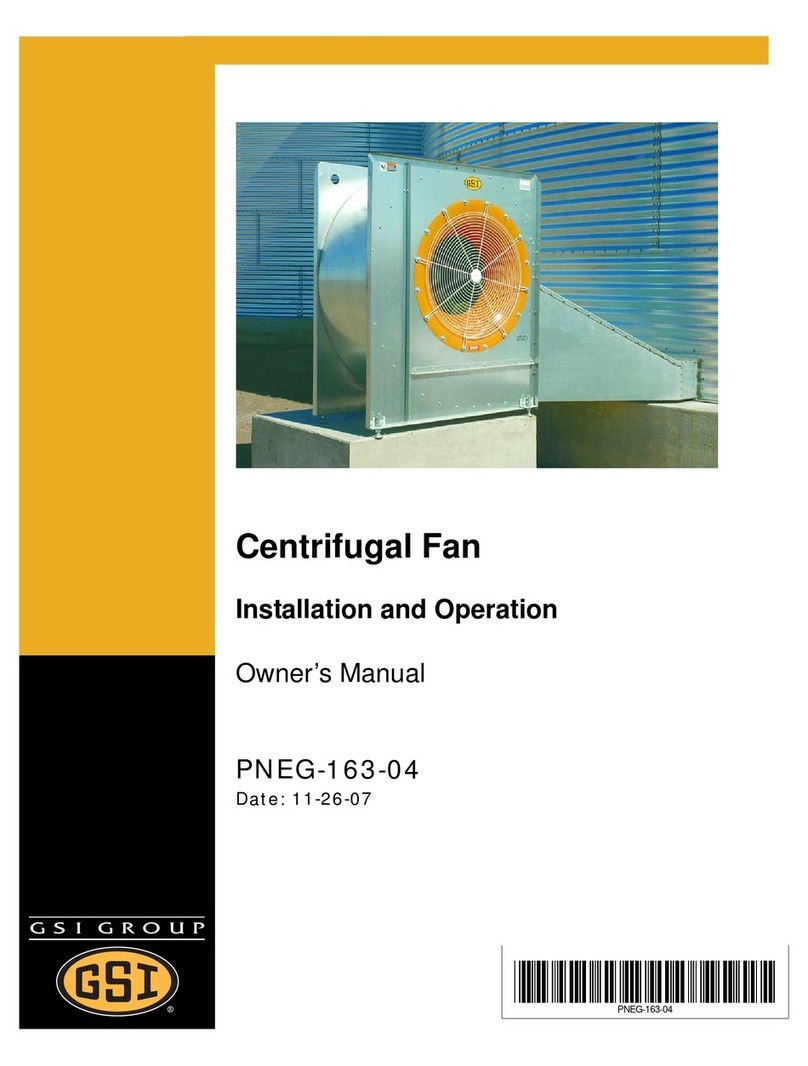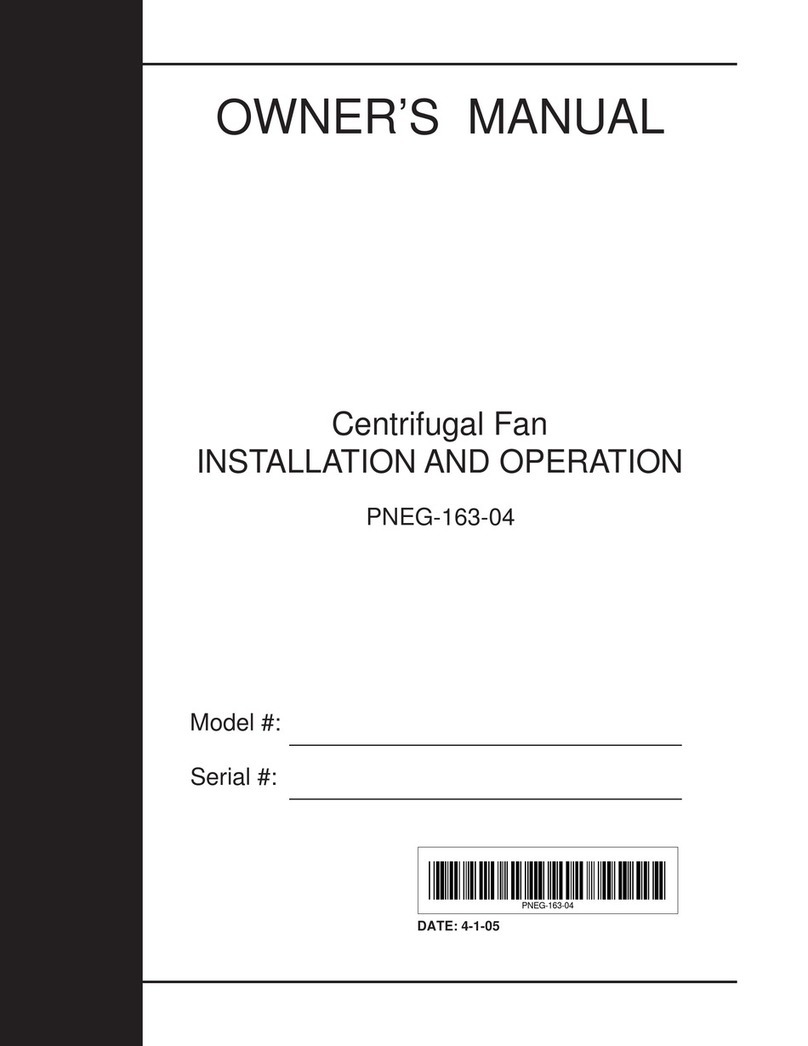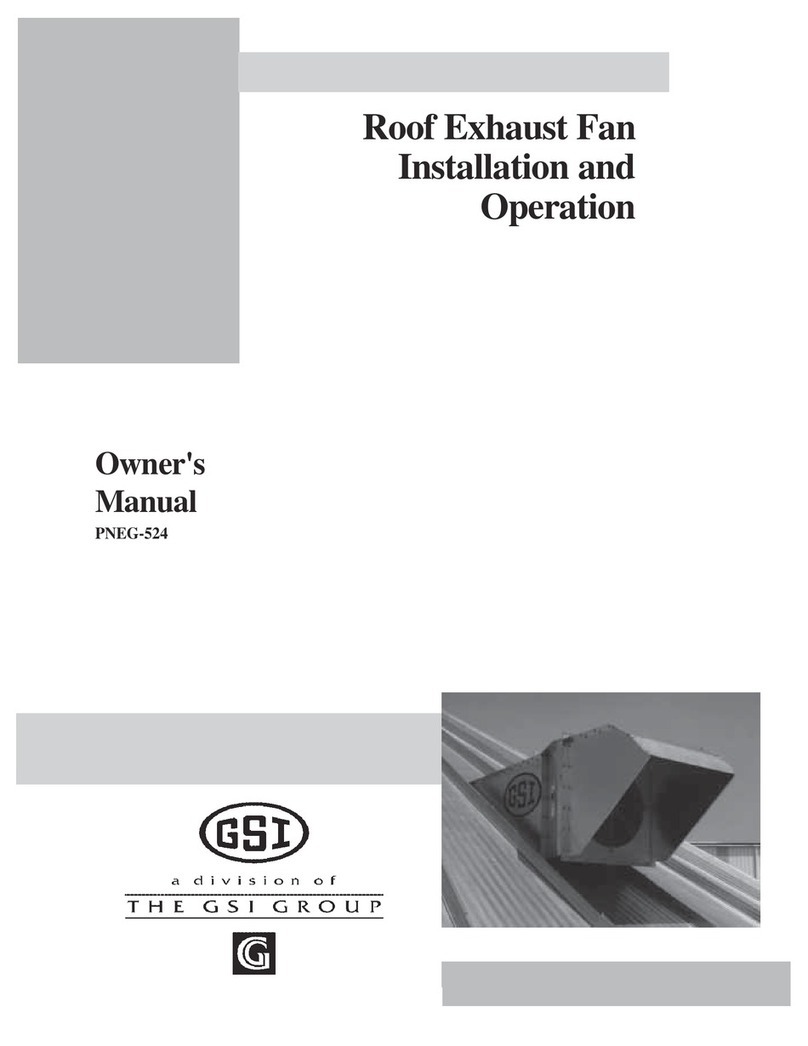Table of Contents
PNEG-119 Inline Centrifugal Fan 3
Contents
Chapter 1 Safety .....................................................................................................................................................4
Safety Guidelines .................................................................................................................................. 4
Cautionary Symbols Definitions ............................................................................................................ 5
Safety Cautions ..................................................................................................................................... 6
Safety Sign-Off Sheet ......................................................................................................................... 10
Chapter 2 Safety Alert Decals .............................................................................................................................11
Fan Decals .......................................................................................................................................... 12
Chapter 3 Installation Instructions .....................................................................................................................13
Fan Pad Location ................................................................................................................................ 13
Check List before Installing the Fan .................................................................................................... 13
Installation ........................................................................................................................................... 14
Chapter 4 Fan Specifications ..............................................................................................................................15
Chapter 5 Fan Installation ...................................................................................................................................17
Previously Installed Units .................................................................................................................... 17
Machine to Earth Ground .................................................................................................................... 17
Proper Installation of the Ground Rod ................................................................................................. 18
Chapter 6 Fan Operation .....................................................................................................................................19
Start-Up ............................................................................................................................................... 19
Maintaining Grain Quality .................................................................................................................... 19
Grain Storage ...................................................................................................................................... 19
Chapter 7 Fan Service .........................................................................................................................................21
Relubrication Intervals (Motors with Regressing Capability) ............................................................... 21
Lubricant ............................................................................................................................................. 21
Procedure ............................................................................................................................................ 21
Chapter 8 User Servicing Instructions and Troubleshooting ..........................................................................22
Fan Wheel Removal and Installation .................................................................................................. 22
Removing the Fan Wheel Assembly ................................................................................................... 22
Installing the Fan Wheel Assembly ..................................................................................................... 23
Troubleshooting .................................................................................................................................. 26
Chapter 9 Parts List .............................................................................................................................................27
18"-28" Inline Parts ............................................................................................................................. 27
Chapter 10 Wiring Diagrams ...............................................................................................................................28
1 Phase 230 Volt Schematic ............................................................................................................. 28
1 Phase 230 Volt Wiring Diagram and Parts ..................................................................................... 29
3 Phase 230 Volt Schematic ............................................................................................................. 30
3 Phase 230 Volt Wiring Diagram and Parts ..................................................................................... 31
3 Phase 460 Volt Schematic ............................................................................................................. 32
3 Phase 460 Volt Wiring Diagram and Parts ..................................................................................... 33
3 Phase 575 Volt Schematic ............................................................................................................. 34
3 Phase 575 Volt Wiring Diagram and Parts ..................................................................................... 35
Chapter 11 Warranty ............................................................................................................................................37