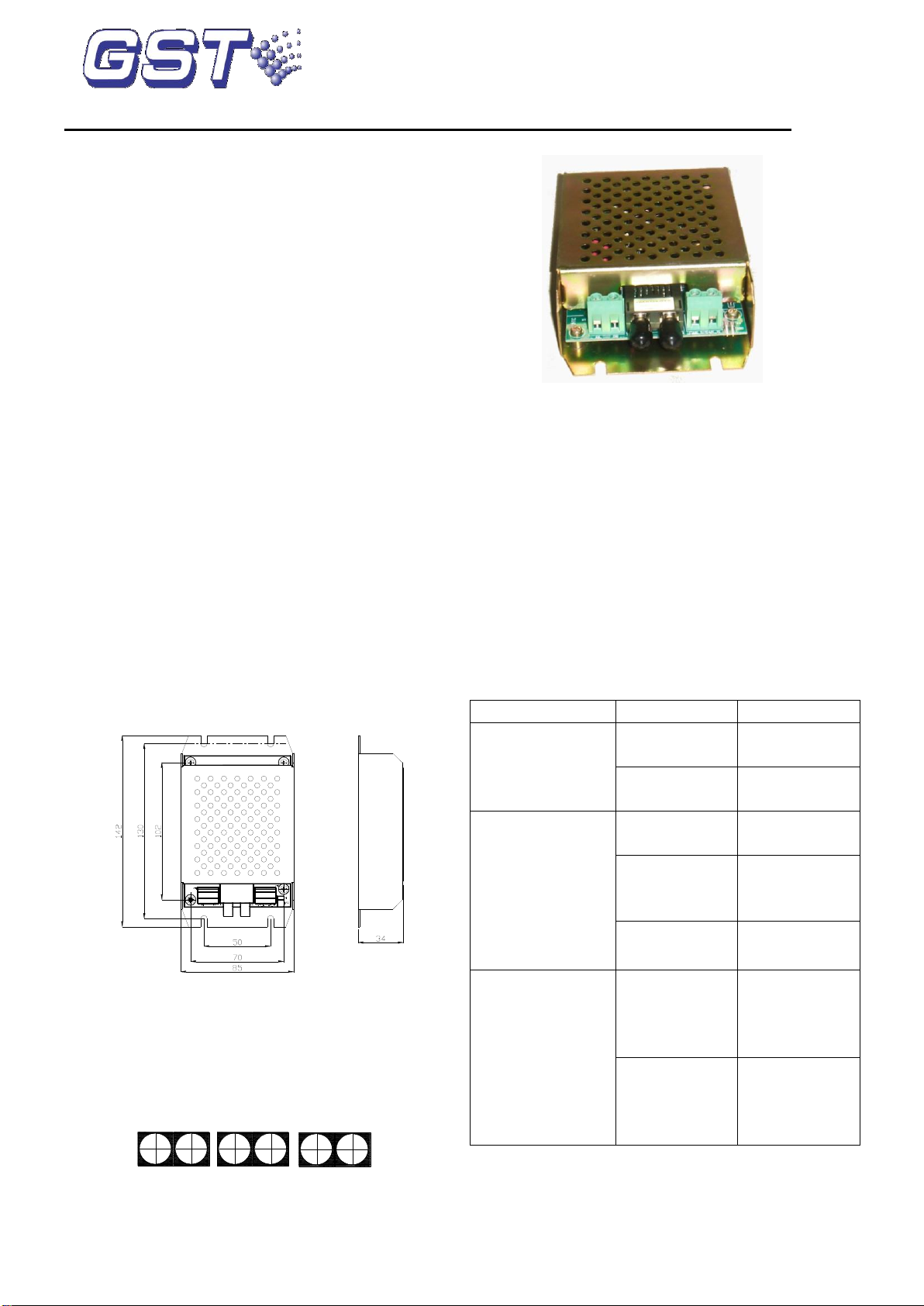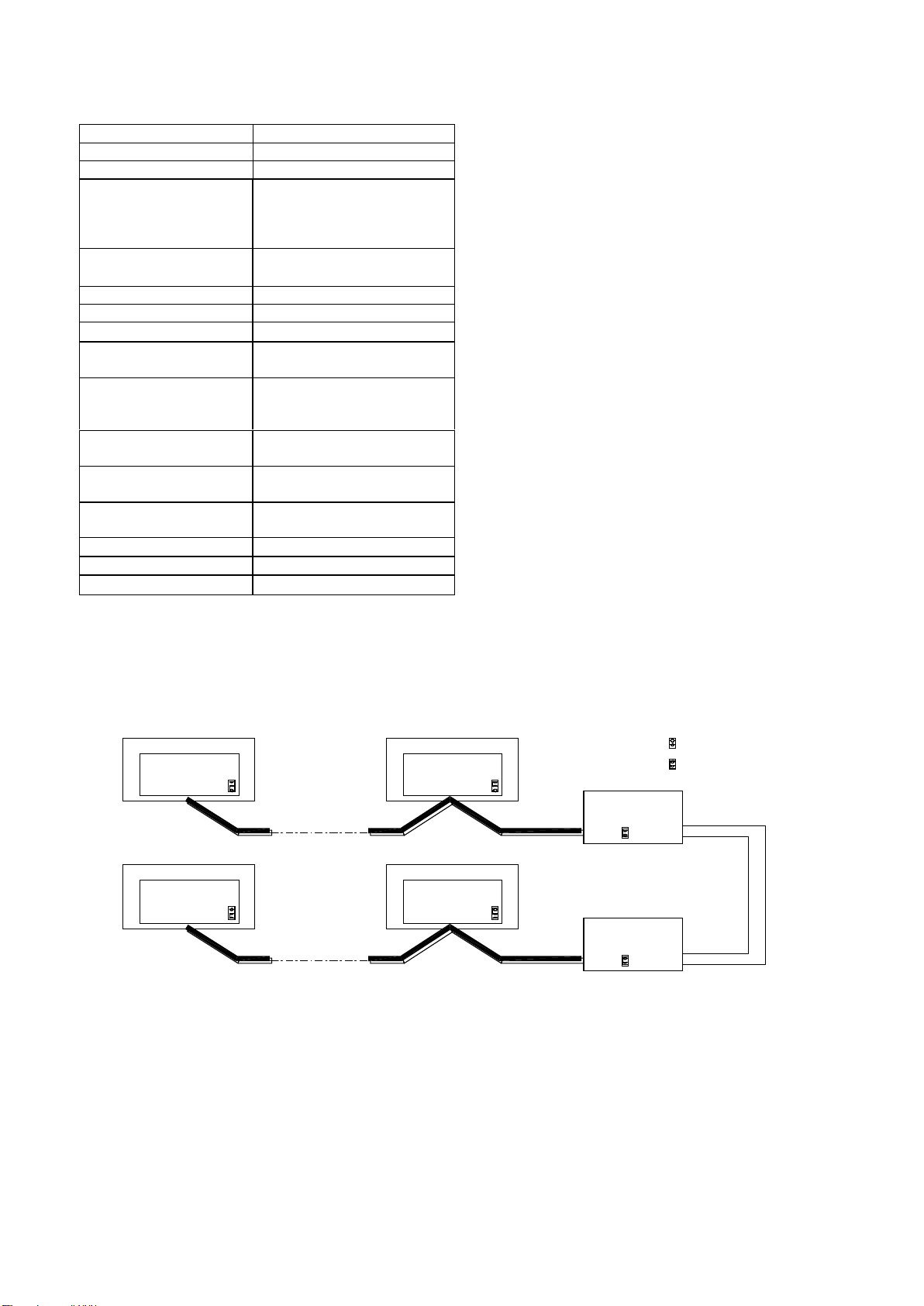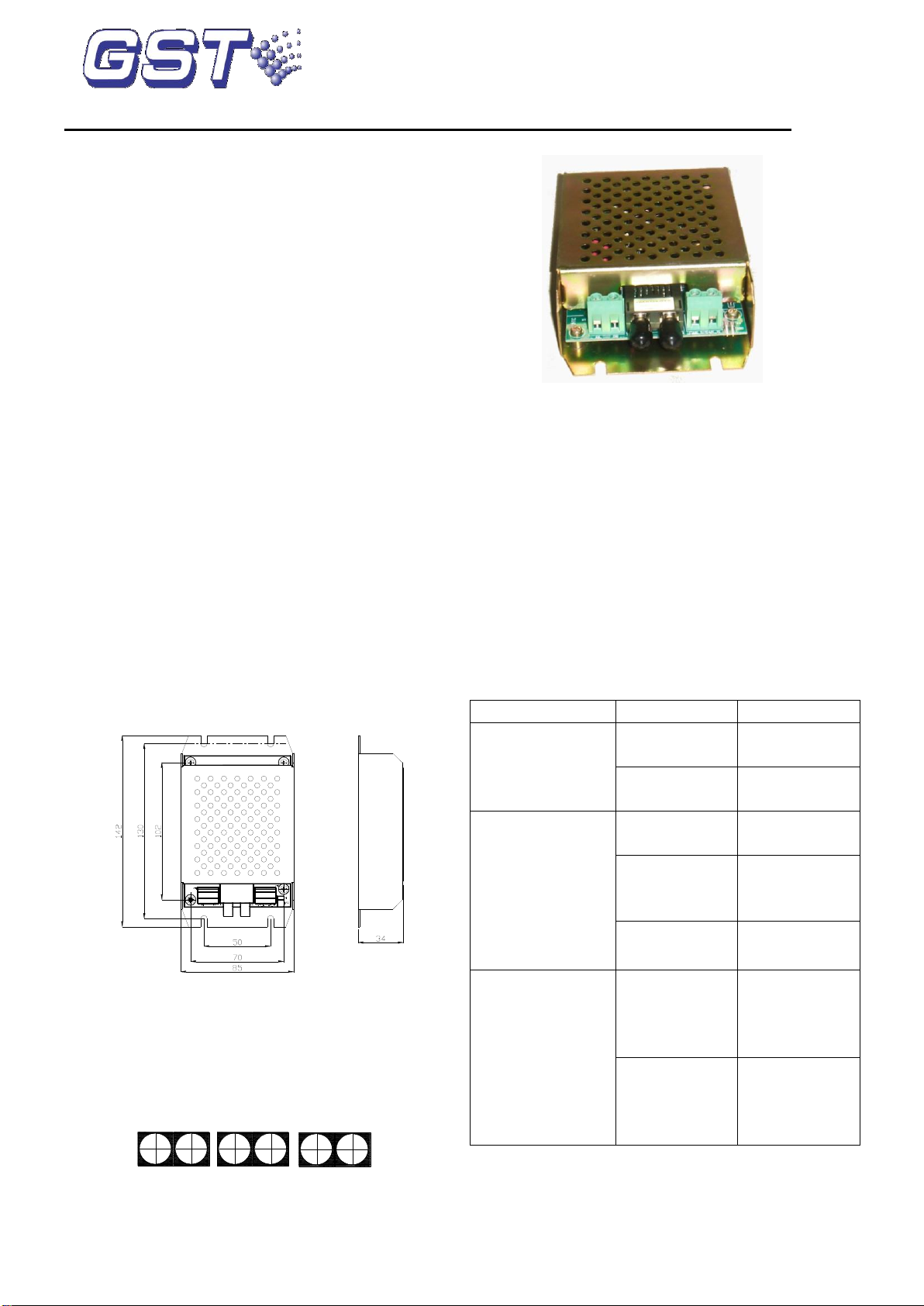
30308758 Issue 1.01
Features
24VDC powered.
Transmission distance extends 25 km at most.
High isolation voltage.
Preventing against electromagnetic interference.
Preventing against lightening.
Description
CAN100F CAN-Fibre Convertor (the convertor) is
powered by 24VDC, converting CAN bus network
signals from the control panel and communicating
through the fiber. The longest extended communication
distance is 25km.
The convertor is applicable to
Signal transmission path existing strong
electromagnetic interference can’t be avoided.
Twisted pair can’t meet the transmission
requirements because the distance between nodes
is very long.
Installation
Warning: Please switch off power before installation.
1) Please check the enclosure and markings and
make sure they are complete.
2) Dimension of the convertor is shown in Fig.2. Install
the convertor into the module or linear board of the
control panel, fixed and secured by M4 crews.
Appearance of the relay is shown in Fig. 1.
Fig. 1
Connection and Cabling
External terminals are shown in Fig. 2.
Fig. 2
D1, D2: 24VDC input terminal, polarity-insensitive. Input
voltage is 19.2VDC to 28.8VDC.
TX, RX: for fiber connection. ST connector is to connect
with single mode fiber. TX, RX are connected with RX,
TX of another converter respectively.
CAN-L, CAN-H: connecting with the CAN loop of control
panel. Asingle CAN loop should be less than 3000m and
the number of nodes is not over 112. At the end of CAN
loop, the jumper should be connected to short X1 pin.
Wiring: 1.0 mm2 or above RVS twisted pair or fire cable
for polarity-insensitive signal loop 1.5mm2 or above BV
cable or fire cable for 24VDC power line.
Troubleshooting
None of LEDs lit
when powered.
Internal power
circuit damaged
The convertor can
not transmit signal or
can only
communicate in one
direction.
Optical path
connection fault
Search and
remove the short
circuit
End of line
resistor not
connected
Add end of line
resistor to two
ends of each
loop
Loop length or
nodes quantity
exceed limits
Add the CAN
relay to the
appropriate
position
CAN100F CAN-Fibre Convertor