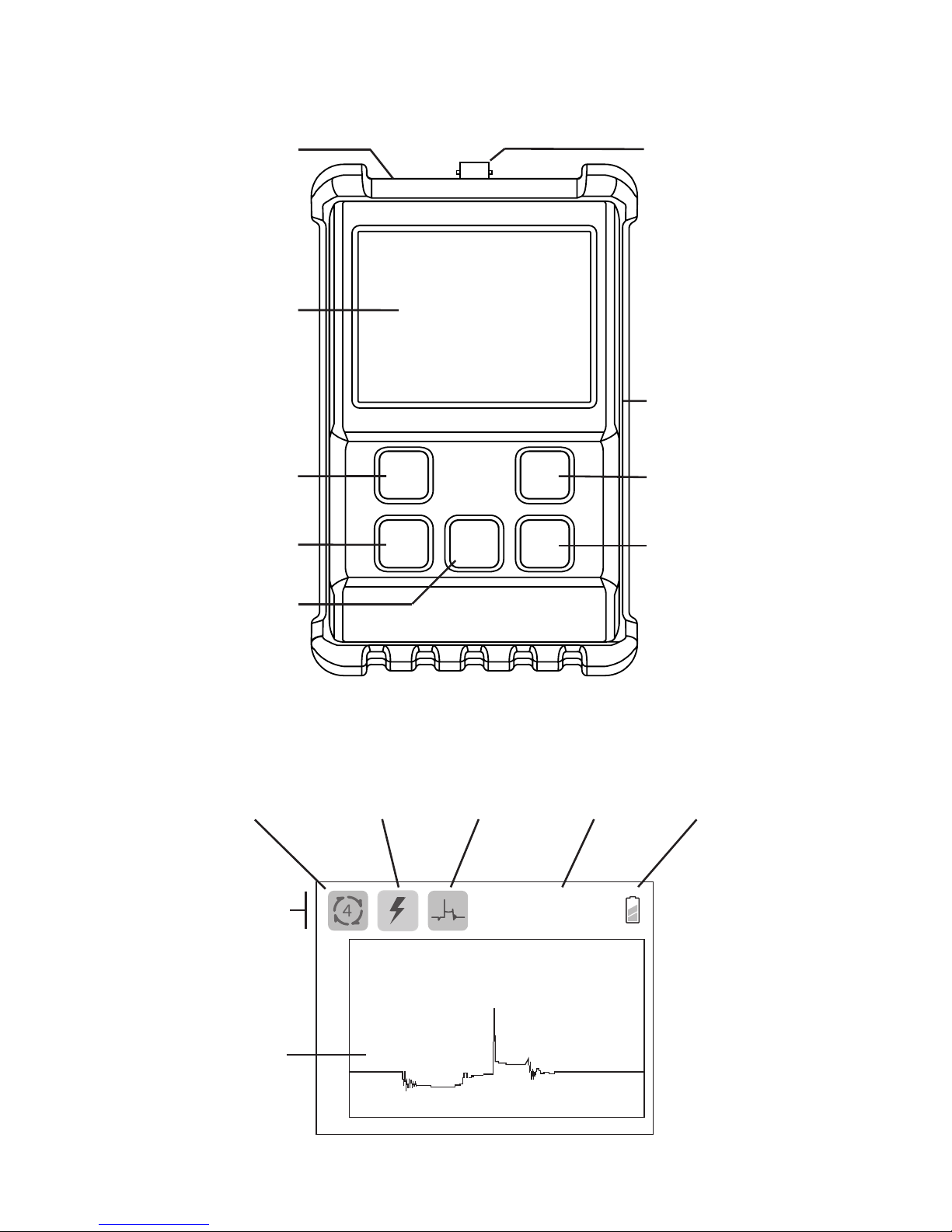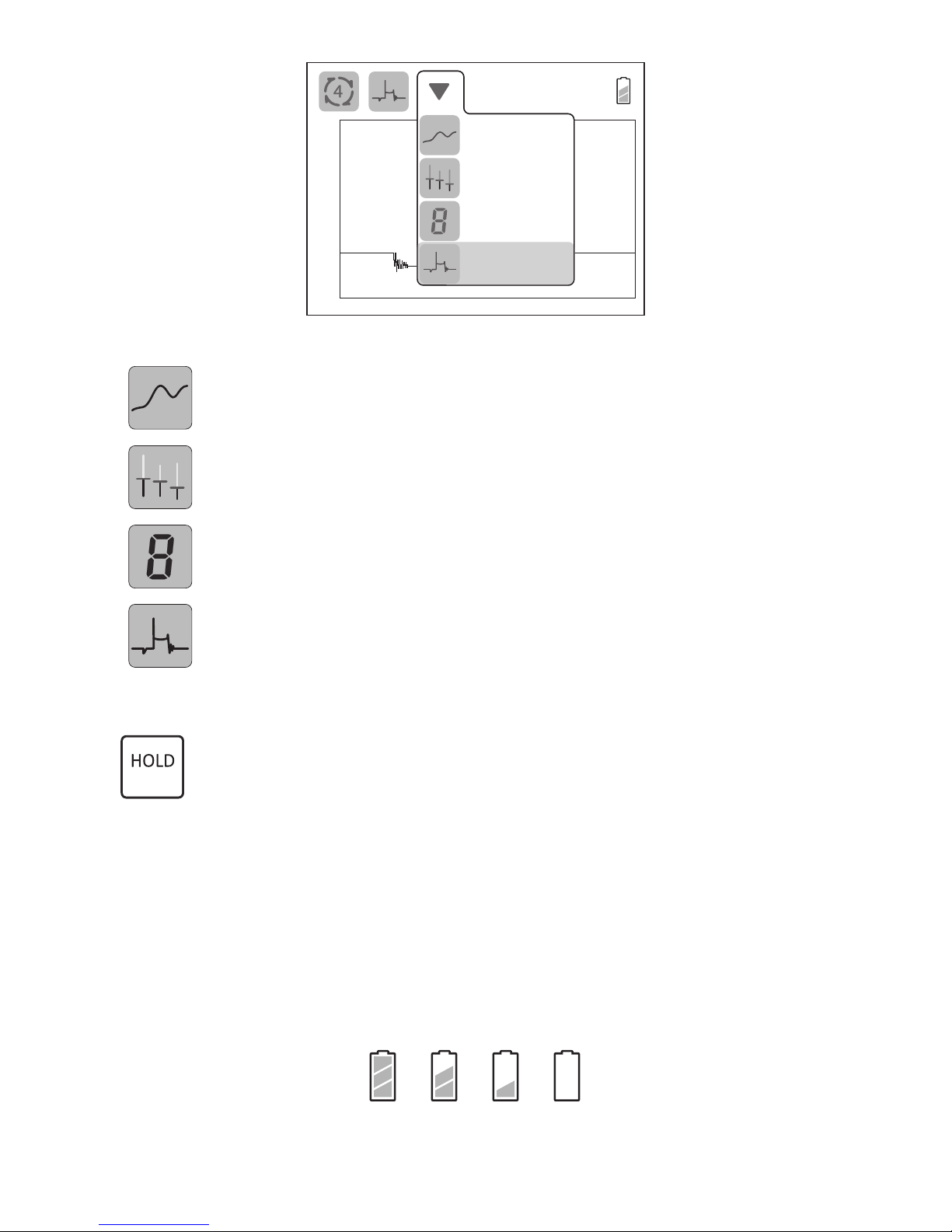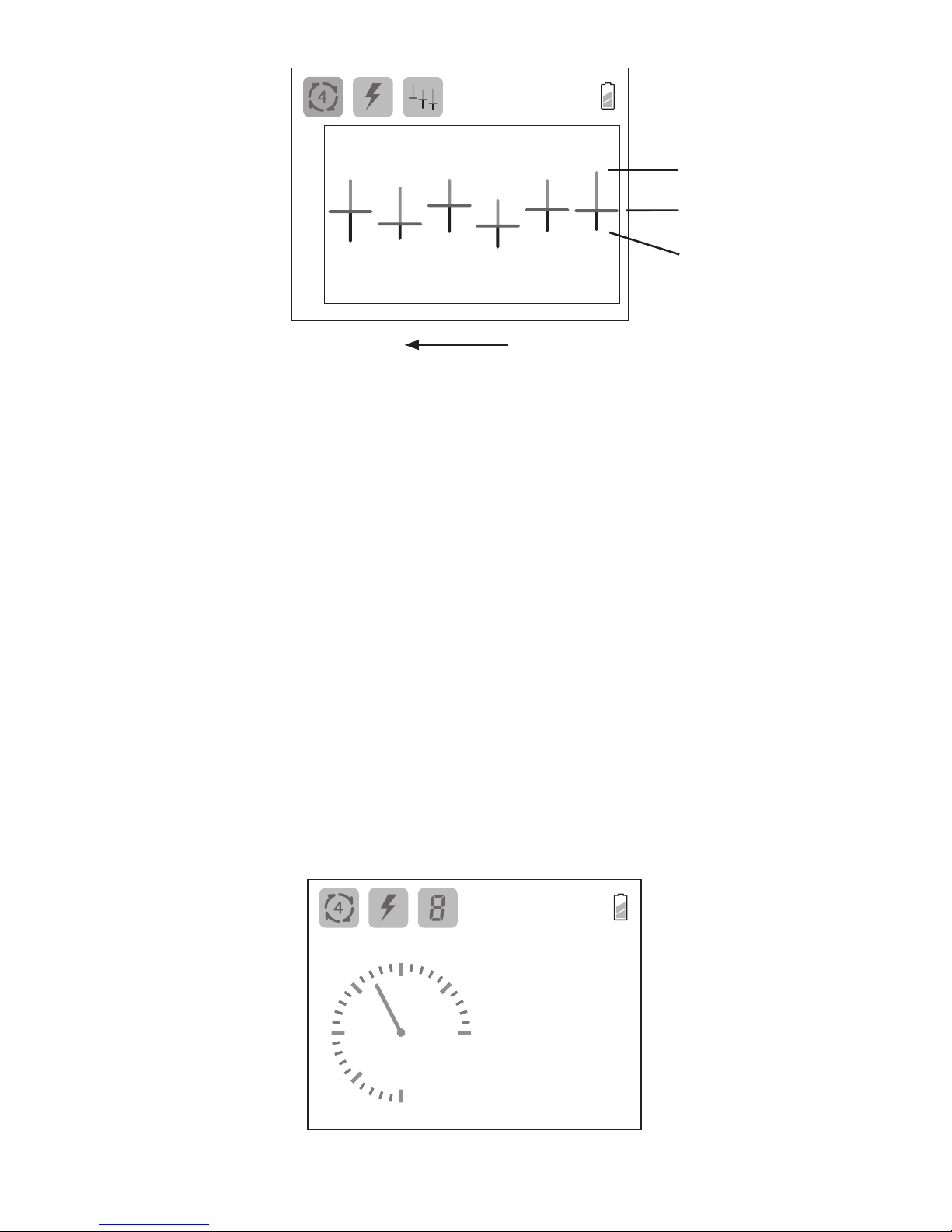Table of Contents
1. Safety Rules Page 1
2. Technical Specications Page 2
2.1 Generalspecications Page2
2.2 Electricalspecications Page2
3. General description Page 3
3.1 Instrumentdescription Page3
3.2Displaydescription Page3
4. Buttons, icons and menus operation Page 4
4.1POWER/CLEARbuttonandmenu Page4
4.2CYCLEbuttonandmenu Page4
4.3 MODEbuttonandmenu Page5
4.4VIEWbuttonandmenu Page5
4.5HOLDbuttonandmenu Page6
4.6Tachometerreadings Page6
4.7Batterylevelindicator Page6
5. Measurement modes Page 7
5.1EngineRPM Page7
5.2Sparkburn(ring)time Page7
5.3 Sparkplugvoltage Page7
5.4Dwellangle Page7
5.5Ramptime Page7
6. Display views Page 8
6.1Chartview Page8
6.2Comparisonview Page8
6.3 Digitalview Page9
6.4WaveformView Page10
7. Measurement procedures Page 10
7.1Flexibleprobeandsensorsetup(GTC505andGTC505m) Page11
7.2Extensioncableandsensorsetup(GTC505monly) Page11
7.3Measuringcoilonplugandcoilnearplugignitionsystems Page11
7.4Measuringignitionsystemswithsparkplugwires Page12
8. Recharging the instrument Page 13
9. Maintenance Page 14
10. Warranty Page 14
1. SAFETY RULES
•Thisinstrumentisdesignedforindooruseattemperaturesbetween32°and104°F(0°Cand
40°C)andaltitudesupto6500ft.(2,000meters).
• Toensurethattheinstrumentisusedsafely,followallsafetyandoperatinginstructionsinthis
operationmanual.Iftheinstrumentisnotusedasdescribedinthisuser’smanual,thesafety
featuresofthisinstrumentmaybeimpaired.
• Donotusetheinstrumentiftheinstrument,thesensors,ortheexibleprobelookdamaged,
orifyoususpectthattheinstrumentisnotoperatingproperly.
• Whenusingtheinstrument,keepawayfrommovingparts(fan,drivebelts,etc)andhotobjects
(exhaustpipes,mufer,catalyticconverter,etc),toavoidpersonalinjuriesanddamagetothe
instrument,thesensors,exibleprobeandextensioncable..
• Donotconnecttheinstumenttoanythingotherthanthesensors,exibleprobe,extension
cable,USBcable,orACpoweradapterprovided.
• Atalltimes,toavoidelectricalshock,useCAUTIONwhenworkingwithelectricalcircuitsabove
60VDCor25VACrms.Suchvoltagesposeashockhazard.
• DonotoperatethisinstrumentwhileconnectedtotheACpoweradaptororanyotherdevice.
• Toavoidelectricalshockordamagetotheinstrument,donotexceedthespeciedinputlimits.
Exceeding the limits listed above when using this apparatus, or not observing the
precautions listed above can expose you to physical injury and permanently damage
your instrument and/or parts and components of the vehicle under test.