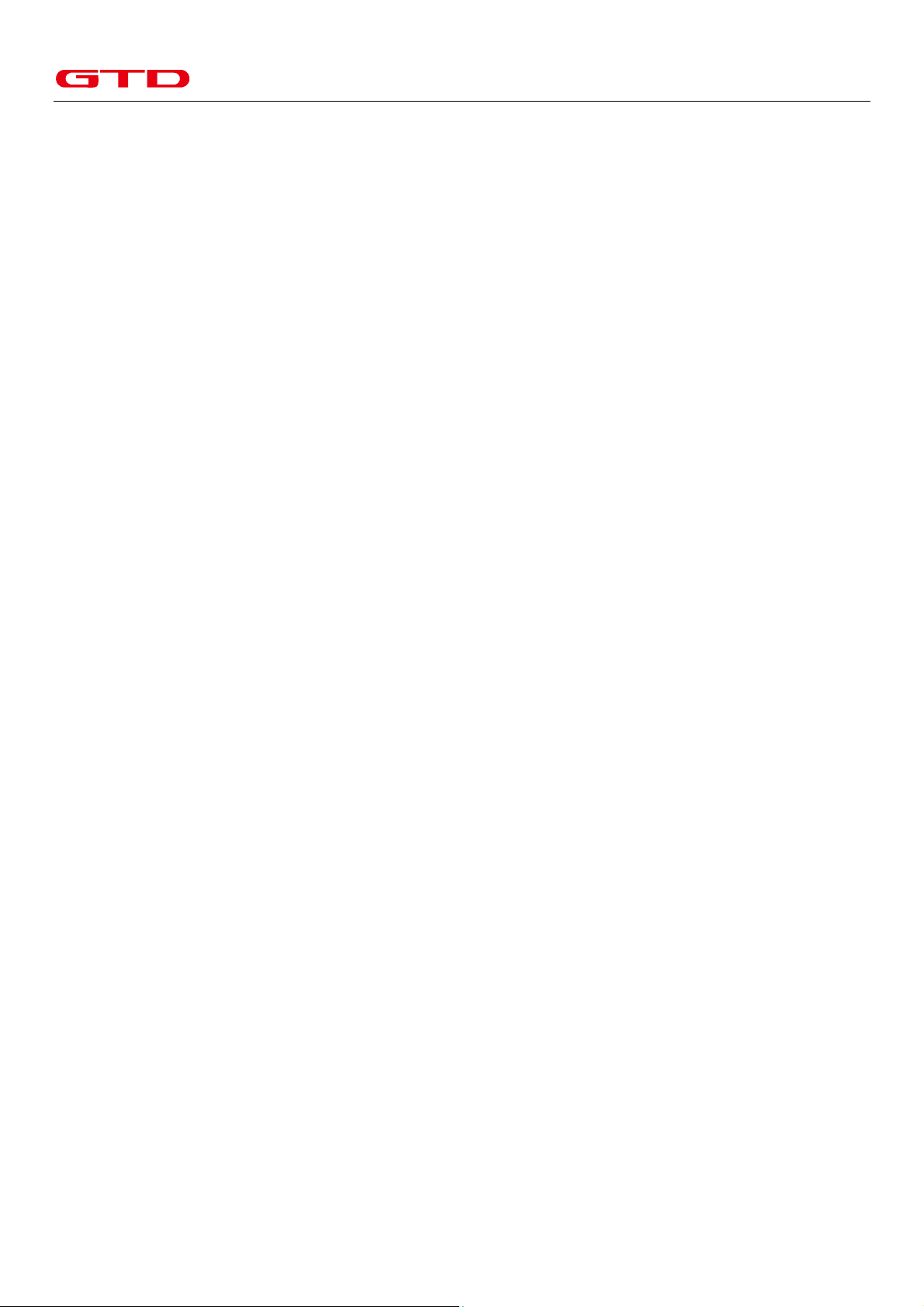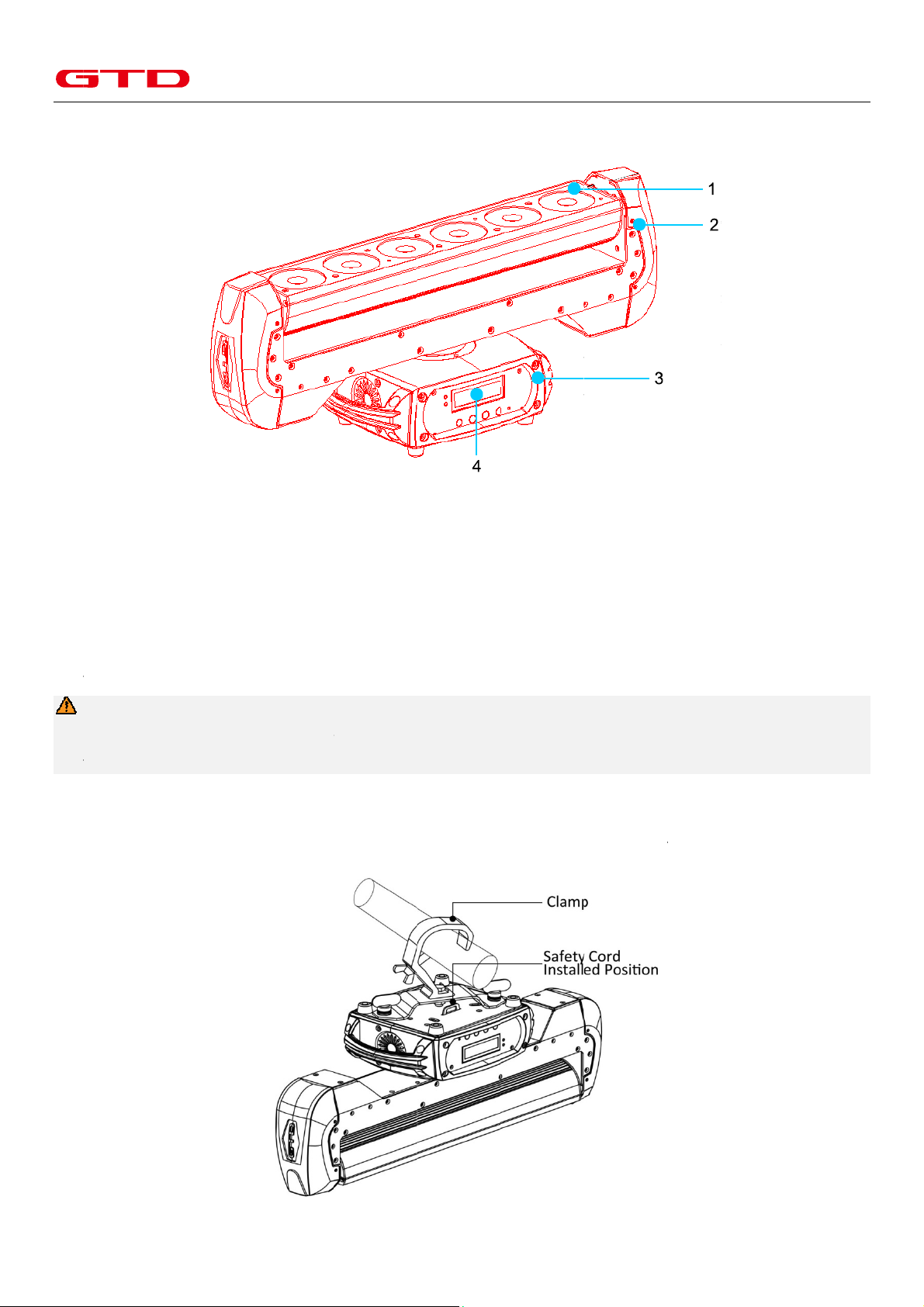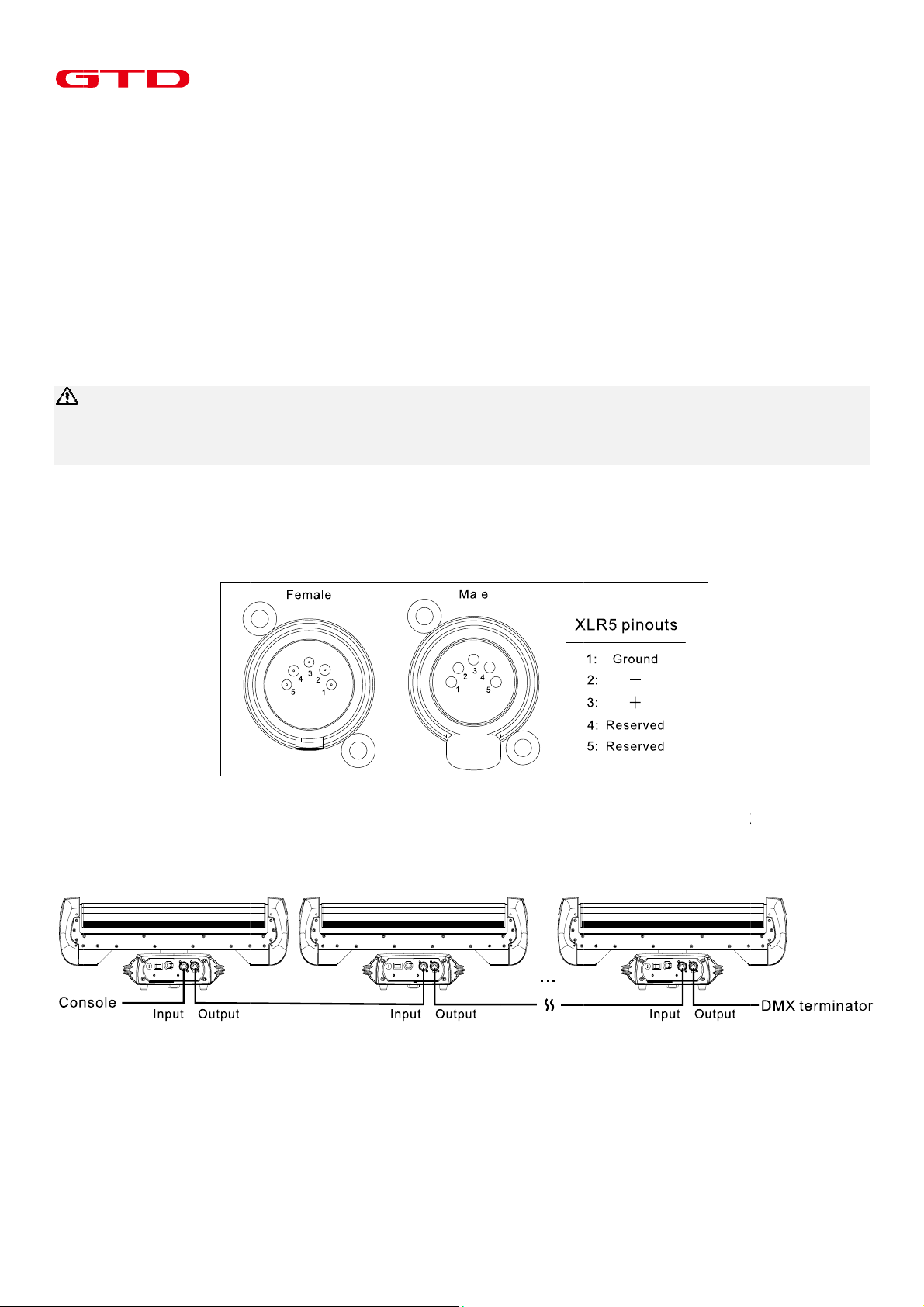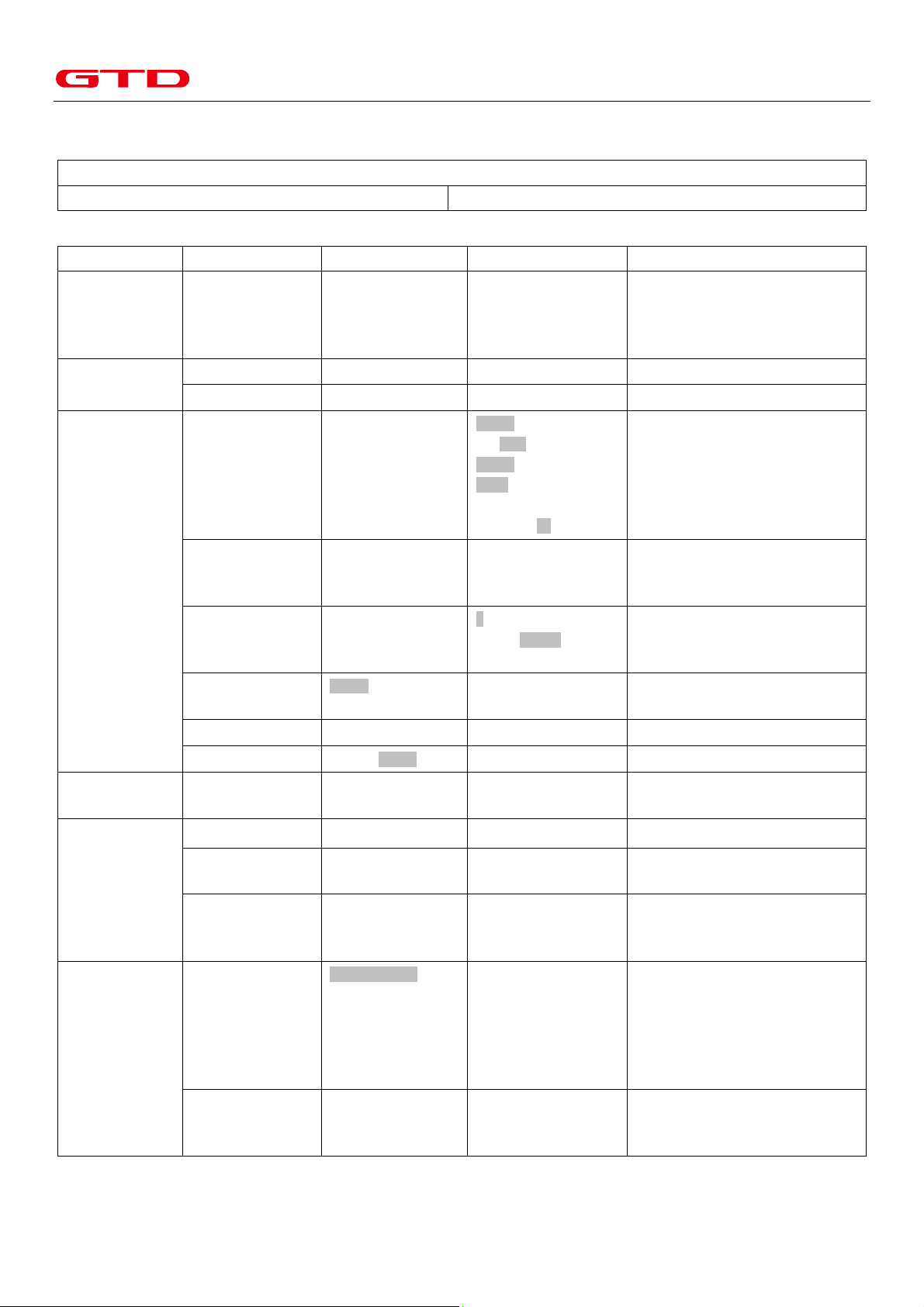GTD‐LM1506UserManual
2
Contents
Safetyinstructions...................................................................................................................................................................3
Generalguidelines...................................................................................................................................................................4
Packingandshipping...............................................................................................................................................................5
Unpacking.......................................................................................................................................................................................5
Packingafteruse.............................................................................................................................................................................5
Accessories.............................................................................................................................................................................5
Productintroduction...............................................................................................................................................................6
Installation..............................................................................................................................................................................6
Clampsinstallation..........................................................................................................................................................................6
Deviceinstallation..........................................................................................................................................................................6
Power/Controlconnection.....................................................................................................................................................7
Powerconnection...........................................................................................................................................................................7
Controlconnection.........................................................................................................................................................................7
Testing............................................................................................................................................................................................7
Controlpanel..........................................................................................................................................................................8
Menustructure.......................................................................................................................................................................9
DMXprotocol........................................................................................................................................................................11
Technicalspecification...........................................................................................................................................................13
Cleaningandmaintenance....................................................................................................................................................15
Troubleshooting....................................................................................................................................................................16
Systemwiringdiagram..........................................................................................................................................................17
Sparepartslist......................................................................................................................................................................18
Appendix1............................................................................................................................................................................18