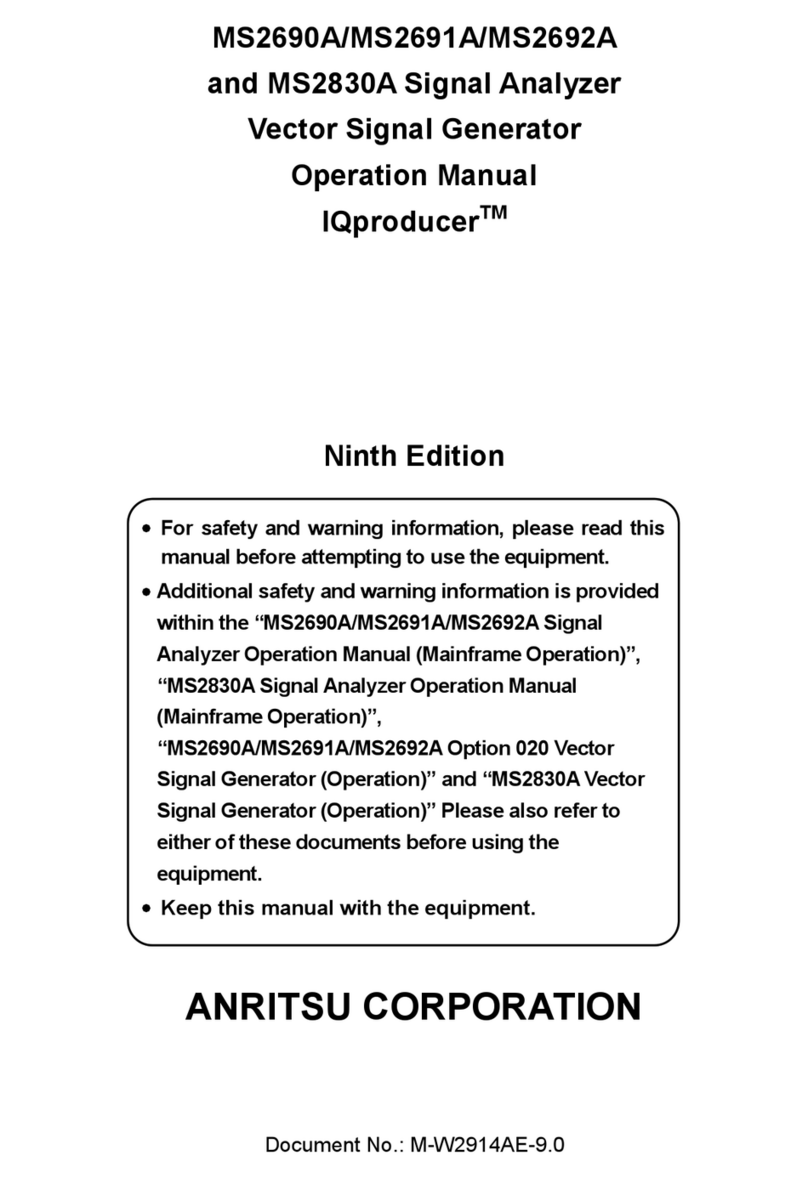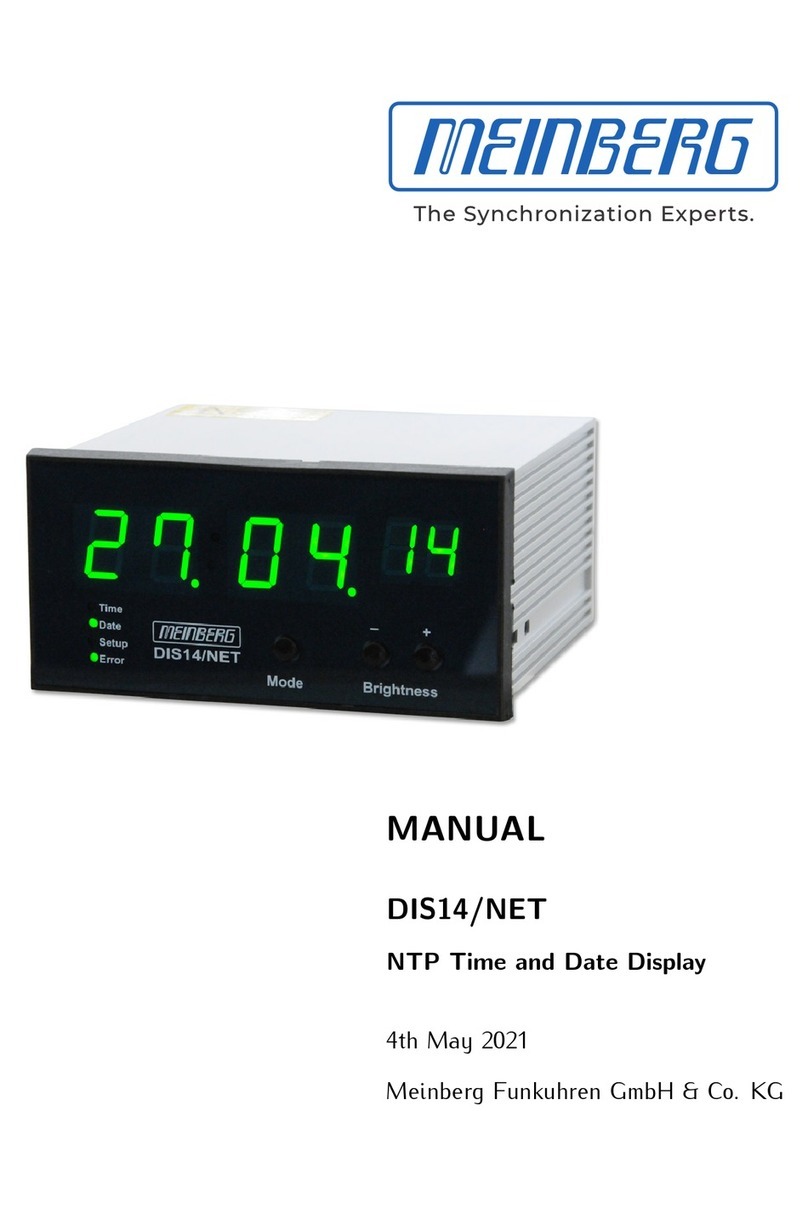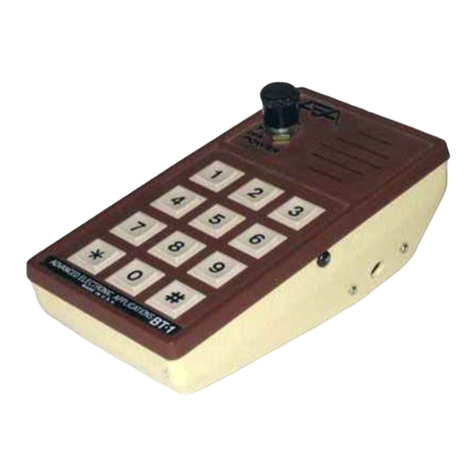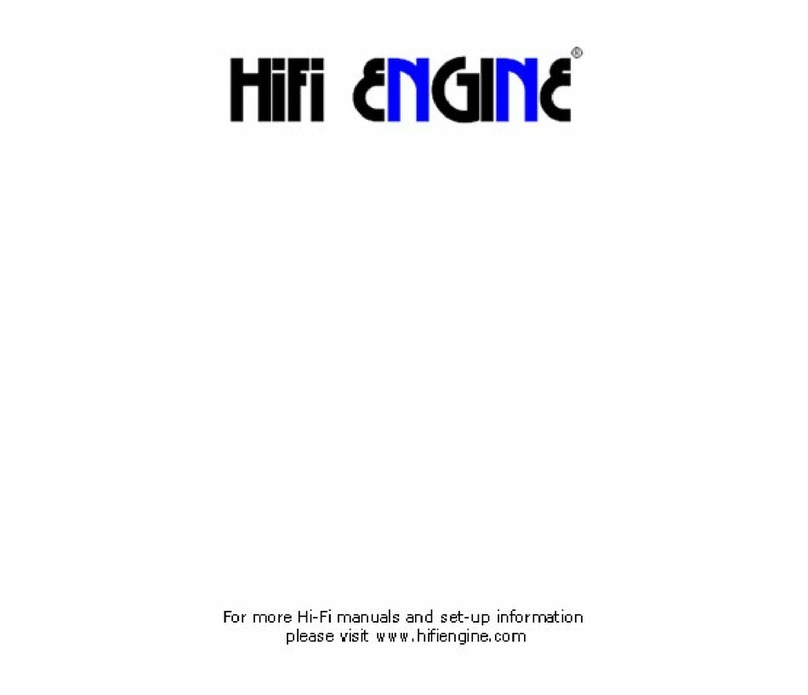H.E. Anderson Ratio:Guard Advanced User manual

Ratio:Guard®
Advanced EC & pH Monitor
Designed for stand alone monitoring or for automatic control of EC & pH when
used with the Anderson J+ Advanced In ector controller
GETTING TECHNICAL ASSISTANCE
The H.E. Anderson Company is dedicated to assisting our customers with installation and use of our
products. Our technical staff are available each weekday from 8:30am to 4:30pm central time. You may
call us toll free at 1-800-331-96 0 from anywhere in the U.S.A.. and Canada. If no one is available, we
will promptly return your call.
Before you call, we suggest that you review this manual. You may find the answer to your question here.
But even if you do not, reviewing the manual will help us to help you.
There is some information you should have available when you call. You should know the software
version and serial number of your control unit. Also, you should note the number of pumpers of each type,
and their model numbers. We may not need all this information, but having it available at the start can
some times save a lot of time and trouble for you. You may record the information on the information page
below for convenient reference.
If you need an additional owners manual for any H.E. Anderson Company product, please visit our
website at http://heanderson.com/manuals.php
03/18/21
UNPACKING
Please open and inspect your
package upon receipt. Your
package was packed with great
care and all the necessary
packing materials to arrive to you
undamaged. If you do find an
item that is broken or damaged,
you must contact the delivering
carrier to report the claim.
ATTENTION!
Your pH electrodes must
be calibrated before use.

Ratio:Guard® Advanced - Information Summary
MODEL NO. _____________ SERIAL NO. ____________ SOFTWARE VER.______________
This unit was ordered with the following sensors & accessories:
Anderson Digital EC Transmitter W/Cable
Mounting Tee for above
Anderson Digital Temperature Transmitter W/Cable
Mounting Tee for above
4- 0 ma Toroidal EC Transmitter W/Cable
Mounting Tee for above
Anderson pH Electrode w/Digital signal converter Qty. _____
& Cable
Mounting Tee for above Qty. _____
2

Installation
When the monitor is supplied as part of a pre-assembled system the monitor will often be totally or at least
partially wired and configured as received. If this unit is added to a new or existing system this manual will
guide you through the installation and wiring process.
Summary of installation steps:
1. Decide where to place all system components. Consult component specific HEA manuals for individual
components (Monitor Enclosure, Sensor Tees).
. Install and leak check all plumbing including the manifold supply, water meter, in ection point fittings
and blend tank.
3. Mount controller and make connections between the controller and all sensors ordered with your
system. This monitor is designed to connect to the following sensors:
Anderson digital EC transmitter with associated temperature transmitter or A toroidal EC sensor with 4-
20 ma current loop interface
Any combination of 1 or 2 pH transmitters consisting of any combination of Anderson pH electrodes
with digital converters for digital input or other sourced pH transmitters with 4-20 ma analog interface
4. Power up the monitor
5. Refer to Ratio:Guard® EP- Advanced pH & EC Monitor Set-Up instructions to configure the
monitor using the front panel keypad.
Do all wiring before connecting power. Use a surge suppressor on the incoming AC power line. Plug in the
power cord and watch the LCD display. If it does not come on, unplug the power and check the wiring.
Mounting
Ensure the installation location has all the following:
●Allow easy access to front panel
●Must have access to 120 VAC power outlet.R
●Close proximity to other in ector components.
●Protect from direct spray
Mount the controller using the 4 metal tabs on the back of the controller enclosure.
Installing the Sensors
●The sensor tees should be installed in a bypass with isolation valves so they can be removed
without shutting off the water flow. All the sensors may be installed in a single bypass loop.
●The EC electrode and temperature sensor supply high level digital signals to the monitor. This
greatly reduces cable related problems and increases accuracy. Sensors come with fifteen feet of
cable. Cables may be extended if necessary, with no effect on performance.
●The monitor, sensors, and signal conditioners should be mounted out of direct sunlight and
protected from direct spray. The monitor enclosure and front panel are not UV resistant.
●The recommended installation is shown in Figure 1. It can be varied to suit your needs, but
remember the following:
●The bypass for the tees should always be below the main water line, especially if a pH electrode
is installed in the bypass.
●You must have some restriction in the main water line to insure water flow past the electrode.
●It is recommended that Anderson EC sensors be installed horizontally and pH electrodes be
installed vertically.
●A sample valve (a hose bib will do) installed as shown in Figure 1. is a great convenience. It can
also make electrode removal much easier by opening it to allow air to enter the line when
removing the electrode.
3

Connecting the Sensors
Complete the following steps to connect the control box to the required components:
1) Make sure the monitor is NOT connected to electricity.
2) Open the enclosure by releasing the two latches on the right side of the enclosure.
3) The sensor cables may already be connected to the terminal blodks. If they are not or more
sensors are being added, feed the cables through the most convenient strain relief bushing on
the bottom of the box, then connect the wires up to the proper terminal block.
➔For Anderson digital sensors (1-4), match the ‘1’, ‘2’ and ‘3’ on the sensor cable to the
corresponding numbers on the terminal block.
1 – Signal Ground
2 – Signal Input
3 – + 5 VDC supply
4
Sample valve
for taking water
samples.
Valve provides restriction to
main water line to force flow
through sensor manifold.
Ad ust for moderate
flow through
the manifold.
Sensor Bypass Loop
Showing proper sensor positions
IMPORTANT: Be certain
both isolation valves are
open during normal
operation. Otherwise
the unit will not
operate properly.
Isolation
Valve
Anderson pH Electrode
(Mount Vertically)
Sample valve
for taking water
samples.
pH Electrode
cable connects to
Anderson signal
converter
Anderson pH Electrode
(Mount Vertically)
Anderson supplied
toroidal EC sensor
(Mount Vertically)
Isolation
Valve
Anderson digital
EC sensor
(Mount horizontally)
Anderson temperature
sensor (Mount horizontally)
Illustration 1

➔For 4- 0 ma current loop transmitters there are two possibilities:
●USING AN ACTIVE TRANSMITTER WITH ITS OWN INTERNAL DC POWER SOURCE
OR USING A SEPARATE DC POWER SOURCE:
•Connect the – side of the transmitter to terminal 2 of the terminal block.
•Connect the – (ground) side of the transmitter to terminal 1 of the terminal block.
●USING THE MONITOR’S INTERNAL 12 VDC SUPPLY AS THE POWER SOURCE:
•Connect the + side of the transmitter to terminal 3 of the terminal block.
•Connect the – side of the transmitter to terminal 2 of the terminal block.
•The sensor cables may already be connected to the terminal blodks. If they are not or
more sensors are being added, feed the cables through the most convenient strain relief
bushing on the bottom of the box, then connect the wires up to the proper terminal
block. For Anderson digital sensors (1-4), match the ‘1’, ‘2’ and ‘3’ on the sensor cable to
the corresponding numbers on the terminal block.
1 – Signal Ground
2 – Signal Input
3 – +5 VDC supply
Powering Up The Unit
Plug the controller A surge suppressor/uninterrupted power supply should be used to power the controller.
When power is applied to the unit, the display will flash and then show:
Anderson Injectors
Ratio:Guard(tm)
Version Number
Version Date
for a short time as it initializes. It will then display pH, EC, and temperature readings, depending on what
sensors are connected.
5
Terminal Connections:
1. Anderson digital (contacting) EC electrode
2. Anderson digital temperature probe (used for EC temperature correction)
3. pH electrode #1 using Anderson digital signal converter
4. pH electrode #2 using Anderson digital signal converter
5. 4-20 ma analog input for a toroidal EC transmitter
6. 4-20 ma input for analog pH transmitter #1
7. 4-20 ma input for analog pH transmitter #2
8. RS-485 communications connection to J+ Advanced in ector controller.
9. The auxiliary inputs AUX1, AUX2, and AUX3 are not currently implemented.
8 42 3 5 91 76

Configuring and Setting the Monitor
You must configure the monitor to tell it what sensors are connected to it. EC and
temperature sensors come calibrated from the factory However, the pH transmitters
must be calibrated to the electrodes to display accurate readings. Refer to the
Ratio:Guard® Advanced pH & EC Monitor Set-Up instructions for complete information
on configuration and pH electrode calibration.
Repair
Before opening the enclosure and doing anything inside shut off ac power to the
unit.
The fuse is located on the DIN rail next to the power supply, inside the plastic fuse holder.
Replace with the same size and type.
Fuse Replacement
Other repairs are made by replacing complete circuit board assemblies. This should be done only by an
authorized repair person or under the direction of our technical staff.
Factory Service
Should you require service for your Ratio:Guard® Advanced monitor, the H.E. Anderson Co. offers
several flexible factory service options. Call our number listed in the front of this manual for complete
information. If you need to return any parts for service or replacement, our shipping address is:
H.E. Anderson Company
0 5 Anderson Drive
Muskogee, Oklahoma 74403
USA
Please enclose a note detailing the problems and the type of service you need. Include the name of a
contact person, phone number, and the billing name and address. Any return for warranty, or credit, must
have an RMA number. Contact H.E. Anderson for this number before returning.
6

Ratio:Guard™ EP-2 Advanced pH & EC Monitor Set-Up
You can use the ▼ and ▲ keys to navigate the top level menus in forward or reverse order. After a 10 seconds with
no key pressed the display will return to the base display although that delay may be extended in some instances.
ressing the Cancel/Exit key will return to the base display immediately.
A top level menu item with 'Q' at the margins allows pressing Enter to enter/change a value or perform the displayed
function. ressing Cancel/Exit will exit the screen will return to the upper level or to the base display.
All numeric entries are right justified as they are entered. Decimal places are fixed, and when entering values with
decimal positions, trailing zeros must be entered.
The normal (base) display
Line 1
shows the pH value and
source.
(electrode #1, #2, or Avg.).
Line 3 shows the EC and
temperature (°F) if a digital
temperature probe is
present.
Lines 2 & 4 will show pH &
EC alarms.
Lines 2 & 4 may show
other Info depending on
configuration and other
factors.
See Configuration
Sub-menu, age 3.
You should have the
Version # and date
available when calling
factory support.
ress Enter to
advance to the
temperature format
selection screen.
Choose between
Fahrenheit or Celsius
display.
Normal base) display and top level menu rotation
ress Enter to advance
to the high alarm
setpoint entry screen.
ress Enter to advance
to the high alarm
setpoint entry screen.
ress Enter to advance
to the low alarm
setpoint entry screen.
ress Enter to advance
to the low alarm
setpoint entry screen.
Your monitor must
be calibrated to the
electrode before
using therwise the
readings will not be
correct!
See pH Calibration
Sequence, age 2
07/01/19

PH Calibration Sequence
The pH Calibration applies to Anderson pH electrodes or pH electrodes using the Anderson /N 11552 pH Converter Module
connected to a pH digital input. Electrodes assigned to an analog input (4-20ma) may or may not require calibration to this
monitor. See instructions below right.
Read the separate Instructions for the /N 06916 pH Electrode Calibration Kit. before advancing to the pH calibration sequence.
You must have prepared solutions and have access to the electrode to calibrate.
N TE: Some sections of the kit instructions apply specifically to the -1 pH monitor and will not apply here. Ignore those specific
instructions and follow the procedure below.
Once you start through the calibration sequence for an electrode the Enter key to proceed through the sequence. You may abort
the sequence at any point before completion and no new calibration numbers will be recorded.
The sequence must be repeated for each of two possible electrode hook-ups.
The monitor will perform all its functions with either one, or two electrodes. If two electrodes are attached the pH display will
display “Avg.” to the right of the reading. If only one calibrated electrode is attached, the display will show either “#1” or “#2”.
The calibration process will go
through several measurement
iterations to determine if the
readings have stabilized.
The left number (line 3) is the
iteration #, and the right # is
second tics per iteration.
If an electrode has previously
been calibrated the display
will show two calibration
numbers designated 7: and
U:. They are determined by
the calibration routine. The
numbers are likely different
for each electrode and and
will change with each re-
calibration as an electrode
ages. You may be asked for
these numbers when
contacting customer service.
If an electrode has not been
calibrated it will be shown as
such. A pH input which has a
defective , or no electrode
attached will show as not
calibrated on this screen
An input which has not been
assigned to a digital or analog
input will be shown as such.
Unassigned inputs cannot be
calibrated..
ress Enter to advance to
the next step.
R
Other error displays you
may encounter will be self
explanatory.
lace the electrode in the
pH 7 solution and ress
Enter to continue..
Enter
Error displays
Select the electrode to calibrate
and press Enter to advance to
the next step. (Displayed only if
both pH inputs are assigned)
A calibration error at pH
7 or 4 indicates the
electrode is too old or
has otherwise failed and
will not calibrate. The
calibration will abort, but
the monitor will continue
operation with the
previous calibration
numbers.
age 2
Enter
Enter Enter
Example 2
Example 1
Clearing the Analog
Calibration Settings:
With power ON to the unit,
open up the door to the
enclosure.
Locate the small reset
push-button on the
processor board.
With the door open, on the
front panel press and hold
the '7' Key (for Input #1) or
the '9' key (for Input #2),
and while holding the key,
press the reset button to
restart the processor. This
will clear the settings and it
will revert to the default
settings. A message
showing the values have
been cleared will display
for 5 seconds.
NOTE: This procedure
may be easier with two
prople.
Using a Calibrated 4-20ma Analog Input
If you are using this monitor with a separately calibrated pH
transmitter with 4ma = pH 0 and 20ma = pH 14 you do not need to
calibrate the analog input on the E -2 monitor. Instead you should
use the default (uncalibrated) settings for that input.
If the EP 1 input has already been calibrated, the settings must be
cleared before re calibrating See below.
Using an Uncalibrated, Blind Transmitter, or a
Transmitter Calibrated to a Different pH Range.
In these cases you may also calibrate an analog input just as you
would a digital input. (using pH 7 and pH 4 solutions)
Note: Any adjustment you make to the pH transmitter will affect the
readings on the monitor. You should re-calibrate the monitor to the
transmitter after any adjustments.

Sensor Input Configuration
The Ratio:Guard monitor comes congured for one or two pH sensors and one EC sensor. Two options
are oered for each input; Digital Pulse input legacy Anderson) or 4-20ma Analog. It is fully
compatible with any Anderson sensors you may already have.
A digital pH input provides greater resolution and accuracy but requires our P/N 11627 Signal
Converter. If you already have one this should be your setting.
The digital EC input works directly only with an Anderson digital EC electrode and provides greater
resolution than a 4-20ma analog input. But for greatest reliability the best choice is a contactless
toroidal EC sensor. It is more expensive, but provides superior reliability and much lower
maintenance.
With an analog input you must also enter the EC range limit. This is the 20ma calibration point of
your EC sensor. Allowable values are 2.0-10.0 milliSeimens mS). The lower this value is, the ner the
resolution of the EC reading.
Cancel
The default setting is No
Input Assigned. Otherwise
the cursor will show the
current setting.
Enter
The EC Range Limit is displayed only if the
4-20ma analog input is selected.
This is the full scale (20ma) EC value and
depends on how the EC sensor is calibrated.
Set Input
Cancel
Set Input
Enter
4-20ma ?
No
Yes
4-20ma ?
Cancel
Enter
Enter
No
Yes
Enter
Enter
Cancel
Enter Set Input
Enter
Set Input
Cancel
Enter
Enter
Enter
Enter
age 3
Table of contents
Popular Measuring Instrument manuals by other brands
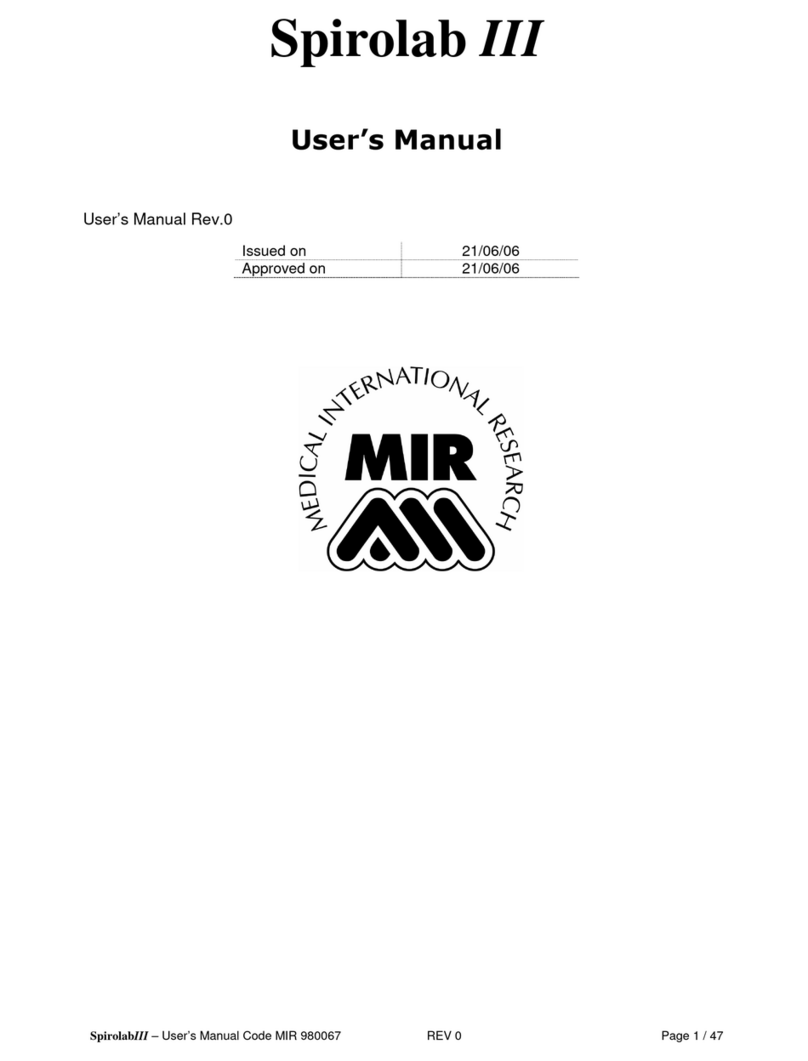
Medical International Research
Medical International Research Spirolab III user manual

SevenStar
SevenStar CS200-J user manual

Spectrum Technologies
Spectrum Technologies LIGHTSCOUT 3415A product manual
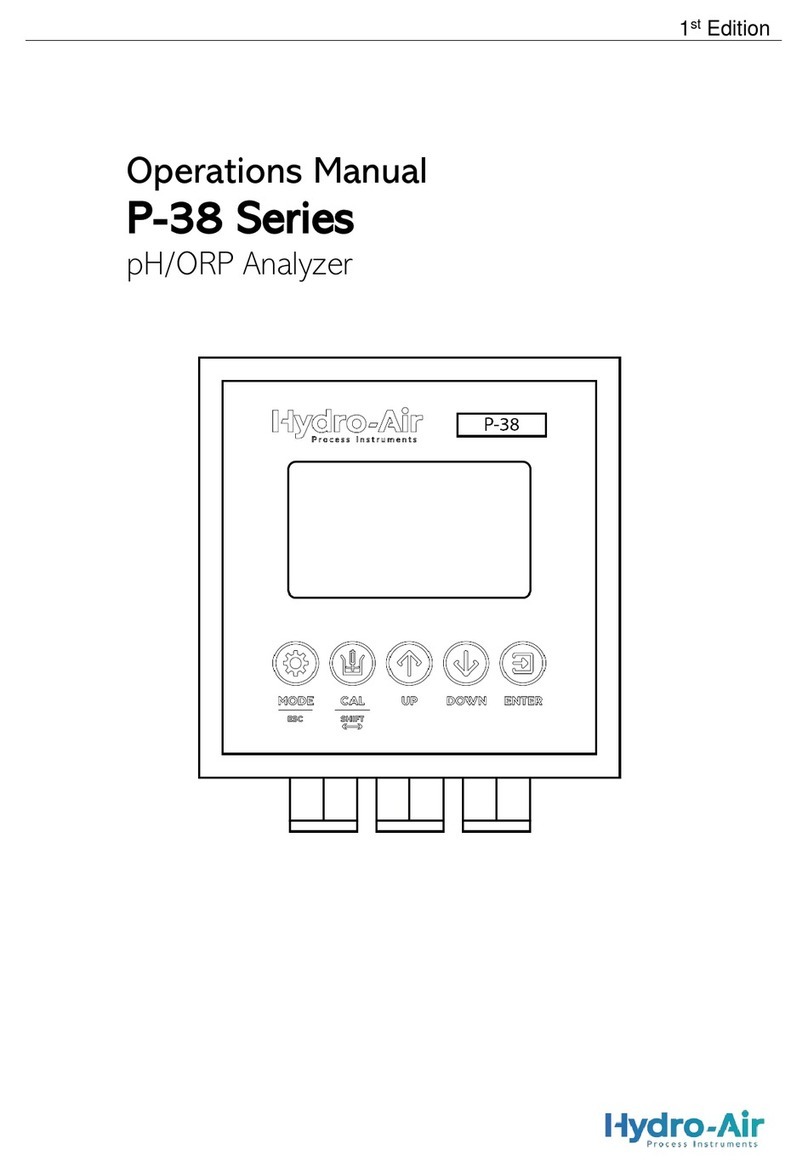
HydroAir
HydroAir P-38 Series Operation manual

Spycentre Security
Spycentre Security 1812 manual

Allen-Bradley
Allen-Bradley 1756-CFM user manual