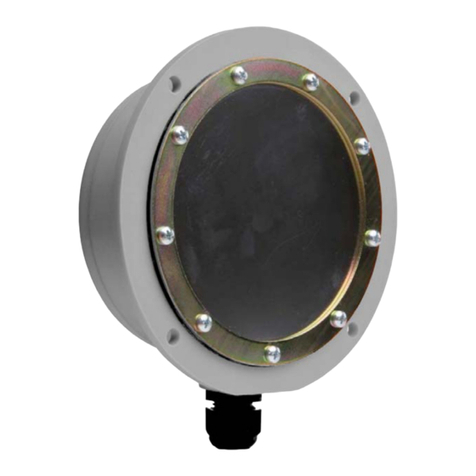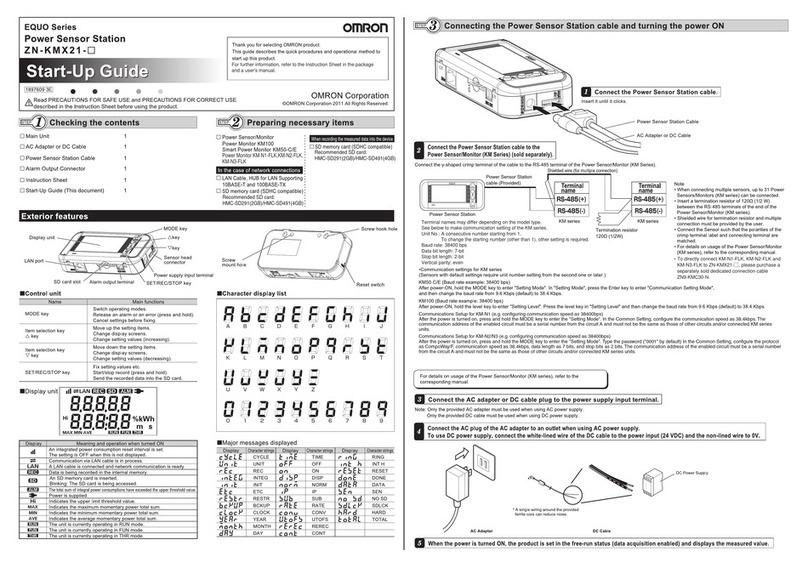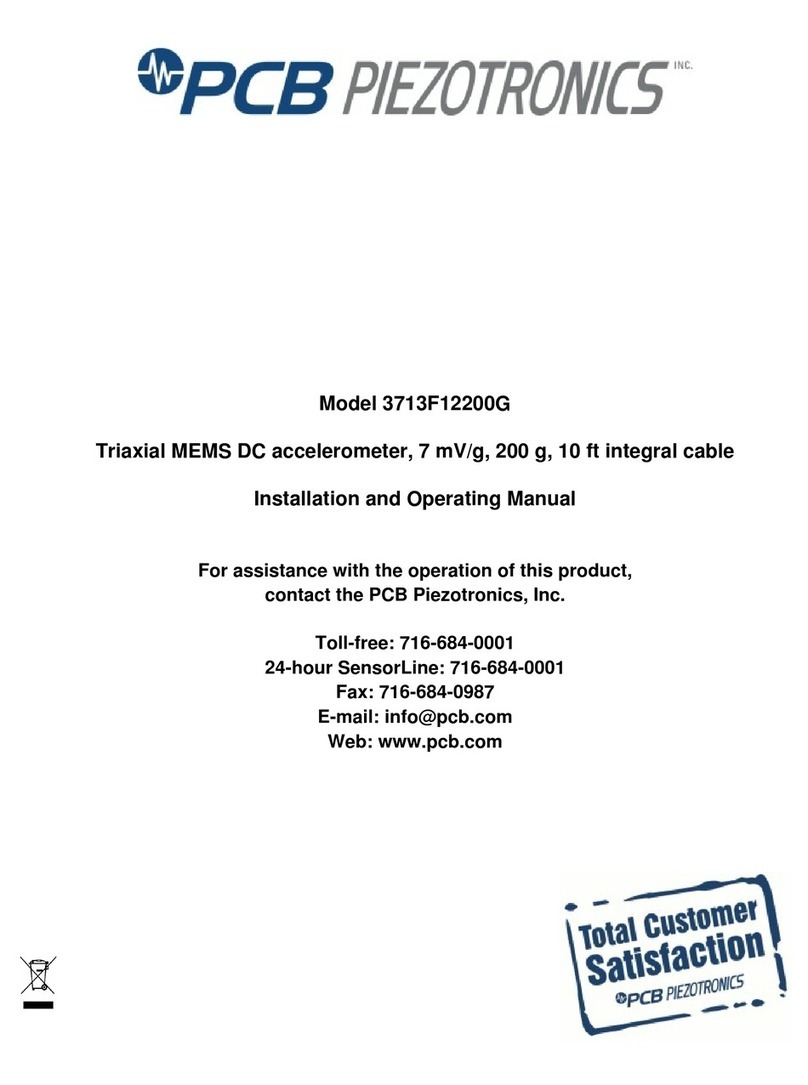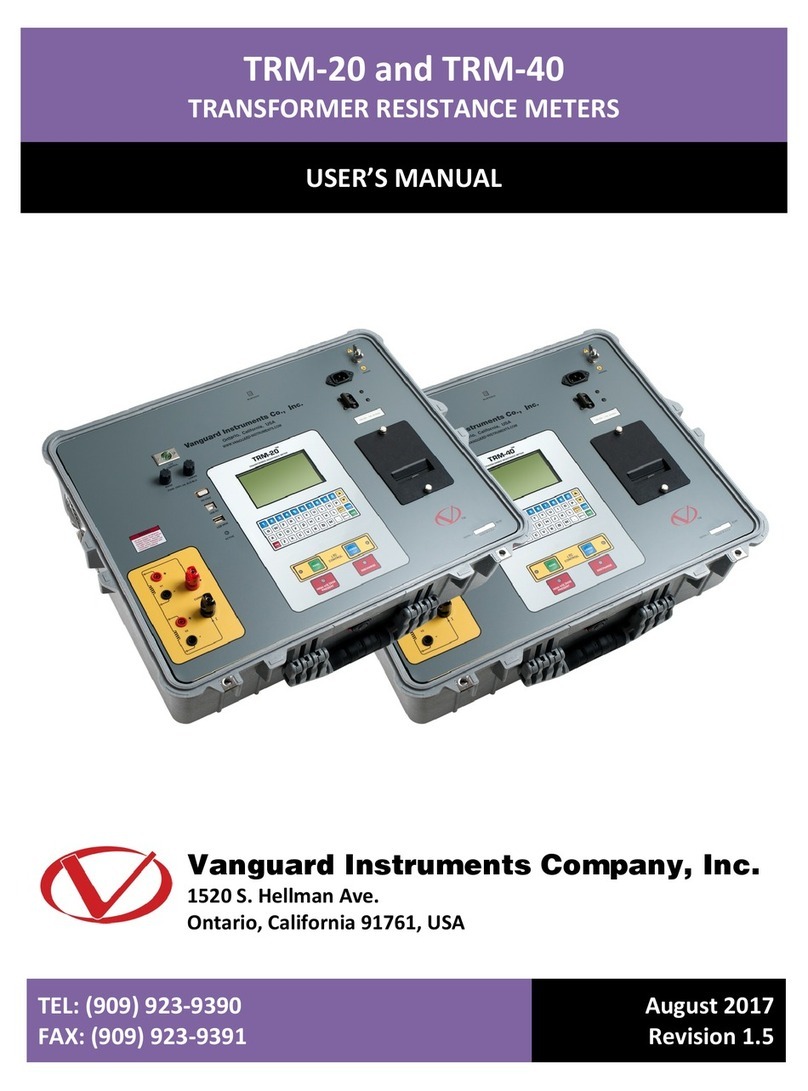H Heuer Instruments UMDT51A User manual

USER MANUAL
UMDT51A
LINE TESTER LT51
200 Hz –2.2 MHz
H HEUER INSTRUMENTS PTY LTD
766 Pennant Hills Road, Carlingford NSW 2118
Sydney, Australia Web: www.heuer.com.au
Tel: +61 2 9871 8207 Fax: +61 2 9872 5985
Rev 9.1 April 2021
50, 75, 600 Option

LT51 User Manual ii
WARRANTY
H Heuer Instruments Pty Ltd warrants that this product is free from defects in
material and workmanship for a period of one (1) year from the date of shipment.
Parts, accessories, product repairs and services are warranted for 90 days. This
warranty extends only to the original buyer or end-user customer of a H Heuer
Instruments authorised reseller, and shall not apply to any defect, failure or
damage caused by improper use or improper or inadequate maintenance and
care .
H Heuer Instruments Pty Ltd warrants that software will operate substantially in
accordance with its functional specifications for 90 days and that it has been
properly recorded on non-defective media. H Heuer Instruments Pty Ltd does
not warrant that software will be error free or operate without interruption.
H Heuer Instruments' warranty obligation is limited, at H Heuer Instruments'
option, to refund of the purchase price, free of charge repair, or replacement of a
defective product which is returned to H Heuer Instruments within the warranty
period.
To obtain warranty service, the customer must notify H Heuer Instruments of the
defect before the expiration of the warranty period and make suitable
arrangements for the performance of service. The customer shall be responsible
for all costs (freight, customs, duties & taxes) associated with shipping the
defective product to H Heuer Instruments in Sydney, Australia, and also return of
the repaired product back to the customer, following the warranty service.
THIS WARRANTY IS BUYER'S SOLE AND EXCLUSIVE REMEDY AND IS IN
LIEU OF ALL OTHER WARRANTIES, EXPRESS OR IMPLIED, INCLUDING
BUT NOT LIMITED TO ANY IMPLIED WARRANTY OF MERCHANTABILITY
OR FITNESS FOR A PARTICULAR PURPOSE. H HEUER INSTRUMENTS
SHALL NOT BE LIABLE FOR ANY SPECIAL, INDIRECT, INCIDENTAL OR
CONSEQUENTIAL DAMAGES OR LOSSES, INCLUDING LOSS OF DATA,
ARISING FROM ANY CAUSE OR THEORY.

LT51 User Manual iii
SAFETY WARNINGS
The LT51 Line Tester has been designed to meet the requirements of IEC
61010-1:2010 (Safety Requirements for Electrical Equipment for Measurement,
Control and Laboratory Use) and has been supplied in a safe condition. This
User Manual contains some information and warnings which have to be followed
by the user to ensure safe operation and to retain the instrument in a safe
condition.
NOTE: The LT51 Tester is intended for use by qualified personnel only
Use of this instrument in a manner not specified by these instructions may
impair the safety protection provided.
This instrument has been designed for indoor use in a Pollution Degree 2
environment in the temperature range 5°C to 40°C, 20% - 80% RH (non-
condensing). Do not operate while condensation is present.
Do not allow water to enter the instrument.
The maximum input to Earth of any RTX (a, b, g) terminal is 60 V dc / 30 V
rms / 42 V peak, and either TX (a, b) terminal is 60 V dc.
Never connect the LT51 to an outdoor circuit during lightning storms.
Disconnect all external cables before accessing the battery compartment.
There are no operator-serviceable parts inside. Do not open the case.
Should the LCD become damaged, the liquid crystal material can leak.
Avoid all contact with this material, especially swallowing. Use soap and
water to thoroughly wash all skin and clothing contaminated with the liquid
crystal material.
When using an AC-DC power source, use only the supplied AC-DC Adaptor
/ Charger to power or charge the LT51.
Do not use the LT51 if it operates abnormally or is damaged. Protection
may be impaired.
When servicing the LT51, use specified replacement parts only.
Refer to operating instructions for further explanation and precautions.
This product is not intended to be used to measure mains voltages (CAT I,
CAT II, III or IV) and should only be connected to powered circuits where
over-voltage protection’s have been incorporated.

LT51 User Manual iv
The following international electrical symbols may be found on the LT51 and are
used in this guide:
DANGER: Risk of electric shock.
ATTENTION: Refer to Manual
Equipment is protected by reinforced insulation to protect the
user against electric shock.
Functional Earth (Ground) Terminal
Symbol for Waste Electrical and Electronic Equipment
(WEEE) Recycling according to EU directive

LT51 User Manual v
Care and Maintenance
The LT51 is designed to be maintenance free. Treat it with care to ensure the
best performance. The suggestions below will help you to fulfill the obligations of
the warranty and enjoy the tester for many years.
Avoid rough handling
Although the LT51 is designed for use in a rugged environment, avoid
dropping the tester. If you must ship the tester, use the supplied soft bag.
Clean carefully
The plastic casing for the LT51 has a finish that should retain its durability
for many years. To clean the LT51, use a soft, slightly damp cloth. To
remove any stains, use a mild soap. Never use detergents, solvents, or
abrasive cleaners on the tester.
Battery
The LT51 uses three AA size Nickel Metal Hydride (NiMH) or Alkaline cells.
Typical life of the NiMH cells is two years. Use Alkaline cells only when the NiMH
cells are discharged and the AC adaptor is not available. Always replace
Alkaline cells with NiMH when available.
Remove NiMH batteries if the LT51 is going to be stored without use for 6-
months or more. Always remove Alkaline batteries from the LT51 during storage.
To change the cells:
1) Disconnect all cables from the LT51.
2) Turn battery tube cap ¼ way anti-clockwise using a screwdriver or coin to
release (cells are under spring tension and may forcibly eject when the cap
is removed).
3) Remove the old cells.
To install new cells:
1) Insert cells into battery tube observing the correct polarity (-ve end in first).
The LT51 is protected against incorrect polarity insertion of the batteries.
2) Push and align the bayonets of the cap with the slots of the tube, then using
a screwdriver or coin, turn ¼ clockwise to fasten.
CAUTION: Cells may explode, leak or catch fire if exposed to
high temperatures or fire. Recycle or dispose of properly.
NOTE: NiMH batteries may be recycled.

LT51 User Manual vi
DC Power Supply
An external DC power supply between 5 and 6 V supplying 1A can be
connected to the LT51 for power during normal operations and to charge the
NiMH Battery. The DC supply can be powered by a wall plug-pack from AC
mains or an appropriately configured Car battery adaptor. Plug the DC cord into
the LT51 DC connector.
NOTE: Use of the external charger for normal measurements will increase the
noise floor of spectrum measurements.
Charging
The battery must be charged on a regular basis. You can typically use the LT51
for up to 8 hours between charges. The time between charges may be reduced if
you use the backlight frequently, use large Tx output levels for extended time
intervals, or if you work in very cold weather. Charging time is approximately 6
hours for 2100mAh cells. When the battery is charging, the Red charging LED
illuminates. When charging is complete, the Red LED goes off, and the Green
DC LED will illuminate.
WARNING: Do not charge Alkaline cells, as there is no
protection against accidental charging.
Level of Charge
The battery icon in the upper right of every screen indicates the battery charge.
Four black bars in the icon indicate full charge. Zero black bars indicate the
battery is very low and should be charged immediately. A warning screen
appears when there is a critical amount of charge left. Charging efficiency is best
with a temperature between 10°C (50°F) and 30°C (86° F).
WARNING: The batteries should only be charged when the
battery indicator shows 2 or less black bars (preferably when
only 1 bar is showing). Charging the batteries when 4 bars are
showing may damage the batteries and the LT51.
WARNING: Do not charge the batteries at temps below
0°C (32°F) or above 40°C (104° F).

LT51 User Manual vii
Supplied with the LT51
The LT51 is supplied with the following accessories:
Soft Carry Bag
3 AA NiMH batteries
DC Power Supply Adaptor / Charger
User Manual
1.8m USB Cable
The 3 AA NiMH batteries are already installed in the LT51 (for international
customers, the batteries have been shipped separately to the tester and need to
be fitted). You may need to charge the battery before using the unit.
Service and Adjustment
Service and adjustment of the LT51 should be performed by trained H Heuer
Instruments service personnel only.
If you experience a problem with the LT51, send an e-mail to
Australia: +61-2-9871-8207
Visit our website for the latest list of phone numbers.
If the LT51 requires repair, service centre personnel will provide you with
shipping information and repair prices. If the LT51 is covered under warranty, it
will be promptly repaired or replaced (at H Heuer Instruments option) and
returned to you, postage paid, at no charge. If the warranty has lapsed, H Heuer
Instruments will repair the LT51 for a fixed fee and return it, postage paid, to you.
Environmental Protection
Do not dispose of this electronic instrument together with
household waste material in observance of European
Directive 2002/96/EC on waste electrical and electronic
equipment (WEEE), and its implementation in accordance
with national law. Electronic equipment that has reached its
end of life, must be collected separately and returned to an
environmentally compatible recycling facility.

LT51 User Manual viii
H Heuer Instruments Pty Ltd
766 Pennant Hills Road
Carlingford NSW 2118
Australia
ABN: 74 003 948 016
Declaration of Conformity
Supplier’s Name: H Heuer Instruments Pty Ltd
Supplier’s Address: 766 Pennant Hills Road
Carlingford NSW 2118
Australia
Declare under our own responsibility that:
Product Name: LT51 Line Tester
Product Type: Test and Measurement Equipment
to which this declaration refers, conforms with the following relevant standards:
IEC 61326-2-1:2005
IEC 61010-1:2010
According to the regulations in:
European EMC directive (2004/108/EC)
European LVD directive (2006/95/EC)
Place of Issuance: Carlingford, NSW
Date of Issuance: 17 September, 2012
Dirk Heuer:
Director
H HEUER INSTRUMENTS
Records

LT51 User Manual ix
Table of Contents
USER MANUAL ........................................................................................................I
WARRANTY........................................................................................................II
SAFETY WARNINGS.........................................................................................III
CARE AND MAINTENANCE..............................................................................V
Battery ...................................................................................................v
DC Power Supply..................................................................................vi
Charging...............................................................................................vi
Level of Charge ....................................................................................vi
SUPPLIED WITH THE LT51.............................................................................VII
SERVICE AND ADJUSTMENT........................................................................VII
ENVIRONMENTAL PROTECTION ..................................................................VII
DECLARATION OF CONFORMITY................................................................VIII
TABLE OF CONTENTS.....................................................................................IX
1. Product description.............................................................................1
2. Controls and connections...................................................................3
Welcome screen....................................................................................4
LCD........................................................................................................5
Keypad...................................................................................................6
Test lead connectors..............................................................................8
Balanced Interfaces...............................................................................8
Unbalanced Interfaces...........................................................................8
USB port................................................................................................9
DC power jack .......................................................................................9
Microphone and speaker .......................................................................9
Knob ......................................................................................................9
LEDs......................................................................................................9
Battery cover........................................................................................10
Numerical Keypad................................................................................10
3. Testing VF-PCM Multiplexers ...........................................................11
Idle Channel Noise...............................................................................11
Audio Level Setting..............................................................................12
Frequency Response...........................................................................13
Variation of Gain with input level..........................................................14
Signal to Quantization Noise................................................................15
Cross-Talk ...........................................................................................16
Ring Detect VAC / VDC when on-hook * .............................................17
VDC and IDC when off-hook, level measurement ...............................18

LT51 User Manual x
4. Testing PLC Systems........................................................................19
Measuring the Return Loss of Line Matching Units (LMU) ..................23
Measuring the Blocking Impedance of Line Traps...............................24
5. Configuring the Tester......................................................................25
LT51 Transmitter.................................................................................26
Output impedance.......................................................................26
Transmit source...........................................................................26
Transmit level..............................................................................26
Transmit frequency......................................................................27
Sweeping ....................................................................................27
Sweep Step.................................................................................28
LT51 Receiver.....................................................................................29
Input Terminals............................................................................29
Input Impedance..........................................................................29
Input bridging ..............................................................................29
Input level range..........................................................................29
AutoRange ..................................................................................30
Interface......................................................................................30
LT51 Frequency Bandwidth.................................................................31
Frequency span...........................................................................31
Centre Frequency / Selective Level Meter ..................................31
Bandwidth / Selective Level Meter ..............................................32
AFC –Automatic Frequency Control...........................................32
Averaging / Peak Hold.................................................................32
POTS Connection................................................................................33
Going “Off-Hook” .........................................................................33
Auto-Answer* ..............................................................................33
Dialling ........................................................................................34
Redial..........................................................................................34
Speaker-Phone ...........................................................................34
Marker functions..................................................................................35
Marker to peak ............................................................................35
Peak tracking...............................................................................35
Next peak....................................................................................35
Zero offset...................................................................................35
Vertical offset...............................................................................35
Volume control.....................................................................................36
Adjusting the contrast of the LCD........................................................36
Turning the backlight on and off..........................................................36
Switch-Off timeout...............................................................................36
Setting the date and time.....................................................................37
6. Making measurements......................................................................39
Level (Spectrum measurements).........................................................40
Level (Numerical measurements)........................................................42
Selective Level Meter..................................................................43

LT51 User Manual xi
Distortion (THD, S/N, S/ND, SFR) .......................................................44
Distortion (Spectrum measurements) ..................................................44
Distortion (Numerical measurements)..................................................47
Return Loss .........................................................................................48
Near End X-Talk (NEXT) / Loss...........................................................49
DC / AC Voltage...................................................................................51
Loop Current........................................................................................52
AC Impedance (MAGZ) .......................................................................53
Automatic testing .................................................................................54
Self-Test ..............................................................................................56
Double Ended Loss..............................................................................58
Far End X-Talk (FEXT)........................................................................59
TDR Measurement...............................................................................60
Auto-TDR.....................................................................................60
Zo Impedance..............................................................................60
TDR Range..................................................................................60
PVF (Propagation Velocity Factor) ..............................................60
Cable...........................................................................................61
Pulse width ..................................................................................62
Adjusting the TDR display ...........................................................62
Cursor..........................................................................................62
Vertical zoom...............................................................................62
Horizontal zoom...........................................................................63
Horizontal offset...........................................................................63
Vertical offset...............................................................................63
‘Peak’ Events...............................................................................64
‘Dip’ Events..................................................................................65
Blind spot.....................................................................................65
Saving measurements.........................................................................66
Recalling saved measurements...........................................................67
Recorder Mode....................................................................................68
7. PC interface........................................................................................69
USB drivers..........................................................................................69
LT51View application program ............................................................70
Up-loading saved measurements ........................................................70
Up-loading Recorder results ................................................................70
Controlling the LT51.............................................................................71
LT51 Commands.........................................................................72
Updating LT51 firmware.......................................................................76
8. Adjustment procedures.....................................................................77
Required test equipment......................................................................77
TX Level...............................................................................................78
DC Voltage ..........................................................................................79
Frequency (TX and RX accuracy)........................................................80
Bridge O/C...........................................................................................80

LT51 User Manual xii
9. Performance Testing.........................................................................81
Required test equipment .....................................................................81
Transmitter Level Accuracy.................................................................82
Transmitter Level Response................................................................82
Receiver Level Accuracy.....................................................................83
Receiver Level Response....................................................................83
Return Loss Measurement Response.................................................84
Return Loss Measurement..................................................................84
Intrinsic NEXT (Near End CossTalk)...................................................84
DC Voltage Measurement ...................................................................85
AC Voltage Measurement ...................................................................85
AC Impedance Measurement..............................................................85
10. Specifications....................................................................................87
Physical...............................................................................................87
Power supply.......................................................................................87
Interfaces.............................................................................................87
Standards compliance.........................................................................87
Regulatory compliance........................................................................87
Sine signal generator (transmitter) ......................................................88
Level meter (receiver)..........................................................................88
Selectivity............................................................................................88
Spectrum analyser...............................................................................89
Distortion.............................................................................................89
Loss, NEXT & FEXT measurements...................................................89
Return Loss measurement..................................................................89
TDR.....................................................................................................89
Voltage*...............................................................................................89
Impedance Magnitude.........................................................................90
Signalling / Voice Communication.......................................................90

Product description
LT51 User Manual 1
1. Product description
The LT51 Line Tester is a portable handheld battery powered instrument. It
combines the features of several pieces of test equipment such as a Selective
Level Meter / Spectrum Analyser, Distortion Analyser, Oscillator, Handheld DMM
and TDR in the one small lightweight package.
It is the ideal instrument for testing, preparing and commissioning copper pairs
for many types of telecommunication services such as xDSL, ISDN, voice
frequency POTS and testing the analog interfaces of digital exchanges and PCM
multiplexers. The LT51 is also very well suited to testing the carrier and
information signals used in Power Line Communication (PLC) equipment.
The LT51 can be deployed as a stand-alone instrument in single-ending testing
configurations to qualify cable pairs, or together with a second remote LT51, can
perform more accurate terminated end-to-end testing. In stand-alone
configurations (without PC control) testing can be automated with selected test
sequences stored in the LT51. Alternatively the LT51 can be remotely controlled
by a PC over the isolated USB link.
Common cable faults such as shorts, opens, poor splices, bridged taps,
corrosion and X-Talk are easily located with the LT51.
Great care has been taken to achieve easy operation of this instrument. Most
functions are accessed by a single button press, or one further soft-key
selection. Measurement results can be displayed graphically or numerically (in
DMM mode) and can be saved into non-volatile memory for later recall or up-
load to a PC for further evaluation and printing.
Some of the features provided by the LT51 include:
Selectable Impedance of 600 , 75 and 50 and bridging (~50 k).
Spectrum Analyser with Zoom function over spans from 4.5 kHz
Selective Level Meter with 25Hz, 1.74 kHz and 3.1 kHz BWs and AFC.
Psophometer for noise weighting or WIDE for no filter over selected span.
Distortion Analyser from 200 Hz to 2.2 MHz (SNR, THD, SINAD, SFDR).
Fully configurable Oscillator, up-to 2.2 MHz, -60 to +16 dBm.
Return Loss up-to 2.2 MHz, 50, 75, 600 .
Tx Mute, Single Tone or Swept measurements.
DMM functions DC/AC Voltage, DC Current, AC Impedance Magnitude
TDR for location and identification of low resistance or OC faults.
Audio monitor (speaker) and Hands-free telephone for communication
Strong compact PC case designed to withstand rough treatment yet
lightweight (< 1 kg)
High contrast, sunlight-readable graphics display with a back-light
Large soft-touch keys with good feedback
Easy operation –one key press to set measurement then context sensitive
soft-keys for configuration

Product description
LT51 User Manual 2
>8 hours operation with easily replaceable AA NiMH batteries
Accepts commonly used 4mm banana plug test leads
Choice of Graphical or Numerical measurement display
Marker functions for navigating graphical displays using cursor.
Remote control of LT51 by PC via serial port over opto-isolated USB link
Easy test result storage and recall, up-load to PC for further evaluation.
End-to-end testing utilising pair under test to second remote LT51 (dial-up
or dedicated pair).
Automated Self-test sequence.

Controls and connections
LT51 User Manual 3
2. Controls and connections
Figure 2-1. LT51 front panel
Knob
Microphone
Measurement keys
Configuration keys
Soft-keys
Speaker
On-Off key
LEDs
LCD

Controls and connections
LT51 User Manual 4
Welcome screen
This is the screen that you see when you first turn on the LT51. It shows the
model name, installed options, serial number and software version.
Figure 2-2. LT51 welcome screen
The welcome screen will automatically clear, when the LT51 has successfully
started up.
If the screen does not clear, the LT51 tester has a problem. An incompatible
version of firmware for the LT51 hardware, will cause the screen to hang and
display an error message. Obtain the correct version of the firmware and down-
load it now. Otherwise, the LT51 must be returned to H Heuer Instruments for
service.
This screen can be accessed at any time by the following procedure:
press the key, followed by the [f1] “Saved Results” soft-key.
press the [f4] “Show Splash” soft-key to display the splash screen.
The splash screen can only be cleared by:
press the [f5] “Exit” soft-key.

Controls and connections
LT51 User Manual 5
LCD
The LT51 has a sunlight-readable, ¼-VGA (320 x 240 pixel), b&w graphic liquid
crystal display. A low-power white LED array provides back-lighting to the LCD.
The LCD consists of the following areas:
Figure 2-3. LT51 LCD
Title Bar - displays the current measurement type, RTC and battery
information.
TxStatus Bar - displays the current transmitter settings, including
frequency, level and Ztx.
Results - displays the test results in DMM, graphical format or as lists.
The current marker position and value are displayed during graphical
displays. The active RTX terminals, filter and range indication are also
displayed.
Configuration Bar - displays averaging setting, Zrtx, Res BW, TX
interface mode and hook status, or cable information during RFL.
Five softkey labels - These labels identify the screen-dependent
function keys. To activate a function, press its softkey (f1,f2, f3, f4 or f5),
which is located on the tester’s keypad directly beside the label.
Table 2-1: LCD description
1
3
4
5
2
2
3
4
5
1

Controls and connections
LT51 User Manual 6
Keypad
The keypad is molded from silicone rubber and has 31 keys. The following
tables describe the function of each key.
Selects graphical / spectrum display mode (default: Level / Noise).
Softkeys allow selection of various graphical measurements such as
such as Level / Noise, Return Loss and Next / Loss.
Initiates sequence to connect to remote LT51 tester (on RTXa-b
terminals). Softkeys access Self-test sequence, and measurements
that support end-end automatic testing with a remote LT51 such as
Remote Loss, OS Balance, FEXT, LCL Balance etc.
Selects numeric / DMM display mode (default: previous setting).
Softkeys allow selection of various measurements such as
Level/Noise, DCV/ACV, Return Loss, Impedance, Next / Loss.
Causes the LT51 to go “off-hook” on the RTXa-b test leads and
function as a telephone dial set. Hangs up (returns to “on-hook”)
when this key is pressed again.
Perform a TDR measurement on the pair connected to the RTXa-b
terminals.
Table 2-2. LT51 measurement keys
Configure the LT51 receiver parameters at the RTXa-b terminals,
such as Zrtx, terminated, HiZ, range setting and RTX (2-Wire) or TX-
RX (4-Wire) interface
Configure the LT51 transmitter parameters at the TXa-b terminals,
such as Ztx, output level & frequency, OFF / ON mode, sweep mode
Controls operation of the marker during graphical display modes.
Functions include peak tracking, setting offsets and vertical offset.
Set the LT51 frequency span, centre frequency, BW, AFC and
Averaging / peak hold.
Access stored test results, configure measurement settings and
display settings such as the RTC, and make adjustments to the
LT51 stored calibration constants.
Table 2-3. LT51 configuration keys

Controls and connections
LT51 User Manual 7
Press and hold until the LT51 turns on. Press and release to turn
off. When the LT51 appears stuck on, press and hold the key
until LT51 turns off (~5s).
Clears currently displayed parameter entry box or message box.
If no box is displayed, save the current measurement to the
tester’s non volatile memory
During parameter entry, moves cursor right to next digit or wraps
around if at end. If parameter entry is not active, displays current
volume setting for speaker, or in TDR mode, enables vertical or
horizontal zoom. Adjust by turning knob.
Turns the LCD back-light on or off.
Table 2-4. LT51 control keys
Five square numbered keys that are located directly
beside the LCD.
These are software-defined keys (called “soft-keys”)
that carry out commands related to the currently
displayed screen. To locate the function of a key,
look on the LCD directly beside the key.
Table 2-5. Soft-keys
Provide a 12-key telephone pad so that you can
enter numbers, the asterisk (*), and pound sign (#).
In the correct context (such as entering a Save
string ID), alphabetic characters can be selected
using the multi-tap protocol for keys, widely used
when sending an SMS on a mobile phone. Eg. to
enter “debug1”:
Press “3” once for ‘d’
Wait 1s, then press “3” twice for ‘e’
Press “2” twice for ‘b’
Press “8” twice for ‘u’
Press “4” once for ‘g’
Press “1” repeatedly until ‘1’ appears
Press OK to enter text
To select the ‘s’ character, you would press the ‘7’
digit 4 times in quick succession. After a 1 second
delay the next character can be entered in a similar
way.
Table 2-6. Alphanumeric keys

Controls and connections
LT51 User Manual 8
Test lead connectors
Figure 2-4. LT51 top panel connectors
The top connector panel has five 4 mm safety test lead connectors. These
connectors are color-coded for easy identification. The test lead connectors are
identified in Figure 2-4 as follows:
RTX ‘a’ (black) and ‘b’ (red)
The RTXa-b terminals are the main input (RX) measuring terminals for all
the functions provided by the LT51. When the LT51 is configured in “RTX”
interface mode, the LT51 output (TX) signals also appear at the RTXa-b
terminals.
Ground ‘g’ (green)
This terminal is connected externally to a reference ground (or Functional
Earth) for Balance or RFL measurements only (*not available in this model)
TX ‘a’ (black) and ’b’ (red)
The LT51 output (TX) signals appear at the TXa-b terminals, See RTX
terminal description above when the LT51 is configured in “RTX” mode.
Balanced Interfaces
The RTXab and TXab terminal pairs are electronically balanced interfaces. They
are electrically isolated from each other, Earth or any external references when
the ‘g’ terminal is not connected. This is due to the LT51’s portable battery
powered architecture and transformer coupled TX interface. Isolation is still
maintained when working with the supplied AC/DC Adaptor connected.
Unbalanced Interfaces
It is possible to connect the TXa-b and RTXa-b terminals to unbalanced
interfaces. The double banana plug to BNC adaptor (Pomona Part#:1269),
enables connection to an unbalanced interface via a coaxial cable.
This manual suits for next models
1
Table of contents
Popular Measuring Instrument manuals by other brands

PROMAT
PROMAT 4000851223 Original instruction manual
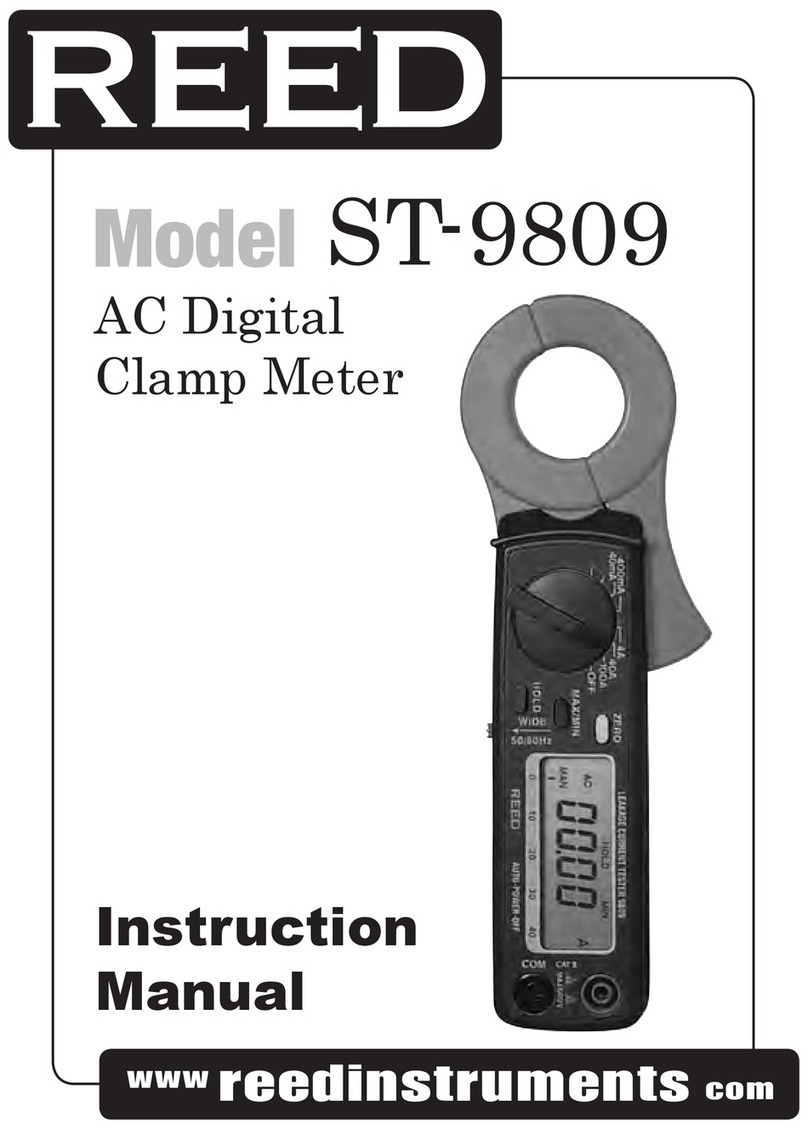
REED
REED ST-9809 instruction manual

TESTO
TESTO Sensor LD basic instruction manual
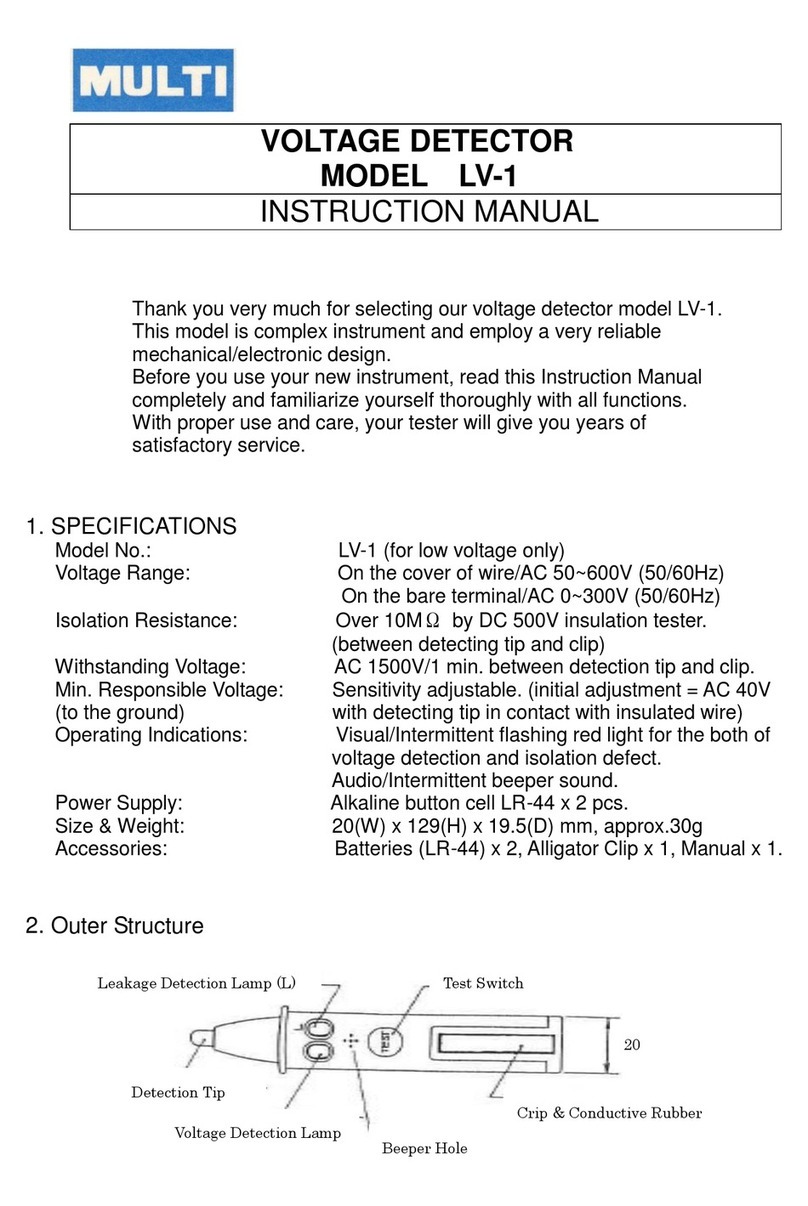
MULTI MEASURING INSTRUMENTS CO.,LTD.
MULTI MEASURING INSTRUMENTS CO.,LTD. LV-1 instruction manual

Agil Elektronik
Agil Elektronik eFuse 2 200-10 instruction manual

VDO
VDO TPMS brochure