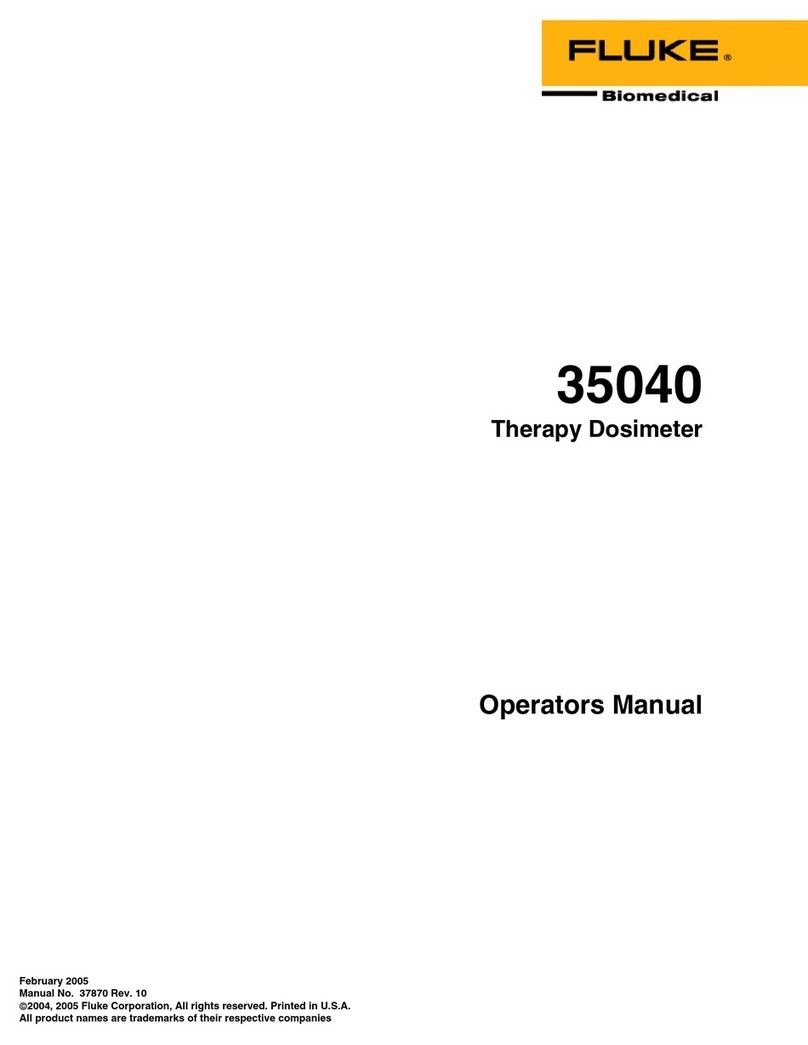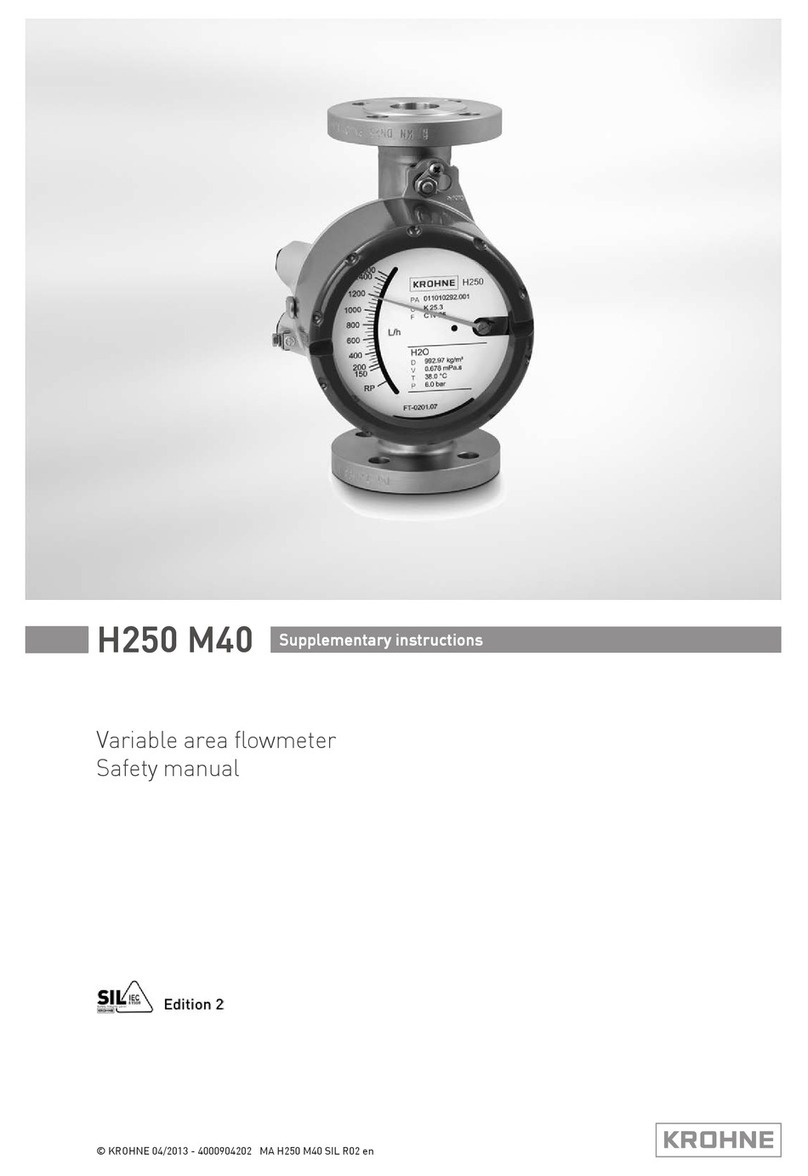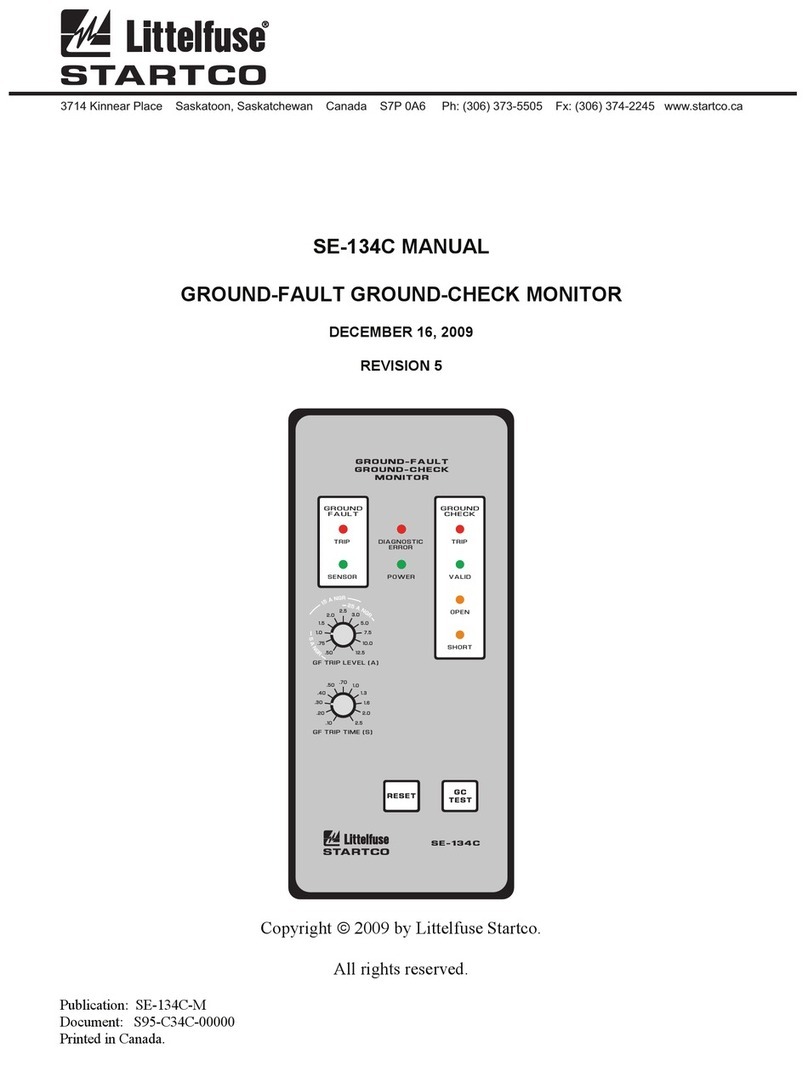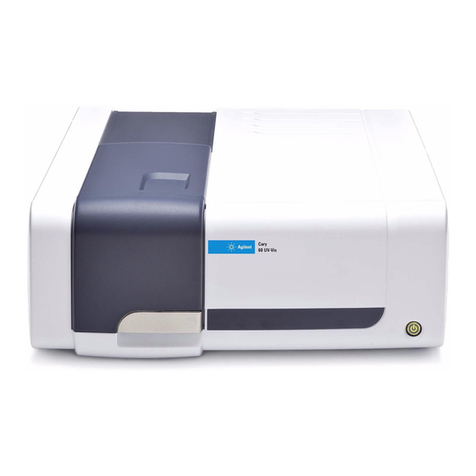Shenzhen Hongdian Technologies NB007 User manual

NB007 Analyzer
User Manual

User Manual of NB007Analyzer
Foreword
Doc V1.0 i
Foreword
Overview
Hongdian NB007 NB-IoT Analyzer is a hand-held easy-to-carry product supporting NB-IoT signal network
quality analysis. By analyzing various indicators of signal quality to determine the strength and stability of the
signal, NB007 guides users to quickly select the best installation location and the best network operator for
installation of terminals. It can be widely used in multiple industries like power supply, water supply, gas supply,
environmental protectionmonitoring, water conservancy,meteorology,heat pipe network, coal mine,oil field, etc.
This document aims to help readers to comprehend functional features of the product and typical use case, to be
familiar with installation and configuration of the product, and to understand the way of troubleshooting in the
process of use.
Product version
The product versioncorresponding to the document is shownbelow.
Product name
Product features
NB007Analyzer
NB-IoT network signal analyzer
Target readers
The document is suitable for followingpersonnel:
⚫Research and development engineers
⚫Technological support engineers
⚫End users
If it is first time that you get in touch with and use Hongdian NB-IoT analyzer, we suggest you read the whole
contents of the document starting fromChapter I to gain knowledge and correctuse of theproduct.
If you have already known or used Hongdian NB-IoT Analyzer product or similar product manufactured by other
companies, we recommend you selectively read the chapter content you wish to know through document
structural navigation.
A brief introduction to the contents
The document provides thefollowing descriptions on use of NB007Analyzer product.
Chapter
Content
1Introduction
This chapterintroduces functional featuresandproduct positioning of NB007.
2Installation
This chapterintroduces NB007 software, hardwarestructure and installation.
3Initial configurations
This chapterintroduces NB007 functional configuration operations.
4 FAQ/troubleshooting
This chapter introduces common causes to failures and troubleshooting of
NB007 in the process of use.

User Manual of NB007Analyzer
Foreword
Doc V1.0 ii
Convention
Symbolic convention
Connotations of thefollowingsymbols in thedocument are asfollows.
Symbol
Description
Texts starting by this symbol means there are potential risks, and if the texts are
ignored, it may result in device damages, data loss, device performance degradation
or unpredictableresults.
Texts starting from thissymbol canhelp to revolvea particular issueor save time.
Texts starting from this symbol are annexed information of main body, which are
emphasisand supplement of main body.
General format convention
Format
Description
Times New Roman
typeface
Main body adoptsTimes New Roman typeface for representation.
Boldface
Level one, level two and level three subject adopts boldface
Regular script
Content such as warning, reminder should all use regular script, and line is added at
front and end of thecontent to isolatethe main body.
“Terminal Display”
format
‘Terminal Display’ format indicates output information on screen. In addition, input
information from terminal by users contained in screen output information is
expressedin boldfont.
Graphic interface element reference convention
Format
Meaning
“ ”
Format with “ ” means various interface control and data table, such as single click
“confirm”.
>
Multi-level menu uses “>” to separate. For example, select “document>new>folder”
means “folder’ menu item under sub-menu “new” under “document” menu.

User Manual of NB007Analyzer
Table of Contents
Doc V1.0 iii
Table of Contents
1 Introduction...............................................................................................................................................1
1.1 Overview............................................................................................................................................1
1.2 Product positioning.............................................................................................................................1
1.3 Key features of the product..................................................................................................................1
1.4 Technical specification........................................................................................................................2
1.5 Product appearance and size................................................................................................................3
2 Installation.................................................................................................................................................4
2.1 Overview............................................................................................................................................4
2.2 Packaging list......................................................................................................................................4
2.3 Mounting SIM card .............................................................................................................................4
2.4 Battery mounting and charging............................................................................................................5
2.5 Power/reset button...............................................................................................................................6
2.6 LED indicator.....................................................................................................................................6
3 Initial Configuration...................................................................................................................................8
3.1 Overview............................................................................................................................................8
3.2 Bluetooth connection...........................................................................................................................8
3.3 APP..................................................................................................................................................10
Main page...........................................................................................................................................10
Network..............................................................................................................................................12
Map....................................................................................................................................................14
3.4 Automatic power off /sleep mode......................................................................................................15
4 FAQ/Troubleshooting..............................................................................................................................16
5.1 Overview..........................................................................................................................................16
5.2 NB007 PING test result is error or timeout........................................................................................16
5.3 Device is unable to power on.............................................................................................................16

NB007 Analyzer User Manual
Introduction
Doc V1.0
1 -1
1 Introduction
1.1 Overview
NB-IoT analyzer is based on signal quality of LPWAN (Low-Power Wide-Area Network) communication
technology. It mainly provides test operations for NB network, which is characterized by low power consumption,
wide coverage andlow cost.
1.2 Product positioning
NB007 NB-IoT analyzer is a portable testing product specialized in providing analysis on signal network
quality. Signal strength and stability are specified through testing and analyzing indicators of signal quality, and
network communication quality is determined by using network testing tool. Users are instructed to swiftly choose
the best internet service provider with optimized network coverage and the position suitable for mounting wireless
device antenna. Its networkingis as shown in graph 1-1.
Graph 1-1:Application scenariotopology
1.3 Key features of the product
This product is a portable wireless signal quality testing product based on NB-IoT/GSM/CAT M network,
built-in industrial 32-bit processor and communication module, and performs separation test through Bluetooth
and APP. The product uses 18650 battery for power supply, which is capable for 10 hours continuously working
time. It supports Type-C charging, can be fully charged within 4 hours. It also supports low power consumption
mode. The device can be configured into automatic power-off when the device is idle for a period; it supports
inserting 3 SIM cards and 1 ESIM card at the same time for clients to implement comparative testing between
multiple internet service providers; it provides TTL serial interface, for connecting serial interface device and
rapidly buildingremote wireless communication.
NB007

NB007 Analyzer User Manual
Introduction
Doc V1.0
1 -2
1.4 Technical specification
Interface
1 Power button
1 Power indicator
1 CAT NB1 networksignal indicator
1 Bluetoothconnectionstatus indicator
1 battery power level indicator
1 Type-C USB chargingdock
1 battery cover
1 Li-ion 18650rechargeablebattery
1 RESET button
1 debugginginterface(3.3VTTLUART)
1 piece of built-inhigh performance FPC antenna
1 or 3 Nano-SIMcards
Power supply
Supply voltage: DC5.0V~5.2V
Built-in battery: ER18650 Li-ionbattery (3.7V@2600mAh)
Shutdown power consumption: 0.014mA[ER18650battery connected only]
Stand-by power consumption:Approx. 50mA@4.0VDC
Workingpower consumption:Approx. 110mA~1800mA@4.0V DC[peak time slot is short]
Average powerconsumption:Approx.95mA@4.0VDC
Otherparameters
Weight: 180g [net weight: 128g, rubbershell andsling: 52g]
Workingenvironment temperature: -20~+55ºC
Storage temperature: -30~+75 ºC
Relative humidity: ≤95% (nocondensation)

NB007 Analyzer User Manual
Introduction
Doc V1.0
1 -3
1.5 Product appearance and size
Graph 1-2 Product appearance
Structure size (unit:mm):

NB007 Analyzer User Manual
Installation
Doc V1.0
2 -4
2 Installation
2.1 Overview
This chapterintroduces NB007’s basic usage and mountingmethod.
2.2 Packaginglist
NB007 includesthe accessories shown in table 2-1.
Table 2-1 NB007Analyzer packaging list
Accessory name
Quantity
Remark
Standard configuration
NB007Analyzermainunit
1 set
Packed as per client’s state of order
CD-ROM
1 copy
User manual, andthe quantityis set as per state of order
Antenna
1 piece
Built-in
Battery
1 unit
Li-ion 18650 rechargeablebattery
Certificate of quality& warrantycard
1 copy
N/A
Type-C charging cable
1 piece
Used for charging thedevice
2.3 Mounting SIM card
Step 1: remove the battery cover fromthe back panel
Step 2: unlock the SIMcardslotas the indicationbeside theslot
Step 3: insert SIMcard along correct direction
Step 4:Buckle upSIMcard cover,andmount battery cover onto thedevice, asis shown in graph 2-1.

NB007 Analyzer User Manual
Installation
Doc V1.0
2 -5
Graph 2-1 MountingSIMcard
2.4 Battery mounting and charging
Step 1: removethe batterycover fromtheback panel
Step 2: mount battery as per thedirectionindicatedon battery coverof the device
Step 3: mount battery cover to the device. Seegraph 2-2.
Step 4: Charging, usethe USB Type-C cablefor charging the device, makesureusing an adaptor with 5V@1A
power input.
Graph 2-2 Batterymountingand charging

NB007 Analyzer User Manual
Installation
Doc V1.0
2 -6
2.5 Power/reset button
There are totally2 buttons on NB007device.
Table 2-3 Button description
No.
Buttons
Action
Description
○
1
POWER button
Press within 1s
In power onstatus, batteryindicator on
In power off status, noeffect
Press and hold for
more than 3s
In power onstatus, device power off/sleep
In power off/sleep status, device power on
○
2
Reset button
Press and hold for
more than 3s
Device restoresdefault configuration andrestarts
2.6 LED indicator
There are totally4 LED indicatorsatthe front panel of NB007,indicatingthe operatingstatusof the device, as is
shown in graph2-3.

NB007 Analyzer User Manual
Installation
Doc V1.0
2 -7
Graph 2-3 Graphicrepresentation of LED indicator
Table 2-2 LED status description
LED indicator
Indication
Description
POWER
Always on
Workingnormally
Blinking
Powering off
Off
Power off/sleep mode
SIGNAL
Green
CSQ:15-31
Yellow
CSQ:10-14
Red
CSQ:1-9
Off
No signal/power off
Bluetooth
Blue
Bluetooth is connected
Off
Bluetooth is disconnected orpower off
BATTERY
Green, blinking
Charging
Short press power button once,
indicatorturns green
The battery has 100%~75% power left
Short press power button once,
indicator turns yellow
The battery has 75%~50% power left
Short press power button once,
indicator turns red
The battery has 50%~25% power left
Short press power button once,
indicator turns redand blinks
The battery has 25%~0% power left
Off
Power off
Others
All lights out
Sleep or power off

NB007 Analyzer User Manual
Initial Configuration
Doc V1.0
3 -8
3 InitialConfiguration
3.1 Overview
NB007 can be operated and configured via Bluetooth by installing an APPon smartphone, which is very handy
and visible. This chapter mainly includes: The power on/power off/sleep mechanism, how APPsets up connection
with the device,APPpage introduction and howto operate.
3.2 Bluetooth connection
Provide interactive bridgeforAPPand thedevice
Step 1: open NB-IOTAnalyzerAPP, click buttonat upperright cornerand enter Connection State interface.
Step 2: click “Select” button at the back of Bluetooth name of the devices needing to be connected, APP will
select the device to connect, and Bluetooth name will appear in Bluetooth name item on NETWORK page, and it
can be revisedmanuallyas is shownin graph3-2.
1. When Bluetooth name configuration is NB007, in order to avoid repetition of Bluetooth name of multiple NB devices, actual
effected Bluetooth name is: “default name_the last four digits of Bluetooth mac”. For example, if Bluetooth mac address is
e8:0f:d2:8a:c9:eb,the effectedBluetooth nameduringdefault configurationis: NB007_C9EB.
2. If revised Bluetooth name is not NB007,actual effected name is consistent with configured Bluetooth name,and last four digits of
macaddresswillnot be added.
3.AfterBluetooth name isrevised,localconnectionisnot disconnected,andnewnameisused to connect fornextconnection.
--- End

NB007 Analyzer User Manual
Initial Configuration
Doc V1.0
3 -9
Graph 3-2Bluetooth connectionand configuration tag
Step 3:Configure Bluetooth connection parameters, and the descriptionis as shownin table3-2.
Table 3-2 Bluetoothnameconfigurationparameterdescription
Parameter name
Parameter description
Bluetooth name
It’s used for reviewing Bluetooth name that changes currently
connected devices, anddefault configurationis NB007.

NB007 Analyzer User Manual
Initial Configuration
Doc V1.0
3 -10
3.3 APP
APPis mainly responsible for completingdialparameter configurationof the device, signal quality detection, ping
test, delay test, export andshare asreports,which contain location information.
Main page
Main page is mainly for displaying signal parameters,creating signal statistic graph, and performingPING test,
delay test and export report function.
Step 1: Open APPand connect devices.
Refer to “3.3 Bluetoothconnection” for connection method.
Step 2: return to “MAIN” tag
Graph 3-3Mobilewebpagetag
Step 3 “PING”, “D-TEST”, and “REPORT” operations.
PING
1. Click “ ” to enter mobile network configuration page, click “add” to add ping setting IP, as is shown in
graph 3-4.

NB007 Analyzer User Manual
Initial Configuration
Doc V1.0
3 -11
Graph 3-4AddingpingsettingIPtag
2. Return to MAIN page, click “PING” button to conduct PING test
D-TEST
1. Click “ ” to enter into Setting tag; revise Delay Test time; default is 10s, which means the testing will be
lauchedafter 10s,as is shown in graph3-5.
Graph 3-5 Settingtagand launchD-test
2. Return to MAIN page, click “D-TEST” button to conduct delay test.

NB007 Analyzer User Manual
Initial Configuration
Doc V1.0
3 -12
3. After delay test is finished, APP pop-up “D-TEST done, generate report?” Click “Yes” to export delay test
report.
During the delaytest,Bluetoothis allowed to bedisconnected,but exitingthe APPis not allowed.
Afterdelay testis finished,if you choosenotto generate delaytest report,the test report willnot be able to be generated any more.
---End
REPORT
As is shown in graph 3-3, click REPORT button after the test to generate the report. Also, the field image or
location information canbe contained in the report, asis shown in graph 3-6.
graph 3-6 Generate the test report
Before clickingREPORT,PINGtest shallbe conductedfirst.
----End
Network
NETWORK page provides device dialing parameter configuration. It is the core function of NB007, and provides
security for user’s signal quality test. NB007 supports 3 SIM cards and 1 ESIM card inserted and only 1
SIM/ESIM can be dial up at thesame time.NB007 supports CAT NB, CAT M, and GSM network.
Step 1:open APPconnection device
Refer to “3.3 Bluetoothconnection” for connection method.
Step 2: return to “MAIN” tag; click “NETWORK” or swipethe screen to theleft to enter intoNETWORK page,
as is shown in graph3-6.

NB007 Analyzer User Manual
Initial Configuration
Doc V1.0
3 -13
Step 3:configureNETWORK parameters,as is shown in graph3-6, andNETWORK parametersdescriptionis as
is shown in table3-3.
Graph 3-7NETWORKtag
Table 3-3NETWORKtagparametersdescription
Parameter name
Parameter description
Internet service provider
(ISP)
Access to internet service provider in a mandatory manner via this
option (only digit format is supported)
Access point name(APN)
Sign information for accessing to internet service provider. It is
generally used for indicating the type of network of internet service
provider being accessed to. As to private network, it is generally named
as per private networktype,andis providedbythe operator or ISP.
Internet type(NetType)
Mandatory network should be accessed to via this option. Generally, it
is used under the condition that one particular network is not stable or
wish to work in only one particular network (AUTO, CAT NB, CAT M
and GSM can be optional).
Frequency band (NB-IoT
band)
One particular frequency band of mandatory network should be
accessed via this option. Different network type supports different
frequency band, can be set asAUTO.
Roaming
Roaming dialing, onor off is optional
SIM
Supports 3 SIM cards and 1 ESIM card switching, and supports
configuringAUTO
PIN
Personal Identification Number, identification code of SIM card. User
can use PIN code to unlockor lockSIMcard to prevent illegal use.
Step 4: click “Save”, and complete parameter configuration of “NETWORK”.
Step 5: “Refresh”, “Reboot”, “Restore” operations.

NB007 Analyzer User Manual
Initial Configuration
Doc V1.0
3 -14
Refresh
Click “Refresh” button;restartsthe querying process for the current network.
Reboot
Click “Reboot” button; reboots the NB007 device currently connected.
Restore
Click “Restore” button, conduct factory reset operation for NB007 device currently connected.
Afterparametersare modified, only by clicking “Save” button to savecan parameters be effective.
--- End
Map
MAPpage is for showingthe position of current test.
Step 1:open APPconnection device.
Refer to “3.3 Bluetoothconnection”for connection method.
Step 2: click “MAP” to switch to MAP page, as is shown in graph 3-7.
Graph 3-8 graphic representationof MAPtag
The APP’s MAP background uses Google Map, and make sure your mobile phone can visit Google Map before using.
--- End

NB007 Analyzer User Manual
Initial Configuration
Doc V1.0
3 -15
3.4 Automatic power off /sleep mode
Step 1 Enable theAutopower off function, choose how longyou wantit to automaticallypower off.
Graph 3-1Automatic power offparameterconfiguration tag
a) Without extended power supply: if thereis no data transmittingvia Bluetooth or serial interfaceduringAuto
Power off period,the device will be powered off automatically.
b) With extended power supply: if there is nodatatransmittingvia Bluetoothor serial interface duringAuto
Power off period,the device enters sleepmode.
c) The device would automatically power off when battery’s voltage is lower than 3.2V.
The power on/power off status described by this section defaults battery havingbeen connected, and power supply
only through adapterwithout connectingbatteryis categorized asunregulatedoperation,out of the discussion.
--- End
Step 2: ConfigureAutomatic power off configuration,and parameter description is as shownin table3-1.
Table 3-1Automatic power off configuration parameter descriptions
Parameter name
Parameter description
Automatic power
off time (Auto
Power off)
if there is no data transmitting via Bluetooth or serial interface during Auto
Power off period,the device enters sleepstatus
Supported configurations: NEVER, 5min, 10min, 15min, 20min, 30min,
wherein Never means never automaticpoweroff

NB007 Analyzer User Manual
FAQ/Troubleshooting
Doc V1.0
4 -16
4 FAQ/Troubleshooting
5.1 Overview
This chaptermainly introduces causes to commonfailureand treatmentmethods inthe processof usingNB007.
5.2 NB007 PING test result is error or timeout
Failure phenomenon
NB007 PING test result is error or timeout.
Failure causes
Causes to occurrence of thefailure areas follows:
⚫The area where thedeviceis locatedis unable to providemobilenetwork service,andmobilenetwork
service does not fullycover the area.
⚫Tested IPis not the PING connected IPof current network.
Solutions
⚫If the area wherethe device is located is unableto provide mobile network service, please contact
internet serviceprovider tosolve rationally.
⚫If IPconfiguration is incorrect,please configureparameters correctly.
5.3 Device is unable to power on
Failure phenomenon
The device is unableto power on.
Causes tofailure
Causes to the failureare as follows:
⚫Battery power level is too low.
Solutions
⚫Battery power level is too low, please connect Type-C adapterto charge.
Table of contents
Popular Measuring Instrument manuals by other brands

Endress+Hauser
Endress+Hauser ria45 operating instructions
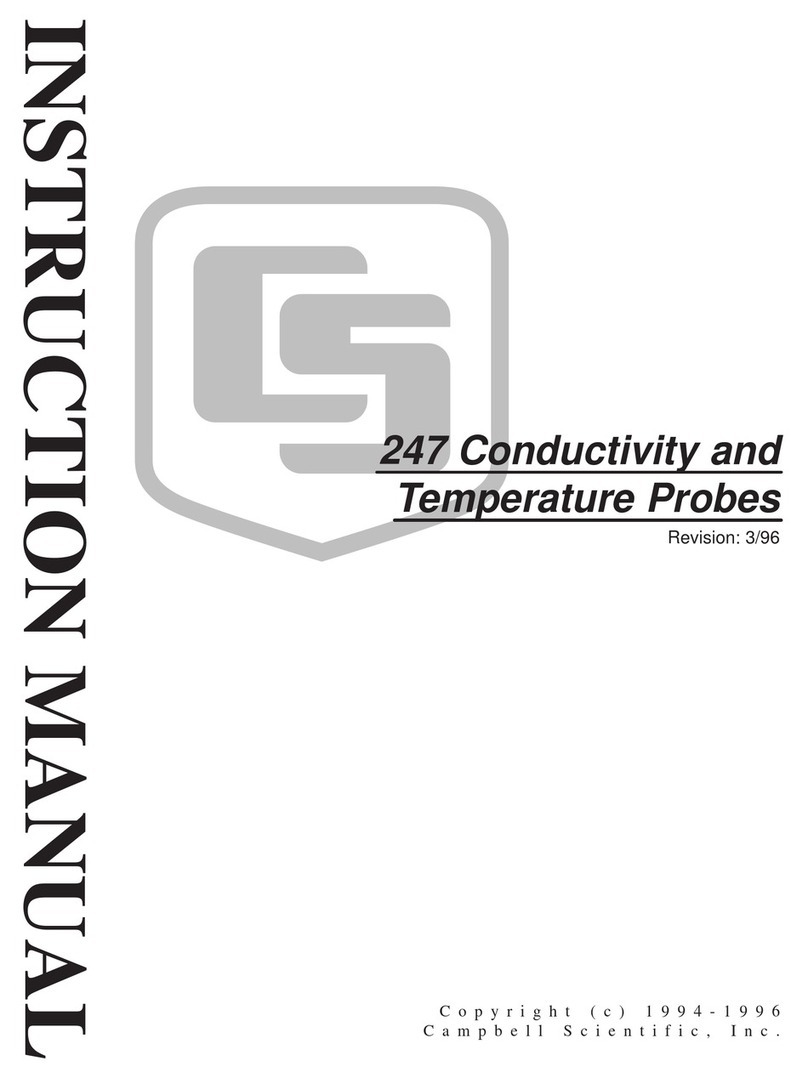
Campbell
Campbell 247 instruction manual
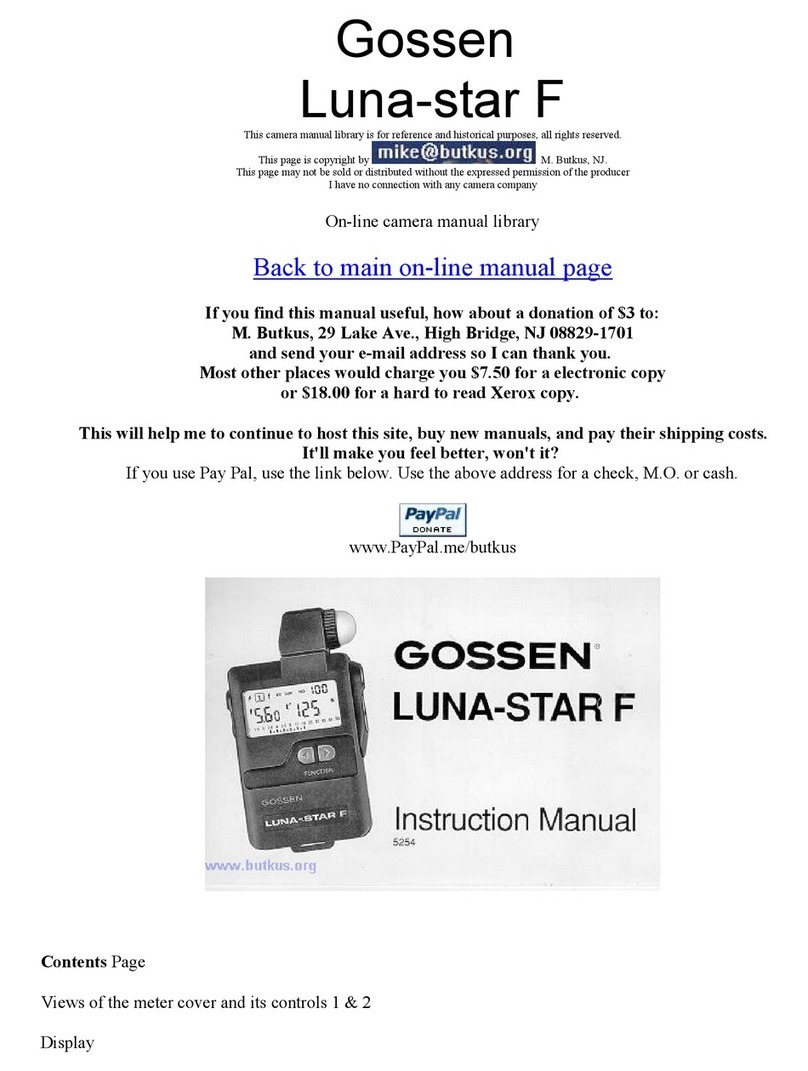
Gossen MetraWatt
Gossen MetraWatt Luna-star F instruction manual
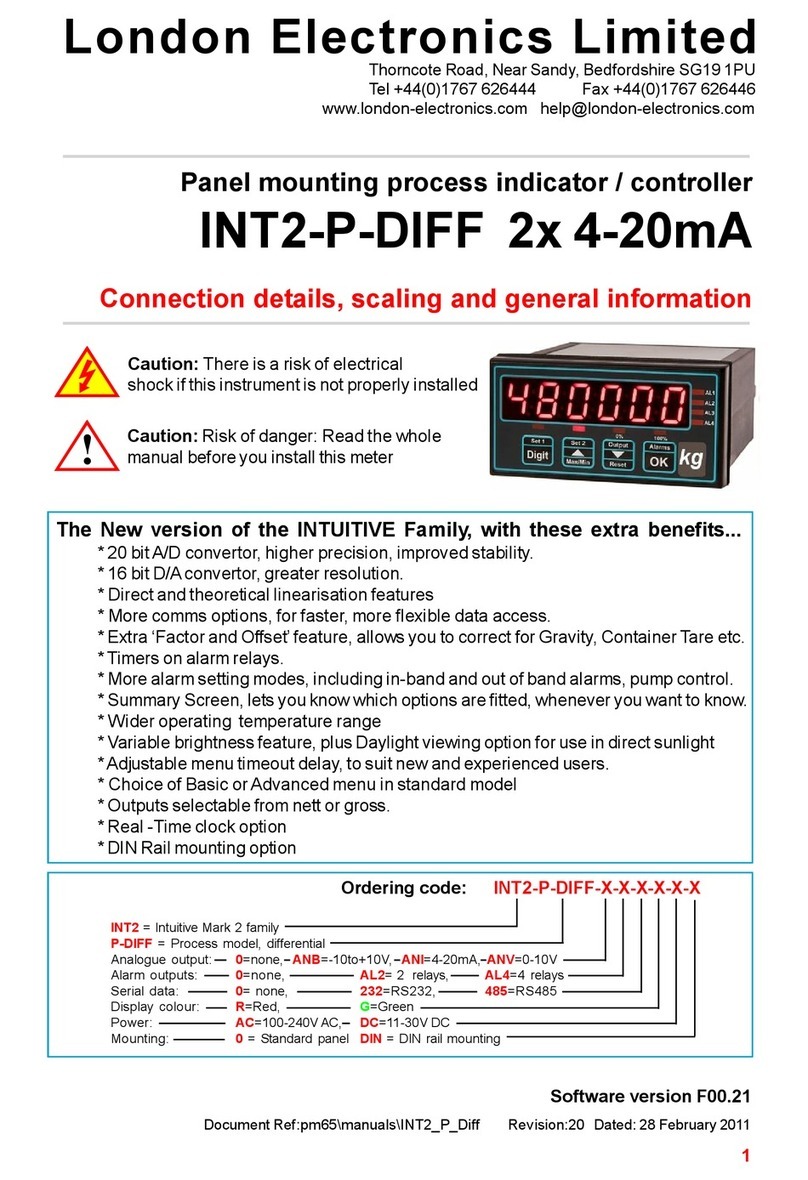
London Electronics
London Electronics INT2-P-DIFF manual

Guildline
Guildline 7520 Operation and instruction manual

Baumer
Baumer MCD7 Instruction leaflet