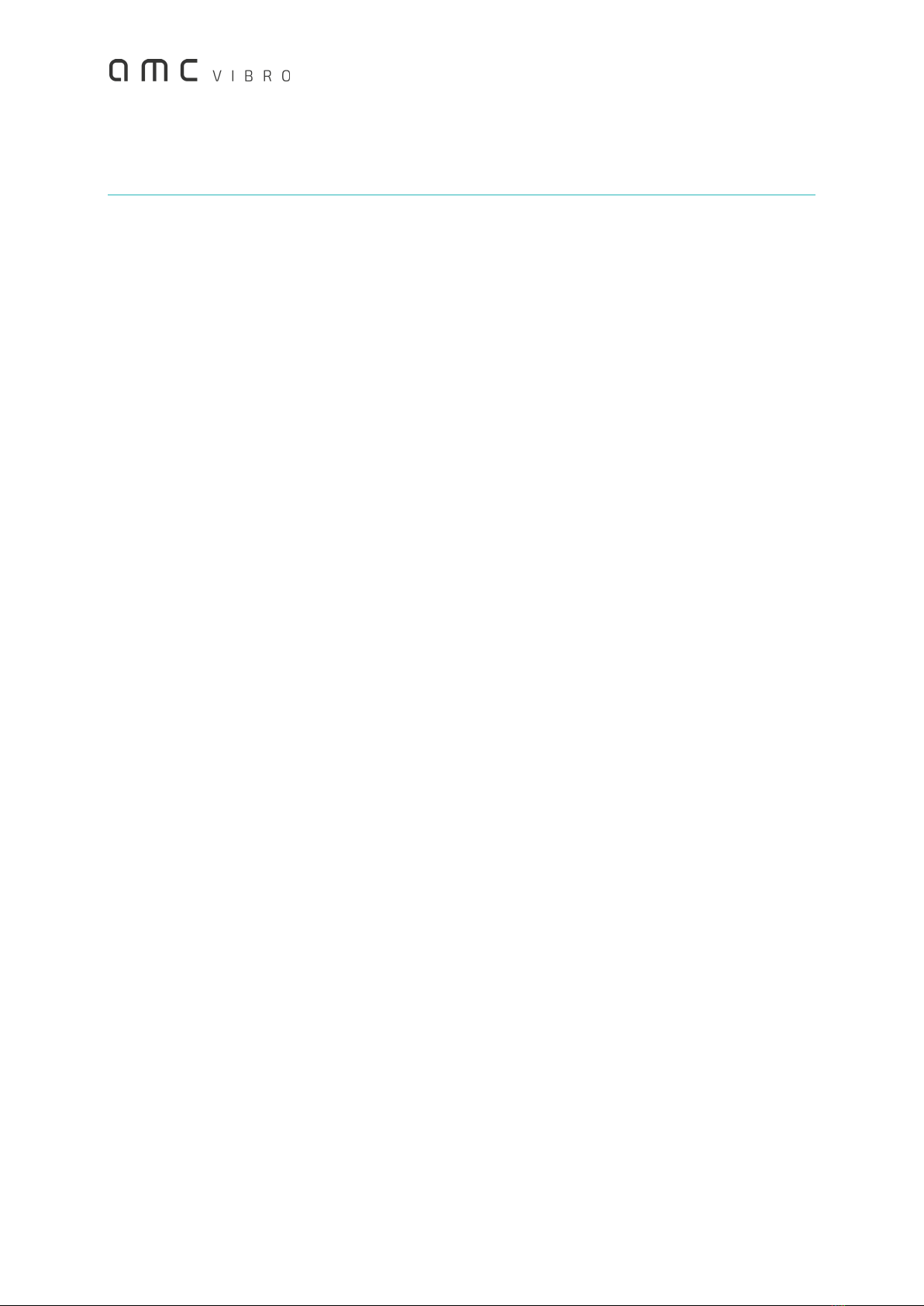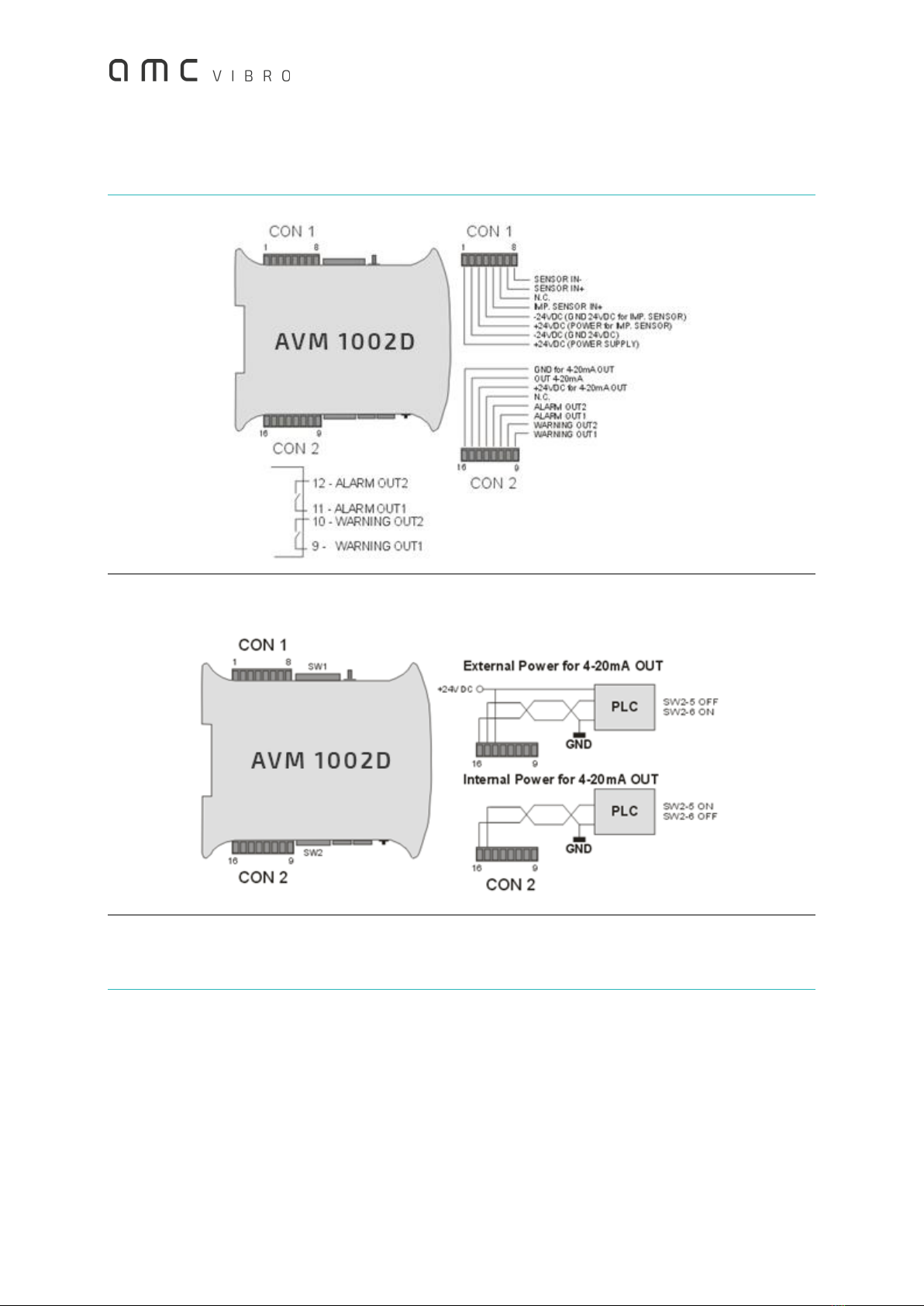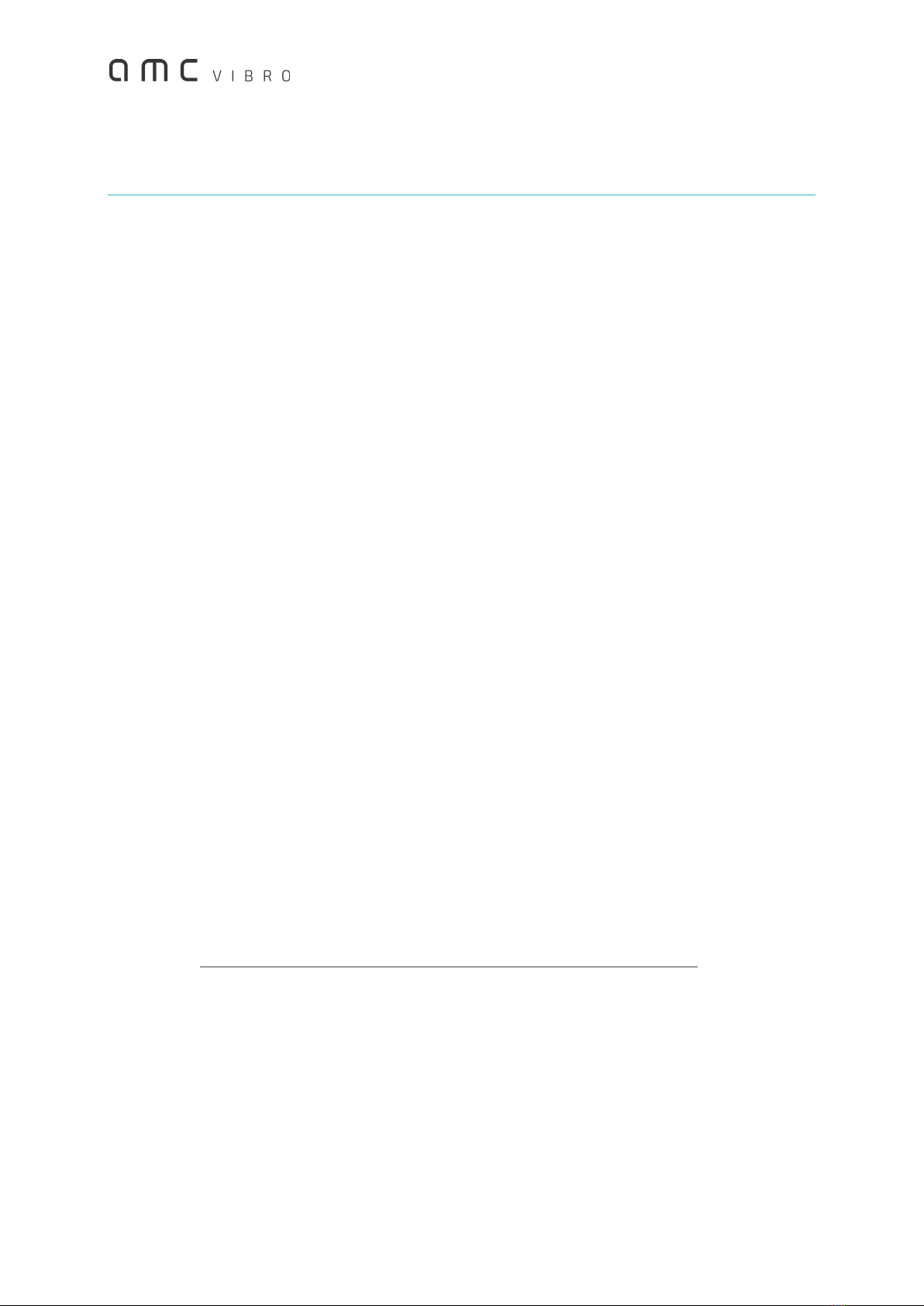7.3 Setting up of the warning threshold ‘U’
The second relay installed in the AVM 1002D module is marked WARNING. It informs about excitation
of the warning level of the vibration signal.
To set the warning threshold one should perform the following procedure:
1. Press UP/DN. Afterwards the OK LED will blink rapidly, which indicates entering into the
device menu.
2. By pressing UP/DN set the letter ‘U’ on the display.
3. Confirm by pressing the SET button.
4. Use the UP/DN buttons to select the desired warning threshold value in the range from 0.0
to 99. Warning threshold value cannot be greater than the alarm threshold value.
5. To confirm the change, press the SET button.
To disable the warning threshold, instead of the numerical value from the range from 0.0 to 99, set the
‘FF’value on the display and confirm by pressing the SET button.
7.4 Setting up of the threshold activation delay ‘d’
In the AVM 1002D module the user can define how long the alarm threshold or the warning threshold
should be exceeded before activating the relay output.
To set the delay one should perform the following procedure:
1. Press UP/DN. Afterwards the OK LED will blink rapidly, which indicates entering into the
device menu.
2. By pressing UP/DN set the letter ‘d’ on the display.
3. Confirm by pressing the SET button.
4. Use the UP/DN buttons to select the desired delay time in the range from 0 to 16 s.
5. To confirm the change, press the SET button.
7.5 Setting up the latch of alarm or warning threshold violation ‘L’
AVM 1002D has the ability to store the information about the violation of the warning or the alarm
threshold. When the violation occurs, after the delay ‘d’, proper relay is activated until the user erases
the violation information by pressing the SET button.
To set up the latch one should perform the following procedure:
1. Press UP/DN. Afterwards the OK LED will blink rapidly, which indicates entering into the
device menu.
2. By pressing UP/DN set the letter ‘L’ on the display.
3. Confirm by pressing the SET button.
4. Use the UP/DN buttons to select the ON option.
5. To confirm the change, press the SET button.