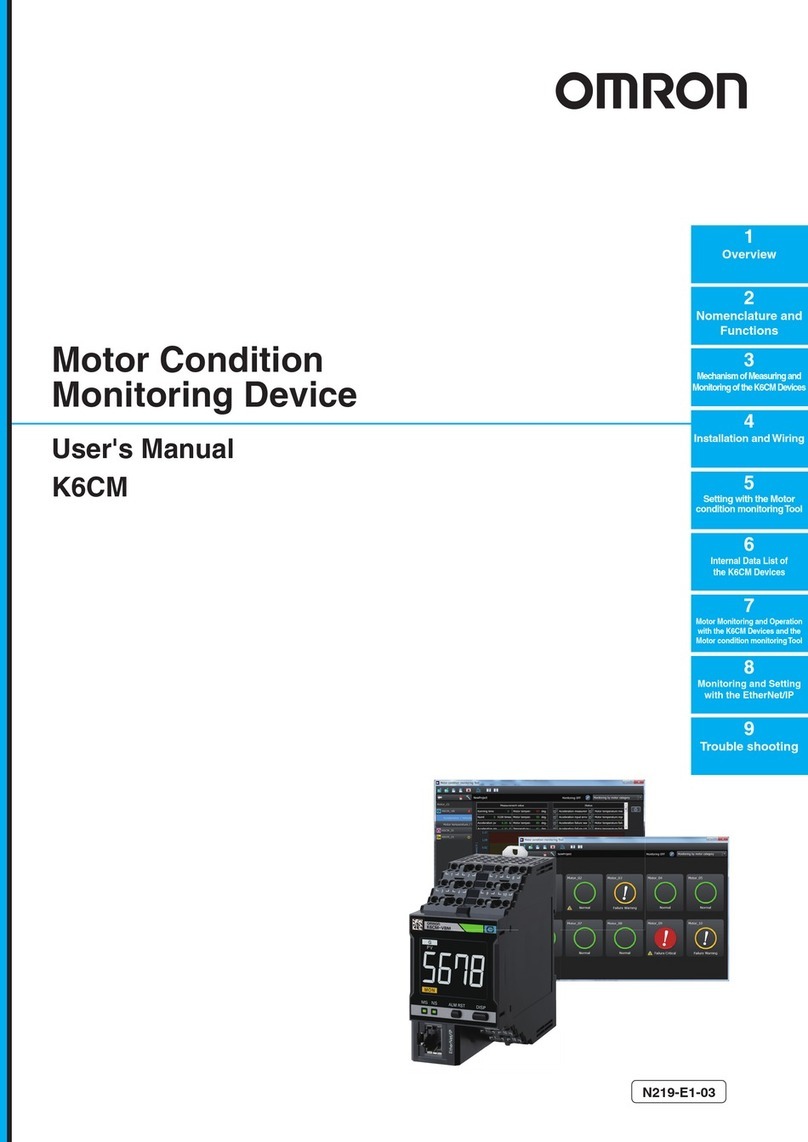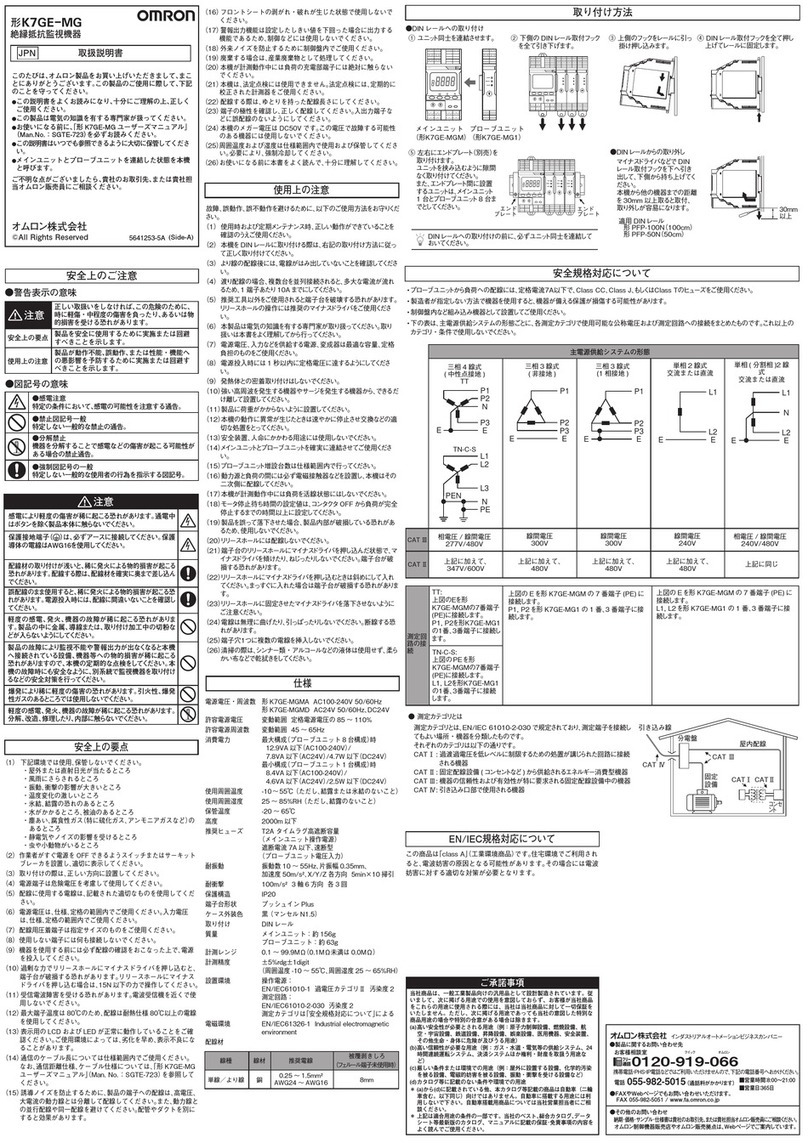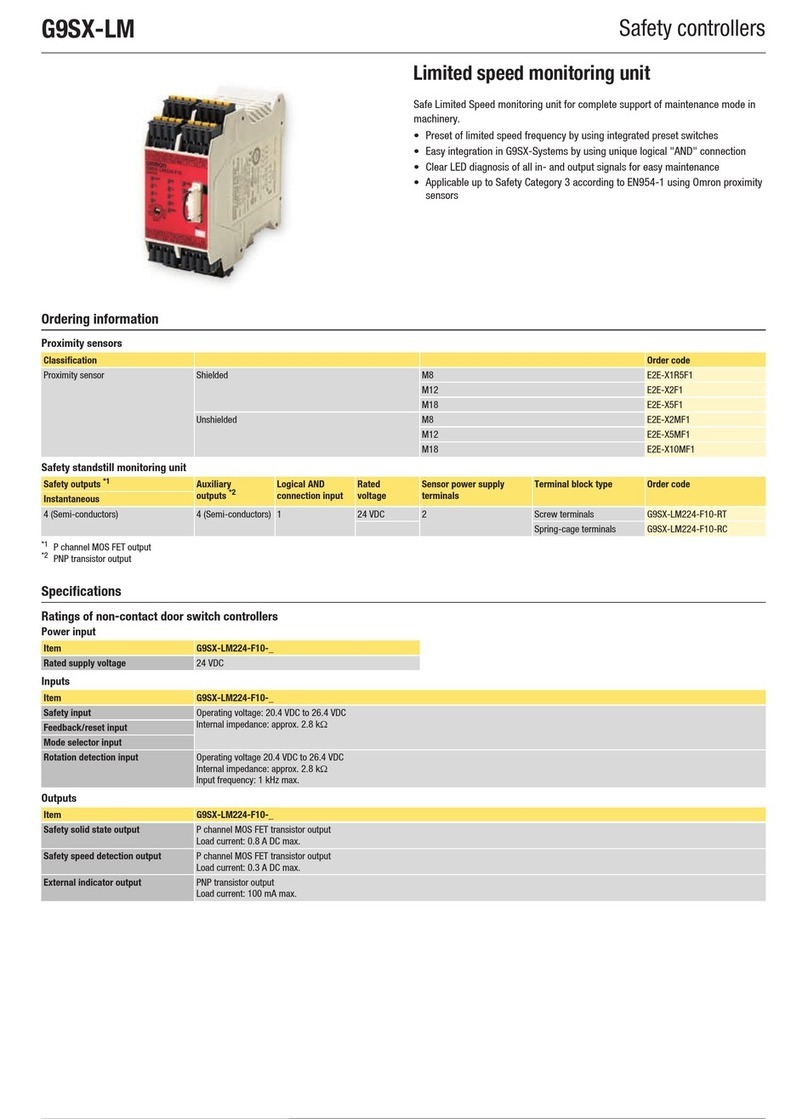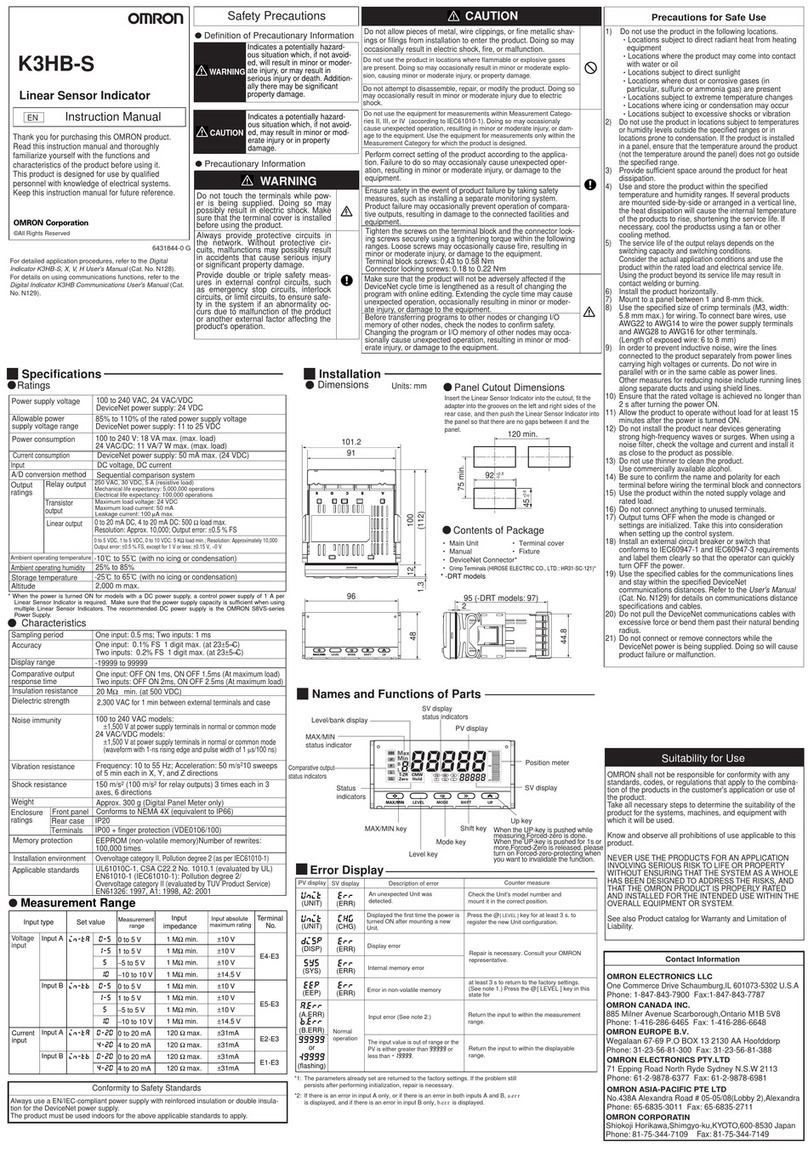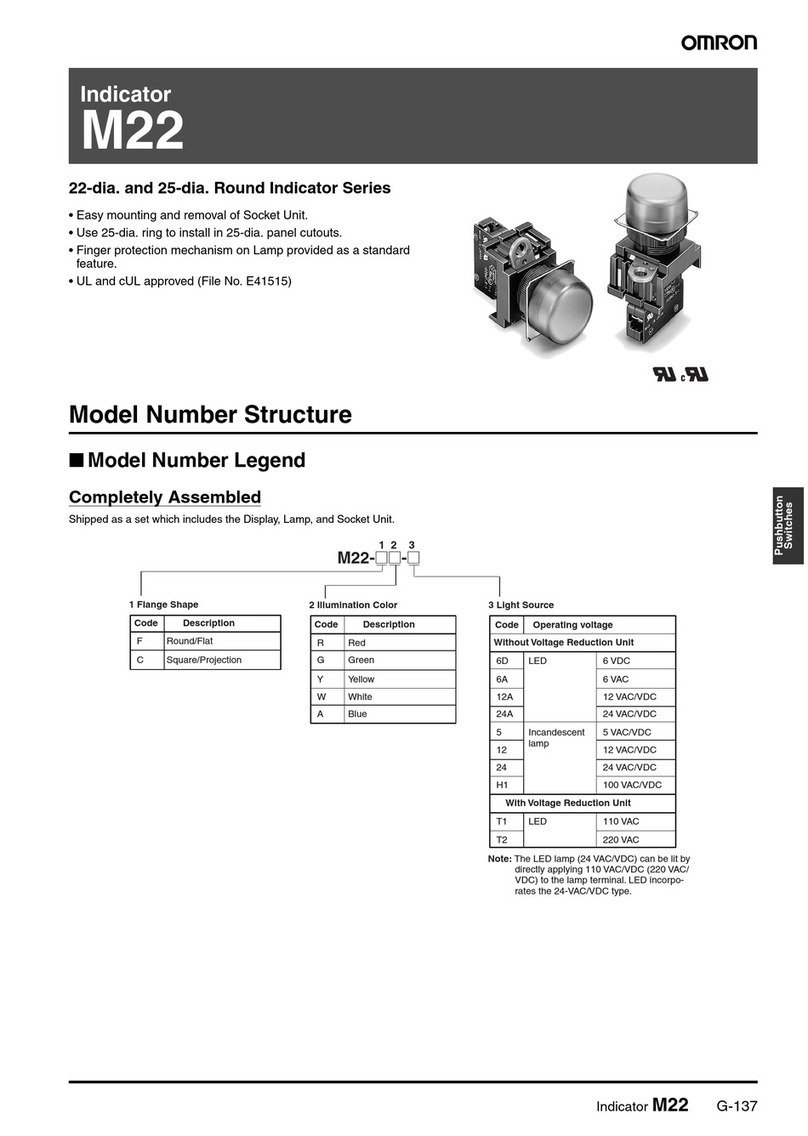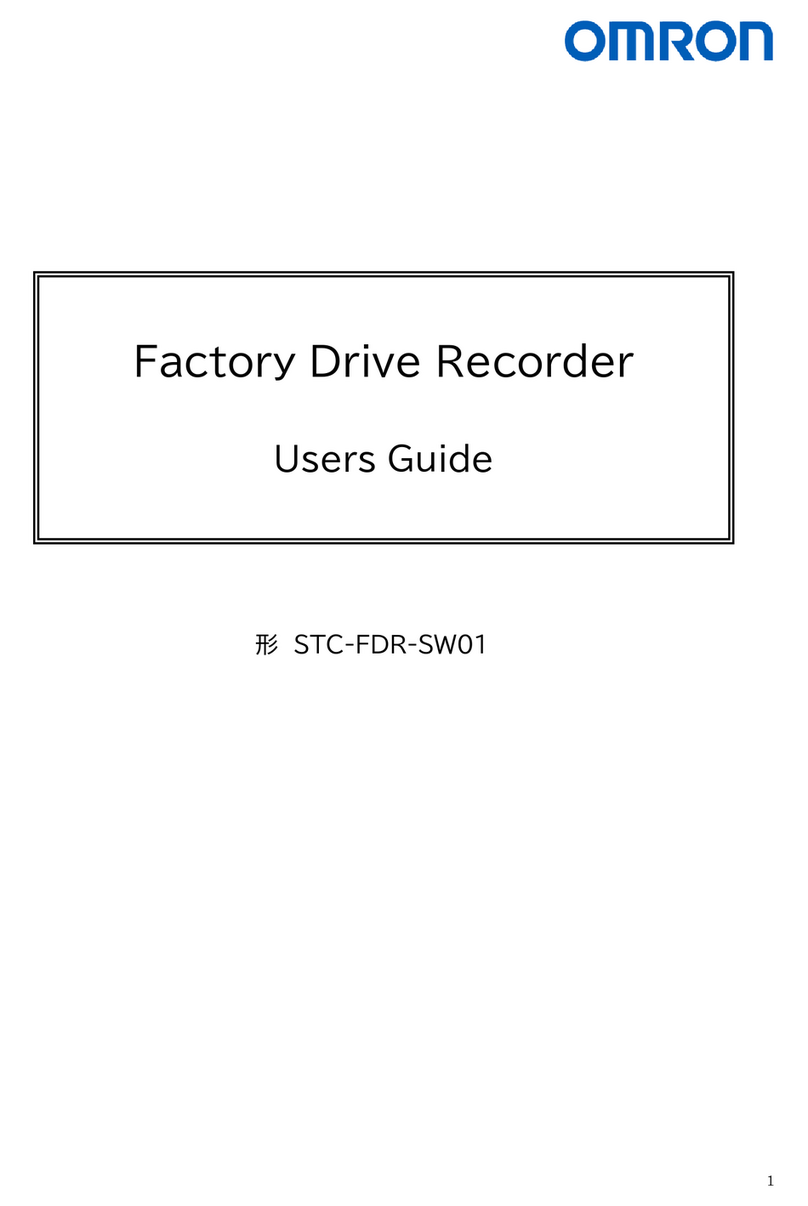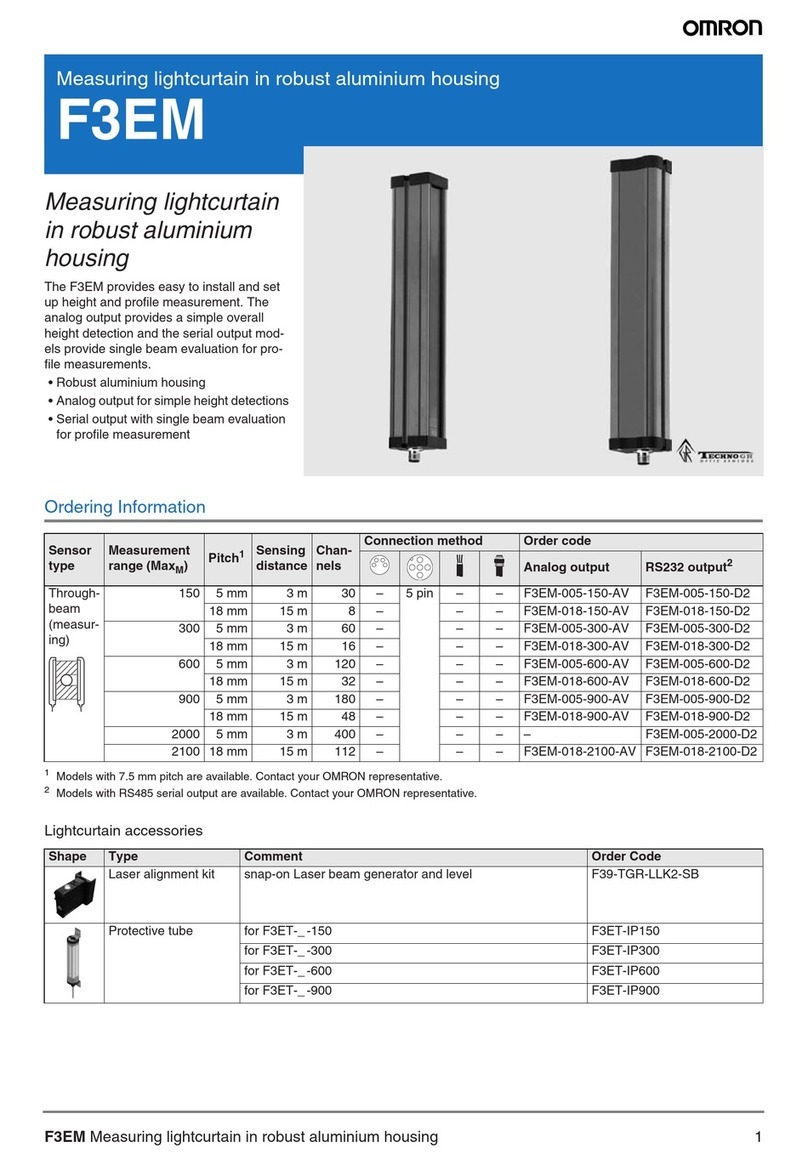・To directly connect KM-N1-FLK, KM-N2-FLK and
KM-N3-FLK to ZN-KMX21-□, please purchase a
separately sold dedicated connection cable
ZN9-KMC30-N.
Communications Setup for KM-N1 (e.g. configuring communication speed as 38400bps)
After the power is turned on, press and hold the MODE key to enter the "Setting Mode". In the Common Setting, configure the communication speed as 38.4kbps. The
communication address of the enabled circuit must be a serial number from the circuit A and must not be the same as those of other circuits and/or connected KM series
units.
Communications Setup for KM-N2/N3 (e.g. configuring communication speed as 38400bps)
After the power is turned on, press and hold the MODE key to enter the "Setting Mode". Type the password ("0001" by default) In the Common Setting, configure the protocol
as CompoWay/F, communication speed as 38.4kbps, data length as 7 bits, and stop bits as 2 bits. The communication address of the enabled circuit must be a serial number
from the circuit A and must not be the same as those of other circuits and/or connected KM series units.
Terminal names may differ depending on the model type.
See below to make communication setting of the KM series.
Unit No.: A consecutive number starting from 1.
To change the starting number (other than 1), other setting is required.
Baud rate: 38400 bps
Data bit length: 7-bit
Stop bit length: 2-bit
Vertical parity: even
E
Power Monitor KM-N1-FLK,KM-N2-FLK,
KM-N3-FLK
For further information, refer to the Instruction Sheet in the package
and a user's manual.
Recommended SD card:
HMC-SD291(2GB)/HMC-SD491(4GB)
Recommended SD card:
HMC-SD291(2GB)/HMC-SD491(4GB)