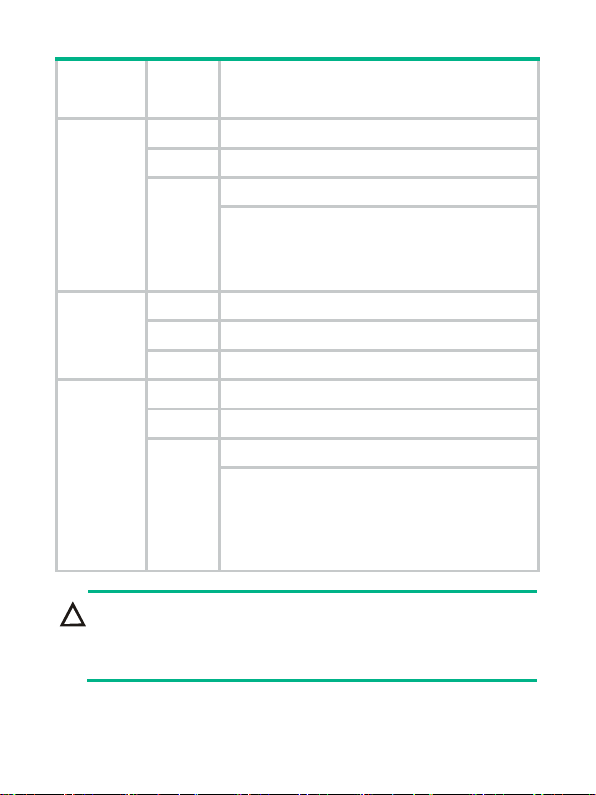Copyright © 2007-2020, New H3C Technologies Co., Ltd.
and its licensors
All rights reserved
No part of this manual may be reproduced or transmitted in any form
or by any means without prior written consent of New H3C
Technologies Co., Ltd.
Trademarks
Except for the trademarks of New H3C Technologies Co., Ltd., any
trademarks that may be mentioned in this document are the property
of their respective owners.
Notice
The information in this document is subject to change without notice.
All contents in this document, including statements, information, and
recommendations, are believed to be accurate, but they are
presented without warranty of any kind, express or implied. H3C shall
not be liable for technical or editorial errors or omissions contained
herein.
Environmental protection
This product has been designed to comply with the environmental
protection requirements. The storage, use, and disposal of this
product must meet the applicable national laws and regulations.
Documentation feedback
You can e-mail your comments about product documentation to
We appreciate your comments