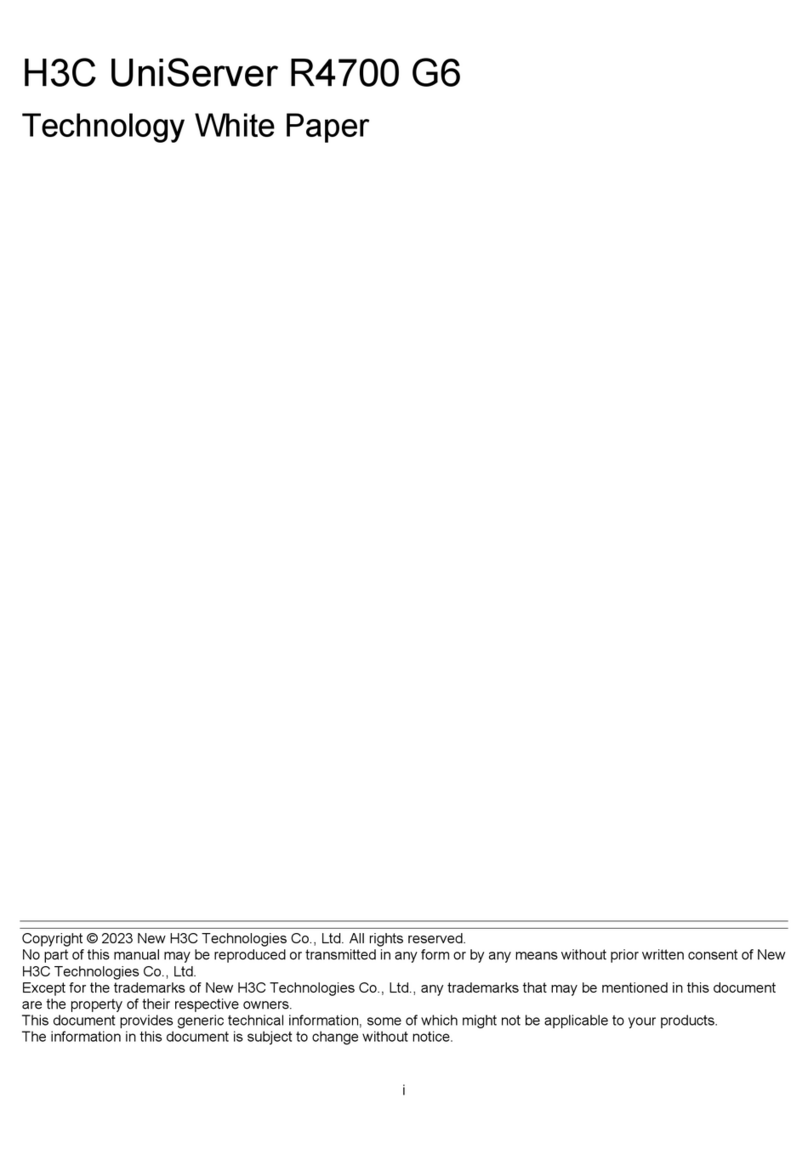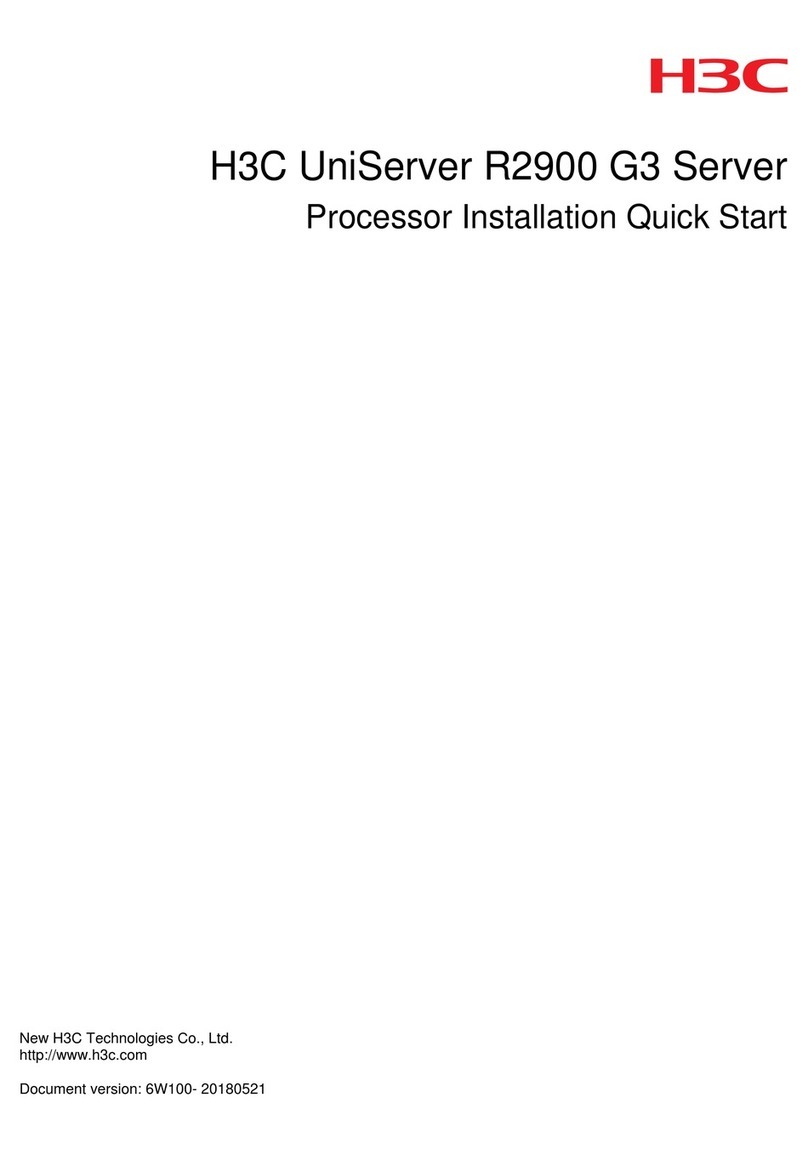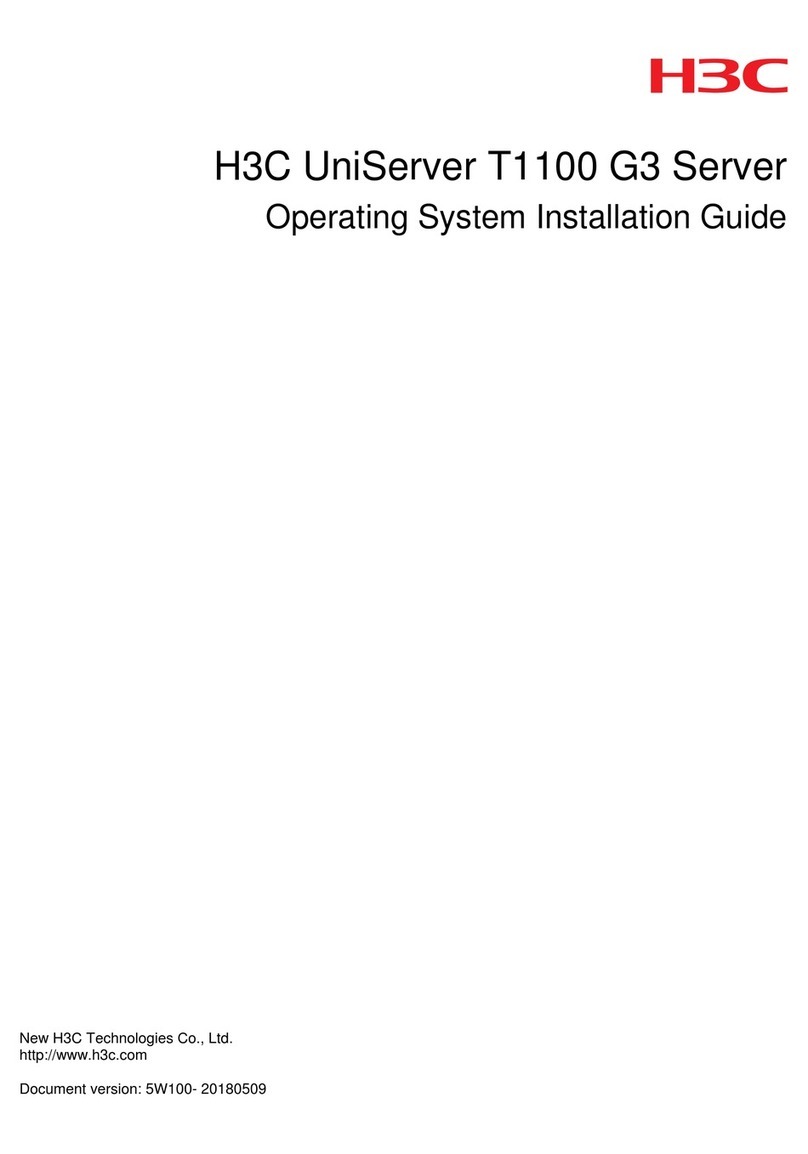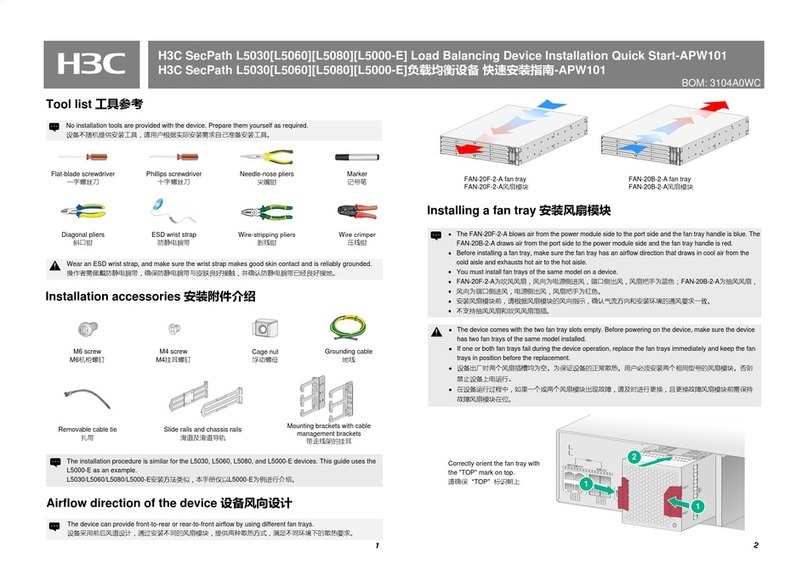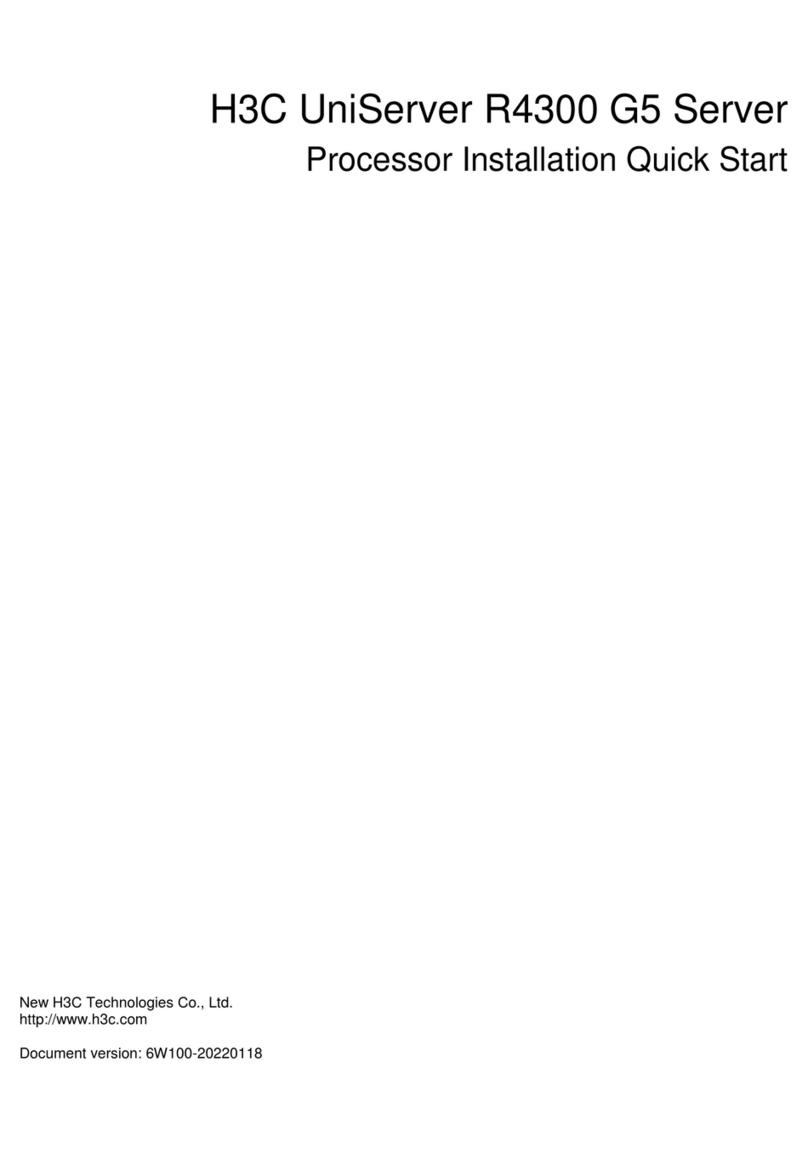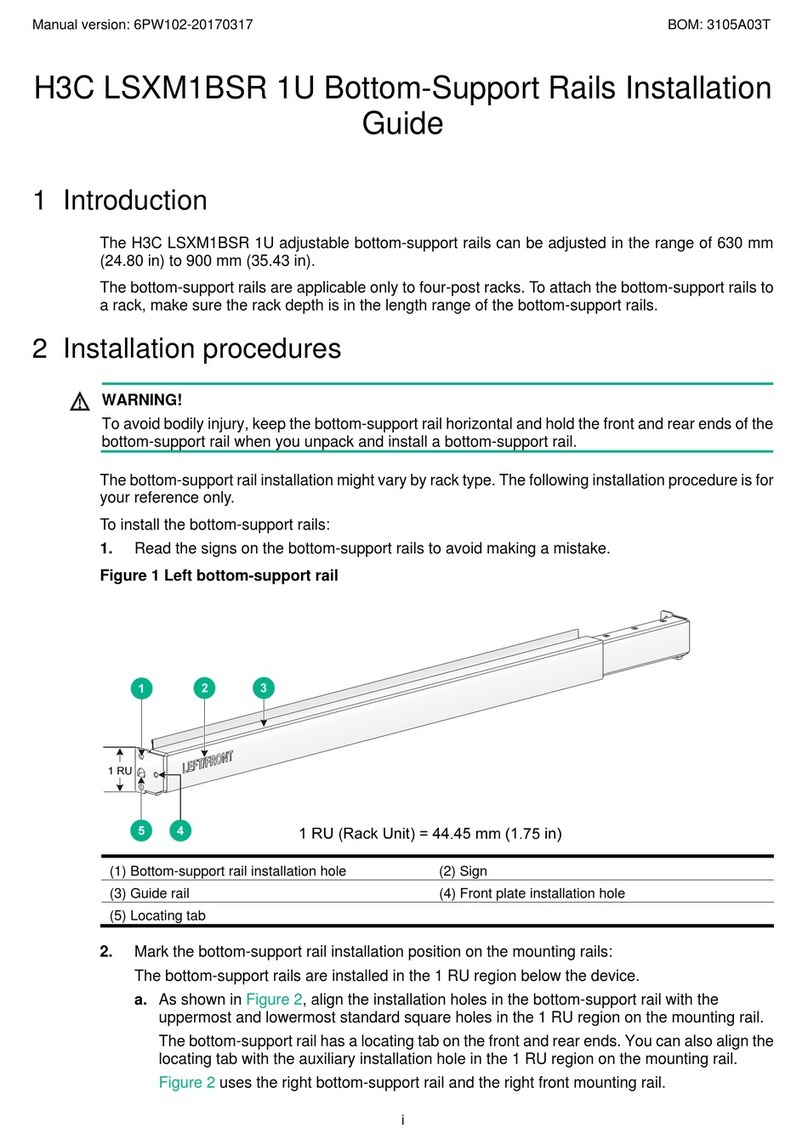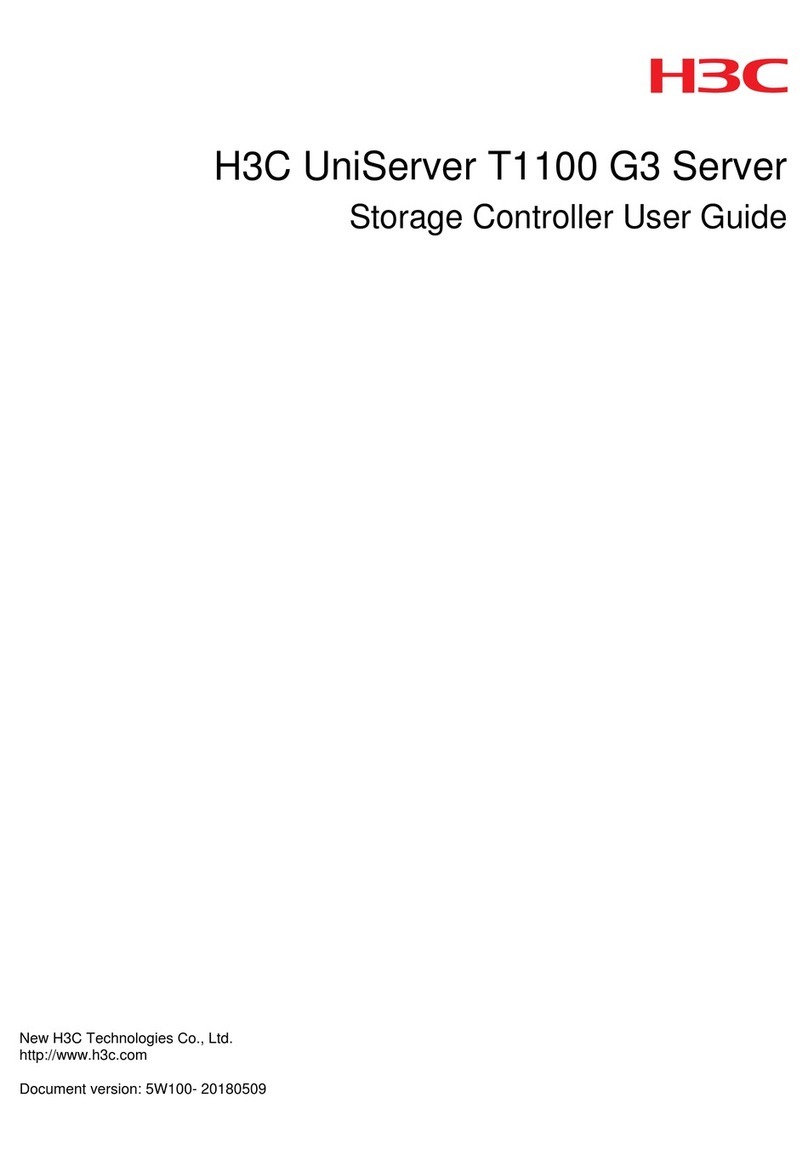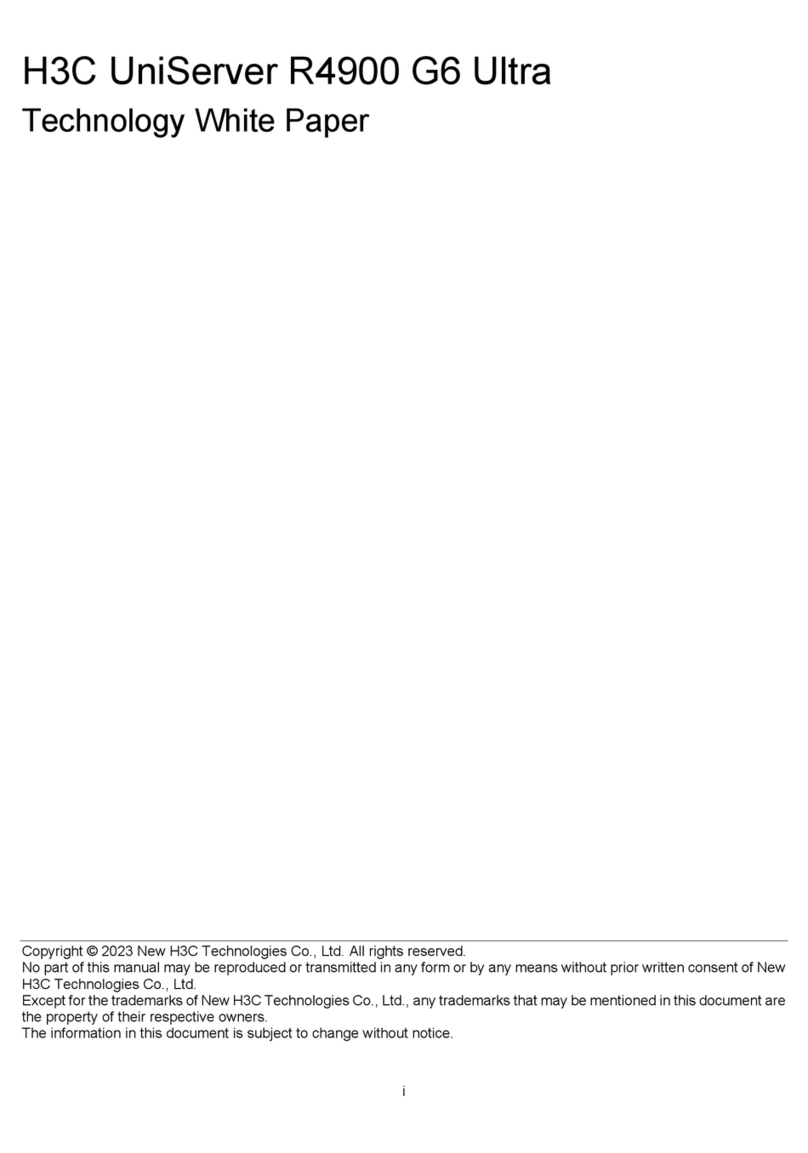ii
Registering licenses········································································ 40
Obtaining licenses···················································································································· 40
Obtaining host information files ···························································································· 40
Obtaining license keys········································································································ 42
Obtaining a license file ······································································································· 42
Registering UIS licenses and distributed storage licenses································································· 42
Registering a UIS license ···································································································· 42
Registering a distributed storage license ················································································ 44
Installing hardware options·······························································45
Installing the security bezel ········································································································ 45
Installing SAS/SATA drives ········································································································ 45
Installing power supplies············································································································ 47
Installing riser cards and PCIe modules ························································································ 48
Guidelines ······················································································································· 48
Installing a UIS-RS-3*FHHL-F riser card and a PCIe module ······················································ 49
Installing a UIS-RC-GPU/FHHL-2U-G3-F1 riser card and a PCIe module ······································ 51
Installing a UIS-RC-FHHL-2U-G3-F riser card and a PCIe module ··············································· 53
Installing a UIS-RC-2*LP-2U-G3-F riser card and a PCIe module ················································ 55
Installing a UIS-RC-GPU/FHHL-2U-G3-F riser card and a PCIe module········································ 58
Installing storage controllers and power fail safeguard modules ························································· 59
Guidelines ······················································································································· 59
Installing a Mezzanine storage controller and a power fail safeguard module ································· 60
Installing a standard storage controller and a power fail safeguard module ···································· 63
Installing GPU modules ············································································································· 65
Guidelines ······················································································································· 65
Installing a GPU module without a power cord ········································································· 66
Installing a GPU module with a power cord ············································································· 68
Installing Ethernet adapters········································································································ 69
Guidelines ······················································································································· 69
Installing an mLOM Ethernet adapter····················································································· 69
Installing a PCIe Ethernet adapter························································································· 71
Installing SATA M.2 SSDs ········································································································· 71
Installing an optical drive ··········································································································· 73
Preparing for the installation ································································································ 73
Installing a SATA optical drive ······························································································ 73
Installing fans·························································································································· 76
Installing DIMMs ······················································································································ 77
Installing processors················································································································· 80
Replacing hardware options ·····························································84
Replacing the security bezel······································································································· 84
Replacing a SAS/SATA drive······································································································ 84
Replacing the access panel········································································································ 85
Removing the access panel································································································· 85
Installing the access panel ·································································································· 86
Replacing a power supply ·········································································································· 87
Replacing air baffles ················································································································· 89
Removing air baffles ·········································································································· 89
Installing air baffles ············································································································ 90
Replacing a riser card and a PCIe module····················································································· 91
Replacing the storage controller ·································································································· 92
Guidelines ······················································································································· 92
Preparing for replacement ··································································································· 93
Replacing the Mezzanine storage controller ············································································ 93
Replacing a standard storage controller ················································································· 94
Replacing the power fail safeguard module ··················································································· 95
Replacing the power fail safeguard module for the Mezzanine storage controller ···························· 95
Replacing the power fail safeguard module for a standard storage controller·································· 97
Replacing a GPU module ·········································································································· 98
Replacing an Ethernet adapter·································································································· 100