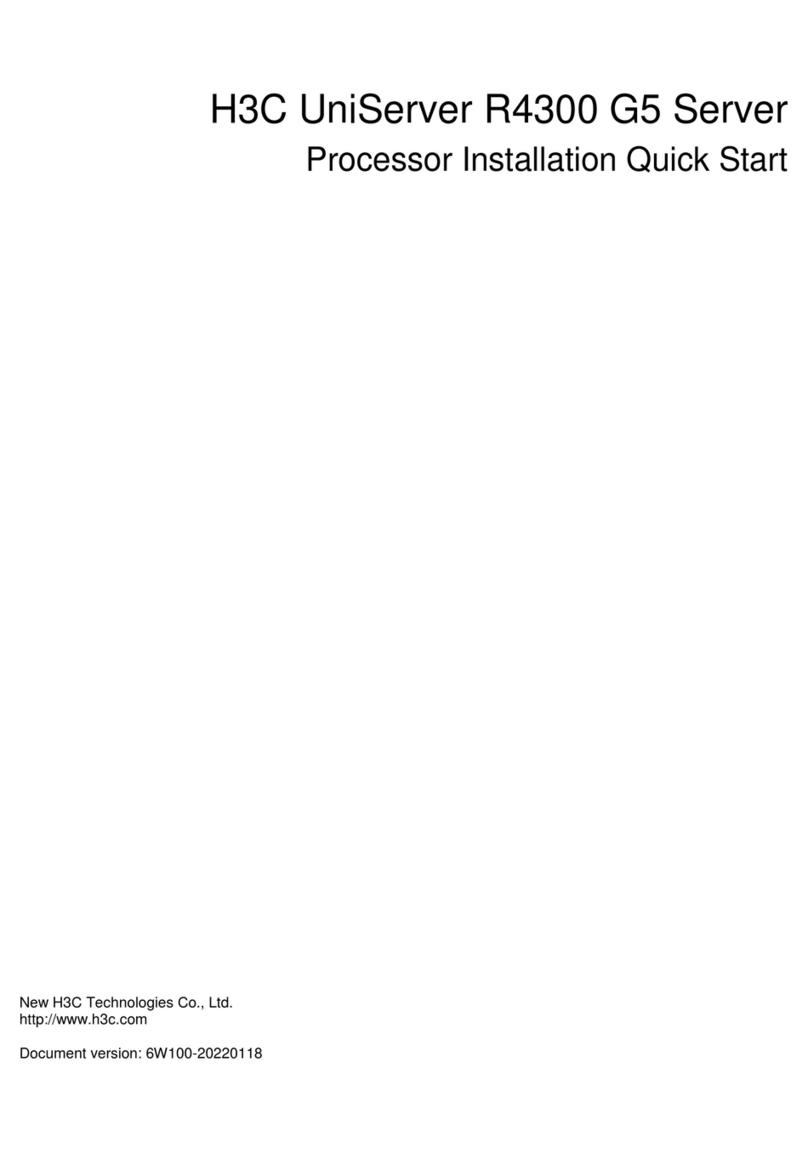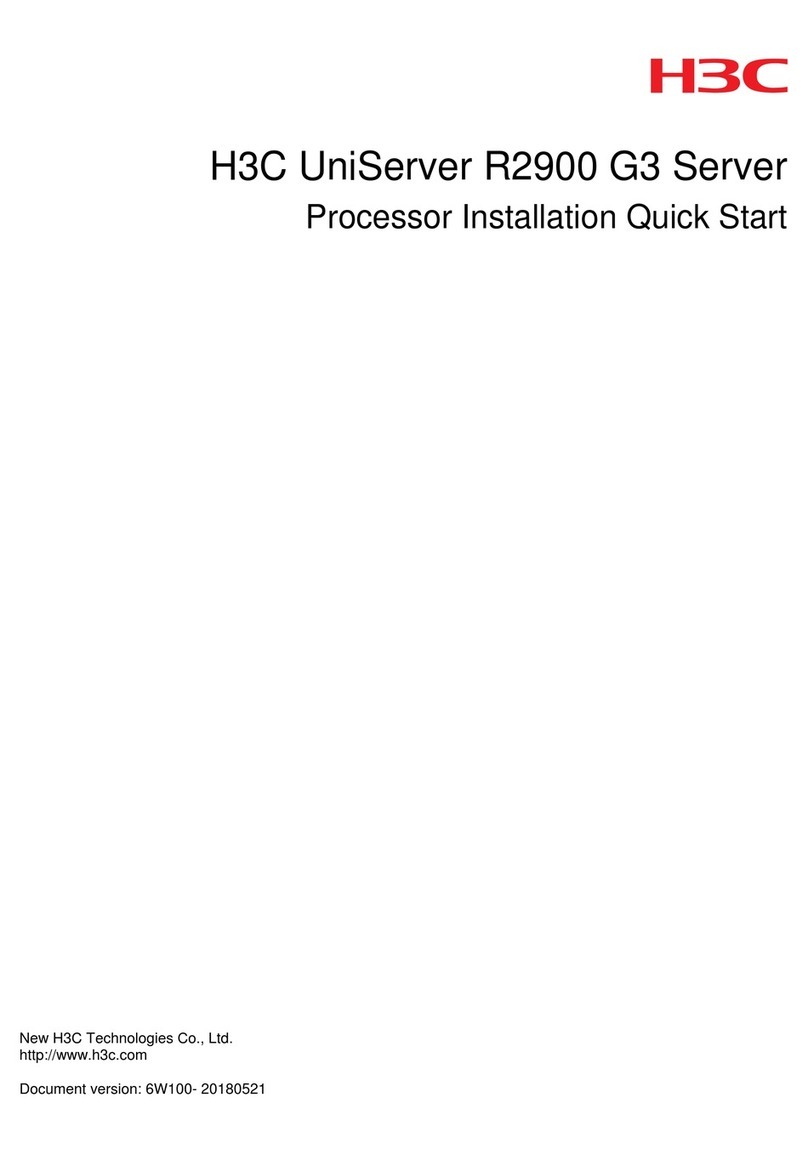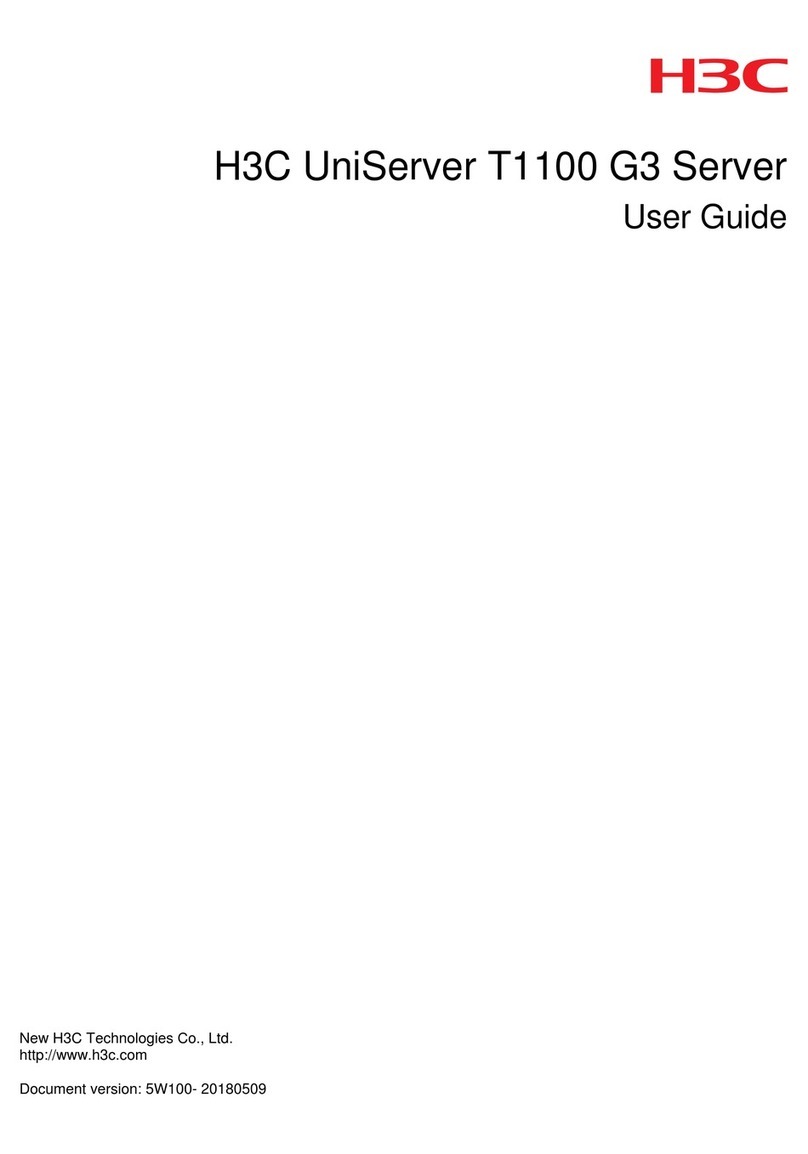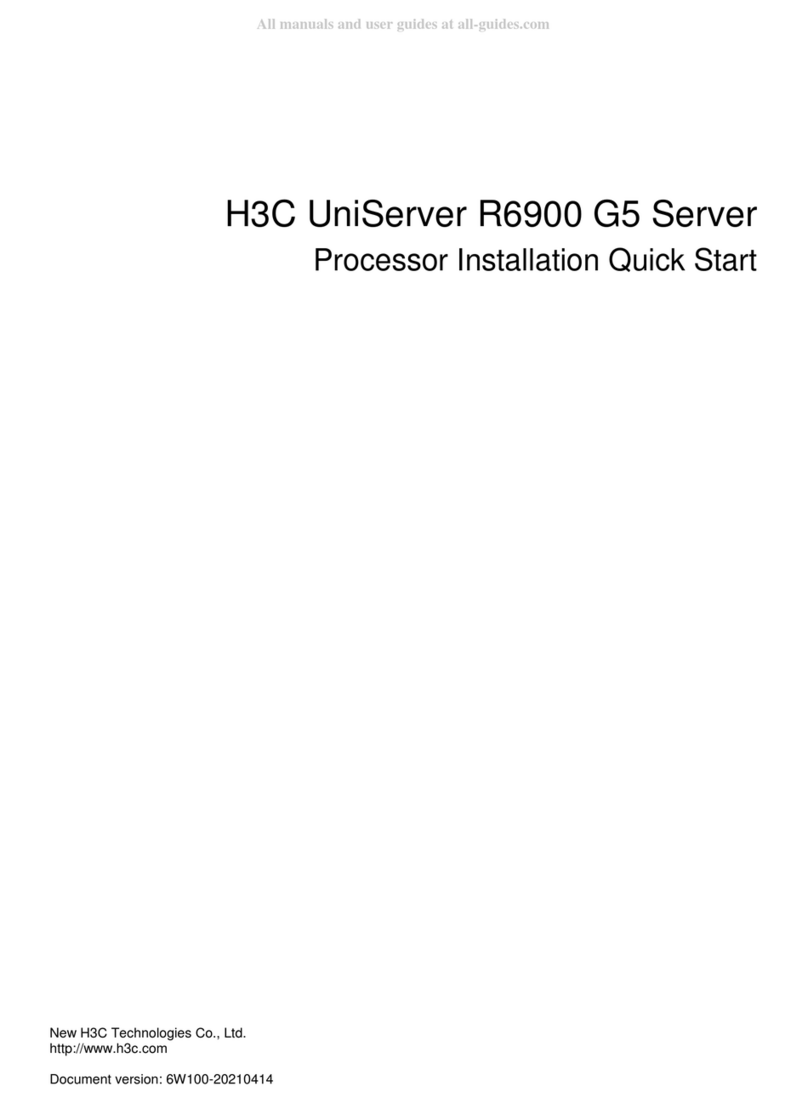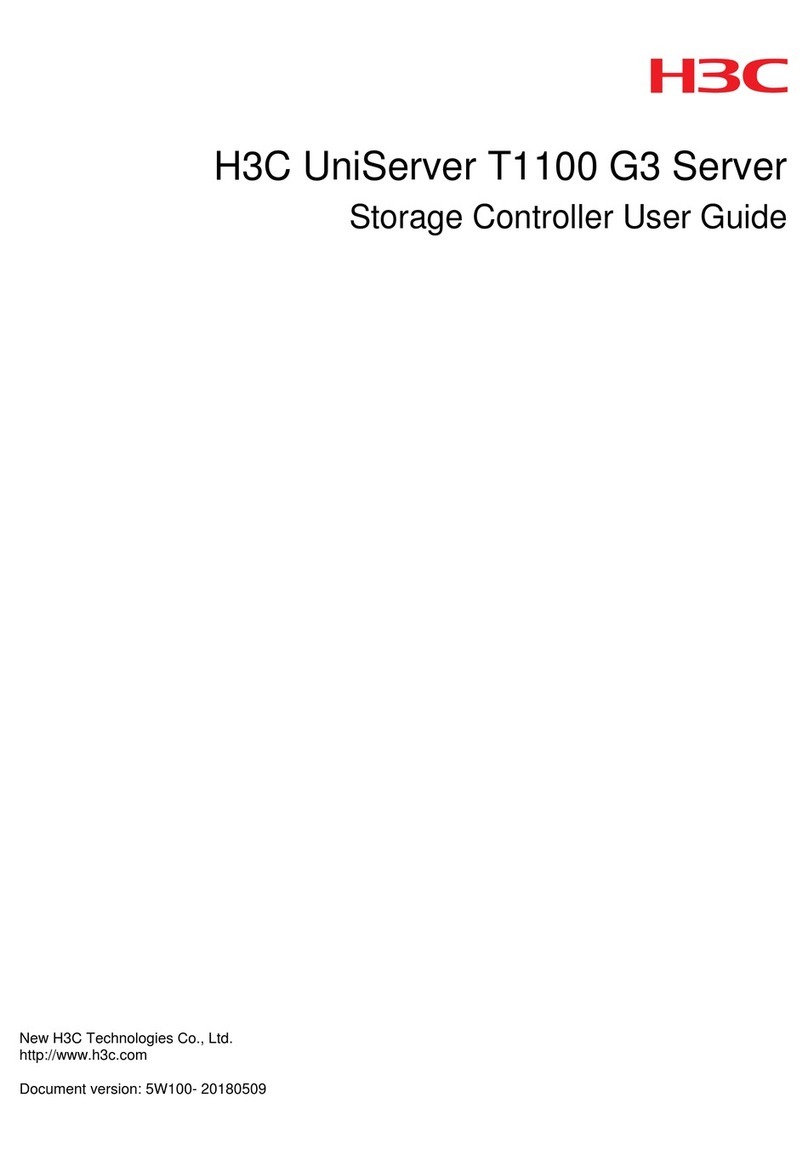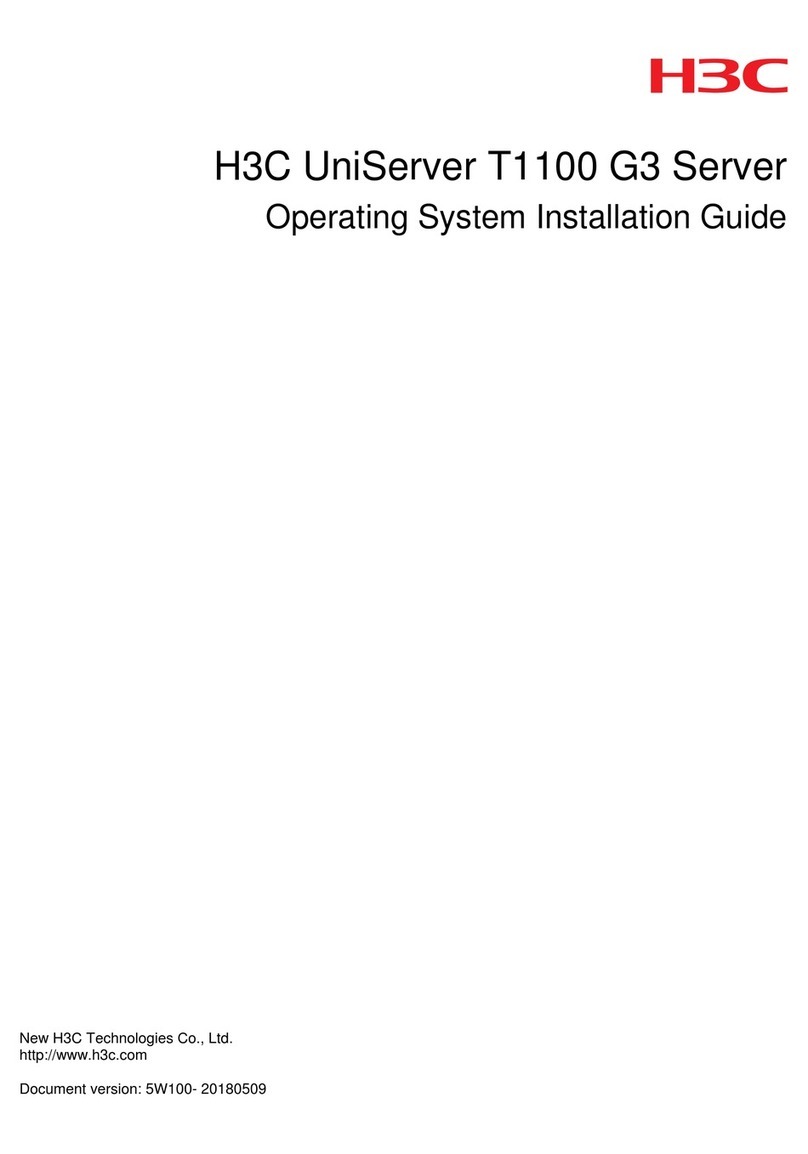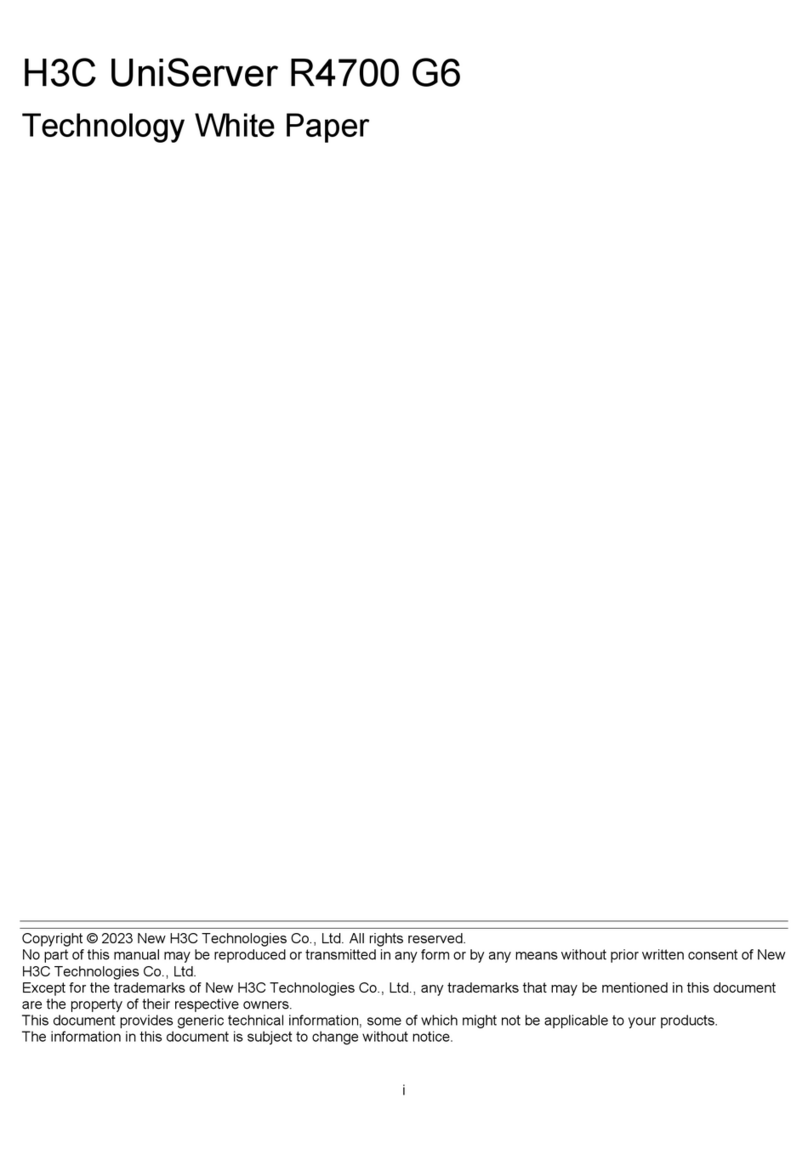i
Contents
Overview ·······································································································1
OS installation methods·····································································································································1
Applicable products············································································································································1
Installation workflow·······················································································1
Verifying OS compatibility··············································································1
Installing an OS through the BIOS·································································1
Preparing for installation ····································································································································1
Preparing an OS image······························································································································1
Obtaining a storage controller driver··········································································································1
Logging in to the server······························································································································1
Connecting the OS image··························································································································3
Configuring RAID·······································································································································7
Setting the BIOS boot mode ······················································································································7
Selecting the boot media····························································································································8
Installing the OS·················································································································································9
Installing a Windows OS··························································································································10
Installing a Red Hat/CentOS 6.x OS········································································································17
Installing a Red Hat 7.x, Red Hat 8.x, CentOS 7.x, or CentOS 8.x OS ···················································28
Installing an SUSE OS·····························································································································36
Installing a VMware ESXi OS···················································································································47
Installing a Citrix OS·································································································································56
Installing a Ubuntu OS·····························································································································66
Installing an Oracle Linux 8.2 OS·············································································································75
Installing a CAS OS ·································································································································80
Installing an OS and drivers through FIST·····················································1
Preparing for installation ····································································································································1
Setting up the FIST environment ···············································································································1
Preparing an OS image······························································································································1
Preparing a REPO file································································································································1
Signing in to FIST·······································································································································2
Installing the OS·················································································································································2
Add servers to FIST···································································································································2
Upload an OS image··································································································································3
Upload a REPO file····································································································································5
Add a server template································································································································6
Apply a server template for OS installation······························································································11
Installing an OS and drivers through iFIST ····················································1
Preparing for installation ····································································································································1
Supported operating systems ····················································································································1
Preparing an OS image······························································································································1
Preparing a REPO file································································································································1
Signing in to iFIST······································································································································1
Mounting an OS image and REPO file·······································································································1
Installing the OS·················································································································································2
Restrictions and guidelines························································································································2
Procedure···················································································································································3
Installing drivers on H3C servers···································································1
Installing a Windows driver ································································································································1
Installing a Linux driver ······································································································································4
Installing a storage controller driver by using a .deb file (for Ubuntu OSs)················································4
Installing a storage controller driver by using an .rpm file (for RedHat OSs)·············································5