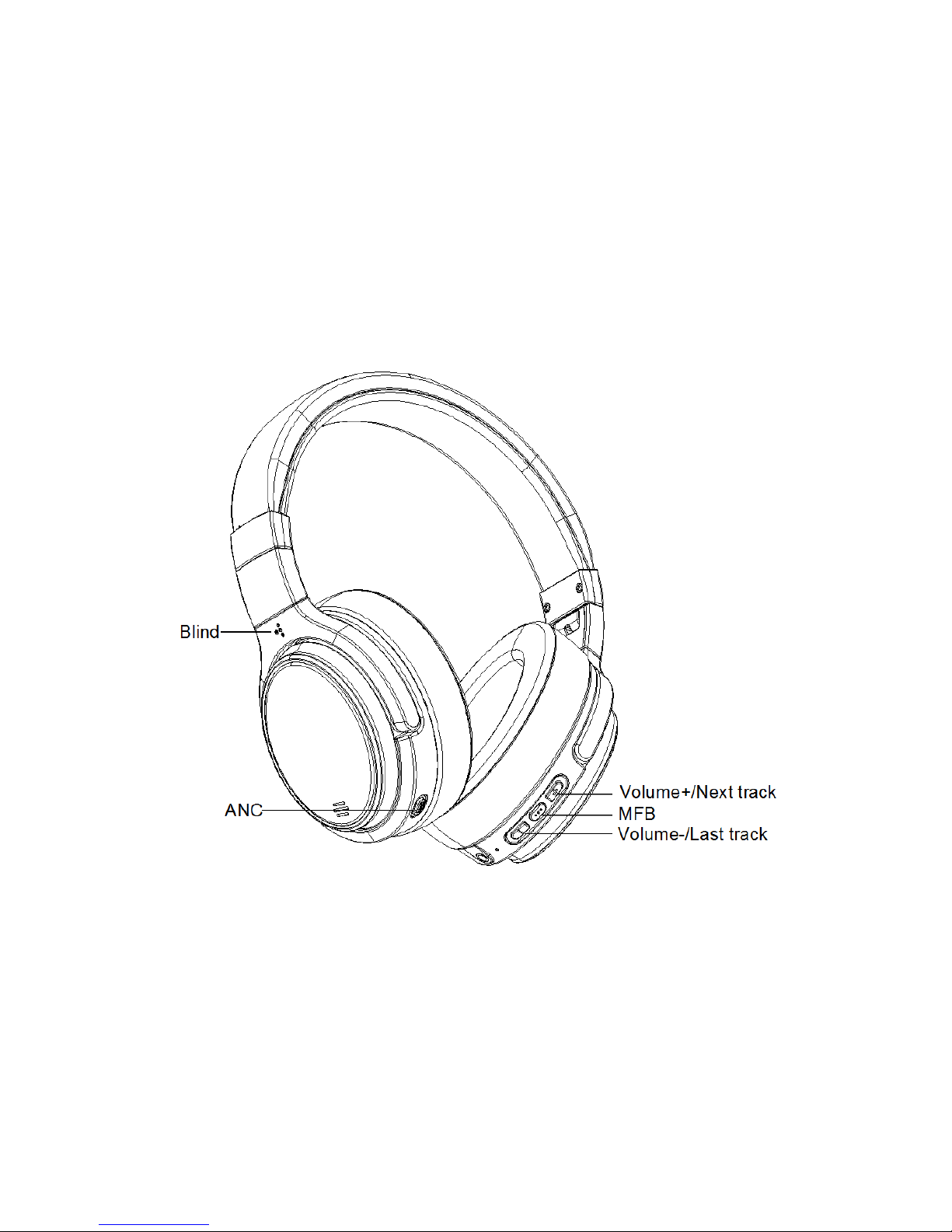B. Re-do above steps of connecting to connect the headphone to the second phone.
C. Enable Bluetooth in the phone which is connected the first time. Now the headphone is
successfully connected to 2 devices.
3.If the headphone is successfully connected and power off, next time it will automatically
connect to the connected device when it’s power on (you do not need to connect again). Keep
press the MFB button about 3 seconds, LED light flashes blue, the headphone is power on and
connected.
4.If you want to power off the headphone, keep press the MFB button about 3 seconds, the red
LED light flashes 1 second and then goes off, the headphone is power off.
Step III Switch On the ANC
Make sure the power is enough for use, press once the ANC button, the LED light indicates green,
ANC is enabled.
Step IV Stream Music
You can play music in APP of your phones, choose last/next track, volume +/- etc.
The headphone is of AVRCP function:
1. Make sure the headphone is connected to your phone via Bluetooth, press the MFB button
once to stream music from your phone.
2. When playing music, keep press the Volume-button 2 seconds to switch to last track; keep
press the Volume+ button 2 seconds to switch to next track.
3. When playing music, short press the Volume+ button to turn up the volume; short press the
Volume-button to turn down the volume.
Tips:
In order to protect your ear from being harmed, before use the headphone, please turn down
volume of your phone under 50%. After you can adjust to volume as you like.
If you want to use AVRCP of the headphone, please play music on the phone-shipped APP. For
some 3rd party APP, AVRCP would not be supported.
Step V Answer and make calling
When you are using the headphone, if calling comes, the music will be stopped and voice from
headphone will remind you that a calling comes. Press the MFB button once to answer the calling;
quick press the MFB button 2 seconds to reject the calling. When the calling is under-going, press
the MFB button once to end the calling.