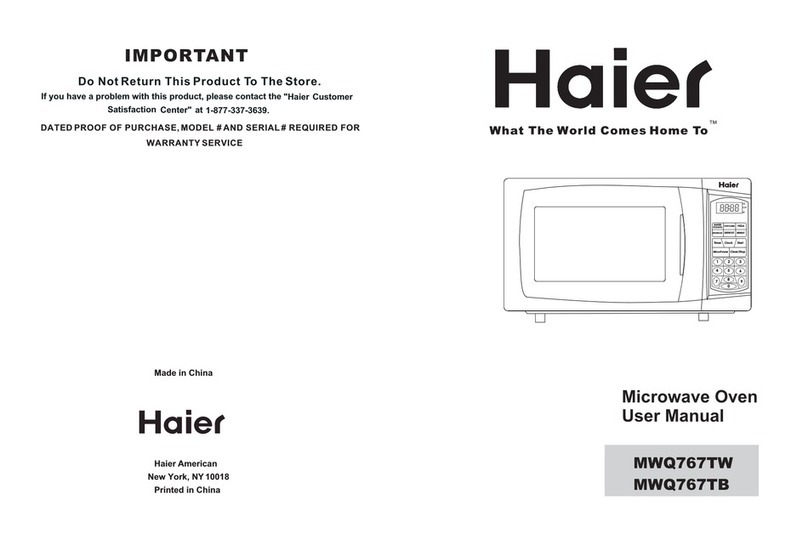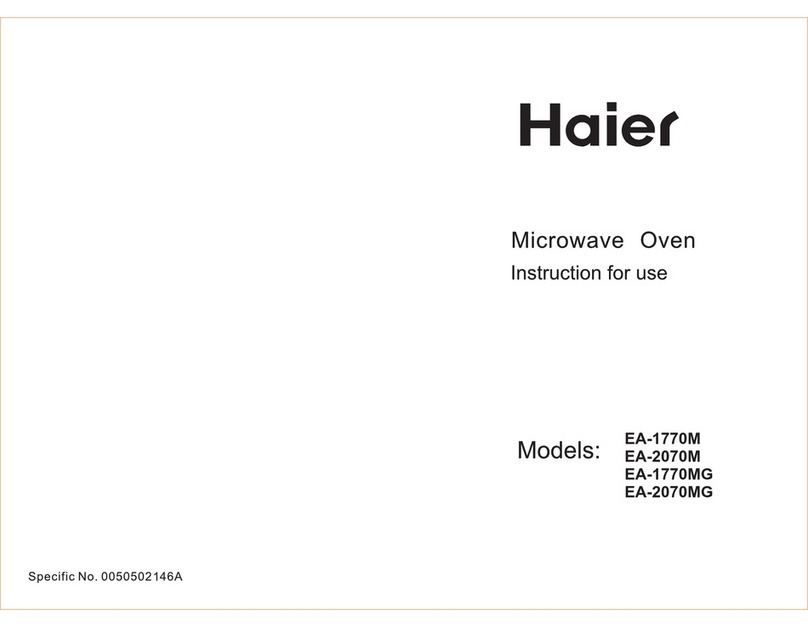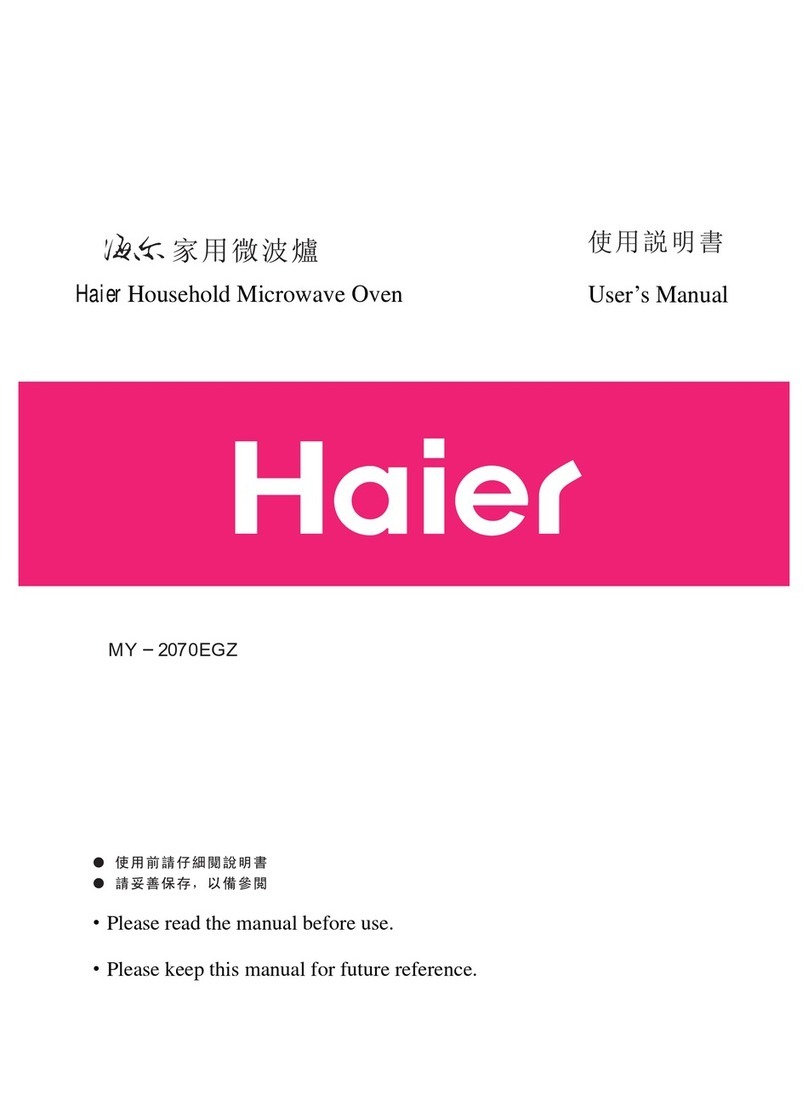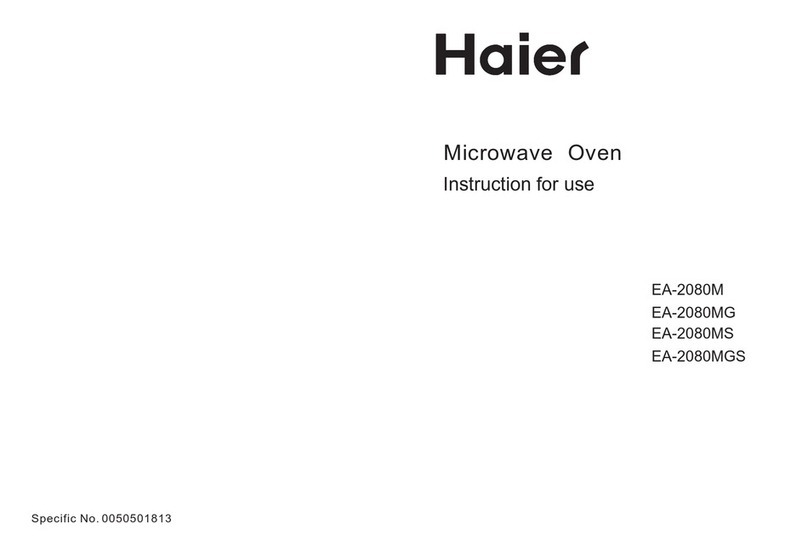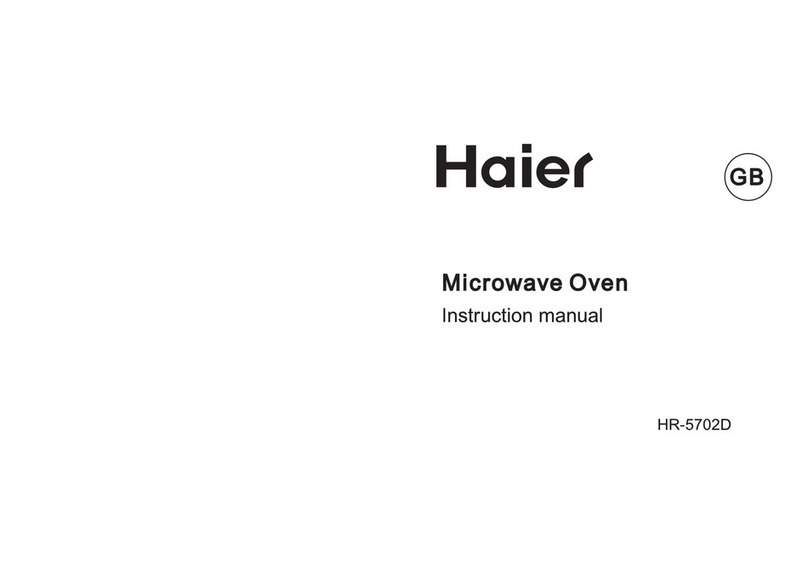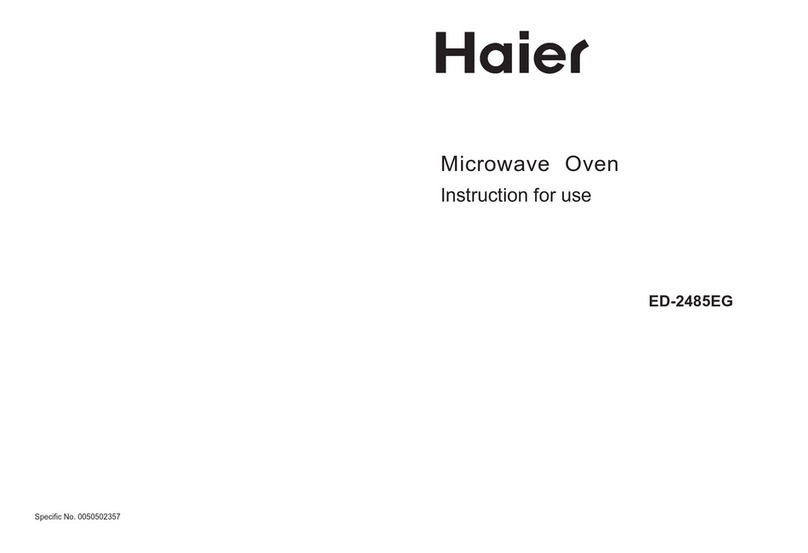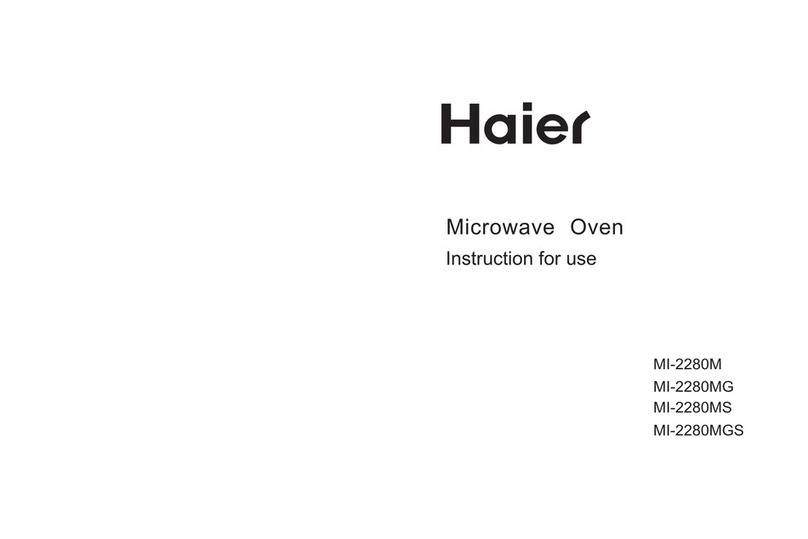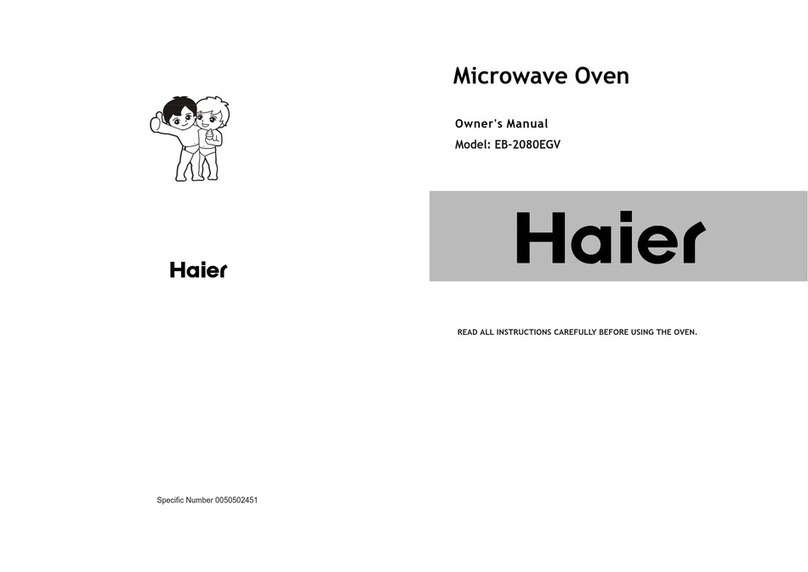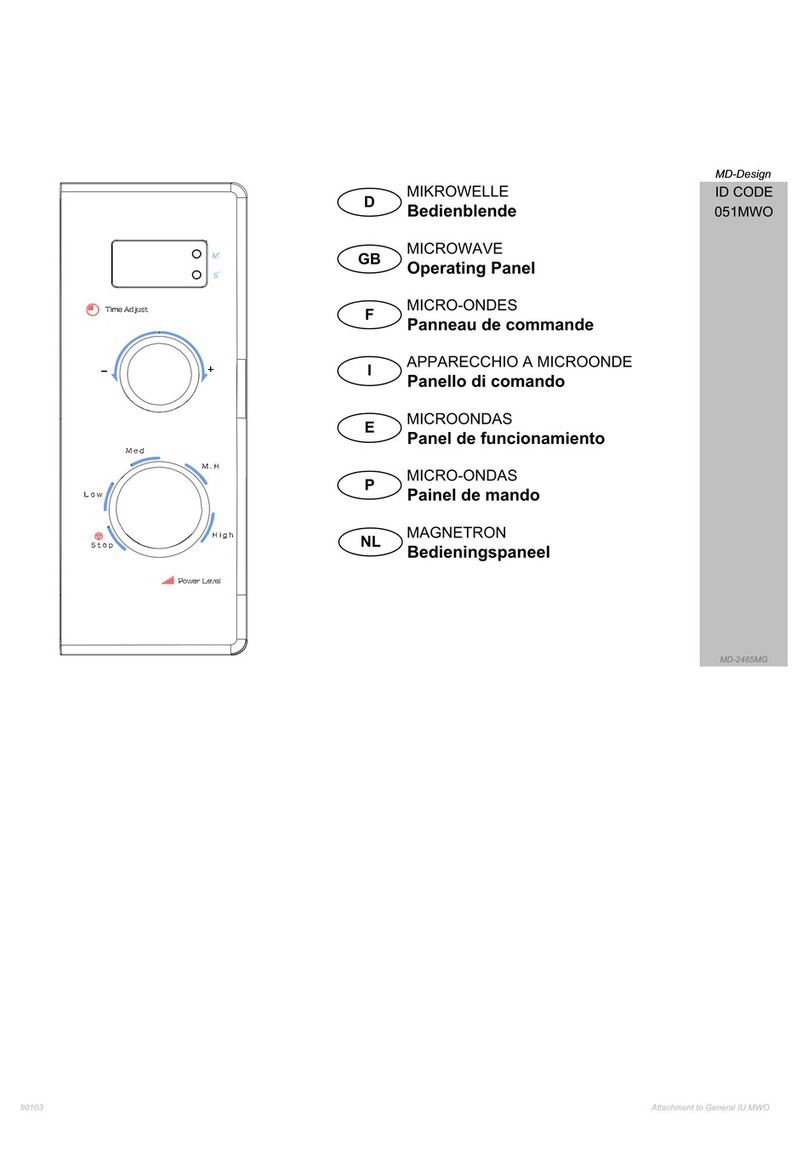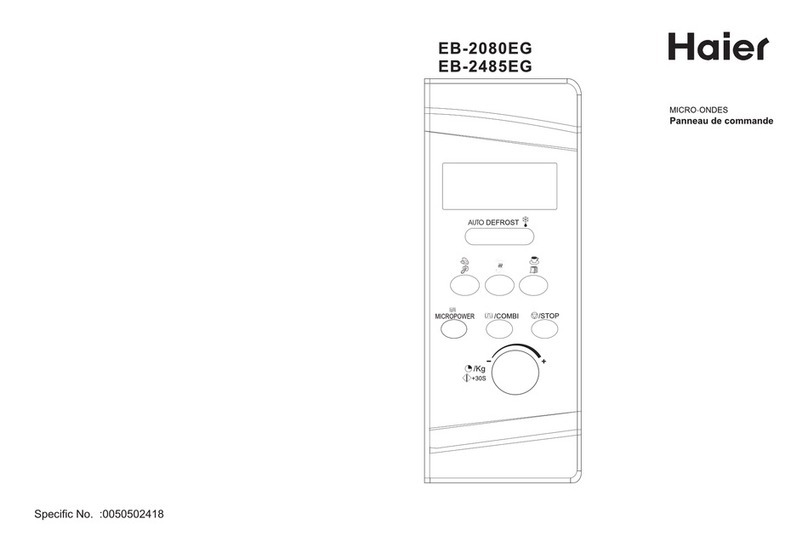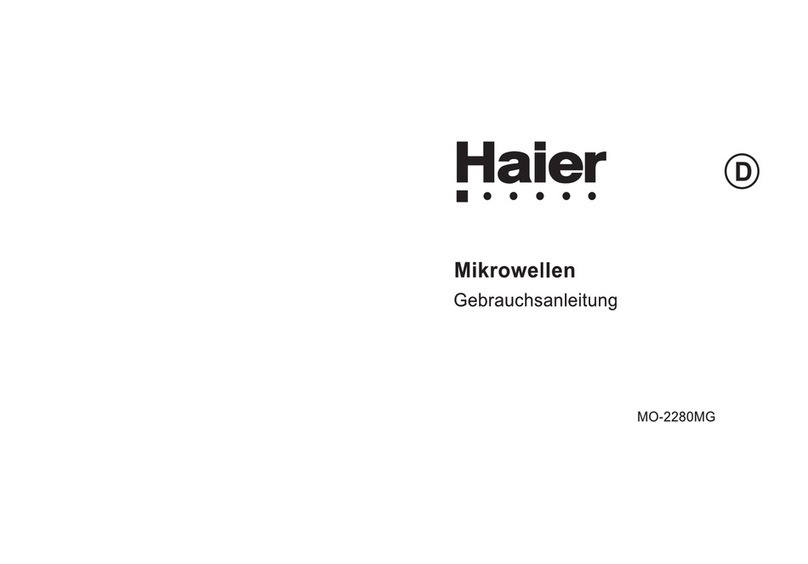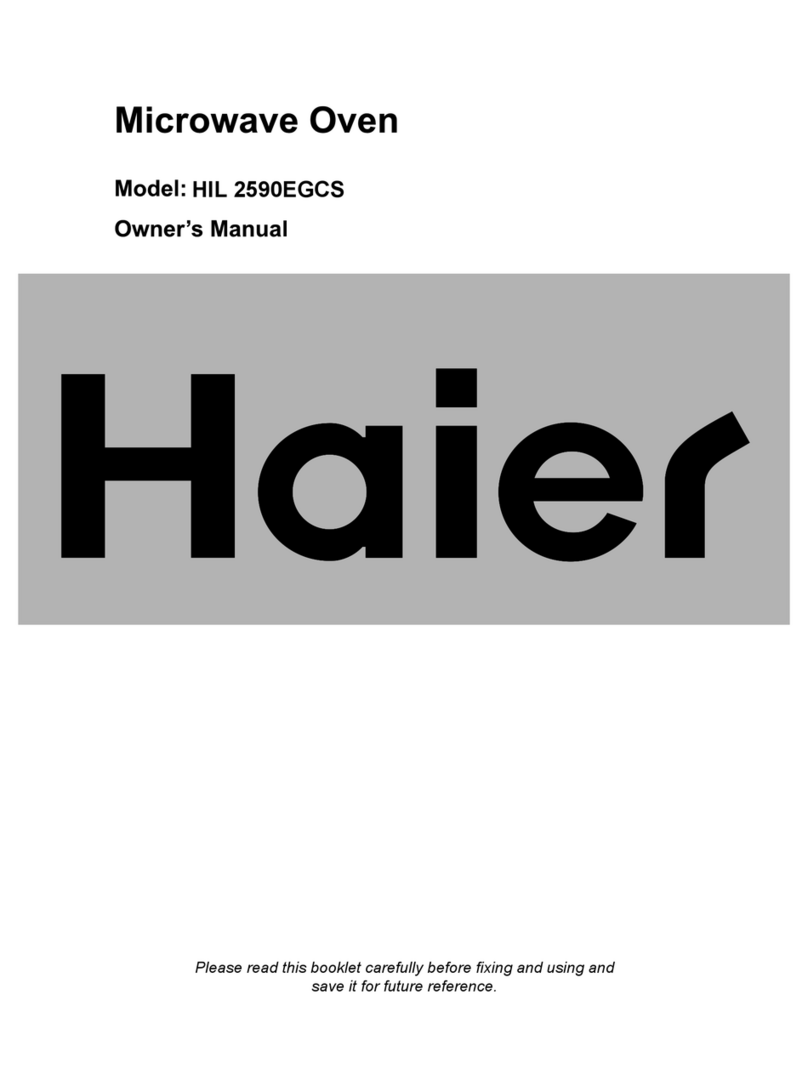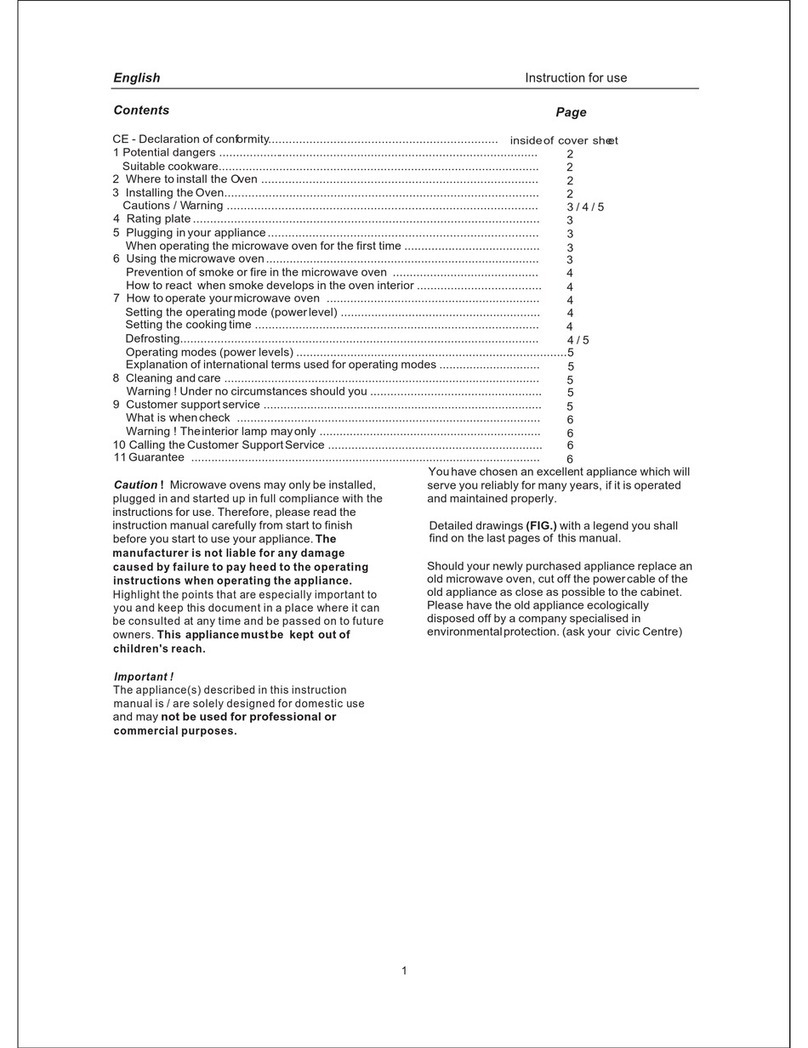8
STEP 3 - ALIGN REAR WALL TEMPLATE AND MARK
WALL
IMPORTANT: Disconnect power to electrical outlet.
STYLE 1 - FLAT-BOTTOM CABINET
1.
2. Tape the Mounting Plate/Rear Wall Template onto the wall matching the
16½"
(41.9cm)
a
a Center Line
STYLE 2 - FRAMED, RECESSED CABINET
1.
2. Tape the Mounting Plate/Rear Wall Template onto the wall matching the
33" to cooktop
a
3/8"TOEDGE
NOTE:IT IS VERY IMPORTANT TO
READAND FOLLOW THE DIRECTIONS
INTHE INSTALLATION INSTRUCTIONS
BEFOREPROCEEDING WITH THIS
REARWALL TEMPLATE.
ThisRear Wall Template serves to positionthe bottom
mountingplate andto locate thehorizontalexhaust
outlet.
1.Use a levelto check that thetemplate is positioned
accurately.
2.Locateand mark at least one studon theleftor
rightsideof the centerline.
Itis important to use at least one wood
screwmountedfirmlyina stud to support the weight
ofthe microwave. Mark two additional, evenly spaced
locationsfor thesuppliedtoggle bolts.
3.Drillholesin themarked locations. Where there is
astud,drill a 3/16" hole forwood screws. For holes
thatdonot line up withastud, drill 5/8" holes for
togglebolts.
DONOT INSTALL THEMOUNTING PLATE
ATTHIS TIME.
4.Removethe template from therearwall.
5.Review the Installation Instruction book for your
installationsituation.
Locateand mark holes to align with holes in the
mountingplate.
IMPORTANT:
LOCATEAT LEAST ONE STUD ON EITHER SIDE OF
THECENTERLINE.
MARKTHE LOCATION FOR 2 ADDITIONAL, EVENLY
SPACEDTOGGLE BOLTSIN THE MOUNTING PLATE
AREA.
Locateand mark holes to align with holes in the
mountingplate.
IMPORTANT:
LOCATEAT LEAST ONE STUD ON EITHER SIDE OF
THECENTERLINE.
MARKTHE LOCATION FOR 2 ADDITIONAL, EVENLY
SPACEDTOGGLE BOLTS INTHE MOUNTING PLATE
AREA.
Trimthe rear wall template along the dotted line.
Trimtherear wall template along the dotted line.
12"
4"
Darlevueltaa la hoja paraconsultarla
versiónen Español.
a Center Line