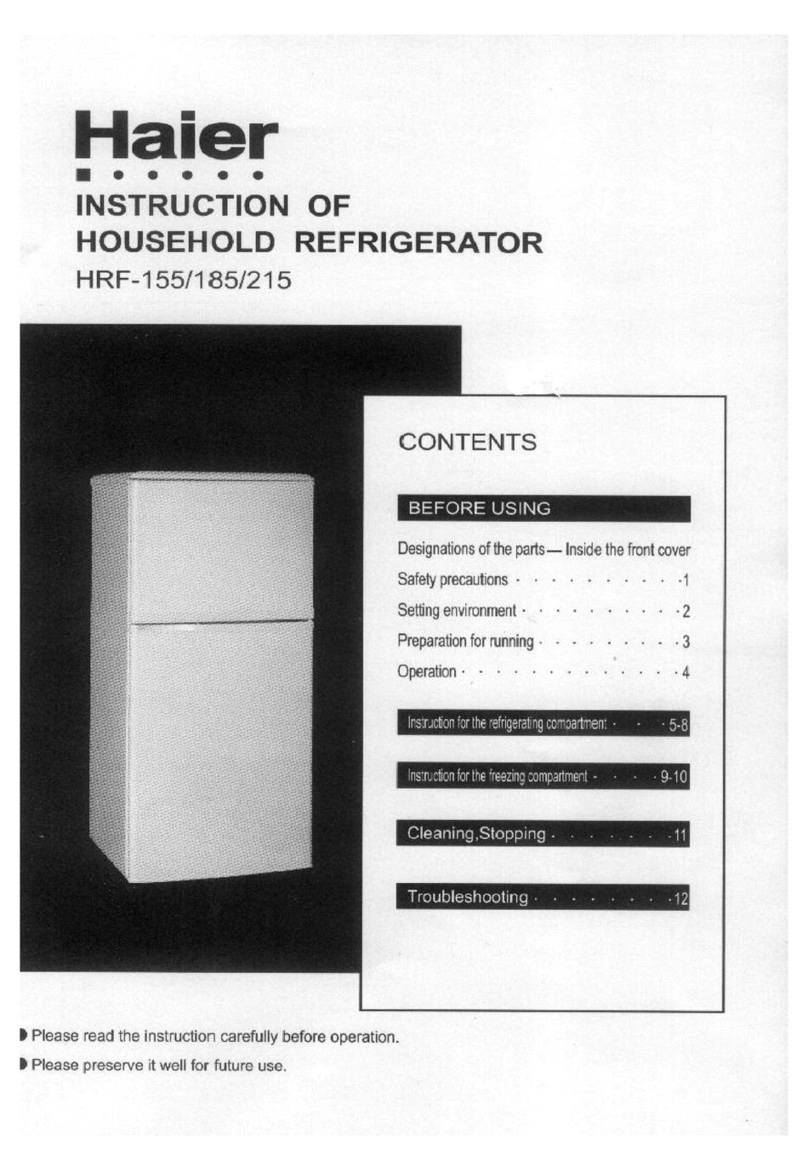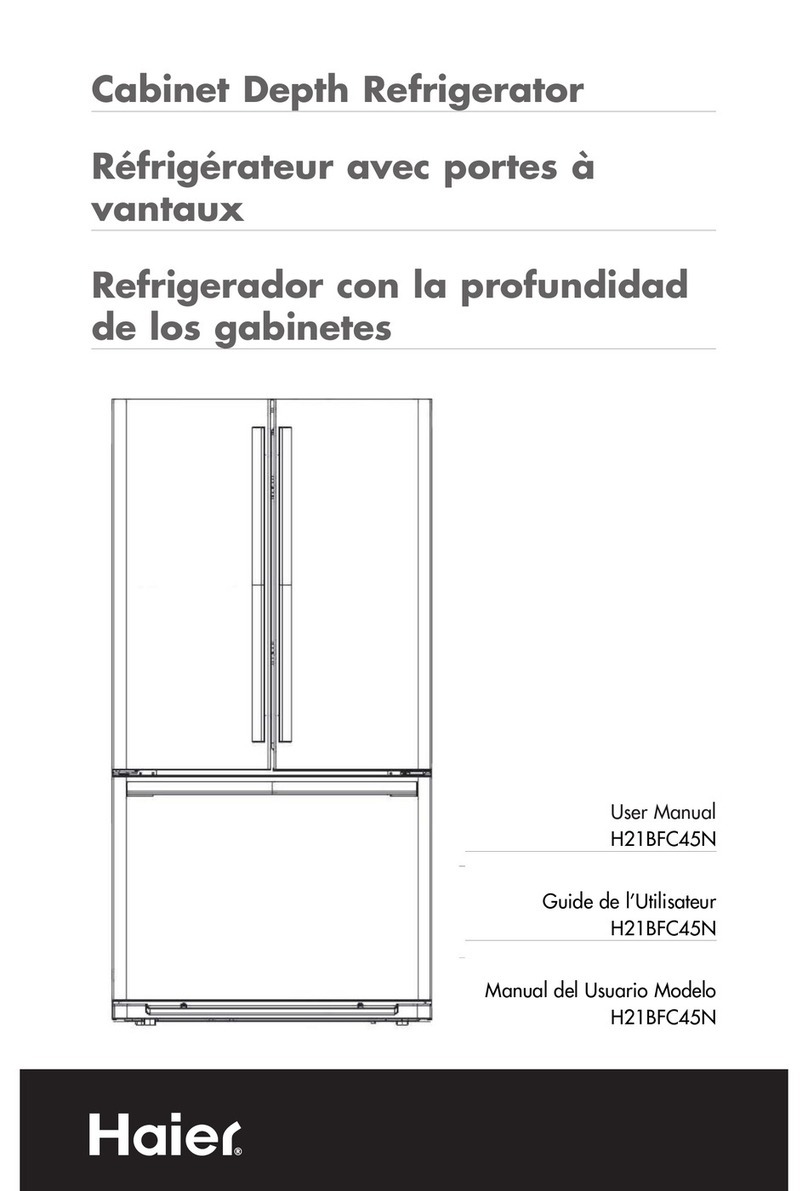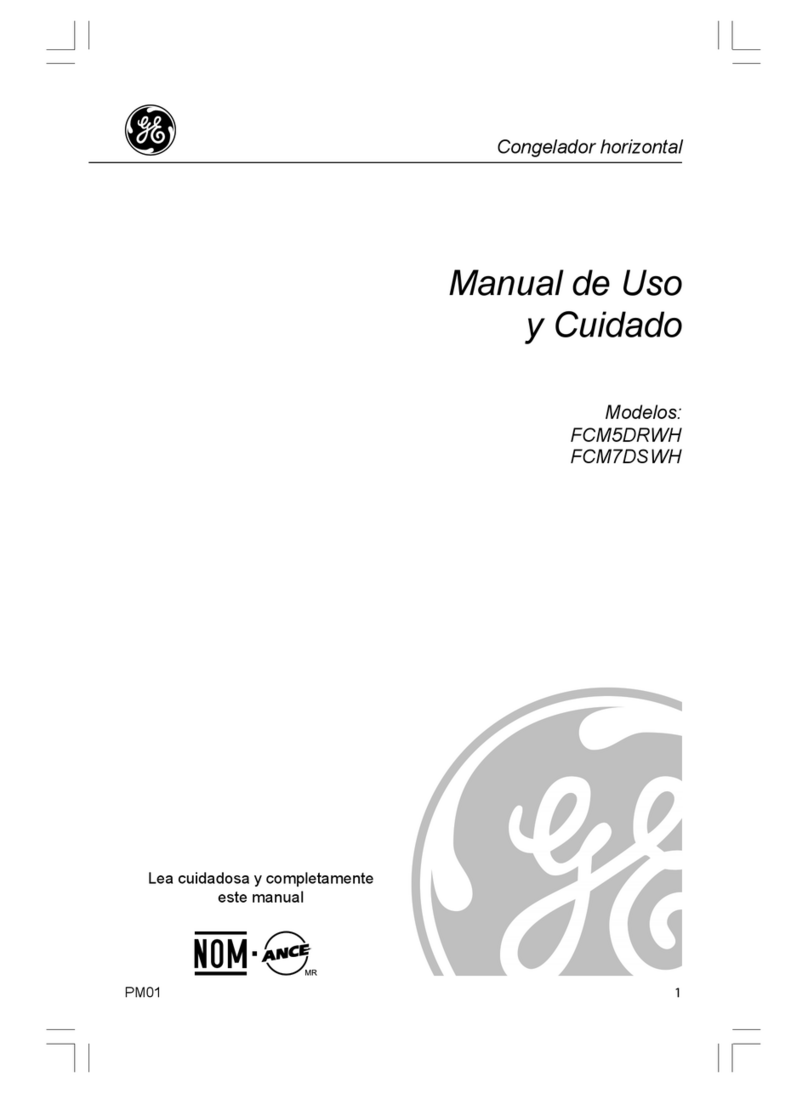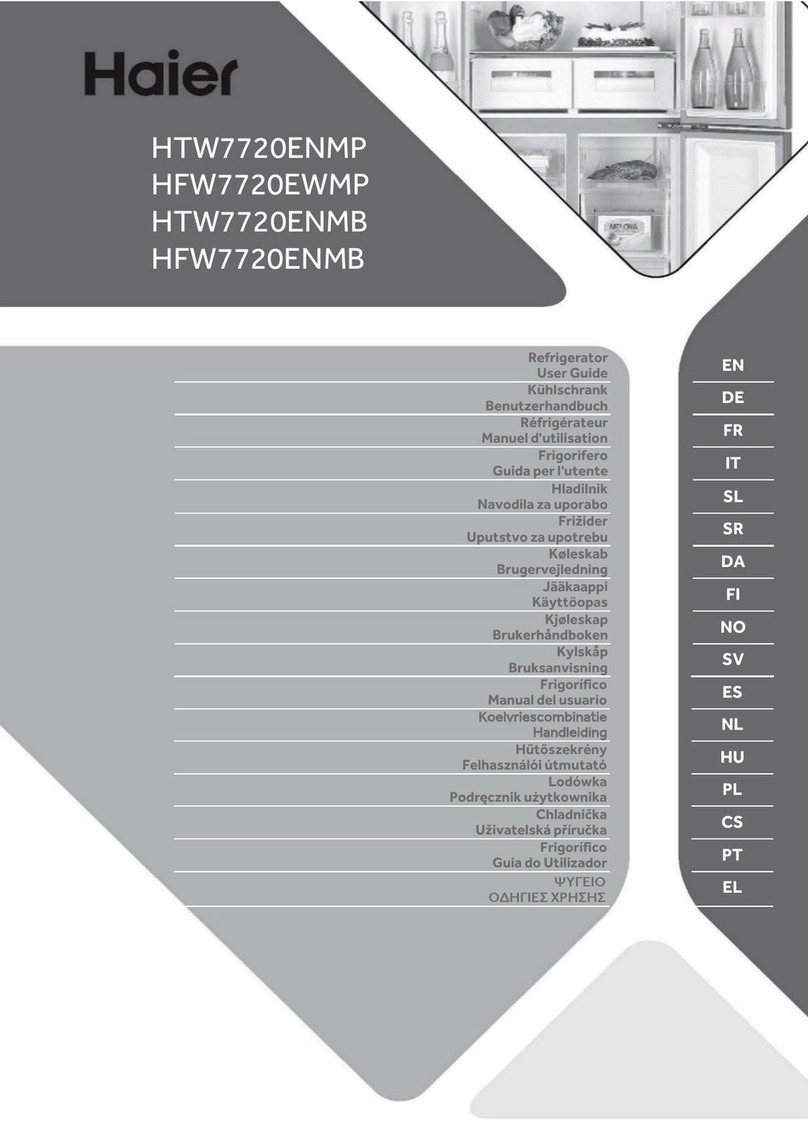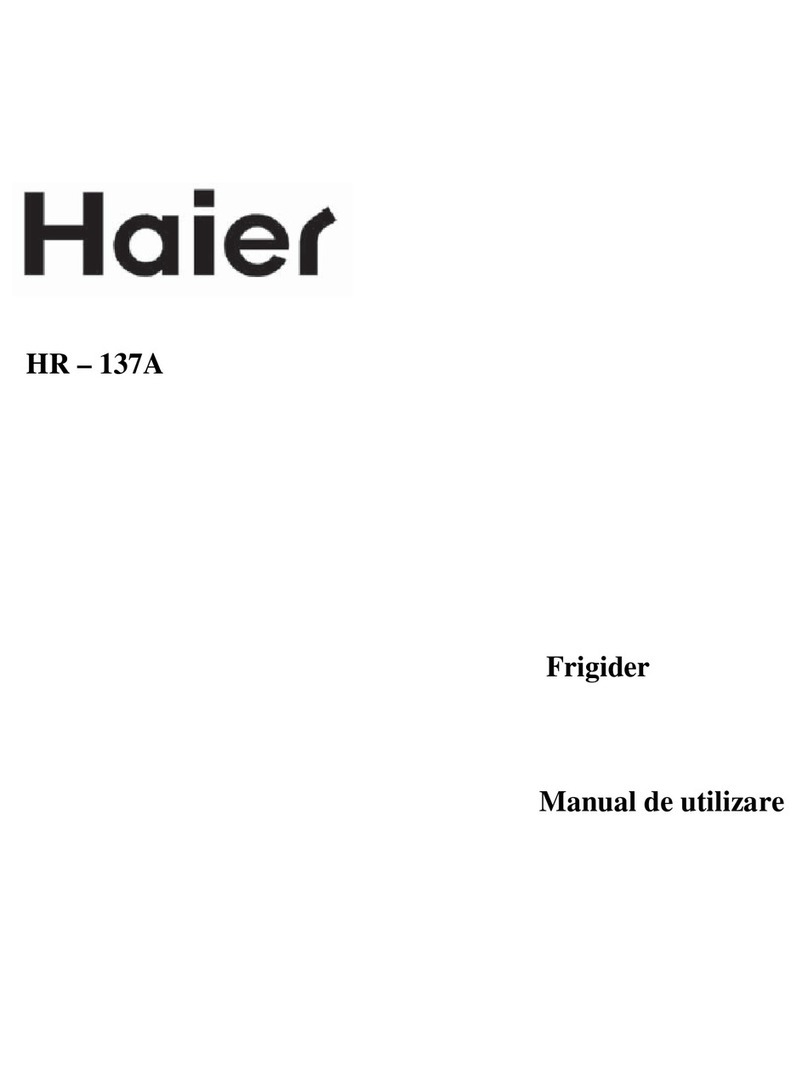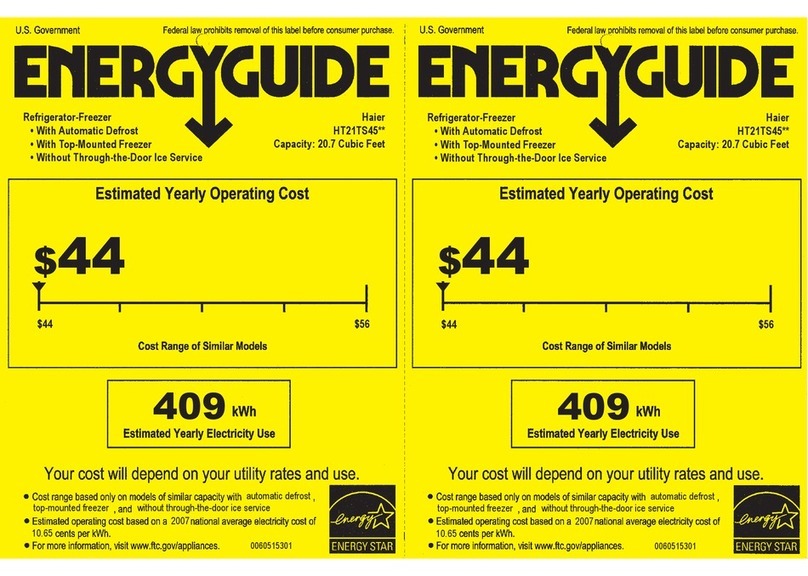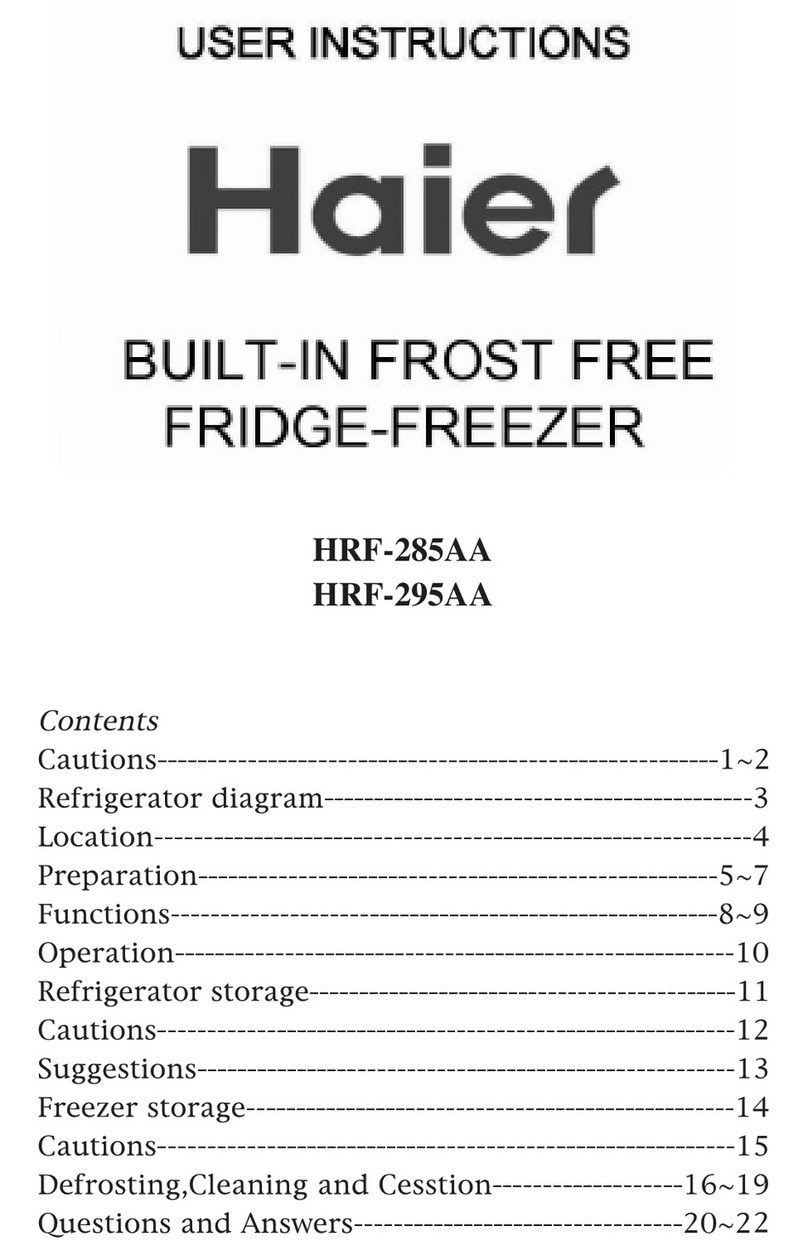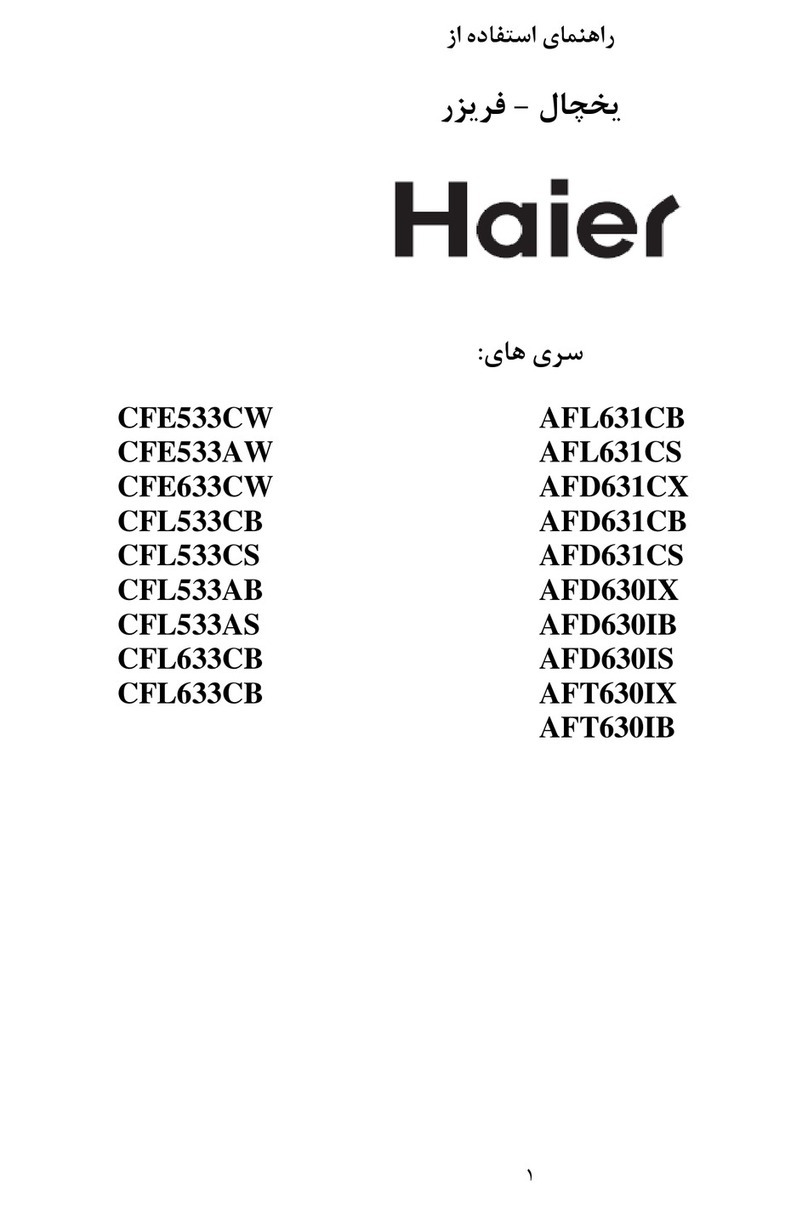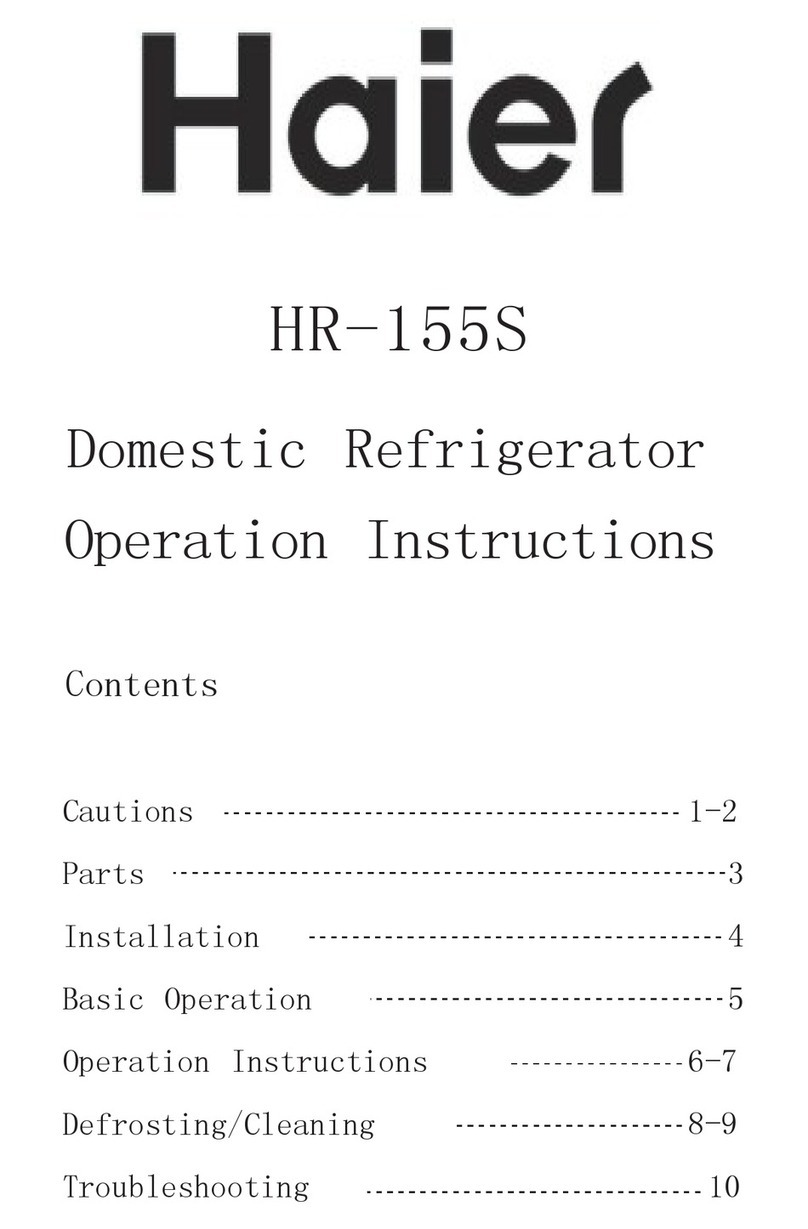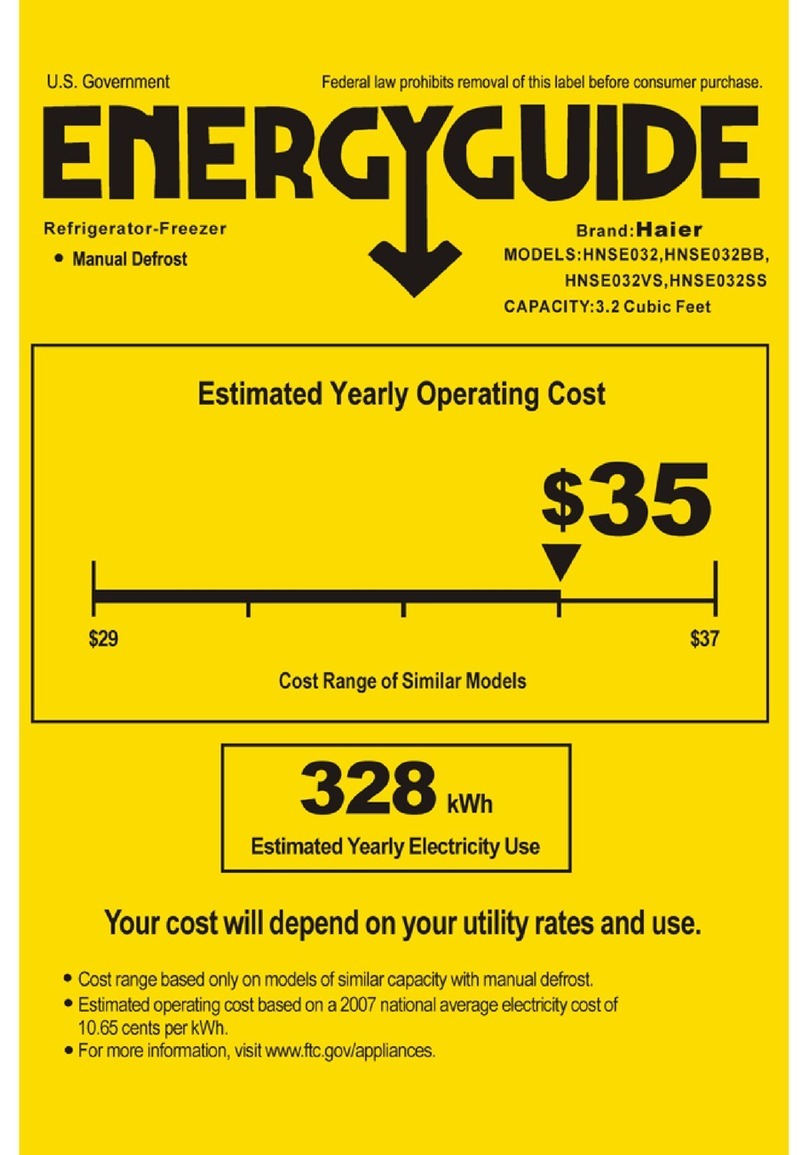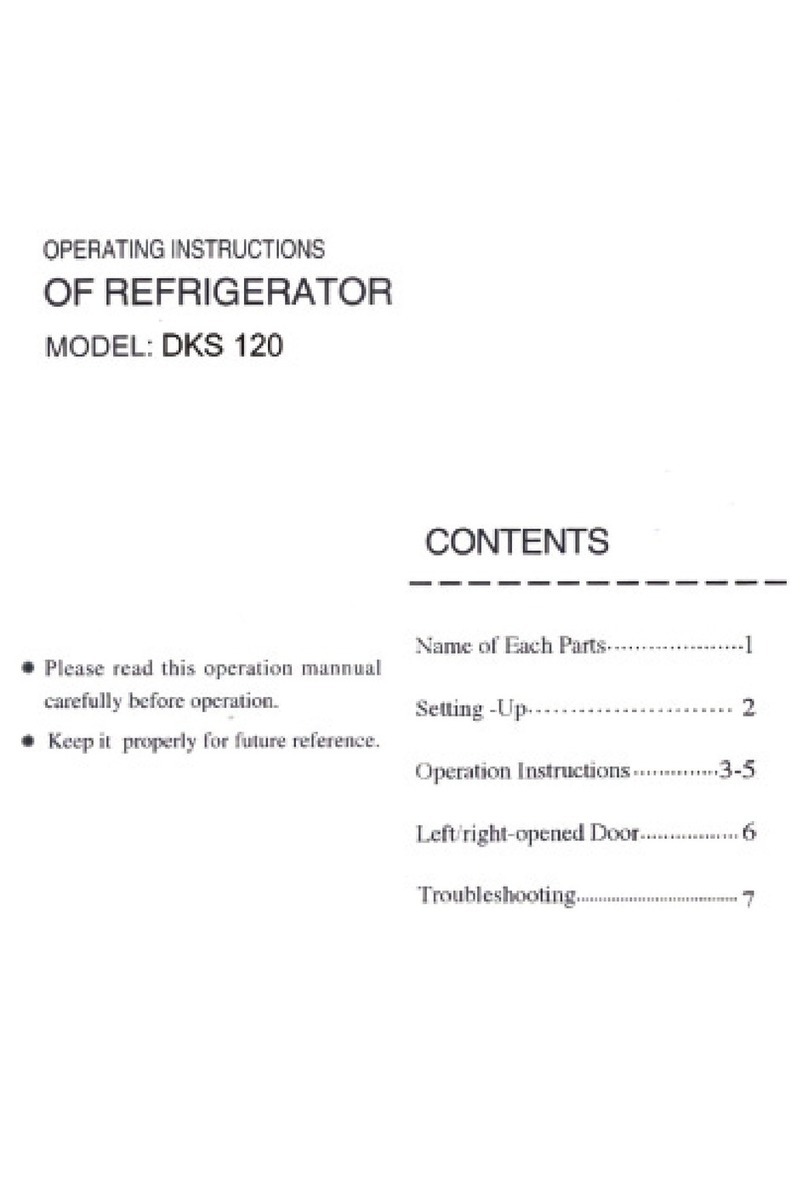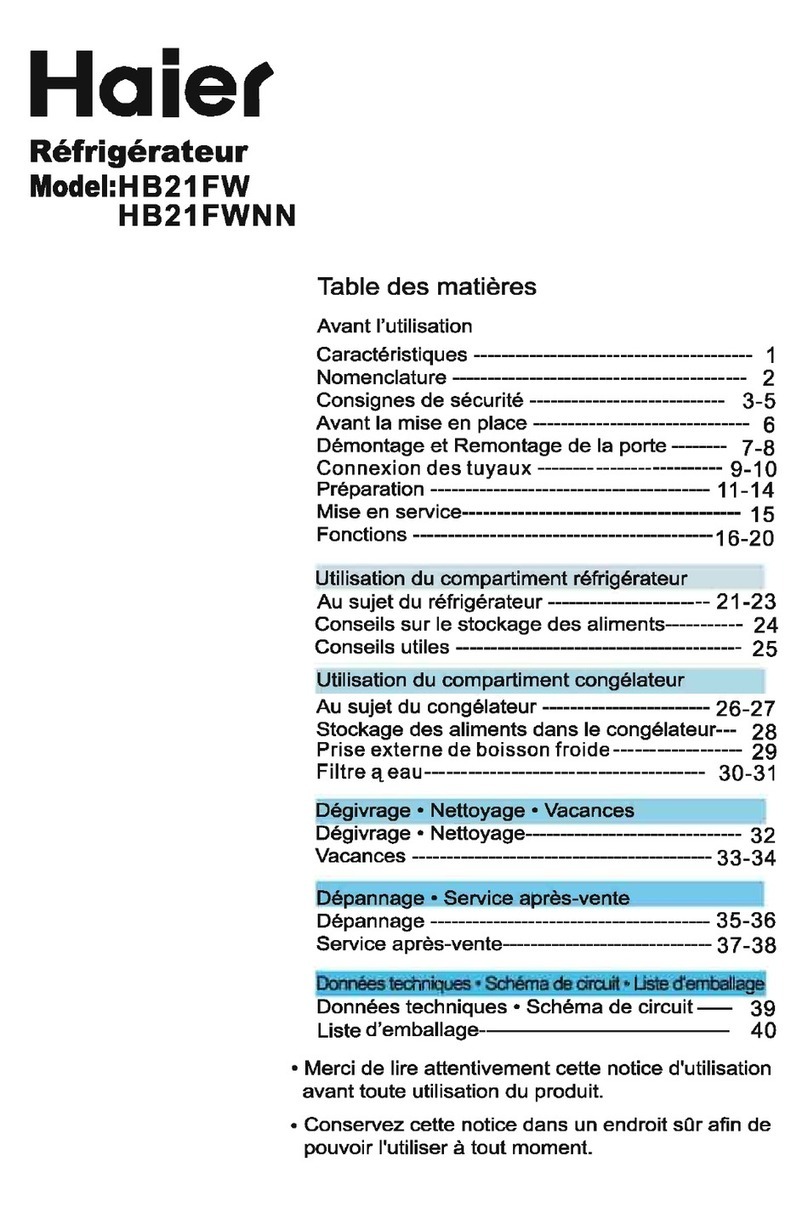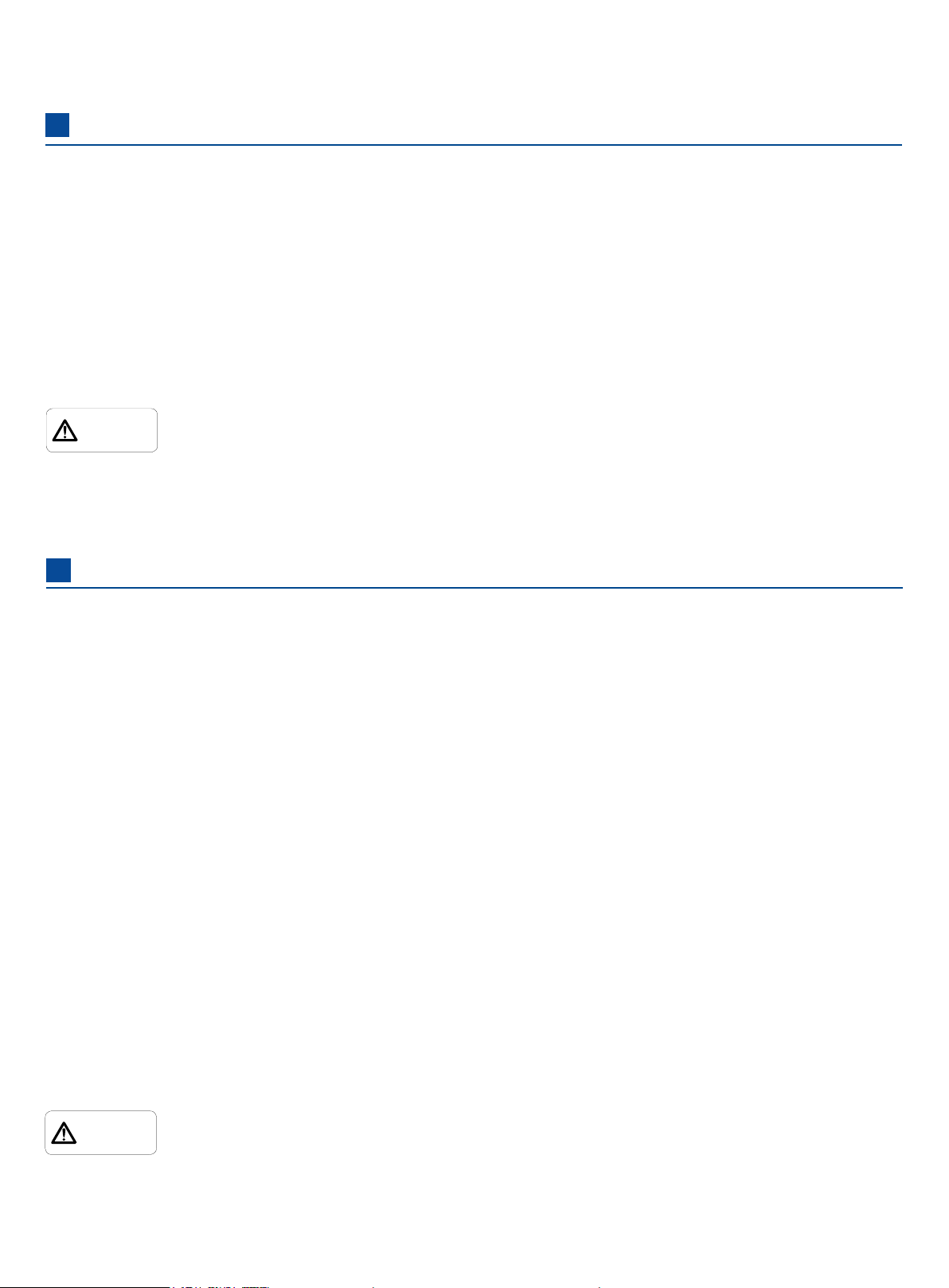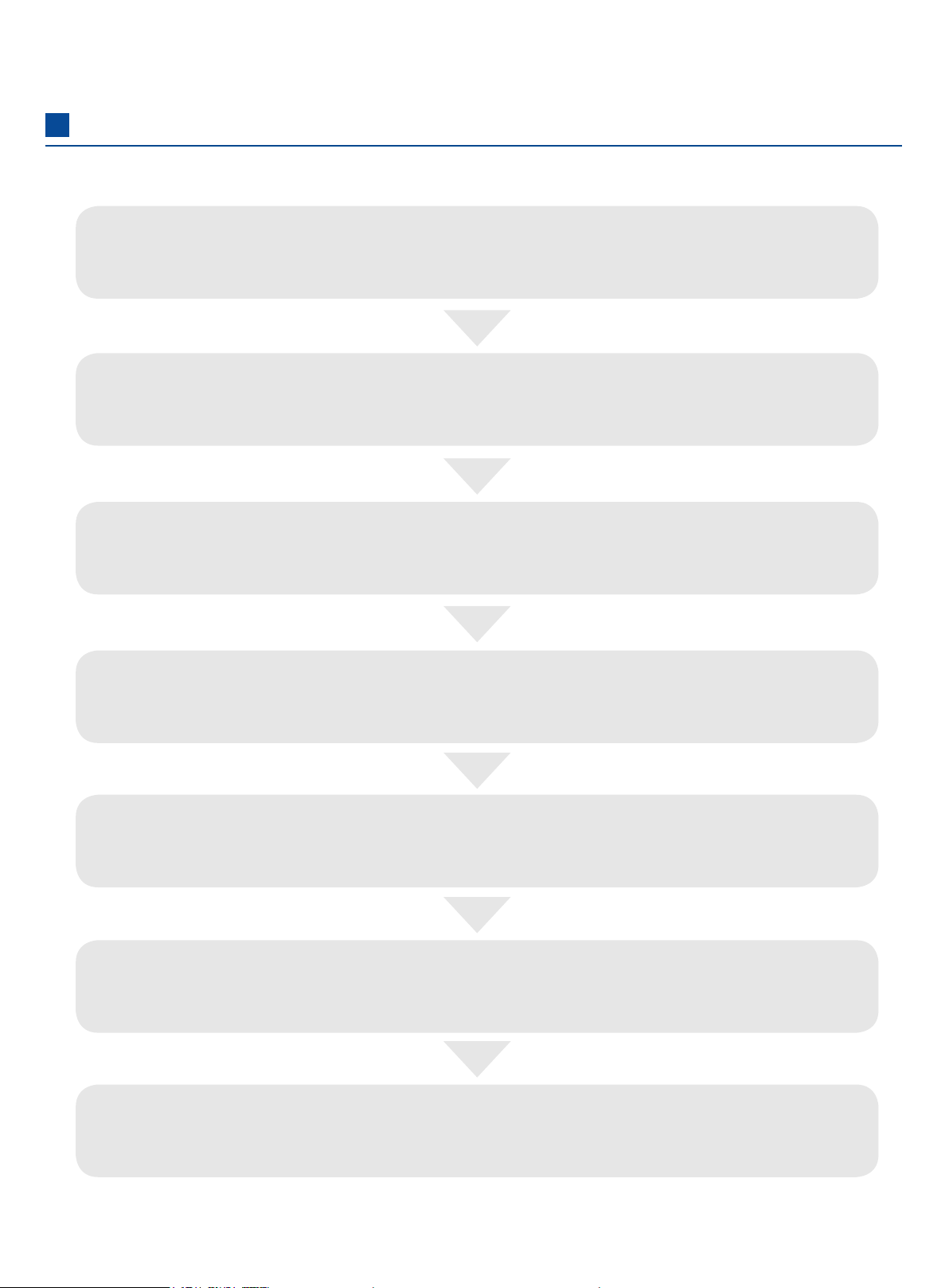2
Connect the unit to a power source as indicated on the rating label attached to the unit. Use
of any other voltage or frequency other than that on the rating label may cause re or electric
shock.
If the voltage used is lower than 198V or higher than 254V, it is required to provide a 4000W or
above automatic voltage stabilizer which is suitable for motor load.
If the power cord needs to be lengthened, the cross-sectional area of the extension part shall
not be less than 2 mm2 and the length shall not be longer than 3 m. Otherwise may cause re or
electric shock.
The power cord of this refrigerator is equipped with a three-wire (ground) plug and a 10A
standard three-wire (ground) socket. Grounding pin of the power cord can be cut or removed
under no circumstances.
Be sure that the power plug and socket are tightly and reliably connected, otherwise may cause
re.
Please use power socket which has grounding wire, so as to prevent electric shock. If the power
socket is not grounded, be sure to install the grounding wire by a professional technician.
Do not use the unit outdoors. Current leakage or electric shock may result if the unit is exposed
to rain water.
Never install the unit in a humid place or a place where it is likely to be splashed by water.
Deterioration of the insulation may result which could cause current leakage or electric shock.
Never splash water directly onto the unit as this may cause electric shock or short circuit.
Do not place containers with water or heavy objects on the refrigerator. If the object falls, it may
cause personal injury; and the water owing out may cause electric leakage or electric shock
due to decreased insulation.
Do not ground the refrigerator through the gas pipe, power hose, telephone line or lightning rod.
The above grounding methods can cause electric shock or other dangers.
Do not touch any electrical parts such as power plugs or any switches with wet hands, otherwise
may cause electric shock.
When removing the plug from the power socket, hold the power plug tightly instead of pulling the
plug cord. Pulling the cord with hands may cause electric shock or re due to short circuit.
Disconnect the power supply plug if there is something wrong with the unit. Continued abnormal
operation may cause electric shock or re.
Never disassemble, repair, or modify the unit yourself. Any such work carried out by an
unauthorized person may result in re, or electric shock or injury due to a malfunction.
Turn o the power switch (if provided) and disconnect the power supply to the unit prior to any
repair or maintenance of the unit in order to prevent electric shock or injury.
Ensure you do not inhale or consume medication or aerosols from around the unit at the time of
maintenance.
When storing toxic, hazardous or radioactive goods, please use the refrigerator in the safety
area. Improper use may cause damages to human health or the environment.
Disconnect the power plug when the unit is not used for long periods. Keeping the connection
may cause electric shock, current leakage, or re due to the deterioration of insulation.