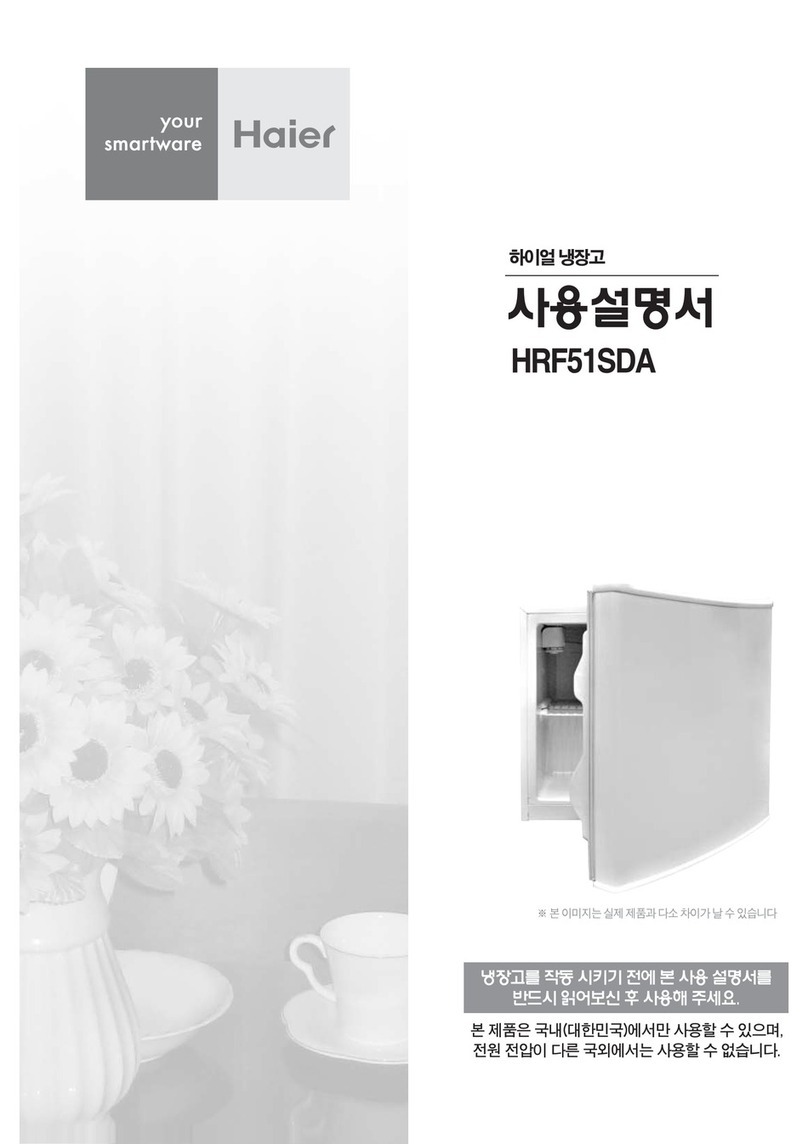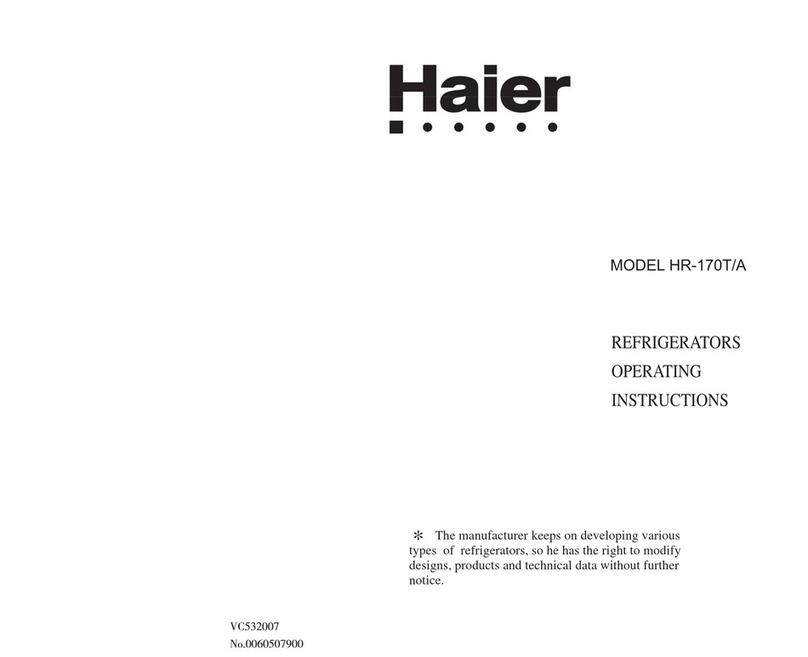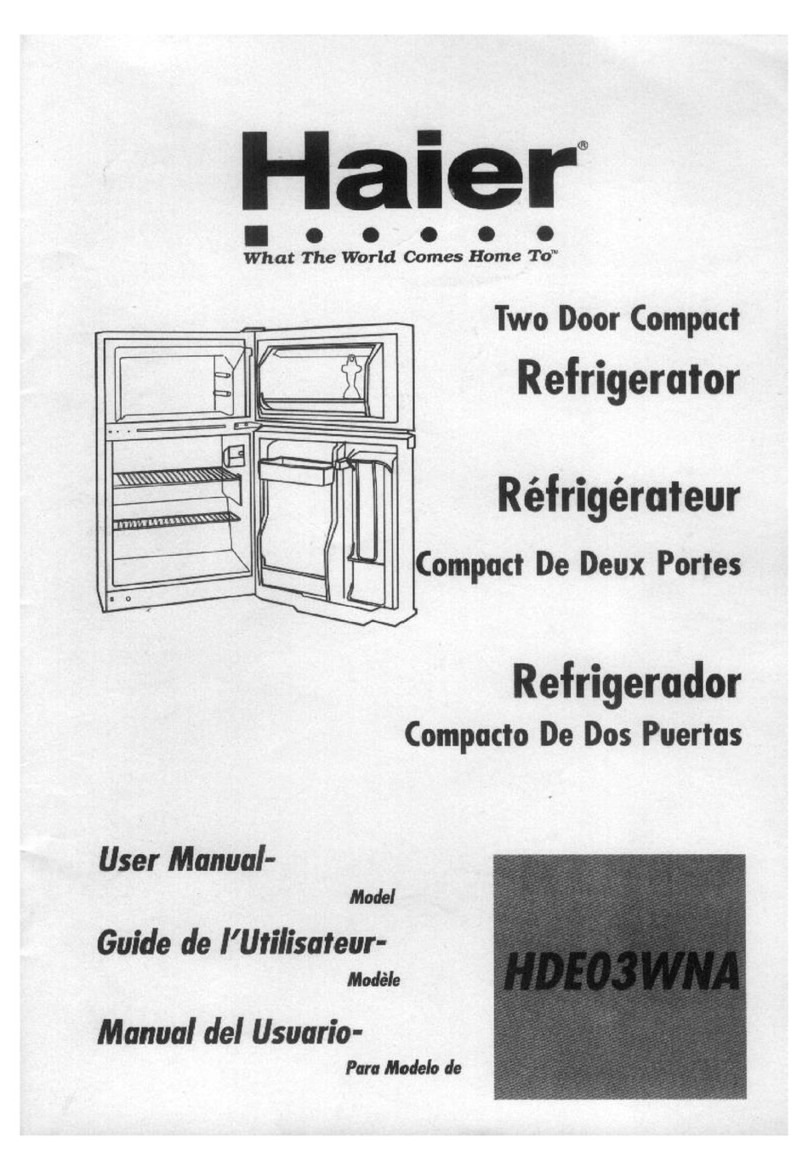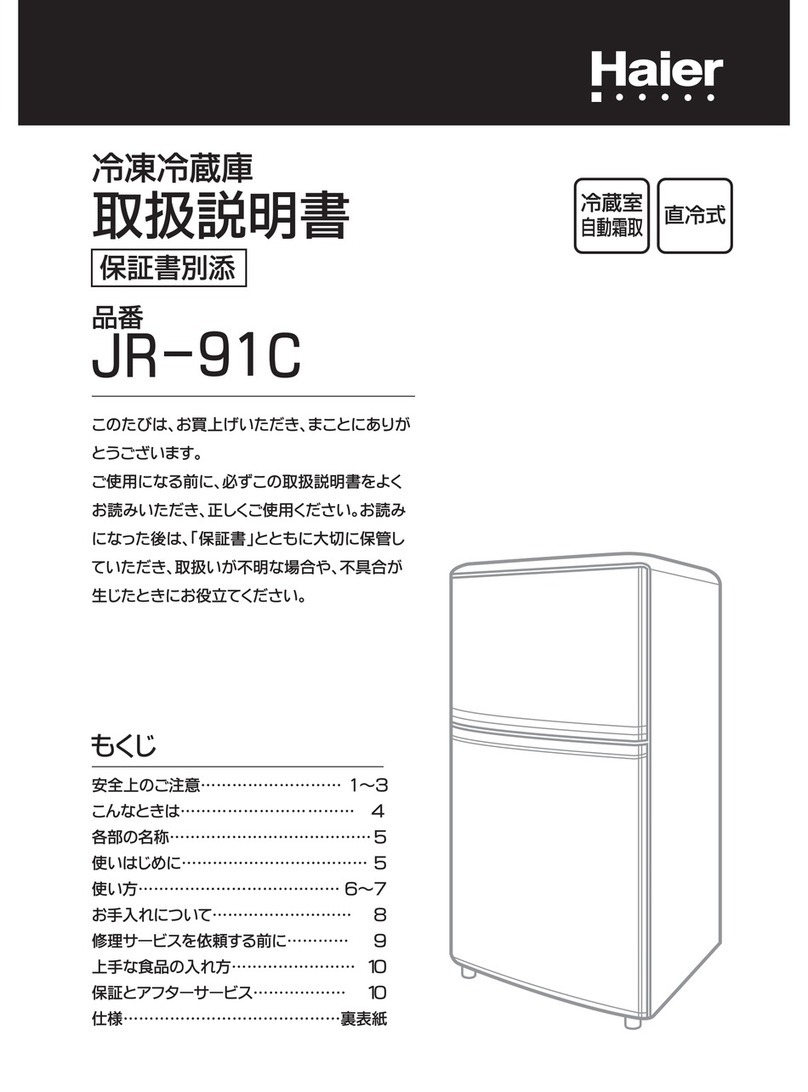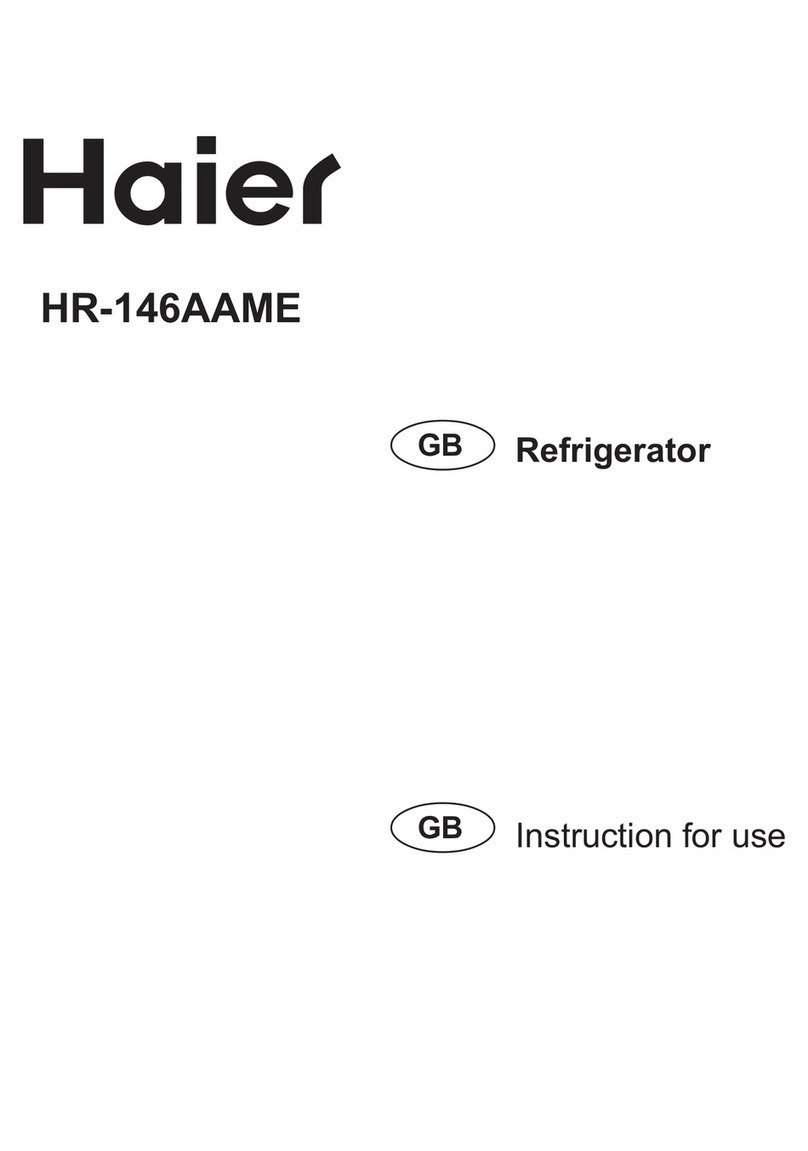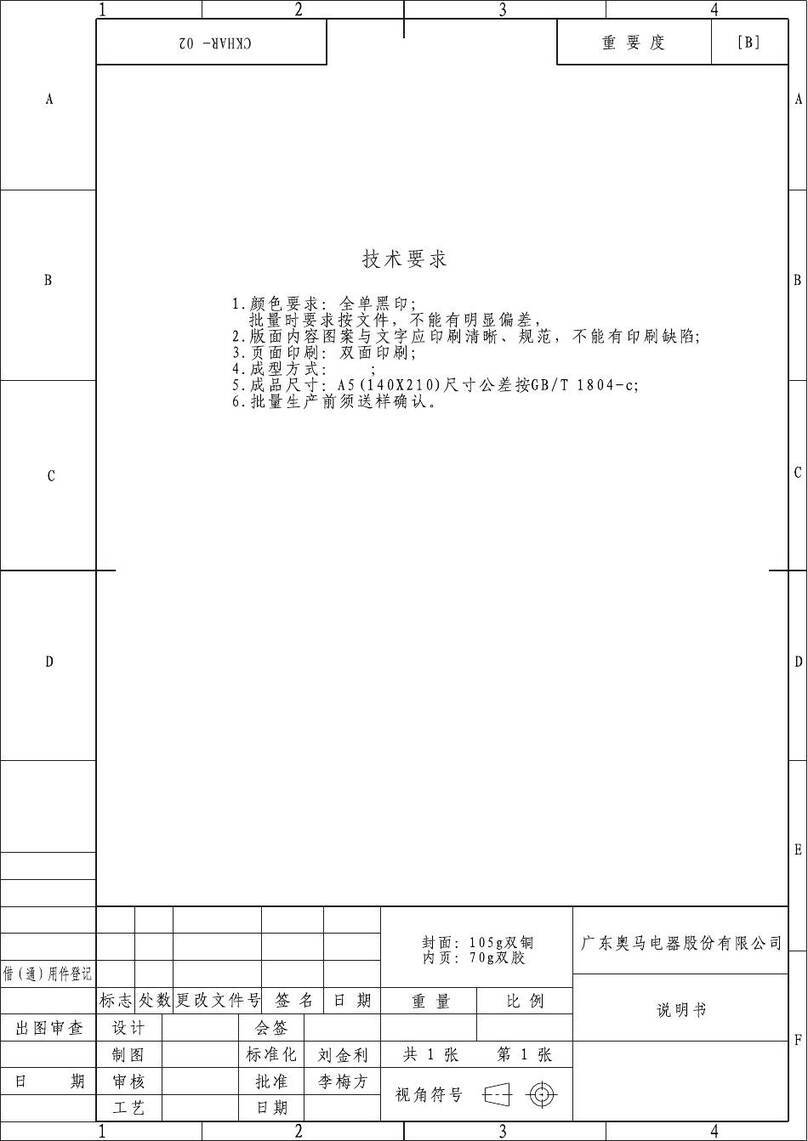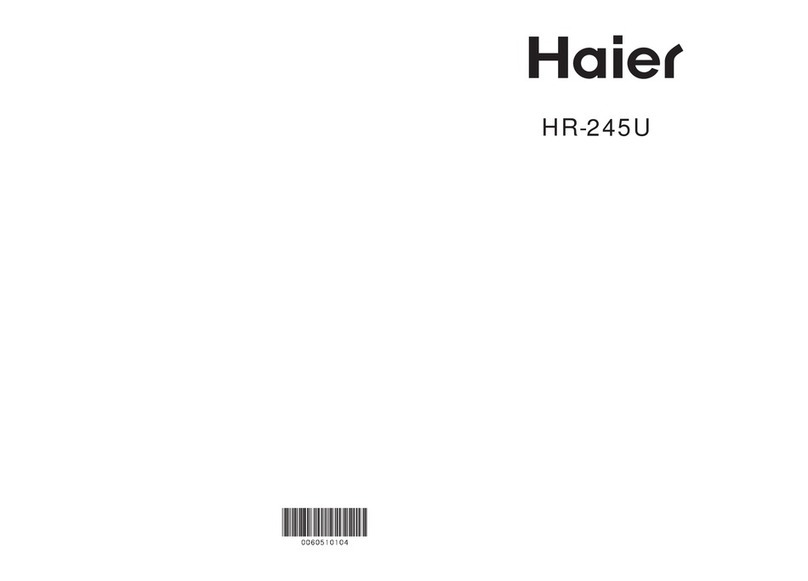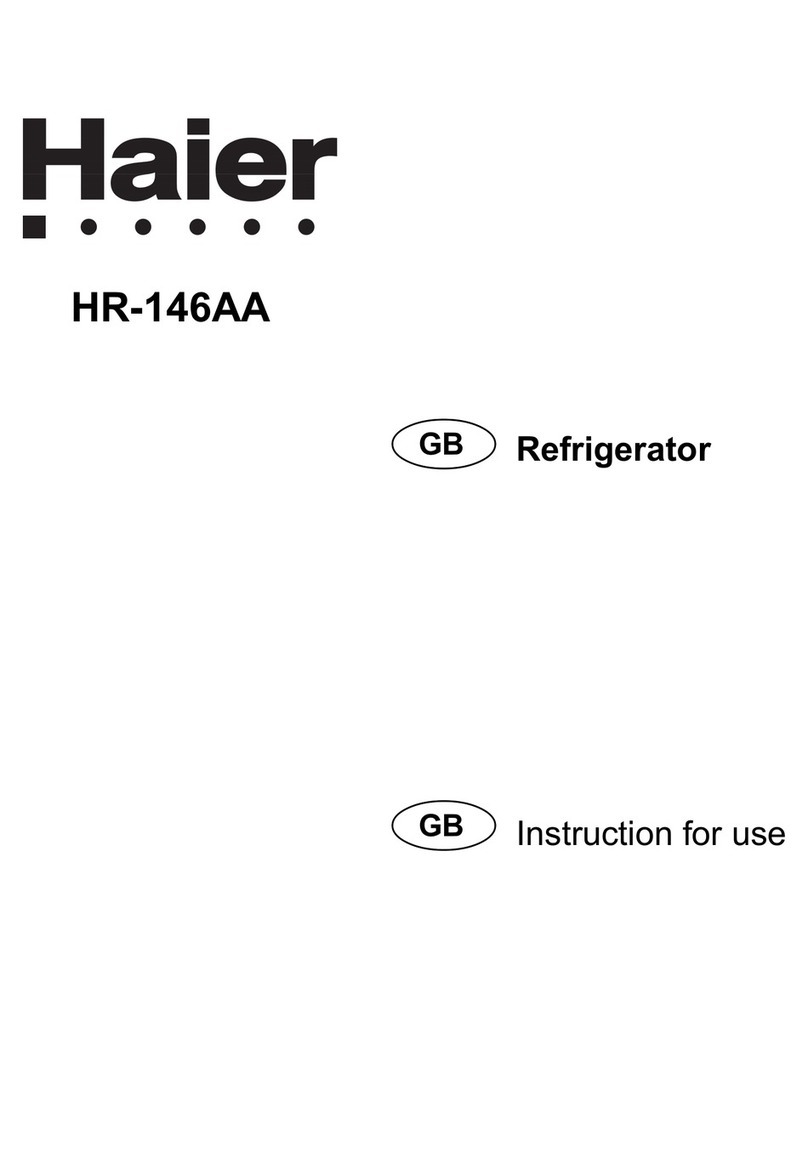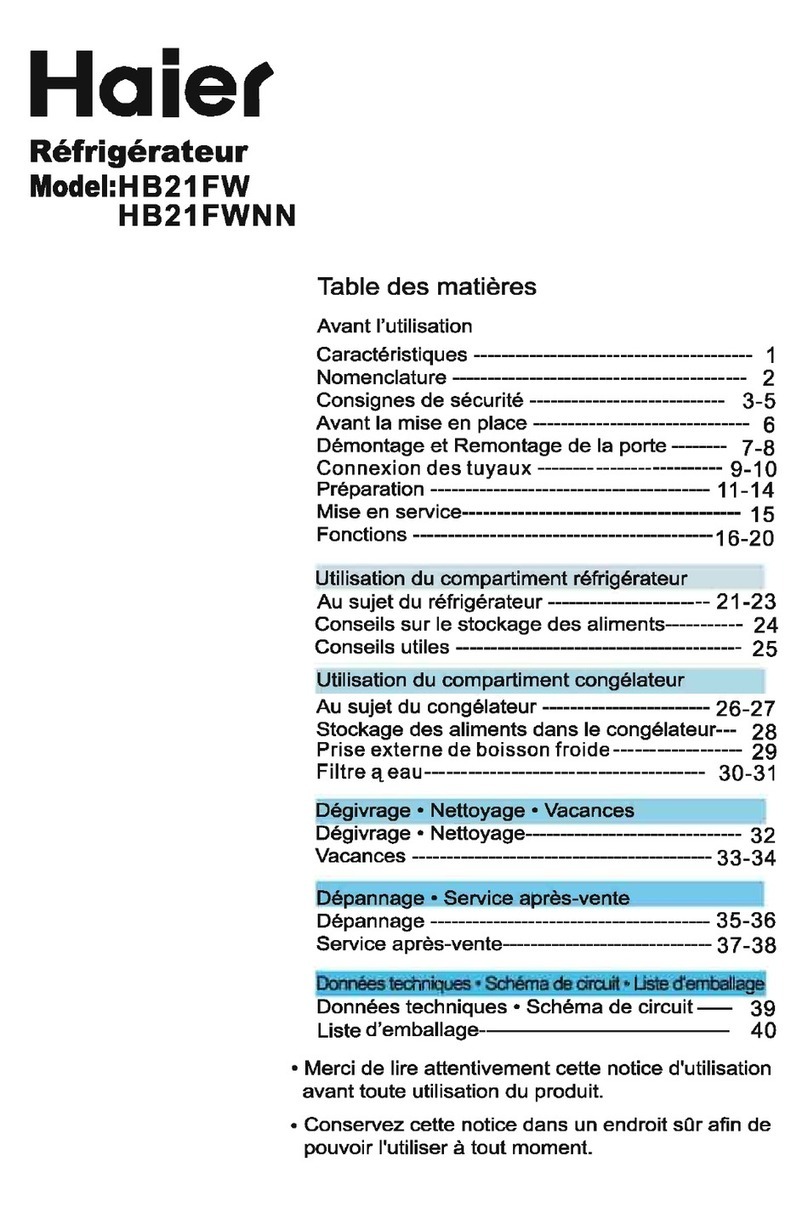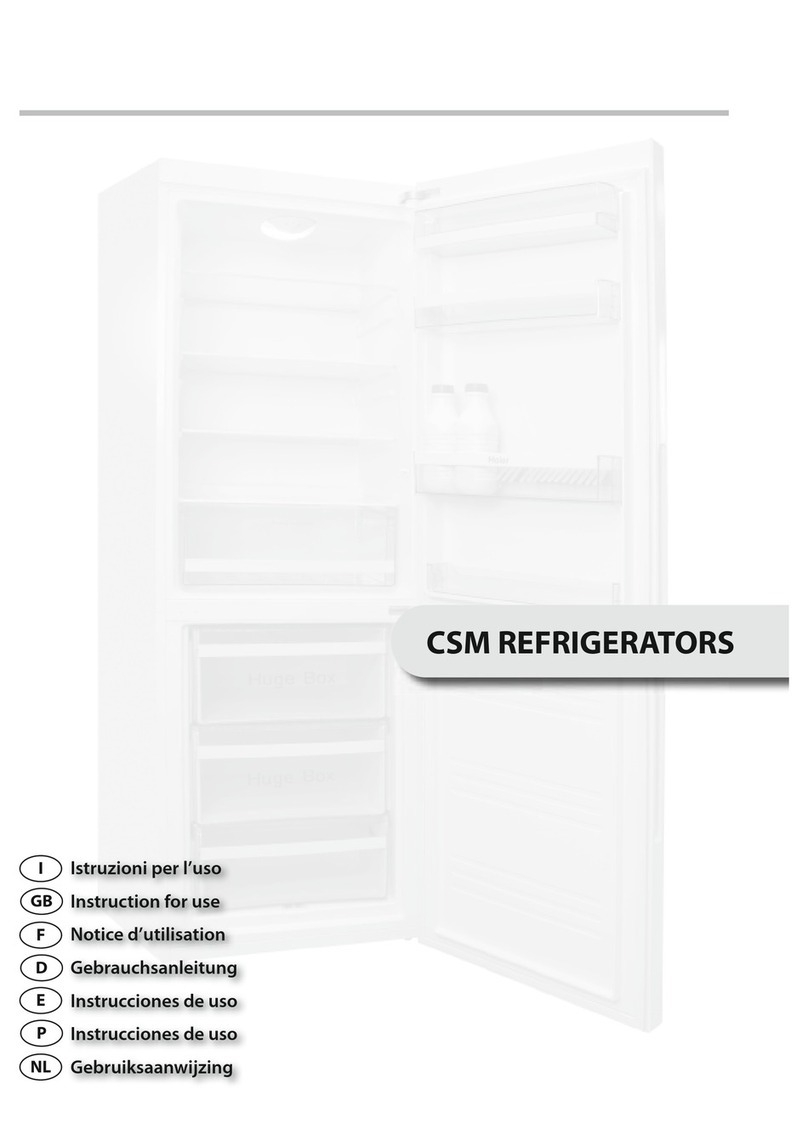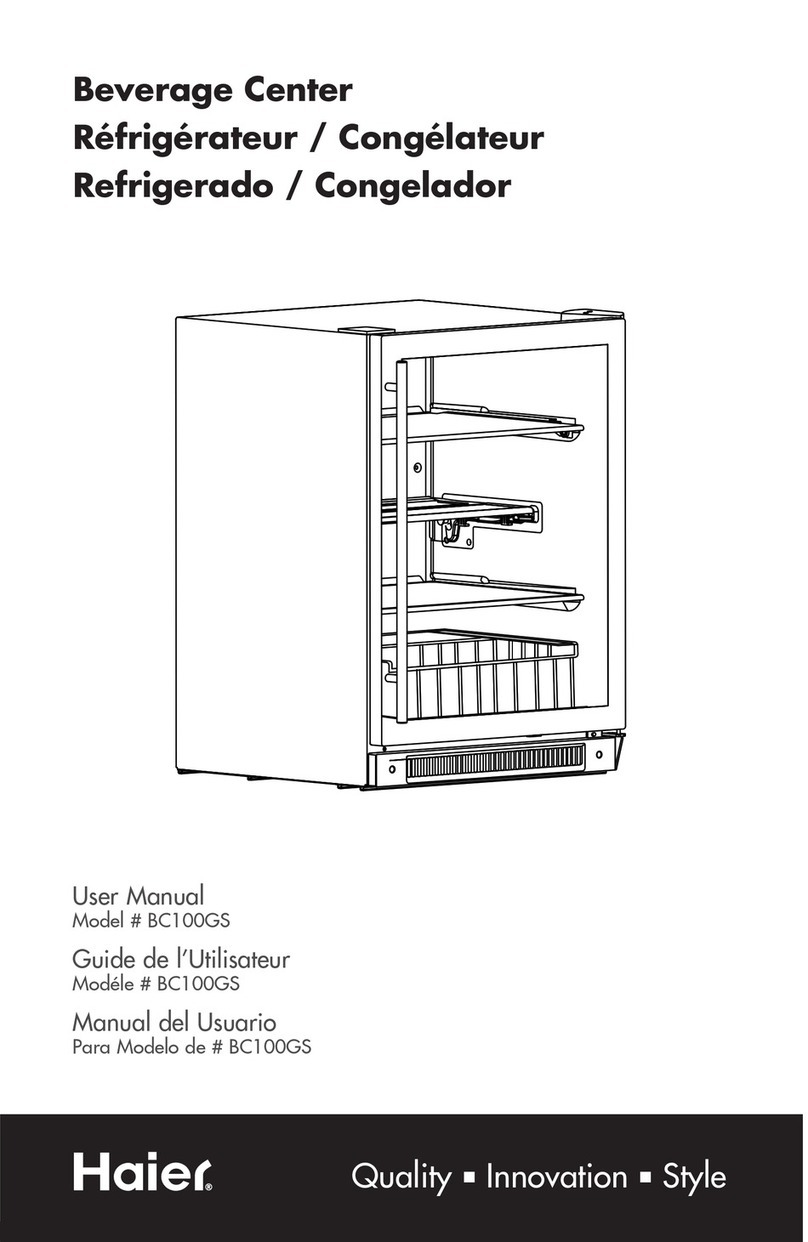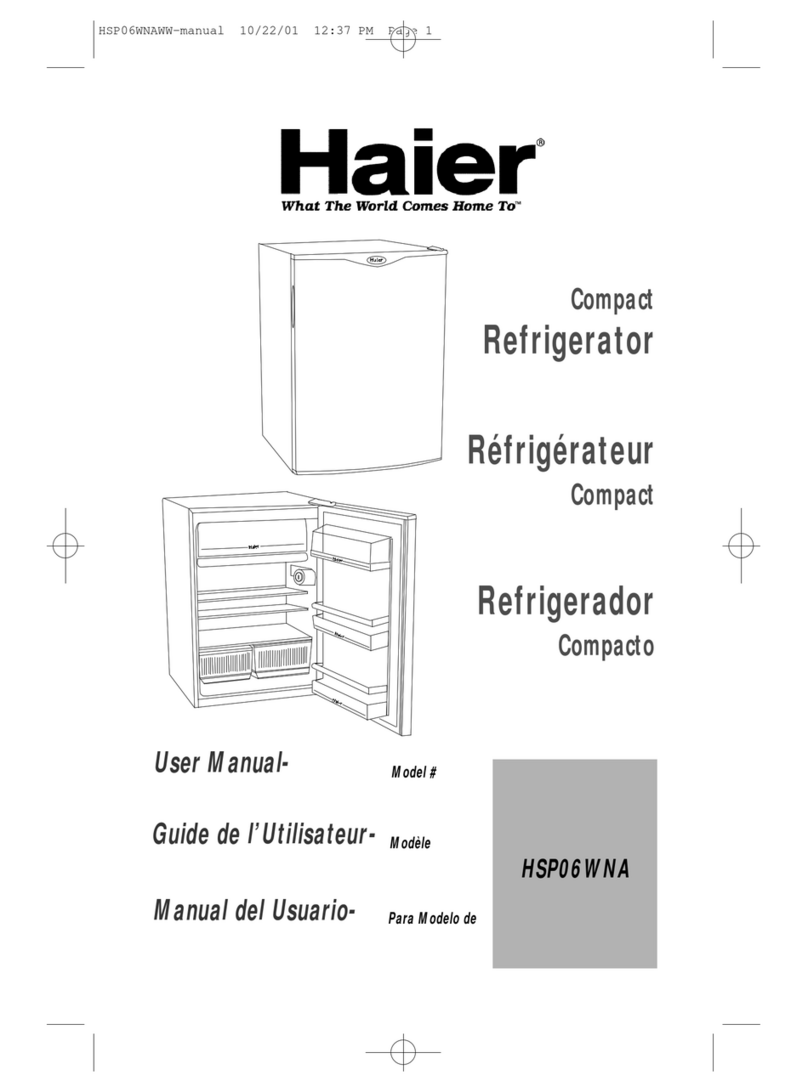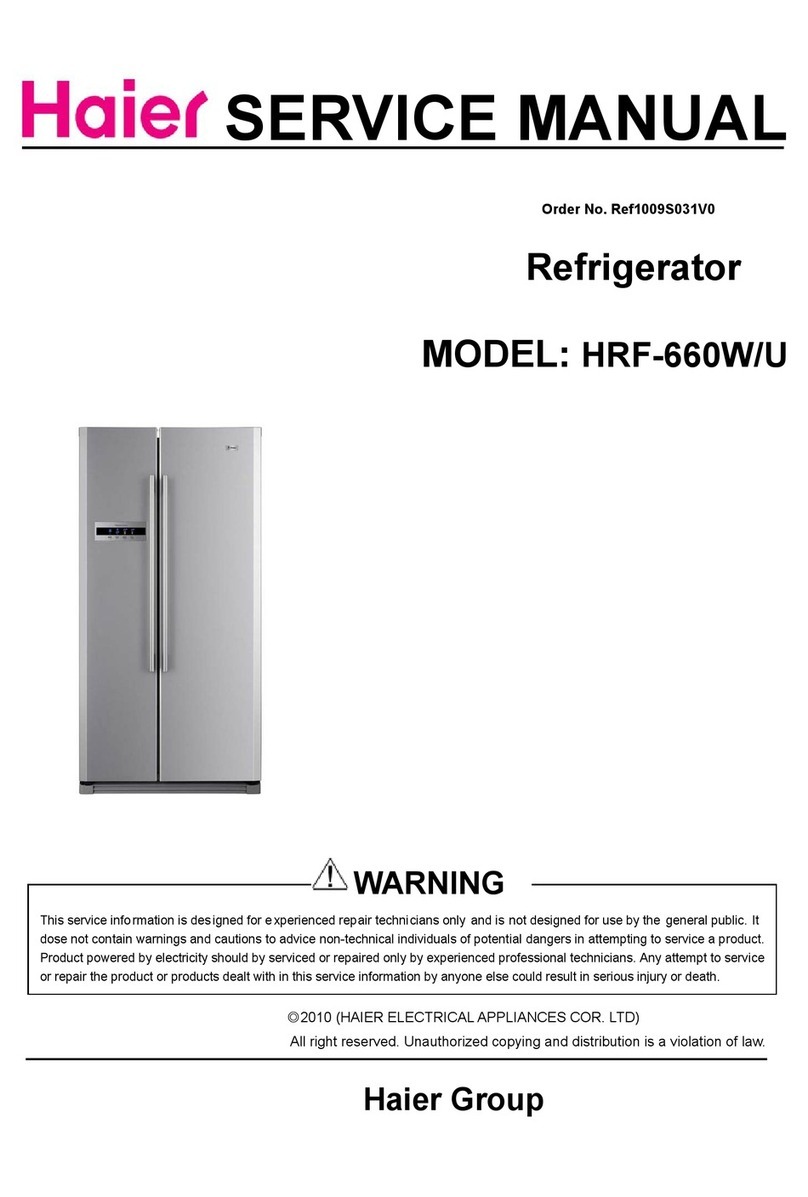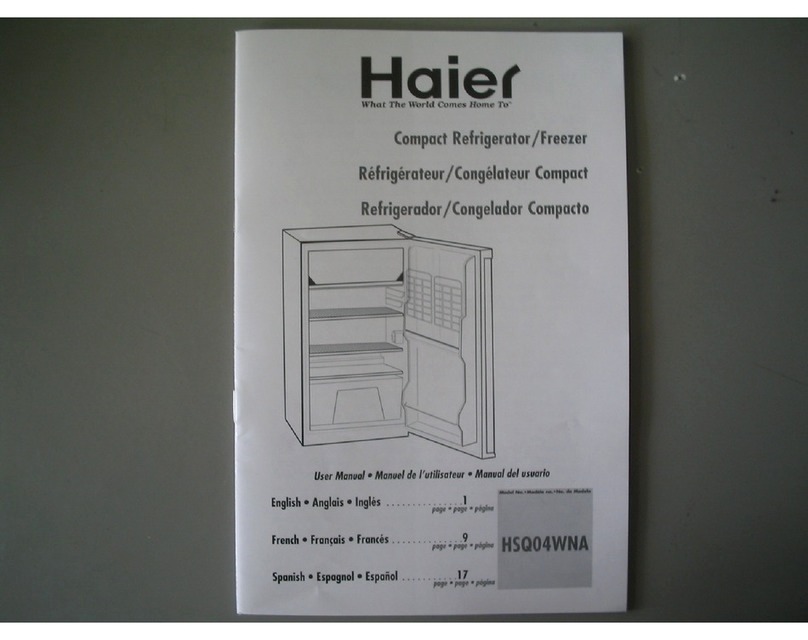HYCD-282/282A/282C_Service Manual
8
15 0074000149 冷冻压缩机 Freeze compressor 1 NL7CLX,220V/50Hz
0274000190 冷冻压缩机 Freeze compressor 1 SC12CLX.2,220V/60Hz
16 0074180002A 干燥过滤器 Drier filter 2
17 0270100482 机舱后护罩 Back cover of cabin 1
18 0270100486 冷冻压机底板 Fix board of freeze compressor 1
19 0270100485 冷藏压机底板 Fix board of cool compressor 1
20 0270101786 后脚轮支撑板 Back caster support 1
21 0270100483 前脚轮支撑板 Front caster support 1
22 0270800056 前脚轮 Front caster 2
23 0270100495 冷凝风机固定板 Fix board of condenser fan 1
24 0074090544 冷凝风机 Condenser fan 2
25 0270100481 机舱前护罩 Front cove of cabin 1
26 0060105247 下铰链 Lower hinge 1
27 0270400014 Pt100 感温探头 Pt100 temp. sensor 1 冷冻传感器
28 0270100494 冷冻传感器支架 Sensor support 1
29 0270100476 抽屉左滑轨 The left rail of the drawer 1
30 0060105221 中铰链 Middle hinge 1
31 0270100260 搁架条 Shelf bar 4
32 0270100490 前面罩支架 Front cover support 2
33 0070401365 变压器 Transformer 1 HYCD-282,only
34 0270100489 上铰链 Upper hinge 1
35 0270100497 冷藏上隔板 Upper shelf in cool space 1
36 0270400077 环温传感器 Ambient temp. sensor 1
37 0270100480 前面罩 Front cover 1
38 0271800009 显示板 Display panel 1
39 0270200184 显示板罩 Display cover 1
40 0270500140A 显示板贴 Display label 1 HYCD-282/282C
0270500140C 显示板贴 Display label 1 HYCD-282A
41 0074090884 冷藏传感器 Cool Temp. sensor 1
42 0270100493 冷藏传感器支架 Sensor support of cool sensor 1
43 0270100487 蒸发风机支架 Evaporator fan support 1
44 0074090544 蒸发风机 Evaporator fan 1
45 0270100477 冷藏搁架 Shelf of cool space 2
46 0270100474 抽屉 Drawer 1
47 0270100475 抽屉右滑轨 Right rail of drawer 1
48 0270100478 冷冻抽屉搁架 Shelf bar of the drawer 1
49 0270200183 冷冻抽屉 Freeze drawer 2
50 0270100488 蒸发风机护罩 Protect cover of evaporator 1
51 0270200258 冷藏门封条 Door seal of cool space 1
52 0270800419 冷藏门体 Cool door body 1 HYCD-282/282C
0270800323 冷藏门体 Cool door body 1 HYCD-282A
53 0270800324 冷冻门体 Freezer door 1
54 0270200259 冷冻门封条 Door seal of freeze door 1
55 0270200214 冷冻内密封条 Inner door seal of freeze door 1 Assembly(include one long,two