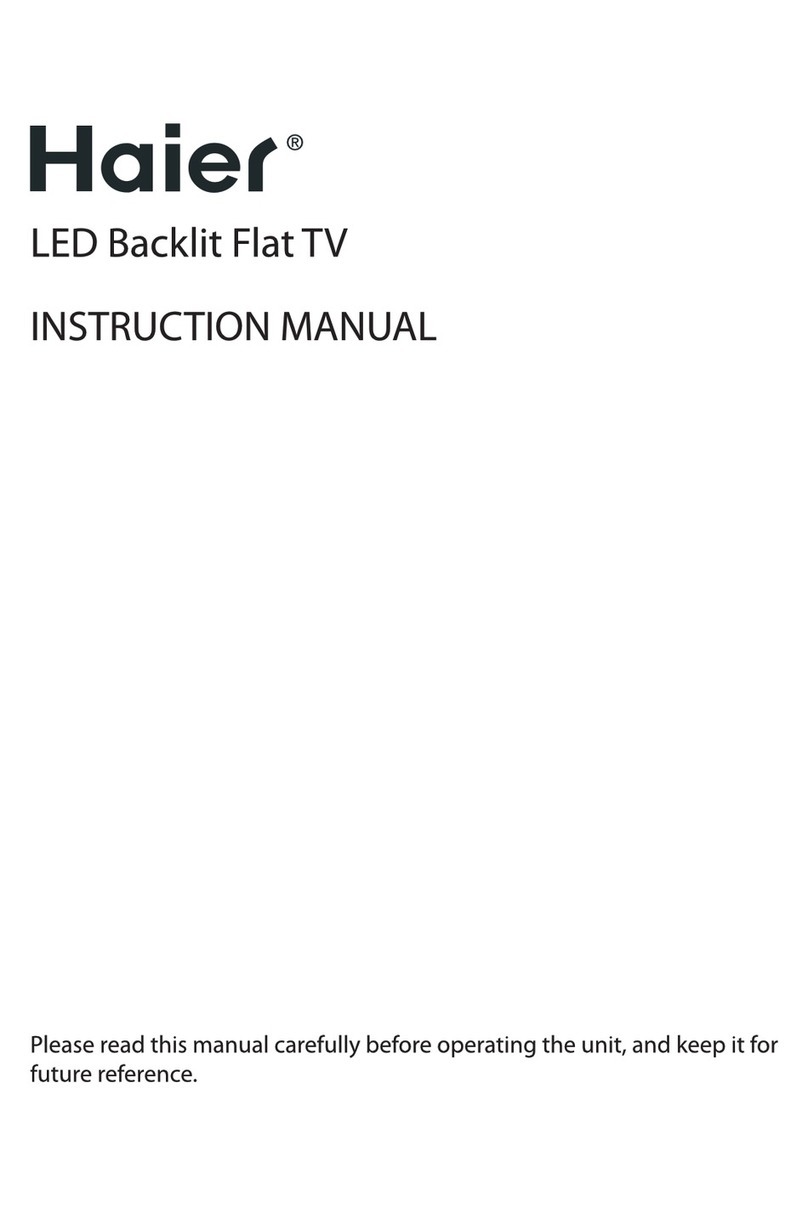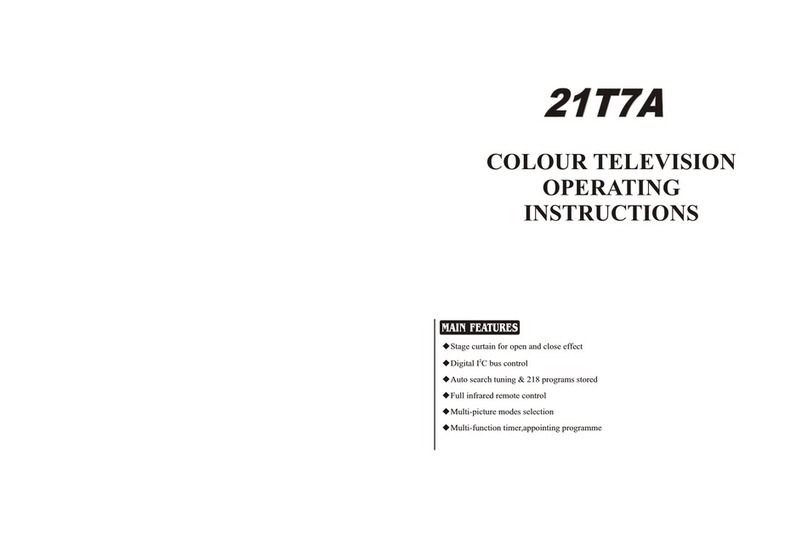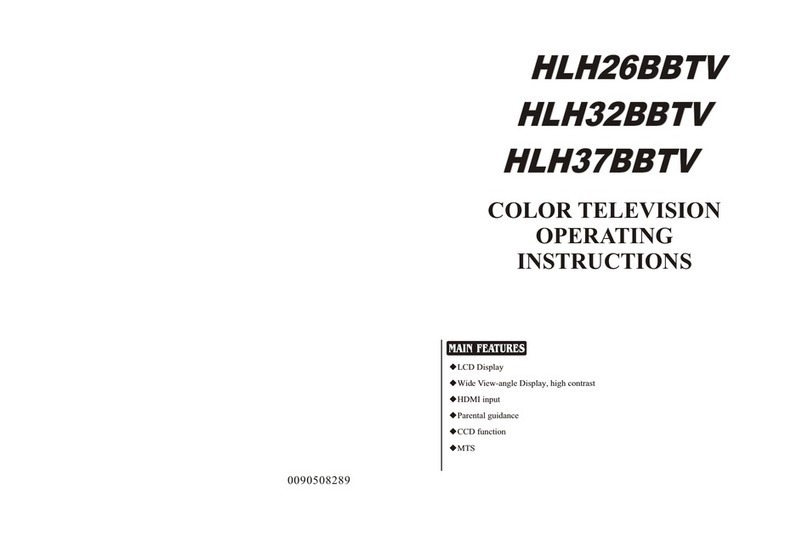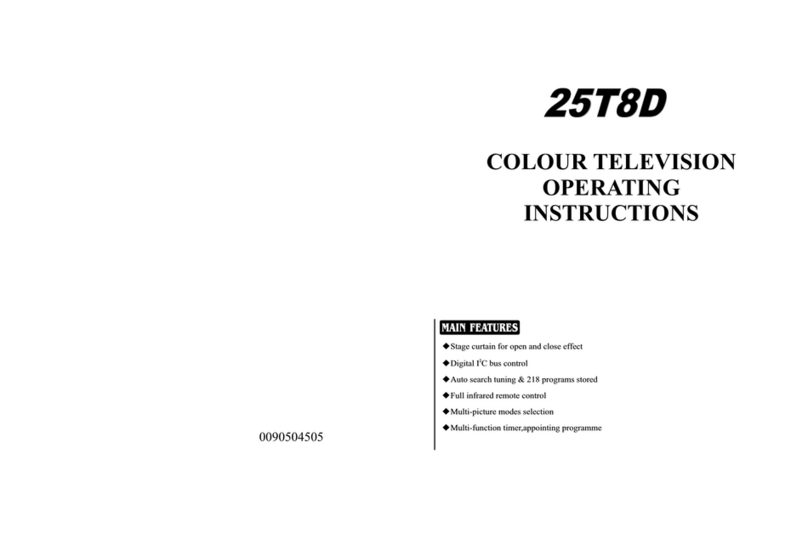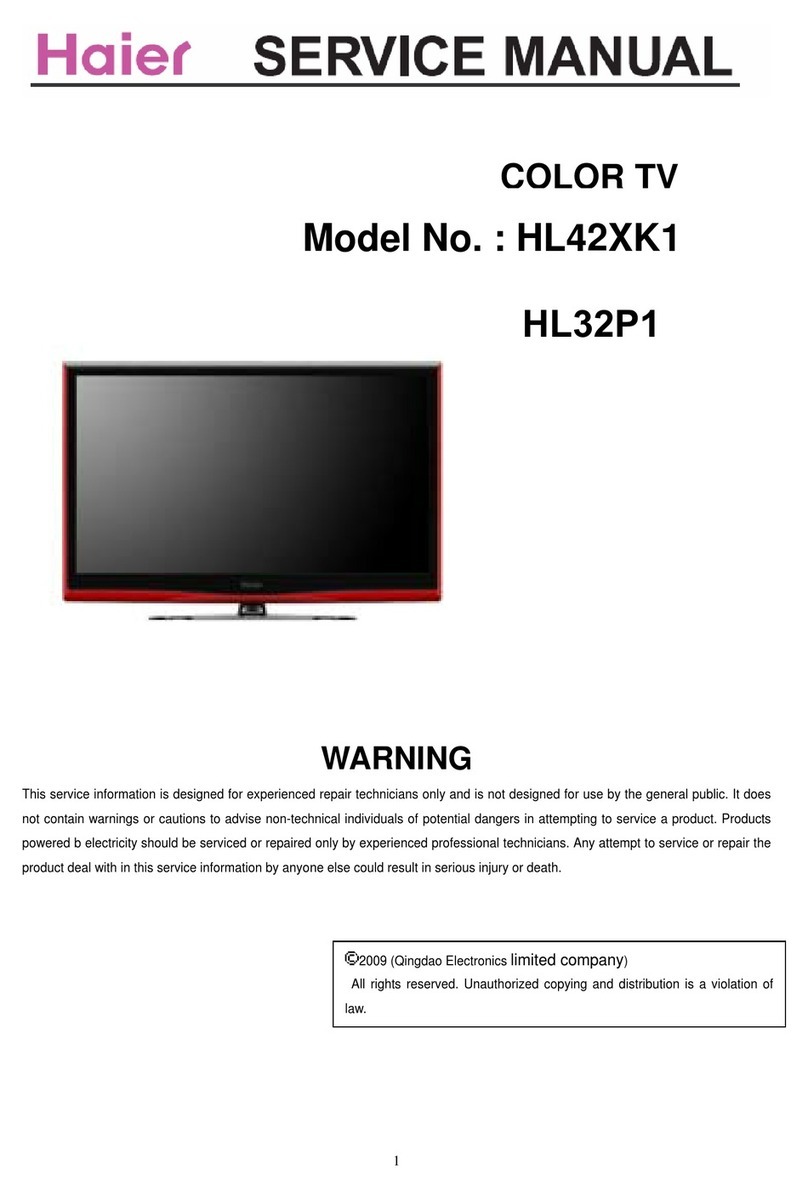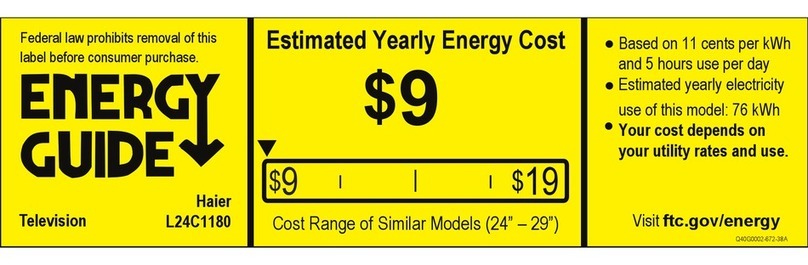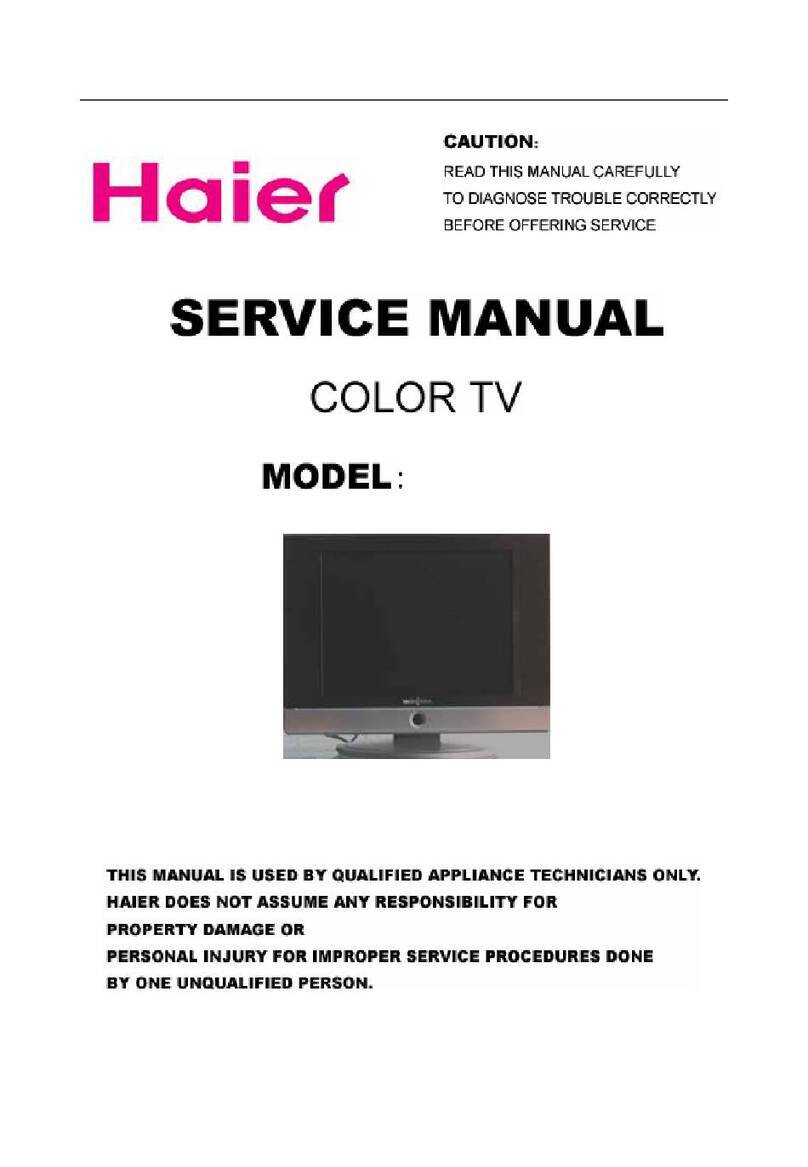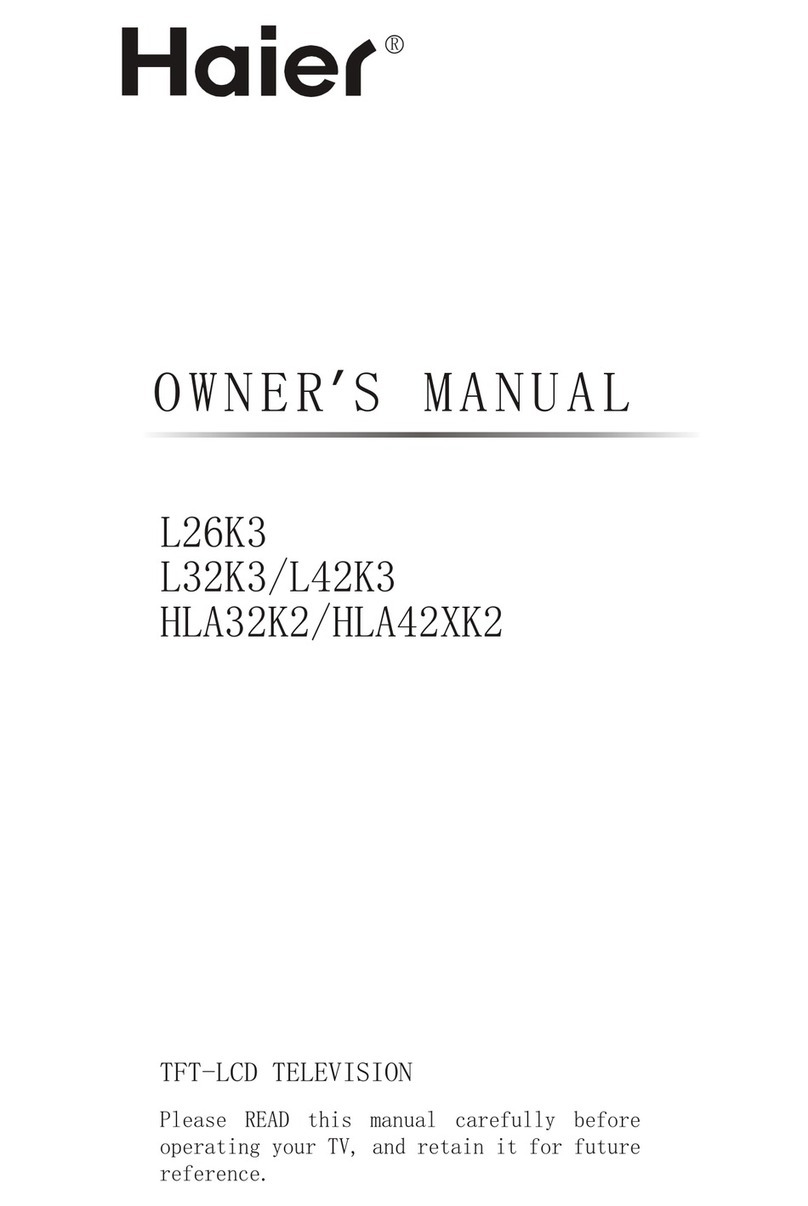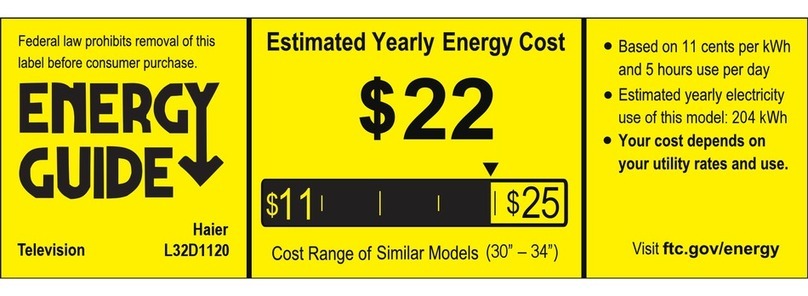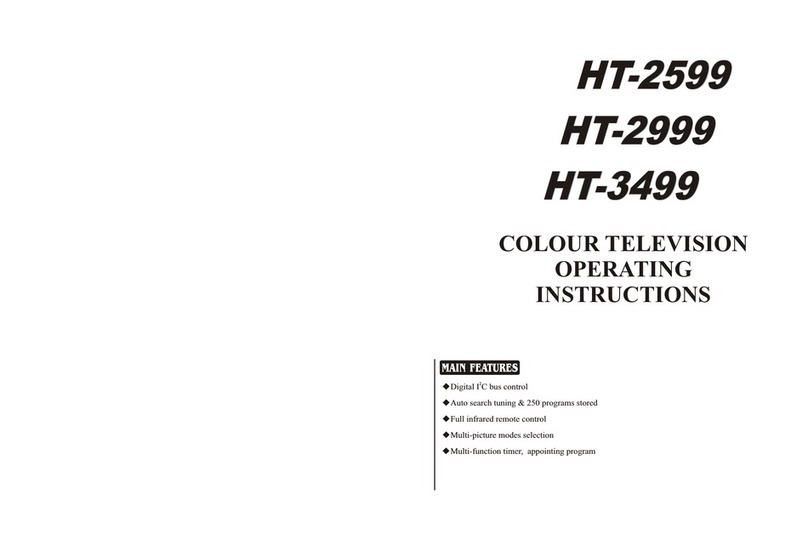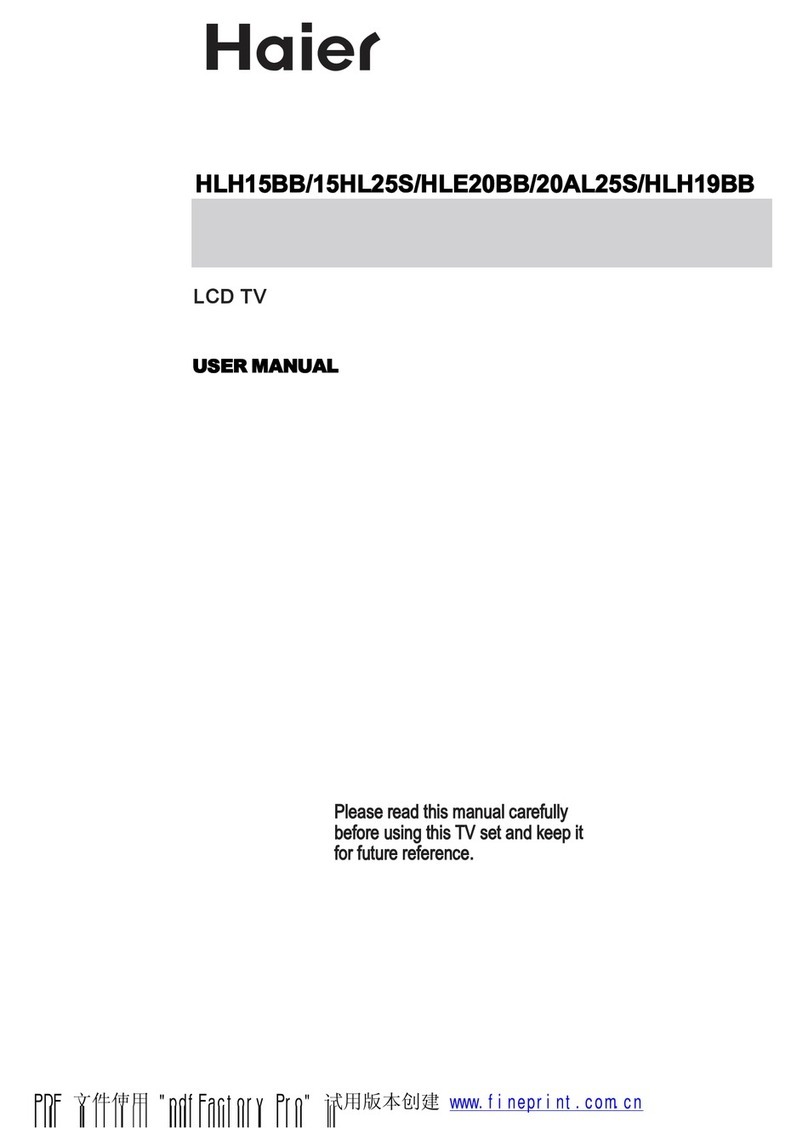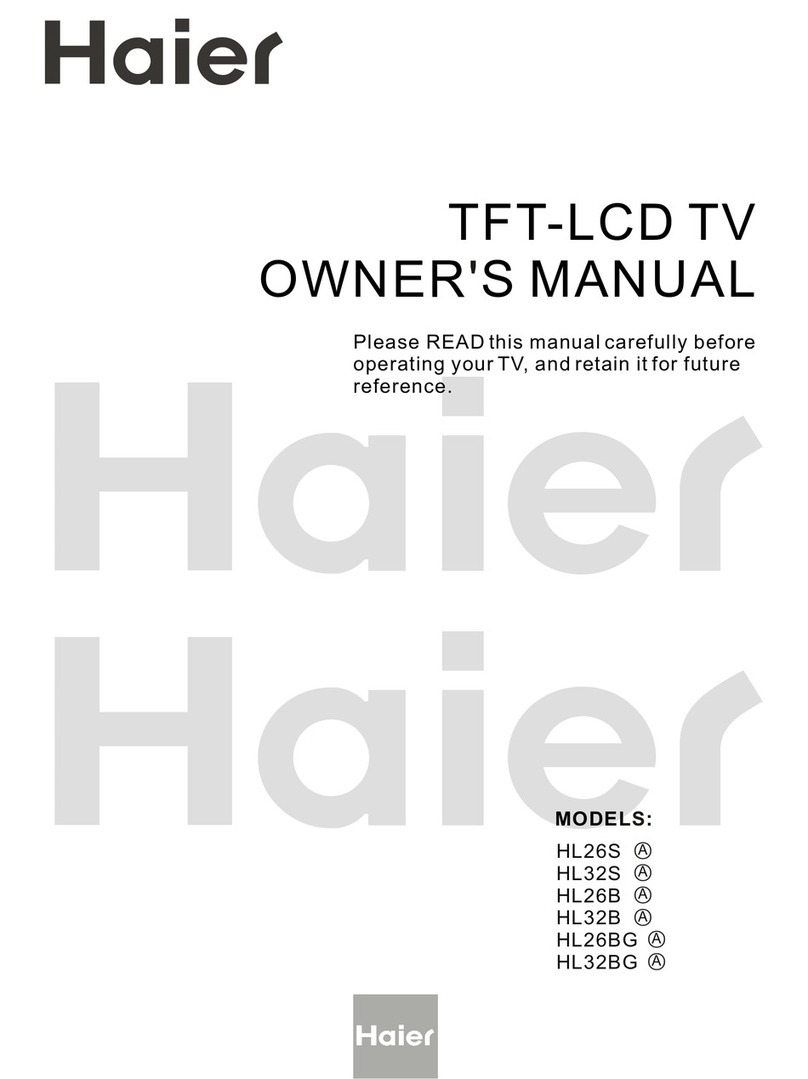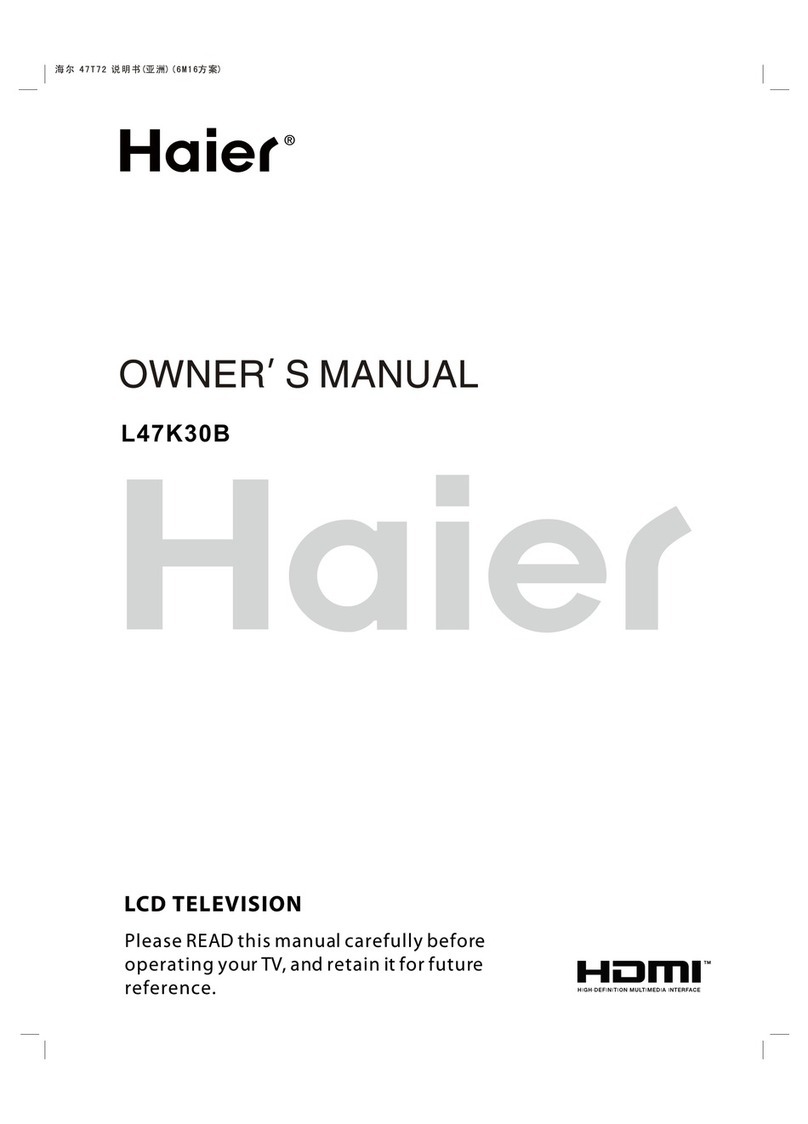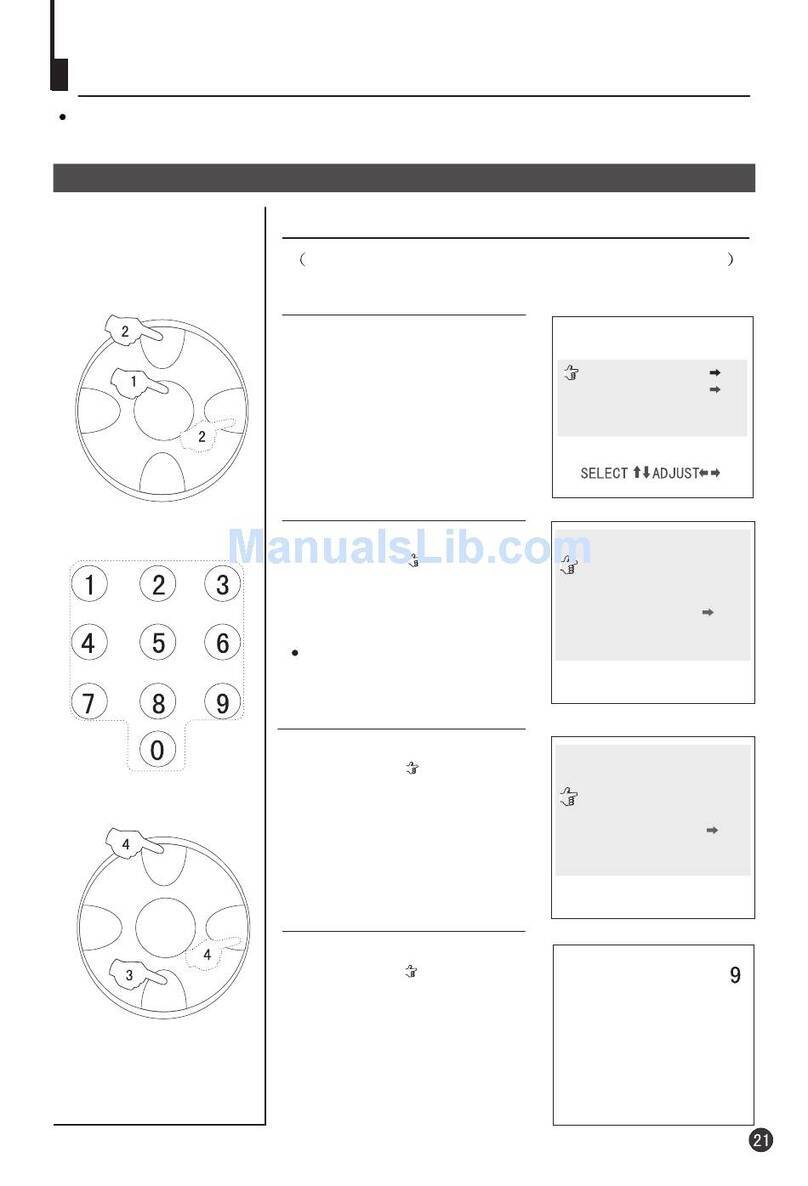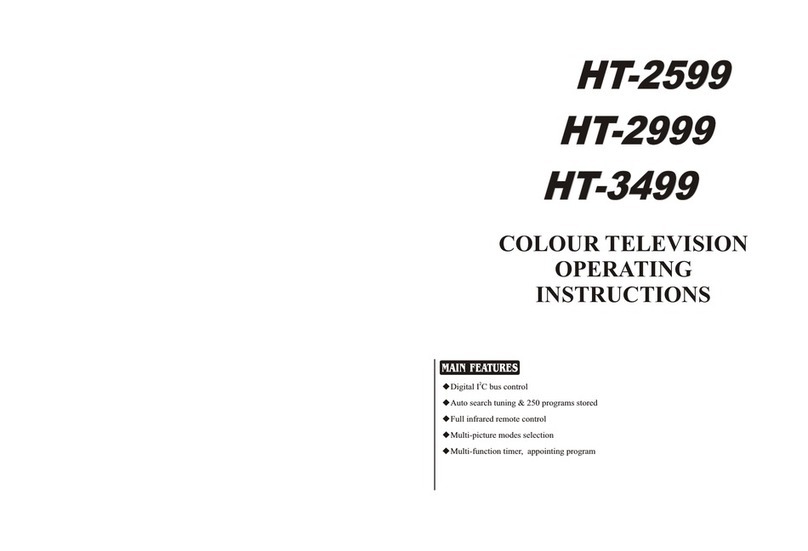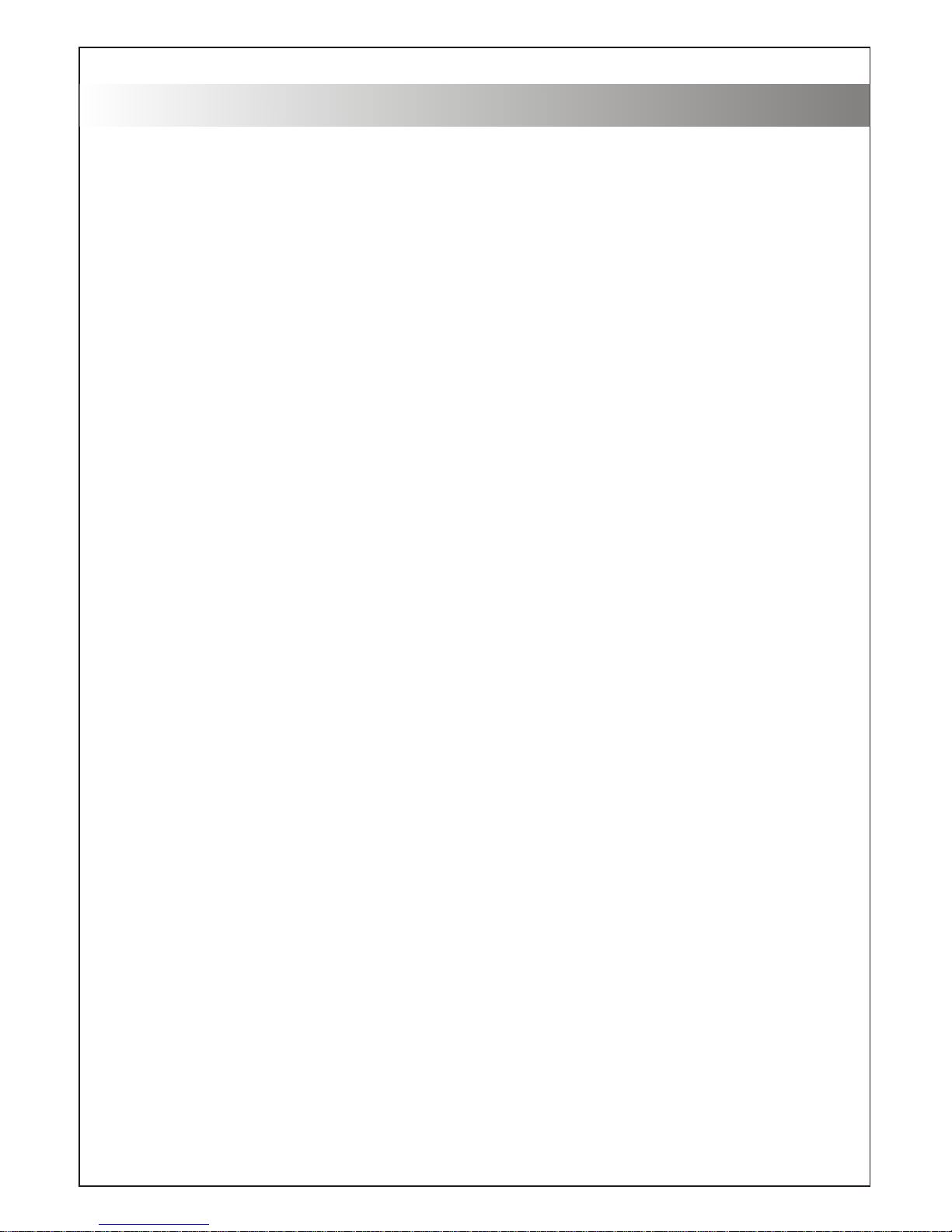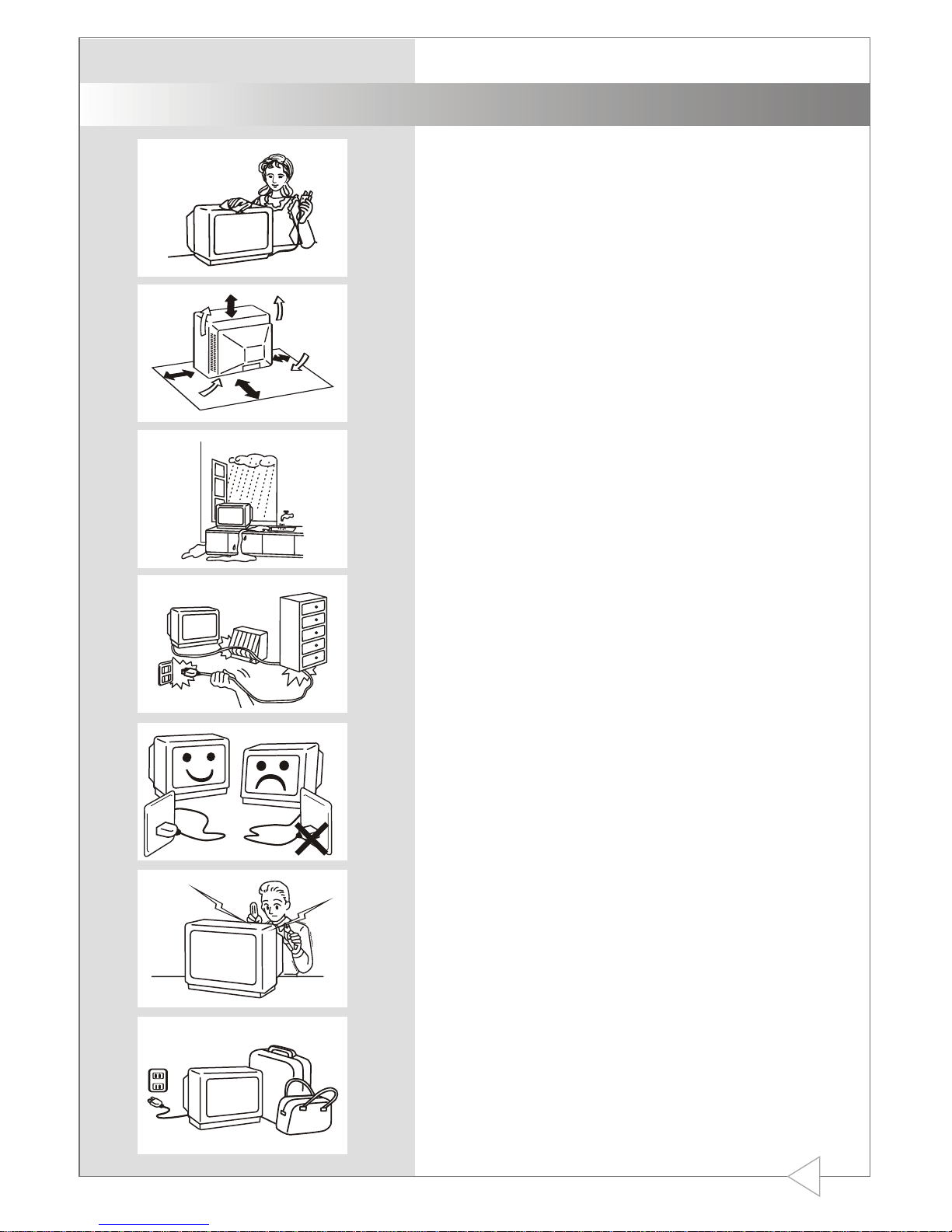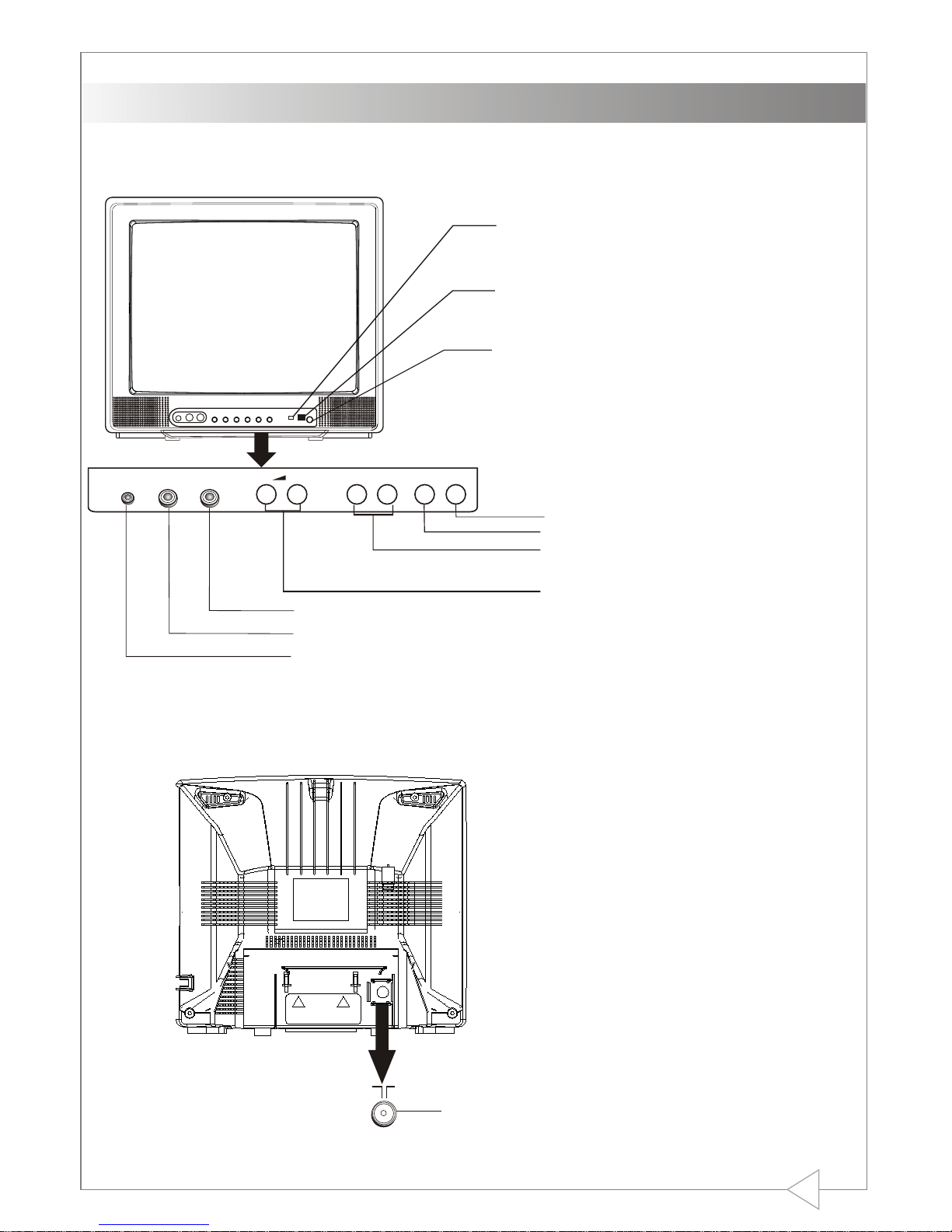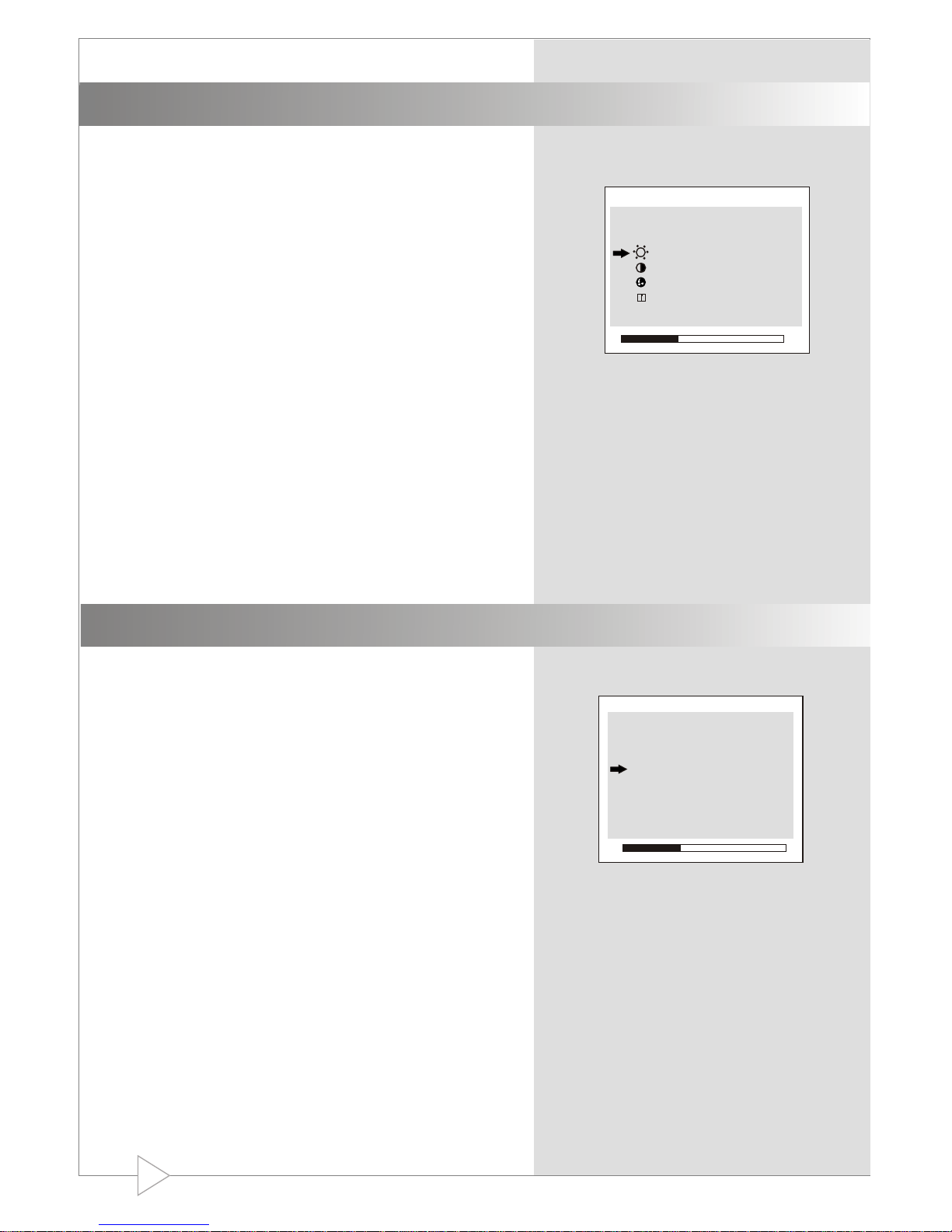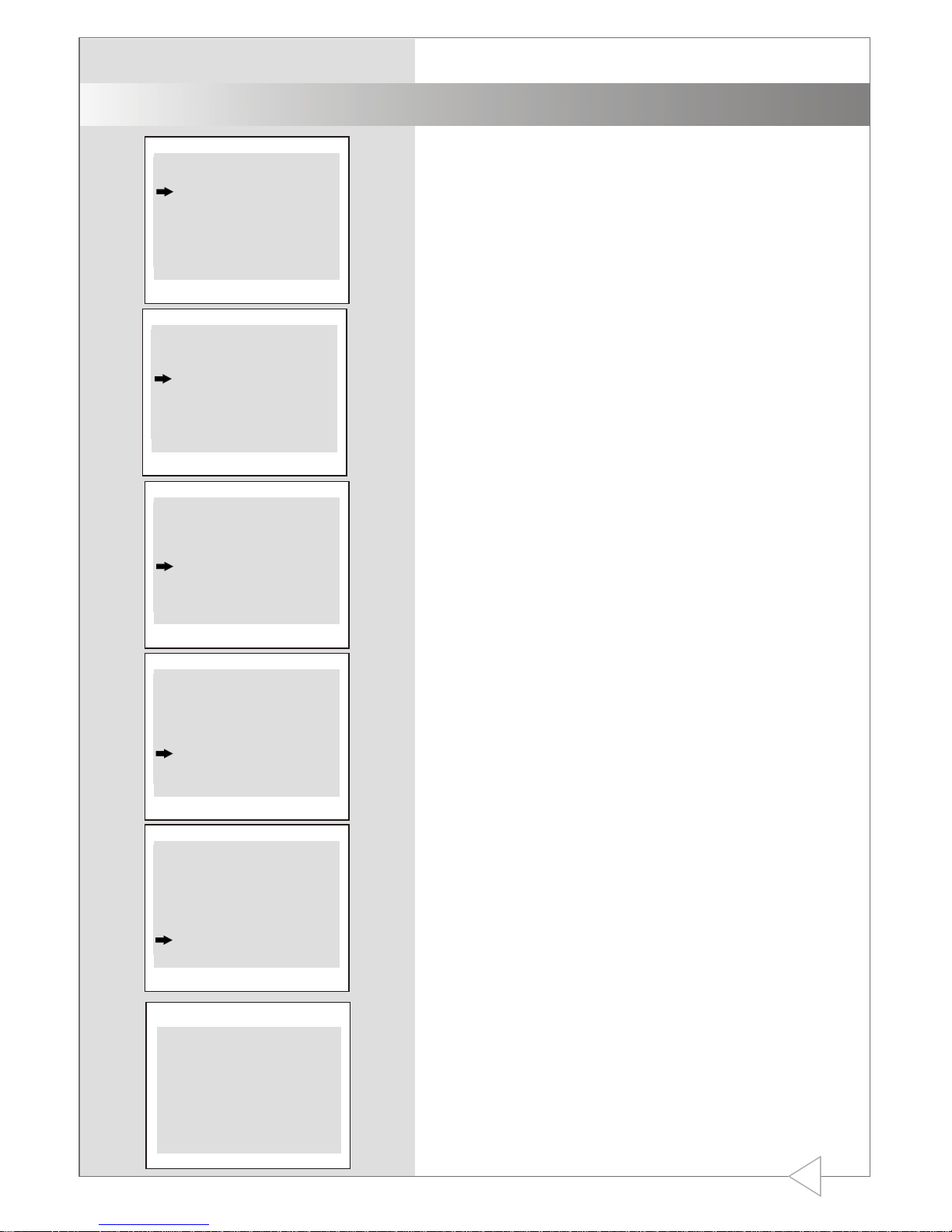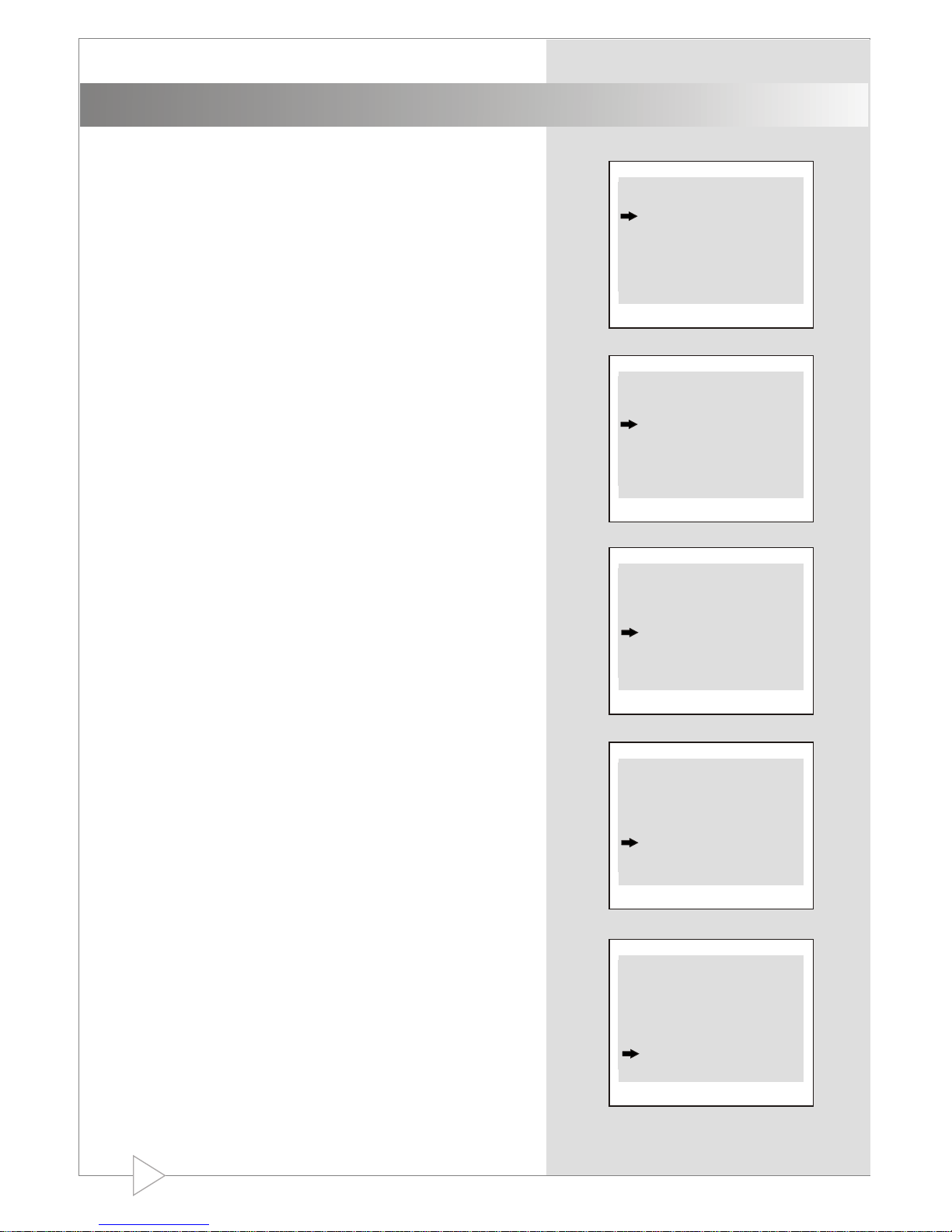CONTENTS
WARNING AND CAUTIONS..............................1
BASIC FEATURES...............................................2
TECHNICAL SPECIFICATIONS.........................2
CONTROL PANEL...............................................3
SEARCHING AND STORING............................4
1. Preparation for Searching..................................4
2. Automatic Searching.........................................4
3. Manual Searching..............................................4
4.Band Selection....................................................4
5. Fine Tune...........................................................5
6. Memory.............................................................5
7.Channel Exchange..............................................5
PICTURE SETTING............................................6
AUDIO SETTING.................................................6
FUNCTION SETTING........................................7
1.Language Setting...............................................7
2.Color System Setting.........................................7
3.Sound System Setting........................................7
4.Noise Reduction................................................7
5.Calendar.............................................................7
TIME SETTING...................................................8
1.Time Setting.......................................................8
2. Off-Time...........................................................8
3. On-Time............................................................8
4. Channel time.....................................................8
5. Channel..............................................................8
BASIC OPERATION...............................................9
1.Program Selection ............................................9
2.Sleep Time Setting...............................................9
3.Mute .................................................................9
4.TV/AV Selection..................................................9
5.Volume Adjustment ..........................................9
6. Program Adjustment...........................................9
7. ...........................................9
8. ........................................9
9.Picture Mode Selection........................................9
10.Music TV...........................................................10
11.Power On/Off ...................................................10
12.Sound system.....................................................10
13.Channel review..................................................10
14.Game..................................................................10
.. 1
EXTERNAL CONNECTION..................................12
....
....
....
On Screen Display....
Program Scanning........
.
REMOTE CONTROLLER GUIDE...................... 1
TROUBLESHOOTING GUIDE.............................13