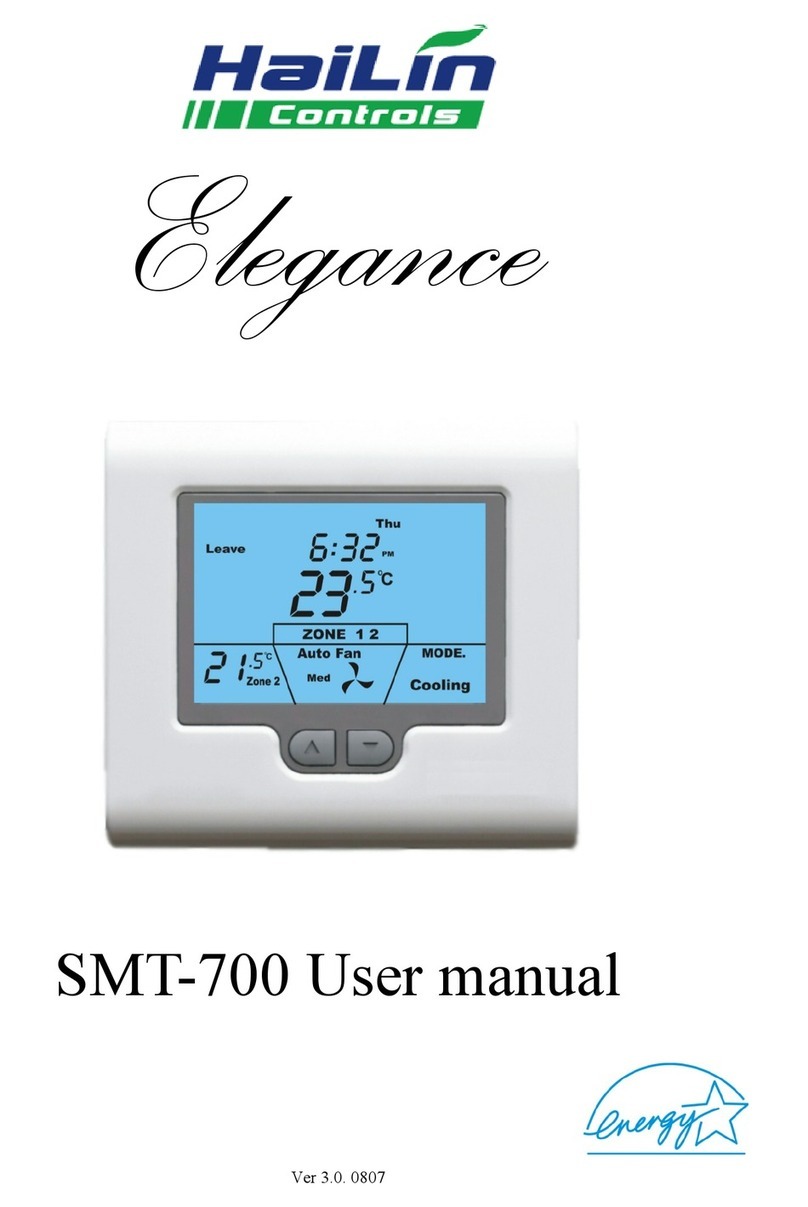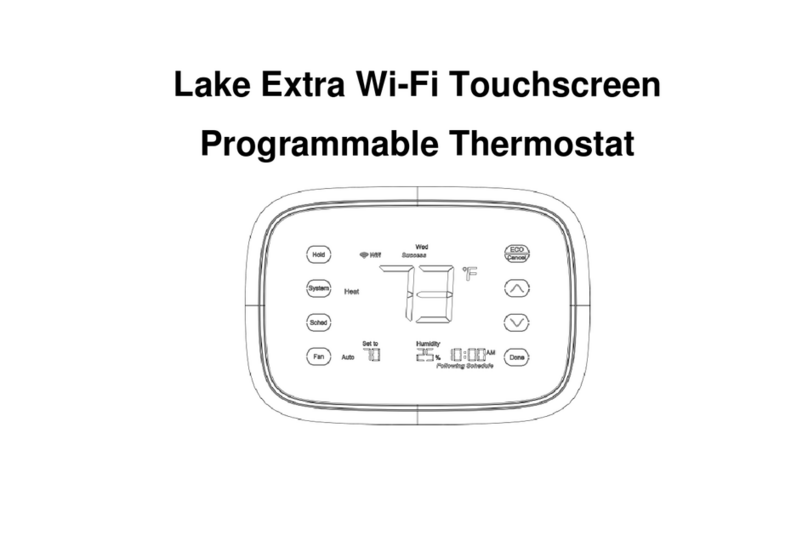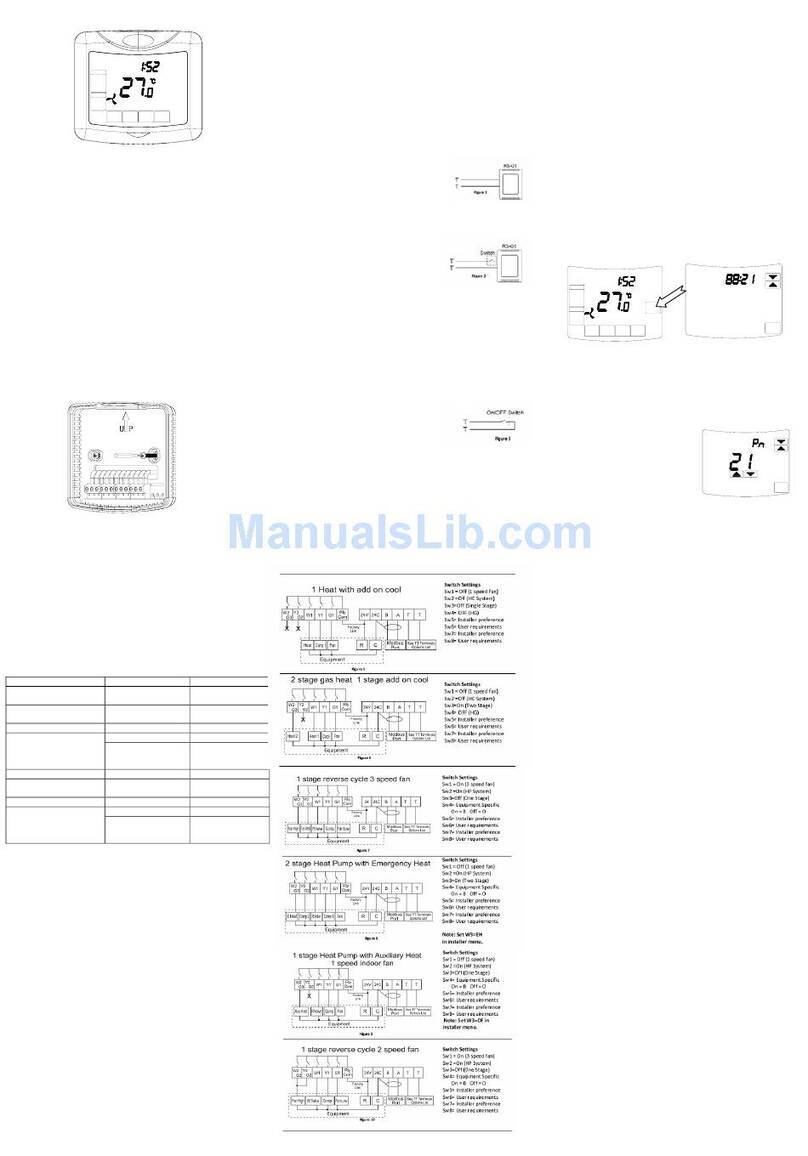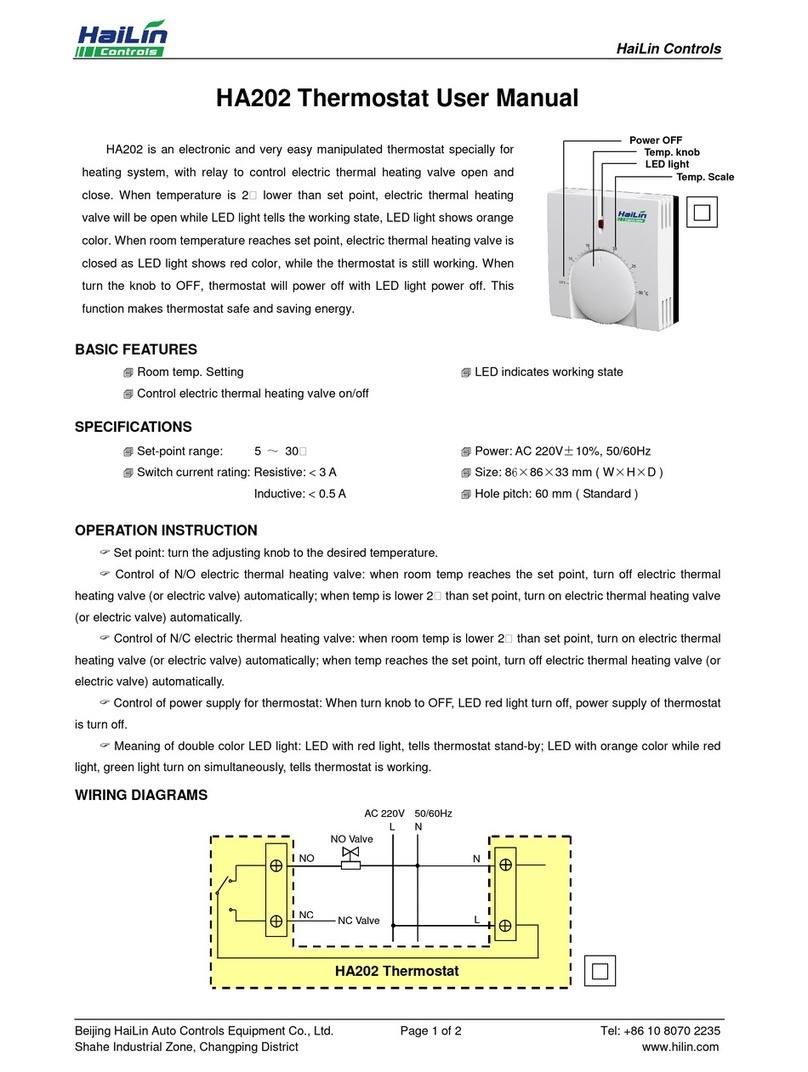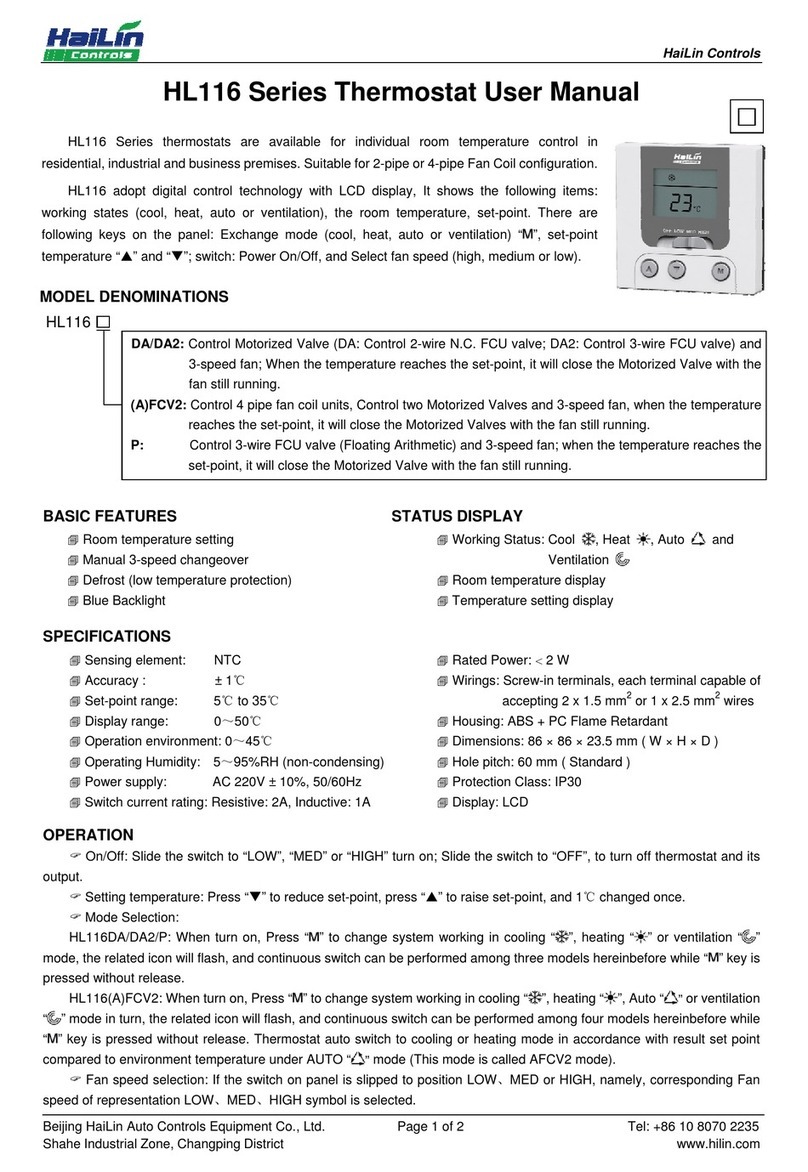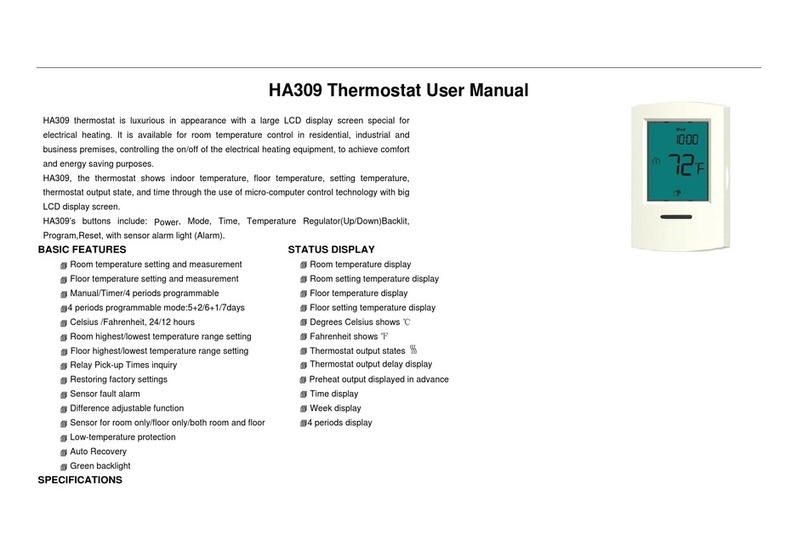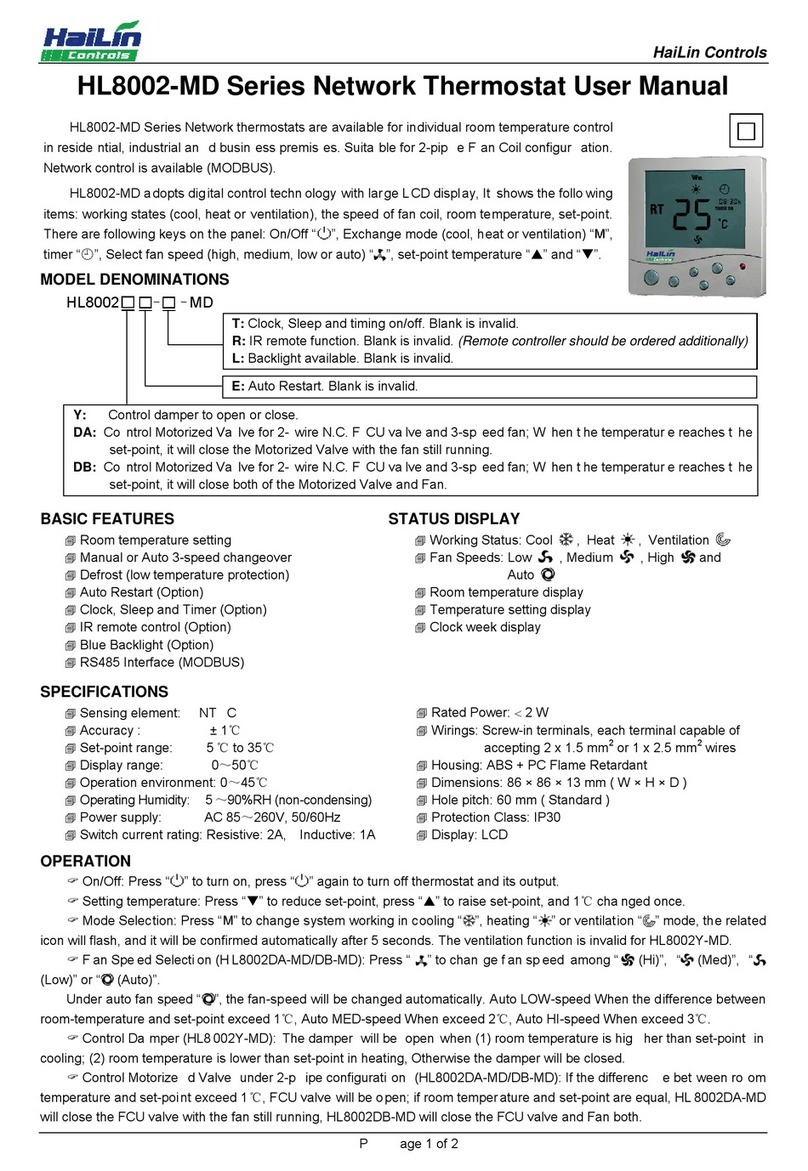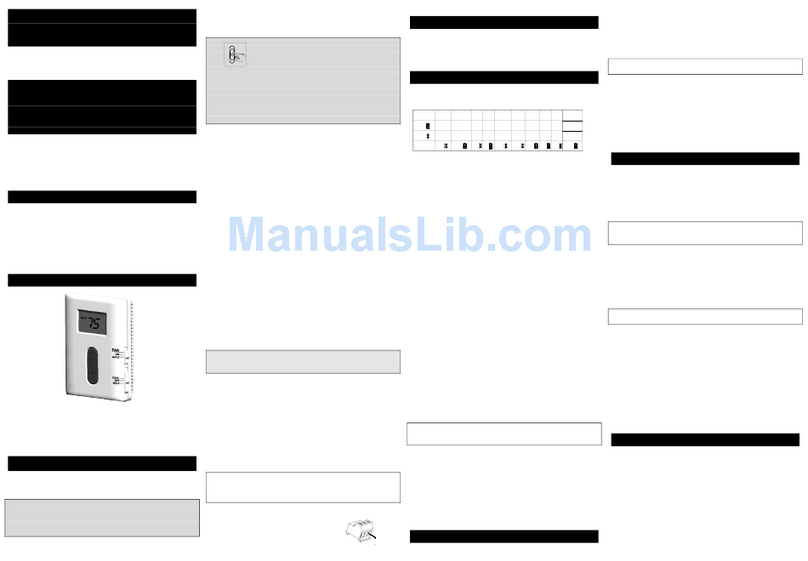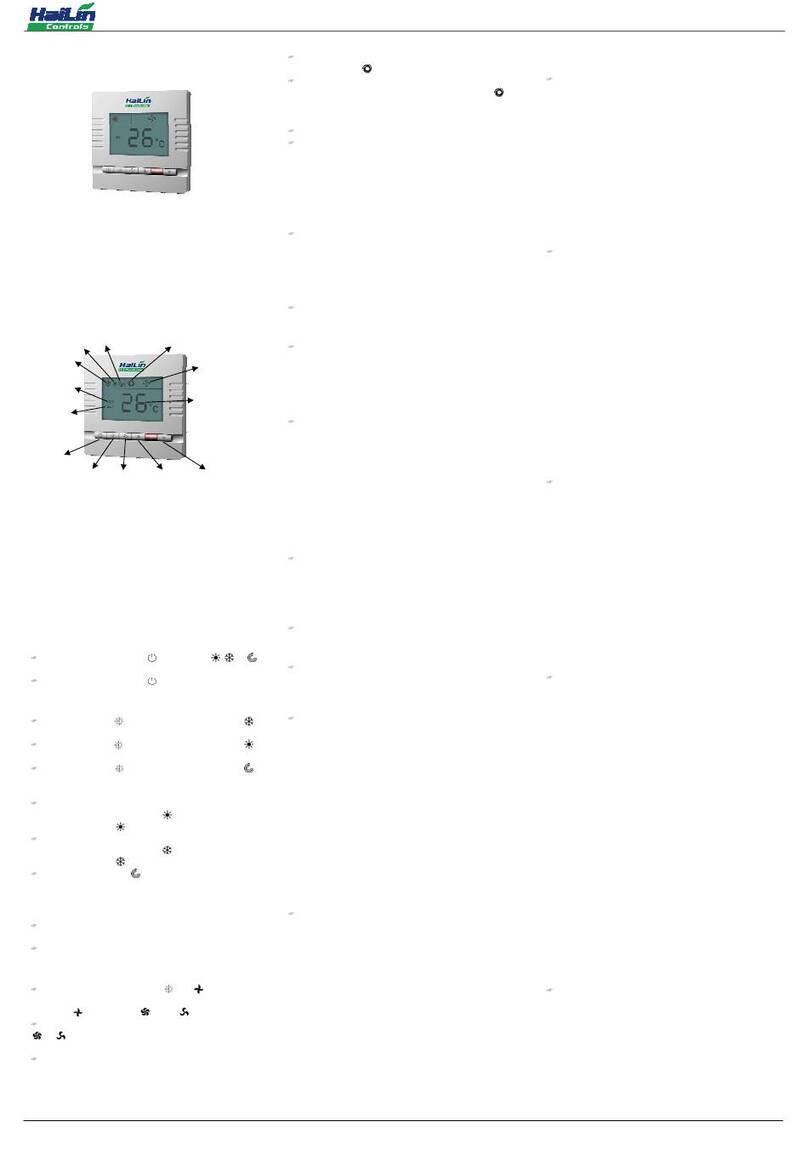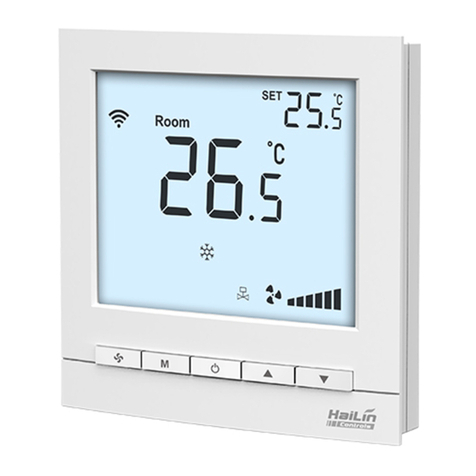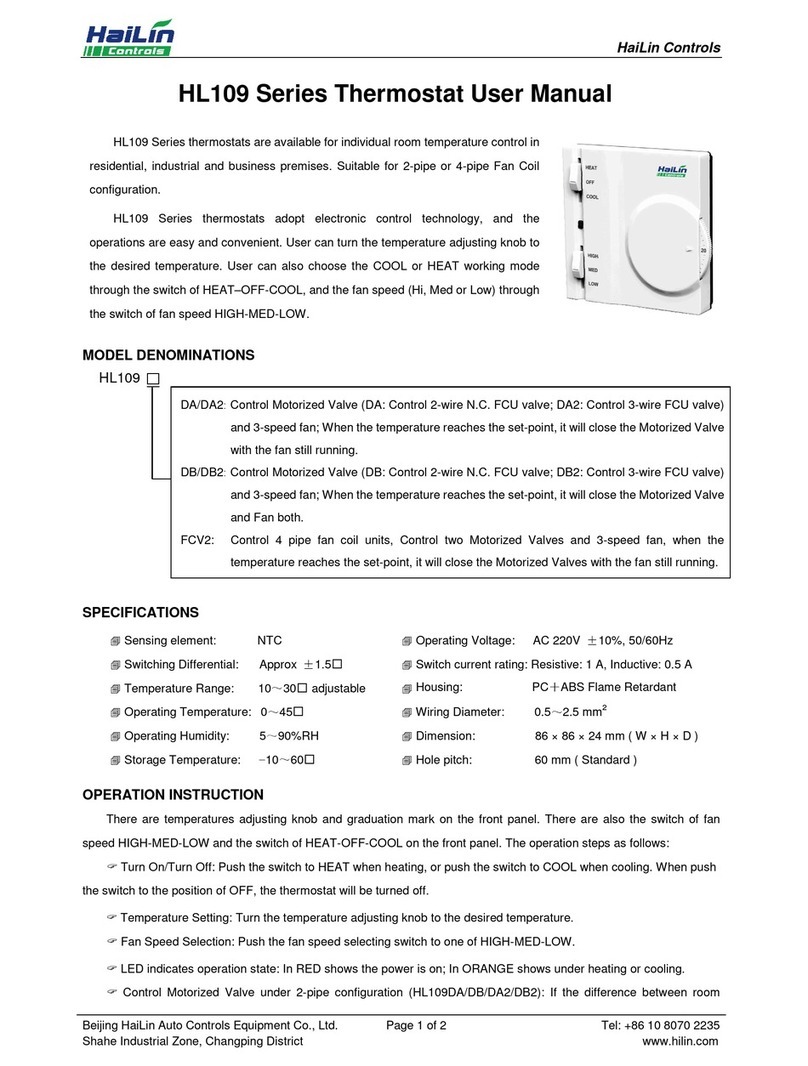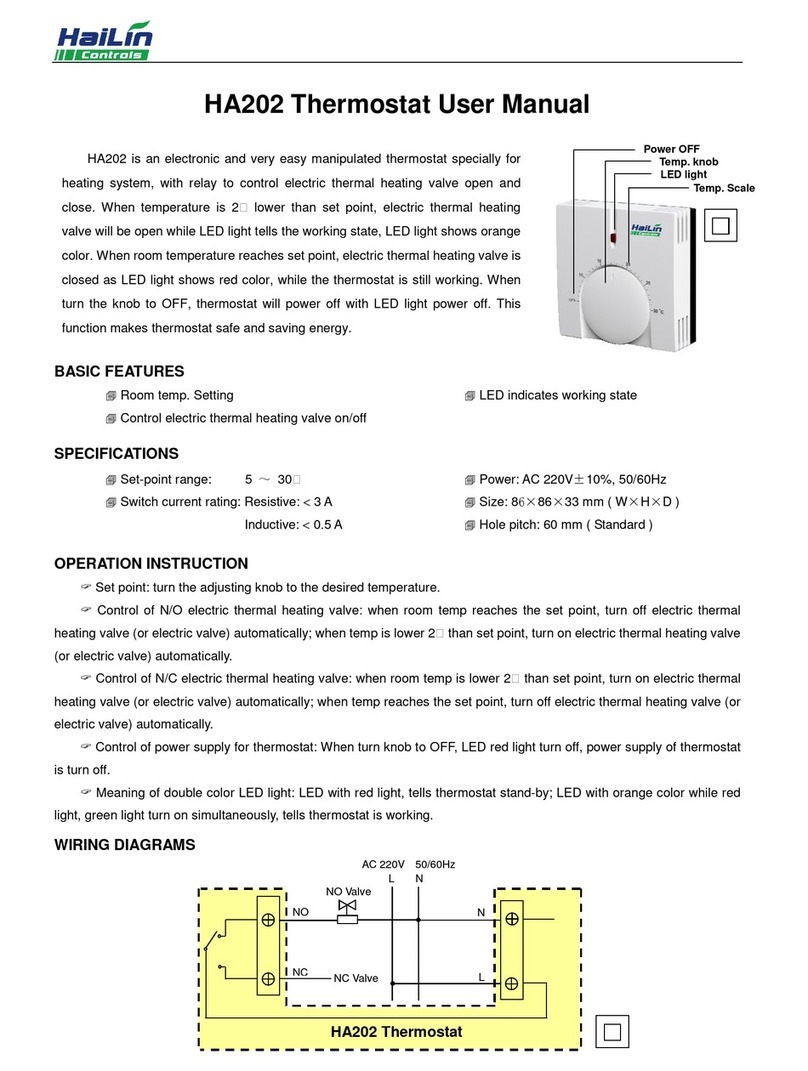HaiLin Controls
Beijing HaiLin Auto Controls Equipment Co., Ltd. Page 2 of 3 Tel: +86 10 8070 2235
Shahe Industrial Zone, Changping District www.hilin.com
OPERATION
"To turn thermostat on or off press “ ”.
"set temperature:with power on, Press “S” or “T” to adjust the temperature, 1℃changes by each press.
"thermal valve control: when the room temperature is 2℃lower than the setpoint, the thermostat will open the thermal
valve, and the valve will display “ ”; When the room temperature reaches the setpoint, the thermostat will close the
thermal valve and the symbol will disappear.
SET THERMOSTAT SERIES NUMBER
"under the power off status, and press the “ ” and “¥” at the same time for 3seconds, , the LCD will display “XX ℃”
(“RT” will not show), and then press “¥”, “℃” will disappear, to press “S” and ”T” to set the thermostat Series Number, the
system will recognize the set series number (the series number is between 1~32).
CLOCK, SLEEP AND TIMER FUNCTION
"Sleep function setting: under power on status, press “¥” till “ ” blinks, press “S” to enable sleep function, and press
“T” to cancel.
"Clock adjustment: under the power on status, press “¥”, till “hh” blinks, press “S” or “▼” to adjust hour; and press
“¥”, “mm” blinks, press “S” or “▼” to adjust hour; and press “¥” again to change the week.
"When select Timing On/Off function and the display show “¥”, you could set “TIMER ON” / “TIMER OFF”. Press
“¥” till to display “TIMER ON” and “hh” all flash, press “S” or “T” to adjust hour, press “¥”, “mm” flash, press “S” or “T” to
adjust minute; Press “¥” till to display “TIMER OFF” and “hh” all flash, press “S” or “T” to adjust hour, press “¥”, “mm”
flash, press “S” or “T” to adjust minute. The settings will be finished after the TIME OFF. I.e. the settings validity is a day.
To set “hh:mm” to “00:00” to cancel the timer function.
FROST MODE (THERMOSTAT OFF)
To enable this operation.
"With thermostat turned off.
Press “ ” for 3 seconds.
Select 01 (00 = disabled)
When enabled and thermostat has been turned off, the icon “ ” will be showed and the heating will be activated if the
room temperature is lower than 5℃; the heating will be stopped if the room temperature is higher than 7℃.
TEMPERATURE CALIBRATING
"With thermostat turned off, Press “S” and “T” for 3 seconds. The display will show the measured temperature.
"Press “S” or “T” to adjust the temperature to the correct value.
"Press “ ” to turn off. The calibration setting will now be stored.
MOUNTING
1. Open the main control
panel: put the screwdriver
(3.5mm) into the block
4mm along the bevel.
Prize up, open the clips.
2. Take off the wires.
3. As per wiring diagram,
connect it with terminals,
fixed by the screwdriver.
4. Put the connected
thermostat onto the back
panel in the wall, then fix it
with the two screws in the
packing box.
5. Put the cover with 30
degree angle, then fix the
up two clips.
6. Push the places of the
two down clips, fix the
cover, and finish the
installation.