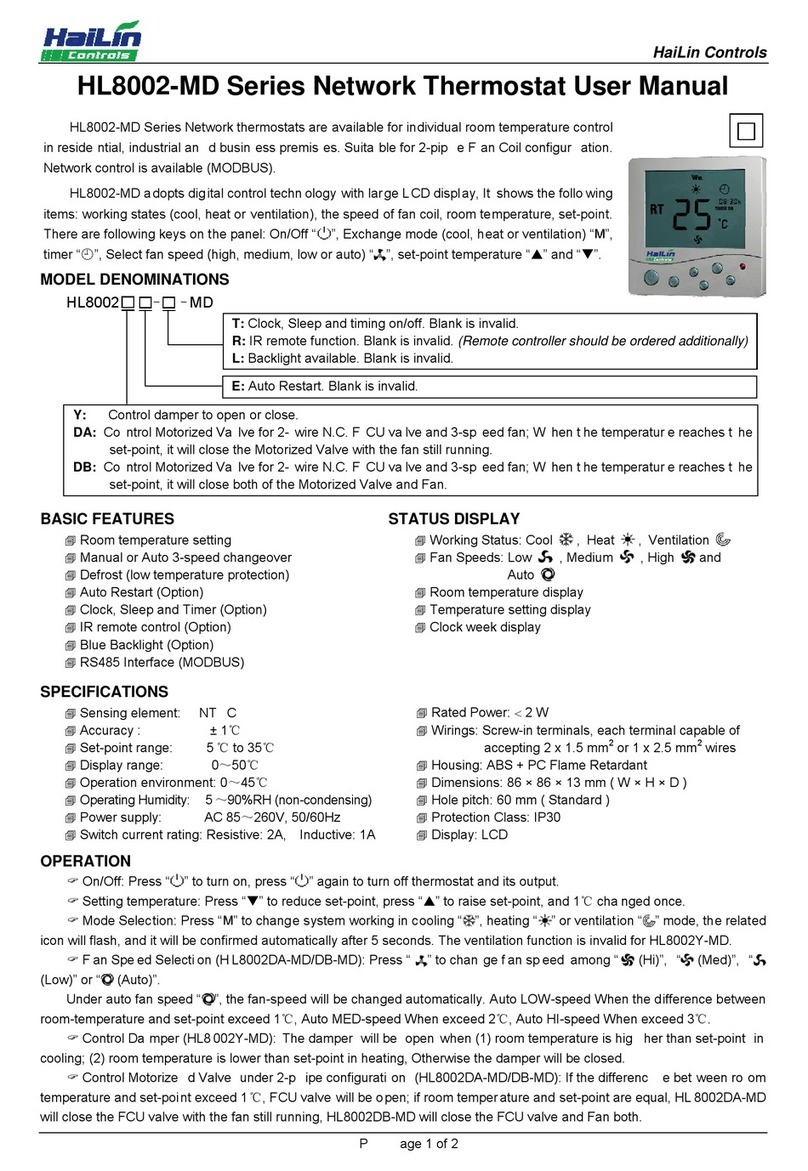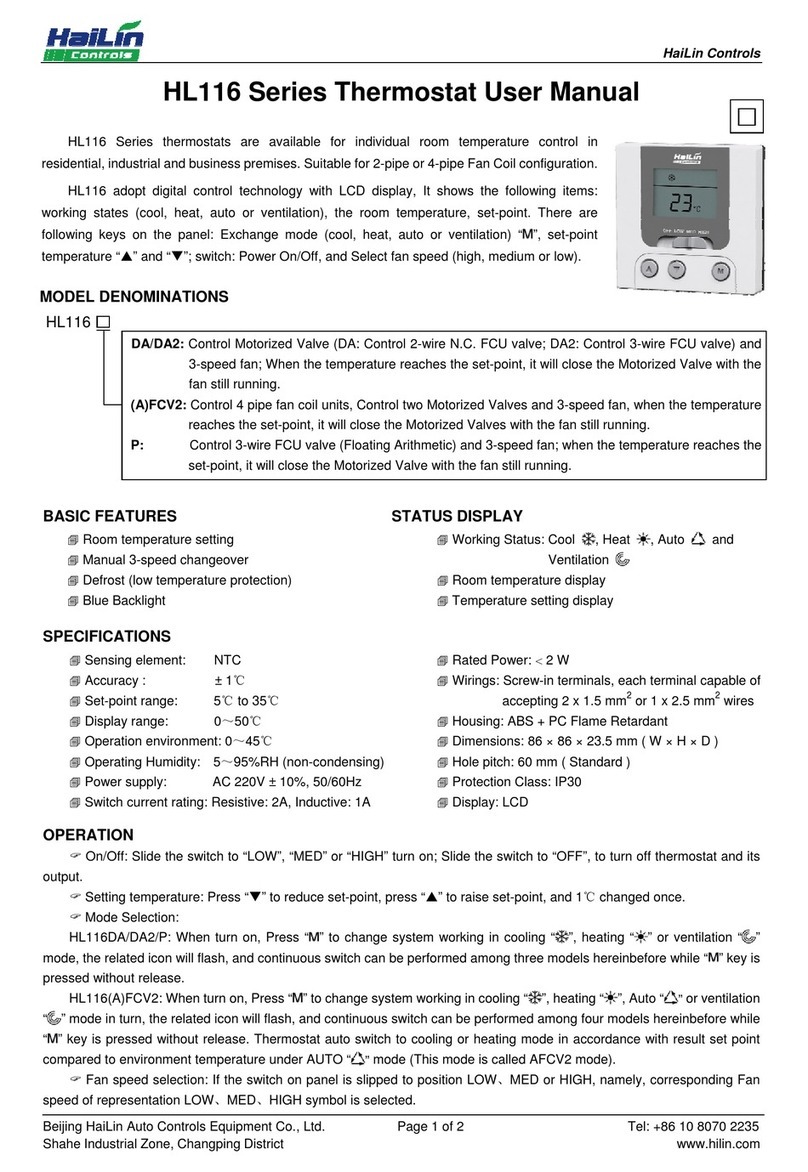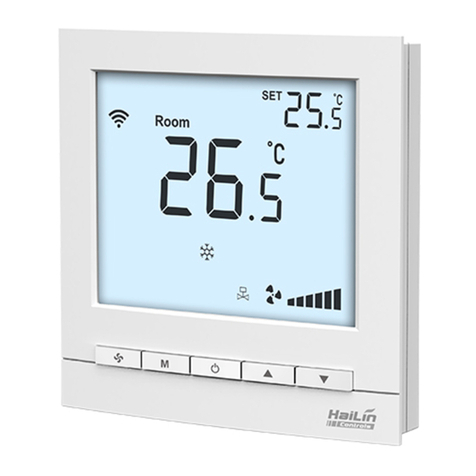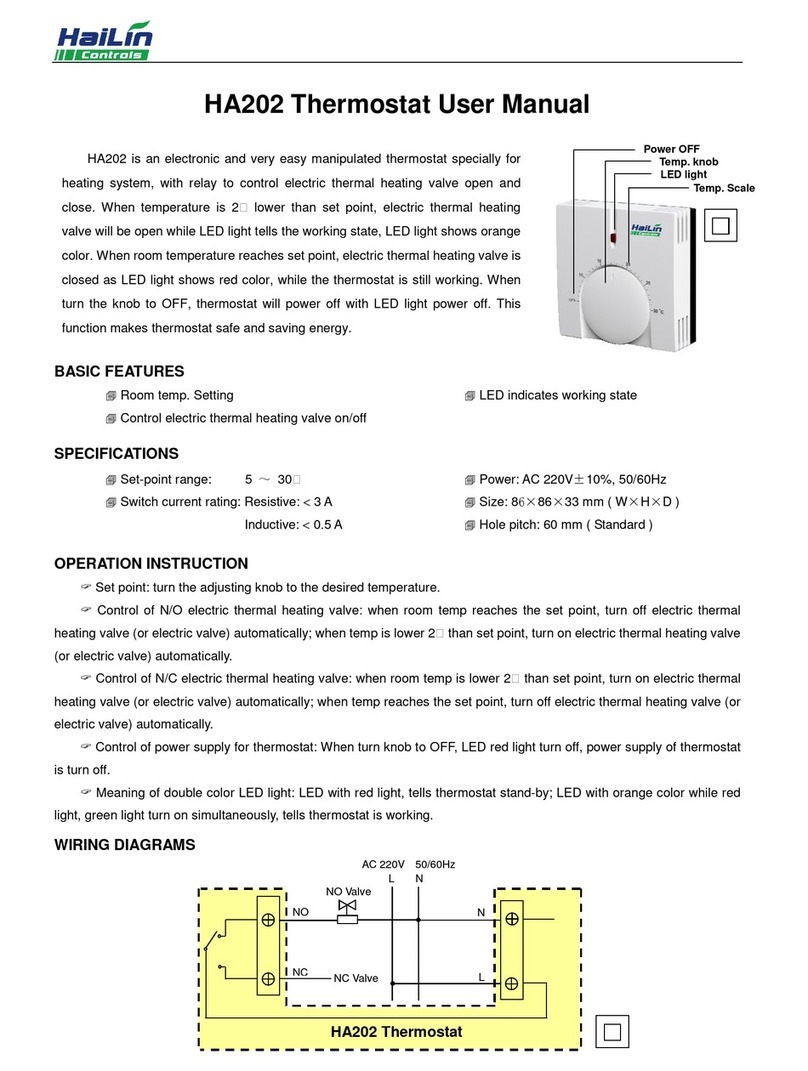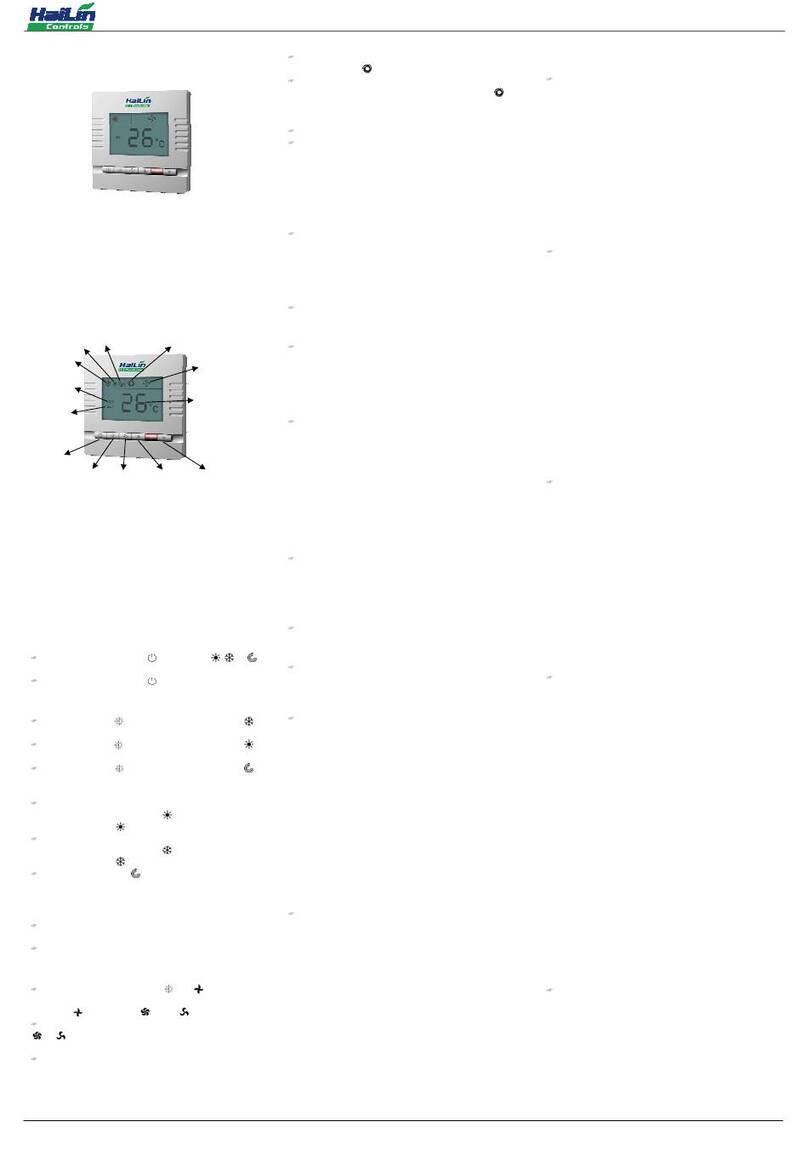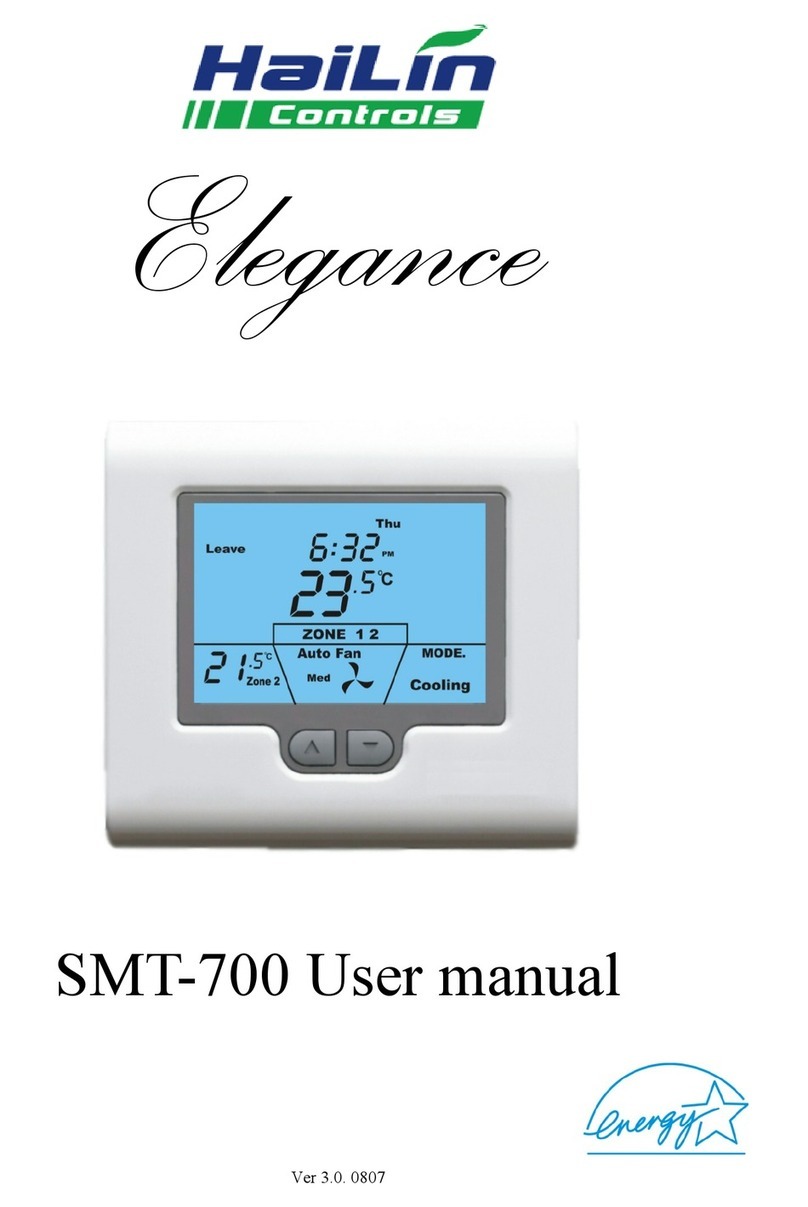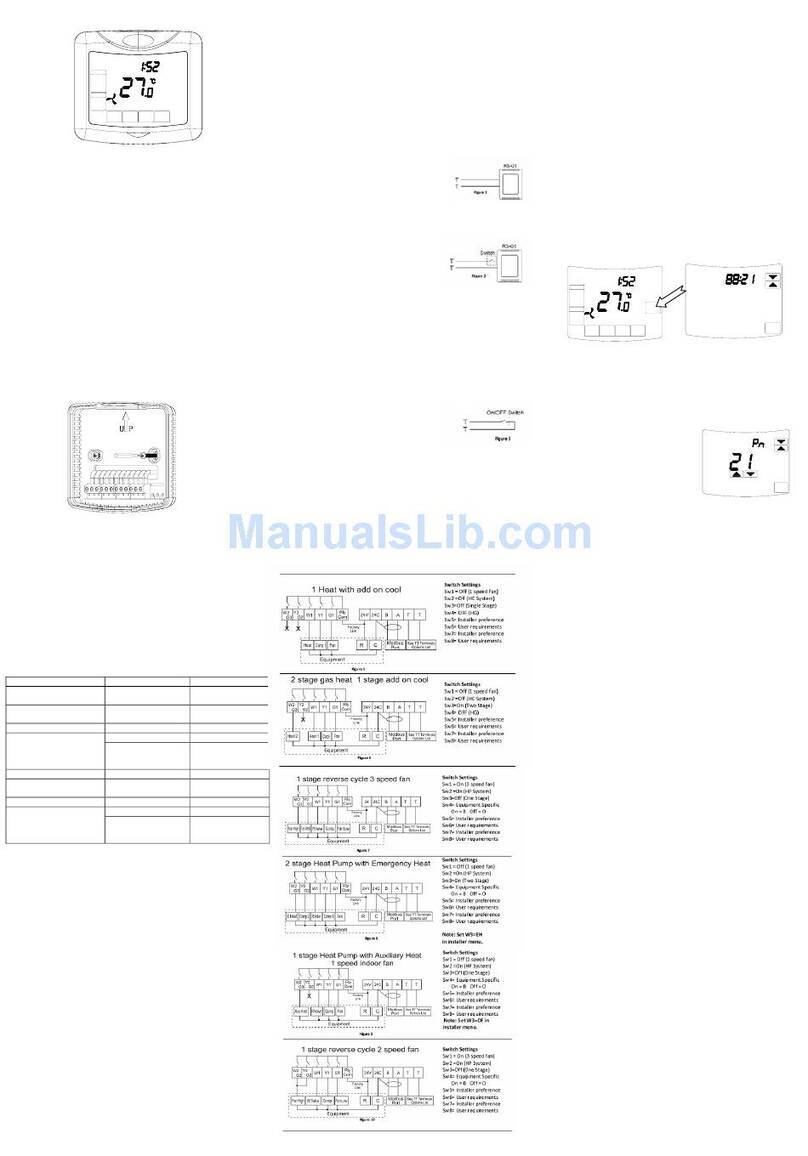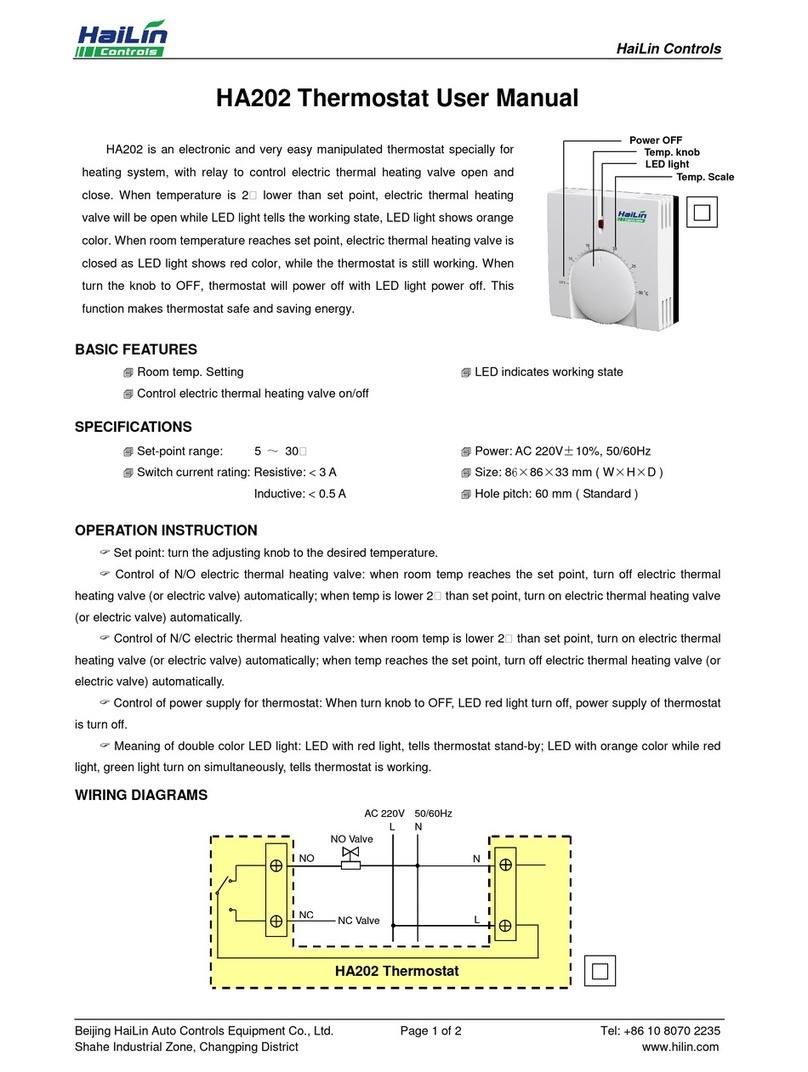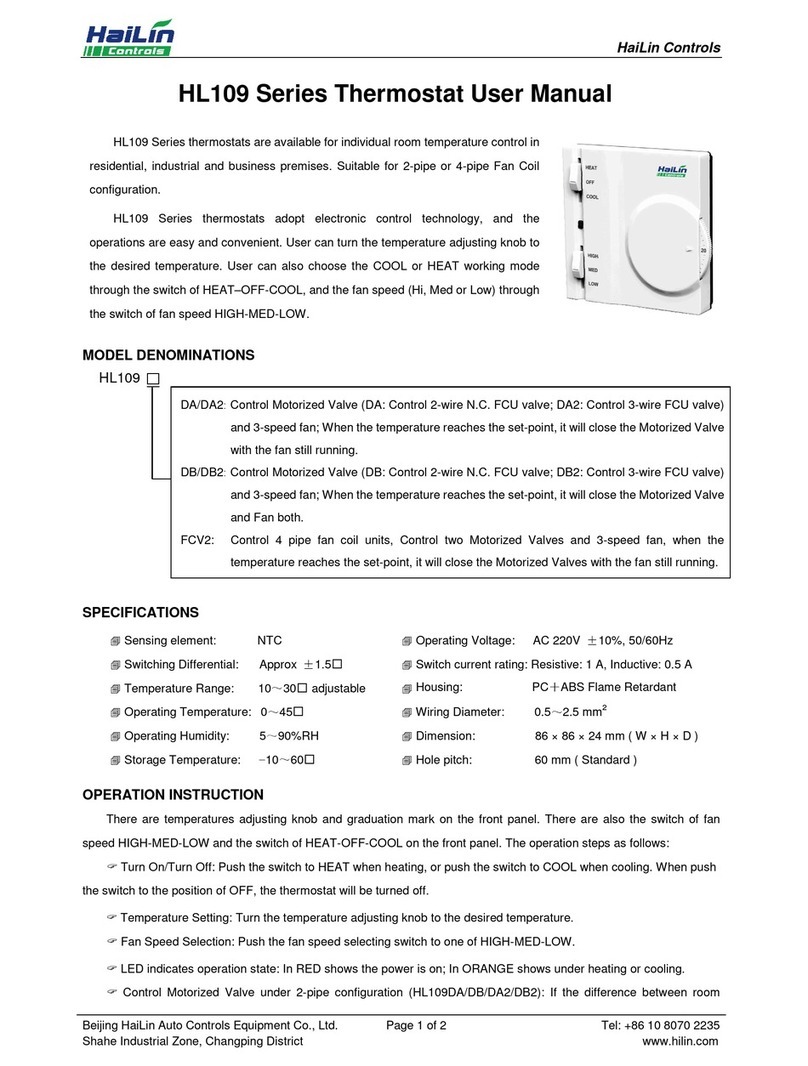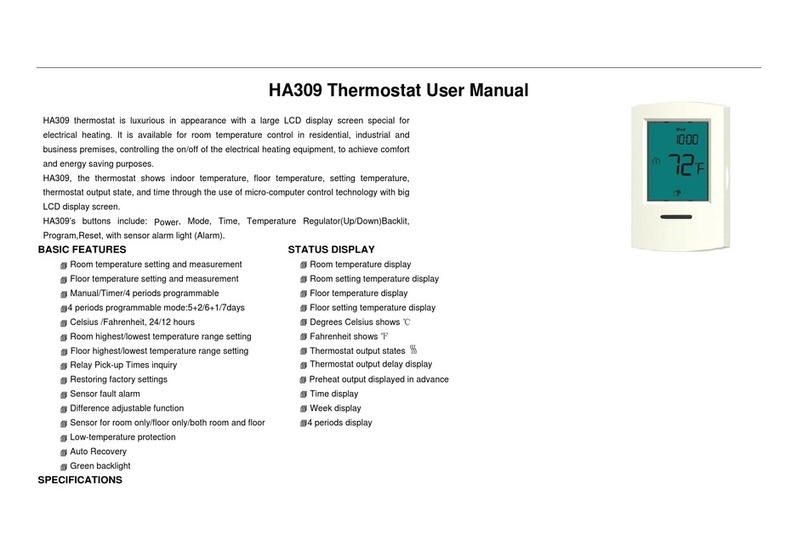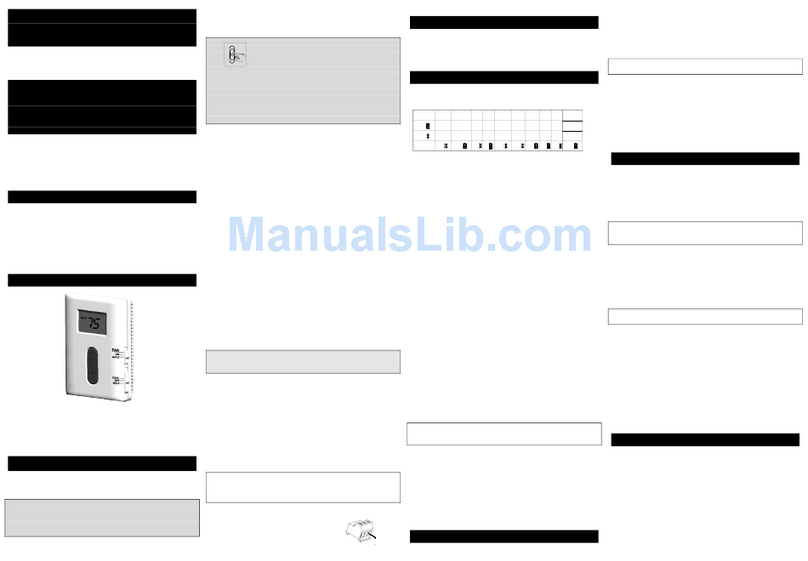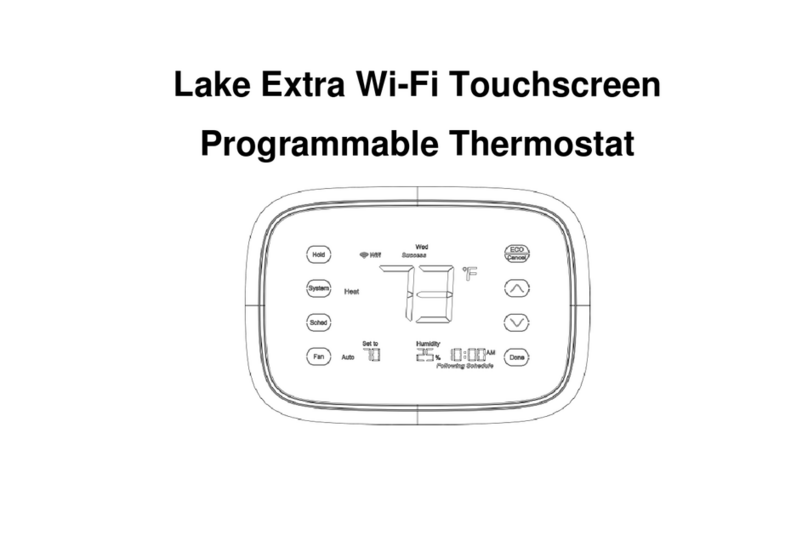HaiLin Controls
Page 1 of 2
NON-PROGRAMMABLE
DIGITAL THERMOSTAT
HL-ESNC-025 (220V) / HL-ESND-026 (24V)
-Large, Easy To Read Display
-Blue Backlight
-Fahrenheit or Centigrade
-Cool、Heat and Automatic Heat/Cool Changeover
-Keypad Lock
-Auto Recovery
Specification
Set-Point Range: 5℃~35℃(41℉~95℉)
Operating difference: ±1℃
Switch current rating: <2 A
Sensing element : NTC
Display: LCD
Power supply:
HL-ESNC-023/ HL-ESND-023: 220V AC±10%, 50Hz
HL-ESNC-024/ HL-ESND-024: 24VAC, 50Hz
Dimension: 86 × 86 × 35 mm ( W × H × D )
Housing: ABS Flame Retardant
Basic Operation
Power ON/OFF
"To turn the thermostat on, press “ ”. Mode symbol ( , or ),
“RT”, and room temperature will be displayed.
"To turn the thermostat off, press “ ” again. There is no any display
on LCD and no any output.
Select Mode
"Cool Setting:Press “ ”, the “SET” icon will flash, until the “ ” is
displayed, it will be confirmed automatically after 6 seconds;
"Heat Setting:Press “ ”, the “SET” icon will flash, until the “ ” is
displayed, it will be confirmed automatically after 6 seconds;
"Auto Setting:Press “ ”, the “SET” icon will flash, until the “ ” is
displayed, it will be confirmed automatically after 6 seconds.
NOTE:
"Heating Mode: When the heating temperature is higher than the
current room temperature, it will display “” and the thermostat will turn
on; otherwise, it will flash “ ” and the thermostat will turn off;
"Cooling Mode: When the cooling temperature is lower than the
current room temperature, it will display “” and the thermostat will turn
on; otherwise, it will flash “ ” and the thermostat will turn off;
"Auto Mode:It will display “ ” and the working mode active status
refers to the cool and the heat working mode, when does not satisfy the
above condition, the thermostat will have no output and will stop.
Select Desired Temperature
"Press the UP or DOWN buttons until the desired heating or cooling
temperature set point is displayed.
"Press the MODE button to select the second temperature setting
(either HEAT or COOL)
Setting fan operation
Press the Fan button to switch among (Hi)、 (Med)、 (Low)、
and AUTO fan settings. When the Hi, Med or Low mode is selected, the
fan runs continuously for improved air circulation.
When the AUTO mode is selected, the fan runs only as needed to
maintain the desired indoor temperature.
Service filter feature
"The thermostat reminds you when it’s time to change or clean the
filter by displaying the “ ” indicator.
"Hold the Fan button down for approximately 5 seconds after you
have changed or cleared your filter to reset the timer. Then the “ ” will
be turned off and filter timer cleared manually.
Checking the outdoor temperature
"Hold the Mode button down for approximately 5 seconds.
"Outdoor temperature will be displayed for about 5 seconds.
NOTE: If “E2” is displayed, the thermostat does not include the outdoor
temperature function or the function is not properly check with your
dealer if you are unsure.
(Only used in HL-ESND-023 and HL-ESND-024 model)
OPERATIONAL INFORMATION
Compressor Timeguard
"This timer prevents the compressor from starting unless it has been
off for at least 5 minutes. It can be defeated for 1 cycle by
simultaneously
pressing the FAN mode button and the UP button.( Option 12 default
setting is 3 )
Minimum On Time
"In normal operation, when a stage turns on, it will not turn off for a
minimum of 3 minutes. (Option 13 default setting is 3)
Auto Changeover
"When the auto changeover mode is selected, a change from heat to
cool (or vice versa) will not occur until an opposite mode demand has
existed for 20 minutes. If the set point is changed, the 20 minute
requirement is deleted. Auto mode may be disabled. (Option 14 default
setting is 20 )
Heat On and Cool On Icons
"When a heating or cooling demand exists, the HEAT ON or COOL
ON icon will either remain on or flash. If flashing, the equipment is
temporarily prevented from turning on by one of the timers. While the
icon remains on without flashing, the equipment is on.
Error Codes
E1 — If the thermostat cannot properly read room temperature, and it
needs to be adjusted, E1 will be displayed.
E2 — If the thermostat cannot properly read outdoor temperature, and it
needs to be adjusted, E2 will flash alternately with room temperature.
F1— Keypad is locked.
Set Thermostat Configuration
"Configuration options are intended to be selected at installation and
normally should not be modified by the home owner. These options are
not discussed in the Homeowner’s Guide and therefore must be made
as part of the installation. A special procedure allows entry in to the
configuration mode. The thermostat will automatically exit this if no
button is pressed for 90 seconds.
"An explanation for each of these and how to enter the configuration
mode follows.
To enter the configuration mode
"Turn off the thermostat and hold the fan button down for
approximately 15 seconds. After 15 seconds, Option “01” will appear in
the display.
OPTION 01 – OUTDOOR SENSOR SETTING
"This option is used to choose whether the outdoor sensor exists. If
the thermostat connected the outdoor sensor, set this option ON,
otherwise set OF.
TO ADJUST:
1. Enter configuration mode (if not already there).
2. Use Up and Down buttons to display Option 01.The “SET” icon
should be off.
3. Press Mode button once. The “SET” icon will be come on. The
display now shows Option 01 setting.
4. Use Up and Down buttons to move between the available Option 01
choices of ON or OF. Factory default is OF.
5. Press Mode button again to return to Option 01. The SET icon will
now be off.
6. Use Up and Down buttons to select another Option, or press Power
button to exit configuration mode.
OPTION 02 – CLEAN FILTER TIMER
"This option selects the number of hours of blower operation (Heating,
cooling, or fan).Time selection can be from 400 to 3600 hours by
selecting numbers from 1 to 9. (Time is 400 X number selected.)
Factory default is 2 (800 hours).Recommended selection are :
disposable filter 800 hours, media filter 1200 to 1600 hours, or
electronic air cleaner 1600 to 2400 hours of blower operation.
TO ADJUST:
1. Enter configuration mode (if not already there).
2. Use Up and Down buttons to display Option 02.The “SET” icon
should be off.
3. Press Mode button once. The “SET” icon will be come on. The
display now shows Option 02 setting.
4. Use Up and Down buttons to move between the available Option 02
values 1 to 9. Factory default is 2.
5. Press Mode button again to return to Option 02. The “SET” icon will
now be off.
6. Use Up and Down buttons to select another Option, or press Power
button to exit configuration mode.
OPTION 03 –FAHRENHEIT/ CELSIUS SELECTION
"This option selects Fahrenheit or Celsius operation.
TO ADJUST:
1. Enter configuration mode (if not already there).
2. Use Up and Down buttons to display Option 03.The “SET” icon
should be off.
3. Press Mode button once. The “SET” icon will be come on. The
display now shows Option 03 setting.
4. Use Up and Down buttons to move between the available Option 03
choices of F (Fahrenheit) or C (Celsius). Factory default is C.
5. Press Mode button again to return to Option 03. The SET icon will
now be off.
6. Use Up and Down buttons to select another Option, or press Power
button to exit configuration mode.
OPTION 04 –FAN (Hi. Med and Low) ON WITH W/W1 OUTPUT
"This selection determines whether the FAN output is to be ON or
OFF when any W output is ON. Most furnaces and fan coils manage
their own blowers and do not require a separate FAN signal. For these
applications, select OFF. Some auxiliary heaters require a separate
FAN signal to turn on the blower. In this case, select On. Factory default
is OF (OFF).
TO ADJUST:
1. Enter configuration mode (if not already there).
2. Use Up and Down buttons to display Option 04.The “SET” icon
should be off.
3. Press Mode button once. The “SET” icon will be come on. The
display now shows Option 04 setting.
4. Use Up and Down buttons to move between the available Option 04
choices of ON or OF. Factory default is OF.
5. Press Mode button again to return to Option 04. The “SET” icon will
now be off.
6. Use Up and Down buttons to select another Option, or press Power
button to exit configuration mode.
OPTION 05 –INDOOR SENSOR SELECTING
"To use this function, option 01 must be set to be On and an outdoor
sensor must be connected. Select ON, outdoor sensor will be replaced
the building sensor and OPTION 08 will not work. Factory default is OF.
TO ADJUST:
1. Enter configuration mode (if not already there).
2. Use Up and Down buttons to display Option 05.The “SET” icon
should be off.
3. Press Mode button once. The “SET” icon will be come on. The
display now shows Option 05 setting.
4. Use up and down buttons to move between the available Option 05
choices of ON or OF. Factory default is OF.
5. Press Mode button again to return to Option 05. The “SET” icon will
now be off.
6. Use Up and Down buttons to select another Option, or press Power
button to exit configuration mode.
OPTION 06-ROOM TEMPERATURE OFFSET
"This option allows calibration (or deliberate miscalibration) of room
temperature sensor. There are various reasons why the home owners
want to adjust the displayed temperature. The selected number is the
number of degrees, plus or minus, which will be added to the actual
temperature. The number can range between -5 and +5. Factory default
is 0. This adjusted value will be used as actual temperature for both
display and control action. For example, if 2 is selected, 72F actual will
read 74F. If set point is 72, the room will control to an actual value of 70
which will be displayed and acted upon as if it were 72. The effect is that
a positive number selection will make the room temperature lower and
vice versa. This thermostat is factory calibrated within an accuracy of
plus or minus 1F, so this adjustment will provide the best accuracy when
set to 0.
TO ADJUST:
1. Enter configuration mode (if not already there).
2. Use Up and Down buttons to display Option 06.The “SET” icon
should be off.
3. Press Mode button once. The “SET” icon will be come on. The
display now shows Option 06 setting.
4. Use Up and Down buttons to move between the available Option 06
choices of -5 through +5 in 1 step. Factory default is 0.
5. Press Mode button again to return to Option 06. The “SET” icon will
now be off.
6. Use Up and Down buttons to select another Option, or press Power
button to exit configuration mode.
OPTION 07-AUTO MODE ON/OFF SELECTION
"This option allows the installer to enable or disable AUTO mode
Room temperature
Set desired
temperature
Change mode
Cool mode
Heat mode
uto mode Service filter feature
Fan
Power button
Mode button Fan button Up button Down button
Shows room temperature,
desired temperature, and
other feature information
as required.