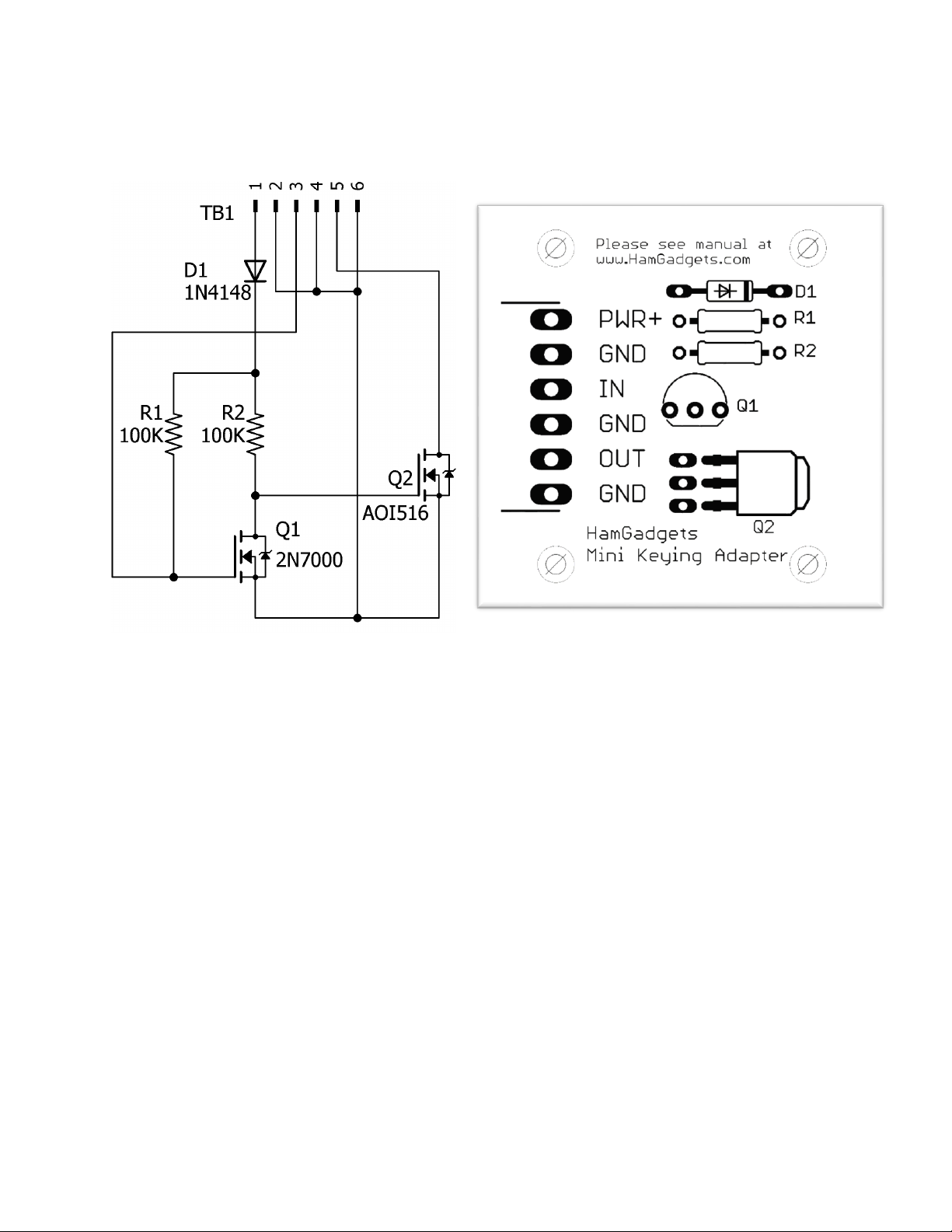Mini Keying Adapter 01/07/2016 Page 4 of 6
Double check the board to make sure all of the
solder joints look good, and that you didn’t
miss any.
Using the Mini Keying Adapter
The Mini-KA needs three things to be useful: a source of DC power, input from your
keyer, and a connection to your transmitter.
Ground (GND): All three GND terminals are interconnected. If you use only one and
are keying a load of more than a few dozen mA, it’s best to use the GND terminal closest
to the bottom edge of the board. This has a much heavier trace and can carry more
current than the other two.
Power: Nominally 12 volts, but the power source can be any smooth, filtered DC power
source from 5 to 18 volts. It will probably be convenient to use the same DC power
source you use for your transmitter or transceiver. Don’t exceed 18 volts input, and make
sure you don’t reverse the power wires. They are very clearly marked PWR+ and GND.
Don’t use an AC power supply, or an unregulated DC power supply with no filtering.
Input: Input can be from any ON/OFF switched or keyed source. Usually this will be
your electronic keyer, such as the Ultra PicoKeyer. You can, however, use the Mini
Keying Adapter with a straight key, bug, some other electronic keyer, or even a computer
serial or parallel output signal. If your radio immediately starts transmitting when you
connect the keyer to the Mini Keying Adapter, you’ve probably got the IN/GND wires
reversed.
Output: Output is an ON/OFF keyed signal, the same as that from your electronic keyer.
Connect it to your transmitter or transceiver’s KEY input jack. If your radio immediately
starts transmitting when you connect the Mini Keying Adapter to the radio, you’ve
probably got the OUT/GND wires reversed.
CAUTION: There is no isolation between the power supply, keyer and transmitter.
Don’t use this circuit with high voltages, such as with grid-block or cathode keyed tube
gear. All grounds should be common –if you have things plugged into different outlets,