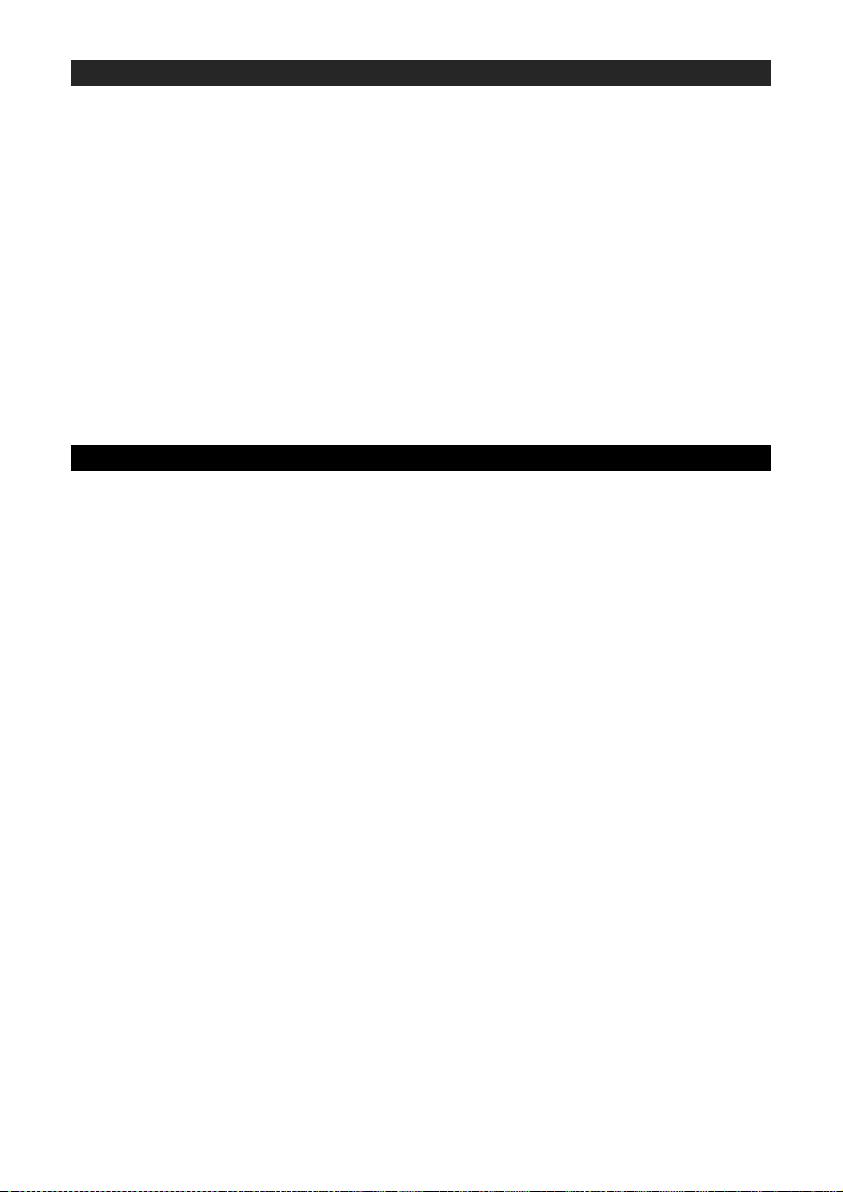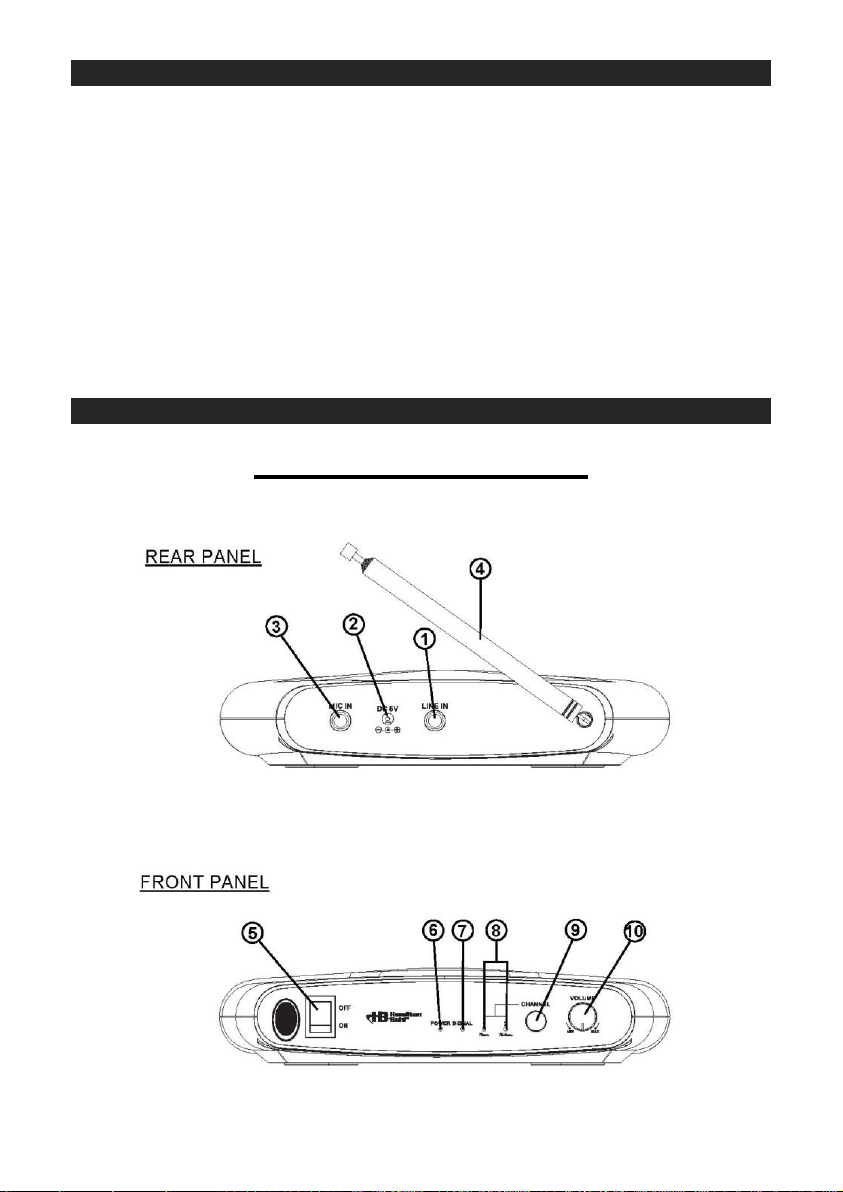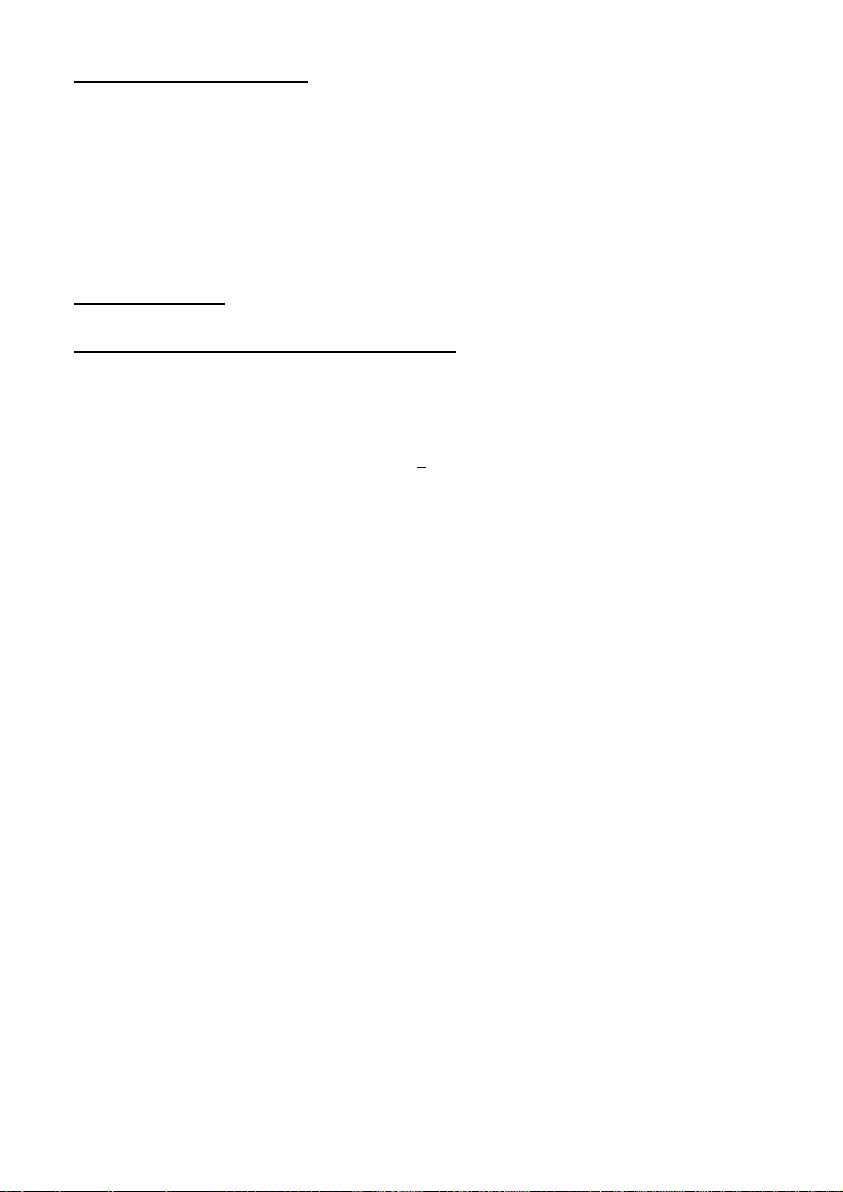OPTIMAL PERFORMANCE
For an optimal performance, please ensure the following:
1) the antenna is fully extended
2) there are no large structures/obstacles blocking the line of sight between the
transmitter and the receiver.
3) the receivers have new batteries
4) the usage of the ALS700 is done in an environment of low interference (Areas
with multiple FM transmissions can possibly increase interference)
SPECIFICATIONS
OVERALL ALS700 SYSTEM PERFORMANCE
Frequency Response ……………………………100Hz –8KHz
Signal to Noise Ratio …………………………….41dB
Total Harmonic Distortion ……………………….< 0.5%
RF Carrier Frequencies ………………………….75.5MHz (Channel 1) —75.9MHz (Channel 2)
Frequency Stability ……………………………… > 0.005%
Modulation …………………………………………FM +75KHz max.
Operating Range …………………………………Up to150 feet line of sight
ALSM700 TRANSMITTER
Mic Input …………………………………………..Connector: 1/4” Phone jack
Impedance: unbalanced
Line Input …………………………………………Connector: 1/4” Phone jack
Impedance: 100K unbalanced
Power Output …………………………………….13dBm
Controls ……………………………………………Power On/Off, Volume Adjust,
Channel Select
Indicators ………………………………………….Power On LED, Signal LED,
CH1 LED, CH2 LED.
Antenna ……………………………………………Permanently mounted telescope
Power Requirement………………………………5VDC, regulated @200mA,
Adapter provided
Dimensions ………………………………………. 9(L) x 6.07(W) x 1.97(H) Inches
Weight ……………………………………………. TBD
ALSR700 RECEIVER
Controls ……………. …………………………….Power On/Off, Gain Adjust, Channel Select,
Audio output ………. …………………………….100mW
Connectors ……………………………………….3.5mm jack for earphone output
Earphones ………………………………………..Mono earbuds
Antenna ………………………………………….. Integral with earbud cord
Indicators …………………………………………CH1 LED, CH2 LED
Sensitivity ………………………………………...3uV for 12dB with squelch defeated
Squelches at 10uV for min. 50dB S/N ratio
Mute Threshold ………………………………….5 –8uV
Power Requirement……………………………..1.5V x3 pcs. AAA size battery
Battery Life ………………………………………Up to 20 hours w/alkaline battery
Dimensions …………………………………….. 2.54(L) x 1.32(W) x 3.92(H) Inches
Weight ……………………………………………TBD