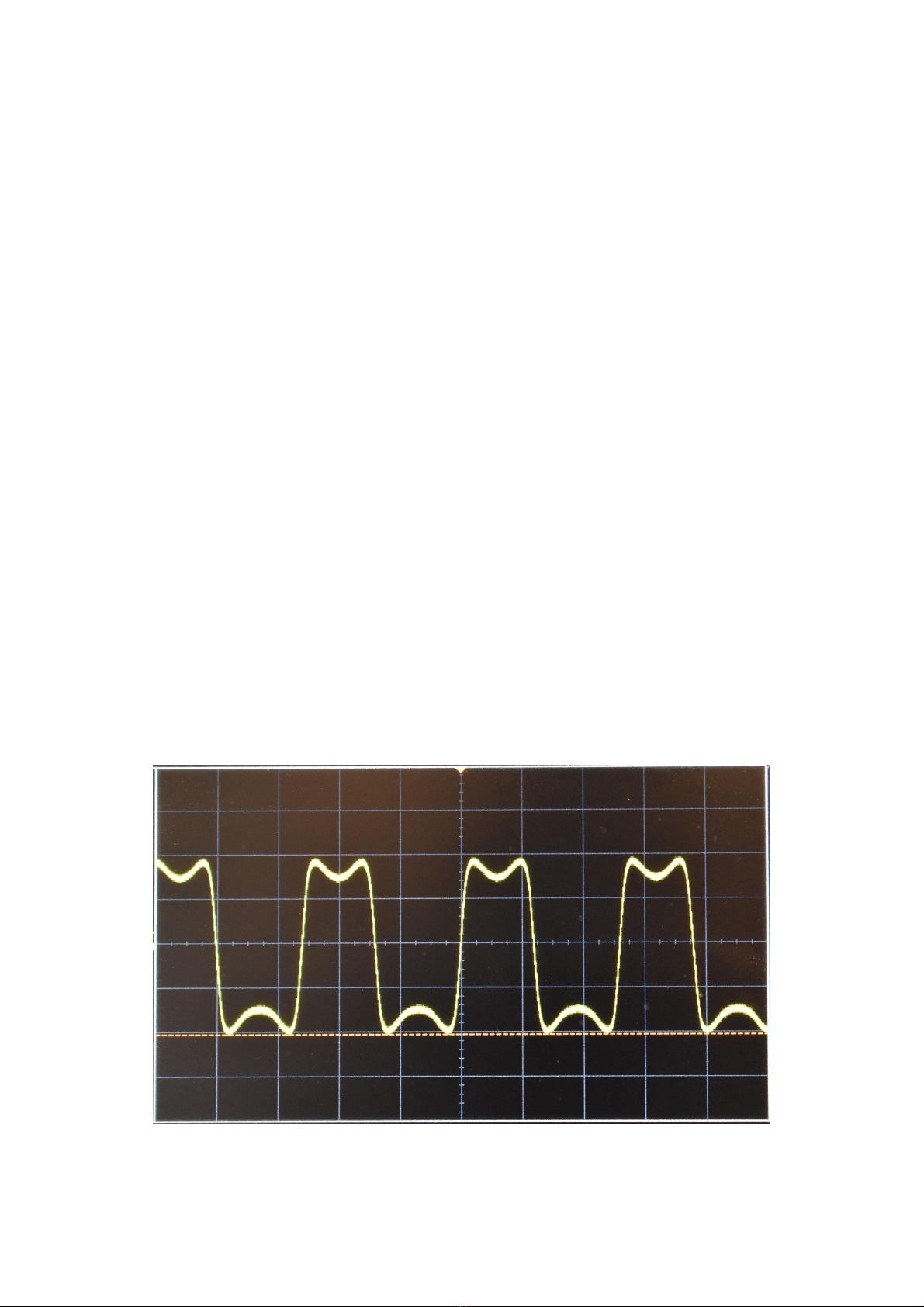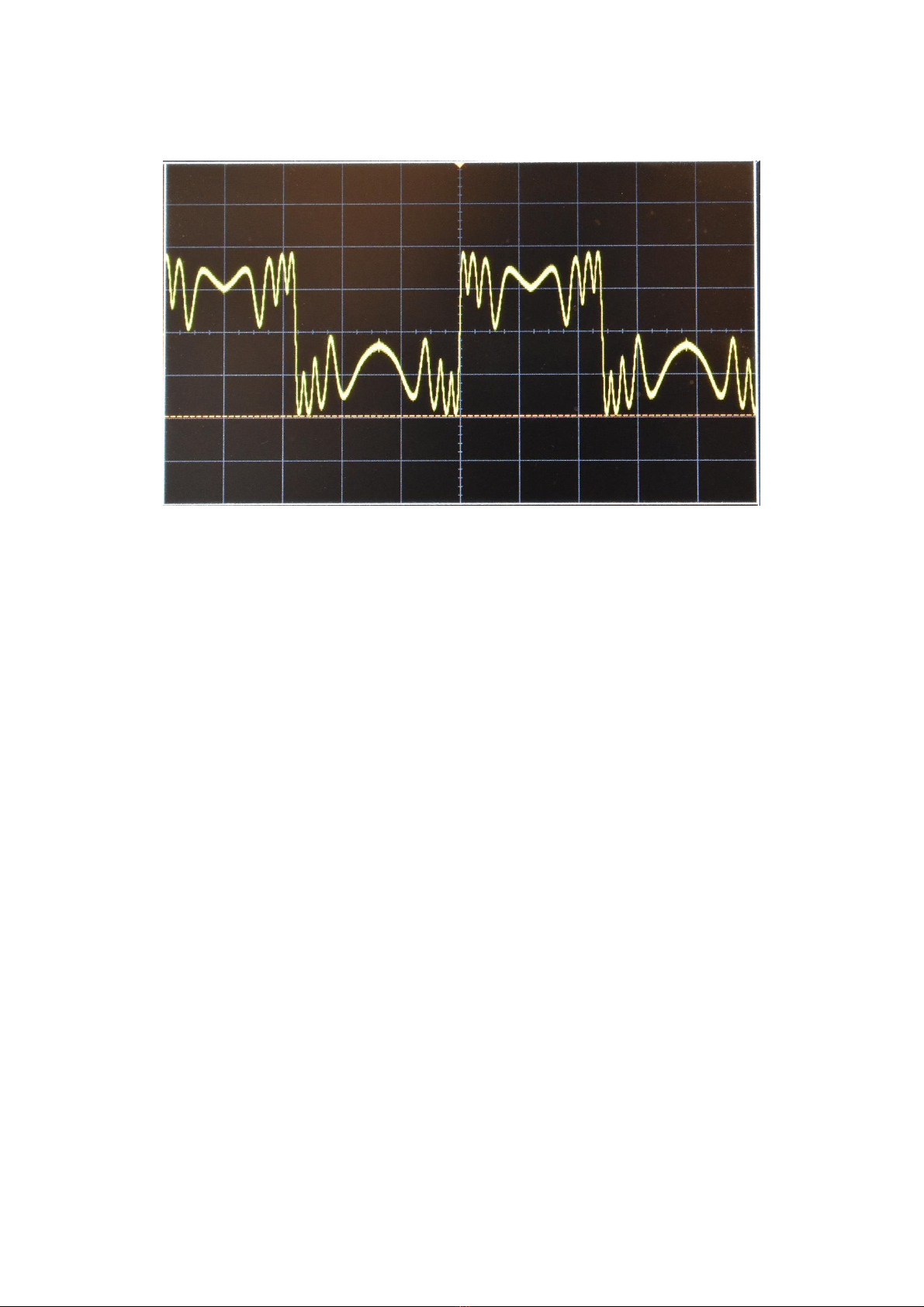Table of Contents
Overview.......................................................................................................................................................................3
Installation....................................................................................................................................................................4
Power Availability...................................................................................................................................................4
Connecting the Power .........................................................................................................................................4
Fitment......................................................................................................................................................................4
Using the Wave Folder Module .............................................................................................................................5
Input..........................................................................................................................................................................5
Output ......................................................................................................................................................................5
Depth........................................................................................................................................................................5
Folds..........................................................................................................................................................................6
Folds CV...................................................................................................................................................................7
Trimming the Wave Folder Module......................................................................................................................7
Input Trim ................................................................................................................................................................7
Shape Trim ..............................................................................................................................................................8