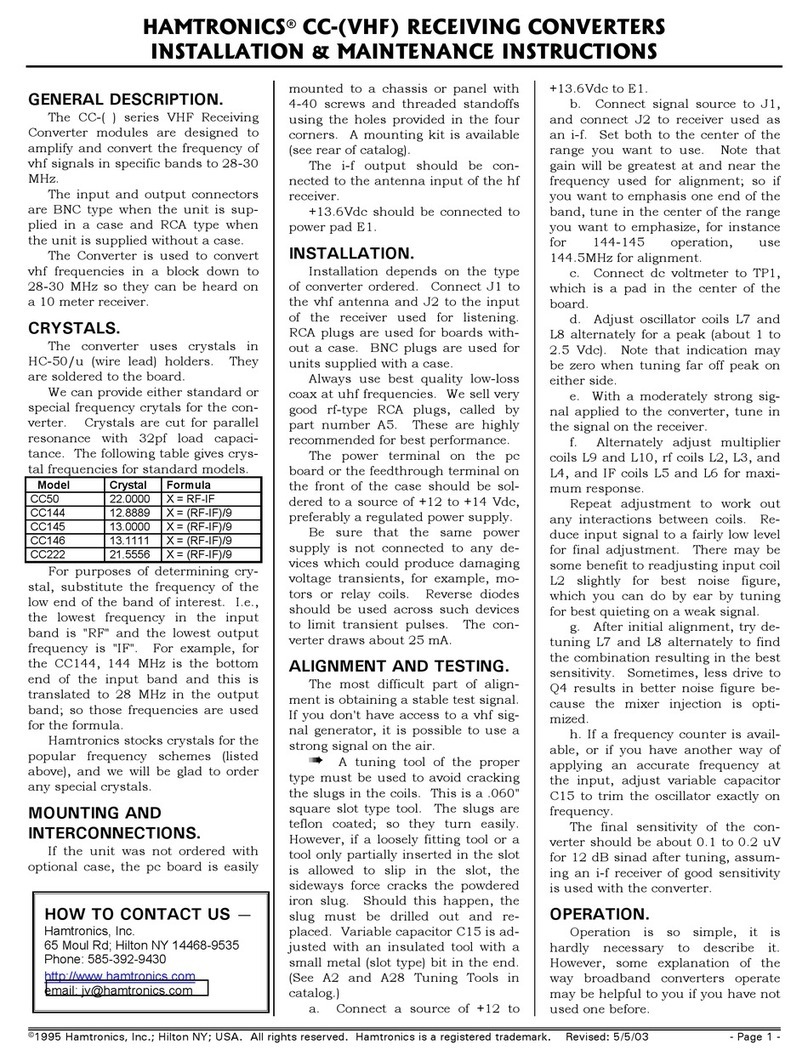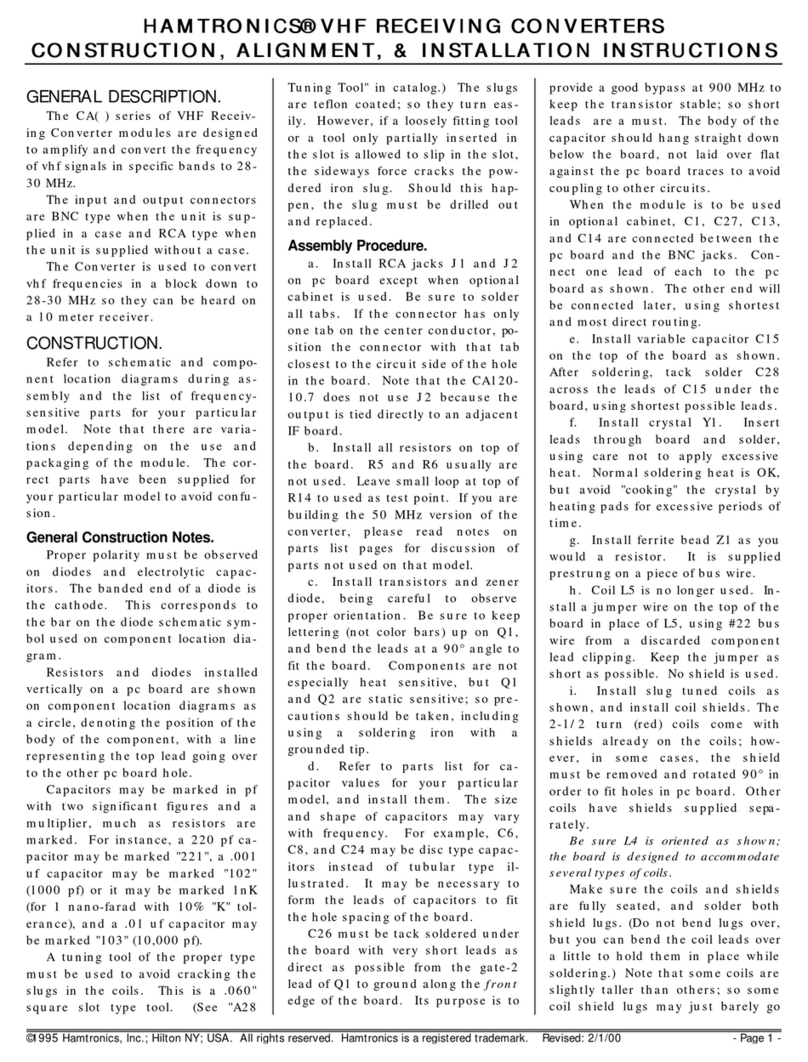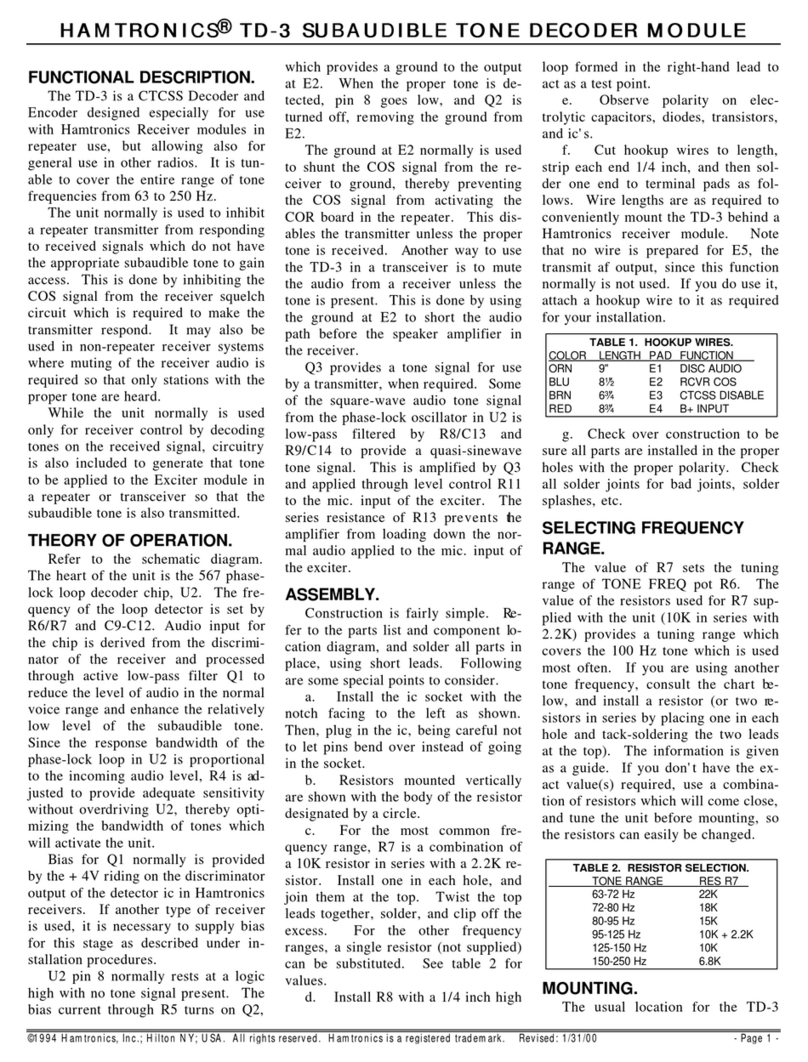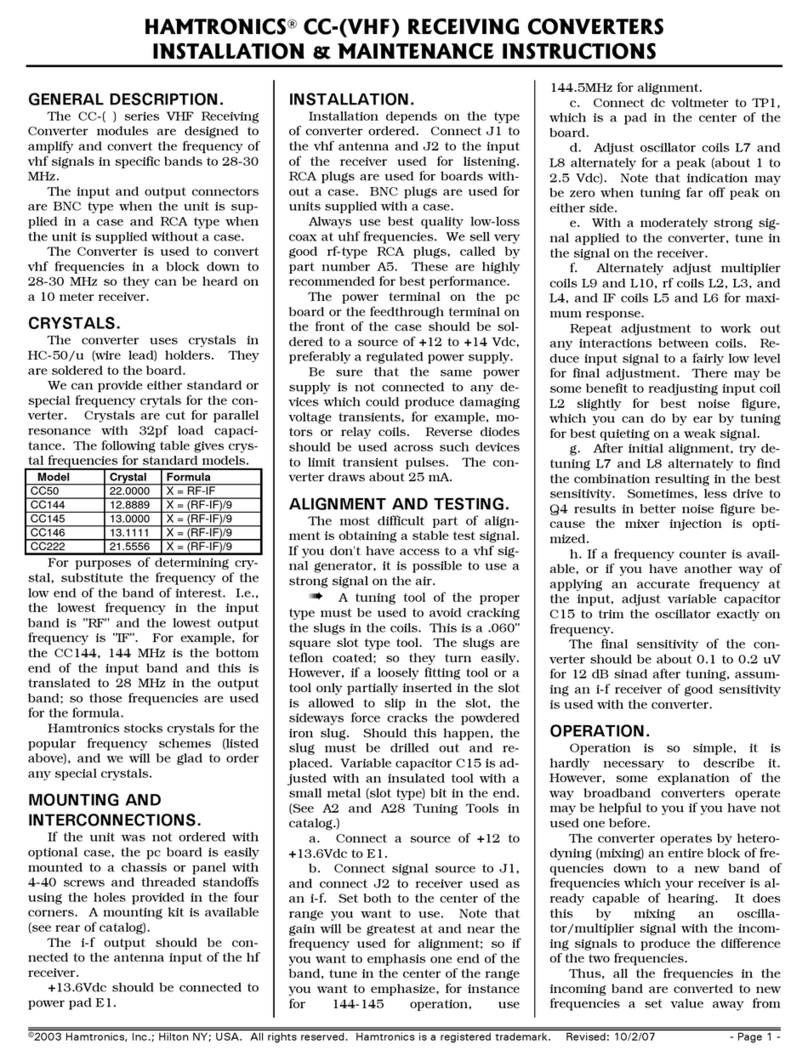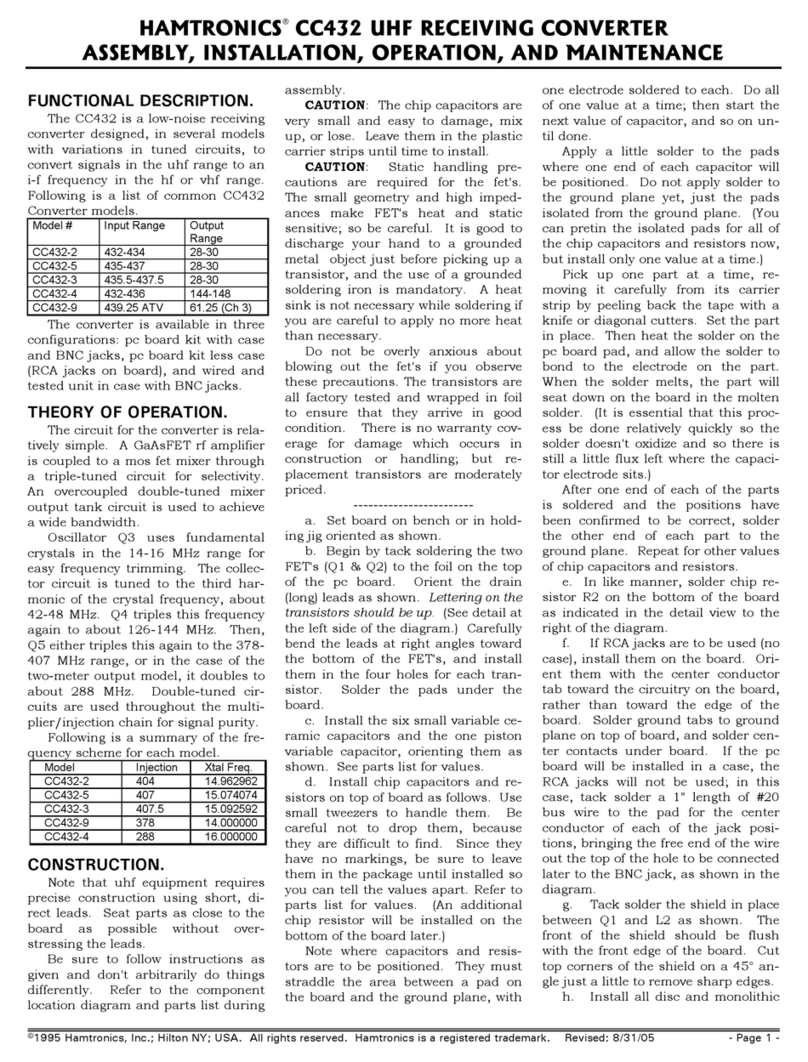©2009 Hamtronics, Inc.; Hilton NY; USA. All rights reserved. Hamtronics is a registered trademark. evised:
CAUTION.
The TD-5 contains
static sensitive ic's, which require nor-
mal static prevention techniques when
handling to avoid damage. Wearing a
grounded wrist strap is a prudent prac-
tice. For wired units, do not remove the
unit from its protective package until
read to install. For kits, do not open
package with semiconductors until
read to install on board.
FUNCTIONAL DESCRIPTION.
The TD-5 is a general purpose CTCSS En-
coder and Decoder module designed with en-
hanced features to allow it to be used in
repeater control. It is crystal controlled for
precise tone accuracy and is easily tunable by
setting a DIP switch to co er the entire range
of subaudible tone frequencies from 67 to 254
Hz. Its CMOS circuitry operates on +7 to 15
Vdc, drawing only 7 mA!
As a general purpose tone encoder, you
can easily adapt your existing fm transcei er
to access all your fa orite closed repeaters. If
you only need one tone, you can select it with
the DIP switch on the module. If you need
se eral tones, the manual shows how you can
set up a front panel switch to select between
preset tones for se eral repeaters. A pot on
the board allows you to set the transmitter
de iation for the tone separately from your
microphone audio.
As a general purpose receiver decoder,
the same TD-5 can be used to mute recei e
audio unless the proper subaudible tone is
present on the signal. A con enient control
line can be used to manually unmute the re-
cei er to allow monitoring the channel when
desired, and a high pass filter gets rid of an-
noying tone buzz in the speaker audio. Unlike
many such units, the TD-5 module handles
both encode and decode! When used in a
transcei er, your ptt line can be connected to
the unit to switch between transmit and re-
cei e modes.
The TD-5 was designed especially to have
the added features needed to provide closed
access for your repeater. To block repeater
transmission unless the user signal has the
proper subaudible tone, an output transistor
grounds the COS line between the recei er
and the control board to pre ent it from rec-
ognizing that the squelch is open. The TD-5
pro ides remote on/off capability when used
with a DTMF controller. Whene er you need
to defeat the TD-5 and allow anyone to access
the repeater, simply ground the control line
with any touch tone controller and the re-
peater becomes an open repeater.
It can also be used as a repeater tone en-
coder. Most repeaters use CTCSS only on re-
cei e. But if you need to transmit a
subaudible tone as well, it is a simple matter
of connecting the tone output of a second TD-
5 module to the modulator input of your ex-
citer. There is a handy tone output le el con-
trol to set the transmitter de iation.
CAUTION.
The TD-5 kit contains static sensiti e
ic's, which require normal static pre ention
techniques, such as wrist strap and grounded
soldering iron to a oid damage. Do not re-
mo e the ic from its protecti e package until
so instructed.
The kit also requires soldering a small
surface mount ic to the pc board. If you don't
feel you can do these operations properly,
you may want to seek help from someone
more experienced or exchange the unit for a
wired/tested module.
THEORY OF OPERATION.
Refer to the schematic diagram.
The heart of the unit is the MX-465DW ic,
which pro ides encoding and decoding of all
standard subaudible tones. Pins 2 and 3 op-
erate in a 4 MHz crystal oscillator circuit. Pins
5-10 are control lines which select the fre-
quency, and pull up resistors are pro ided in
the chip. Frequency selection normally is
done with the DIP switch on board, but it can
also be done with an external circuit placing
grounds on selected lines using a front panel
switch and a diode matrix arrangement. Pin
17 controls whether the ic is operating in the
transmit or recei e mode at any time.
Pin 24 is the input for the tone detector.
If the audio present contains the proper
subaudible tone, RX Detect line pin 15 goes hi.
The output of this detector is integrated to
pre ent bouncing and falsing by C6. The turn
on time constant is set with R4 and R5-D2 in
conjunction with C6. The turn off time is set
by R4 and C6. The integrated signal is applied
to a comparator at pin 14, and the switched
output is the RX Decode signal at pin 13.
The RX Decode output is used to turn Q1
on and off, and the transistor is used to inhibit
the COS line going to a repeater controller,
such as our COR-5 module, thus pro iding
closed access repeater operation. The Defeat
line at E5 pro ides a way for a touch tone con-
trol circuit to defeat the COS Inhibit function
when desired.
The RX Decode signal also switches the
audio path between pins 23 and 19. Between
these two pins is a switched capacitor high-
pass filter, which attenuates audio frequen-
cies below 250 Hz by about 36 dB while pass-
ing frequencies abo e 300 Hz. This can filter
can be connected in series with the audio
path in a recei er to remo e the buzz associ-
ated with subaudible tones and also to mute
the audio completely if the tone isn't present
on the rf signal. The Push To Listen (PTL) line
at pin 18 can be used to defeat the muting ac-
tion when you want to monitor the channel to
check for acti ity before transmitting.
When the RX/TX line at pin 17 is
grounded, the ic changes to the transmit
mode. In this mode, the switched capacitor
high-pass filter can be used in the transmit
audio path to remo e frequencies below 250
Hz from the signal. This feature normally is
not used in amateur radio applications, but in
transcei ers, it can be used to pre ent low
frequency speech components from falsing a
CTCSS decoder at the recei er hearing the
transmitted signal. When used, the audio line
is run through pins 22 and 20 to the modula-
tor in the transmitter.
ASSEMBLY.
GENERAL NOTES.
Construction is fairly simple. Refer to the
parts list and component location diagram,
and solder all parts in place, using short leads.
Following are some special points to consider.
a. The ic is static sensiti e. Suitable
precautions must be taken when handling, in-
cluding using a wrist strap and a grounded
soldering iron.
b. Resistors and diodes mounted erti-
cally are shown with the body of the resistor
designated by a circle.
c. Obser e polarity on electrolytic ca-
pacitors, diodes, transistor, and ic.
d. With modern CAD-produced pc
boards, pad sizes are smaller than what you
may be used to. Because the board has
plated-through holes, it is the solder inside
the hole, and not on the pad, which makes the
electrical connection.
Use solder sparingly. It helps to use a
small soldering tip and a minimal amount of
small-diameter solder. It also helps to work
under a magnifier lamp if you ha e one, espe-
cially for the ic.
e. Note that there is one hole in the
ASSEMBLY, INSTALLATION, AND OPERATION