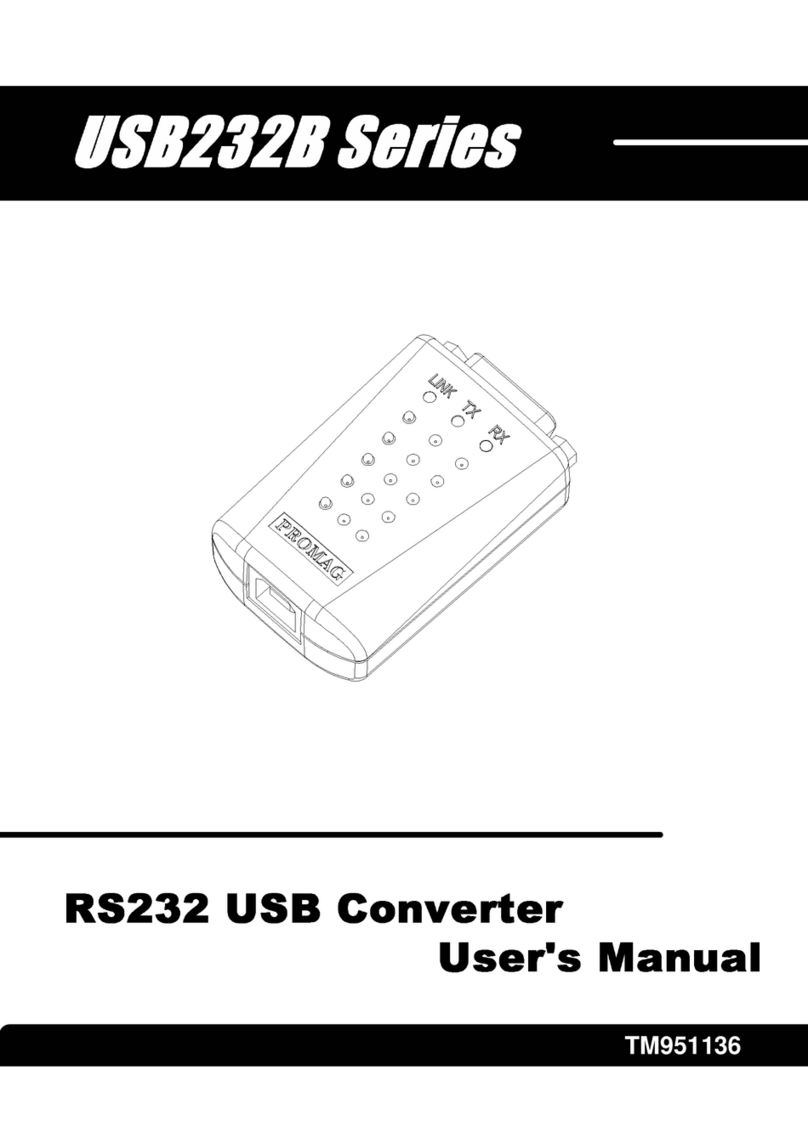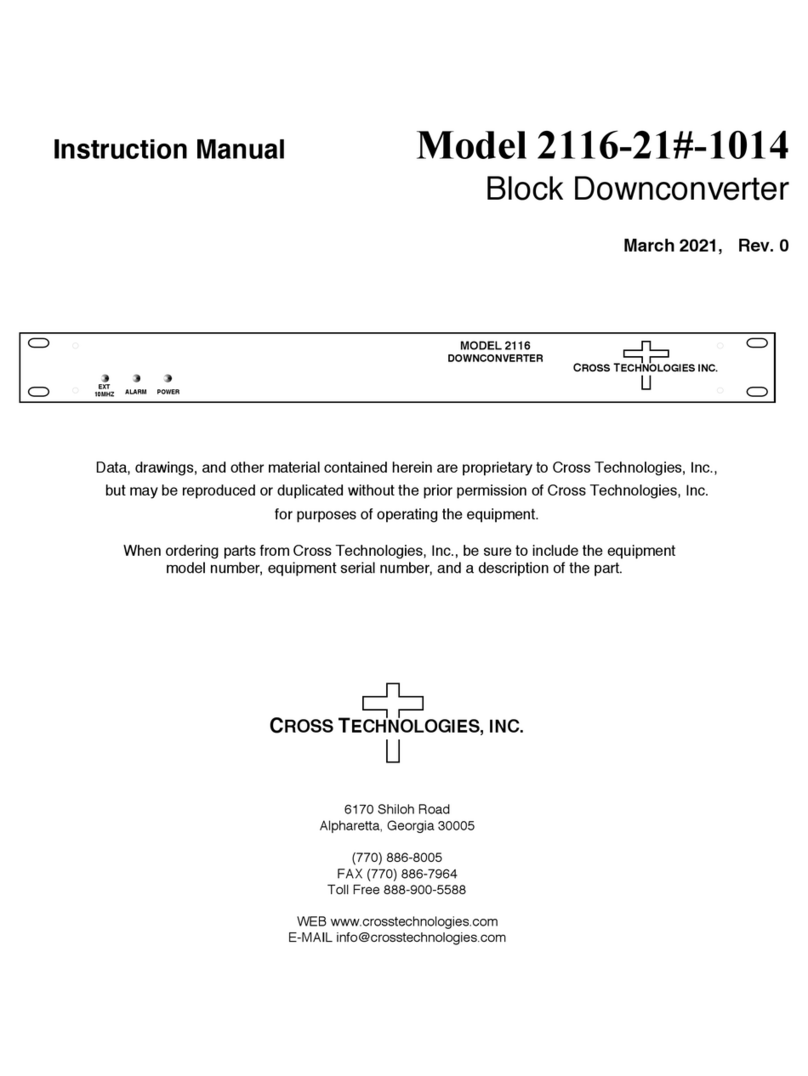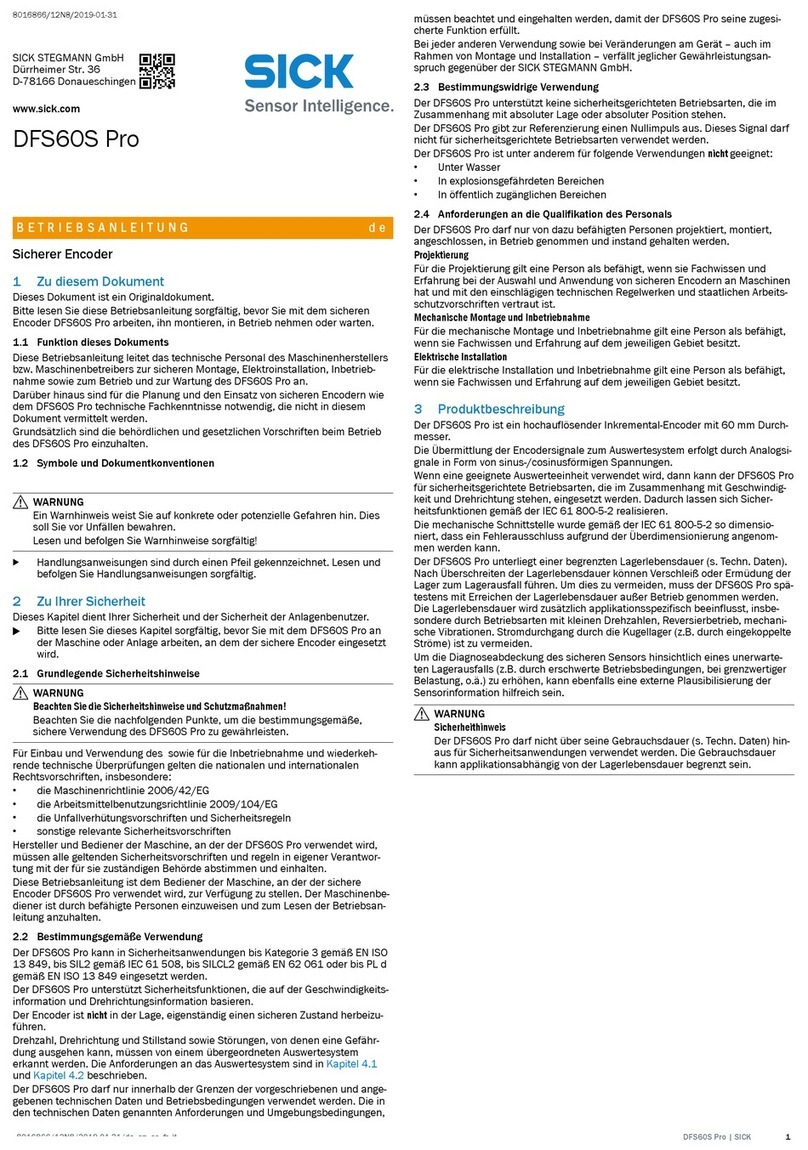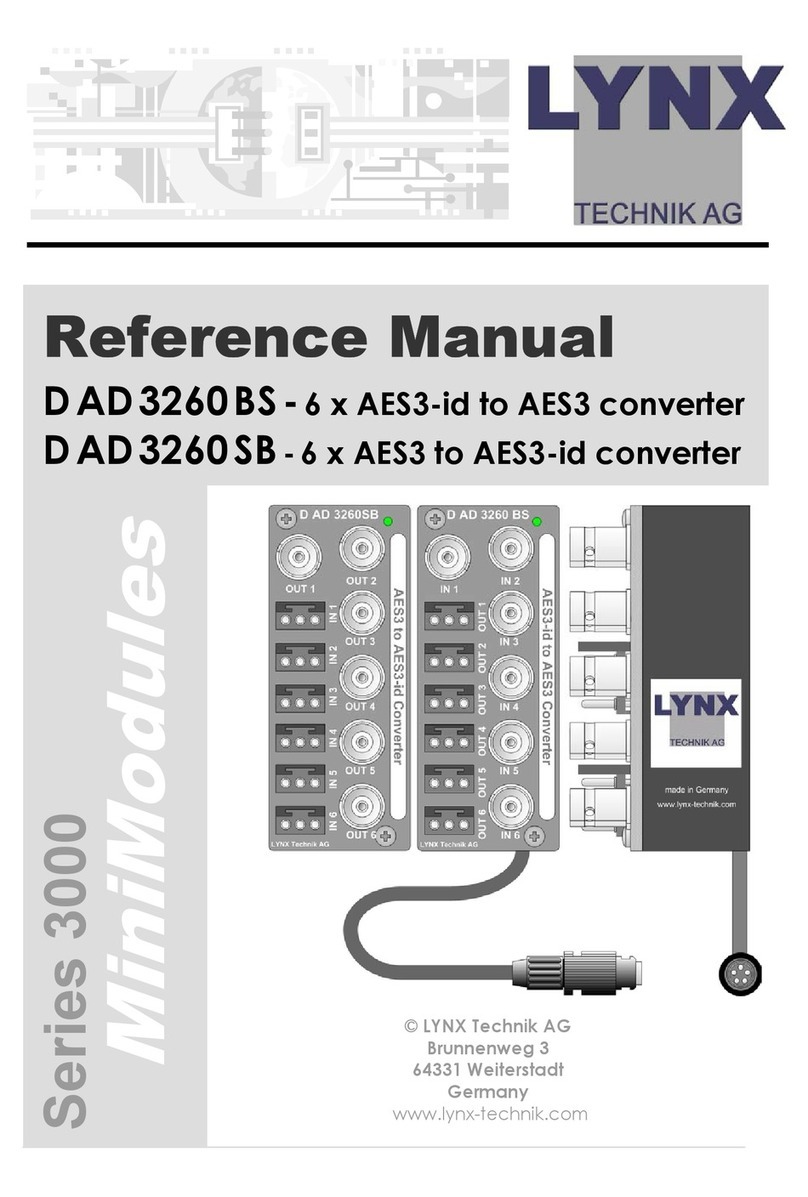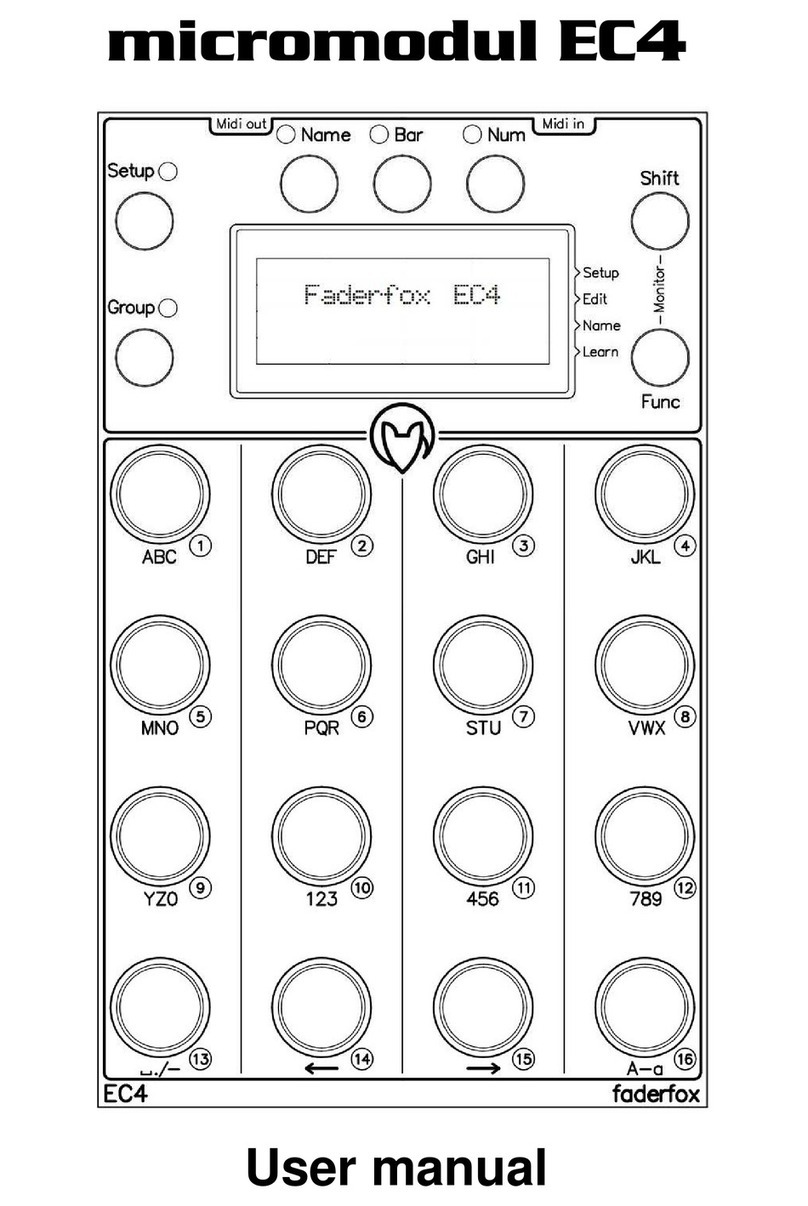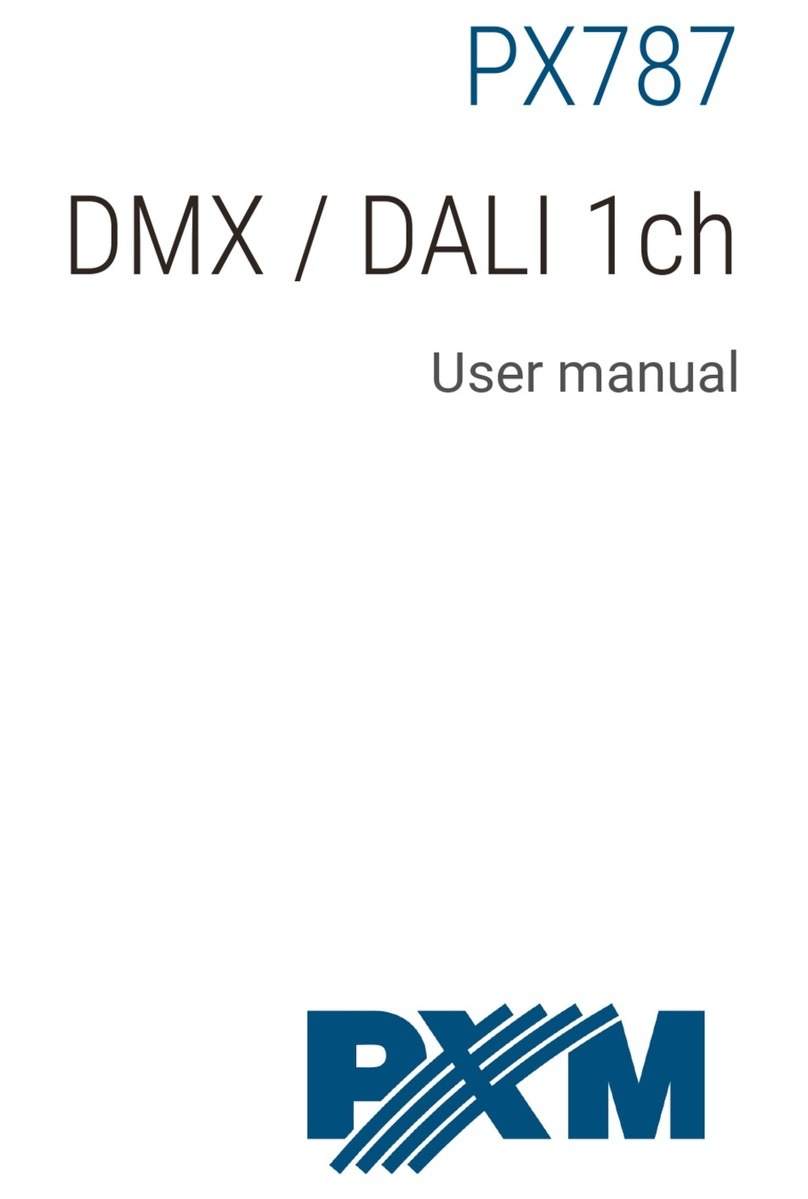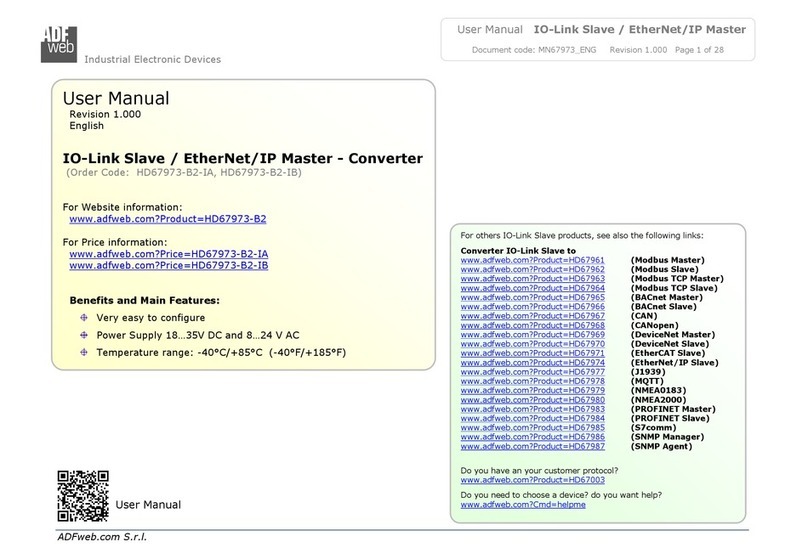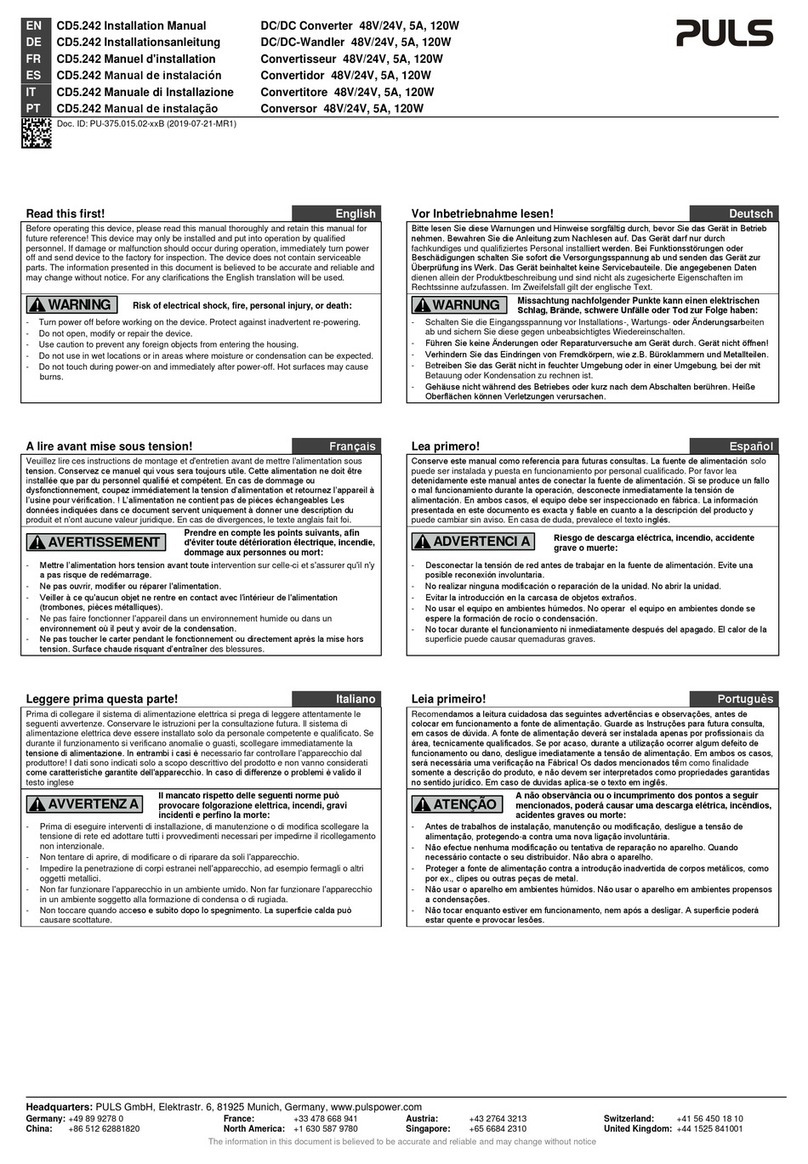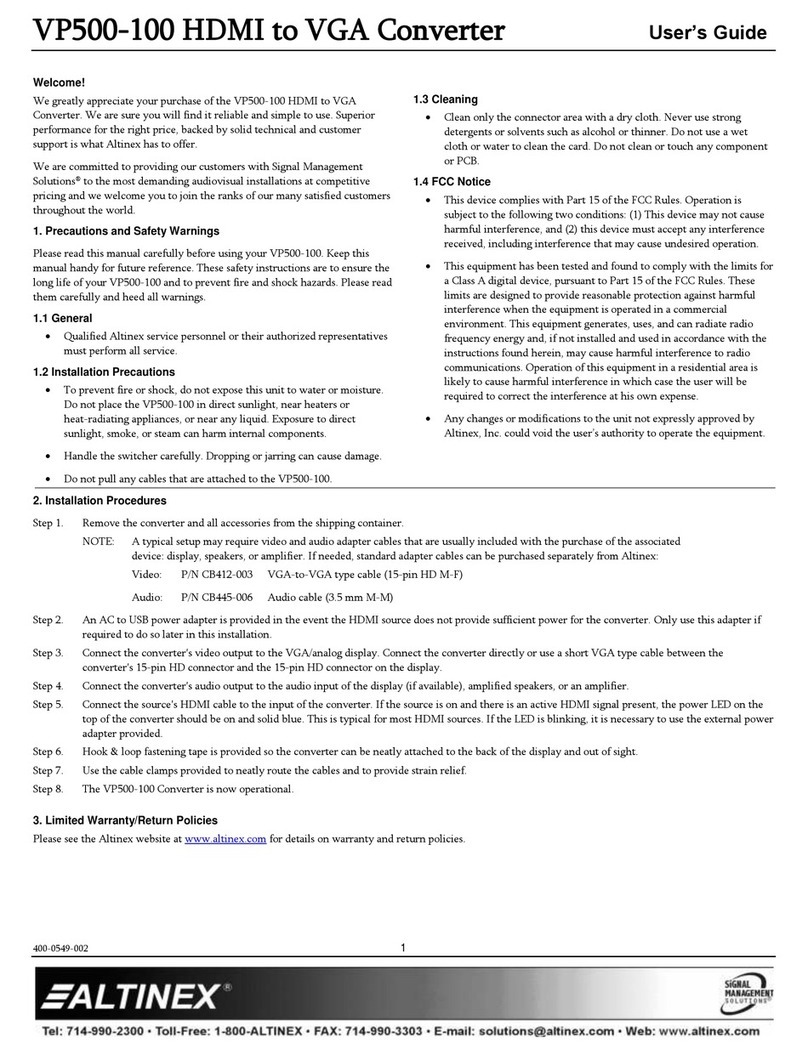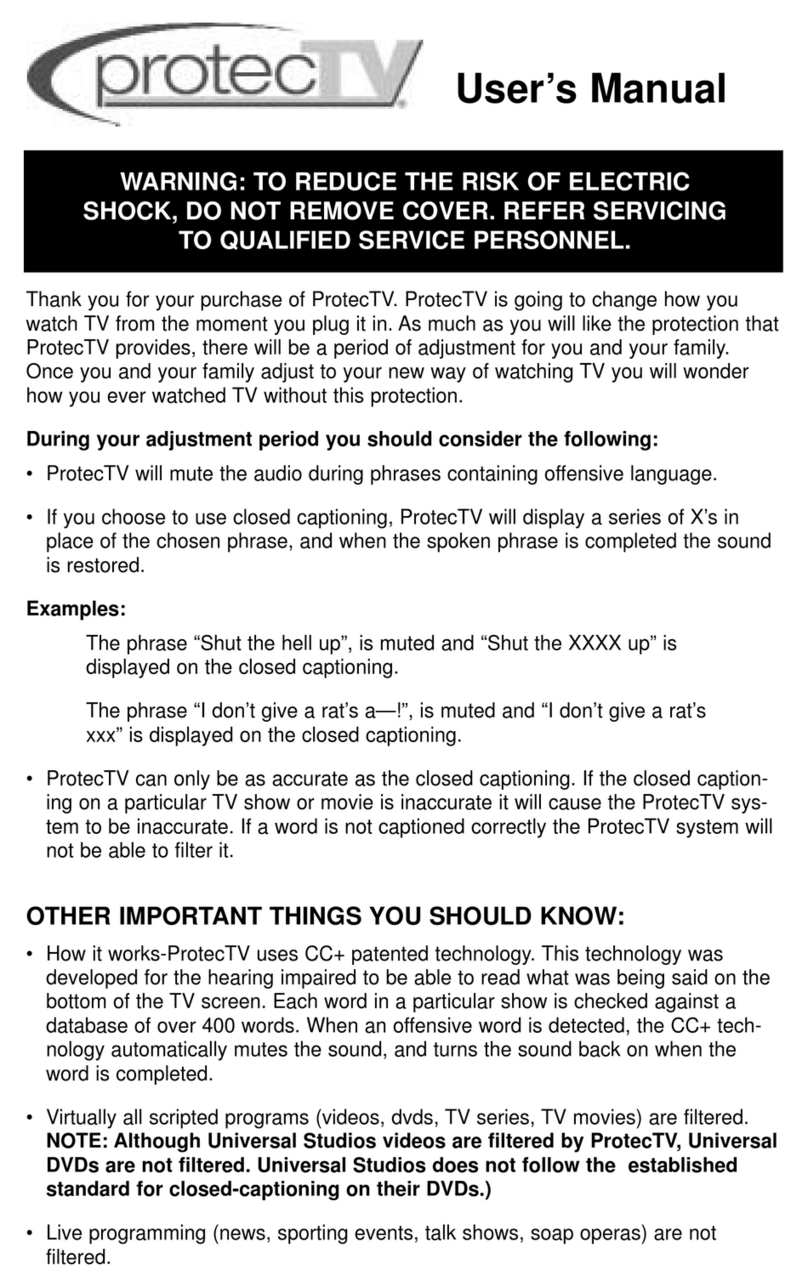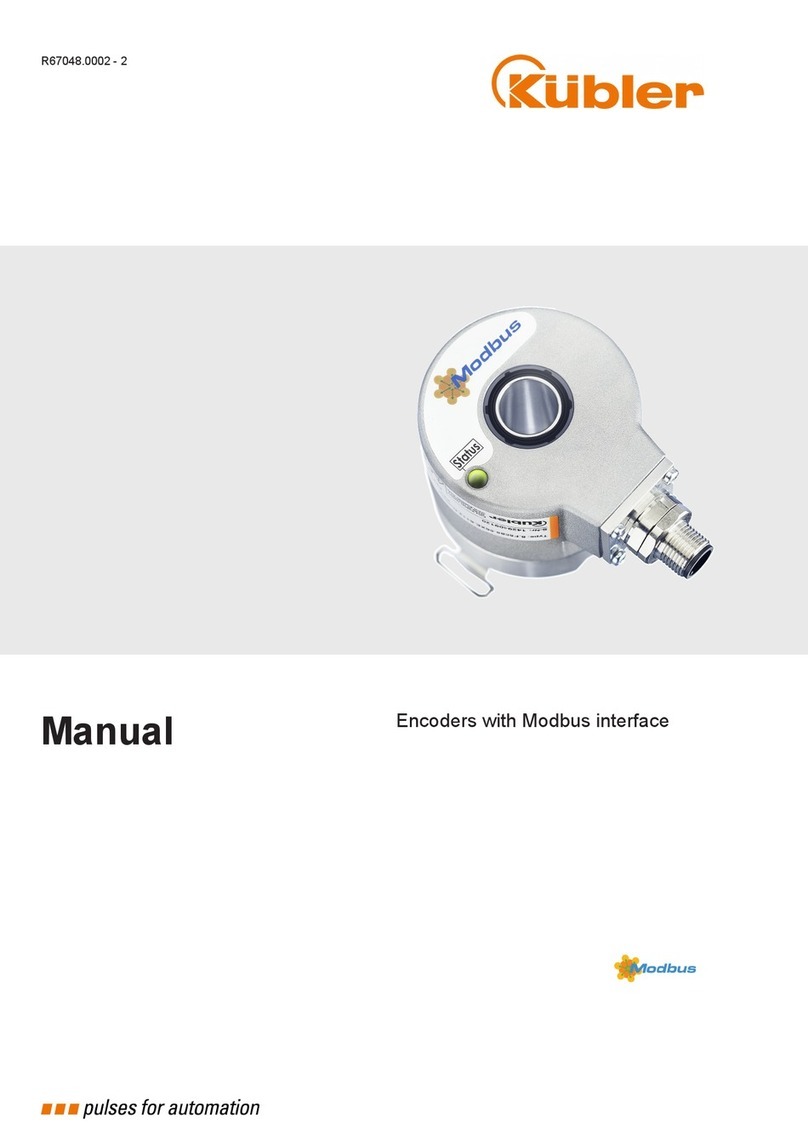Soarland & Hexin HXSP-09F69 User manual

Http://www.hexin-technology.com/
1
RS
-
2
32/RS
-
485/RS
-
422
Converter Manual
.General IntroductionⅠ
In order to carry on the remote data communication
between compuiter with different standard serial ports
and external equipments or interlligent devices,we
should realise exchange between standard serial ports.
This conv
erter is compatible with
RS-232,RS-485,RS-
422 standard, enable transfer RS232
signals to
Balance Difference RS485 or RS422 signal.
Converter can extends RS232’s transmission distance to
1.2KM,drive by using special RS232 Charge Pump
without external power
, get power without initialized
RS-232. Inside,there is zero-
delay auto transfer, and
unique I/O Circuit automatically controlling
Data flow
direction without any hand-
shake
signals(e.g.:RTS,DTR,etc). The exchange of Full-
duplex
(RS-422) and Half-
Duplex modes can be realised
without jumper,so it ensure the programm under the way
of RS232 full-duplex and half-
duplex to run without any
modification,so to ensure it compatible with current
operation software and interface hardware,and
transmission speed as 300-
115.2Kbps.It can be used
between main controllers,between main controller and
panel machine or external equipment to creat
point-to-point, point-to-multipoint remote multi-
machine
telecommunication network and multi-
response
communications.
. FeaturesⅡ
Interface feature: meets or beats EIA-232 to
EIA-485 and EIA-
422 Specifications (with external
power)
Electronic Interface: DB-9 hole connector of
RS-232,DB9 pin connector of RS485/RS422, posts
Working method: Asynchronous full-duplex,
half-duplex Differential transmission automatic
selection,no need jumper setting.
Transmission Media:shielded twisted pair or line.
Transfer speed:300-115.2 KBS.
Dimensions: 60 mmX35mmX18mm.
Using environment: -25 ℃ to 70 ℃, and relative
humidity of 5% to 95%.
Transmission distance: 1,200 meters (RS-485
terminal); five meters (RS-232 terminal)
. Connect machine and signalⅢ
HXSP-09F69 pin assignment
DB9 Female
(PIN) HXSP-09F69 Connector signal
1 Protected
2 Receive data: SIN(RXD)
3 Send data: SOUT(TXD)
4 Data Terminal Preparation:DTR
5 Signal ground: GND
6 Data preparation: DSR
7 Request to send :RTS
8 Remove sending: CTS
9 Ring instructions: RI
RS-485/RS-422
output signal and connection
ends pin assignment
DB9 Male
(PIN)
Output
signal
RS-
422 Full Duplex
connection
RS-485
Half-Duplex
Connection
1 T/R+ Send(A+) RS-485(A+)
2 T/R- Send(B-) RS-485(B-)
3 RXD+
Receive(A+)
Blank
4 RXD- Receive(B-)
Blank
5 GND Ground line Ground line
6 VCC
+5V Standby
power input
+5V Standby
power input
Ⅳ. Hardware installation and application:
This product outlook applies DB-9/DB-
9 universal
converter connetor, output connector with connection
post. It can be connected and dispatched by shielded
twisted pair or line easily. Connectiong principle is
“send+” receive other party’s “send+”,”receive-
“ receive
other party’s “receive-“. RS-
485 Half duplex mode
connect T/R+ with other party’s A+,T/R- w
ith other
party’s B-. RS-
422 full duplex mode connect
T/R+(SEND+) with other party’s A+,T/R-
with other
party’s B-. RS-422 Full Duplex mode connect
T/R+
(send+) with other party’s RXD+ (receive+),
RXD+(receive+) with the other party’s TXD+( send+),
RXD-( receive-) with the other party’s TXD-(send-
),
( send+) with the other party’s RXD+( receive+),
T/R-(send-) with the pther party’s RXD- (receive-).
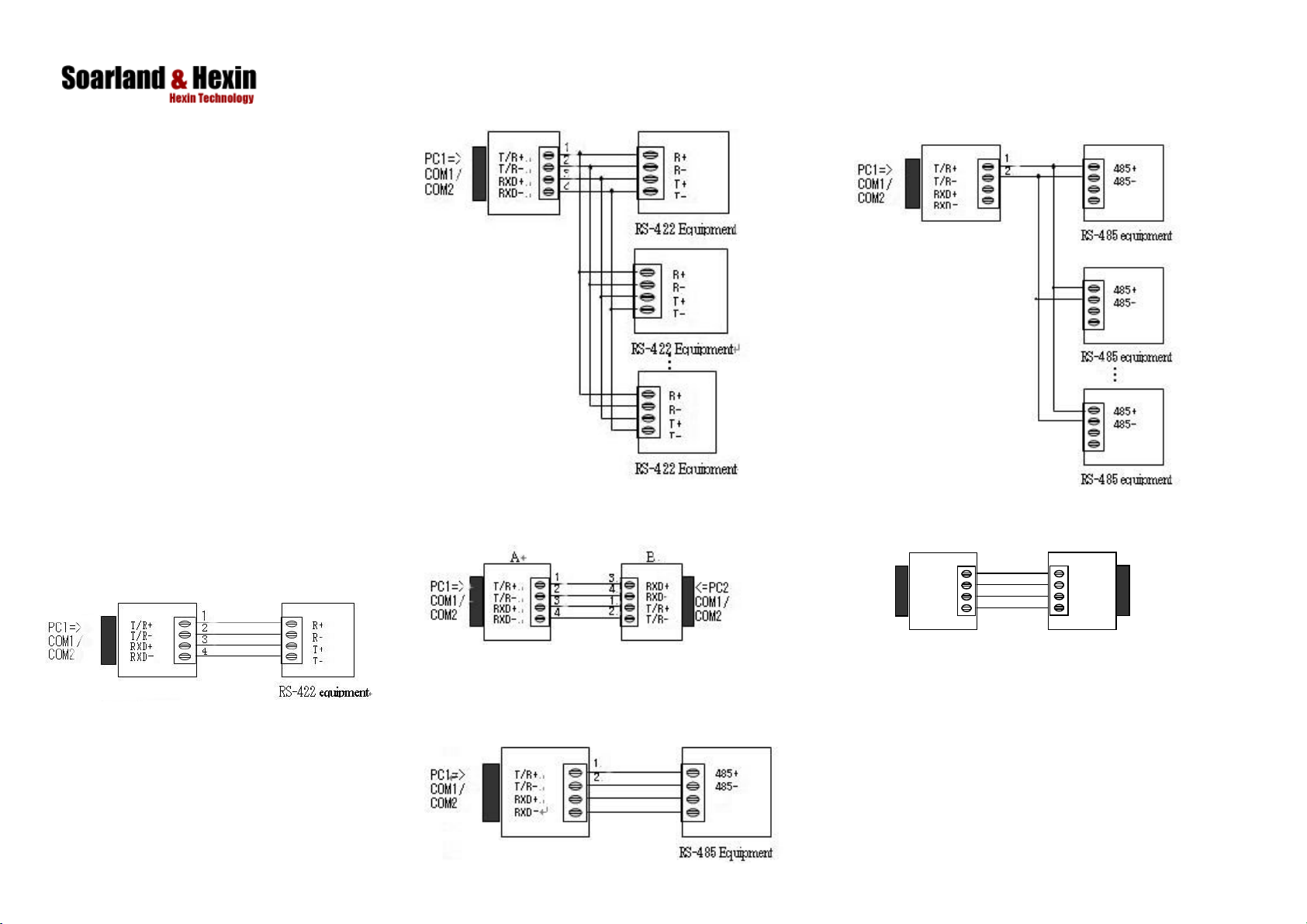
Http://www.hexin-technology.com/
2
3. Full-
duplex telecommunication connection
between interfaces converters
RS-232 to RS485
1. RS-
485 point to point/2.5 line media
duplex
A
B
2. RS-485 point to points / 2-line half duplex
3. Half-duplex telecommunication connection
between interfaces converters
T/R+
T/R-
RXD+
RXD
-
PC1
=
>
COM1/
COM2
1
2
1
2
<=
PC
2
COM1/
COM2
T/R+
T/R-
RXD+
RXD
-
Ⅵ. Defect and Solution:
1. Data telecommunication failure
A. Check wether RS232 interface connection is correct;
B. Check wether RS485/RS422 output interface connection
is correct;
C. Check wether connection end connects well
2. Data missing or mistake
A. Check wether data telecommunication equipments ends
have same speed and format.
Interface converter supports 4 kinds of
telecommunication methods as below:
1.Point to point/4-line Full Duplex;
2.Point to points/4-line Full Duplex;
3.Point to point/2-line Half-Duplex;
4.Point to points/2-line Half-Duplex.
When Full Duplex or Half-Duplex Connection, in
order to prevent signal reflection and
interference,converter should be installed with
one matching resistor(parameter:120 ohm 1 / 4
W) at the end of the line.
Ⅴ. Telecommunication connection
Sketch
RS232 to RS422
1. RS422 point to point/4 line full duplex
telecommunication
2. RS422 point to points/4 line full duplex
telecommunication