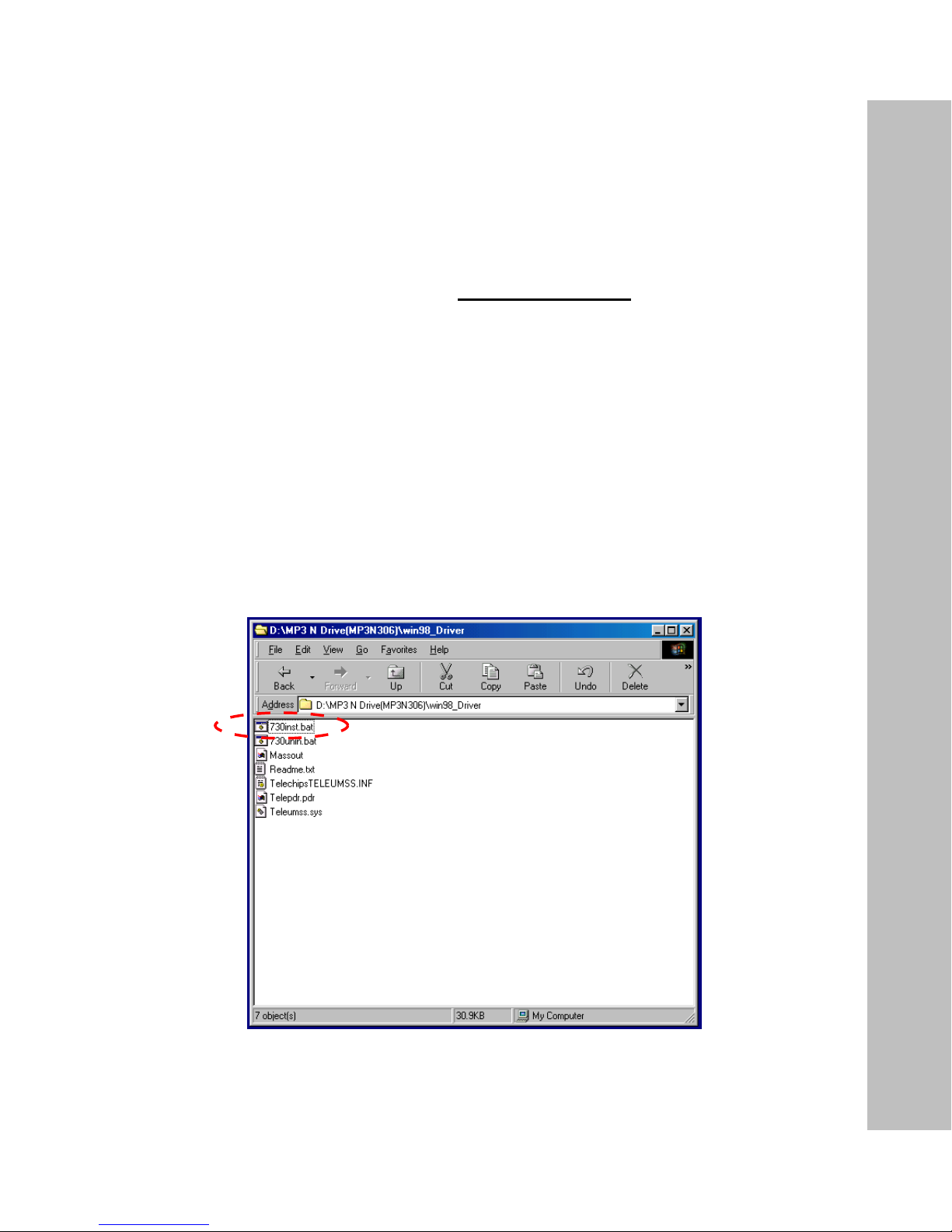1. Introduction
1.1 What Is MP3?
MP3, a short for ‘MPEG Audio Layer-3’, is one of file extensions such as *.HWP,
*.TXT. With MP3 technologies, a minimum of 150 songs can be saved on one
blankCD of 650M.
1.2 What Is an MP3 Player
With an MP3player,you can savemusic you likefrom your computer and listen to
it whenever you want; whether on the bus or subwayor while working out.
This means you can savemusicfiles from the Interneton the memoryof an MP3
player,which playsthem whenever and wherever you want.MP3players, unlike
small cassetteplayers such as Walkman, are small and light. Numbers ofsongs
that can be saved on an MP3player varyaccording to the memory,but more than
a cassette tape can contain.
At the same time, MP3 players can save PC files or transmit data likeportable
disks. MP3 playersoffer a varietyof merits.You can useMP3players if you have
acomputer (regardless of type or brand) withbasic functionality.Even when
batteries are run out or when the power is turned off,all data saved on the memory,
including musicfiles, is not lost. Our MP3 players are multi-functional devicethat
not onlyplaymusic but also with storage functionality.Our MP3players are so
user-friendlythat even beginners can easilylearn how touse them. With our MP3
players, it is veryeasyto save data and to alter or move MP3 music files.
You can listen to music of your choiceand handledata of high volumewithout
difficulty.
Our HanbitMP3 players alsofeature voicerecording,five-mode (classis/jazz/
pop/ rock/normal)equalizer (EQ),and language exercise (selected block
repetition / five-level speed control).
I
N