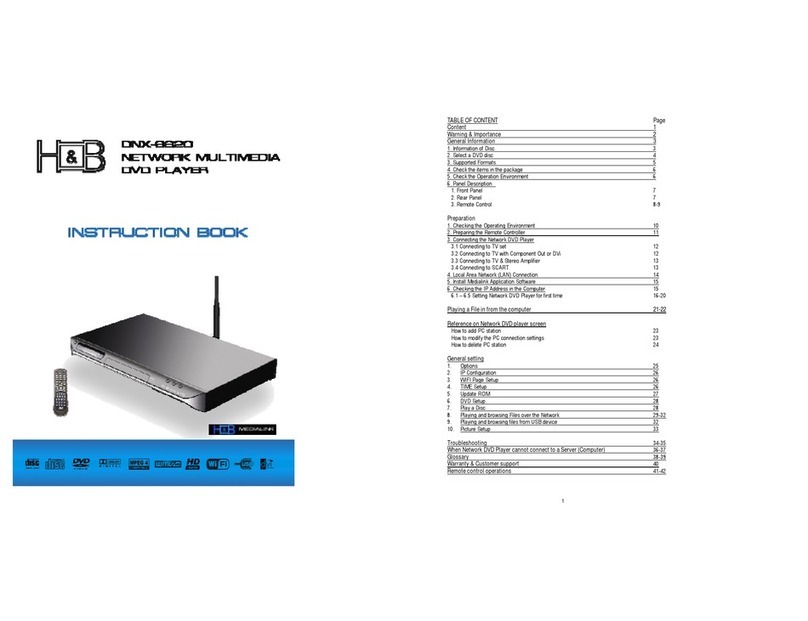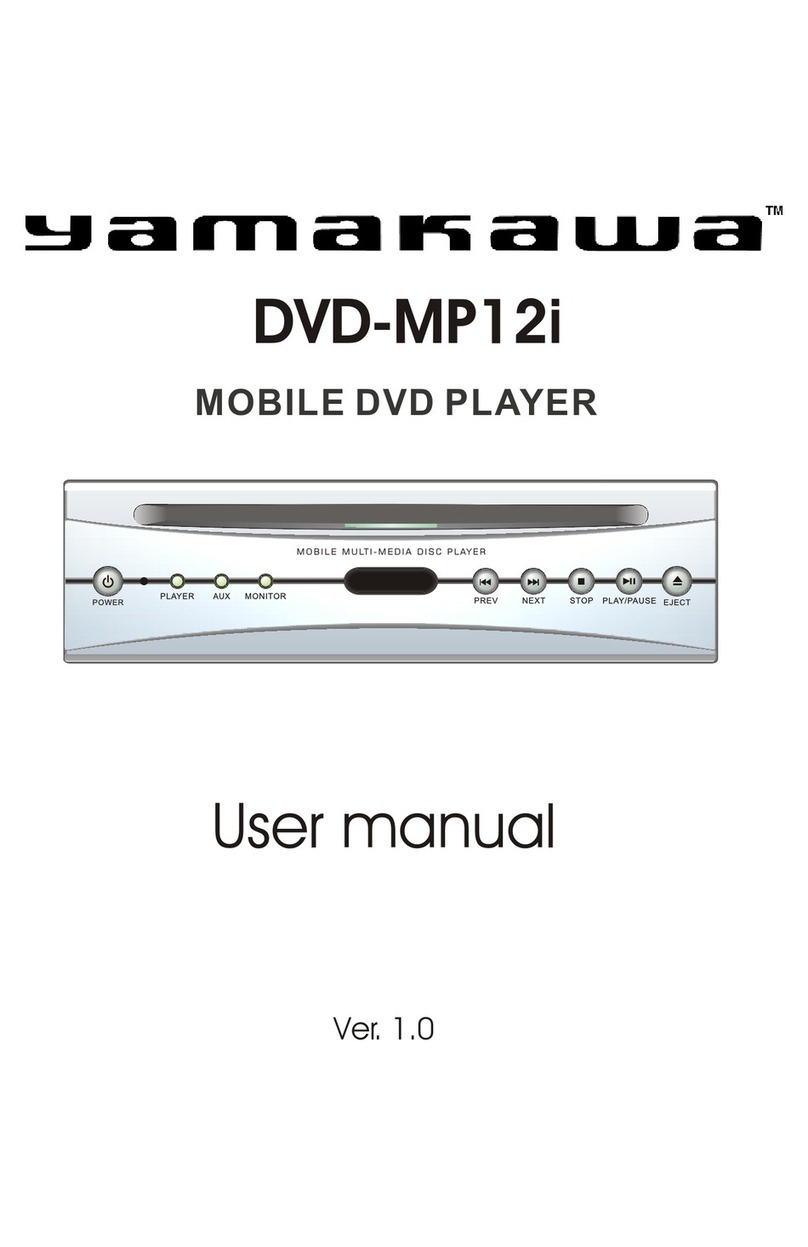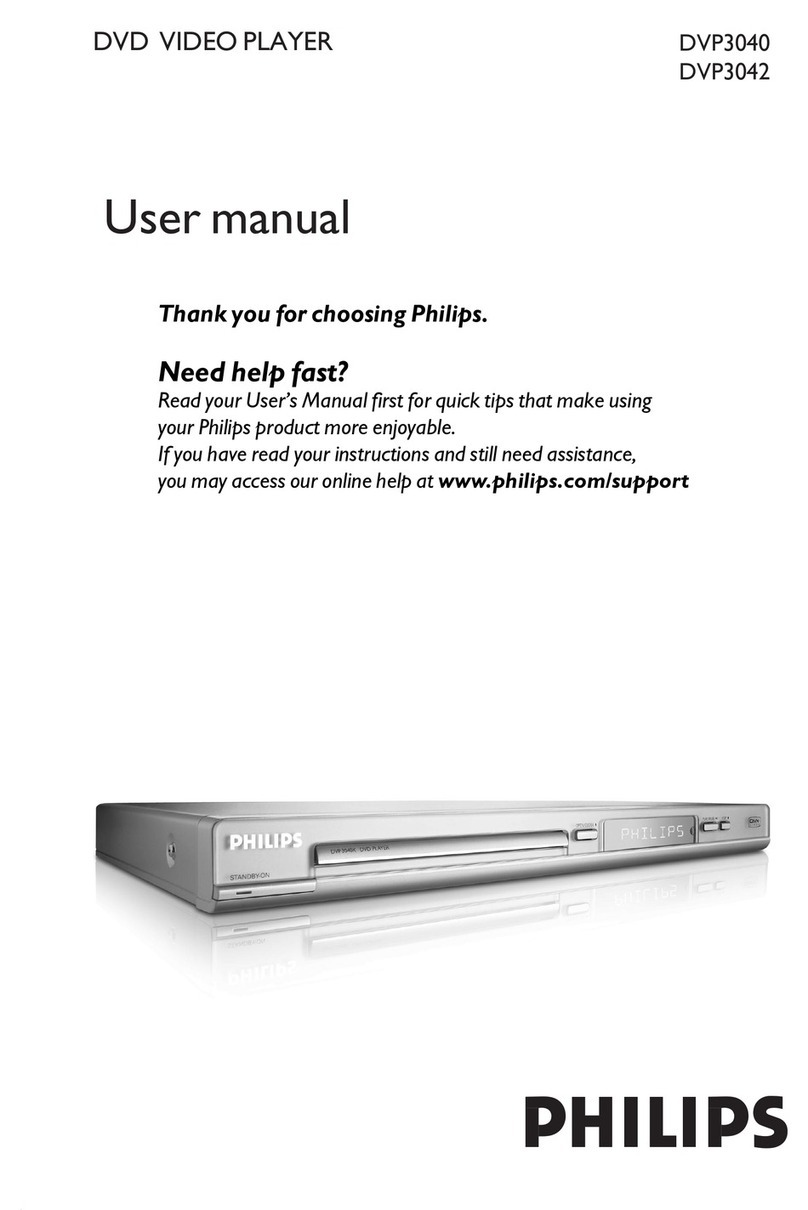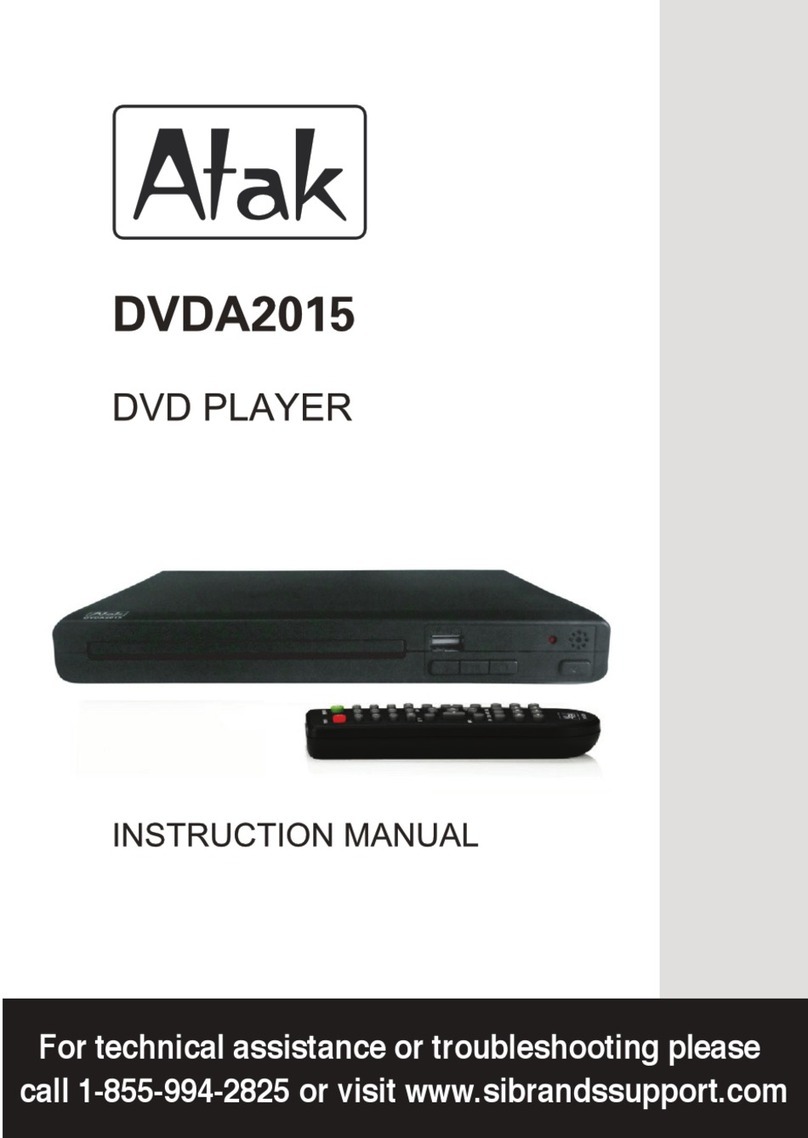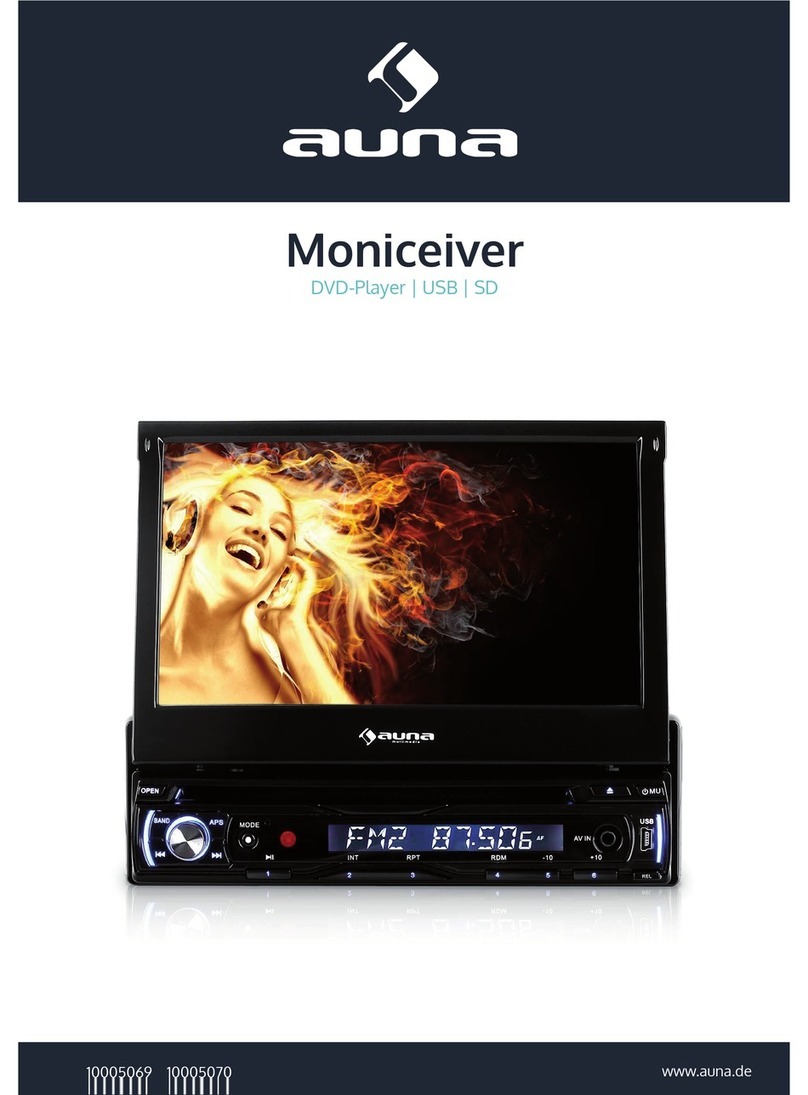H&B DRHD-120 User manual


Precautions
Precautions
2
IMPORTANT
The lightning flash with arrowhead symbol, within
an equilateral triangle, is intended to alert the user
to the presence of uninsulated dangerous voltage
within the product's enclosure that may be of
sufficient magnitude to constitute a risk of electric
shock to persons.
CAUTION : TO PREVENT THE RISK OF
ELECTRIC SHOCK, DO NOT REMOVE
COVER (OR BACK). NO USER
SERVICEABLE PARTS INSIDE. REFER
SERVICING TO QUALIFIED SERVICE
PERSONNEL.
The exclamation point within an
equilateral triangle is intended to alert
the user to the presence fo important-
operating and maintenance(servicing)
instructions in the literature
accompanying the appliance.
Note : This equipment has been tested and found to comply with the limits for a Class
B digital device, pursuant to Part 15 of the FCC Rules. These limits are designed to
provide reasonable protection against harmful interference in a residential installation.
This equipment generates, uses and can radiate radio frequency energy and, if not
installed and used in accordance with the instructions, may cause harmful interference
to radio communications. However, there is no guarantee that interference will not
occur in a particular installation. If this equipment does cause harmful interference to
radio or television reception, which can be determined by turning the equipment off and
on, the user is encouraged to try to correct the interference by one or more of the
following measures:
- Reorient or relocate the receiving antenna.
- Increase the separation between the equipment and receiver.
- Connect the equipment into an outlet on a circuit different from that to which the
receiver is connected.
- Consult the dealer or an experienced radio/TV technician for help.
TO PREVENT FIRE OR SHOCK HAZARD, DO NOT EXPOSE THIS APPLIANCE TO RAIN OR MOISTURE.
APPARATUS SHALL NOT BE EXPOSED TO DRIPPING OR SPLASHING AND NO OBJECTS FILLED WITH
LIQUIDS, SUCH AS VASES, SHALL BE PLACED ON THE APPARATUS.
CAUTION
This product satisfies FCC regulations when shielded cables
and connectors are used to connect the unit to other
equipment. To prevent electromagnetic interference with
electric appliances such as radios and televisions, use
shielded cables and connectors for connections.
CAUTION
• Use of controls or adjustments or performance of procedures
other than those specified here may result in hazardous
radiation exposure.
• The use of Optical instruments with this product will
increase eye hazard.
CAUTION
This product contains a laser diode of higher class than 1. To ensure continued safety,
do not remove any covers or attempt to repair. Refer all servicing to qualified
personnel.
The following caution appears on rear of the unit.
CAUTION : LASER RADIATION WHEN OPEN.
AVOID EXPOSURE TO BEAM.
VORSICHT : LASERS TRAHLUNG, WENN ABDECKUNG
GEÖFFENT NIICHT DEM STRALHL
AUSSETZEN!
ADVARSEL : LASERSTRÄLING VED ÃBNING UNDGÃ
UDSÆTTEL SE FOR STRÃLING.
VARNING : LASERSTRÃL NING NÃR DENNA DEL ÃR
ÖPPNAD BETRAKTA EJ STRÃLEN.
VARO! : AVATTAESSA ALTISTUT LASERSÃTBL
YLLE ÃLÃKATSO SÃTEESEN
These labels can be found on the unit's rear panel. Ces étiquelttes se trousent sur le fond de Pappareil.
WARNING
This product incorporates copyright protection technology that is protected by method claims of certain U.S Patents and other intellectual property
rights owned by Macrovision Corporation and other rights owners. Use of this copyright protection technology must be Authorized by Macrovision
Corporation, and is intended for home and other limited viewing uses only unless otherwise authorized by Macrovision Corporation. Reverse
engineering or disassembly is prohibited.
Manufactured under license from Dolby Laboratories. "Dolby" and the double-D symbol are trademarks of Dolby Laboratories.
"DTS" and "DTS Digital Surround" are trademarks of Digital Theater Systems, Inc.
CAUTION VISIBLE AND INVISIBLE LASER RADIATION WHEN OPEN. AVOID
EXPOSURE TO BEAM (WARNING LOCATION: INSIDE ON LASER
COVERSHIELD)
This product is in conformity with the EMC directive
and low-voltage directive.

Important Safety Instructions
3
Important Safety
Instructions
• READ THESE INSTRUCTIONS - All the safety
and operating instructions should be read before
the product is operated.
•KEEP THESE INSTRUCTIONS - The safety and
operating instructions should be retained for
future reference.
•HEED ALL WARNINGS - All warnings on the
product and in the operating instructions should
be adhered to.
•FOLLOW ALL INSTRUCTIONS - All operating
and use instructions should be followed.
•CLEAN ONLY WITH A DAMP CLOTH - Unplug
this product from the wall outlet before cleaning.
The product should be cleaned only with a
polishing cloth or a soft dry cloth. Never clean with
furniture wax, benzene secticides or other volatile
liquids since they may corrode the cabinet.
•DO NOT USE THIS APPRATUS NEAR WATER
- Do not use this product near water - for
example, near a bathtub, wash bowl, kitchen sink,
or laundry tub; in a wet basement; or near a
swimming pool; and the like.
•ACCESSORIES - Only use the
attachments/accessories specified by the
manufacturer.
•CART - Use only with a cart, stand,
bracket, or table specified by the
manufacturer, or sold with the
apparatus. When a cart is used,
use caution when moving the
cart/apparatus combination to avoid
injury from tip-over.
•VENTILATION - Do not block any of the
ventilation openings. Install in accordance with the
manufacturer's instructions.
•GROUNDING OR POLARIZATION - Do not
defeat the safety purpose of the polarized or
grounding type plug. A polarized plug has two
blades with one wider than the other. A grounding
type plug has two blades and a third grounding
prong. The wide blade or the third prong is
provided for your safety. When the provided plug
does not fit into your oulet, consult an electrician
for replacement of the obsolete outlet.
•POWER-CORD PROTECTION - Protect the
power cord from being walked on or pinched
particularly at plugs, convenience receptacles,
and the point where they exit from the apparatus.
•LIGHTNING - Unplug this apparatus during
lightning storms or when unused for long periods
of time.
•SERVICING - Refer all servicing to qualified
service personnel. Servicing is required when the
apparatus has been damaged in any way, such
as power supply cord or plug is damaged, liquid
has been spilled over, objects have fallen into the
apparatus, the apparatus has been exposed to
rain or moisture, does not operate normally, or
has been dropped.
•HEAT - Do not install near any heat sources such
as radiators, heat registers, stoves, or other
apparatus(including amplifiers) that produce heat.

Table of Contents
Table of Contents
4
Before You Start
What’s in the box................................................... 5
Putting the batteries in the remote control.....5
Using the remote control.....................................5
Compatible Discs..................................................6
Connection
Connection for Video Output Terminals......... 13
Connection for Audio Output Terminals......... 14
Connection for A/V Input Terminals................ 14
Connection for DV IN........................................... 14
Getting started
Turning on and off................................................. 15
Selecting the HDD or DVD for playback
and recording...................................................... 15
Displaying disc information on
screen (OSD)...................................................... 15
Screen Saver .........................................................15
Controls & Display
Front Panel............................................................. 7
Display......................................................................8
Rear Panel.............................................................. 9
Remote Controller Unit........................................ 10
Basic Playback
Playing a DVD disc............................................... 16
Playing a DVD+RW or DVD+R disc................ 16
Playing an Audio CD............................................ 16
Playing a JPEG CD.............................................. 17
Playing MPEG-4 Movie....................................... 17
Playing a program of HDD................................. 18
Advanced Playback
Fast Forward / Backward.................................... 19
Skip Forward / Backward.................................... 19
Slow Forward / Backward (DVD only)............ 19
Frame by Frame Playback (DVD only).......... 19
Program Playback (Audio CD only)................. 20
Selecting Subtitles (DVD only).......................... 21
Selecting Audio Languages (DVD only)......... 21
Repeating a Title, Chapter................................. 22
A-B Repeat (DVD/Audio CD only)................... 22
ZOOM screen (DVD/HDD only)....................... 23
Switching the Camera Angle............................. 23
Direct Search (DVD only)................................... 24
Bookmark................................................................24
Using the Setup Menu
Basic Operations................................................... 33
SYSTEM.................................................................. 33
VIDEO...................................................................... 34
AUDIO......................................................................36
SECURITY.............................................................. 37
RECORD................................................................. 38
DISC......................................................................... 38
Recording
Basic recording......................................................25
OTR (One touch Timer Recording)................. 26
Timer Recording.................................................... 26
Timer review - changing and erasing
record settings....................................................27
Recording from a DV (Digital Video)
camcorder............................................................28
Timeshift Recording............................................. 29
Copying (from HDD to DVD)............................. 29
Editing (DVD+R/DVD+RW/HDD)
Editing the title of DVD+R/DVD+RW.............. 30
Editing the chapter of DVD title......................... 31
Editing the program of HDD............................... 32
Additional Information
Specifications......................................................... 40
Troubleshooting..................................................... 41
WARRANTY and SUPPORT
Distributor................................................................43
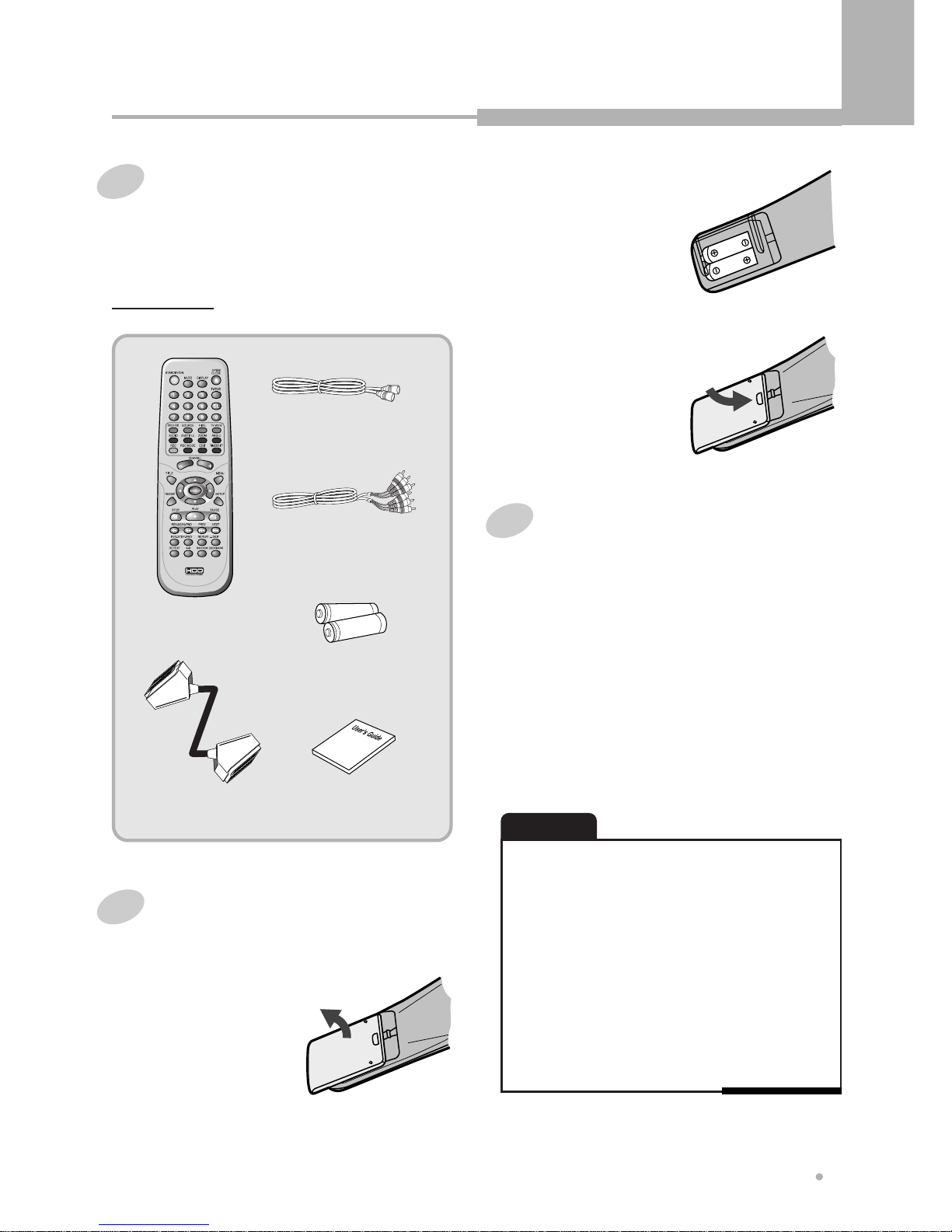
Before You Start
5
Before You Start
What's in the box
Thank you for buying this product. Please confirm
that the following accessories are in the box when
you open it.
Using the remote control
Keep in mind the following when using the
remote control :
•Make sure that there are no obstacles between
the remote and the remote sensor on the unit.
•Remote operation may become unreliable if
strong sunlight or fluorescent light is shining on
the unit's remote sensor.
•Remote controllers for different devices can
interfere with each other. Avoid using remotes for
other equipment located close to this unit.
•Replace the batteries when you notice a fall off in
the operating range of the remote.
Accessories
Incorrect use of batteries can result in hazards such
as leakage and bursting. Please observe the following:
• Don't mix new and old batteries together.
• Don't use different kinds of batteries together-although
they may look similar, different batteries may have
different voltages.
• Make sure that the plus and minus ends of each battery
match the indications in the battery compartment.
• Remove batteries from equipment that isn't going to be
used for a month or more.
• When disposing of used batteries, please comply with
governmental regulations or environmental public
instruction’s rules that apply in your country or area.
NOTE
Putting the batteries in the remote
control
1
Open the battery compartment
cover on the back of
the remote control.
2
Insert two AA/R03 batteries into
the battery compartment
following the indications
(+, -) inside the
compartment.
3
Close the cover.
Remote control
AA dry cell batteries x 2
RF cable
Operating instruction
(this manual)
Audio/Video cable
Scart cable
Table of contents
Other H&B DVD Player manuals