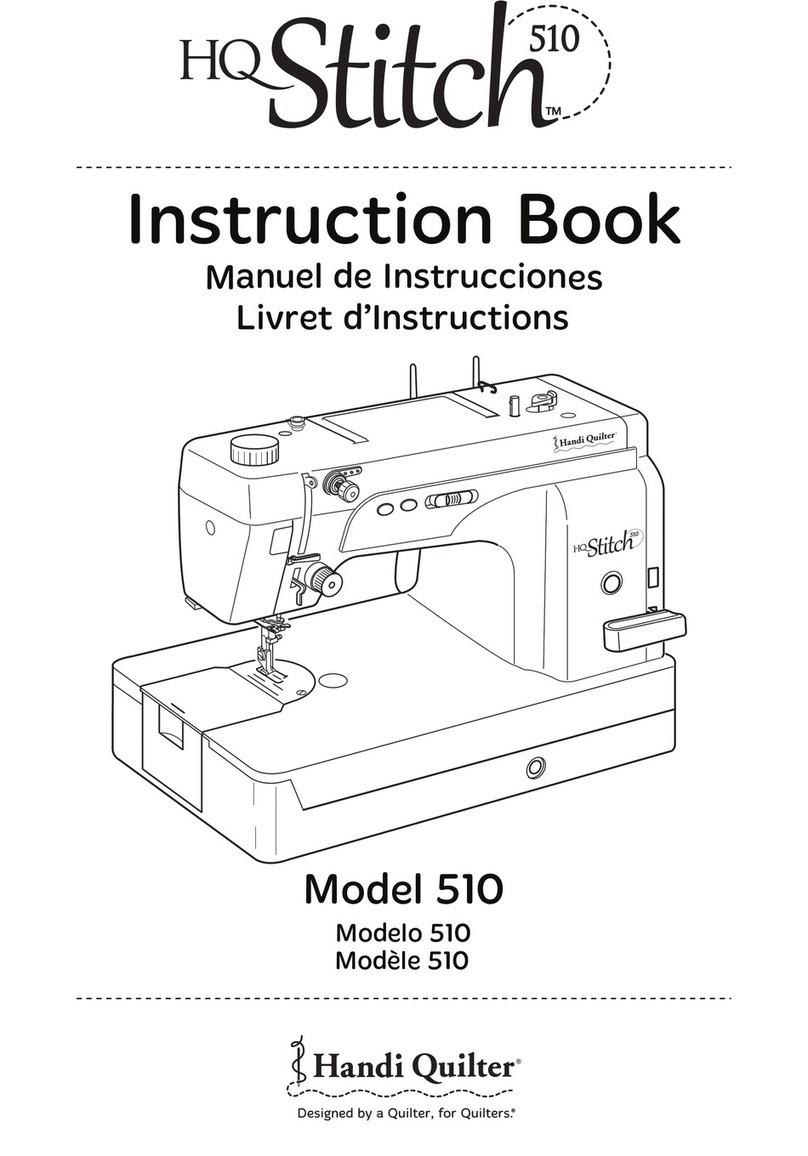HQ Pro-Stitcher User Manual07/23/121.2 Table of Contents
5. Design Menu (continued)
Closed���������������������������������������������������������� 5�14
Reset������������������������������������������������������������� 5�14
Hint�������������������������������������������������������������� 5�14
Repeat ����������������������������������������������������������������� 5�15
Repeats �������������������������������������������������������� 5�15
Distance������������������������������������������������������� 5�15
Stretch Width/Height�������������������������������� 5�16
Fit ����������������������������������������������������������������� 5�16
Point 2 Point ����������������������������������������������� 5�16
Resize ������������������������������������������������������������������ 5�17
Lock Aspect ������������������������������������������������ 5�17
Reset������������������������������������������������������������� 5�17
Skew/Align��������������������������������������������������������� 5�18
Skew������������������������������������������������������������� 5�18
Reset������������������������������������������������������������� 5�18
Horizontal Alignment ������������������������������� 5�19
Vertical Alignment ������������������������������������ 5�20
Freehand������������������������������������������������������������� 5�21
Clear������������������������������������������������������������� 5�21
Record ��������������������������������������������������������� 5�21
Stop �������������������������������������������������������������� 5�22
Mark������������������������������������������������������������� 5�22
Jump������������������������������������������������������������� 5�21
Reposition ���������������������������������������������������������� 5�24
Position to a Corner ���������������������������������� 5�24
Center���������������������������������������������������������� 5�24
Start Point ��������������������������������������������������� 5�25
End Point ���������������������������������������������������� 5�25
Drag and Drop ������������������������������������������� 5�25
Nudge ���������������������������������������������������������� 5�26
6. Art & Stitch......................................... 6.1
Licensing �������������������������������������������������������������� 6�2
Using a Mouse or Keyboard ������������������������������ 6�2
Updating��������������������������������������������������������������� 6�2
7. Quilt Menu.......................................... 7.1
Stitch ��������������������������������������������������������������������� 7�1
Status��������������������������������������������������������������������� 7�1
New Start/End ����������������������������������������������������� 7�2
Start/Stop Auto ���������������������������������������������������� 7�2
Scroll Bar �������������������������������������������������������������� 7�2
Jump Points���������������������������������������������������������� 7�2
Move���������������������������������������������������������������������� 7�3
Continuous����������������������������������������������������������� 7�3
Stitch ��������������������������������������������������������������������� 7�3
Channel Lock������������������������������������������������������� 7�4
Trace Outline ������������������������������������������������������� 7�4
Box ������������������������������������������������������������������������ 7�4
Area����������������������������������������������������������������������� 7�4
Stitch ��������������������������������������������������������������������� 7�4
Run������������������������������������������������������������������������ 7�5
Pause ��������������������������������������������������������������������� 7�6
Emergency Stop��������������������������������������������������� 7�7
8. Settings Menu ..................................... 8.1
Speed��������������������������������������������������������������������� 8�1
Auto Jump ������������������������������������������������������������ 8�1
Stitches Per Inch�������������������������������������������������� 8�2
Tie O������������������������������������������������������������������� 8�3
Tie-O Start�������������������������������������������������� 8�3
Tie-O End��������������������������������������������������� 8�3
Tie-O # ������������������������������������������������������ 8�3
Distance��������������������������������������������������������� 8�3
Tack ���������������������������������������������������������������� 8�3
Micro ������������������������������������������������������������� 8�3
Pullup�������������������������������������������������������������������� 8�4
Pull-Up On ��������������������������������������������������� 8�4
Pull-Up Auto ������������������������������������������������ 8�4
Pause Delay ���������������������������������������������������������� 8�5
O/On ����������������������������������������������������������� 8�5
Inches/Seconds��������������������������������������������� 8�5
Advanced Menu �������������������������������������������������� 8�6
General ���������������������������������������������������������� 8�6
read Break Sensor On/O���������������� 8�6
Show/Hide Design While Panning
or Zooming��������������������������������������������� 8�6
Verify Setting Before Quilting�������������� 8�6
Communication������������������������������������������� 8�7
Switch to Handlebar Control���������������� 8�7
Reconnect Motors���������������������������������� 8�7
Reconnect Machine ������������������������������� 8�8
Calibrate�������������������������������������������������������� 8�8
About ������������������������������������������������������������� 8�8
Shut Down������������������������������������������������������������ 8�7
Shutdown ������������������������������������������������������ 8�7
Reboot ����������������������������������������������������������� 8�7
Exit to Windows������������������������������������������� 8�7
9. Troubleshooting ................................. 9.1