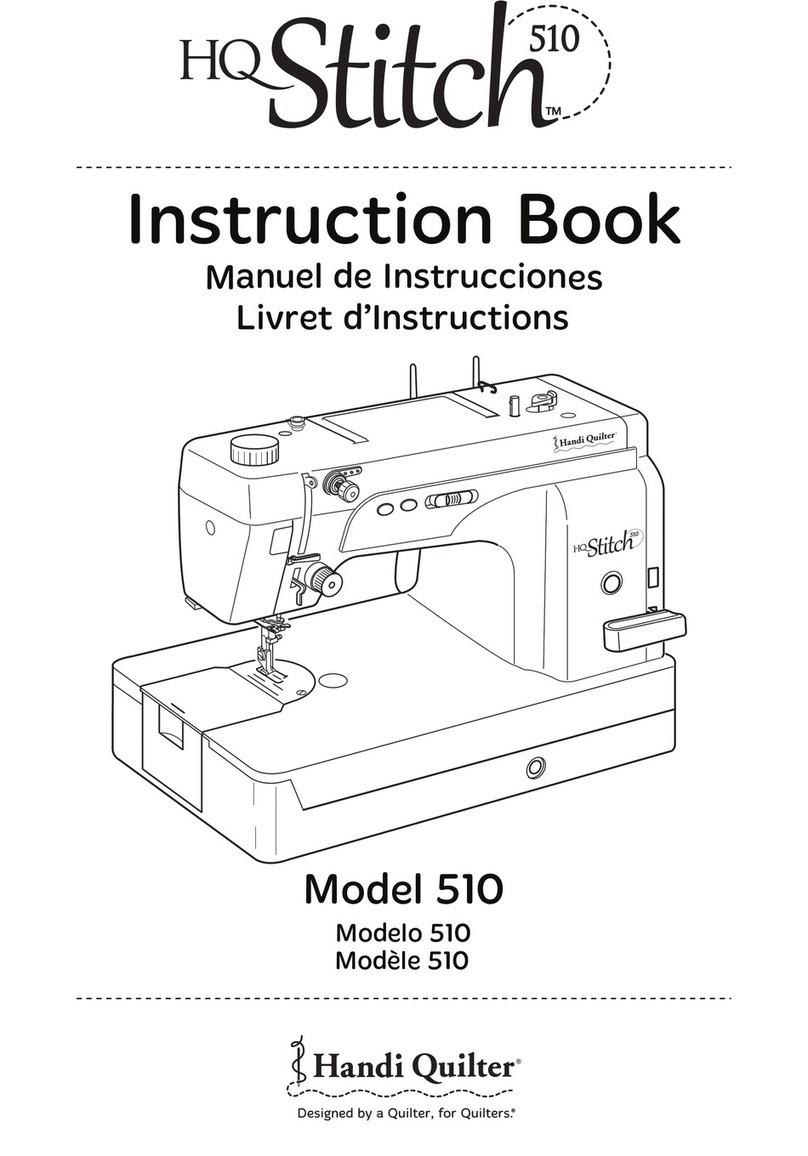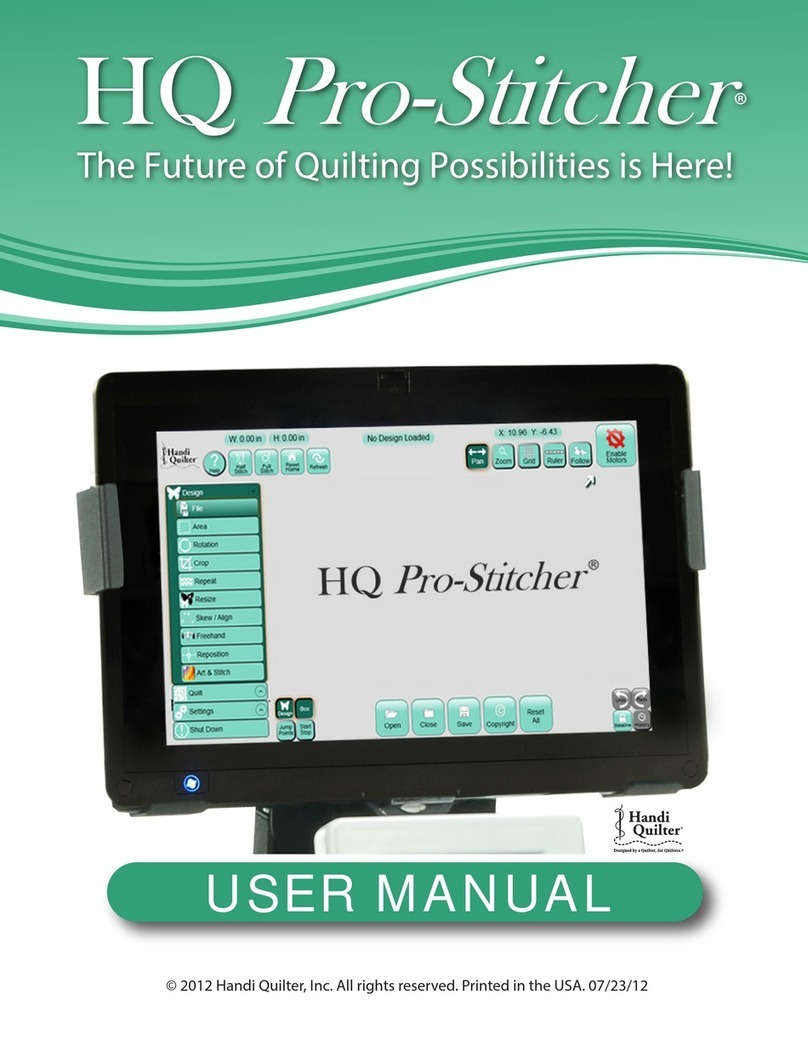HQ Innity User Manual | 3
Contents
How to Use This Manual............................................................................................................................ 2
Congratulaons on Your Purchase!........................................................................................................... 5
What’s Included With Your Machine.......................................................................................................... 5
Important Safety Informaon (English)...............................................................................................6
About Your Machine......................................................................................................................... 10
General Specicaons.............................................................................................................................. 1 0
Get to Know Your Innity ......................................................................................................................... 1 1
Installaon and Setup....................................................................................................................... 13
Carriage .................................................................................................................................................... 13
Power Cord............................................................................................................................................... 1 4
Handlebars ............................................................................................................................................... 1 4
Touch-Screen Displays.............................................................................................................................. 1 8
Thread Tray and Thread Mast................................................................................................................... 2 0
Install the Quilt-View™ Video Camera with Quilter’s Eye Technology...................................................... 2 1
Oponal Accessory: Easy-Click™ Ruler Base............................................................................................. 23
Install the Laser Stylus.............................................................................................................................. 2 4
Using Your Machine.......................................................................................................................... 27
Power Switch............................................................................................................................................ 2 7
Lighng..................................................................................................................................................... 2 7
Machine Needle ....................................................................................................................................... 2 7
Hopping Feet............................................................................................................................................ 2 9
Oponal Accessory: Couching Feet.......................................................................................................... 30
Bobbin and Bobbin Tension...................................................................................................................... 30
Easy-Touch Tension™................................................................................................................................ 32
Threading the Machine ............................................................................................................................ 34
Quilng With the Innity.................................................................................................................. 36
Preparing to Quilt..................................................................................................................................... 36
Free-Moon Quilng................................................................................................................................ 38
Micro Quilng........................................................................................................................................... 38
Oponal Computer-Guided Quilng: HQ Pro-Stcher® ........................................................................... 38
Using the Touch-Screen Displays....................................................................................................... 40
Overview of the Main Screen................................................................................................................... 4 1
Stching Modes........................................................................................................................................ 43
Toolbar Opons................................................................................................................................ 48
Using the Quilt-View™ Video Camera ...................................................................................................... 4 8
Controlling the Lights ............................................................................................................................... 4 8