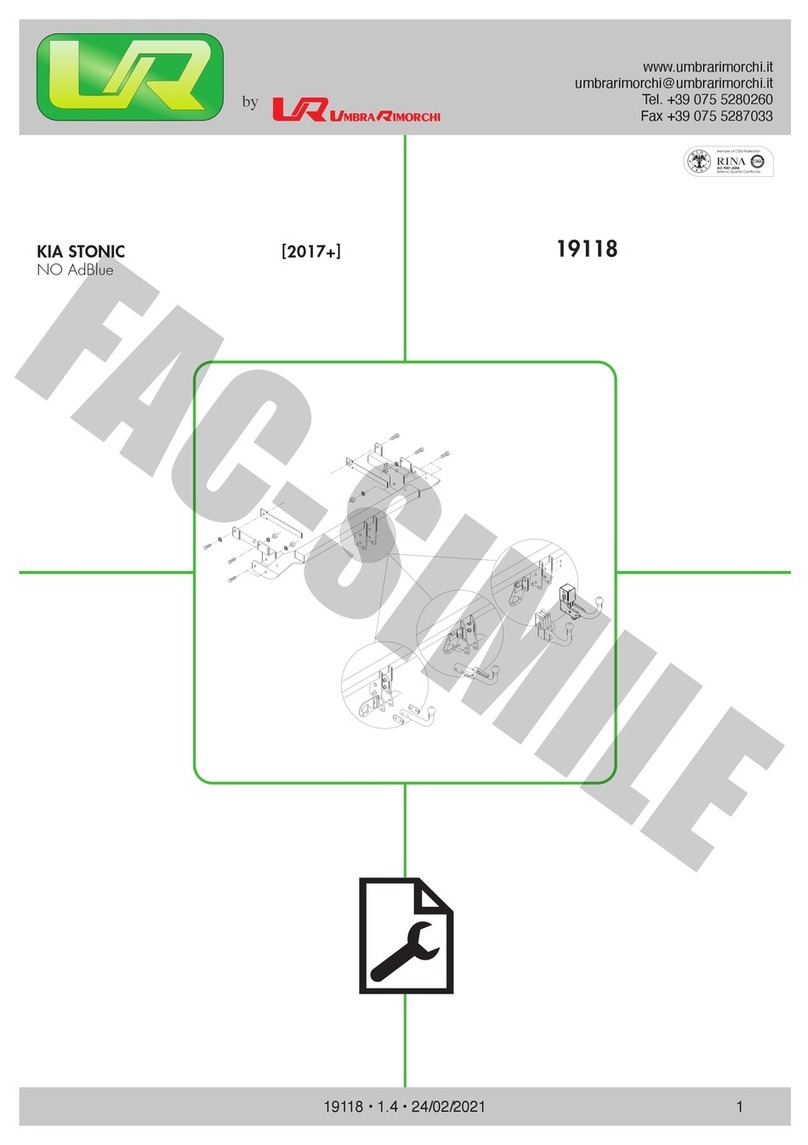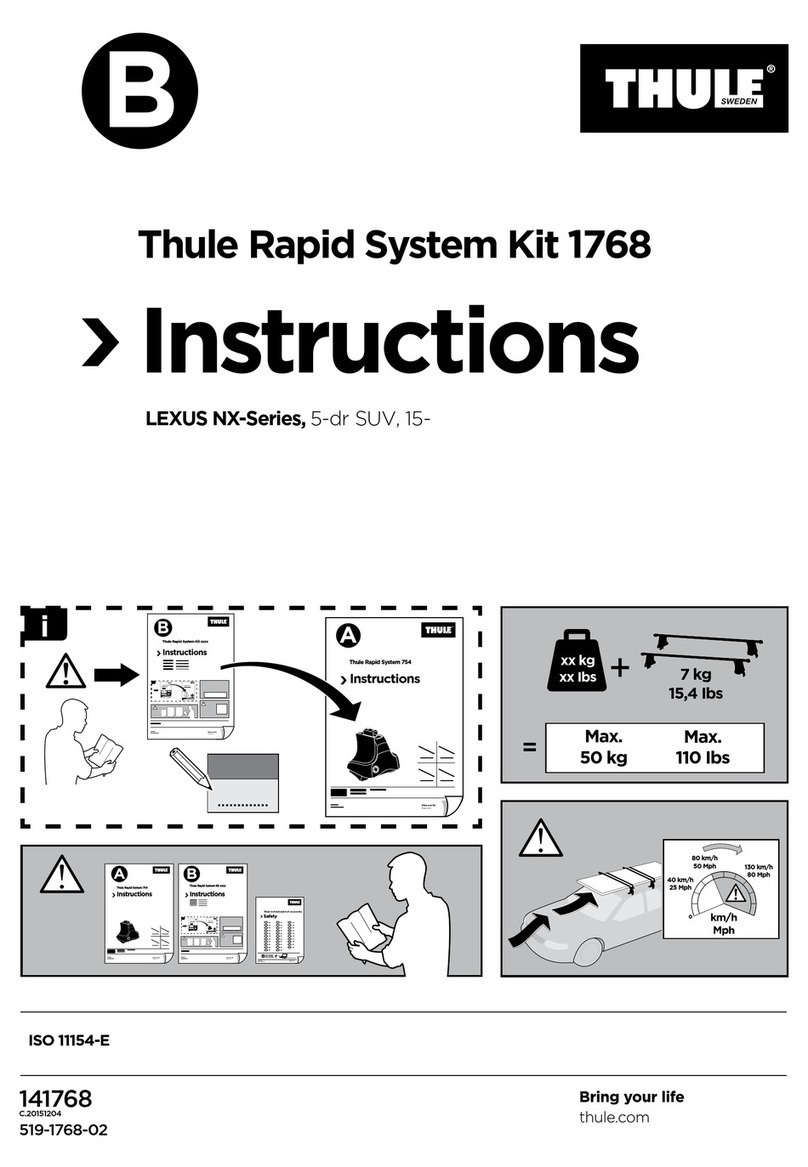HandyTech HT-TOUCH EVO User manual
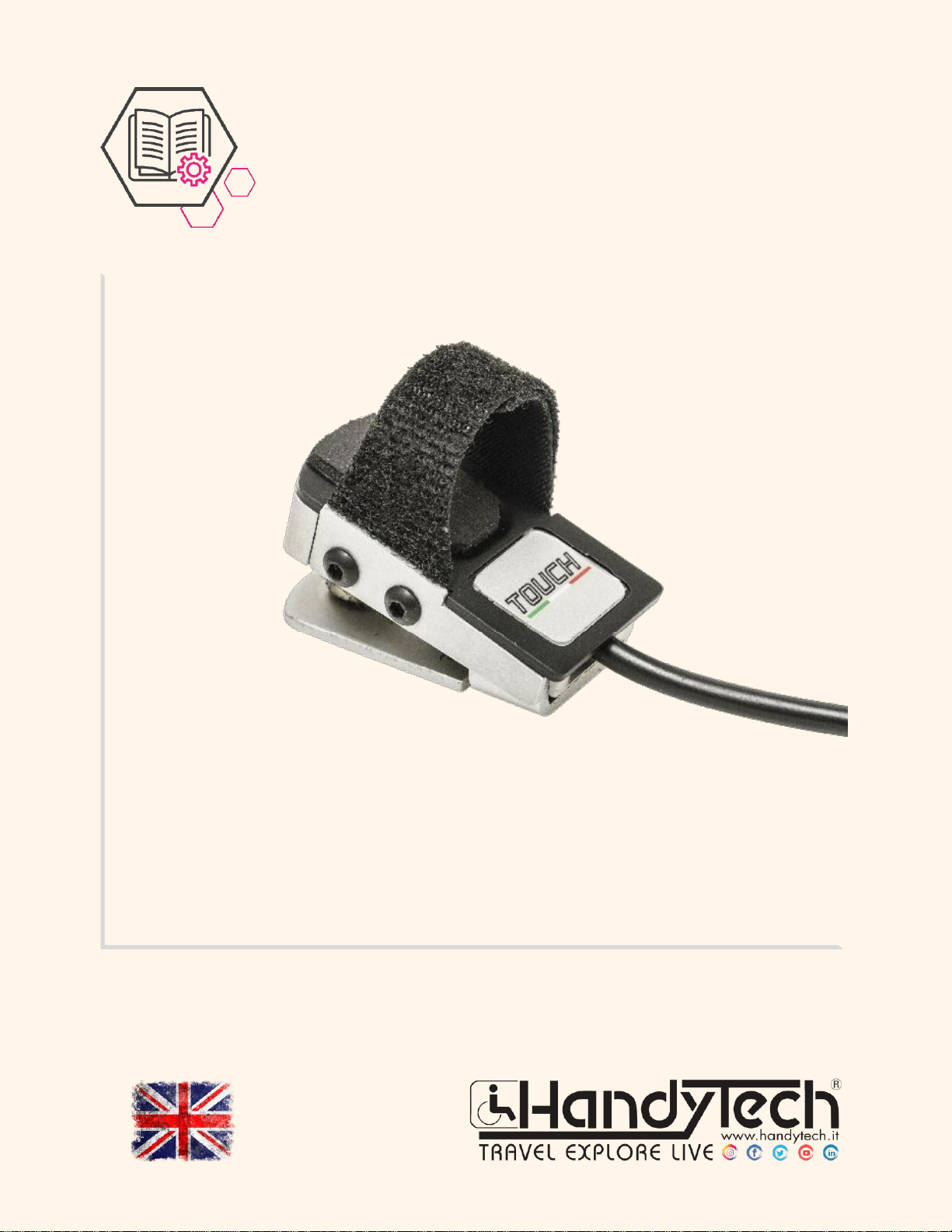
USER MANUAL
HT-TOUCH EVO
Manual accelerator
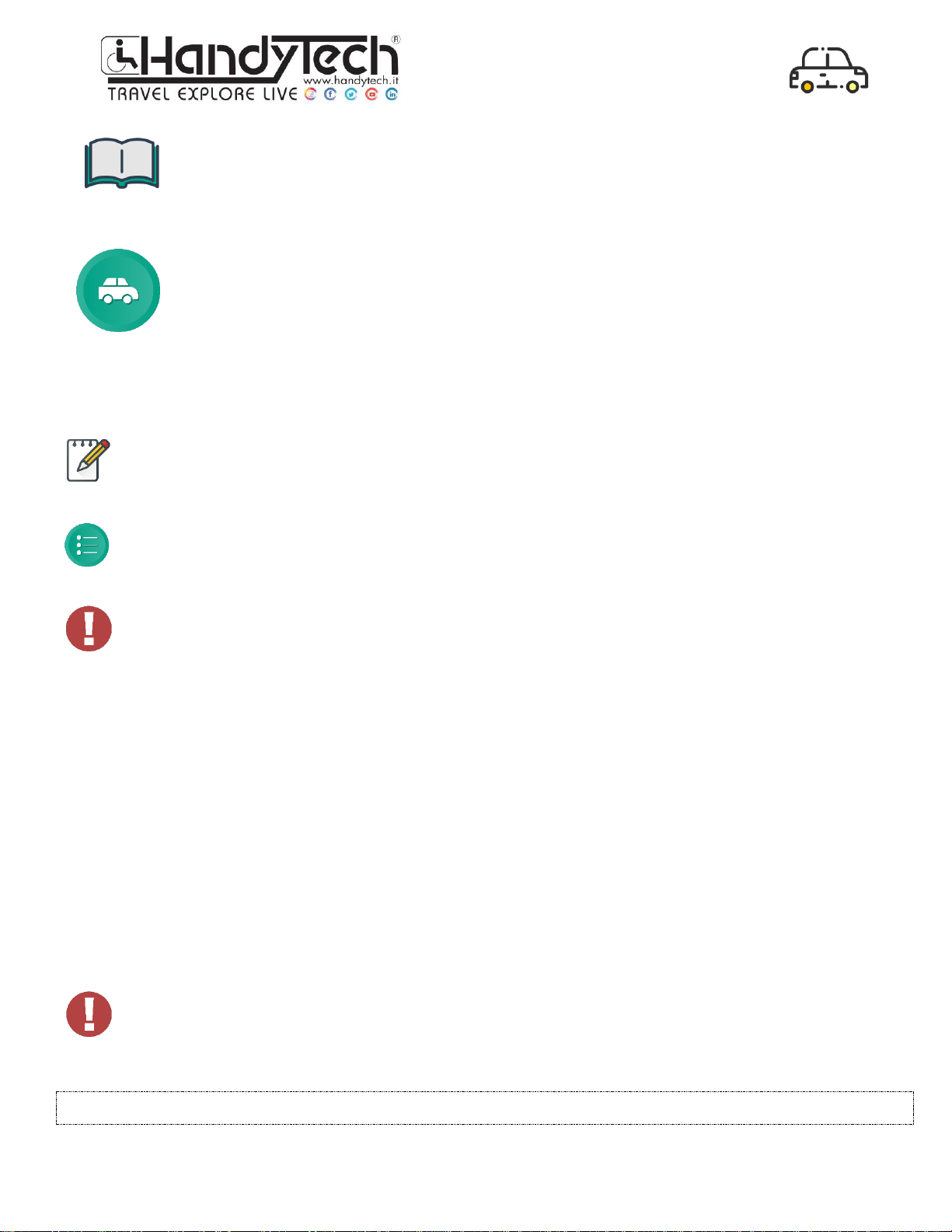
Congratulations, you have equipped your vehicle with a
HT-TOUCH EVO acceleration system.
We hope you benefit from its use.
HT-TOUCH EVO is very easy to use, as indicated in the following instructions.
Please read these instructions before using the device.
MANUAL SYMBOLS
NOTE
PROCEDURE
PAY ATTENTION –Important information
The manual is composed by 5 chapters and the chapters 3 and 4 are specific for the product use:
1. General information - Pag. 2
2. Safety - Pag. 2
3. Use on vehicle - Pag. 3
4. What to do if … - Pag. 6
5. Maintenance - Pag. 7
Compliant with all relevant characteristics of the MACHINERY DIRECTIVE 2006/42/CE and the
ELECTROMAGNETIC COMPATIBILITY 2014/30/CE.
Instructions made according to standard conformation; changes can be made according to the user's needs and characteristics of the vehicle.
The manufacturer reserves the right to modify the product without notice.

MOD. FT05 rev.01
HT-TOUCH EVO (User Manual) –
Ed. 1- Update: 11/2020
2
1. General Information
HT-TOUCH EVO allows to you, actioning the system that is present on the device, using an electronic unit with
microprocessor linked directly on the pedal’s potentiometer that increases the signal.
HT-TOUCH EVO is activated by a button with built-in LED that is located on the dashboard.
A light pressure on the device will allow to you to have a gradual acceleration of your vehicle.
Acceleration is automatically stopped when braking comes to its end phase.
2. Safety
The system must only be used for the purposes it was created for; any other use is considered as improper.
CARROZZERIA 71 S.r.l. is not liable for any damage caused by incorrect system use.
Explain how the HT-TOUCH EVO works to anyone who has to work on your vehicle (car dealer, repair centre,
mechanic, etc.), and also to all those who use it.
We recommend giving the phone number of the system installer to the person in charge of carrying out
maintenance and repairs, so that indications can be given if required.
If it is necessary to effectuate maintenance operations and repairs to the vehicle, we advise you to
give to the operator the telephone number of the installer of the system for further indications.
It is advisable, after 2 years, in collaboration with your local Handytech Centre, to check the status of the
whole system and maybe to replace some parts.
Moreover, we remember to you, that out of the warranty period, the maintenance program is at Your
discretion and risk, but the advice is to follow it carefully, because the negligence could cause malfunctions
of the system and could create dangers during the utilization of the device.
Maintenance operations of the device during the warranty period and out the warranty period are to
be borne by the customer.
The manufacturer guarantees the product for 24 months, only if the maintenance operations have been
implemented by an authorized Handytech Dealer.
Before using the device, please check if there’s anything that can obstruct the use of the system and
that the device is correctly fixed on the thumb and on the arm.
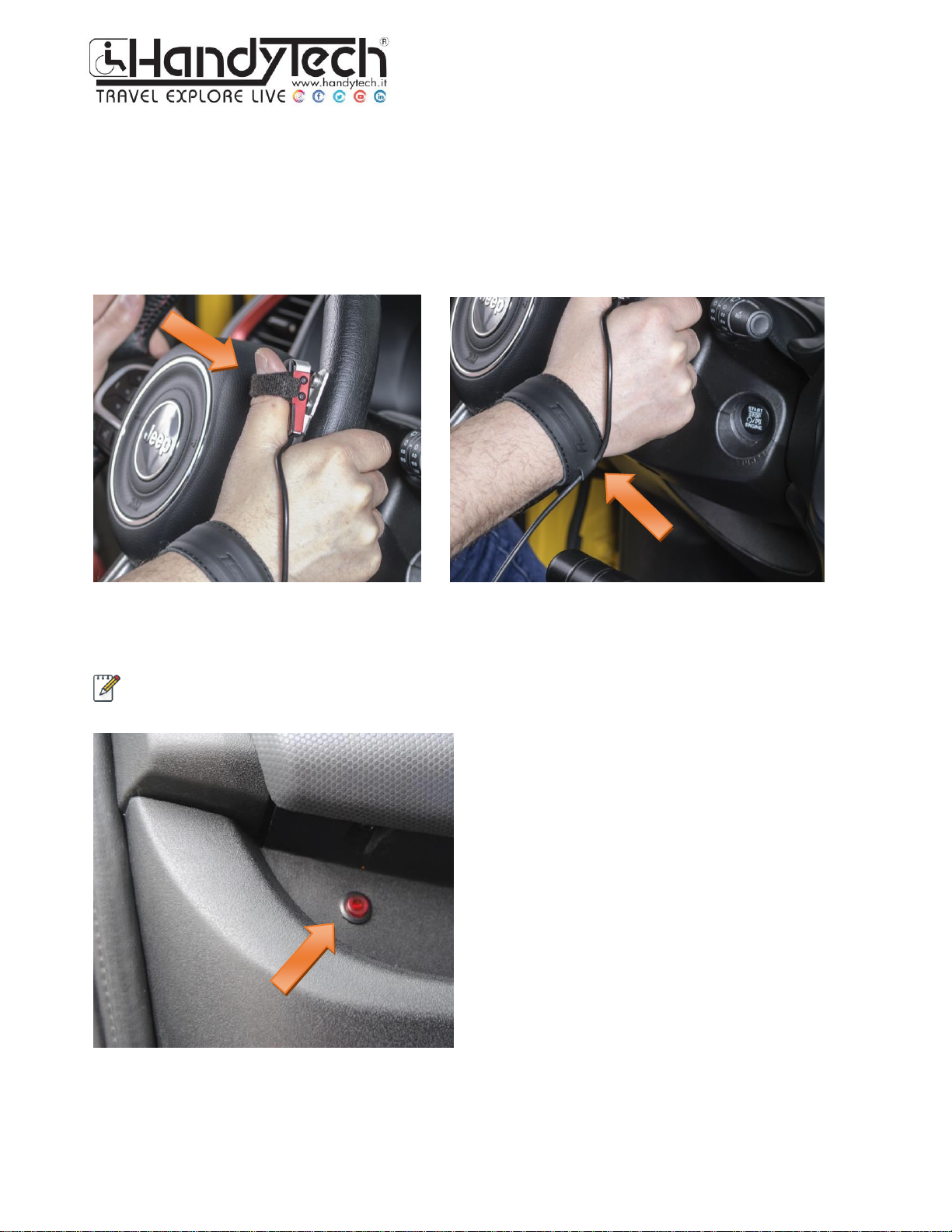
MOD. FT05 rev.01
HT-TOUCH EVO (User Manual) –
Ed. 1- Update: 11/2020
3
3. Use on vehicle
❑Activating the system and checks
Second the thumb on the device, being sure that the cable will go between the thumb and the index
fingers, after that secure the two Velcro parts (Picture 1). Close the “Slap-Band” bracelet on your wrist and
be sure that you can move your arm avoiding that the cable will interfere with some vehicle’s parts
(Picture 2).
Picture 1 Picture 2
After starting the vehicle engine, you have 30 seconds to activate the system. To do this, press the
activation button; the LED lights up, indicating that the system has been activated (Picture 3).
Do not press PARK while the device is being activated.
Picture 3
We advise checking system operation by gently pulling your HT-TOUCH EVO.
In addition, keep the system gently pulled or pushed in order to keep the motor turning over, then press the
brake to make sure that it disables acceleration.

MOD. FT05 rev.01
HT-TOUCH EVO (User Manual) –
Ed. 1- Update: 11/2020
4
❑Moving the vehicle
After having carried out the checks, put the vehicle in first gear, press the system present on the device in
order to obtain an acceleration of the car (Picture 4 –5).
Picture 4 Picture 5
Vehicles with mechanical gear boxes
To change gear, release the accelerator and take it to the rest position, insert a higher gear and then re-
accelerate.
While changing to a lower gear, acceleration should be reduced or null when slowing. When facing an
uphill slope, follow the procedure for changing to a higher gear.
Vehicles with automatic or sequential gear boxes
Press or pull the circle (depending on the device that is installed); when increasing and lowering speed the
vehicle automatically changes the ratio no matter whether the gear box is automatic or sequential; the
method used with a sequential gear box is the same as the method used with a mechanical gear box.
Many vehicles of this category have a Kick Down switch that takes the vehicle down one gear and can also
notably increase the number of revolutions in order to overtake or go uphill. This switch activates during the
last stretch of acceleration, therefore just press or pull the circle fully.

MOD. FT05 rev.01
HT-TOUCH EVO (User Manual) –
Ed. 1- Update: 11/2020
5
❑PARK Button Use
The PARK button reduces device acceleration, making it more gradual (Pictures 6).
This is particularly useful when initially using the vehicle for parking, carrying out uphill starts, etc.
The PARK button reduces device acceleration, and it can be activated while the vehicle is being used.
Picture 6
❑Stopping the vehicle
The system disables automatically after the vehicle has been used and after the engine has been switched
off.
It takes about 3 seconds for the device to deactivate after the engine has been switched off.
This is useful for preventing a non-disabled person from using HT-TOUCH EVO incorrectly and damaging
the system, people and/or things.
❑Disconnecting the system’s command
When the vehicle is used by a normal-bodied driver, it’s advisable to disconnect the system’s command,
pressing the black colour button present on the connector that is at the end of the cable.
At the same time of the pressure of the command, pull the connector in order to remove it from the black
colour box (See Pictures 7-8-9).
Picture 7 Picture 8 Picture 9
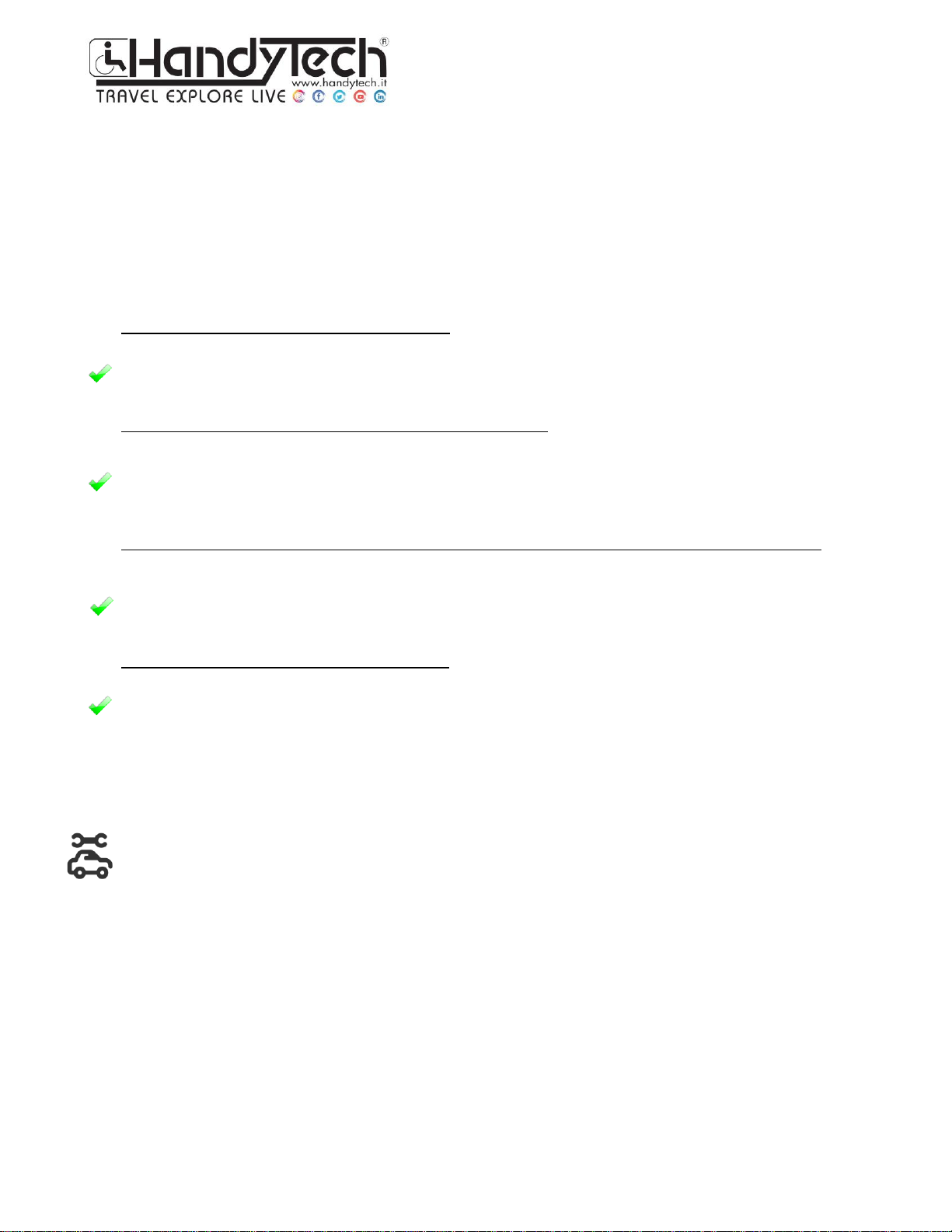
MOD. FT05 rev.01
HT-TOUCH EVO (User Manual) –
Ed. 1- Update: 11/2020
6
4. What to do if …
1. The LED is lit but the system does not work
Make sure the handbrake has not been pulled up (because the brake always disables the accelerator).
If the problem continues after this check, contact your nearest Handytech Centre.
2. The accelerator does not work after activating the button
Check if the activation LED is lit.
If it is not, repeat the operation after having started the engine again.
If the problem continues, contact your nearest Handytech Centre.
3. The vehicle remains in acceleration or gently accelerated after the button has been activated
The linear sliding system of the circle has not returned to zero because obstructed by foreign bodies:
check.
If the problem continues, contact your nearest Handytech Centre.
4. The vehicle does not accelerate completely
Make sure the device has not been activated with the PARK key pressed (repeat the activation
process).
If your system has a problem that is not listed, quickly contact your nearest Handytech Dealer.

MOD. FT05 rev.01
HT-TOUCH EVO (User Manual) –
Ed. 1- Update: 11/2020
7
MAINTENANCE TO BE DONE EXCLUSIVELY BY HANDYTECH DEALERS
First check: 1,500 km
Electrical components
•Check the tightness of the +12 V power supply and mass.
•Make sure the wiring has not been cut or worn because in contact with moving parts.
•Make sure the connectors are correctly coupled to the control unit.
•Check connection to the STOP switch or to the micro switch on the PUSH brake.
•Make sure the potentiometer signal applied to the linear sliding group is correctly sending the signal without
any interruptions (to do this just accelerate and make sure that the system replies correctly).
•Make sure the kick down activates correctly if present (check with a road test).
•Check the tightness of the circle parts.
•Check the circle linear sliding system.
Subsequent checks
25,000 km (or after 8 months)
Repeat the checks carried out at 1,500 km.
50,000 km (or after 16 months)
Repeat the checks carried out at 1,500 km.
It is advisable to replace the potentiometer on the sliding group.
75,000 km (or after 16 months)
Repeat the checks carried out at 1,500 km.
100,000 - 125,000 km (or at least once a year)
Repeat the checks carried out at 1,500 km.
It is advisable to replace the potentiometer on the sliding group.
150,000 km
Repeat the checks carried out at 1,500 km.
It is advisable to replace the potentiometer on the sliding group.
175,000 km or at least once a year
Repeat the checks carried out at 1,500 km.
PAY ATTENTION:
After 175,000 kilometres go to your usual Handytech Centre to have the system state checked and to substitute
any parts that need to be replaced.
When the guarantee ends the maintenance programme is at your own discretion, but our advice is to follow it
scrupulously because neglect can cause system faults, problems and create dangerous situations while driving.
The device maintenance interventions, both when covered by guarantee and not, are at the full charge of the
client.
WARRANTY: 24 MONTHS OR 80,000 KM
Km displayed at the moment of delivery: ______________

MOD. FT05 rev.01
HT-TOUCH EVO (User Manual) –
Ed. 1- Update: 11/2020
8
RESERVED TO INSTALLERS
Installer’s Notes
Electronic unit position
Black unit position (system’s interface)
Other useful info
Table of contents
Other HandyTech Automobile Accessories manuals
Popular Automobile Accessories manuals by other brands

Axxess
Axxess GMOS-05 installation instructions
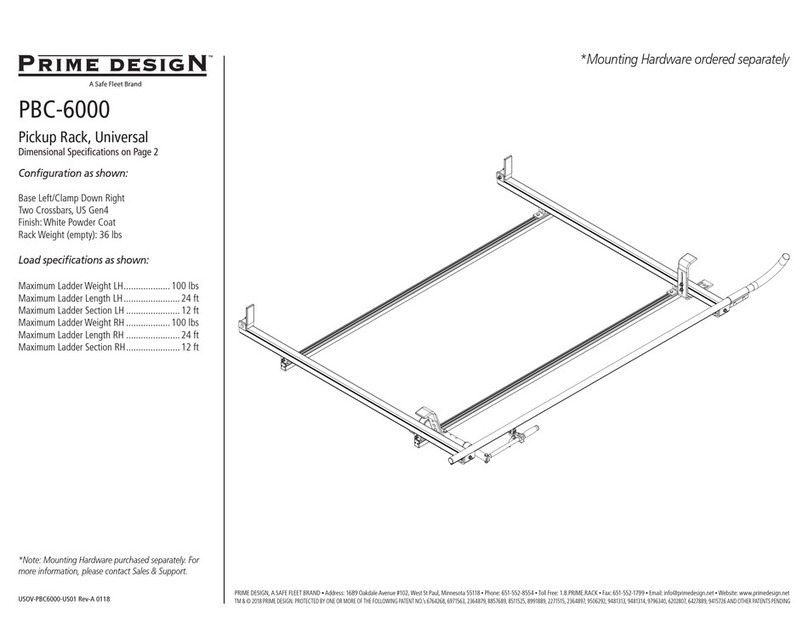
Safe Fleet
Safe Fleet Prime Design PBC 6000 manual
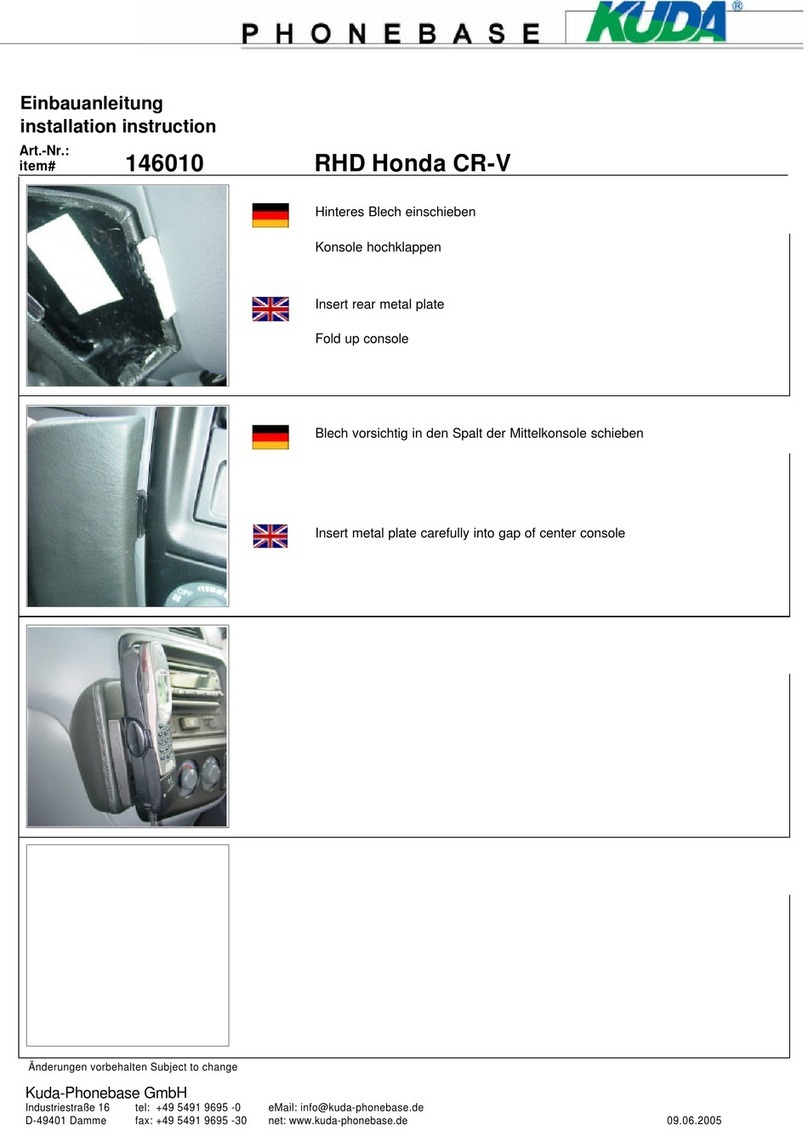
Kuda
Kuda 146010 Installation instruction

Prorack
Prorack K464 Fitting instructions

RBO
RBO RBO5198 product manual

Fast Master Products
Fast Master Products Swivelwheel-58DW Owner's manual and assembly instructions

ATD Tools
ATD Tools SPI-77200 user manual
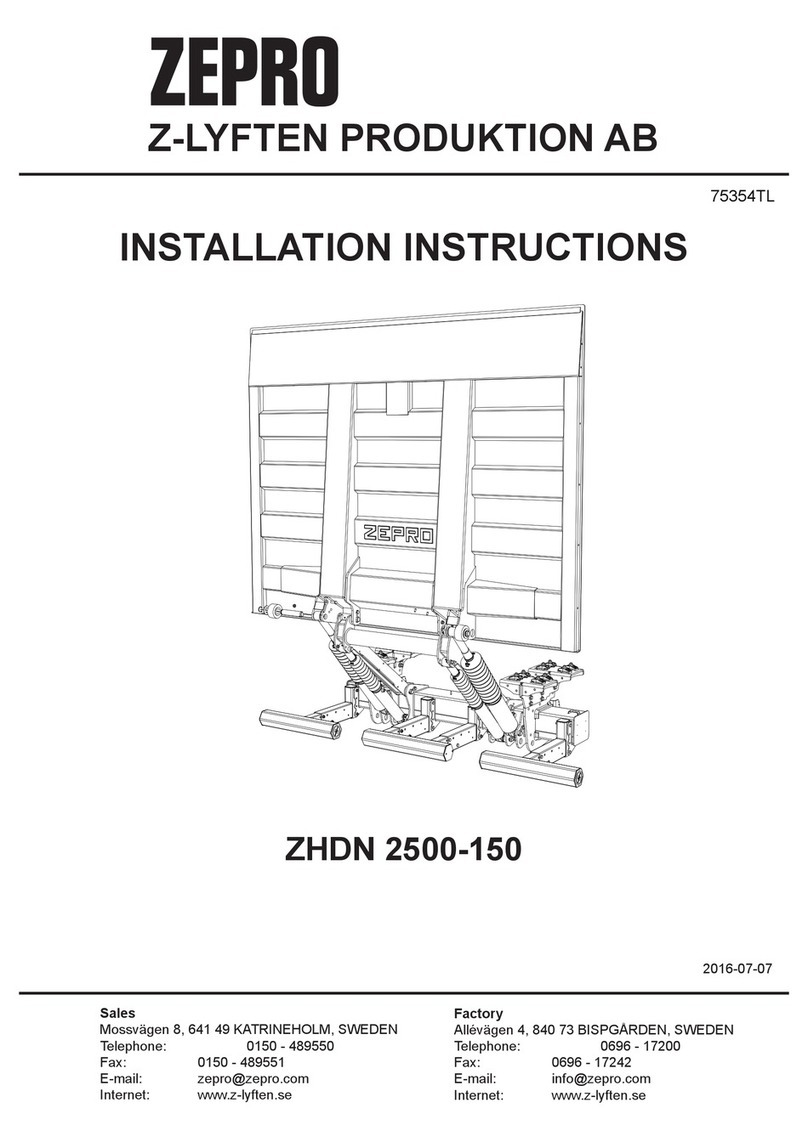
Zepro
Zepro ZHDN 2500-150 Installation instructions manual
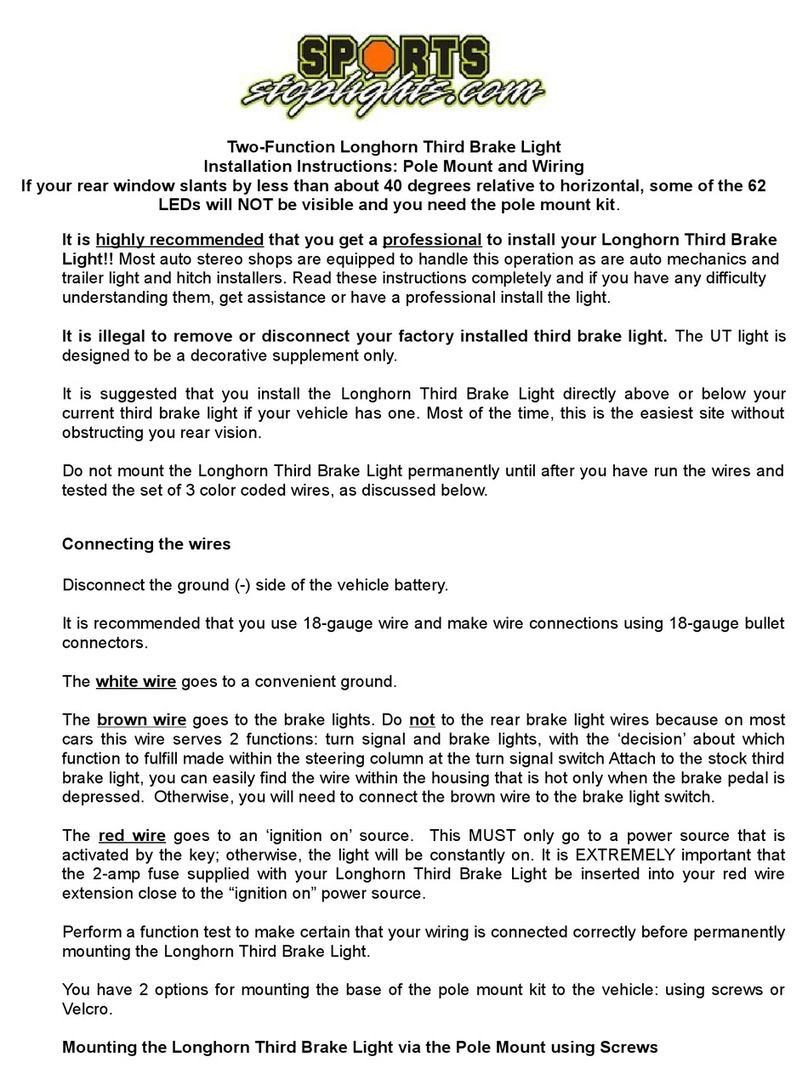
Sports Stop Lights
Sports Stop Lights Longhorn Third Brake Light installation instructions

Expedition One
Expedition One NATO CAN GEN 3 installation guide

CCM
CCM 040-1190-4 instruction manual

Menabo
Menabo DELTA DL FIX 209FP Fitting instructions