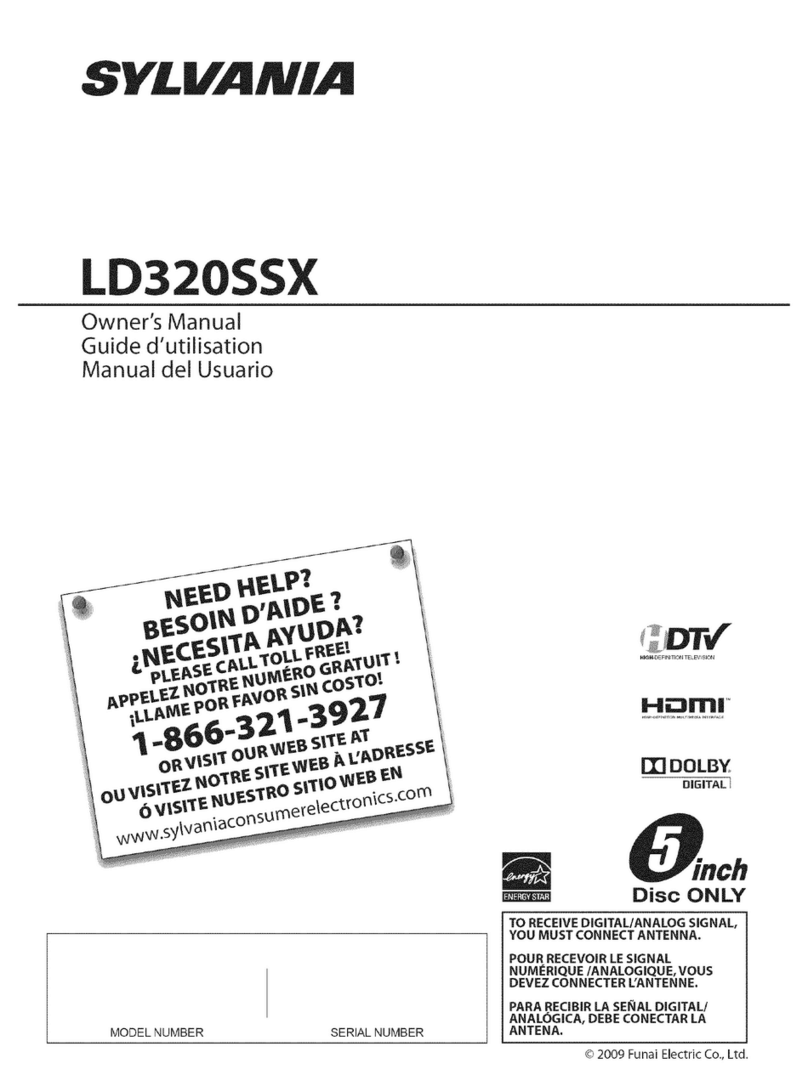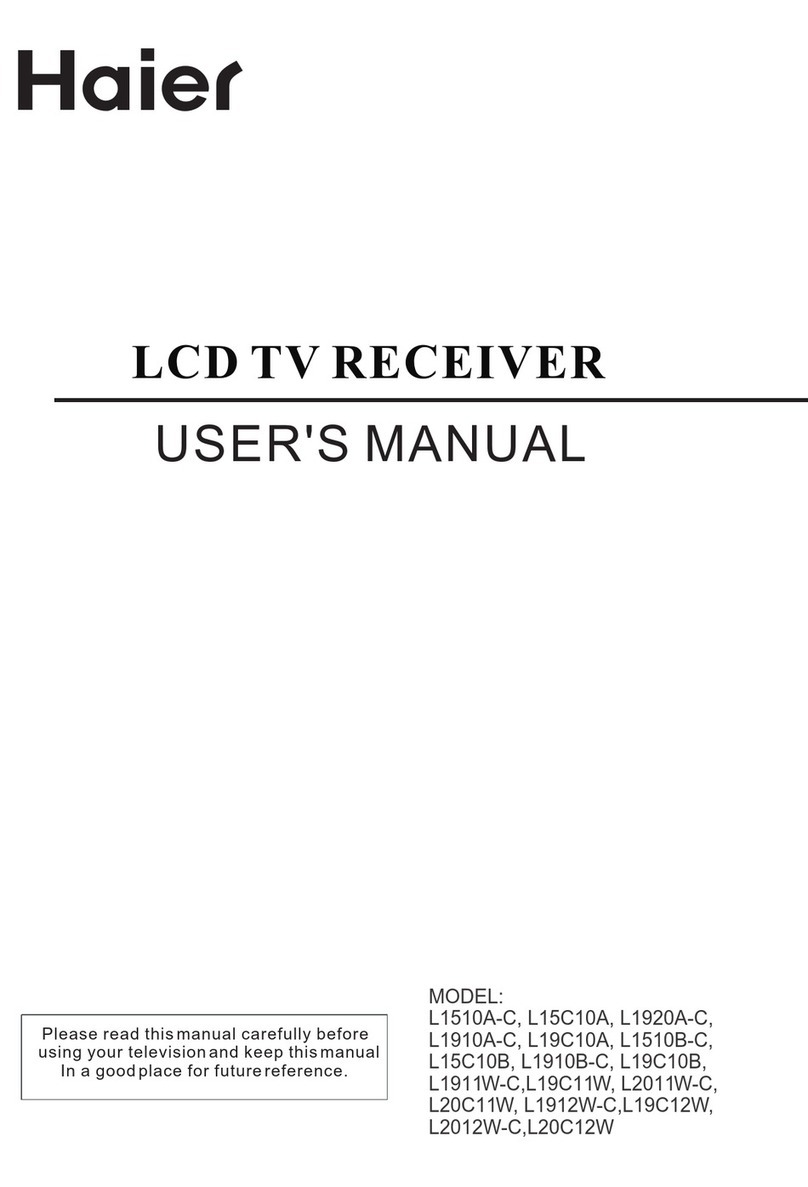Hannah Montana HM1310ATVD User manual

User’sGuide
13"Colour TV/DVD
ManualdelUsuario
TV/DVD 13" Color
Guided’utilisation
TV/DVD13 pouces
Couleur
CAUTION-ELECTRICALLYOPERATEDPRODUCT-Notrecommended forchildren under8yearsof
age.Aswithall electricproducts,precautionsshouldbe observed during handling and usetoprevent
electricshock.
Statementaddressed toparents:The productshouldbe periodicallyexamined forconditionsthatmay
resultinthe risk offire,electricshock,orinjurytopersonsand that, inan eventsuchconditions,the
productshouldnotbe used until propertyrepaired.
PRECAUCIÓN–PRODUCTODEFUNCIONAMIENTOELÉCTRICO–Norecomendado paraniñosmenores
de8años.Aligualquecon todoslosproductoseléctricos,debentomarseprecaucionesdurantelamanipulación
yelusoparaevitarelectrocuciones.
Declaracióndirigida alospadres:Elproductodebe examinarseperiódicamenteen buscadecondicionesque
puedan resultaren riesgo de incendio,electrocución,oheridasapersonasy,en casode encontrardichas
condiciones,elproductono debe usarsehastaque serepareadecuadamente.
ATTENTION–PRODUITAOPERATIONELECTRIQUE–N’estpasrecommandéauxenfantsen-dessous
de 8ans.Commepourtoutappareil électrique,desprécautionsdoiventêtreprisespendantlamanipulation
etl’utilisation afinde prévenirleschocs électriques.
Noteàl’attention desparents :Le produitdoitêtreexaminépériodiquementpourvérifierque l’étatde
l’appareil ne constitue pasde risque d’incendie,de chocélectrique ou de blessuresauxpersonnesetque,
dansl’éventualitéd’un telétat, il estànoterque l’appareil ne doitpasêtreutilisé jusqu’à cequ’il soit
correctementréparé.
HM1310ATVD
HM1310ATVD+MTK1389 IB.p65 ?2008/7/18, 下午 03:421
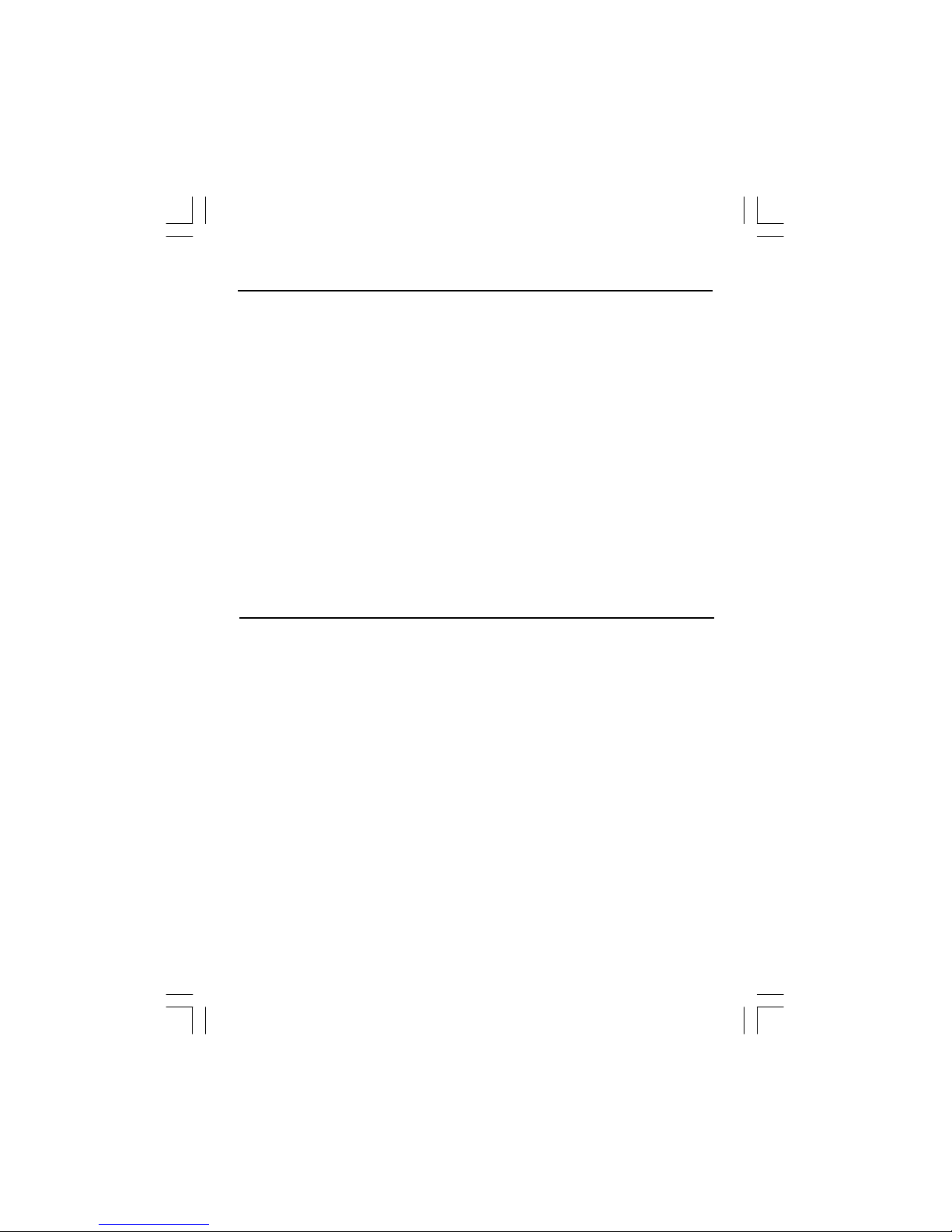
TableofContents
SafetyPrecautions.............................................................................................................3
SafetyInstructions.............................................................................................................5
Location ofControls........................................................................................................11
RemoteControl................................................................................................................13
Using RemoteControl....................................................................................................15
Operating YourTV.............................................................................................................16
Using theDigitalFeatureMenu...................................................................................19
Operating YourDVD.......................................................................................................21
TroubleShooting..............................................................................................................30
Careand Maintenance .................................................................................................31
Specifications...................................................................................................................32
INCLUDEDCOMPONENTS
1.13”ColorTV/DVDCombo
2.RemoteControl
3. IndoorAntenna Holder
4.UserManual
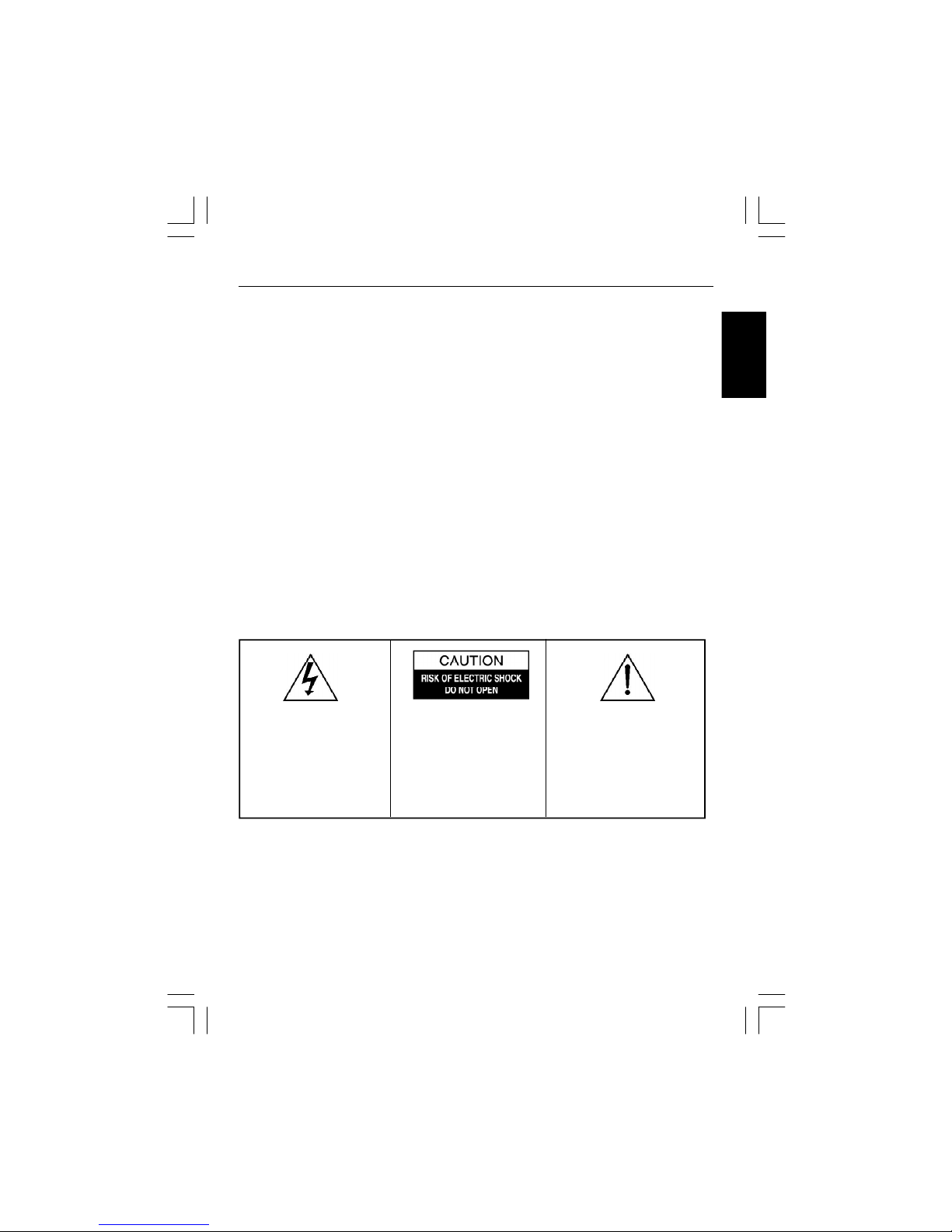
3
ENGLISH
PLEASE READ THEINSTRUCTIONCAREFULLYBEFOREOPERATINGTHISUNIT.
WARNING
Toreducethe risk offireorelectricshock,do notexposethisproducttorainormoisture.
The apparatusshall notbe exposed todripping orsplashing and thatno objectsfilled withliquids,
suchasvases,shall be placed on the apparatus.
Airflowtothe unitshouldnotbe impeded bycovering the ventilation openingswithitems,suchas
newspapers,table-cloths,curtains,etc.
Noopen flamesources,suchaslighted candles,shouldbe placed on the apparatus.
CAUTION
TOPREVENTELECTRICSHOCK,DONOTUSETHIS(POLARIZED)PLUGWITHANYEXTENSION
CORD,RECEPTACLEOROTHEROUTLETUNLESS THEPLUGCANBE FULLYINSERTED
WITHOUTEXPOSINGANYPARTSOFTHEBLADES.
TOPREVENTELECTRICSHOCK,MATCHWIDEBLADEOFPLUGTOWIDESLOT,FULLYINSERT.
THEMAINSPLUGISUSEDASTHEDISCONNECTDEVICE,THEDISCONNECTDEVICESHALL
REMAINREADILYOPERABLE.
INORDERTODISCONNECTTHEAPPARATUSFROMTHEMAINSCOMPLETELY,THE
MAINSPLUGSHOULDBE DISCONNECTEDFROMTHEMAINSSOCKETOUTLET
COMPLETELY.
SAFETYPRECAUTIONS
The lightning flashwitharrow-
head symbol,withinan equilat-
eraltriangle,isintended toalert
the usertothe presenceof
uninsulated “dangerousvoltage”
withinthe product’s enclosure
thatmaybe ofsufficientmagni-
tude toconstitutearisk ofelec-
tricshock topersons.
WARNING: TOREDUCETHE
RISK OFELECTRICSHOCK,
DONOTREMOVE COVER(OR
BACK).NOUSER-SERVICE-
ABLEPARTSINSIDE,REFER
SERVICINGTOQUALIFIED
SERVICEPERSONNEL.
The exclamation pointwithinan
equilateraltriangleisintended
toalertthe usertopresenceof
importantoperating and main-
tenance(servicing)instructions
inthe literatureaccompanying
the appliance.
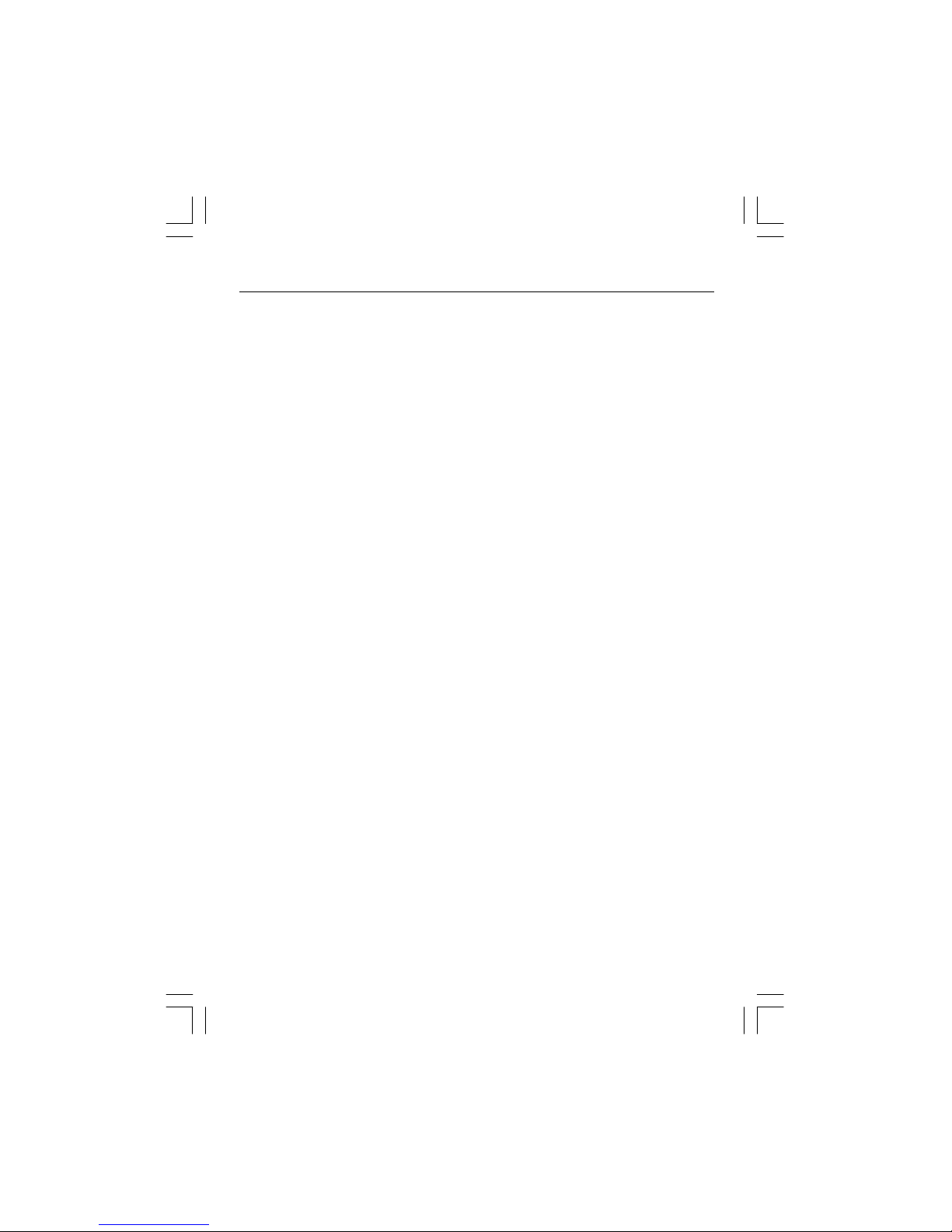
4
COMPLIANCEWITHFCC REGULATIONS
Thisequipmenthasbeen tested and tocomplywiththe limitsforaRadioReceiver,pursuantto
Part15 ofthe FCC Rules.
Theselimitsaredesigned toprovide reasonableprotection againstharmfulinterferenceina
residentialinstallation.Thisequipmentgenerates,usesand can radiateradiofrequency
energyand,ifnotinstalled and used inaccordancewiththe instructions,maycauseharmful
interferencetoradiocommunications.However,thereisno guarantee thatinterferencewill
notoccurinaparticularinstallation.If thisequipmentdoescauseharmfulinterferencetoradio
ortelevision reception,whichcan be determined byturning the equipmentoff and on,the user
isencouraged totrytocorrectthe interferencebyone ormoreofthe following measures:
•Reorientorrelocatethe receiving antenna.
•Increasethe separation between the equipmentand receiver.
•Connectthe equipmentintoan outleton acircuitdifferentfromthattowhichthe receiver
isconnected.
•Consultthe dealeroran experienced radiotechnician forhelp.
ThisClass BdigitalapparatuscomplieswithCanadian ICES-003.
Caution:changesormodificationsnotexpresslyapproved bythe partyresponsiblefor
compliancecouldvoidthe user’s authoritytooperatethe equipment.
SAFETYCERTIFICATION
Thisequipmentismade and tested tomeetsafetystandardsofthe FCC,requirementsand
compliancewithsafetyperformanceofthe U.S.DepartmentofHealthand Human Services,
and alsowithFDARadiation PerformanceStandards21 CFRSubchapterJ.
SAFETYPRECAUTIONS
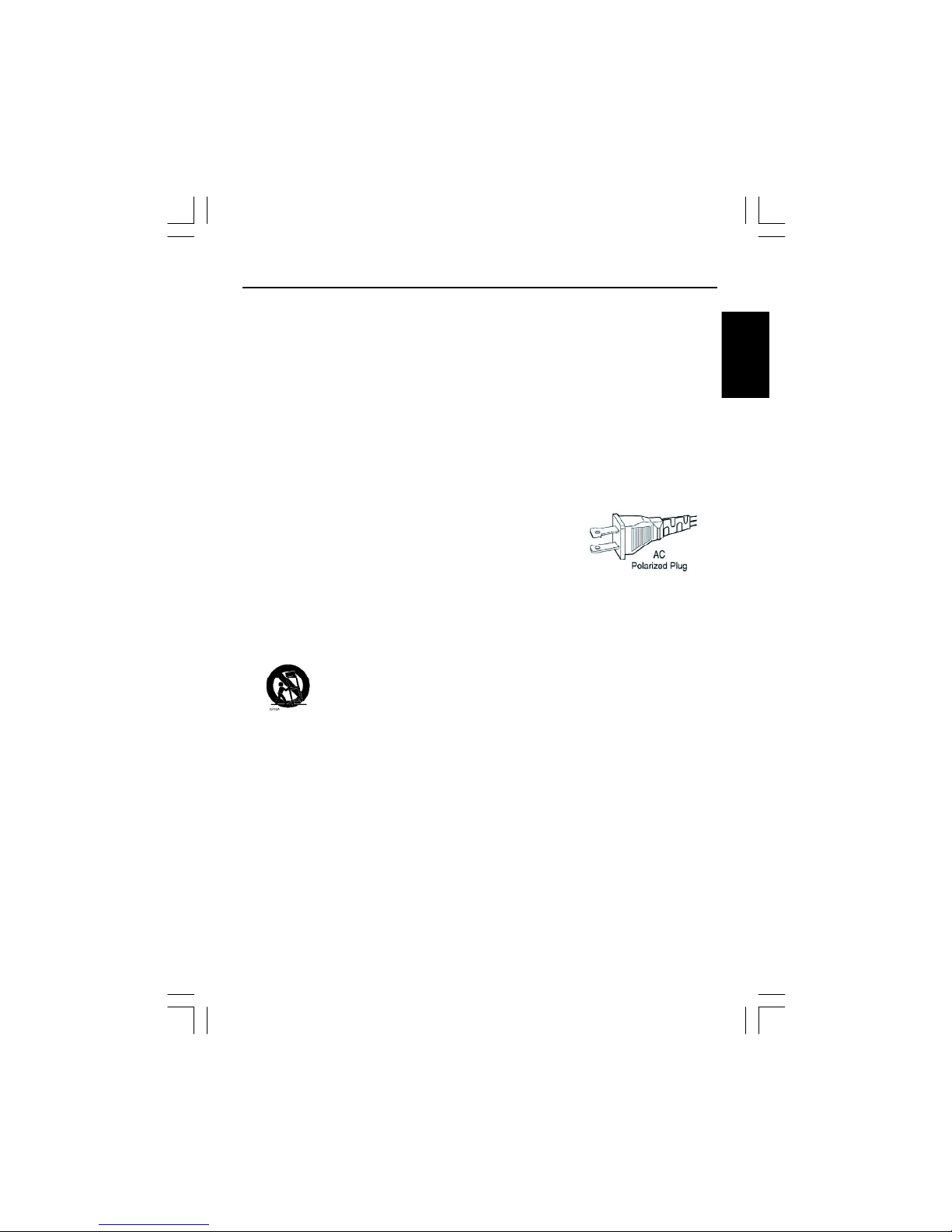
5
ENGLISH
IMPORTANTSAFETYINSTRUCTIONS
Beforeusing thisunit, be suretoread all operating instructionscarefully.Pleasenotethatthese
aregeneralprecautionsand maynotpertaintoyourunit.
1.Readthese instructions.
2.Keepthese instructions.
3.Heedall warnings.
4.Followall Instructions.
5.Donotuse thisapparatusnearwater.
6.Cleanonlywithadrycloth.
7.Donotblock anyoftheventilation openings.
Install inaccordancewithmanufacturer’s instructions.
8.Donotinstall nearanyheatsource suchasradiators,heatregisters,stoves,orother
apparatus(including amplifiers)thatproduceheat.
9.Donotdefeatthesafetypurpose ofthe polarized or
grounding-type plug.Apolarized plug hastwobladeswith
one widerthan the other.Agrounding type plug hastwo
bladesand athirdgrounding prong.The wide blade orthe
thirdprong areprovided foryoursafety.If the provided plug
doesnotfitintoyouroutlet, consultan electrician for
replacementofthe obsoleteoutlet.
10.Protectthepowercordfrombeing walked on orpinched,particularlyatplugs,
conveniencereceptacles,and the pointwheretheyexitfromthe apparatus.
11. Onlyuse attachments/accessories specified bythe manufacturer.
12.Use onlywithacart,stand,tripod,bracket, ortablespecified bythe manufac
turerorsoldwiththe apparatus.When acartisused,usecaution when moving
the cart/apparatuscombination toavoidinjuryfromtipover.
13.Unplug thisapparatusduring lightning stormsorwhen unused forlong periodsoftime.
14.Referall servicing toqualified servicepersonnel.Servicing isrequired when the
apparatushasbeen damaged inanyway,suchasifthe power-supplycordorplug is
damaged,liquidhasbeen spilled orobjectshavefallen intothe apparatus,orwhen the
apparatushasbeen exposed torainormoisture,doesnotoperatenormally,orhasbeen
dropped.

6
IMPORTANTSAFETYINSTRUCTIONS
15.RetainInstructions
The safetyand operating instructionsshouldbe retained forfuturereference.
16.Waterand Moisture
Donotusethisproductnearwater-forexample,nearabathtub,washbowl,kitchen sink,
orlaundrytub,inawetbasement,ornearaswimming pooland the like.
17.PowerSources
The productshouldbe operated onlyfromthe type ofpowersourceindicated on the
rating label.If you arenotsureofthe type ofpowersupplytoyourhome,consultyour
productdealerorlocalpowercompany.Forproductsintended tooperatefrombattery
power,orothersources,refertothe operating instructions.
18. Grounding orPolarization
Thisproductmaybe equipped withapolarized alternating-currentline plug (aplug having
one blade widerthan the other).Thisplug will fitintothe poweroutletonlyone way.This
isasafetyfeature.If you areunabletoinsertthe plug fullyintothe outlet, tryreversing the
plug.If the plug shouldstill fail tofit, contactyourelectrician toreplaceyourobsolete
outlet. Donotdefeatthe safetypurposeofthe polarized plug.
19. OutdoorAntennaGrounding
If an outside antenna orcablesystemisconnected tothe product, be surethe antenna or
cablesystemisgrounded soastoprovide someprotection againstvoltage surgesand
built-up staticcharges.Article810 oftheNationalElectricalCode,ANSI/NFPA 70,provides
information withregardtopropergrounding ofthe mastand supporting structure,
grounding ofthe lead-inwiretoantenna discharge unit, sizeofgrounding conductors,
location ofantenna discharge unit, connection togrounding electrodes,and requirements
forthe grounding electrode.See fig.Aon page 8.
20.Lightning
Foradded protection forthisproductduring alightning storm,orwhen itisleft unattended
and unused forlong periodsoftime,unplug itfromthe wall outletand disconnectthe
antenna orcablesystem.Thiswill preventdamage tothe productdue tolightning and
powerline surges.
21.PowerLines
Anoutside antenna systemshouldnotbe located inthe vicinityofoverhead powerlines
orotherelectriclightorpowercircuits,orwhereitcan fall intosuchpowerlinesor
circuits.When installing an outside antenna system,extremecareshouldbe taken tokeep
fromtouching suchpowerlinesorcircuitsascontactwiththemmightbe fatal.
22. Overloading
Donotoverload wall outlets,extension cords,orintegralconveniencereceptaclesasthis
can resultinarisk offireorelectricshock.
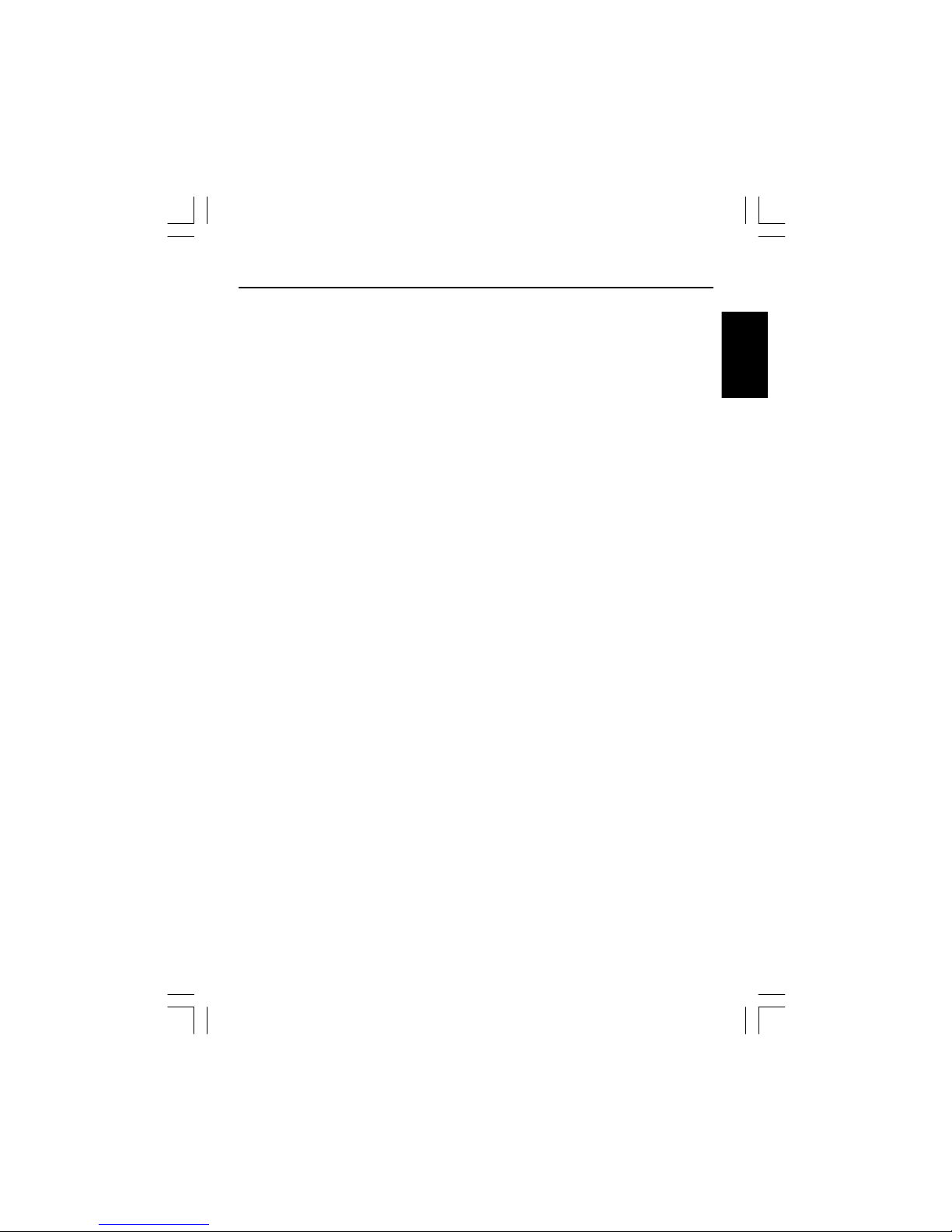
7
ENGLISH
IMPORTANTSAFETYINSTRUCTIONS
23. Objectand LiquidEntry
Neverinsertobjectsofanykind intothisproductthrough openingsastheymaytouch
dangerousvoltage pointsorshort-outpartsthatcouldresultinafireorelectricshock.
Neverspill liquidofanykind on the product.
Donotattempttoservicethe productbyyourselfasopening orremoving coversmay
exposeyou todangerousvoltages.
24.DamageRequiring Service
Unplug thisproductfromthe wall outletand referservicing toqualified servicepersonnel
underthe following conditions:
a.When the power-supplycordorthe plug isdamaged,
b. If liquidhasbeen spilled,orobjectshavefallen intothe product,
c. If the producthasbeen exposed torainorwater,
d. If the productdoesnotoperatenormallybyfollowing the operating instructions.
Adjustonlythosecontrolsthatarecovered bythe operating instructionsasan
improperadjustmentofothercontrolsmayresultindamage and will often require
extensiveworkbyaqualified technician torestorethe producttoitsnormaloperation,
e. If the producthasbeen dropped,ordamaged inanyway,
f. When the productexhibitsadistinctchange inperformance-thisindicatesaneed
forservice.
25.ReplacementParts
When replacementpartsarerequired,be surethe servicetechnician hasused
replacementpartsspecified bythe manufacturerorhavethe samecharacteristics asthe
originalpart. Unauthorized substitutionsmayresultinfire,electricshock,orotherhazards.
26.SafetyCheck
Upon completion ofanyserviceorrepairstothisproduct, ask the servicetechnician to
perform safetychecks todetermine thatthe productisinproperoperating condition.
27.Wall orCeiling Mounting
The productshouldbe mounted toawall orceiling onlyasrecommended bythe
manufacturer.
28.Heat
The productshouldbe situated awayfromheatsourcessuchasradiators,heatregisters,
stoves,orotherproducts(including amplifiers)thatproduceheat.
29.NoteTo CATVSystemInstaller
Thisreminderisprovided tocall the CATVsysteminstaller’s attention toArticle820-40 of
the NECthatprovidesguidelinesforpropergrounding and,inparticular,specifiesthatthe
cableground shall be connected tothe grounding systemofthe building,asclosetothe
pointofcableentryaspractical.
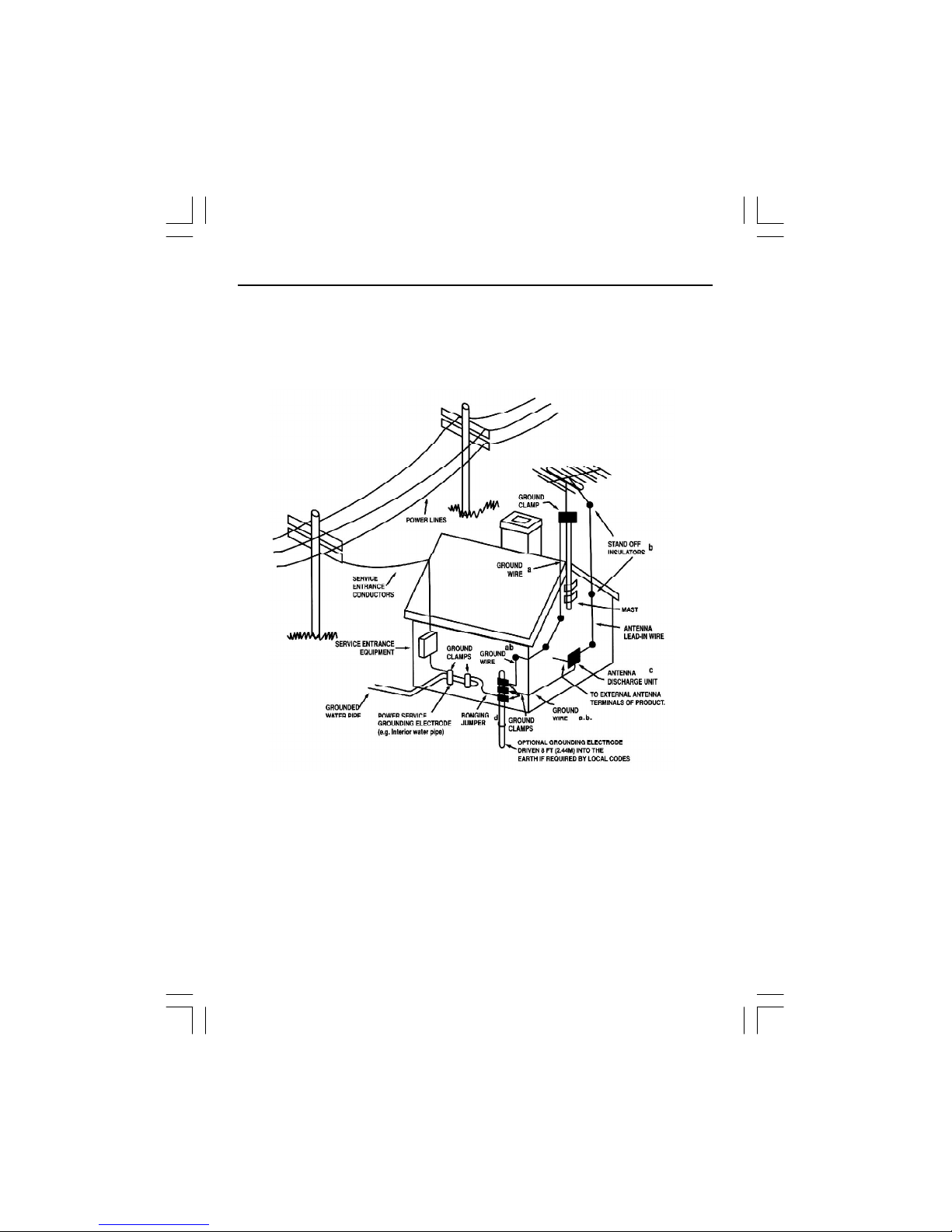
8
FIGUREA
EXAMPLEOFANTENNA
GROUNDINGACCORDINGTO
NATIONALELECTRICALCODE
INSTRUCTIONS
IMPORTANTSAFETYINSTRUCTIONS
a.UseNo.10AWG(5.3mm2)copper,No.8AWG(8.4mm2)aluminum,No.17AWG(1.0mm2)
copper-clad steelorbronzewire,orlarger,asaground wire.
b.Secureantenna lead-inand ground wirestohousewithstand-off insulatorsspaced from
4-6feet(1.22-1.83m) apart.
c.Mountantenna discharge unitascloseaspossibletowherelead-inentershouse.
d.Usejumperwirenotsmallerthan No.6AWG(13.3mm2)copper,orthe equivalent, when a
separateantenna grounding electrode isused.
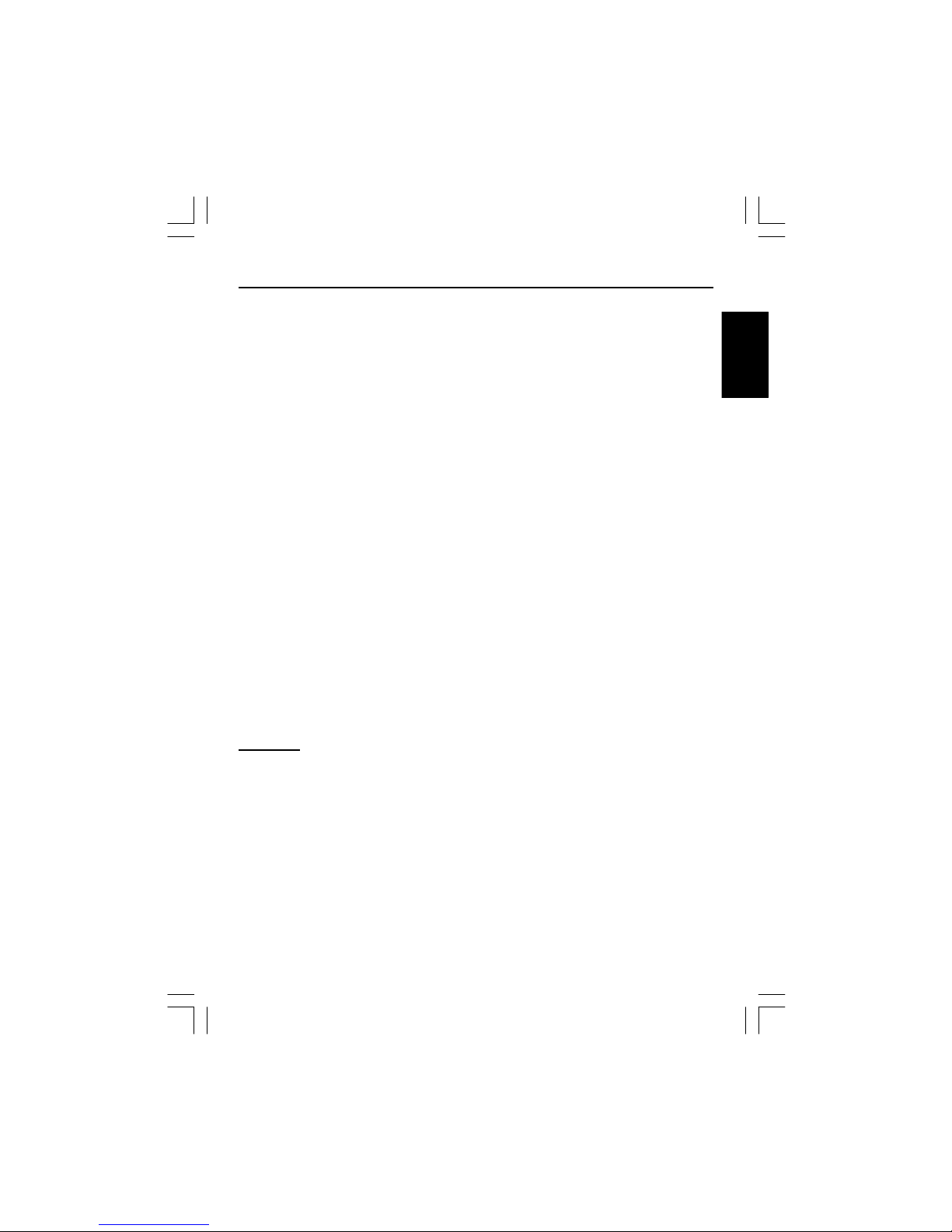
9
ENGLISH
“Mainsplug isused asthe disconnectdevice.It shall remainreadilyoperableand shouldnotbe
obstructed during intended use.Tobe completelydisconnected the apparatusfromsupplymains,
the mainsplug ofthe apparatusshall be disconnected fromthe mainssocketoutletcompletely.”
PLACEMENT
*Donotusethe unitinplaceswhichareextremelyhot, cold,dustyorhumid.
*Placethe uniton aflatand even surface.
*Donotrestrictthe air-flowofthe unitbyplacing itinaplacewithpoorventilation,by
covering itwithaclothorbyplacing iton acarpet.
CONDENSATION
*When left inaheated roomwhereitiswarm and damp,waterdropletsorcondensation
mayform inside the unit.
*When thereiscondensation inside the unit, the unitmaynotfunction normally.
*Letitstand for1to2hoursbeforeturning the poweron,orgraduallyheatthe roomup and
drythe unitbeforeuse.
CAUTION:
RemoveACplug fromwall outletand batteriesfrombatterycompartmentofthe remotecontrol
when the unitwill notbe used foraprolonged period.
HIGHVOLTAGE:
Livepartsareaccessiblewhen the rearcoverisremoved.
PleasereadIMPORTANTSAFETYINSTRUCTIONS
NOTES:
lPeriodicallyinspectfordamage,ifdamaged properlyrepairthe TVbeforeuse.
lAdultsupervision recommended.
CAUTION
Nevertamperwithanycomponentsinside yourset, oranyotheradjustmentcontrolsnot
mentioned inthismanual.All television receiversarehigh voltage instruments.YourPICTURE
TUBE ishighlyevacuated.If broken,glass fragmentswill be violentlyexpelled.Scratching,
chipping orundue pressureisdangerousand shouldbe avoided.When you clean the PICTURE
TUBE FACEorCABINET,the powercordshouldbe pulled outfromthe wall then wipe the
receiverwithadrysoft cloth.All "inside work"on yourreceivershouldbe performed onlyby
ProfessionalServicePersonnel.
IMPORTANTSAFETYINSTRUCTIONS

10
Invisiblelaserradiation when open
and interlock failed ordefeated.
Avoiddirectexposuretolaserbeam.
LASERSAFETY
Thisunitemploys an opticallaserbeamsysteminthe CD
mechanism,designed withbuiltinsafeguards.Donotattemptto
disassemble,refertoqualified servicepersonnel.
Exposuretothisinvisiblelaserlightlightbeammaybe harmful
tothe human eye.
THISISACLASS-1LASERPRODUCT.USE OFCONTROLS,
ORADJUSTMENTSORPROCEDURES OTHERTHANTHOSE
SPECIFIEDHEREIN,MAY RESULTINHAZARDOUSLASER
LIGHTBEAMEXPOSURE.
Thisproductincorporatescopyrightprotection technologythatisprotected byU.S.patents
and otherintellectualpropertyrights.Useofthiscopyrightprotection technologymustbe
authorized byMacrovision,and isintended forhomeand otherlimited viewing usesonly
unless otherwiseauthorized byMacrovision.Reverseengineering ordisassemblyis
prohibited.
Manufactured underlicensefromDolbyLaboratories“Dolby”,“ProLogic”and the double-D
symbolaretrademarks ofDolbyLaboratories.Confidentialunpublished works.©1992-1997
DolbyLaboratories,lnc.All rightsreserved.
DANGER
IMPORTANTSAFETYINSTRUCTIONS
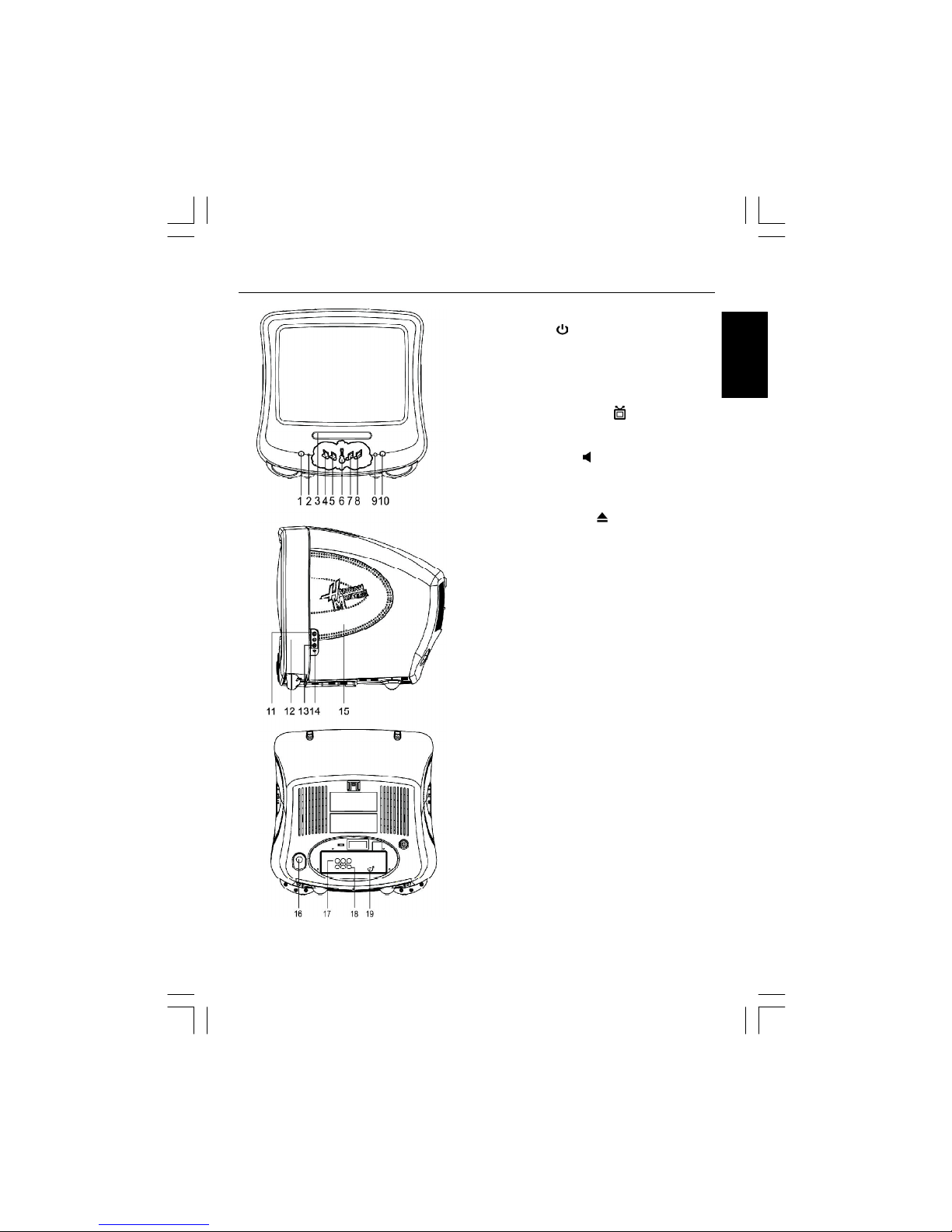
11
ENGLISH
LOCATIONOFCONTROLS
1.PowerButton( )
2.Powerindicator
3.DVDTray
4.InputButton
5.ChannelUp/DownButton(+/-)
6.Menu Button
7.Volume+/-Button (+/-)
8.Play/Stop Button
9.Remotesensor
10.Open /CloseButton ( )
11.Side Audio(R)Input(AV 2)
12.Side Audio(L)Input(AV 2)
13.Side Video Input(AV 2)
14.Earphone Jack
15.Speaker
16.75 OhmAntenna Socket
17.Back Video/AudioInput(AV1)-Video
and Audiosignalcablesfroman external
sourcecan be connected here.
18.Back Video/AudioOutput-Video
and Audiosignalcablesfroman external
sourcecan be connected here.
19.AudioDigitalOutSocket-DVDAudio
Digitaloutsignalcablesfroman external
sourcecan be connected here.

12
Topper-Insertintothe jacks on the top ofthe unit.

13
ENGLISH
REMOTECONTROL
13. Navigation ( ,,,)/
Search ( , ) Button
14. Play/Enter Button
15. OK Button
16. DVD MENU Button
17. Skip( ) Button
18. Skip( ) Button
19. Setup ( ) Button
20. Open/Close( ) Button
21. Pause/Stop( /)Button
22. Zoom ( )Button
23. Display ( ) Button
24. SUB-CH Button
1. Numeric (0~9) Buttons
2. HyphenButton
3. Menu Button
4. Channel up( + )Button
5. Volume + ( +) Button
6. Volume - ( -) Button
7. Channel down( -)Button
8. Cancel ( )Button
9. Input Button
10. TV/DVD Mode Button
11. Audio ()Button
12. Power ( ) Button
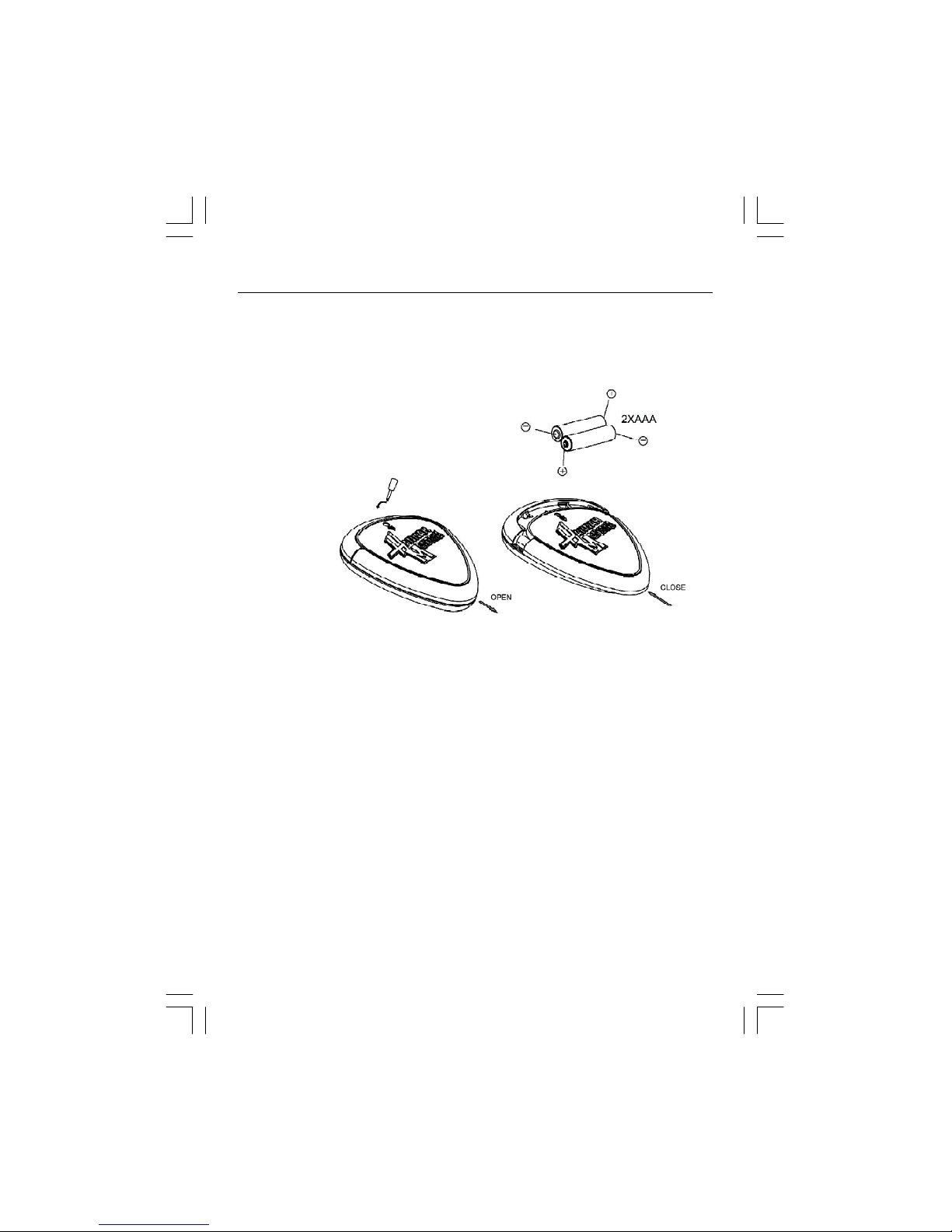
14
Beforeusing the remotecontrol,batteriesmustfirstbe installed.
HOWTOINSTALLBATTERIES
1.Loosen the screwtoopen the battery
compartmentcover.
2.Install two(2)“AAA”batteries(notincluded)intoeach
remote,paying attention tothe polaritydiagraminthe
batterycompartment.
3.Screwthe batterycompartmentcoveron the battery
compartment.
CAUTION:
1. Onlyadultsshouldreplacebatteries.
2.Donotmixoldand newbatteries.
3.Donotmixdifferenttypesofbatteries.Donotmixalkaline,standard(carbon-zinc),or
rechargeable(nickel-cadmium) batteries.
4.Useonlyfreshbatteriesofthe required sizeand recommended type.
5.Disposeofoldbatteriespromptlyand properly.Donotburnorburythem.
6. If you do notplan touseyourunitforaprolonged period,removethe batteries.Batteries
can leakchemicalsthan can harm electronicparts.
7.Replacethe batterieswhen the unitstopsoperating properly.
8.Toavoiddamage caused byleakage ofthe batteryfluid,replacethe batteriesonceevery
twoyearsregardless ofhowmuchthe unithasbeen used during thattime.
9. Oldbatteriescan causedamage tothe unitand will voidthe warranty.
10.Besuretoobservepolarityasindicated inthe batterycompartment. Improperplacement
ofbatteriesmaydamage the unit.
REMOTECONTROL
F
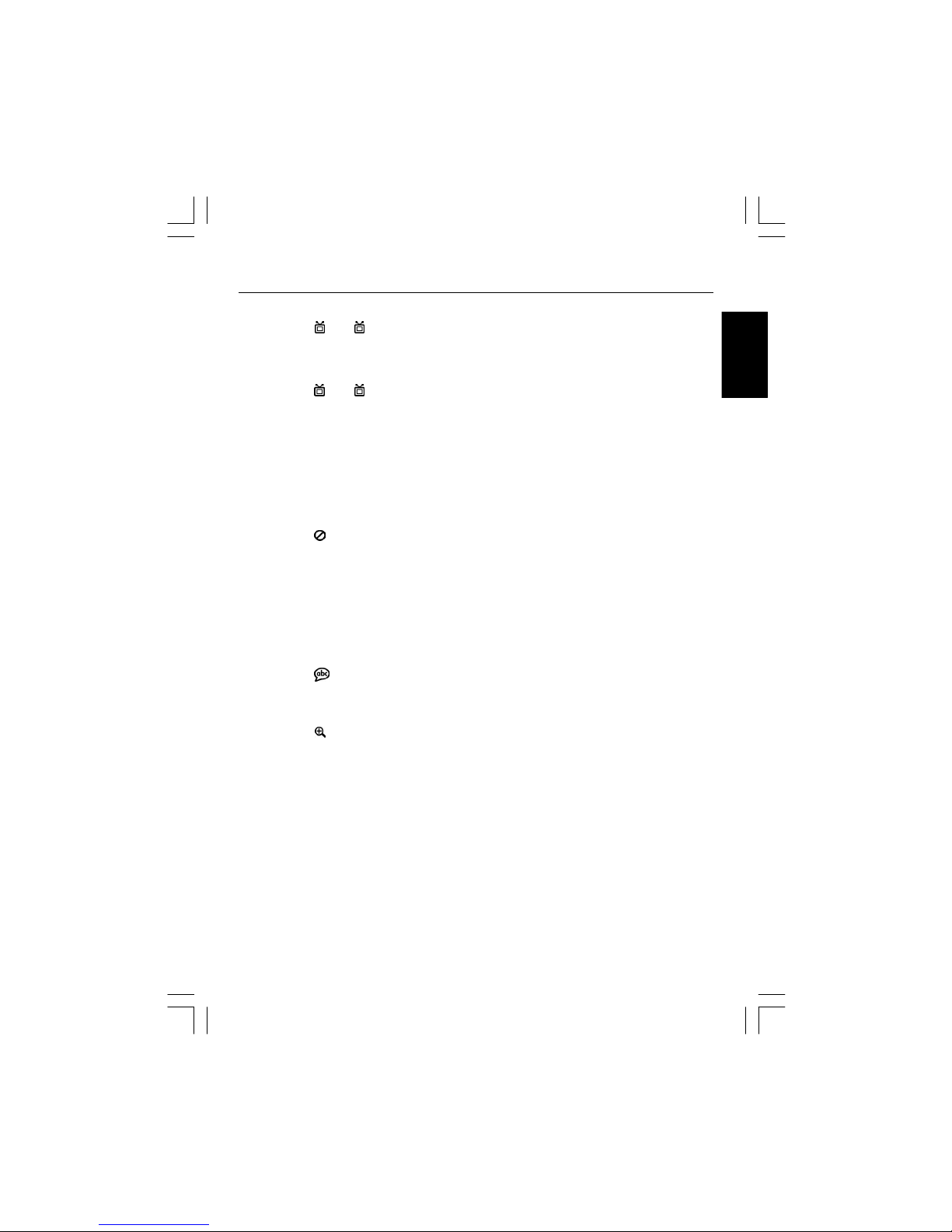
15
ENGLISH
USINGREMOTECONTROL
Changing Channels(Analog Channel)
•Press the “-”or“+”buttonstochange the higherorlowerstored channel.
•Press the numericbutton “0~9”todirectselectthe channels.
Changing Channels(Digitalchannel)
•Press the “-”or“+”buttonstochange higherorlowerstoremainchannelsand sub-
channels.
•Press numericbutton “0~9”and “
-
”button todirectselectthe mainchannelsand
sub-channelsthen press “OK”button toconfirm.
Forexample:toselectCH90-2
•Press number“9”and number“0”button then press “
-
”button and press number
“2”button.Then press “OK”button toconfirm.
To deletethewrong inputdigit
•Press the “ ” button todeletethe wrong inputdigit.
To confirm theChanneldigitinput
•Press the “OK”button toconfirm.
ChangetheSUB-Channel(DigitalChannel)
•Press the “SUB-CH”button tochange the higherand lowerSUB-Channel.
To ChangetoAudioChannels(DigitalChannel)
•Press the “ ”button toselectthe desired audiochannel,ifthe bilinguallanguage
isavailable.
To changethescreenaspectratio(DigitalChannels)
•Press the “ ”button tochange the aspectratioofpicturesize.
•LETTERBOX
•ZOOM
•FULL
To selectAnalog TV/DigitalTV/AV
•Press the “INPUT”button tohighlightdesire“ATV/DTV/AV”,waitforfewsecondswill
entertothe selected mode automatically.
AUTOPOWEROFF
If no signaliscontinuouslydetected fromthe antenna orbroadcasting formorethan 5
minutes,the TVwill power-off automatically.
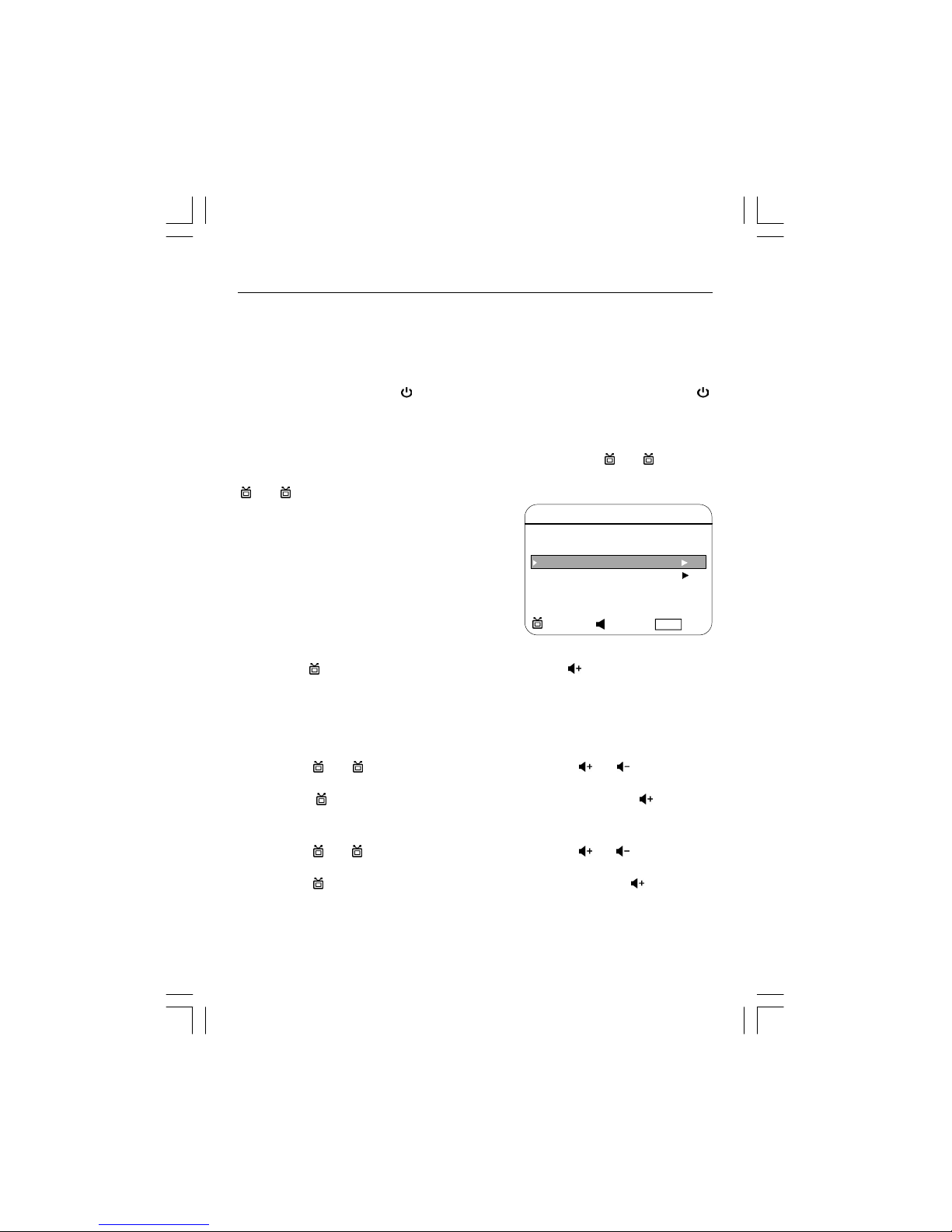
16
Onceyou haveconnected yourTVtoan antenna orcablesystem,plugged the TVin,and put
batteriesinthe remote,you arereadytousethe TV.The firstthing you shoulddo isprogram
yourTVsoitmemorizesofavailableanalog &digitalchannels.
Turning YourTVOn
ToturnyourTVon,press the “ ” button on the remotecontrol.You can alsousethe “ ”
button on the frontpanel.MakesureyourTVisplugged inbeforeyou trytoturniton.
Programming YourTV’sChannelMemory
YourTV’s memorydeterminesthe channelsthatareavailableusing the “-”or“+”buttons.s.
If achannelisnotinmemory.you can tune toitwiththe numberbuttons,butnotwiththe
“-”or“+”buttons.FollowthesestepstoprogramyourTV’s memory:
1.PRESET
•Press the MENU button twice
toenter“PRESET”menu.
To memorizeall availableanalog and digitalchannels.
•Press the “-”button tohighlight“FULL SCAN”then press “ ”button tobegin
channelscanning,the channelscanning starting withanalog channelsthen todigital
channels.AfteryourTVfinishesmemorizing the channels,itwill returntonormalTVviewing.
Note:
Searching fordigitalchannelsmay take about50 minutes ormoretocomplete.
To memorizeanalog channelsonly
•Press the “-”or“+”tohighlight“RECEPTION”then press “ ”or“ ”button
toselectdesire“ATVAIR”or“ATVCATV”.
•Press the “+”button tohighlight“MEMORIZECHANNELS”then press “ ”tobegin.
•When finishesmemorizing the channelsitwill returntonormalTVviewing.
To memorizedigitalchannelsonly
•Press the “-”or“+”tohighlight“RECEPTION”then press “ ”or“ ” button
toselectdesire“DTVAIR”or“DTVCATV”.
•Press the “-”button tohighlight“MEMORIZECHANNELS”then press “ ”tobegin.
•When finished memorizing the channels,itwill returntonormalTVviewing.
Note:
Searching fordigitalchannelsmay take about50 minutes ormoretocomplete.
OPERATINGYOUR TV
PRESET
SKIPON
RECEPTIONATVAIR
MEMORIZECHANNELS
FULL SCAN
SELECTADJUST
MENU EXIT
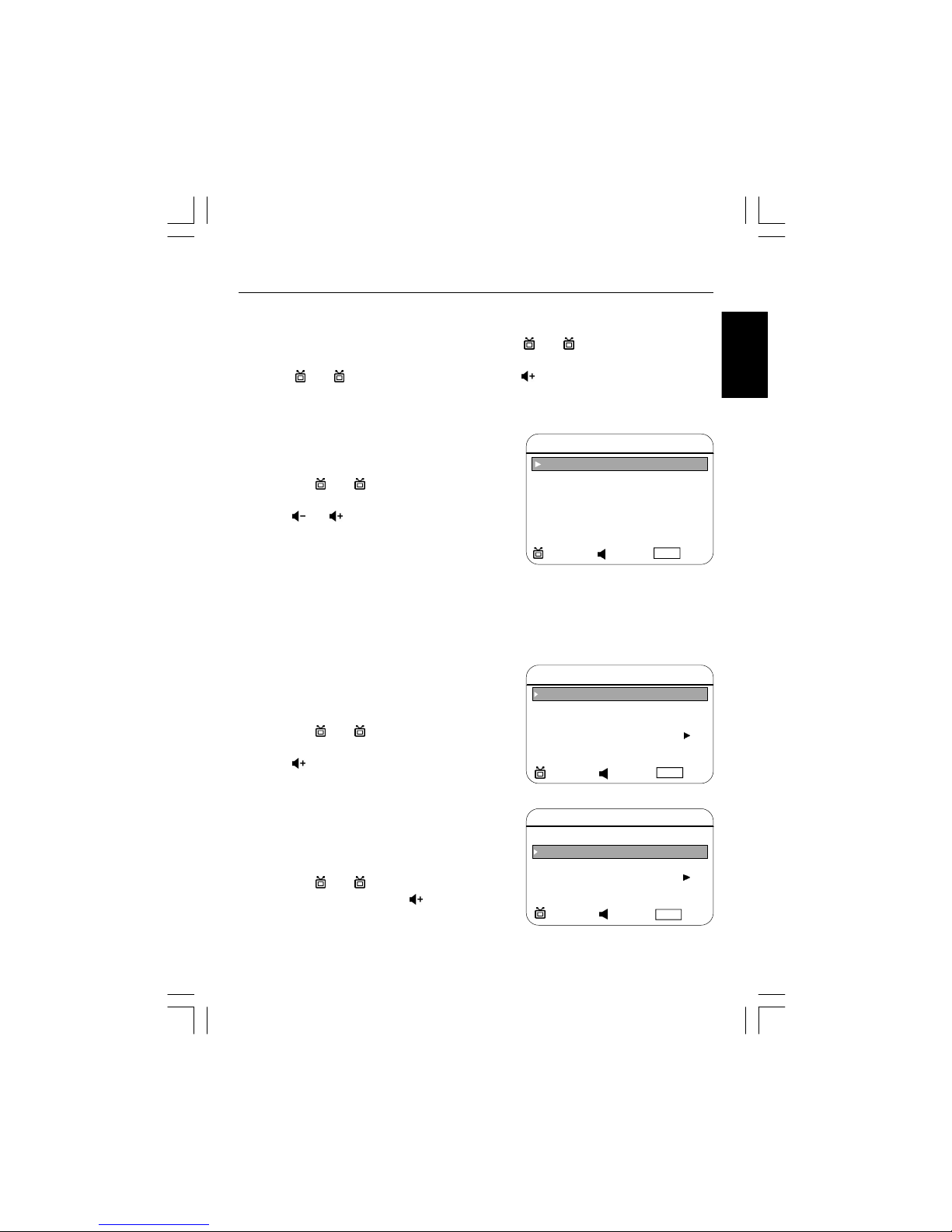
17
ENGLISH
Skip
If the tuning process hasstored somechannelsthatyou do notuse,thesechannelscan be
skipped,sothattheydo notappearwhen you usethe “-”or“+”button.The onlywayto
viewaskipped channelistousethe numericbuttonstoselectthe channelnumber.
•Press “-”or“+”tohighlight“SKIP”then press “ ”toselect“ON”or“OFF”.
2.Adjusting VideoSettings
You maywishtoadjustthe video settings(e.g.contrastorcolor) toobtainthe mostpleasing
picture.Todo so.followthesedirections:
•
Press the
MENU
button toenterthe“
PICTURE
”
mode
.
•Press the “-”or“+”button toselectthe
function tobe adjusted.
•Press“ ”or“ ”button toadjustthe
leveloftheselected function.The level
setting can be adjusted from“0”to“100”.
•Press the MENU button toexit.
3.AdditionalFeatures
Thissection containsdescriptionsofthe moreadvanced featuresofyourTV.
Changing theLanguageoftheOn-screenMenus
You can choosetodisplaythe on-screen menus
inEnglish,Spanish,FrenchorPortuguese.
Tochange the on-screen language:
•Press the MENU button toenterto“SETUP”
menu.
•Press the “-”or“+”button toselect
“LANGUAGE”.
•Press“ ”button toselectthe desired language.
•Press the MENU button toexit.
Changing thebluebackground
•When thereisno TVreception,you can avoidthe
“snow”background on the screen byselecting
“BlueBack”fromthe menu.
•Press the “-”or“+”button toselect
“BlueBack”then press the “ ” button to
selectthe Blue Background ON/OFF.
•Press the MENU button toexit.
OPERATINGYOUR TV
PICTURE
CONTRAST78
BRIGHT70
COLOR70
SHARPNESS 60
TINT0
SELECTADJUST
MENU EXIT
SETUP
LANGUAGEENGLISH
BLUEBACKON
CLOSEDCAPTIONOFF
PARENTALLOCK
SELECTADJUST
MENU EXIT
SETUP
LANGUAGEENGLISH
BLUEBACKON
CLOSEDCAPTIONOFF
PARENTALLOCK
SELECTADJUST
MENU EXIT
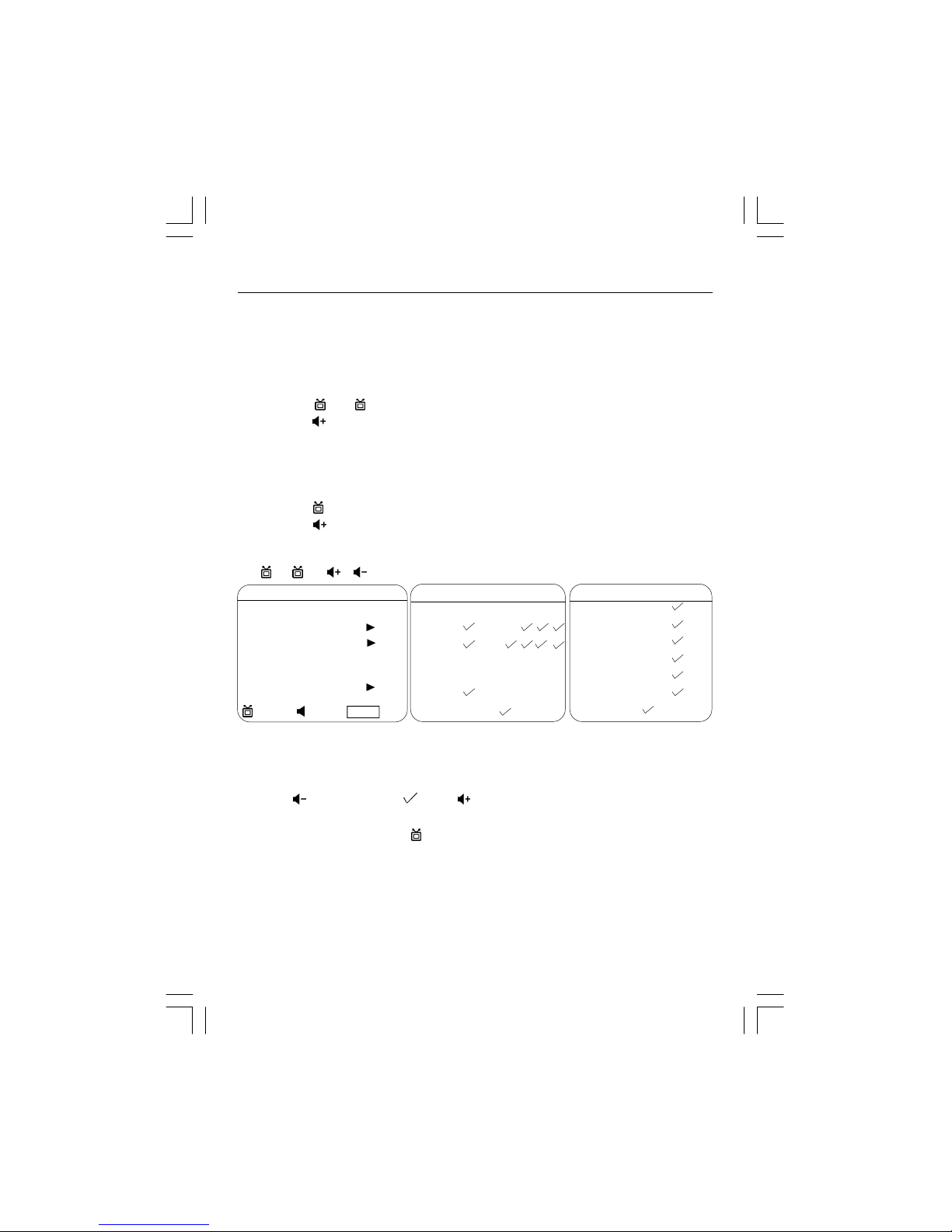
18
Captioning
ManyTVshowscontain“Closed Captions”.Thesecaptionsarehidden wordsthatcan be
displayed on yourTVscreen.Therearetwotypesofthesewords:“captions” usuallyfollow
the action on-screen,providing awritten version ofthe dialogue,narration and sound effects.
Text”isnotusuallyrelated tothe action on-screen,often providing information suchasnews
orweather.ATVprogrammightbe providing morethan one setofcaptionsorone setoftext.
•Press the “-”or“+”button toselect“ClosedCaptionss”.
•Press the “ ”button toselectthe desirecaption Channel(C1orC2),CCD mute,TEXT
(T1orT2),Off. OnlyC1iscommonlyused and C2,T1orT2maynotbe available,check
yourlocalstation formoreinformation.
ParentalControlSettings
Thisitemhelpsparentssetthe standardforthe programswhichtheirchildren aregoing towatch.
•Press the “-”button toselect“ParentalLock”.
•Press the “ ”button and then enterthe passwordtoenterthe parental
controlmenu.The defaultpasswordissetat"1111"when the TVisshipped.
•Inparentalcontrolmenu,usercan selectthe desired Movie/TVrating byusing the
“-”,“+”,“ ”,“ ” buttons.
Description OfParentalControlSettings
•The TVguidelinessetthe standardforTVprogramsexcluding sportsand news.
•The MovieRatingssetthe standardformovie,video and othermediaexcluding TVprograms.
•Press “ ”button tocheck ()and “ ”button touncheck.
ChangePassword
•Tochange the passworduse“-”button toselectChange Passwordand usethe
numericbutton(0~9)toenternewpassword.Afterthe newpasswordhasbeen entered,a
confirmation displaywill appear.Enterthe passwordagaintoconfirm the newnumber.
OPERATINGYOUR TV
MPAA RATING
MPAA-X
MPAA-NC-17
MPAA -R
MPAA - PG-13
MPAA - PG
MPAA -G
MPAA - NR ( : BLOCK )
TV GUIDELINE
RATING ALL FV D L S V
TV - MA
TV-14
TV-PG
TV -G
TV -Y7
TV-Y ( : BLOCK )
PARENTAL CONTROL
PARENTAL LOCK OFF
TV GUIDELINES
MOVIE RATINGS
NO RATING UNBLOCK
EXT SOURCE UNBLOCK
CHANE PASSWORD
SELECTADJUSTMENU EXIT
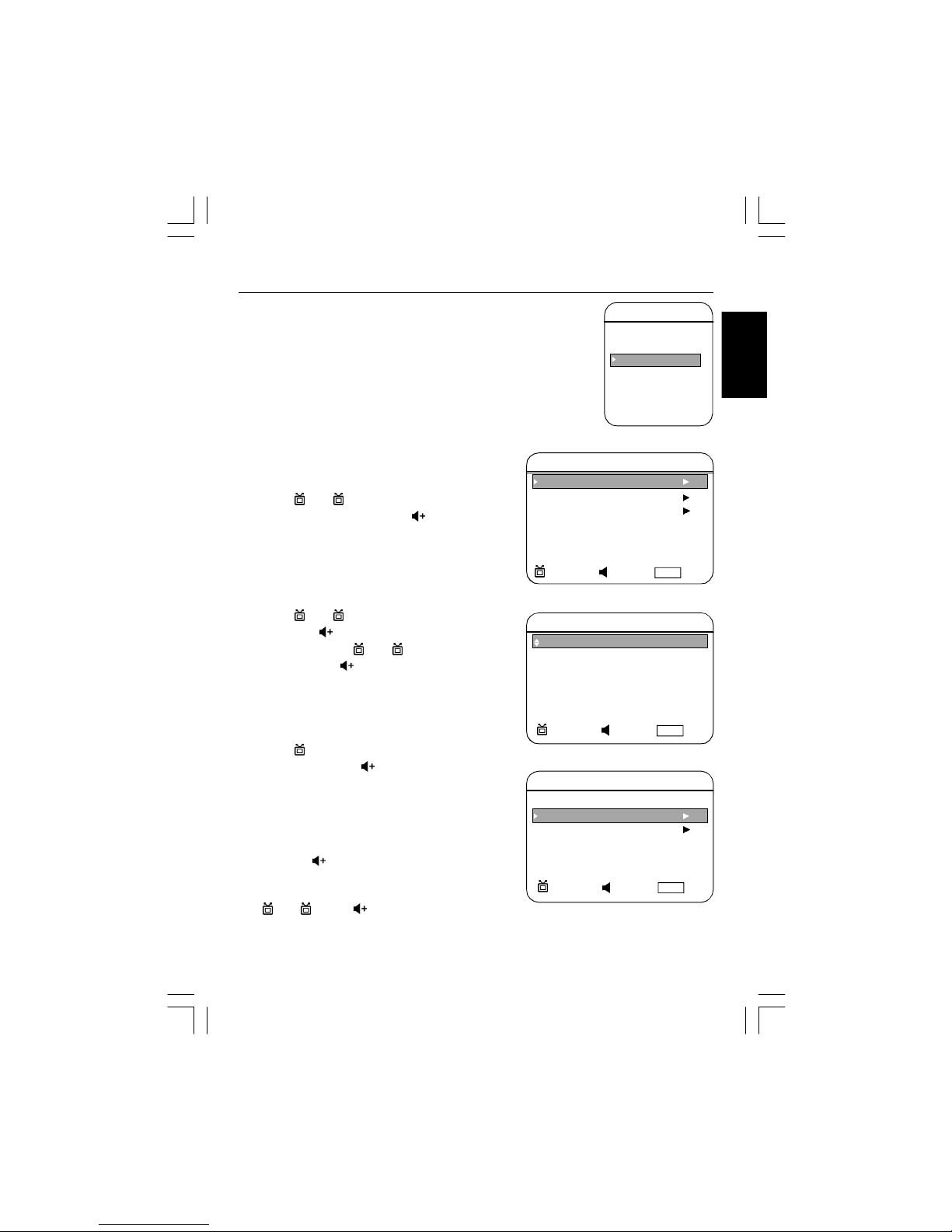
19
ENGLISH
To access tothedigitalbroadcasting
•Press “INPUT”button continuouslytohighlightde-
sired “DTVAIR”or“DTVCATV”,waitforafew
secondsand itwill enterthe mode automatically.
Using thedigitalfeaturesetting
DTVSETUP
•Press the MENU button fourtimetoselect“DTV
Setup”menu.
ATSCCHLIST
•Press “-”or“+”button tohighlight
“ATSCCH LIST”,then press “ ”button to
entertothe Channellist, all the stored Channels
areshowon the menu.
•Press the MENU button toreturntopreviousmenu.
ATSCCC(CLOSECAPTIONS)
•Press “-”or“+”button tohighlight“ATSCCC”,
then press “ ”button toentertothe “ATSC
CC”menu,press “-”or“+”toselectdesire
itemand press “ ”button tochange the value.
•Press the MENU button toreturntoprevious
menu.
ATSCPARENTALLOCK
•Press “-”button tohighlight“ATSCPARENTAL
LOCK”,then press “ ”button toentertothe
“ATSCPARENTALLOCK”menu and input
password,the defaultpasswordissetat“1111”
when the TVisshipped.
•Afterpasswordconfirmed will entertothe parental
setup menu then tohighlight“DIMENSION”and
press the “ ”button toentertothe menu.
•Inparentalcontrolmenu usercan selectthe
desired Movie/TVRating byusing the
“-”or“+”and “ ”button.
•Press the MENU button toreturntopreviousmenu.emarks:
RRT=Rating Region Table
USINGTHEDIGITALFEATUREMENU
SOURCE
ATVAIR
ATVCATV
DTVAIR
DTVCATV
AV1
AV2
DVD
DTVSETUP
ATSCCH LIST
ATSCCC
ATSCPARENTALLOCK
DISPLAY FULL
SELECTADJUST
MENU EXIT
ATSCCC
CAPTIONMODESERVICE1
USERSETTINGCUSTOM
STYLESTYLE2
SIZELARGE
TEXTCOLORWHITE
ATSCPARENTALLOCK
VERSION[RRT0]
DIMENSION
CLEARRRT
SELECTADJUST
MENU EXIT
SELECTADJUST
MENU EXIT
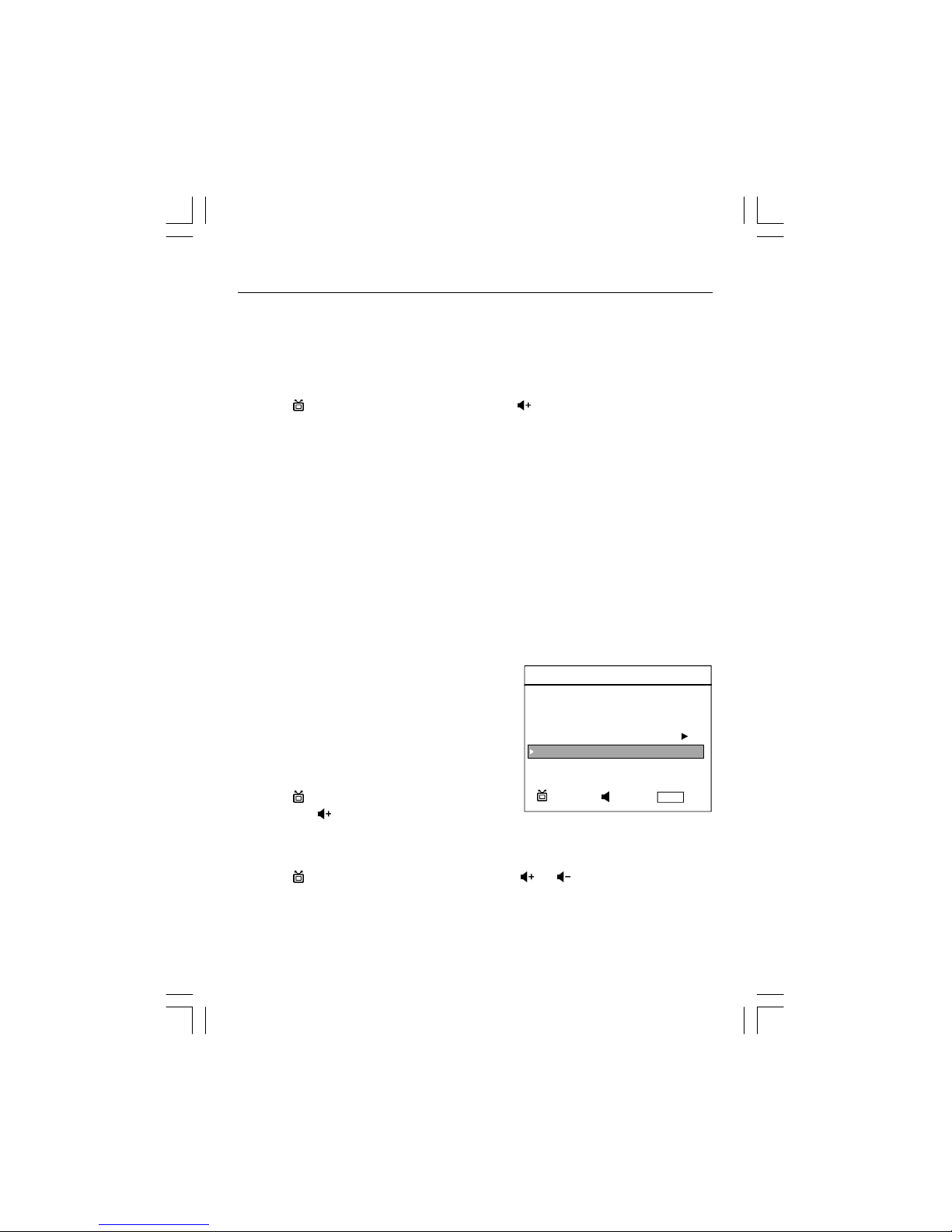
20
DISPLAY
The displaymode featureisusefulforadjusting a16:9(wide screen)programforoptional
viewing on yourTV’s 4:3aspectratioscreen,using the displaymode feature,you can enlarge
picturetobetterfill the screen.(byenlarging the pictureand the black bars,the edgesofthe
screen will be clipped off).
•Press “-”button tohighlight“Display”and press “ ”button tochange tothe desire
viewing mode.
FULL
•Full screen displaycan stretchthe picturevertically.
ZOOM
•Enlarge the pictureuniformly,Someclipping mayoccur.
LETTERBOX
•Displays the 16:9programinitsoriginalaspectratio,ifthe programwasa480i4:3program
thatwasupconverted to720p or1080i,therewill be black barvisibleatthe left right, top and
bottomside.
DAYLIGHTSAVING&TIMEZONE(menu availableinDTVmodeonly)
•Indigitalchannelsomeprogrammaycontain
the timeinformation,inordertodisplaythe
timeaccurately,yourTVneed tosetatcurrent
timezone inwhicharea you living.
•Press the MENU button thirdtimetoselect
“SETUP”menu.
DAYLIGHTSAVING
•Press “-”button toselect“DAYLIGHTSAVING”
and press “ ” button toselectdesire
DAYLIGHTSAVING“ON”or“OFF”.
TIMEZONE
•Press “-”button toselect“TIMEZONE”and press “ ”or“ ”buttonstoselectthe desire
timezone inwhicharea you living.
USINGTHEDIGITALFEATUREMENU
SETUP
LANGUAGEENGLISH
BLUEBACKON
CLOSEDCAPTIONOFF
PARENTALLOCK
DAYLIGHTSAVINGON
TIMEZONEALASKA
SELECTADJUST
MENU EXIT
Table of contents
Languages: